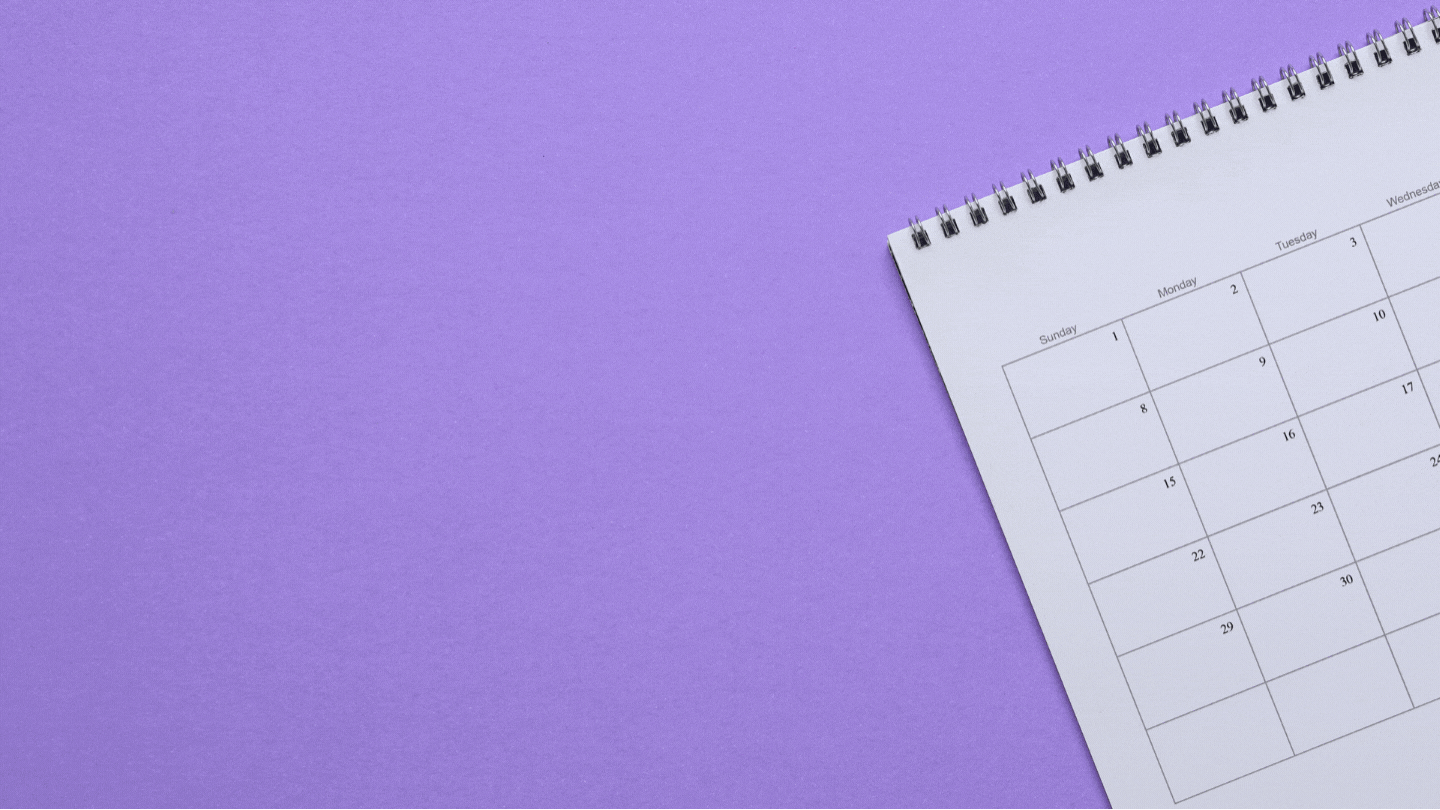Scheduling tweets in advance allows you to save time for other essential things like list building and growing your Twitter community. When you bulk schedule tweets, you can schedule months of content in advance without worrying about tweeting.
When you use a tool that allows you to create your queue and schedule your posts, you know exactly how many tweets are sent each day. You can also control the timing and days of tweets making scheduling convenient and easy.
While scheduling multiple tweets, it’s important to keep Twitter posting rules in mind. Make sure the tool you use doesn’t violate these rules and you only schedule posts within Twitter’s limits.
Twitter’s scheduling rules:
According to Twitter, following automation needs to be taken care of while scheduling your Twitter posts:
- Tweeting “identical or substantially similar” tweets from multiple accounts at the same time is not allowed.
- Posting automated mentions and replies is not permitted except for certain exceptions.
- Bulk/aggressive/spammy retweets is a violation of Twitter policies.
- Automated tweets based on RSS, weather etc is allowed as long as you are authorized to share such information.
Remembering these rules will help you use reliable Twitter tools and stay away from account suspension.
How to bulk schedule tweets:
Circleboom can be used to schedule multiple tweets at once. Let’s look at some of the ways how you can bulk schedule tweets using Circleboom.
- Article Curation:
With Circleboom’s article curation, you can instantly queue several articles to your Twitter account. Just select your interests and edit your queue settings. Then, add your favorite articles to the queue, which will be published on your Twitter accordingly. With article curation, you can schedule hundreds of articles within minutes.
The number of articles that can be queued depends on your plan. So, select your ideal plan based on the number of articles you want to tweet monthly.
Get a 10% OFF code to Try Circleboom!
- RSS integration:
With the RSS integration, your tweets will be automatically published to Twitter without any extra effort. You can integrate multiple RSS feeds to your Twitter account, and Circleboom will publish those tweets for you. The RSS feed integration allows you to control when, how often, and what keywords/hashtags your tweets need to be published. Set them once and see the magic!
All Circleboom plans (except the free plan) allow you to integrate up to 100 RSS feeds and share total posts.
- Add to the Queue:
And lastly, you can create your queue so all your scheduled tweets can be published per the queue. Creating a queue makes it super easy to schedule tweets. Even though you have to create each tweet on the CB dashboard, adding them to the queue saves you from adding date and time.
You can also monitor which tweets are sent and to be published, so you have a clear idea of your scheduled tweets.
You can also bulk schedule tweets with images. If you want to learn more, please visit our blog article here:
Schedule Now
As you can see, the Circleboom features are entirely coherent with Twitter rules making it a safe tool for you to bulk schedule tweets. So, go ahead, and schedule your tweets now and see how easy your life gets! If you have any questions while using any of the publishing features, please refer to the Help section or contact us.
Take advantage of Circleboom's many other advantages at affordable prices.