Are you sick of Managing Multiple Twitter Accounts in a Go?
Want to know how to manage these multiple Twitter Accounts?
Then don’t worry we will provide you with the best solution if you want to create multiple Twitter accounts and have no idea how to manage these accounts. But let’s talk about Twitter first.
Twitter is one of the tops and very active micro-blogging social platforms that provides its users with unique and new ways to communicate with others and to get benefit from this social platform by reaching the desired audience. And now this platform is also used for business purposes because of its audience engagement.

Do you Want to use Multiple Twitter Accounts?
Twitter not only enables its users to make more than one personal account but it also allows its users to make multiple accounts for other purposes. Now in 2020 as the pandemic continues to disrupt lives and livelihoods, Twitter is capable of allowing its users to use Twitter as the best business platform with the best advertisement campaigns and audience reach.
If you want to own a business and want to keep your life private then it is not a big deal now. Because on Twitter you can create multiple accounts. And if you are dealing with more than one business outline and want to work with more than one product than creating multiple Twitter accounts seems to be the best solution for it. And if you are thinking that how it is possible to easily manage all of the accounts in a go and go with the same flow.
Then let’s have a look at the article which is enriched with the information to help you guys in creating and managing multiple accounts. So don’t miss the chance and read the article to the end to know this expert solution to your problems. ;)
Having multiple Twitter accounts is not a problem but managing these accounts creates a whole new fuss for the person who owns the business and has no idea how to make a balance between a personal account and other business accounts.
Twitter may allow you to make multiple accounts on it and switch between both of the accounts but it is impossible to check the performance of both of the accounts and see notification of both on the same board. Without any software, it is impossible to manage accounts on the go and this may create misunderstandings.
But if you want to remove this fuss and to make your life easy, then selecting a social media management software that syncs accounts with each other and broadcasts the content you want is the best choice. But before choosing it focus on the goals and metrics. Setting goals behind every business lead it towards success and helps you measure whether you have achieved it or not. This is the first step towards it.

Set a Goal:
Before starting anything it is very important to set a goal. Because without setting any goal you cannot stick towards anything as goals hold you accountable. So before creating multiple accounts set a defined meaningful strategy and goal for each account so that each account focuses its own required goal.
And if you are thinking about starting a business through social media platforms, then you need to create an account other than your personal one to show your brand. So that you can show your content on it and buy and sell your products through that. But you can also use your account to promote your product outline through your account to reach more audience engagement. Utilizing social media management software streamlines the process of handling multiple accounts, ensuring you can effectively monitor performance and maintain consistent engagement." adds Piotr Gorecki, Head of Marketing at Gorrion.
Selecting Management Software/Tool:
You may add more than one account on Twitter by clicking on the accounts option in the setting and add another Twitter account. This may be easy to use and manage both the accounts from the same app and easily switch between them. But in this, it is not easy to figure out the right account for which the notification belongs. Twitter may help with many features to manage multiple Twitter accounts but it’s better to use some kind of software to manage accounts and detect their performance.
That’s why it is right yet very helpful to choose and select a social media management software or app to manage multiple accounts quite easily. As there are many software and apps available in the digital market nowadays that manage your multiple Twitter accounts efficiently.
Want to know the best twitter management tool to Manage Multiple Twitter Accounts?
Then Circleboom seems to be the best at managing multiple Twitter accounts simultaneously. It is an amazing application with multiple useful features and tools that perfectly manage every single detail of your accounts. Their search tool helps you find the perfect audience for you to connect with. Moreover, they provide detailed statistics in forms or graphs and figures that provide you all the useful information regarding your audience and your campaigns. It also keeps an eye over fake accounts and egg heads to keep them away from causing any harm to your personal accounts and private details.
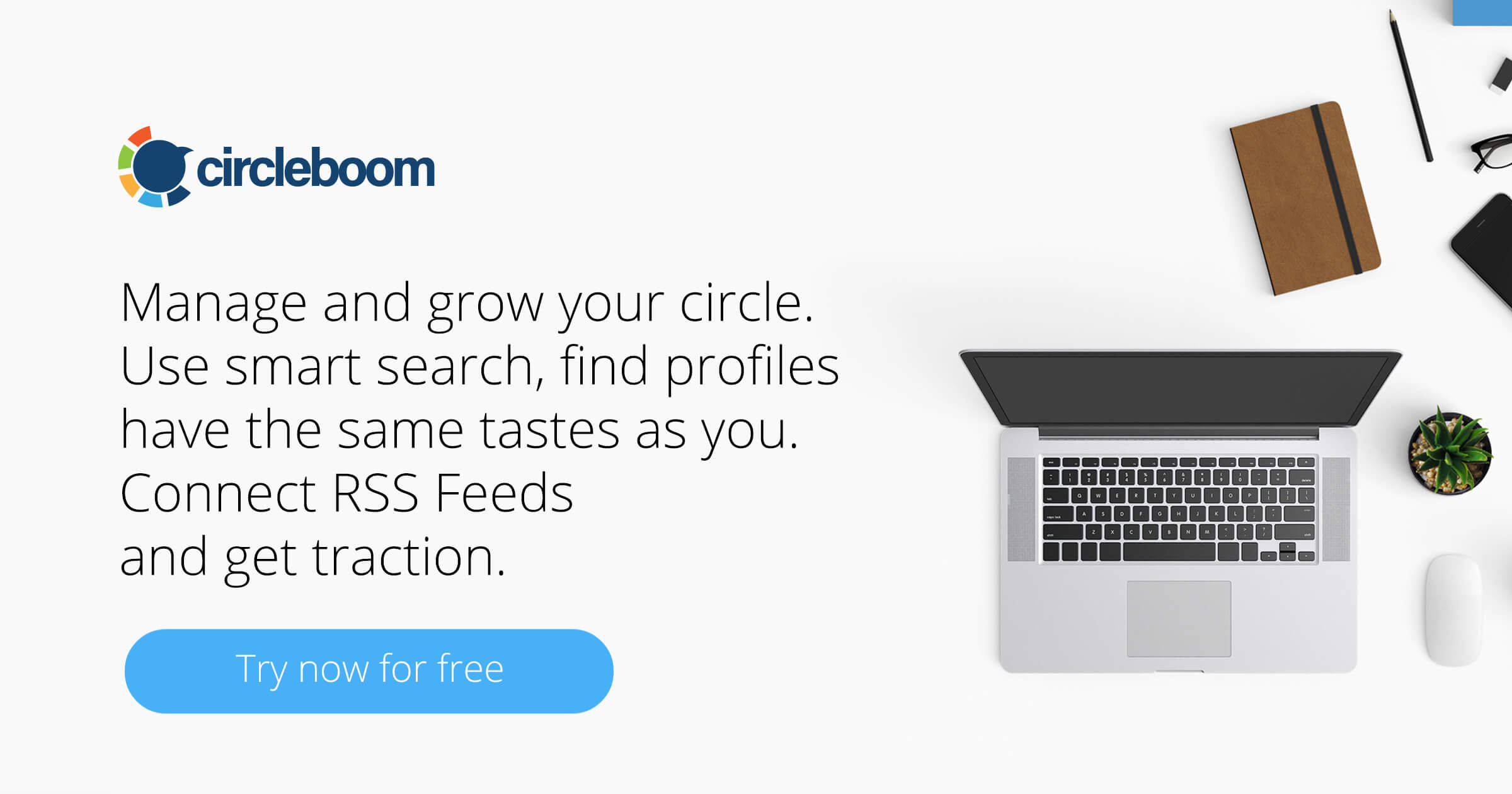
Survey Accounts Performance:
Do you want to know your brand Performance as a whole?
Is it hard for you to measure and analyze multiple accounts' performance with Twitter?
Then there is nothing to worry about, now it is very easy to measure multiple twitter accounts performance and to check whether the brand account has reached the goal or not. Analyzing and tracking the performance of multiple twitter accounts is very easy by using Circleboom's user analytics. This shows all the reports of multiple Twitter accounts in a go with a complete report of each account performance and trending content in a group form without any effort.

Final Words:
Circleboom is a well-known and useful tool that helps it’s users to know about Twitter and how it tries to help its users using this social platform in many ways and facilitate them. So that they can create more than one Twitter account for establishing business so that you can achieve as much audience engagement as you want to reach your desired goal.






