Newsletters are a great way to keep your audience engaged, informed, and connected. But building a subscriber list can be a challenge, especially if you're not promoting it effectively.
Social media offers an excellent avenue to reach your target audience and grow your newsletter subscribers—if you use it the right way.
How can you get your first 1000 email subscribers?
In a Reddit discussion, this question is asked, and people answer it with different strategies. Here is the summary of the tactics to get the first 1000 email subscribers to your newsletter:
Pop-up Signup Forms: Implementing pop-ups led to higher subscription rates, with one user noting approximately 20 signups per 10,000 visits. However, concerns about user experience led some to replace pop-ups with sidebar signup forms, resulting in fewer signups (1-2 per 10,000 visits). A compromise suggested was using time-delayed pop-ups (e.g., after 60 seconds) to engage interested visitors without being intrusive.
Personal Network Outreach: Directly emailing individuals who might be interested garnered initial subscribers.
Newsletter Advertising: Placing ads in newsletters with a relevant audience helped attract subscribers.
Blog Integration: Embedding signup forms within blog posts or sidebars captured readers' interest.
Social Media Engagement: Active participation on platforms like Reddit and Twitter led to organic growth in subscribers.
These approaches highlight the effectiveness of combining direct outreach, strategic advertising, and active community engagement to build an email subscriber base.
Let’s dive into how you can promote your newsletter on social media with maximum impact.

1. Choose the Right Social Media Platform
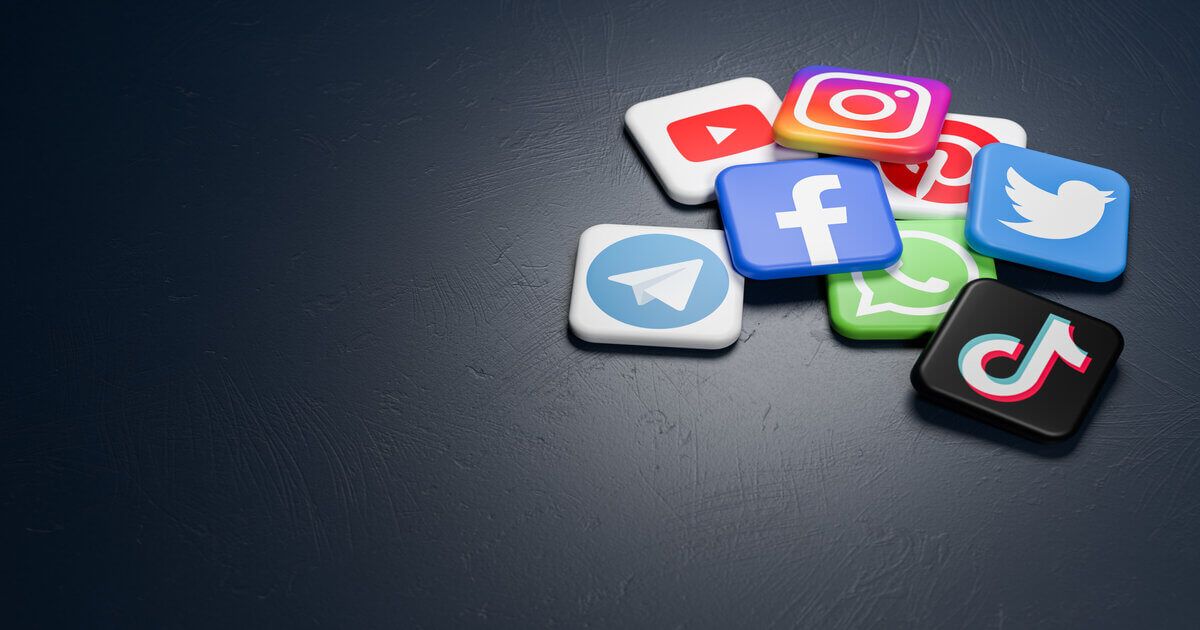
The first step in promoting your newsletter is choosing the platforms that are most relevant to your audience.
Here’s a breakdown of the main platforms and how they can work for you:
- Twitter: Best for quick, snappy promotions. If your audience enjoys bite-sized updates or you’re targeting professionals, Twitter’s fast-paced environment can be very effective.
- Instagram: A visual-centric platform, ideal for sharing eye-catching graphics, previews of your newsletter, or interactive stories.
- LinkedIn: If your newsletter is more professional, or aimed at a business audience, LinkedIn is the perfect platform to reach out. You can share posts within groups, personal pages, and company pages to maximize visibility.
- Facebook: This platform’s diversity in audience makes it useful for almost any type of newsletter. With groups, pages, and ad targeting, you can effectively promote your newsletter.
How to Choose:
Consider where your audience is most active. Are they primarily professionals? Then, LinkedIn or Twitter might work best. Are they visually driven? Instagram could be the key.
Picking the right platform ensures you target the right people.
2. Create Engaging Social Media Content
Once you've chosen the platform(s), the next step is to create engaging and platform-specific content to promote your newsletter.
➡️ Tailor Your Content: Different platforms require different strategies. On Twitter, you’ll want to keep it short and sweet, while on Instagram, a compelling visual preview of your newsletter might work best.
Let the AI make things happen for you! Circleboom's AI Tweet Generator helps you auto-generate meaningful posts easily ⬇️

➡️ Clear Call-to-Action (CTA): A strong CTA is key to encouraging people to subscribe. Use action words like Subscribe Now, Join Today, or Don’t Miss Out! on your posts.
➡️ Use Visuals: Posts with images or videos consistently perform better than text-only posts. Consider creating branded graphics, preview images of your newsletter content, or even short video snippets to capture attention.
Remember, your content needs to be engaging enough for people to click through and sign up!

3. Schedule and Post on Multiple Platforms with Circleboom Publish
Now that you’ve crafted the perfect post for each platform, you might wonder how to manage promotions across multiple social media platforms efficiently. For this, I use Circleboom Publish. Instead of posting manually on each platform, you can use Circleboom Publish to schedule and manage posts all in one place.
As my target audience is mostly active on Twitter and Facebook, I will share newsletters on these platforms.
Here’s how to do it:
Step-by-Step Guide to Using Circleboom Publish:
Step #1: Log in to Circleboom Publish with your account.
If you don't already have a Circleboom account, you can get one in seconds for free!
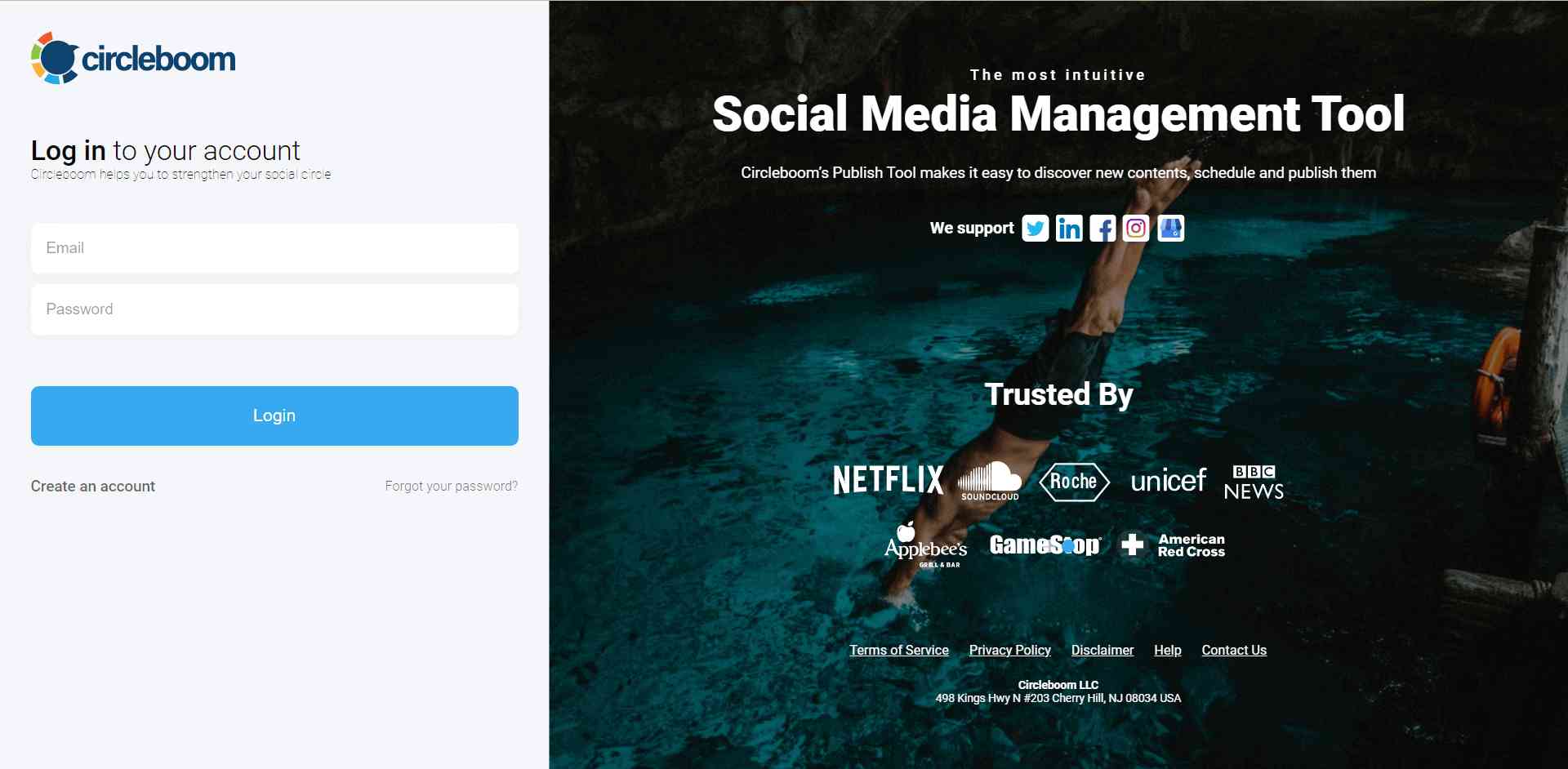
Step #2: If this is your first time using Circleboom Publish, you will see several options for Twitter, Facebook, Instagram, Threads, LinkedIn, Pinterest, YouTube, TikTok and Google Business Profile.
Select Twitter and Facebook to connect your account(s). You can add multiple accounts from each platform.
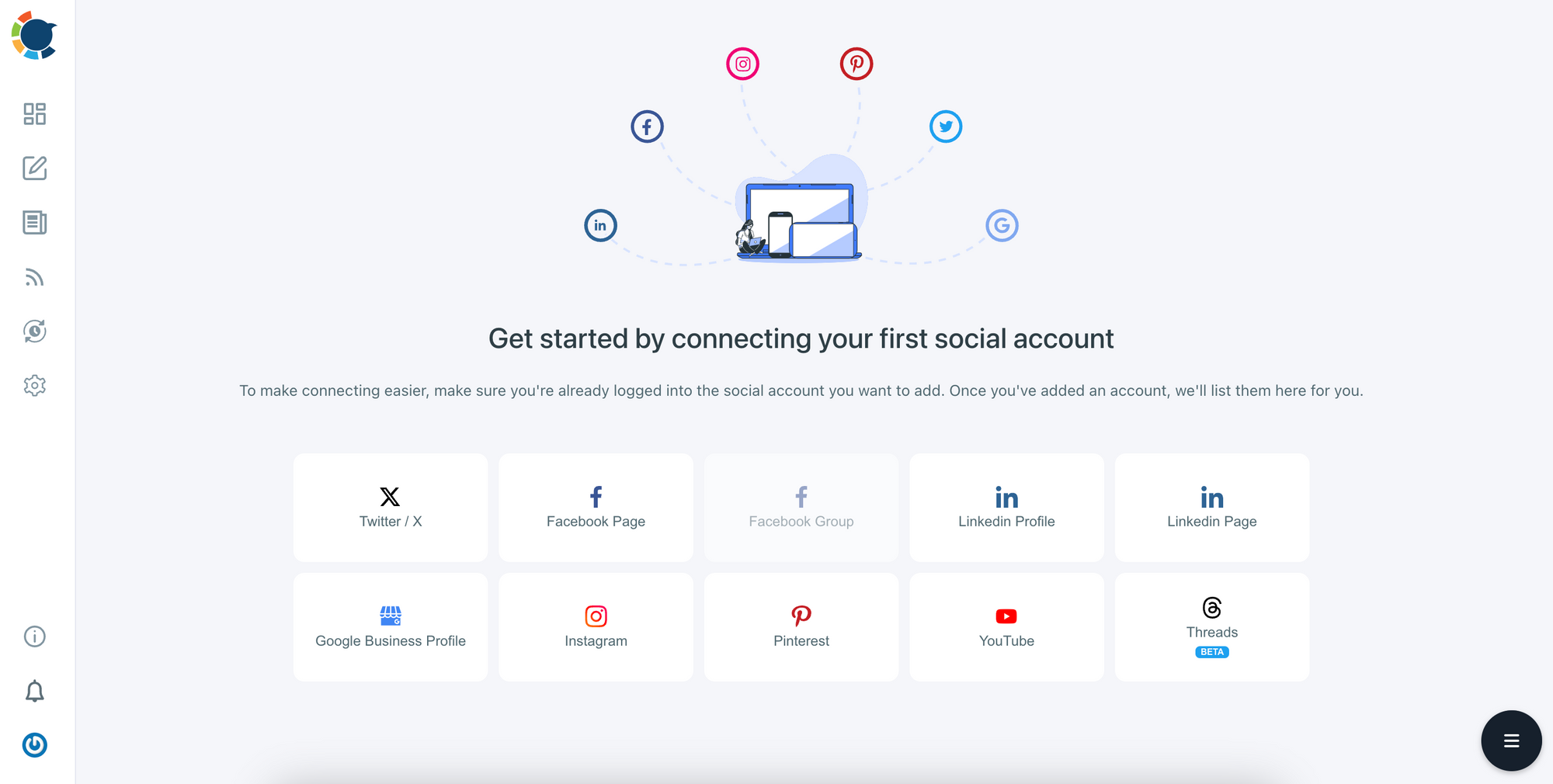
Step #3: You should click the “Create New Post” button to create tweets. As you see, there are specific post options for each platform.
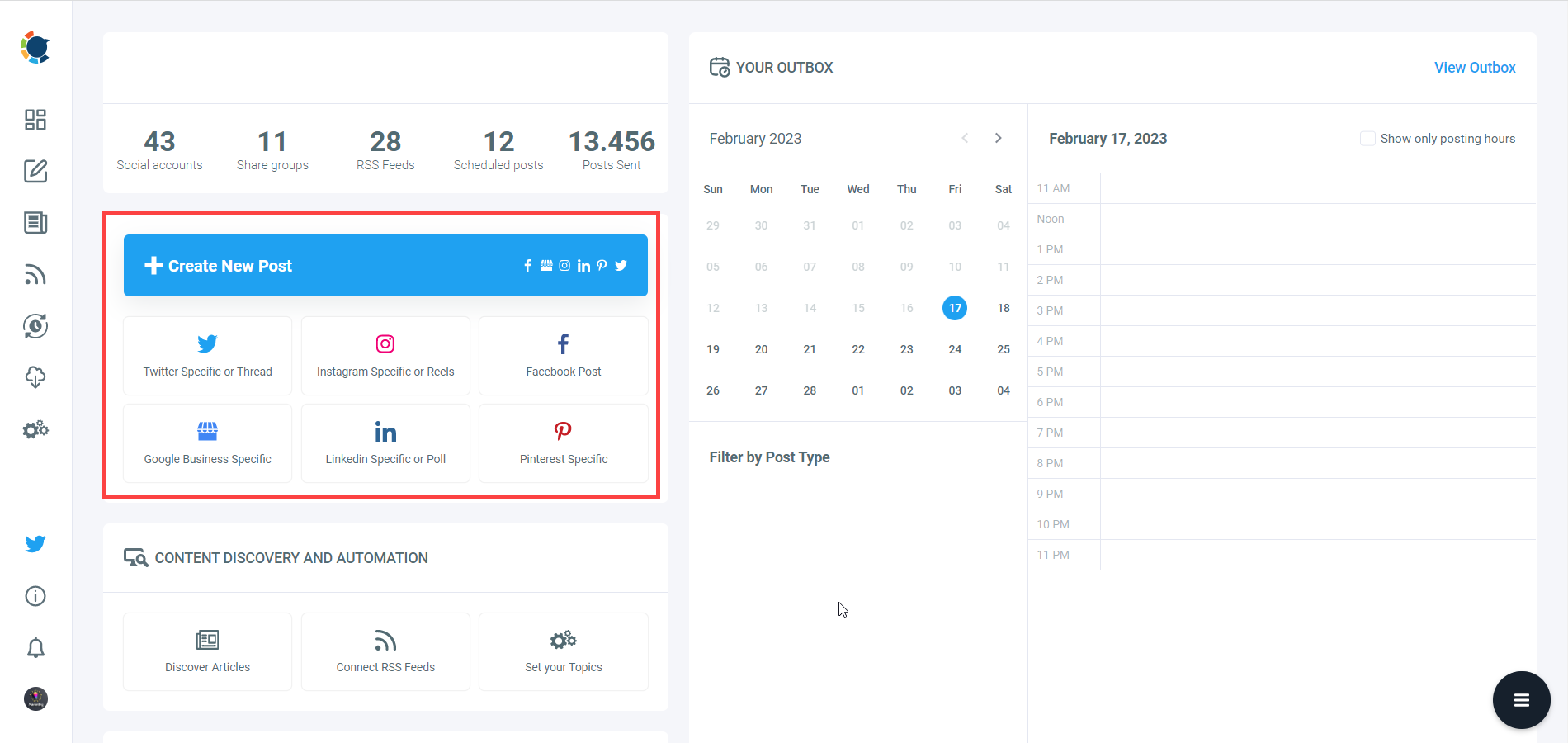
You’ll proceed to account selection.
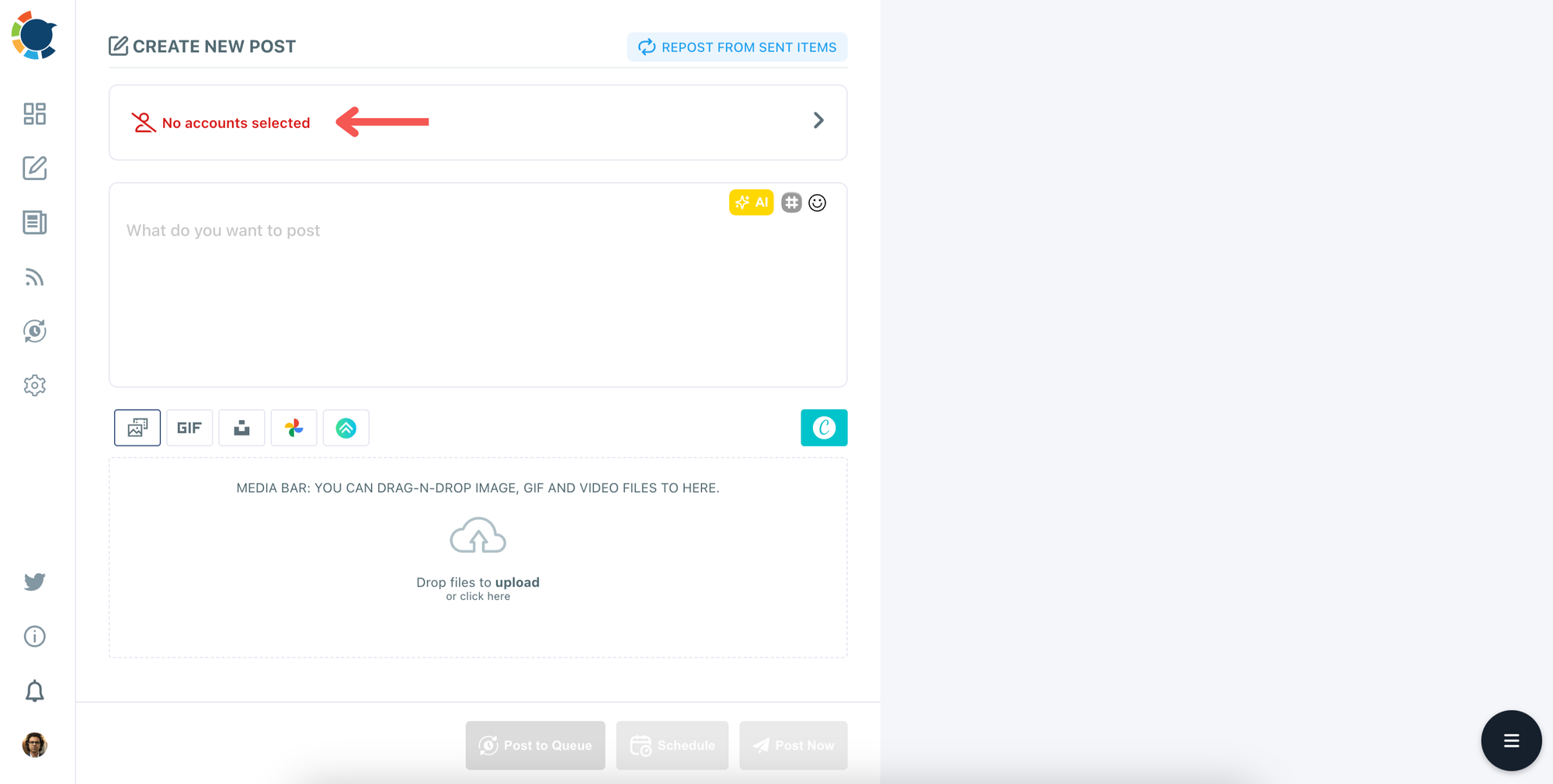
Step #4: Select your Twitter(X) and Facebook accounts.
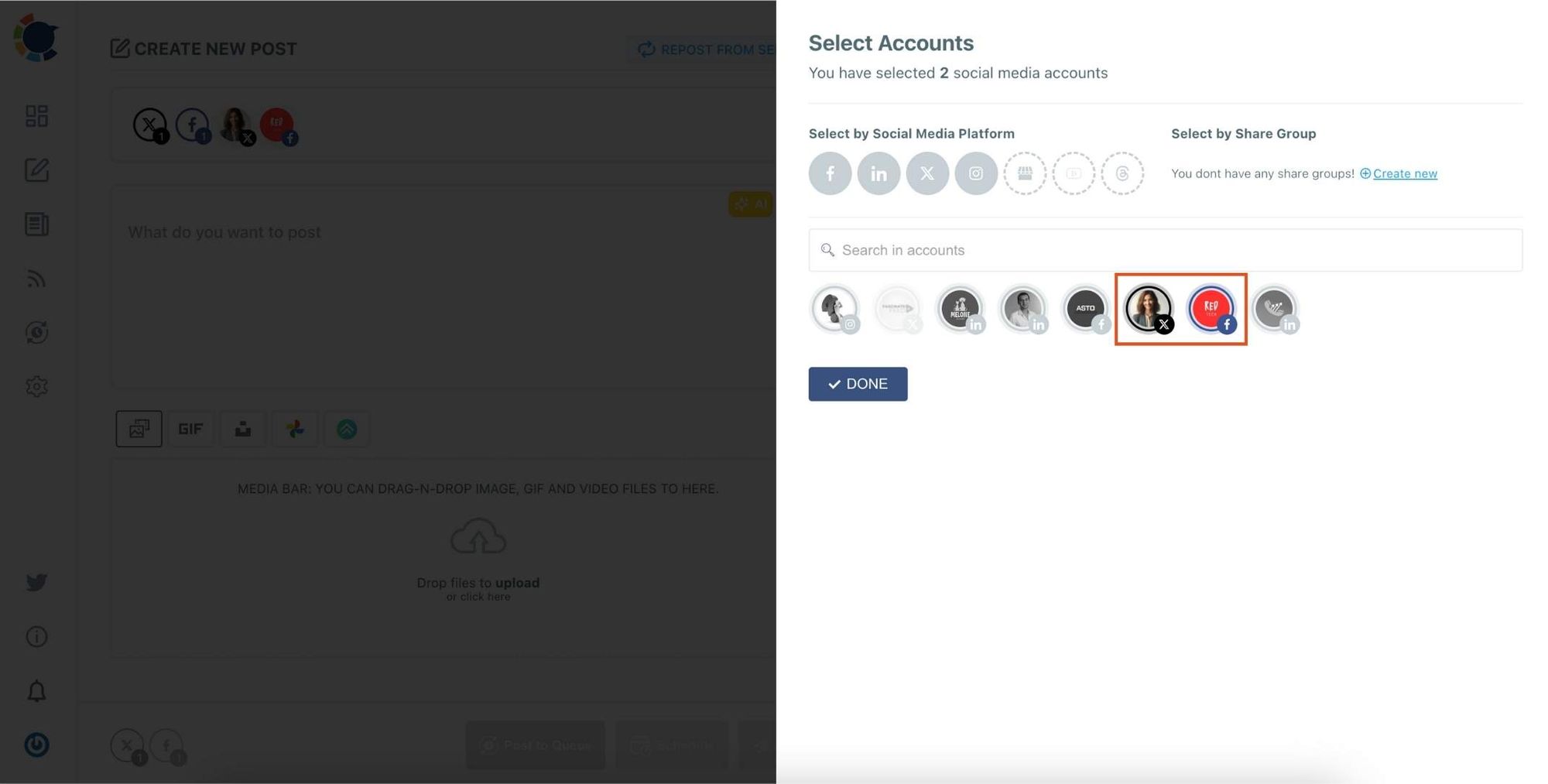
Step #5: The social media image generator on Circleboom has 4 options: Canva, Unsplash, Giphy, and Google Photos. You can also upload your own files and send them directly.
Canva is where you can curate and design images as you wish. You can apply ready-made templates, filters, effects, and other kinds of elements to edit your image.
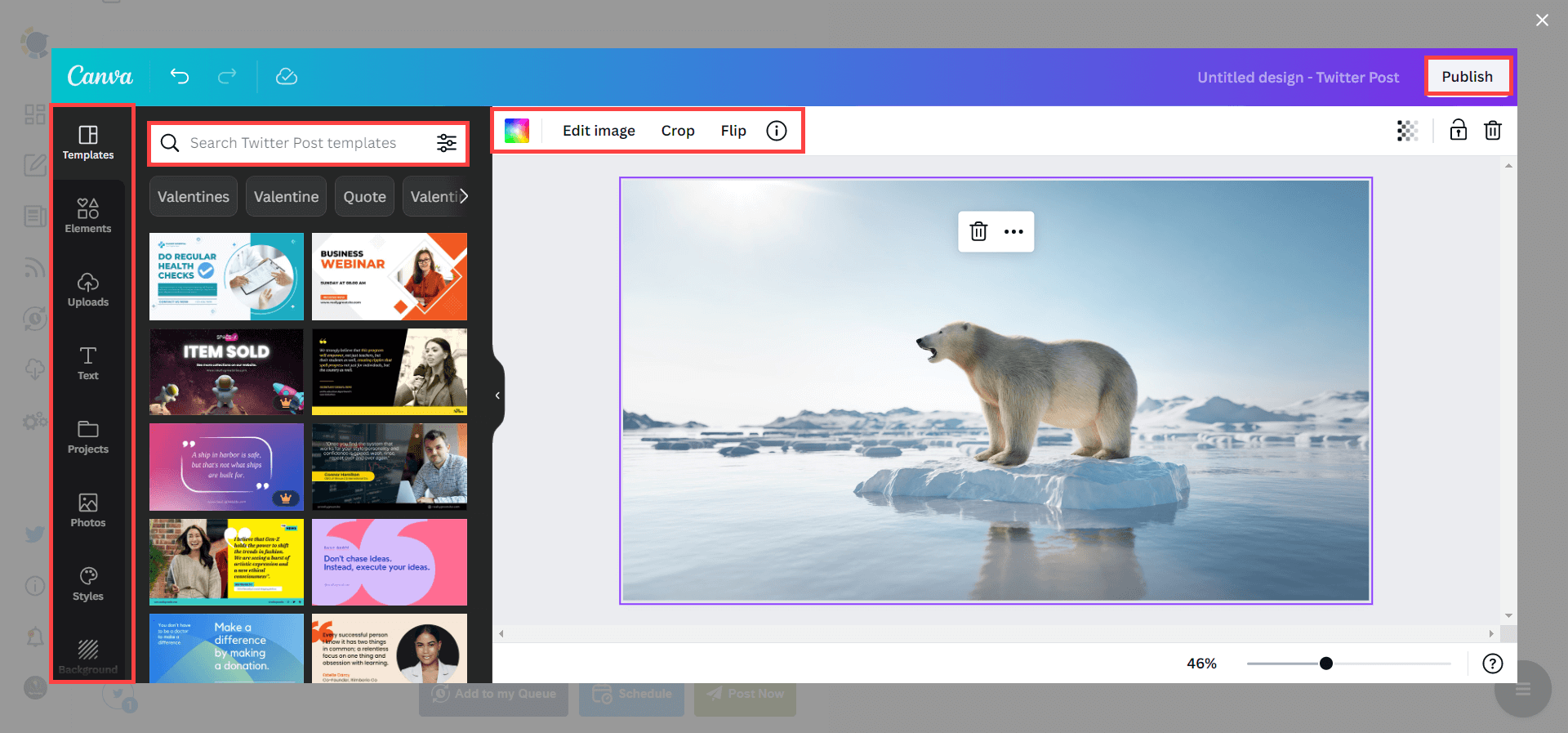
Also, you can use Unsplash to find auto-generated, high-quality images to share on your Twitter accounts.
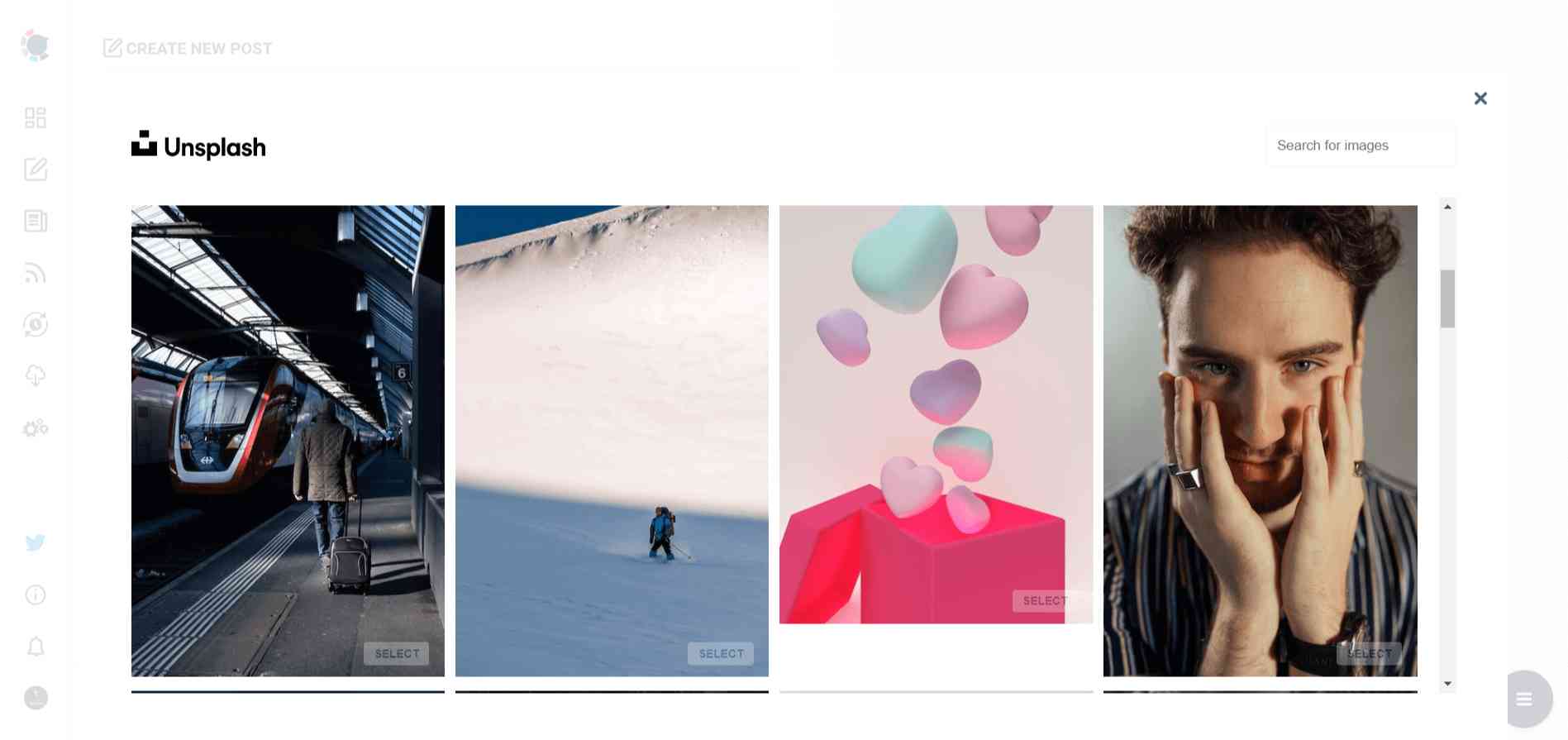
Giphy is where you can generate high-quality GIF images for your auto-generated tweets.
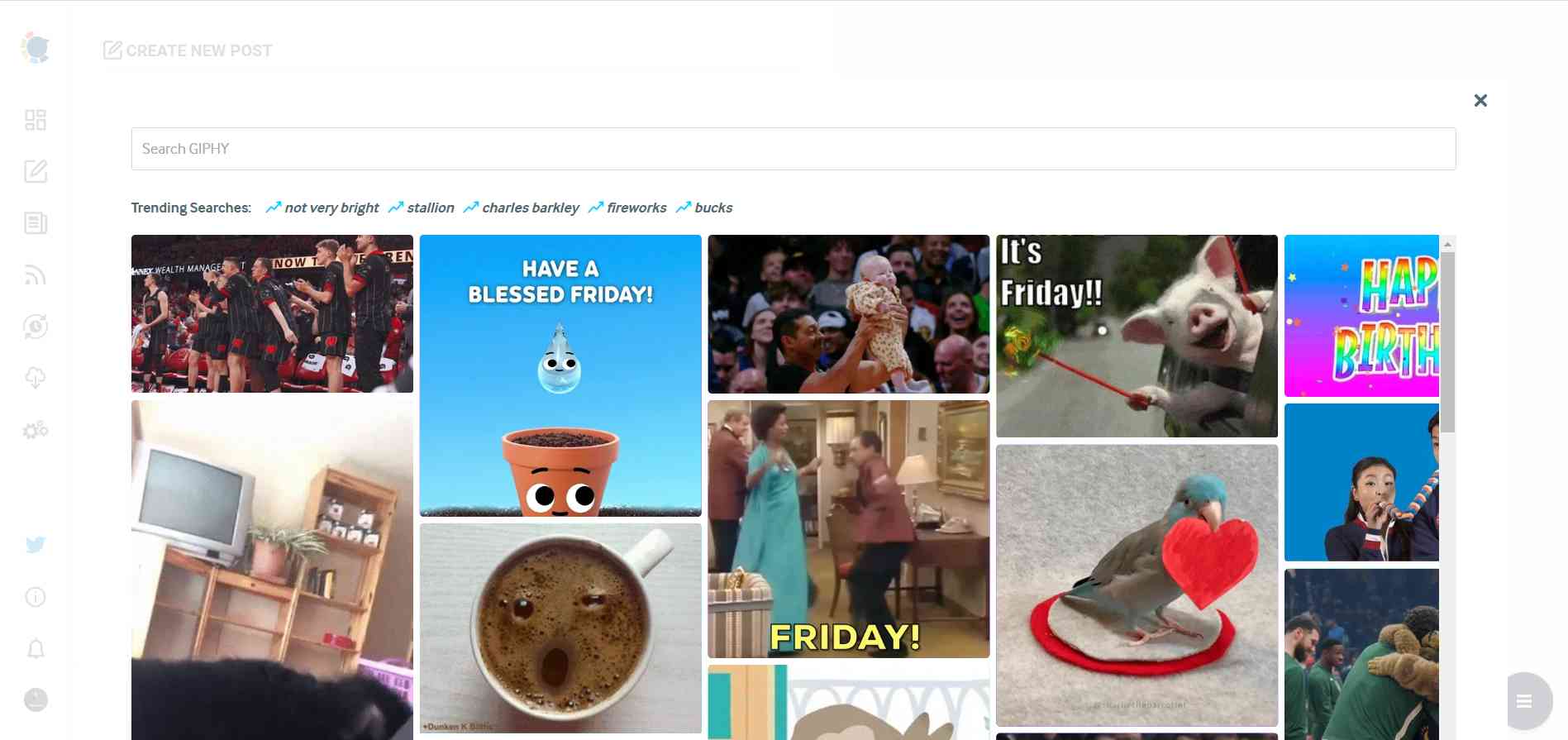
Step #6: The next station is the social media text generator.
Thanks to OpenAI integration, you can create auto-generated social media descriptions, captions, texts, and all kinds of texts enriched by AI-generated hashtags, emojis, and other extras like grammar checks or translations.
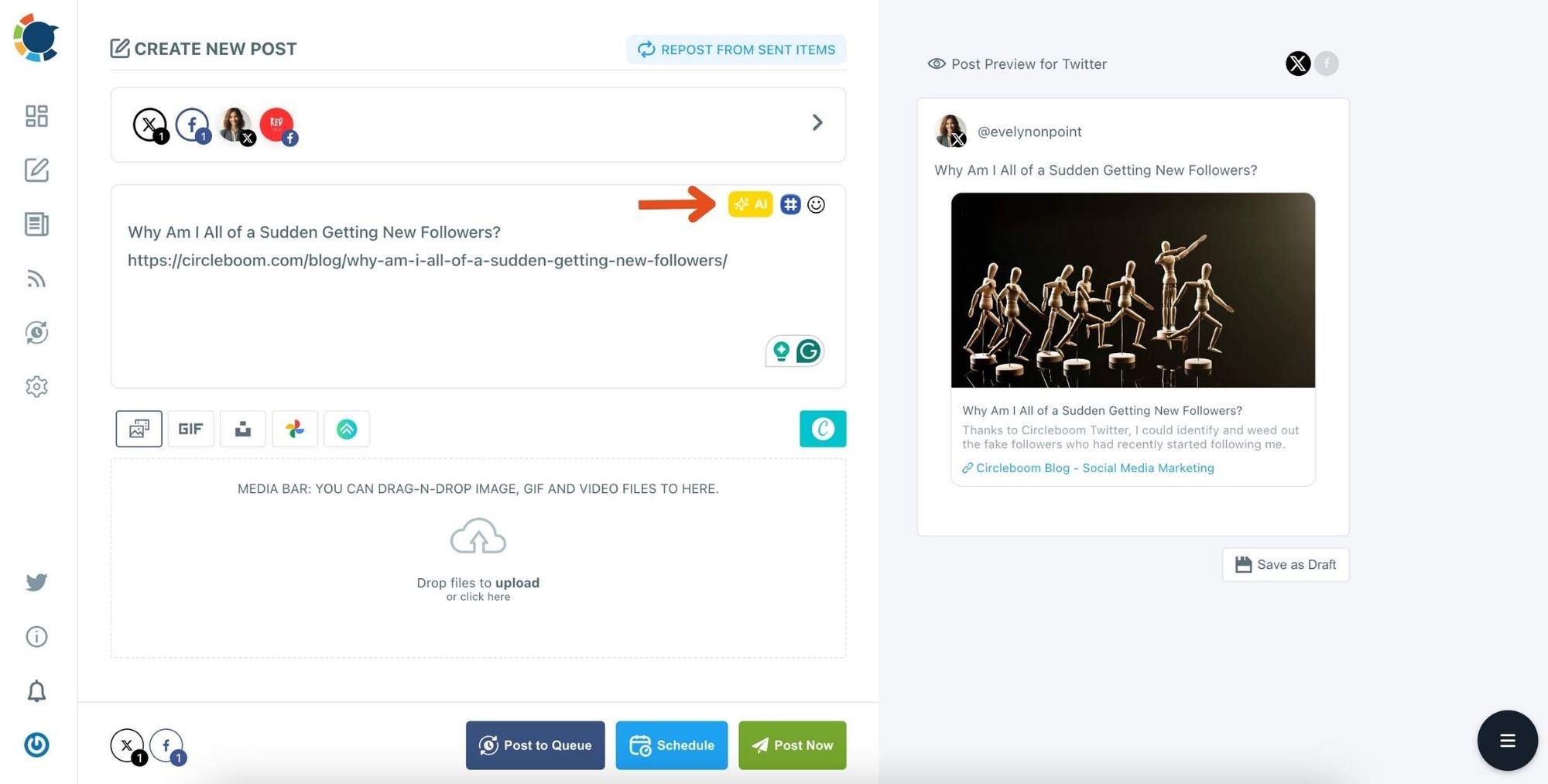
You can define the style of your words, warmth, etc., on Circleboom Publish.
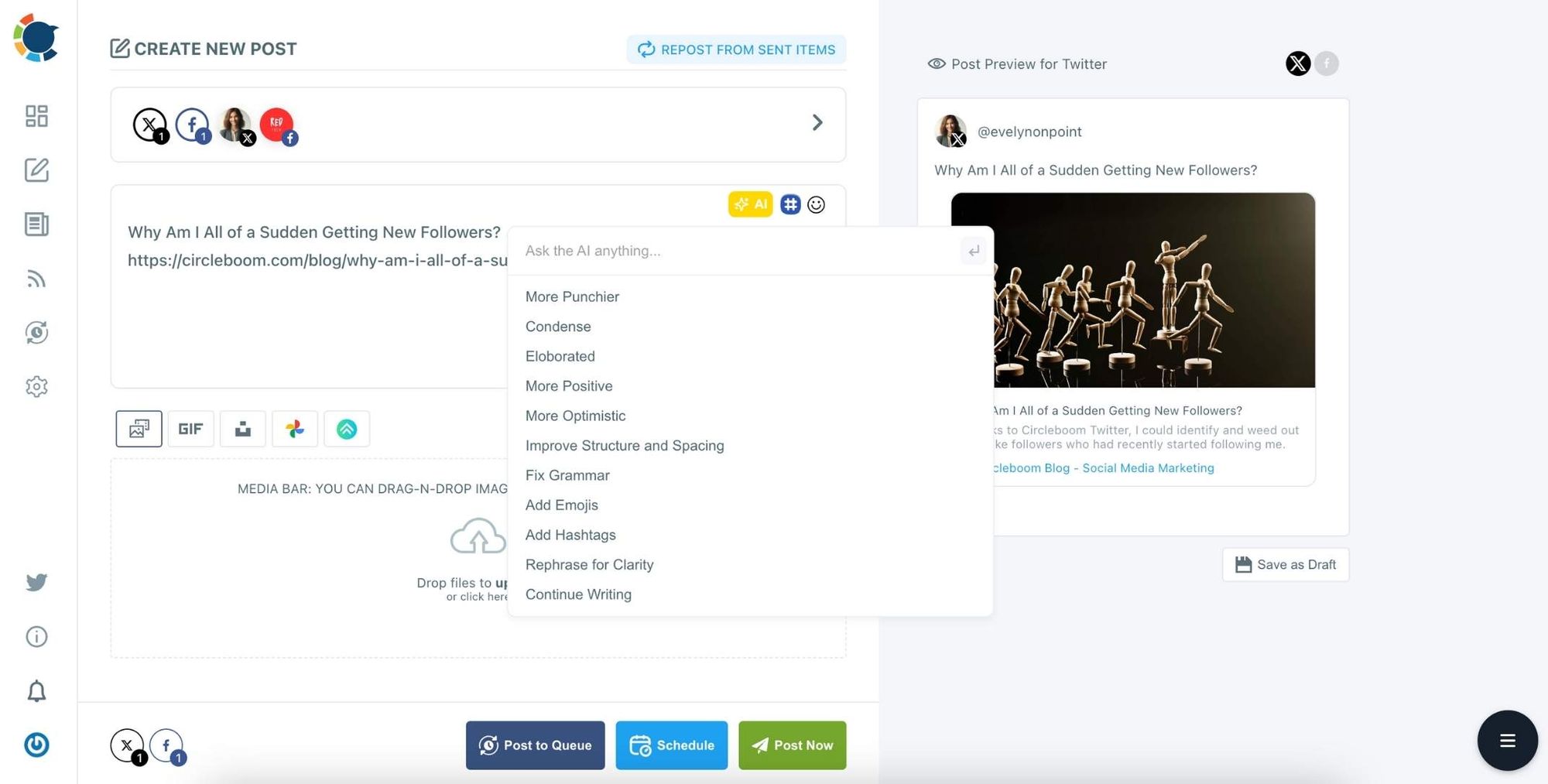
Step #7: You can also use Circleboom Publish’s native Hashtag Generator to find, create, and save relevant and popular hashtag groups for your auto-generated tweets.
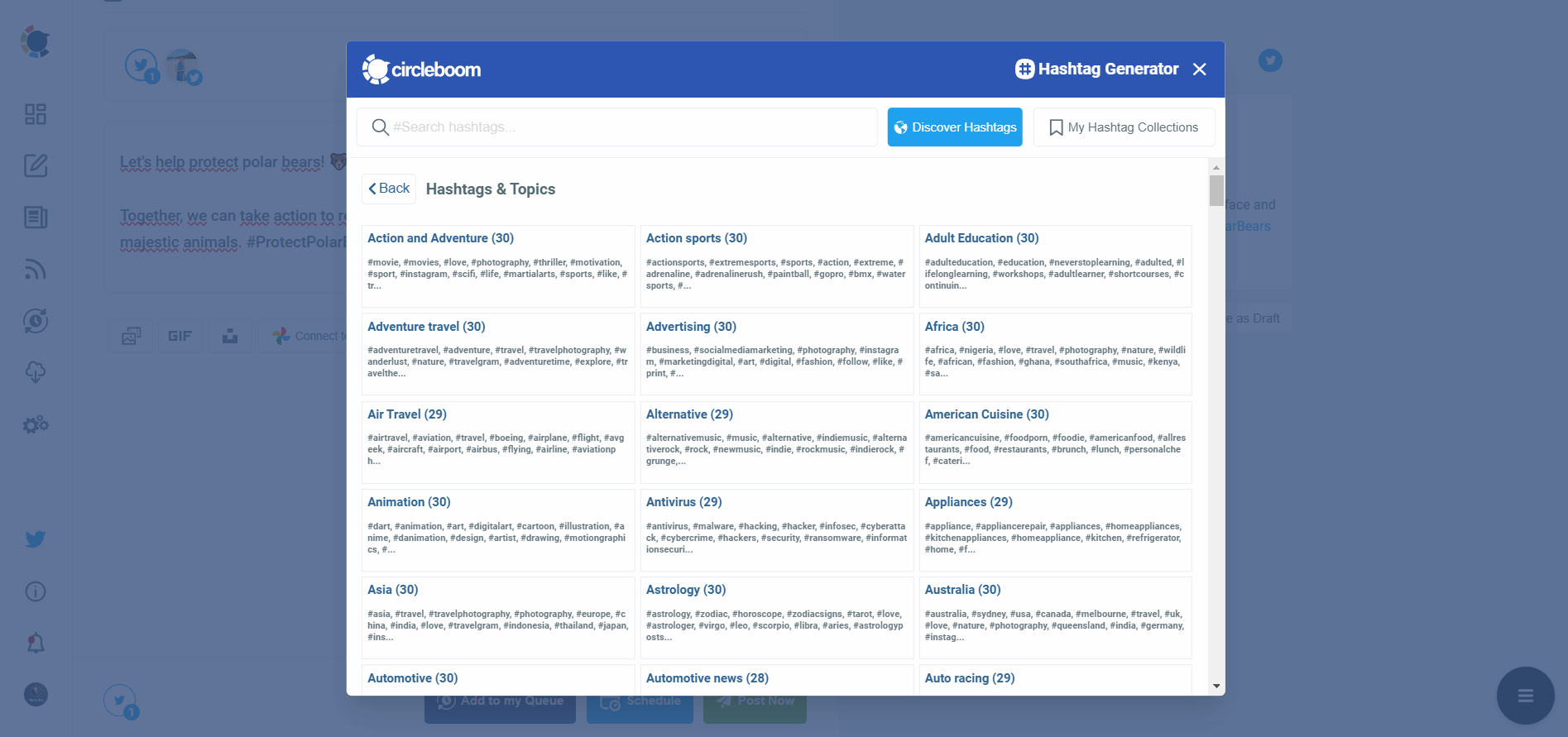
Step #8: Once you generate your tweets, you can share them immediately, Or you can schedule them for the future.
Also, you can set time intervals and automate your tweets.
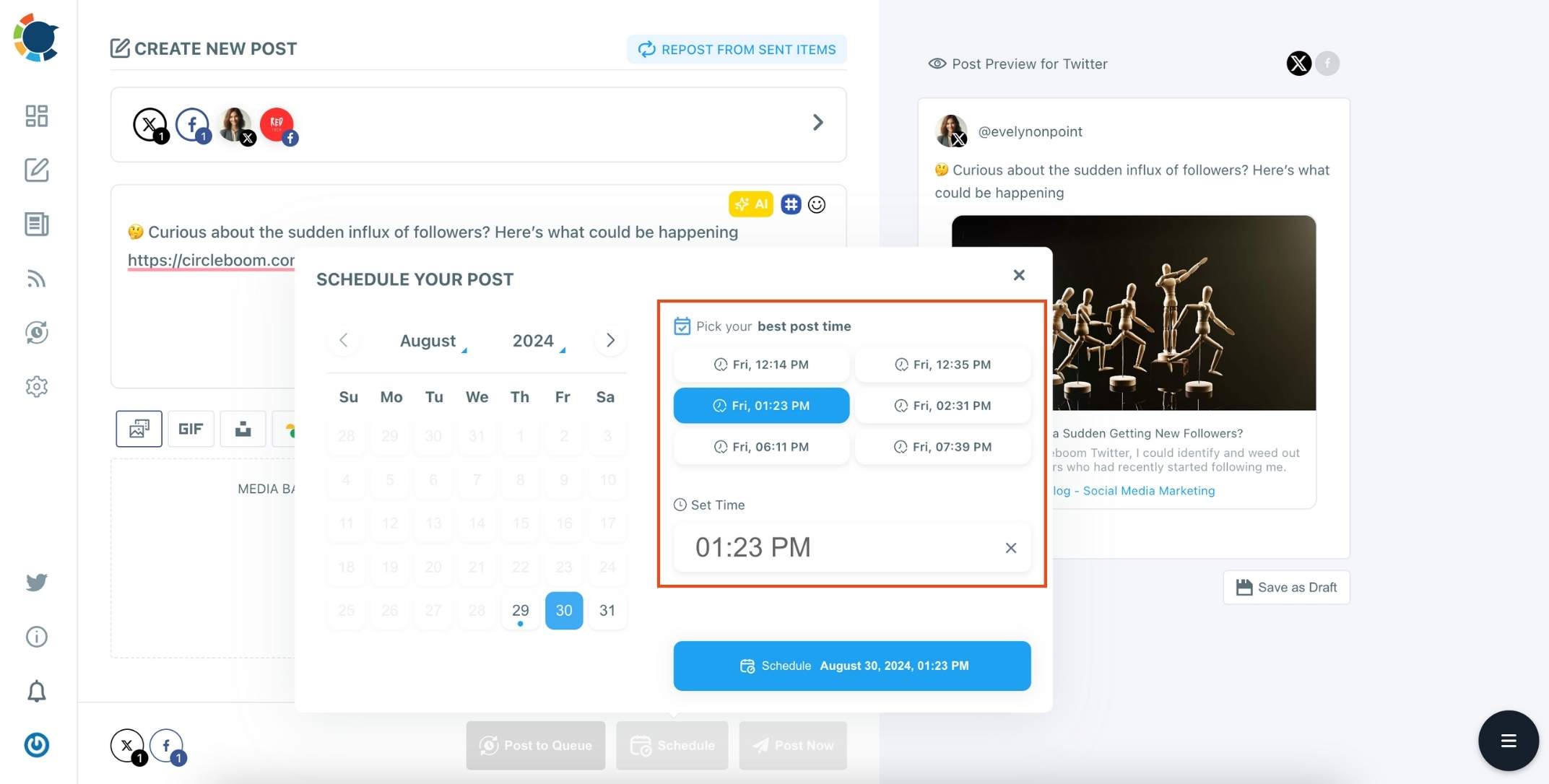
This seamless integration allowed me to stay updated and active on both platforms, leveraging the strengths of each for different purposes.
By following these steps, you can easily maintain a consistent presence on both Twitter and Facebook, ensuring that you reach your audience no matter where they are.
Circleboom Publish takes the hassle out of managing multiple social media accounts so you can focus on creating great content.
By using Circleboom Publish, you save time and effort, allowing you to focus on crafting great content rather than juggling different social platforms.
4. Monitor Engagement and Optimize
After promoting your newsletter on social media, don’t forget to track performance.
Monitoring engagement rate metrics like likes, shares, and comments can provide valuable insights into what works and what doesn’t. You can also set up a text alert system to notify your team when engagement hits a certain threshold, enabling them to respond quickly to trends and optimize content in real-time.
If certain platforms are giving better results, you can double down on them in the future.
5. Use Social Proof to Build Trust
One effective way to promote your newsletter is by leveraging social proof. Sharing testimonials from current subscribers or celebrating subscriber milestones can make your newsletter more appealing to new readers.
You can also repost user-generated content or positive feedback from your subscribers to build trust and show others that your newsletter is valuable.

Conclusion: Consistency is Key
Promoting your newsletter on social media isn’t a one-time task. Consistency is crucial. By posting regularly, engaging with your audience, and leveraging tools like Circleboom Publish to streamline your workflow, you can steadily grow your newsletter’s subscriber base.
Don’t be afraid to experiment with different types of content, post formats, and schedules. The more you refine your strategy, the better results you’ll see!







