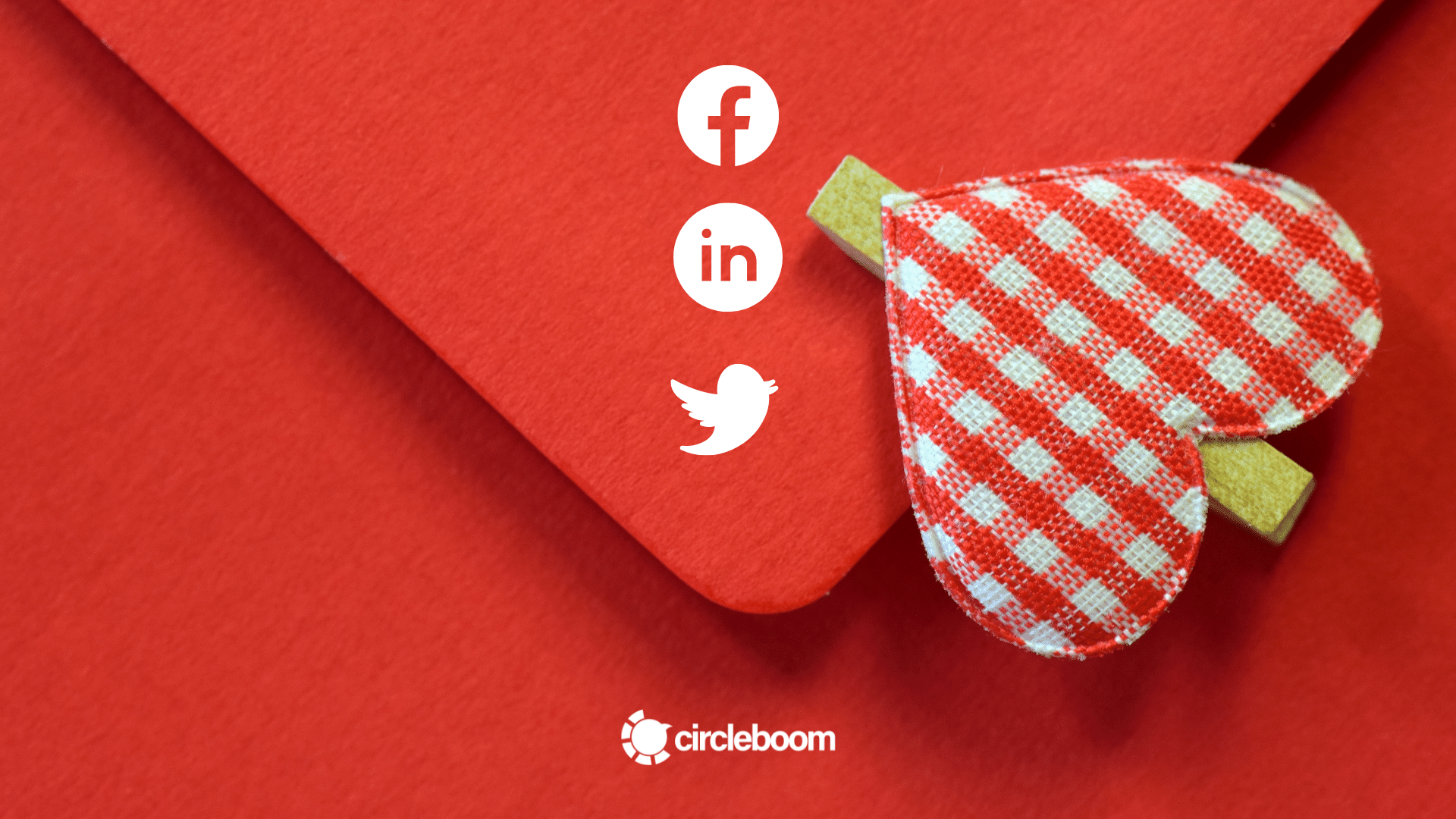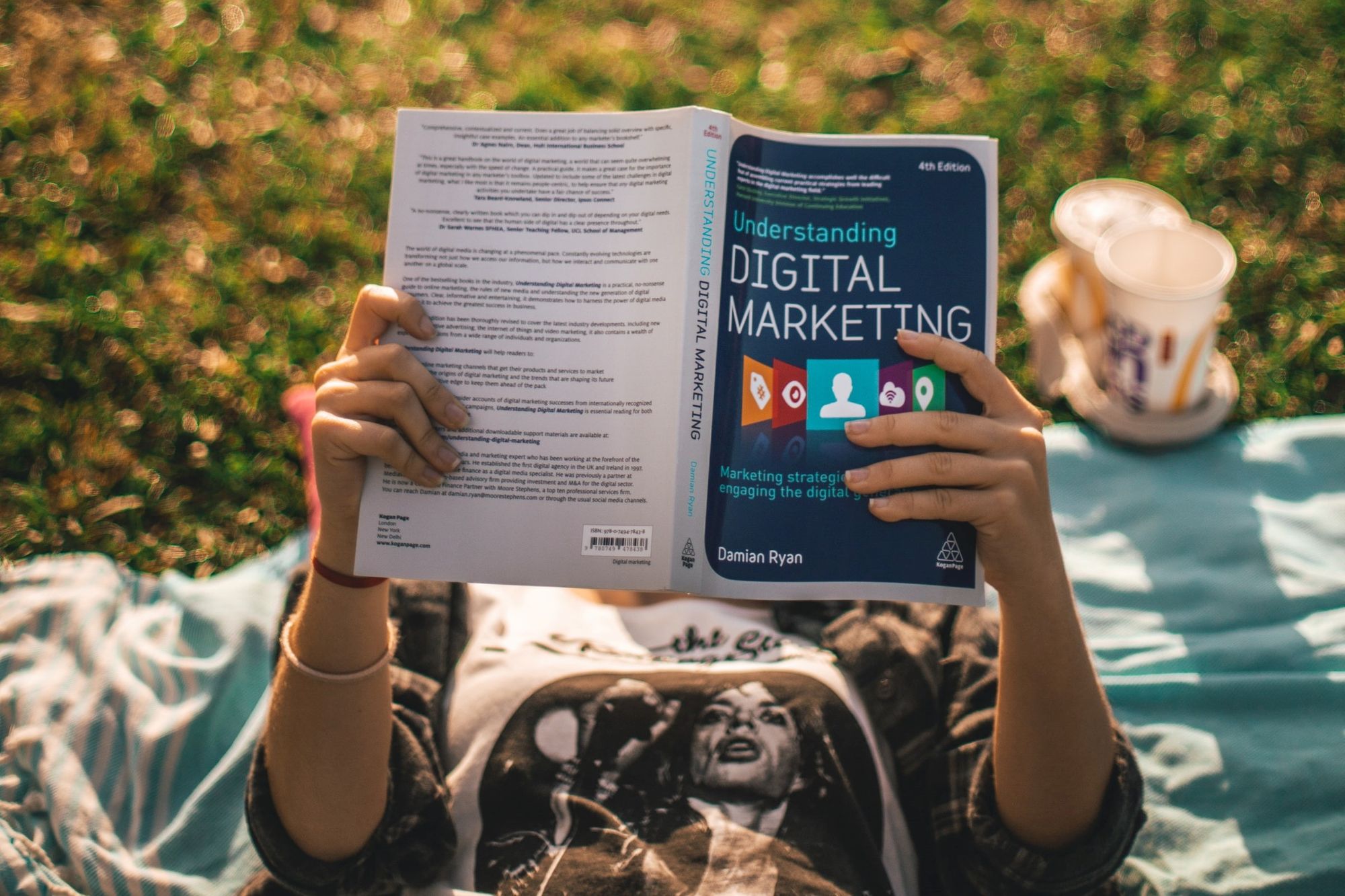To develop a solid professional network, it is now a must-have to establish a strong presence and promote your business on LinkedIn. Why? Because;
LinkedIn is the leading networking platform of the world’s business professionals connecting nearly 740 million people from more than 200 countries worldwide. LinkedIn is not only a job seeking or recruitment platform.
It is now a vital part of companies’ B2B marketing strategies as it empowers them to increase their brand awareness, expand their brand presence and showcase their projects and solutions.
What are the advantages of LinkedIn in business?
LinkedIn is among the top 10 fastest growing brands worldwide; every second, three professionals sign up to LinkedIn to be part of this business community. Professionals on LinkedIn interact with LinkedIn Pages more than 1 billion times per month.
You can establish new connections with business partners, strengthen your bonds with existing partners by updating them with your new products and services, promote your new campaigns and projects and find new talents for your company.
With all the tools LinkedIn provides, 96% of B2B marketers have used LinkedIn to distribute their content in the last 12 months.
With the new possibilities of technology, it is now very easy to share knowledge on the internet. However, information pollution is the other side of the coin.
Now, trustworthy information is hard to find, and people don’t rely on every resource on social media. LinkedIn has been chosen as the #1 most trusted social media platform by Business insider for three years in a row among these social media platforms.
How to create a LinkedIn business page?
If your company is not already a part of this LinkedIn business community, it is time for you to get started.
If you are not sure about how to create a LinkedIn business page or want to do it in the right way, you can check our step-by-step guide.
It is now a must-have to create a strong presence on LinkedIn and promote your business on LinkedIn to build a solid professional network. As it is the world of professionals, you need to establish a professional look with strong know-how and a 360-marketing strategy.
We are here to help you to enhance your presence on LinkedIn and grow LinkedIn followers. Please check out our easy-to-implement tips to learn how to use LinkedIn to promote your business.
#1 Create an all-inclusive LinkedIn business profile
Completed LinkedIn company pages get 30% more traffic on average. It is a very simple step but yet very important to grow your business on LinkedIn.
If you are the super admin of your companies’ LinkedIn page, you will see a section called “build your page” on top. You can follow the completion meter to fill out the incomplete sections.
You will be asked to complete the following sections. While you are filling out, we suggest you follow LinkedIn recommendations as they can give you useful insights.
- Industry
- Company size
- Website URL
- Logo
- Description
- Location
- Custom button
- Hashtags
- Your first post
If you want a more detailed guide to make the most of it, you can check out our quick guide for the LinkedIn business page.
#2 Always-on content is the key
LinkedIn has reported that 10 pieces of content are consumed before a consumer makes a purchasing decision. So, if you want to grow your business on LinkedIn, you need to establish an always-on strategy with relevant content.
Do not forget that every social media platform has a unique audience with different expectancies. Also, there are different technical and contextual limitations for content production. So, it won’t be wise to use the same content marketing strategy for every social media platform.
It requires a lot of time and effort to follow an always-on marketing strategy on social media platforms. We recommend you focus on the content quality and use a social media scheduler and publisher tool to schedule your posts to save time and money.
With Circleboom’s Social Media Publisher, you can automate your content by creating a posting queue. You can choose your desired post frequency, start time and end time preferences and leave the rest to Circleboom to post your content at the right time.
#3 Create engaging and rich content
To grow LinkedIn followers, you need to offer engaging content for your target audience. There are two sides while creating a content strategy; your company objectives and your target audience’s expectancies.
Every industry has different needs and preferences, so generalizing the best content ideas for LinkedIn can be misguiding. But you can always use them to get inspired to learn how to market your business on LinkedIn.
Best Content for LinkedIn
- Ongoing projects
- Customer testimonials
- Milestones
- Announcements
- Market trends and insights
- Achievements and awards
- Answers to frequently asked questions
- Inspiring blogs
- Quick tips & guides
- Resources and related books
- Information about your team
#4 Implement video marketing strategy
Video is getting more popular every day on all social media platforms as it is the unique content and most preferred content type based on Animato’s research.
LinkedIn is maybe not among the top social media platforms that come to mind regarding video marketing, but it is rising.
LinkedIn is maybe not among the top social media platforms that come to mind regarding video marketing, but it is rising.
LinkedIn video content generates five times more engagement than image or text content, and 66% of the marketers reported that they included video content in their LinkedIn marketing strategy. Video content can be harder to create, but the results show that it will be worth the effort to grow your business on LinkedIn.
If you want to get started with LinkedIn video marketing, you can follow our quick guide to learn how to do video marketing on LinkedIn.
#5 Post at the right time
Following an always-on strategy with the right content is essential to grow your business on LinkedIn. But no matter how frequently you post, you also need to find the best time to post on LinkedIn when the members are active.
It is more challenging to estimate the best time to post on LinkedIn because of its closed API. As a general insight, people prefer to check LinkedIn during working times. According to Sprout Social, the best time to post on LinkedIn is as the following.
- Wednesdays from 8 am–10 am and at 12 pm
- Thursdays at 9 am and between 1 pm–2 pm
- Fridays at 9 am
#6 Use hashtags
LinkedIn hashtags are significantly less used than other social media platforms. Still, they are very useful in increasing your brand visibility and growing your business on LinkedIn if you use them right.
With LinkedIn hashtags, you can reach out to professionals related to your interest and start purposeful conversations with them. You can also build your credibility and expertise in a more niche and relevant community.
You can check our guide to learn how to use hashtags on LinkedIn to promote your business on LinkedIn.
#7 Use LinkedIn marketing solutions
LinkedIn offers many useful tools to promote your business on LinkedIn. You can integrate the relevant tools into your marketing strategy to grow LinkedIn followers and increase your brand awareness.
You can check out the following marketing tools and learn which ones are suitable for your marketing objectives.
- LinkedIn stories
- LinkedIn live stream (only available with application)
- InMail
- Groups
- Showcase pages
- Premium Business
#8 Learn from LinkedIn Analytics
Check your LinkedIn analytics to evaluate the performance of your marketing strategy. You can keep up with visitors, updates and followers analytics which can give you insights about what works and if you are reaching out to your target audience or not.
Followers and visitors analytics show you the traffic metrics of your LinkedIn business page and some key demographic data of the visitors like job function, location, seniority, industry and company size.
With updated analytics, you can evaluate the effectiveness of your posts with impressions, video views, CTR, clicks, reactions, comments and shares. Based on these insights, you can adjust your content strategy to grow your business on LinkedIn.
#9 LinkedIn Ads
You can use various types of paid LinkedIn Ads to generate leads, drive website traffic and build brand awareness which will help you to grow your business on LinkedIn and in general.
You can promote your business on LinkedIn with sponsored native ads that appear in the LinkedIn feed, sponsored LinkedIn messaging to engage your audience, text ads and dynamic ads.
You can use rotating ad variations to optimize your LinkedIn campaign results. With ad rotation, you will be able to test individual creatives to optimize ads. You can add 100 creatives to a campaign, but LinkedIn recommends you to test two or three variations within one campaign.
According to Business Insider, after their ads were seen on LinkedIn, brands were perceived to be 50% higher quality, 92% more professional, 74% more intelligent and 59% more respectable, which eventually caused a 10-15% lift in the short-term sales performance.
Wrapping Up
LinkedIn is the leading social media platform for professionals from all over the world. Having a credible and strong presence on LinkedIn can help you increase your brand awareness, create a professional network, strengthen your bonds with your partners and increase your sales.
With all the tools LinkedIn offers, it can be a tricky business to manage a LinkedIn company page. Well, we have good news for you.
Circleboom released LinkedIn social media publisher tool, which can help you manage your posts like a professional while saving you time, money and effort.
You can focus on developing a powerful marketing strategy and creating great content, and Circleboom Publish will take care of the rest.