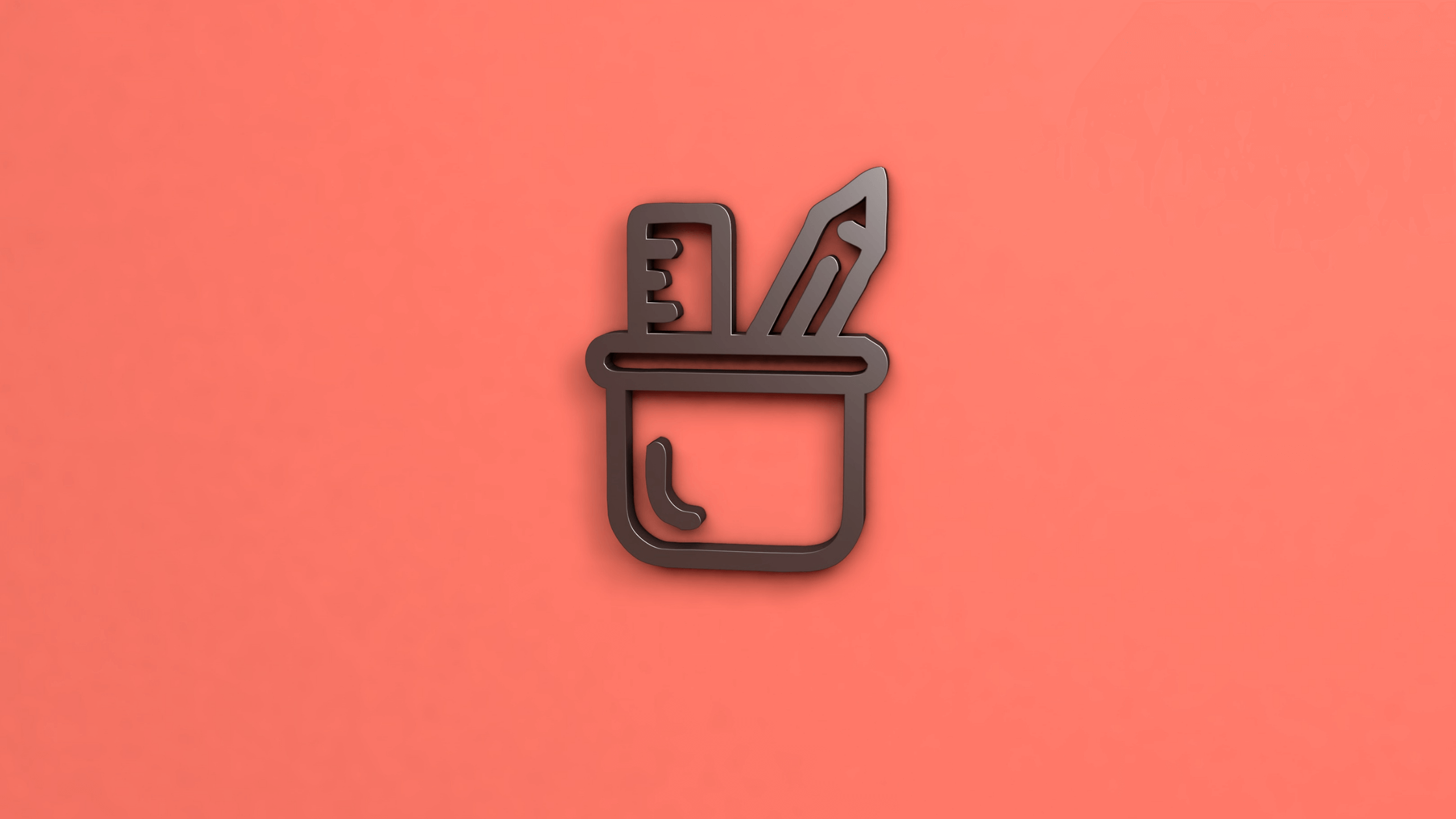Social media reposting is an old way of keeping your feed renewed and saving time for new content. Recently, I came across the question, "Why can't I repost a story on Instagram?" and found it interesting, as I knew that you actually can. So, I wanted to do my own research about it. It turns out that reposting a story on Instagram has many different aspects an Instagram enthusiast should know, including reposting someone's story and reposting your own old stories.
The first one needs a bit of an explanation, but for the second one, here's your go-to tool:
Repost your old Instagram Stories with Circleboom Publish
Circleboom supports Twitter, Facebook, Instagram, Pinterest, LinkedIn, Google Business Profile, YouTube, and TikTok (soon).
Can you repost a story on Instagram?
Yeah, I went back for fact-checking, and I saw that you absolutely can. Whether you’re spreading the love for a friend’s content or bringing back your own memories, Instagram’s got you covered.
However, there are a few ways to achieve this, depending on whether you've been tagged in the story or not. Here’s how to keep the story alive:
How to repost someone's Instagram story (When you're tagged)
Sharing the love is easy when you get a shoutout! This is the easiest method. When someone tags you in their story, you'll see a notification in your DM inbox.
Tap on the story within your DMs and select "Add This to Your Story". You can then directly make that Instagram story yours.
You can even edit that story with text, stickers, or effects before sharing it with your audience. You may also want to tag the original poster to give them credit.
How to repost your old Instagram stories!
There are three ways of reposting your old Instagram stories.
The first way of reposting your own Instagram stories is to share them from your Instagram archive.
- Simply navigate to your stories archive through your profile and select your post.
- Then pick the story you want to share again and tap "Share" at the bottom.
- Choose between sharing it as a story or adding it to highlights.
The second way is a bit more manual, but also a bit more customized approach, which is saving and re-uploading.
- Tap the three dots and choose "Save Photo" or "Save Video" depending on the content.
- This saves it to your phone's camera roll.
- Now, create a new story and upload the saved photo or video. Add your own edits and captions for a brand-new feel!
The third, and my favorite, way of reposting on Instagram is through Circleboom Publish. Not only does it save you from all these hassles, but it's also a step toward Instagram automation and boosting your engagement.
A new way to repost an Instagram story of your own: Circleboom Publish!
Here's a step-by-step explanation of how to repost a story on Instagram through Circleboom Publish:
Step 1: After logging in, navigate to the left menu and hover towards the “repost” symbol.
Then proceed with “Sent Items”.
Step 2: On that screen, you can see your posts sent through Circleboom Publish.
You can even apply filters or export your old content.
Step 3: Let’s say you decide to repost an Instagram story from last week.
You will have different options: “Post to Queue”, “Schedule Again”, and “Edit Post”.
Step 4: These options allow you to redesign your post or reschedule it for a later time. If you already have a set posting calendar, you can easily add this to your queue.
If you ever need to work on your post, I'm sure you'll love the design tools of Circleboom.
If you'd like to reschedule it for later, you can either choose the date and time manually or stick with the built-in best times to post on Instagram.
Circleboom Publish provides more than just the ability to repost a story on Instagram. It is a comprehensive social media management tool that lets you work on Facebook, Twitter, LinkedIn, Pinterest, and Google Business Profile as well as Instagram.
Bonus: How do you repost an Instagram story you're not tagged for?
What if you are neither tagged in the story nor does the story belong to you?
Don't worry. While Instagram doesn't have a native option for this, here's a handy trick: You can use your phone's built-in screenshot or screen recording function to capture the story. Then upload the screenshot or recording to your own story. Now you own it.
FAQ on Instagram story repost
How do you repost a full video on your Instagram story? 👆
The methods above work for both photos and videos in stories. If the video is super long, you might need to trim it before uploading it to your story.
How do you repost an IG story on a full screen? 👆
Unfortunately, there's no way to directly control the size of a reposted story (screenshot or recording). However, you can zoom in on the screenshot or recording while editing your story to make it appear larger.
Conclusion
Reposting on Instagram is like giving a high-five to content you love. It’s all about keeping the connection and conversation going. So next time you see a story that sparks joy, spread the love and repost! Either through Circleboom or via other methods, remember to do it with respect and permission. Happy reposting, folks!