I have many notifications on my Instagram inbox to check them later.
I never check them later! 🙈
Before checking them, I get new ones.
That's why I need to find my past Instagram notifications to check if I am missing something!
And I am not the only one because there are many people asking this question on open forums like
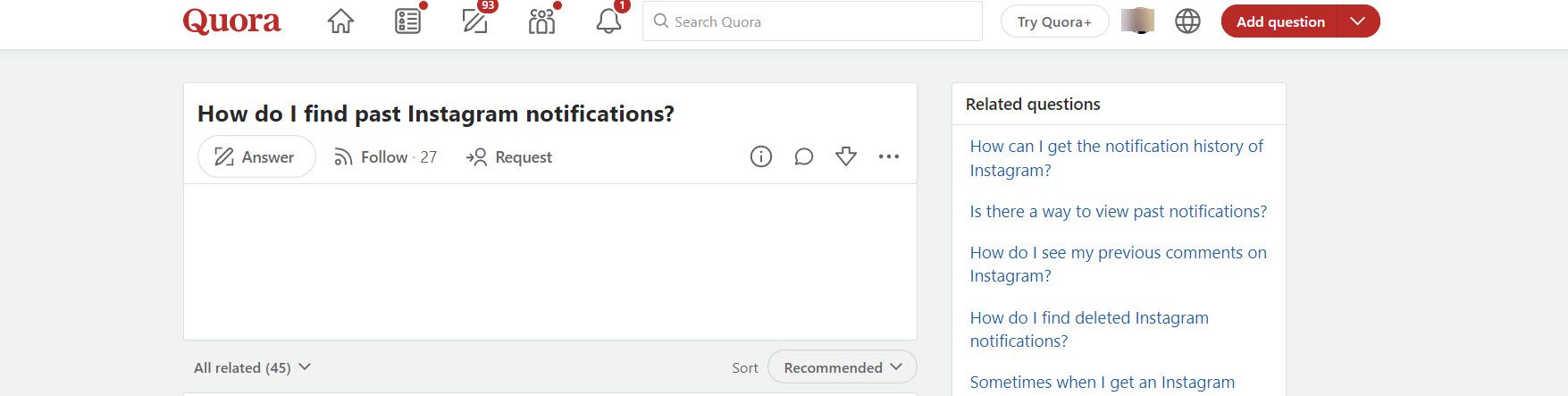
Let's proceed to find out how to see old Instagram notifications!
How to see old notifications on Instagram
There are 5 ways to check your past notifications on Instagram! Let's discover them!
#1 Use Third-Party Apps and Services
There are numerous notification saver apps and services that can store notifications from various apps for later viewing. These apps can be used to hide notifications from selected apps and prevent you from missing important updates. By filtering the Instagram app on these notification saver apps, you can store your Instagram notifications and review them at a later time when it's convenient for you.
NotiSave is one of the best apps to save Instagram notifications and check them later.
#2 Take screenshots of your Instagram notifications
By taking screenshots of your Instagram notifications, you can save Instagram notifications history for your profile.
Later, you can visit your gallery and check your screenshots to view your past and old Instagram notifications.
#3 Follow notifications
When someone follows you on Instagram, you receive a notification. If you decide to check it later but forget, it will be lost in time.
Then, you can check your list of followers and see new ones.
This is a method of checking past notifications if they happen because someone follows you!
If you want to grow your followers, you need to...
grow your reach! This means your posts will be seen by more people. There will be an increasing chance for more followers.
How will you do that? The best way is to use relevant hashtags with your Instagram posts.
Thanks to Circleboom's AI-Powered Instagram Hashtag Generator, you can find and utilize relevant, popular hashtags with your Instagram posts and reach more people on the platform! Eventually, you will increase your followers!
#4 Message (DM) notifications
To view past notifications for Instagram messages that you may have missed, you can check your DM (direct message) section. Within this section, you can see any messages that you have received in the past few days which you may have missed or not yet viewed. By reviewing your DM list, you can identify any message notifications that you may have missed.

#5 Like or Comment notifications
When you receive likes or comments on your Instagram posts, you'll receive notifications. If you happen to miss any of these notifications, you can check the "likes" section to see who liked or commented on your post. Additionally, if someone likes or replies to a comment you left on someone else's post, you'll receive a notification. If you miss any of these notifications, you can check your Activity section to view the likes or comments.
If you want to increase the number of notifications that you get because of likes and comments, you should create engaging, appealing content that drives the attention of other users.
Using high-quality images is one of the best ways to attract people on social media.
But, how can you create quality images on Instagram?
You can use Circleboom to design Instagram pictures. There are many tools and features that will help you curate, create and design images for Instagram with filters, effects, and elements.
You can create a perfect Instagram
- Grid,
- Panoramic,
- Carousel posts and share them immediately or schedule them for a later time!
You can also automate your Instagram account with Circleboom!
You can enrich your Instagram design with engaging captions that are written bu Circleboom's AI-Powered Instagram Caption Generator.
You don't need to worry about the right words, hashtags, emojis, etc. anymore. All is easy with Circleboom! ⬇️
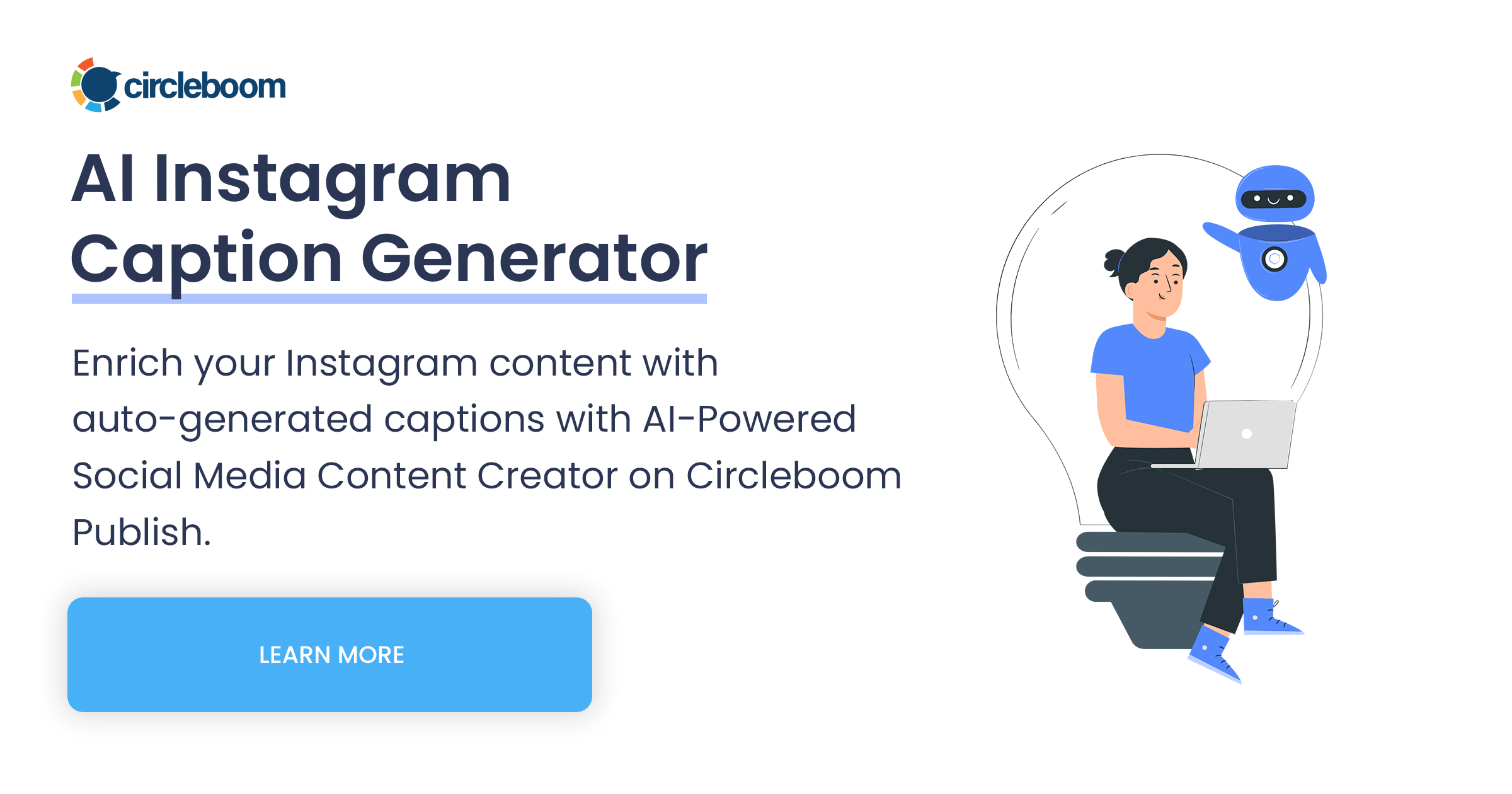
Final Words
In conclusion, if you're looking for past notifications on Instagram, there are a few different methods you can use to access this information.
With these methods, you know how to see your old Instagram notifications about new followers, likes, messages, etc.






