Ever watched a Facebook Reel and thought, "This is pure gold, I need to share it!"? I know the feeling. But if you’ve tried reposting someone’s Reel, you’ve probably discovered that it’s not as easy as it sounds. Facebook doesn’t exactly roll out the red carpet for reposting Reels. But don’t worry, I’ve got a nifty trick that will make you a pro at sharing those must-see videos.

The Problem with Reposting
Let’s face it, Facebook isn’t the most user-friendly when it comes to sharing Reels. There’s no handy “Repost” button, and sending a link just doesn’t cut it. The struggle is real when you want to keep the original video’s vibe intact.
I remember the first time I tried to repost a Reel. It was a hilarious clip of a dog dancing to a catchy tune, and I knew my friends would love it. I spent a good half hour trying to figure out how to share it without losing the video quality or the music. I tried everything from screen recording to sending the link in a message, but nothing seemed to work perfectly.

My Game-Changer: Circleboom Video Downloader
After a lot of head-scratching and googling, I stumbled upon Circleboom Video Downloader. It’s a total game-changer! I remember feeling a mix of relief and excitement when I first discovered it. Finally, I found a solution that was not only effective but also incredibly easy to use. No more messing around with complicated software or settling for low-quality screen recordings. With Circleboom Video Downloader, the process of saving and sharing Reels became a breeze.
Here's a step-by-step explanation of how to download somebody's Facebook Reel with Circleboom Video Downloader:
Step #1: Open Facebook and go to the reel you want to repost. Then, copy the URL of the video.
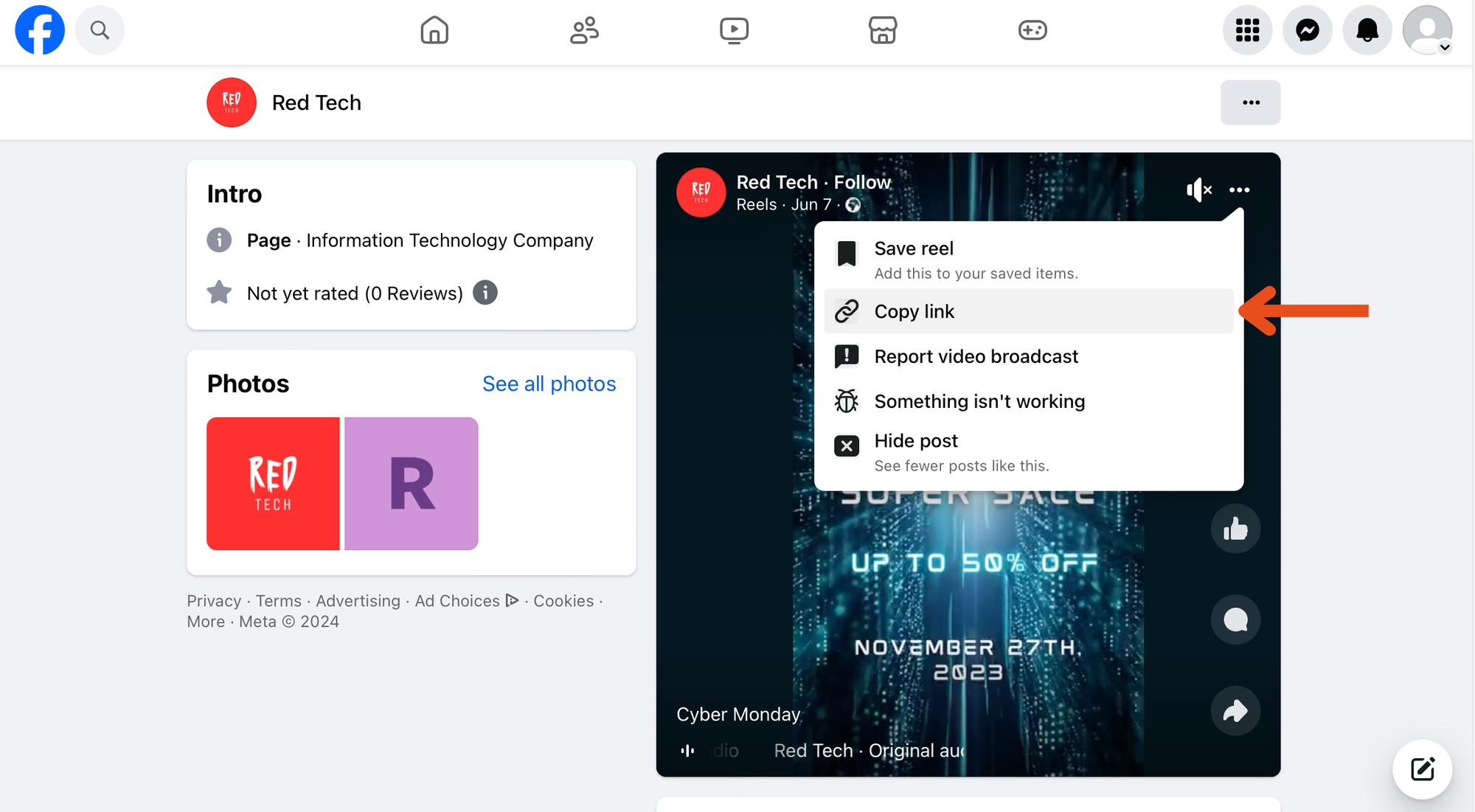
Step #2: Go to the Facebook Video Downloader by Circleboom.
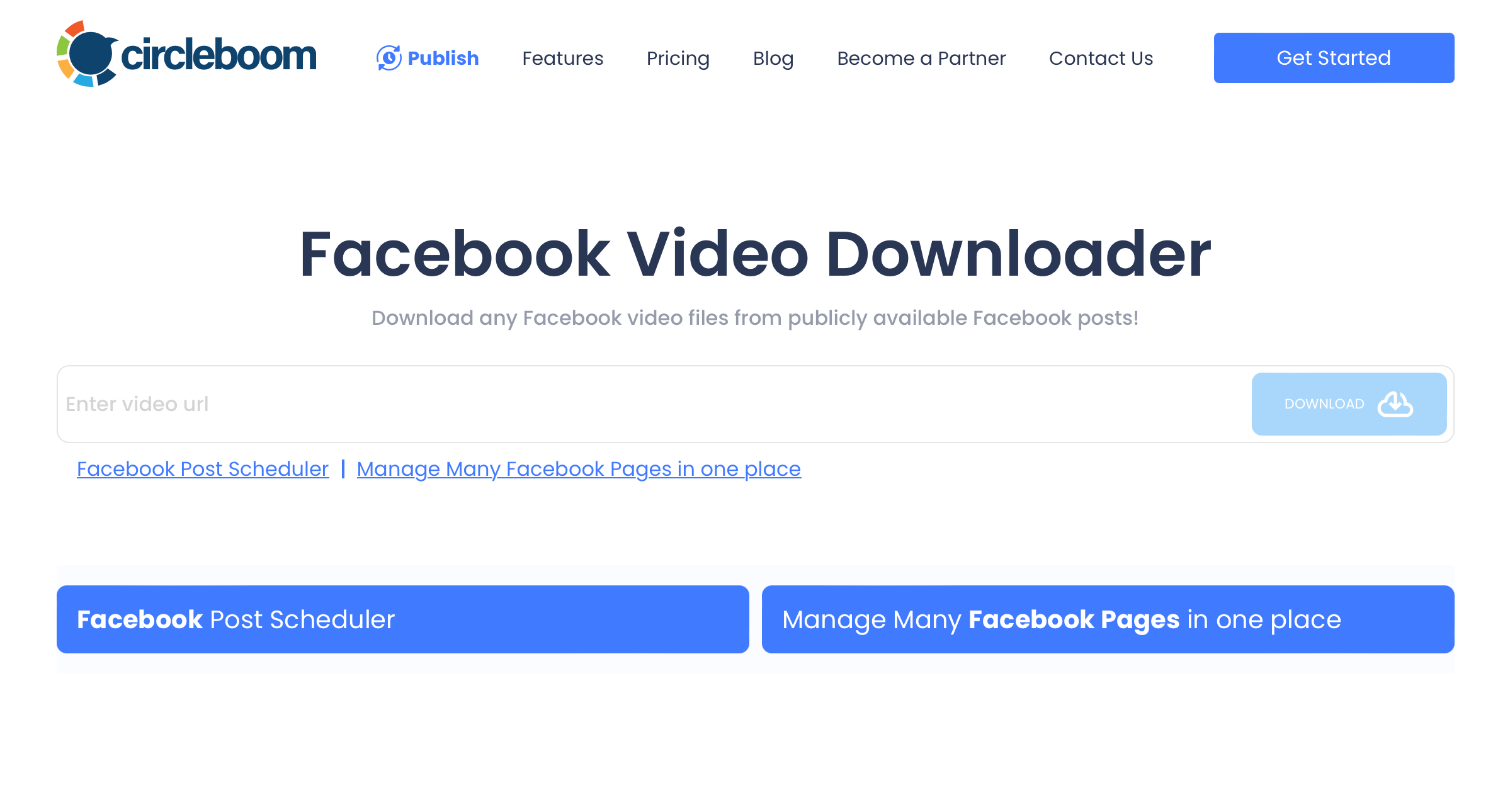
Step #3: Paste the URL into Facebook Video Downloader and hit download. After pressing the download button, the video will appear at the bottom.
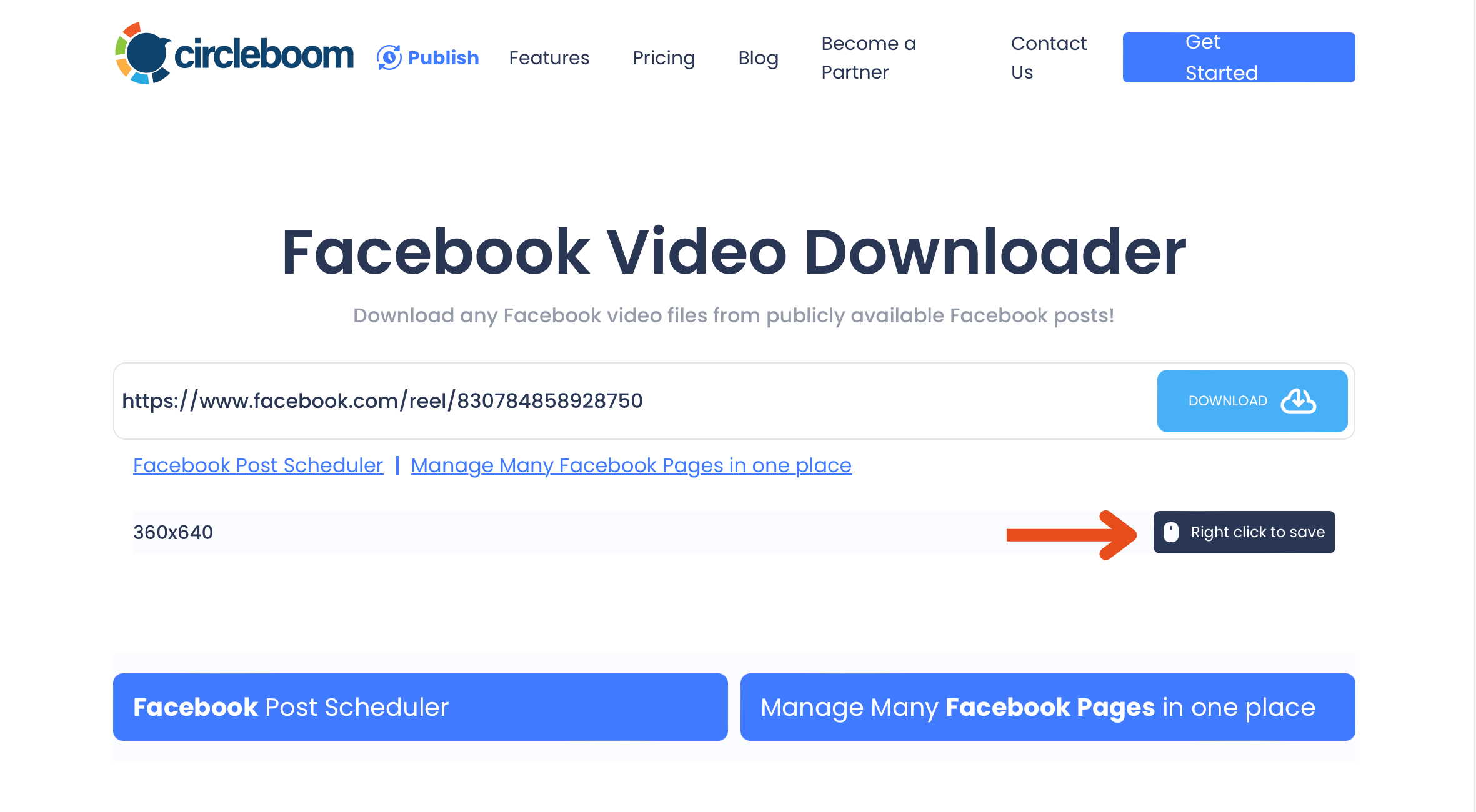
Step #4: You can easily download the video by right-clicking.
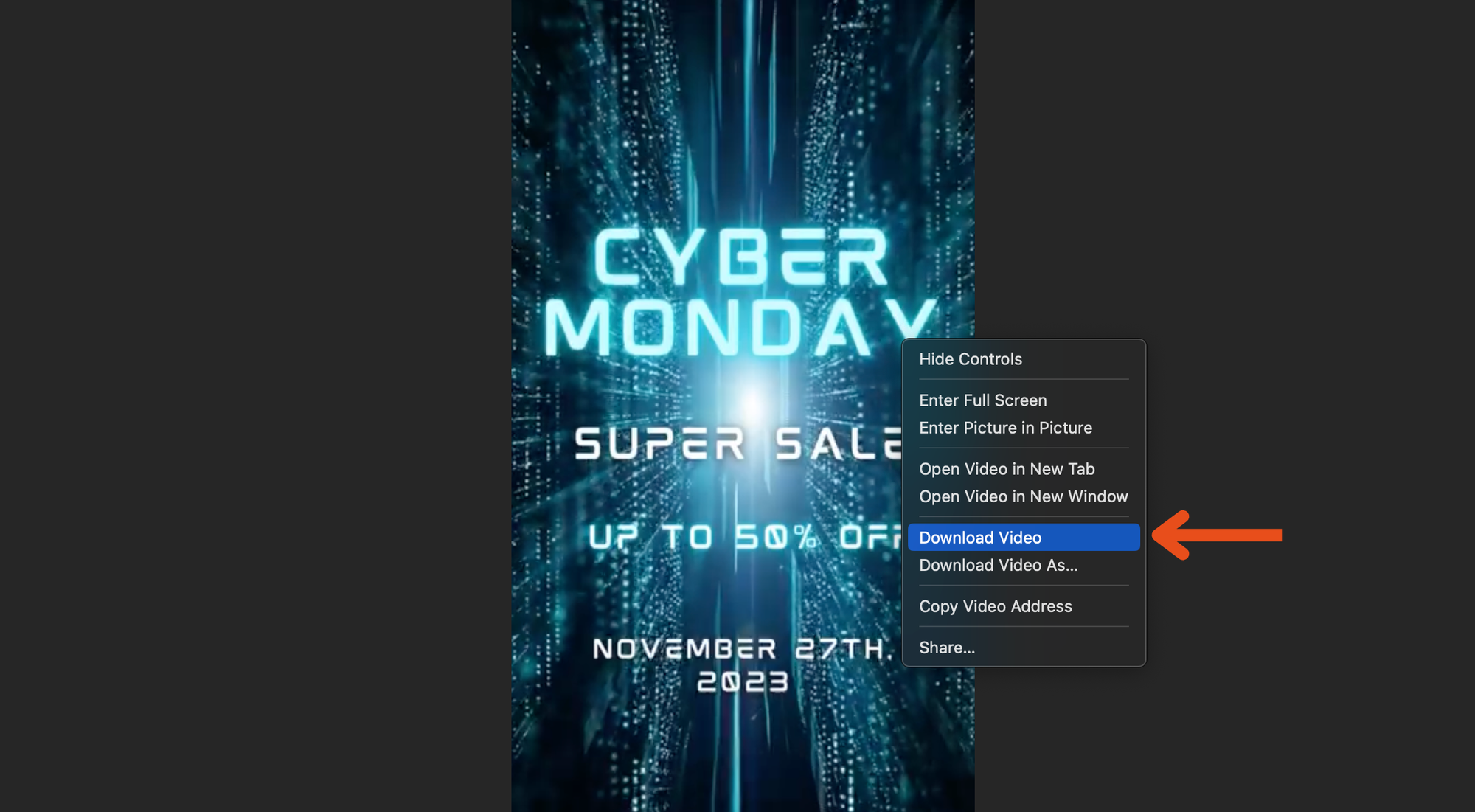
Now that you’ve downloaded the Reel, it’s time to share it. This is where Circleboom Publish comes in.
How Circleboom Publish Can Help Sharing Reel to Facebook
Circleboom Publish is like the Swiss Army knife of social media tools, designed to make posting content across various platforms as smooth and effortless as possible. This tool isn’t just for Facebook; it’s a versatile powerhouse that can manage your content for Twitter, LinkedIn, Instagram, and more. You can schedule posts ahead of time, ensuring your content goes live exactly when you want it to, even if you’re not online. This feature is perfect for maintaining a consistent posting schedule without being tied to your devices 24/7.
Here's a step-by-step explanation of how to share a reel with Circleboom:
Step#1: Open your browser and land on Circleboom Publish.
If you still don't have an account, you can create one with a few clicks.
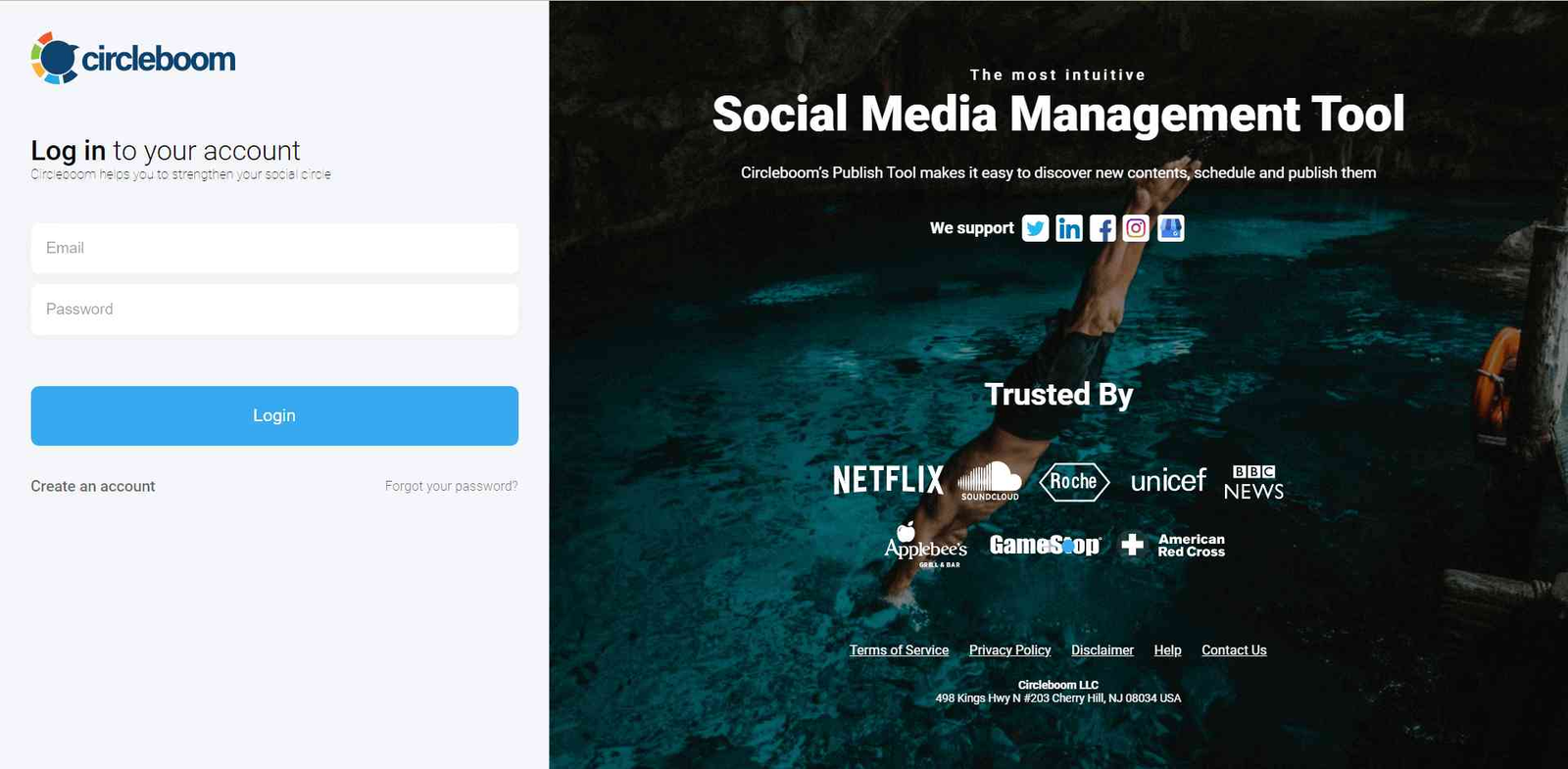
Step #2: On the first page, you'll find options for Twitter, Facebook, LinkedIn, Google My Business, Instagram, and Pinterest.
You can link your accounts to the Circleboom Publish dashboard to schedule posts on your Facebook page or in Facebook groups.
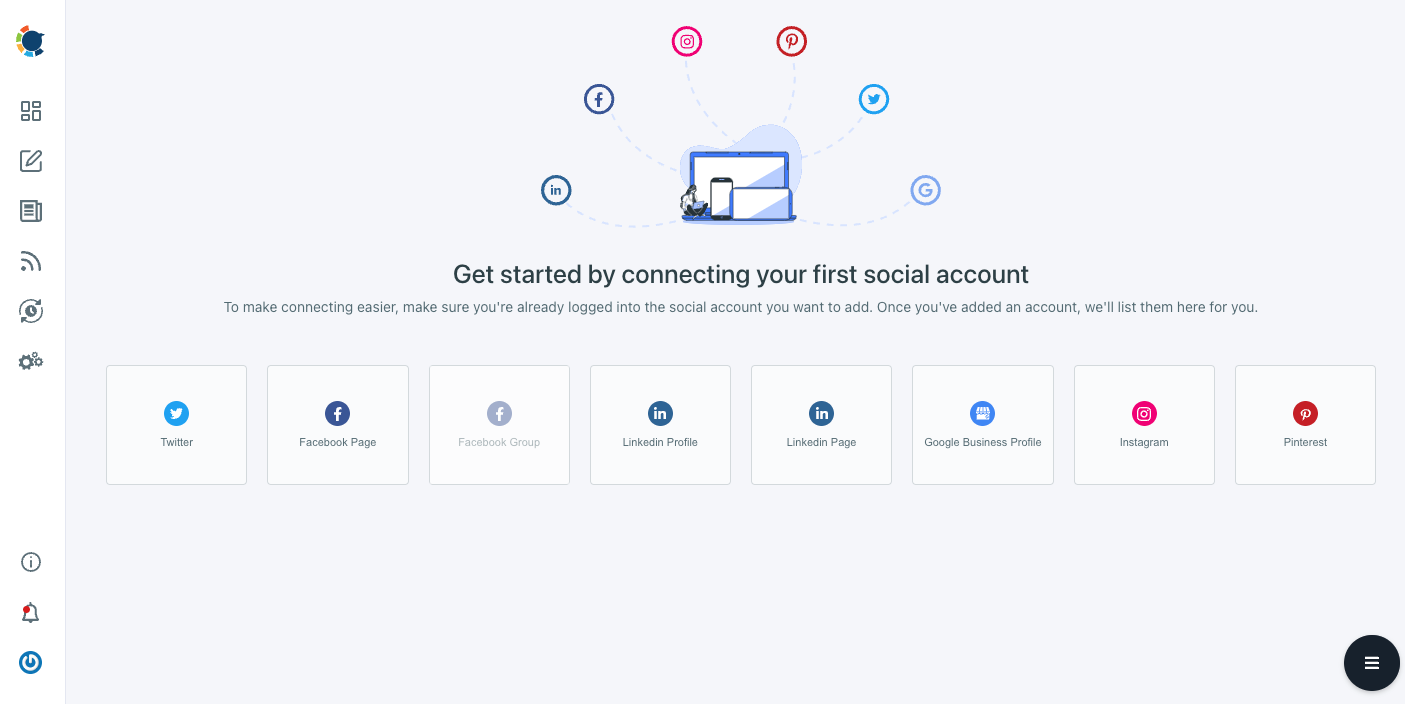
Step #3: After clicking "Facebook Post," you can start posting a reel.
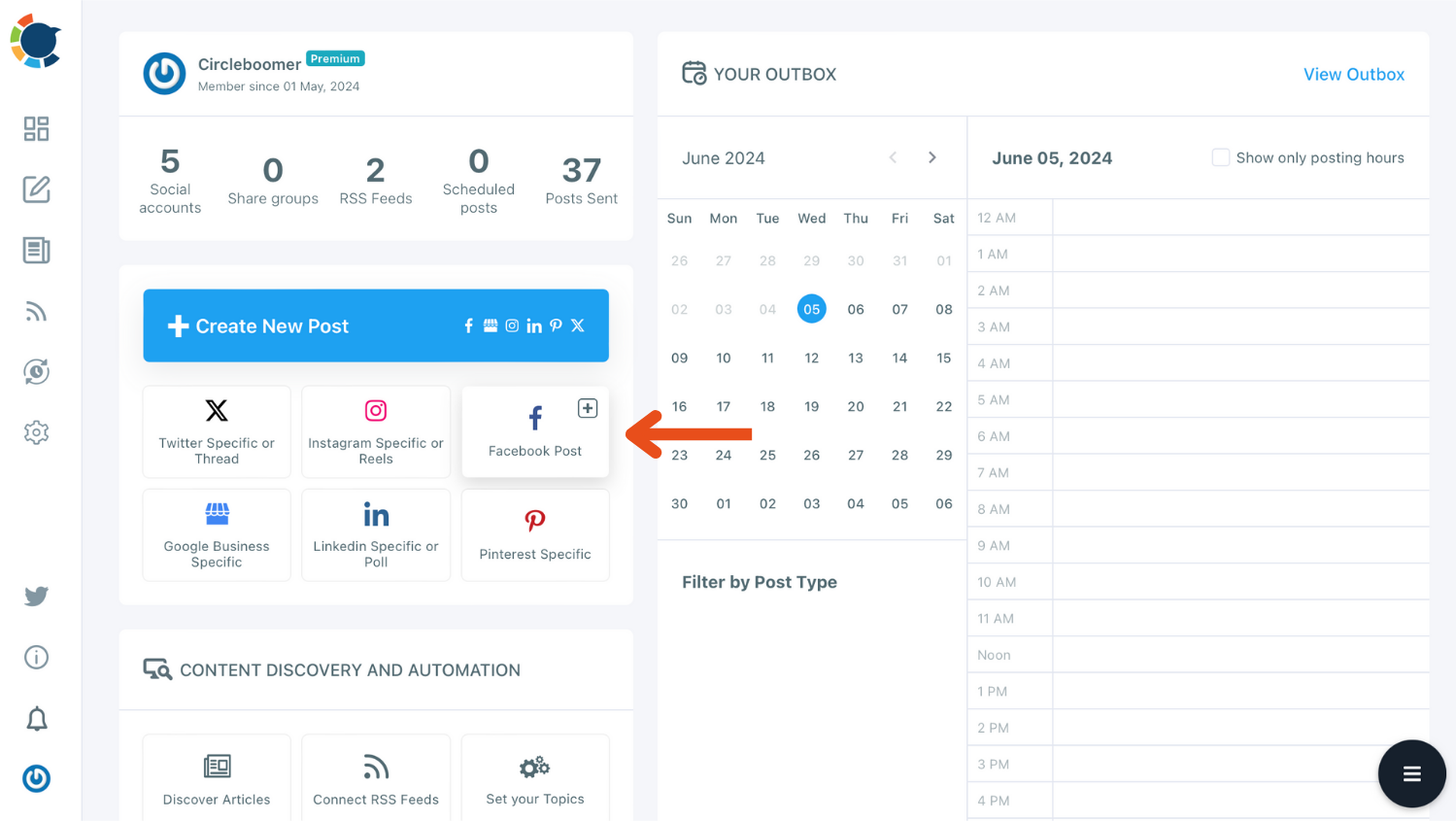
Step #4: Under the ''Create New Facebook Post'' heading, you can choose the type of post you want to share. In this case, click ''Reels''.
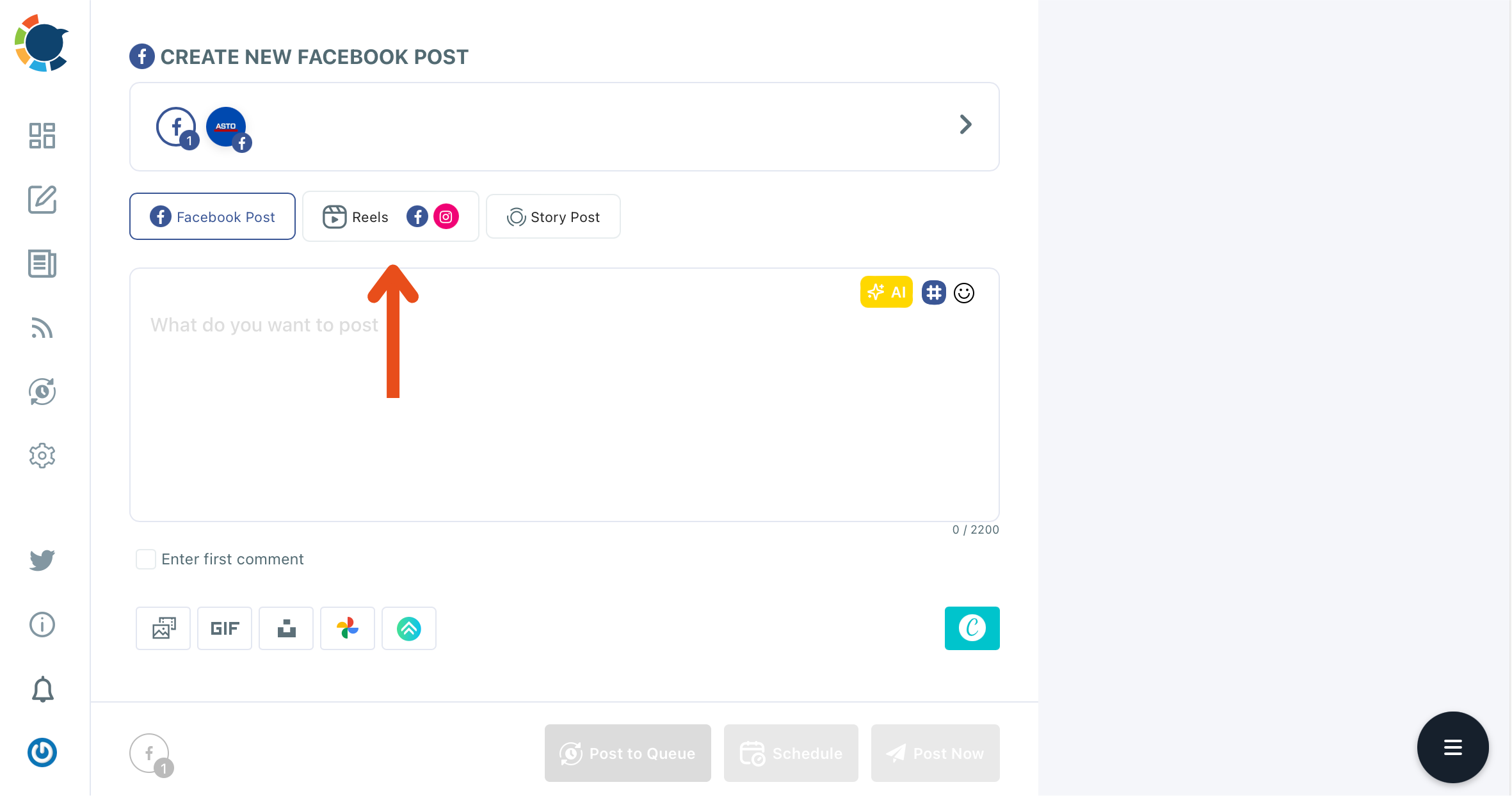
Step #5: Upload your downloaded reel to ''Media Bar''.
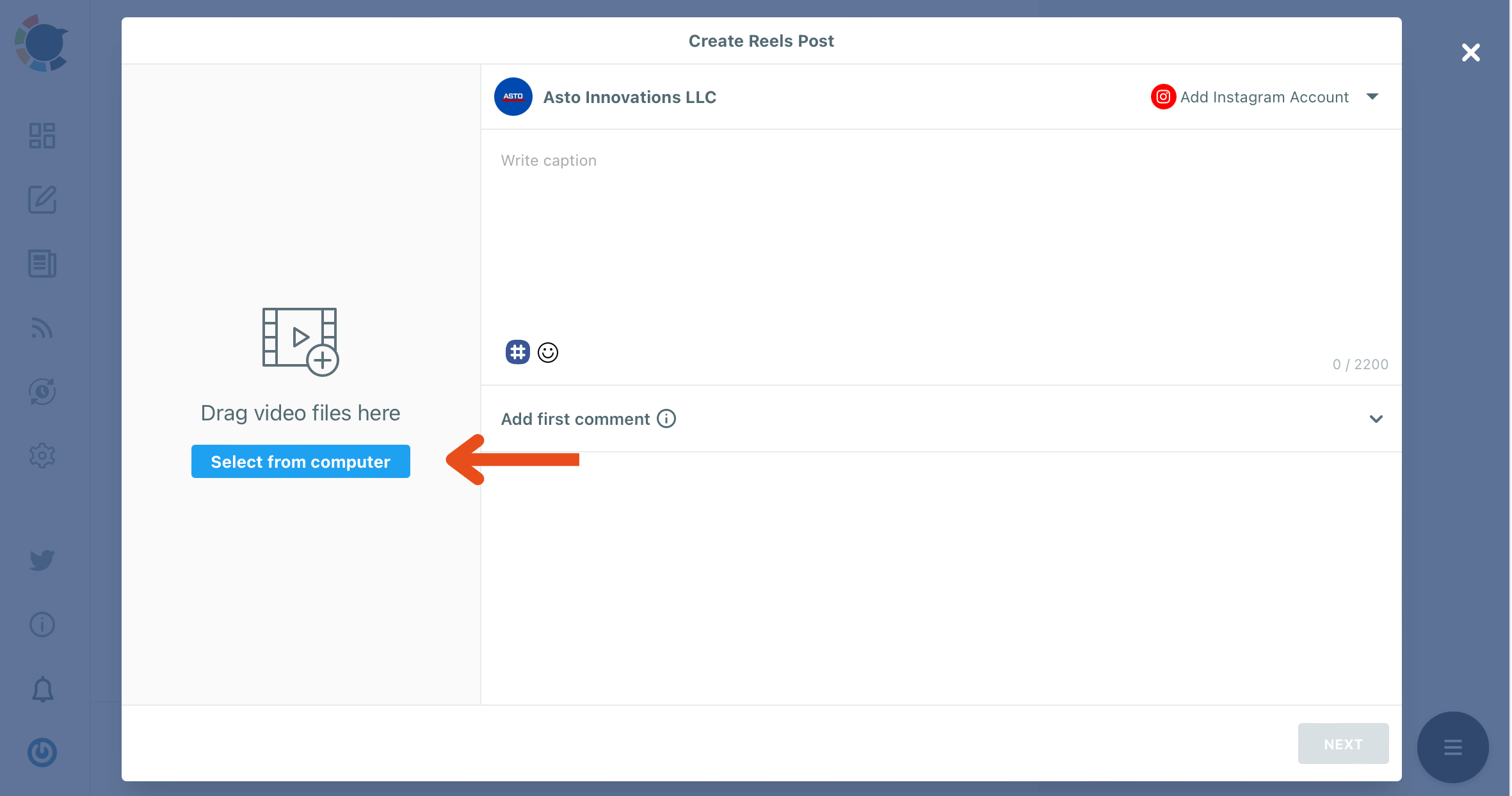
Step #6: After the video is uploaded, edit the cover and create a caption. Then click Next.
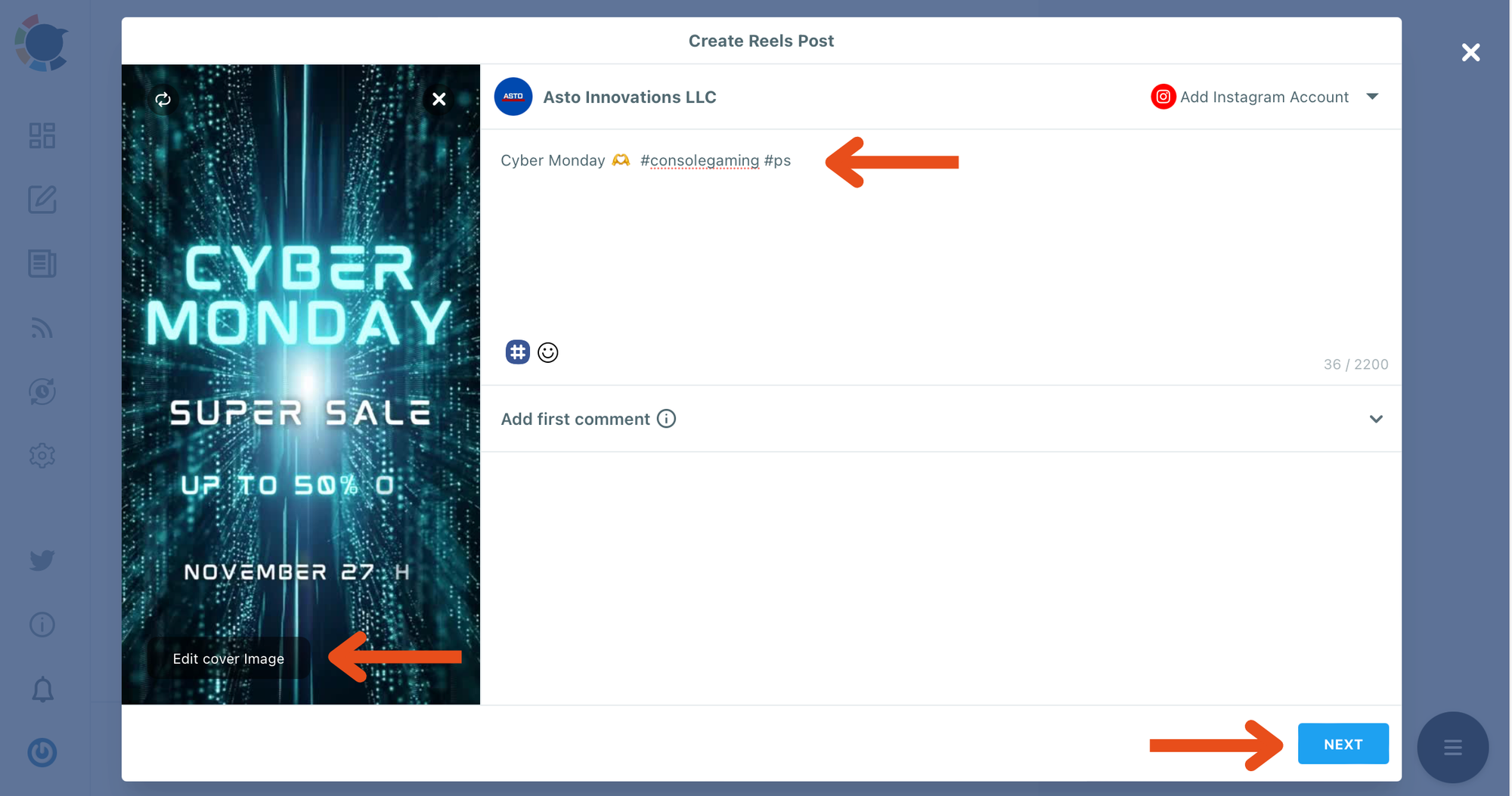
Step #7: Share your post on Facebook by clicking ''Post Now''.
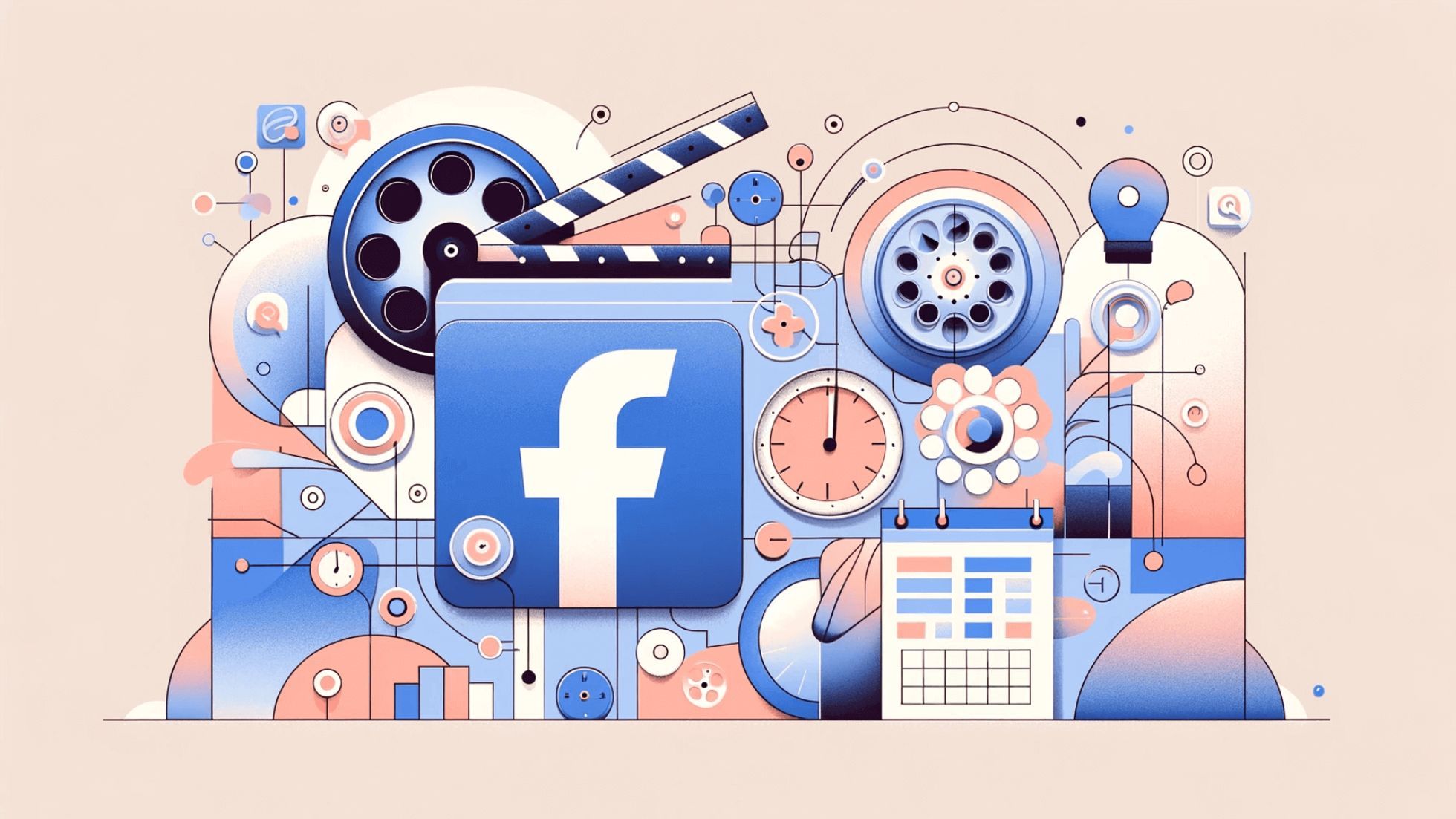
Why This Method Rocks
Using Circleboom Video Downloader and Circleboom Publish makes reposting Reels super easy and fun. You get to share those amazing videos while adding your own personal touch with captions and tags. Plus, it works like a charm for other social media platforms too! Imagine being able to share great content across all your social media accounts with just a few clicks.

Conclusion
Reposting Reels on Facebook doesn’t have to be a headache. With Circleboom Video Downloader and Circleboom Publish, you can easily save and share any Reel that catches your eye. This method keeps the video quality intact and allows you to add your own flair, making your feed more engaging and fun.
So, the next time you come across a Reel that’s too good to keep to yourself, don’t stress about the lack of a repost button. Use Circleboom Publish to download and publish it effortlessly.

Circleboom Publish
Circleboom supports Twitter, Facebook, Instagram, Pinterest, LinkedIn, Google Business Profile, and TikTok (soon).






