Does your Twitter feed feel chaotic and irrelevant? Over time, as you follow more accounts and engage with different topics, the algorithm begins to adapt to your activity. Tweets are selected based on the accounts you interact with most, the posts you like, retweet, and much more. However, this can easily lead to an overwhelming feed filled with content that no longer aligns with your interests.
If you're looking for a way to reset your Twitter algorithm and clean up your feed, you're in the right place. In this post, I’ll walk you through how I managed to do exactly that with the help of Circleboom Twitter, the best tool for unliking tweets, unfollowing accounts, and cleaning up your Twitter history.

Why Reset Your Feed?
At first, my Twitter feed was a great mix of topics and people I cared about. But over time, it became a bit of a mess. I was following people from different regions, industries, and interests, and my timeline felt disconnected from what I truly wanted to see. Instead of being a curated source of information, it was chaotic, filled with posts I didn’t care for anymore.
I wanted to reset the algorithm to regain control over my feed. Since Twitter’s algorithm relies heavily on interactions—such as likes, retweets, and follows—I knew I had to undo a lot of those interactions. The plan was simple:
I needed to unlike all my likes and unfollow a large portion of the accounts I had accumulated over time.
The Challenge: Doing It Manually
At first, I tried to tackle this manually. I went through my likes, attempting to unlike posts one by one. Then, I started unfollowing accounts individually. Soon enough, I realized it was going to take forever. With hundreds of liked tweets and followings, it was nearly impossible to complete the task manually.
That's when I knew I needed a more efficient solution.
Circleboom Twitter: The Best Tool for Resetting Your Twitter Algorithm
The solution was simple: Enter Circleboom Twitter—the ultimate tool for automating the cleanup process. Circleboom is an official partner of Twitter/X, which makes it safe and reliable. It offers a range of features to help reset your account, including:
- Unliking tweets in bulk
- Unfollowing accounts quickly
- Deleting retweets and tweets
- Cleaning up your entire Twitter history
Circleboom saved me hours of manual work, and in just a few clicks, I was able to reset my Twitter feed to start fresh.
Step-by-Step Guide: How to Reset Your Twitter Algorithm Using Circleboom
Here’s how you can easily reset your Twitter algorithm using Circleboom:
Step #1: As the first step, I unfollowed all the accounts I followed.
Please go to Circleboom Twitter and login with your active e-mail address.
If you haven't got a Circleboom account yet, you can get one almost immediately!
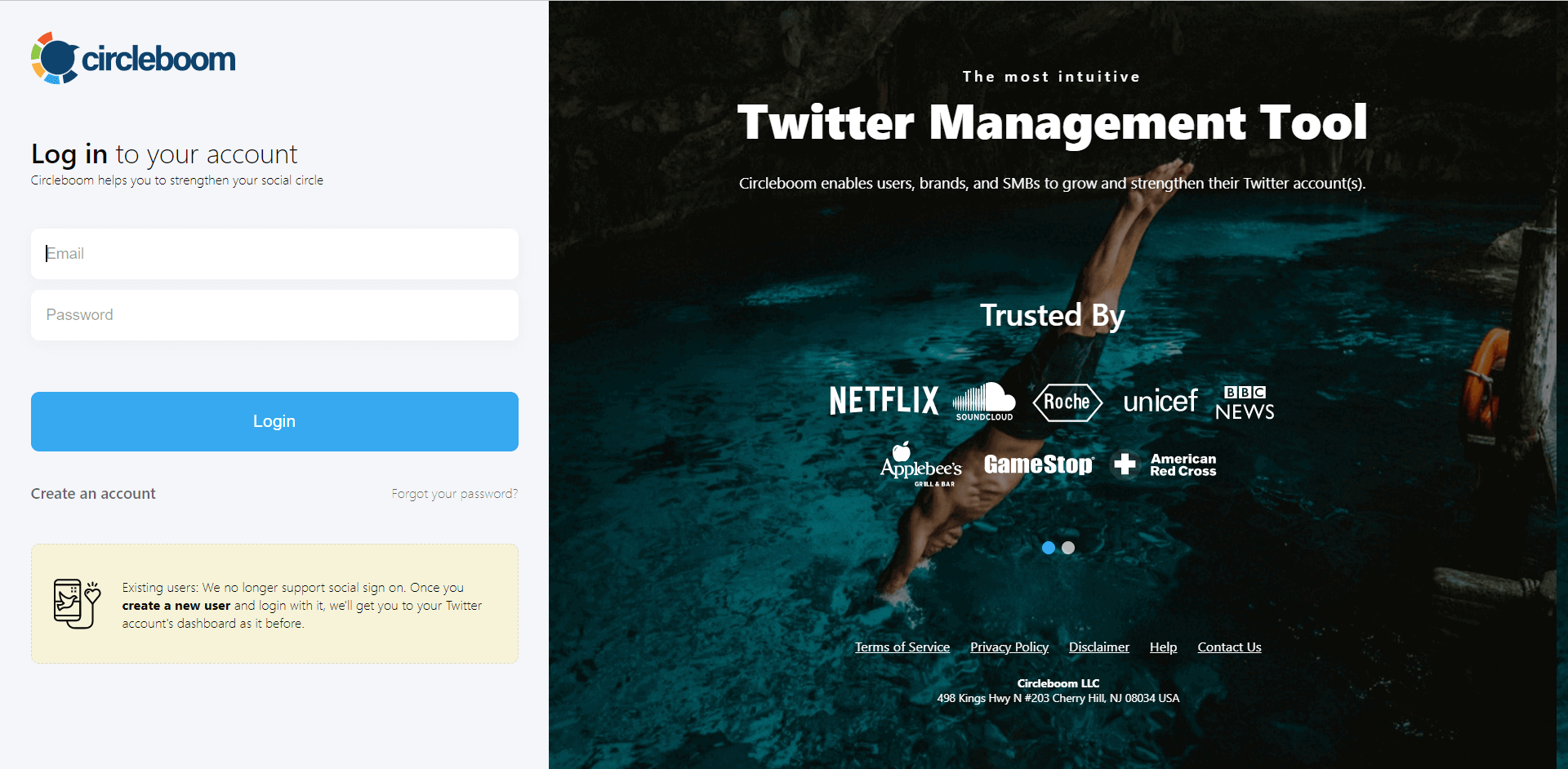
Secondly, let's authorize Circleboom Twitter by signing in with your Twitter account. Your Twitter account will be connected to the Circleboom dashboard to find out who unfollowed you on Twitter.

Step #2: On the left menu, you can find "Friends" tab and then "All Your Friends".
You can check your friends and learn how many of them are verified, fake, or inactive. There are many filters that you can apply to your friends/followers list.
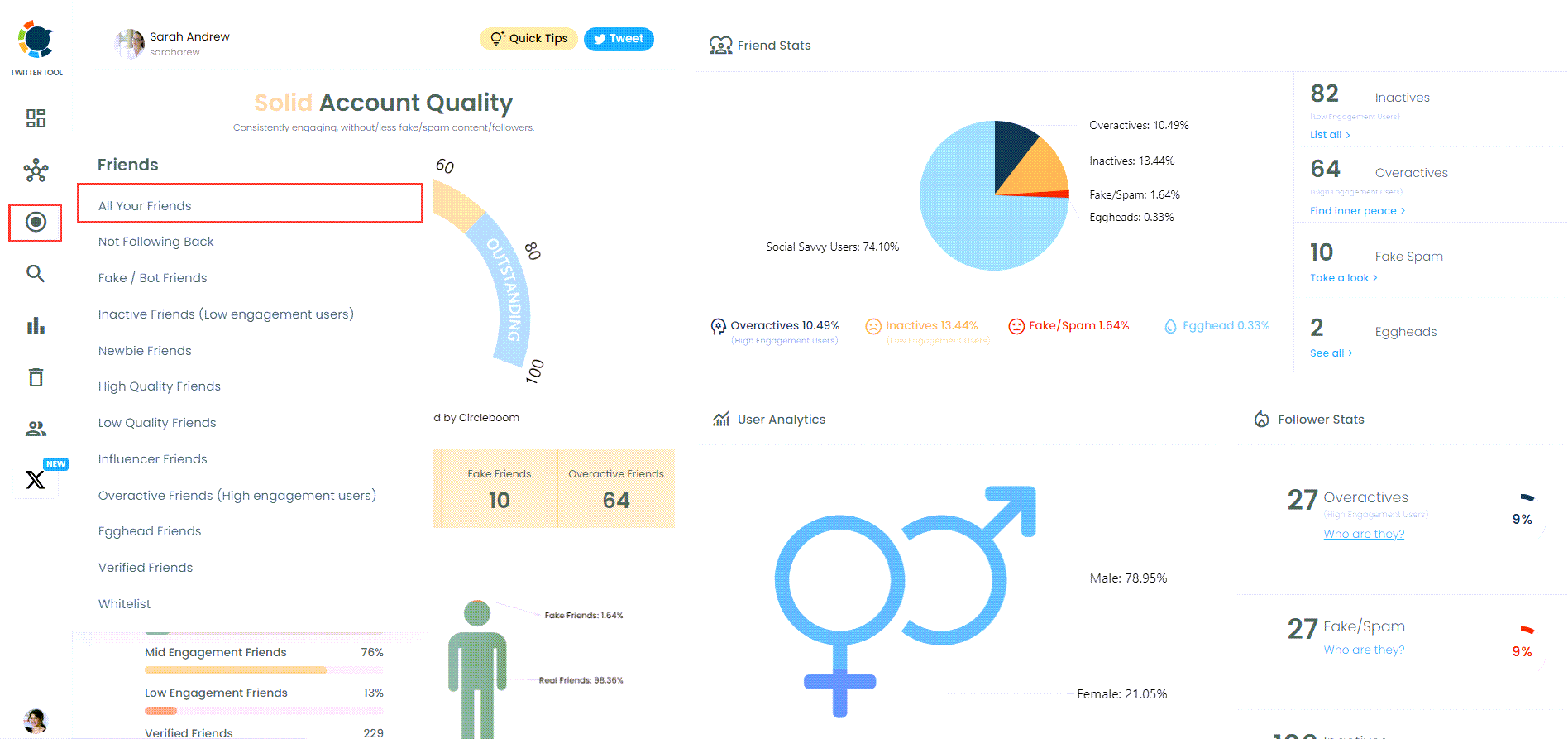
Get more details about your Twitter friends/followers with sophisticated filters.
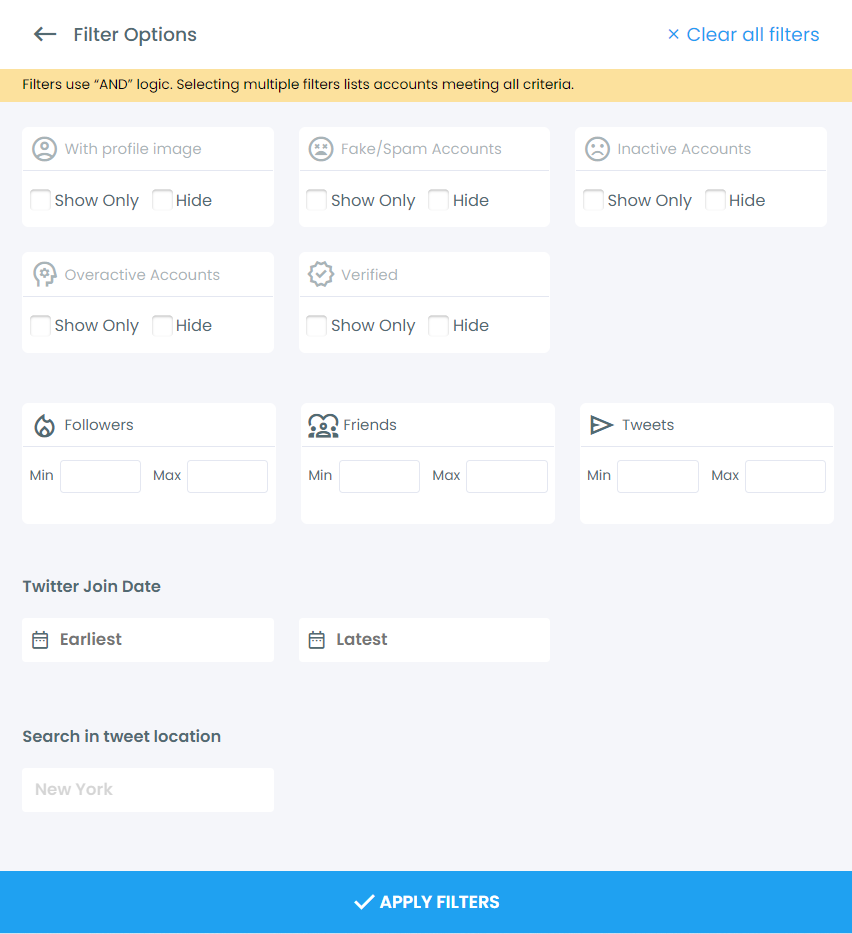
Step #3: Then, all your X friends will be listed. Do you see the red "Unfollow" button, right of them?
You can fast unfollow X accounts with one click thanks to Circleboom, official partner of X.
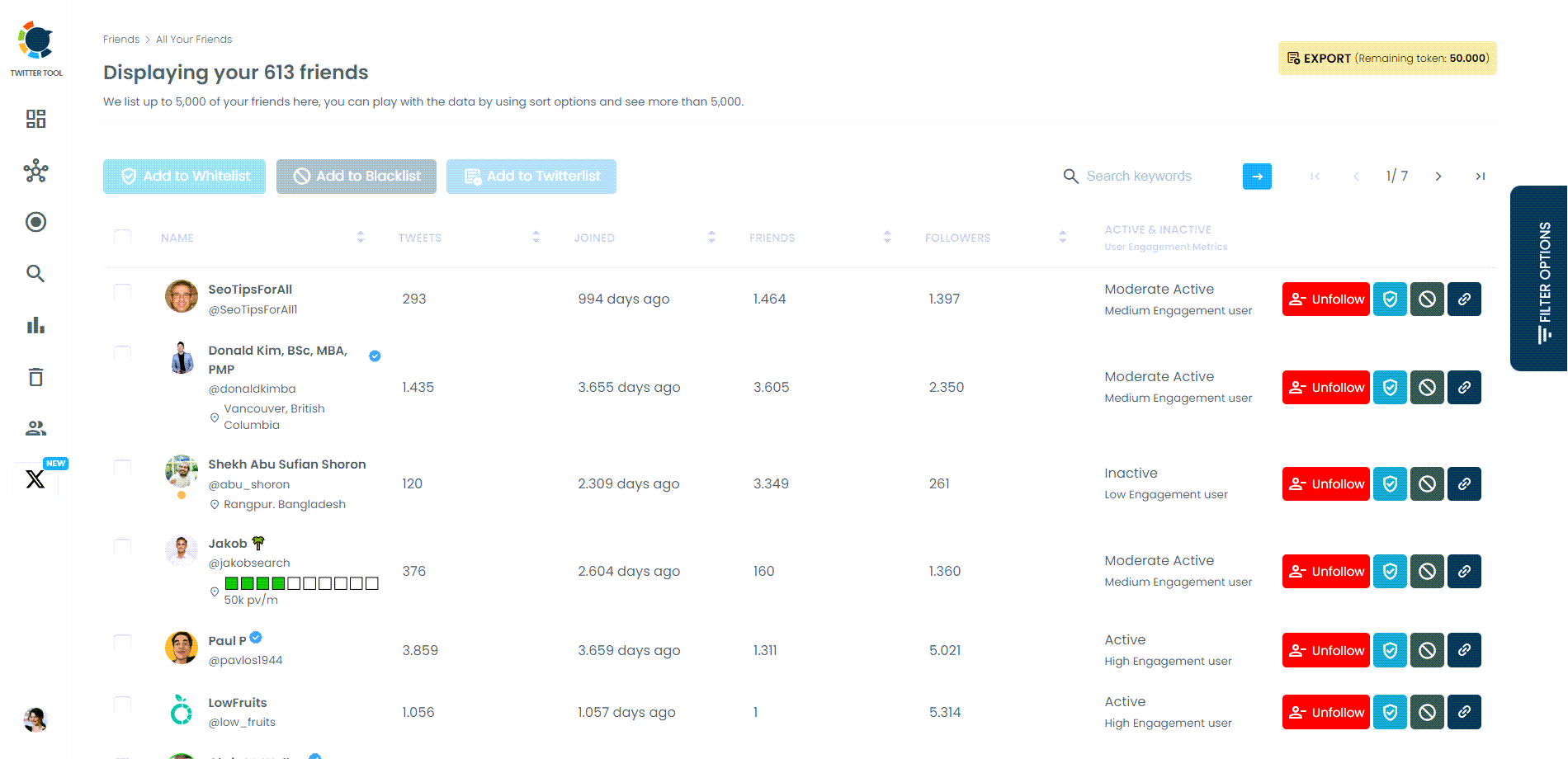
Then, I unliked all my likes. Here's how:
Step #1: Navigate to the left menu and find the "My Tweets" section on the list.
Then, you should click on "Unlike all my Likes" to delete all your Twitter likes.
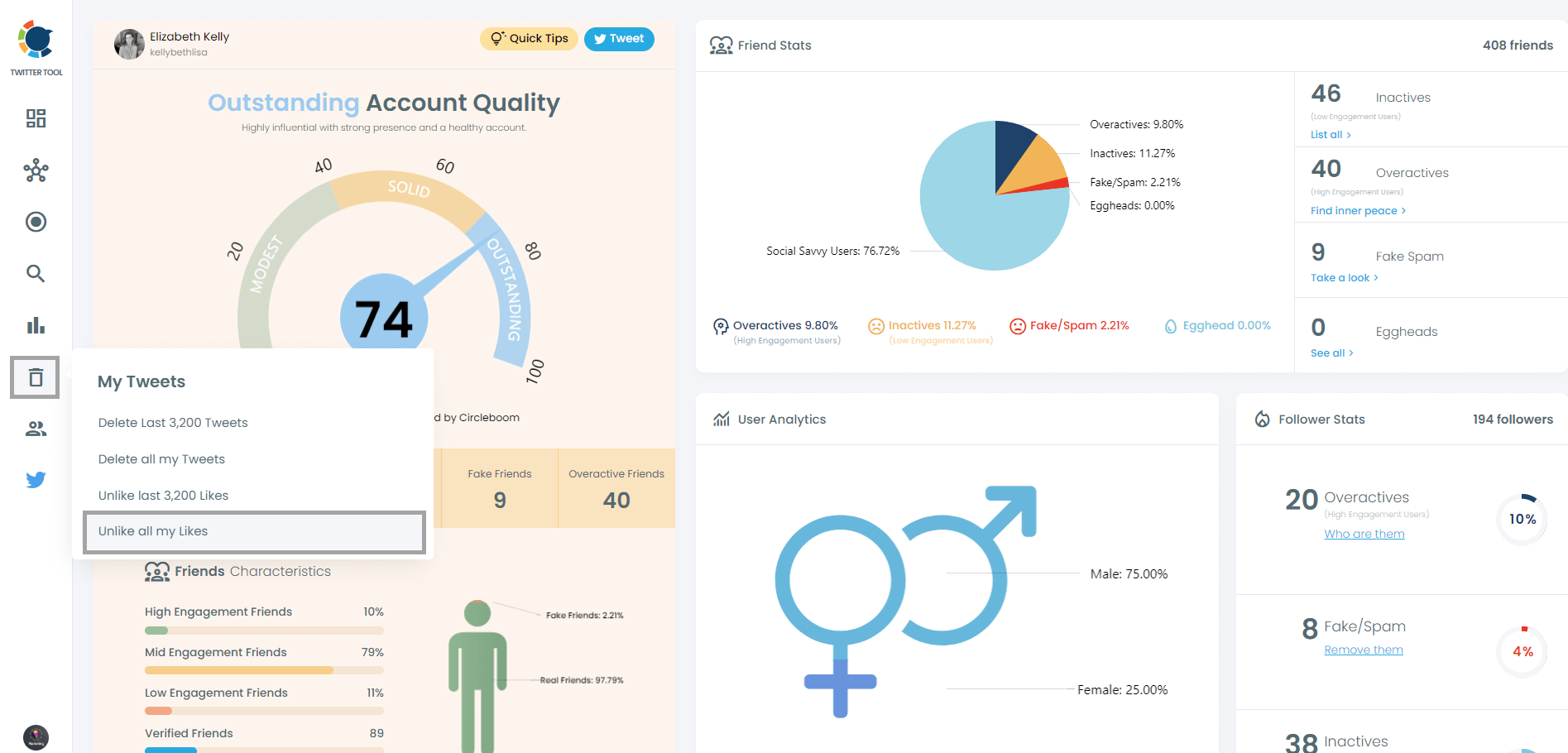
Then, you should click on "Start Here" to proceed.
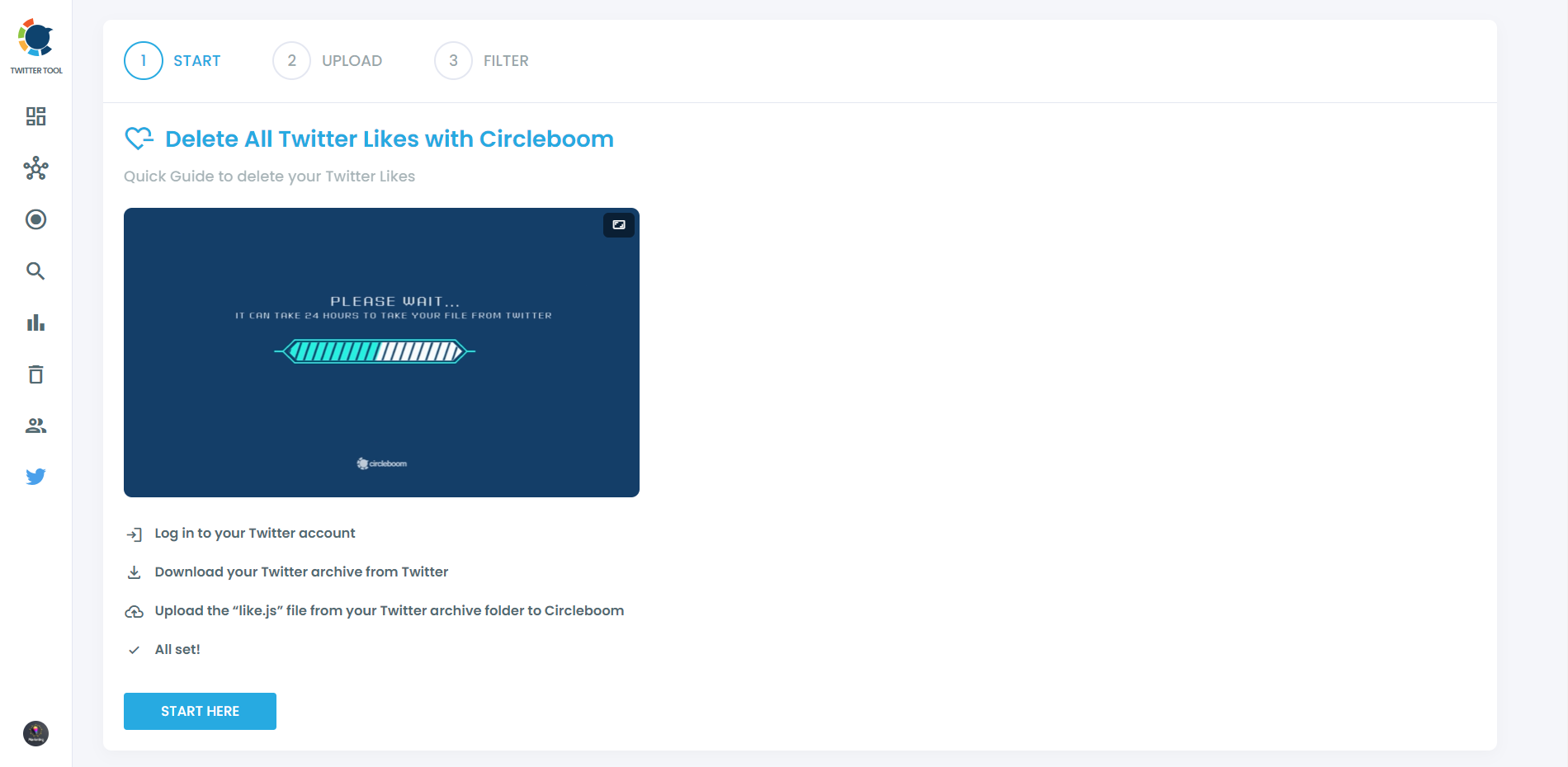
You should find your "like.js" file in your Twitter archive and upload it to Circleboom.
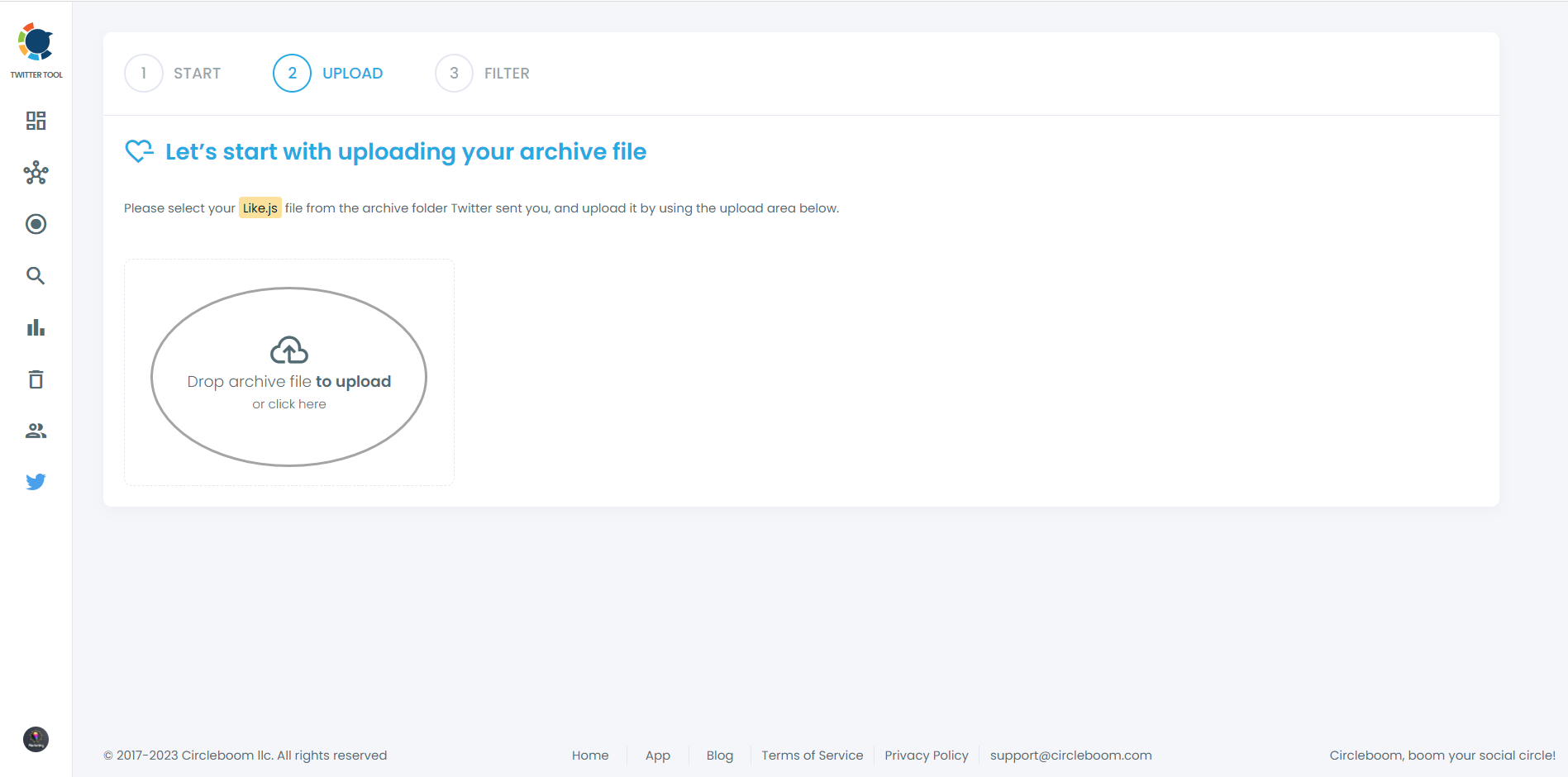
Step #2: Here are all your Twitter likes listed. There are no limits! You can delete more than 3200 Twitter likes with Circleboom!
You can also apply filters. For example, you can exclude some tweets by their URLs. Also, you can find tweets by hashtags, keywords, usernames, dates, and more. You can exclude them or delete only them.
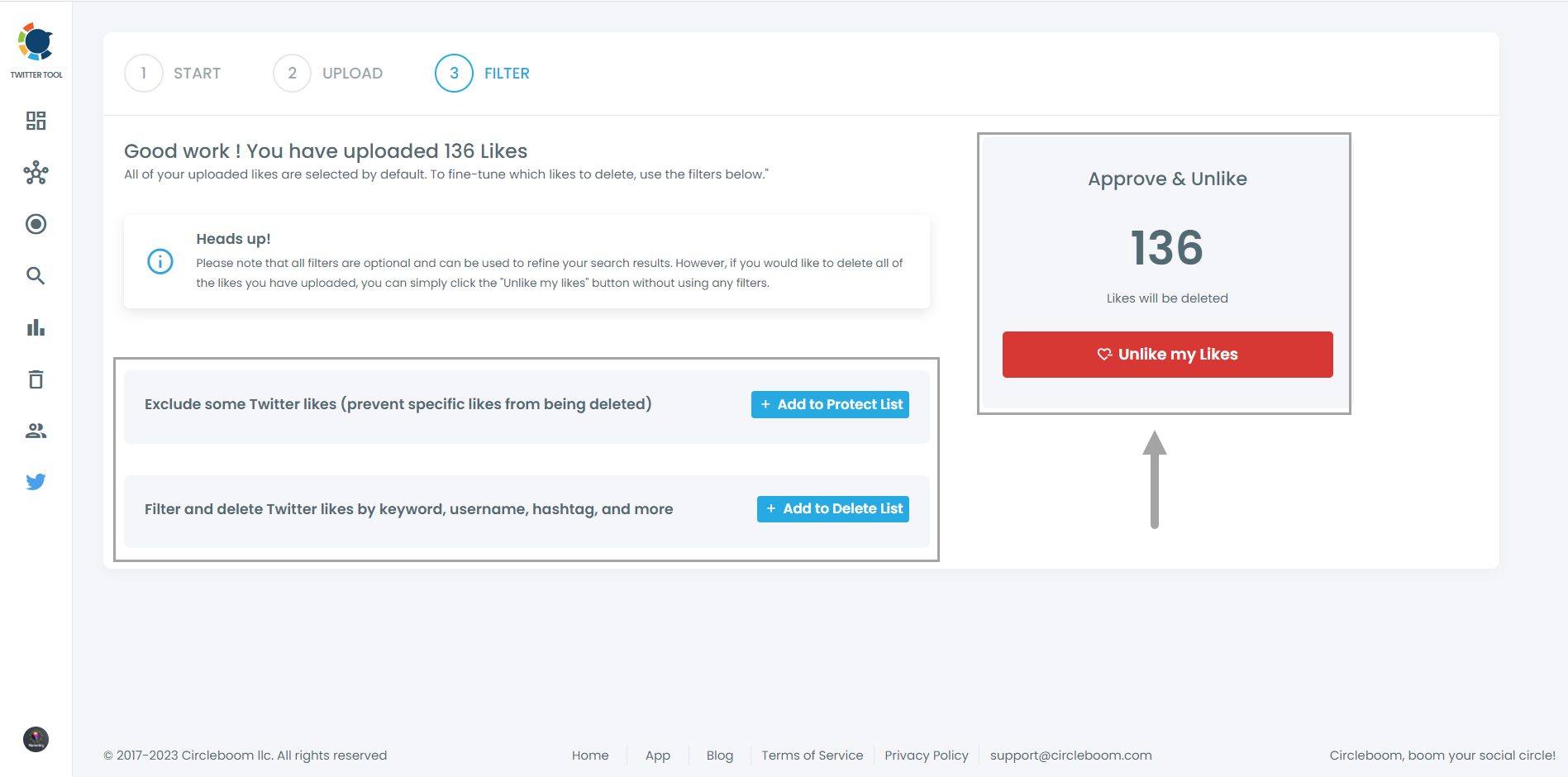
Heads Up! You can't go back and undo what you've done after you delete your Twitter likes. So, make sure before you start unliking Twitter likes.
The Result: A Fresh, Curated Feed
After using Circleboom, I immediately noticed the difference. My Twitter feed was no longer cluttered with irrelevant content. Instead, I saw posts from accounts I truly cared about. As the algorithm adjusted, it began to show more tweets that aligned with my current interests, allowing me to regain control of my experience on Twitter.

Conclusion: Take Control of Your Twitter Experience
Resetting your Twitter algorithm might seem like a daunting task, but with the help of Circleboom Twitter, it’s easier than ever. If you find your feed too overwhelming, you don’t have to suffer through the chaos.
With Circleboom’s bulk unlike, unfollow, and tweet deletion features, you can take charge and enjoy a fresh, curated timeline once again.
Take the first step today and clean up your Twitter feed with Circleboom. Trust me, it’s worth it.







