Clear Twitter History
Clear all your tweets, retweets, replies, and likes in a flash!









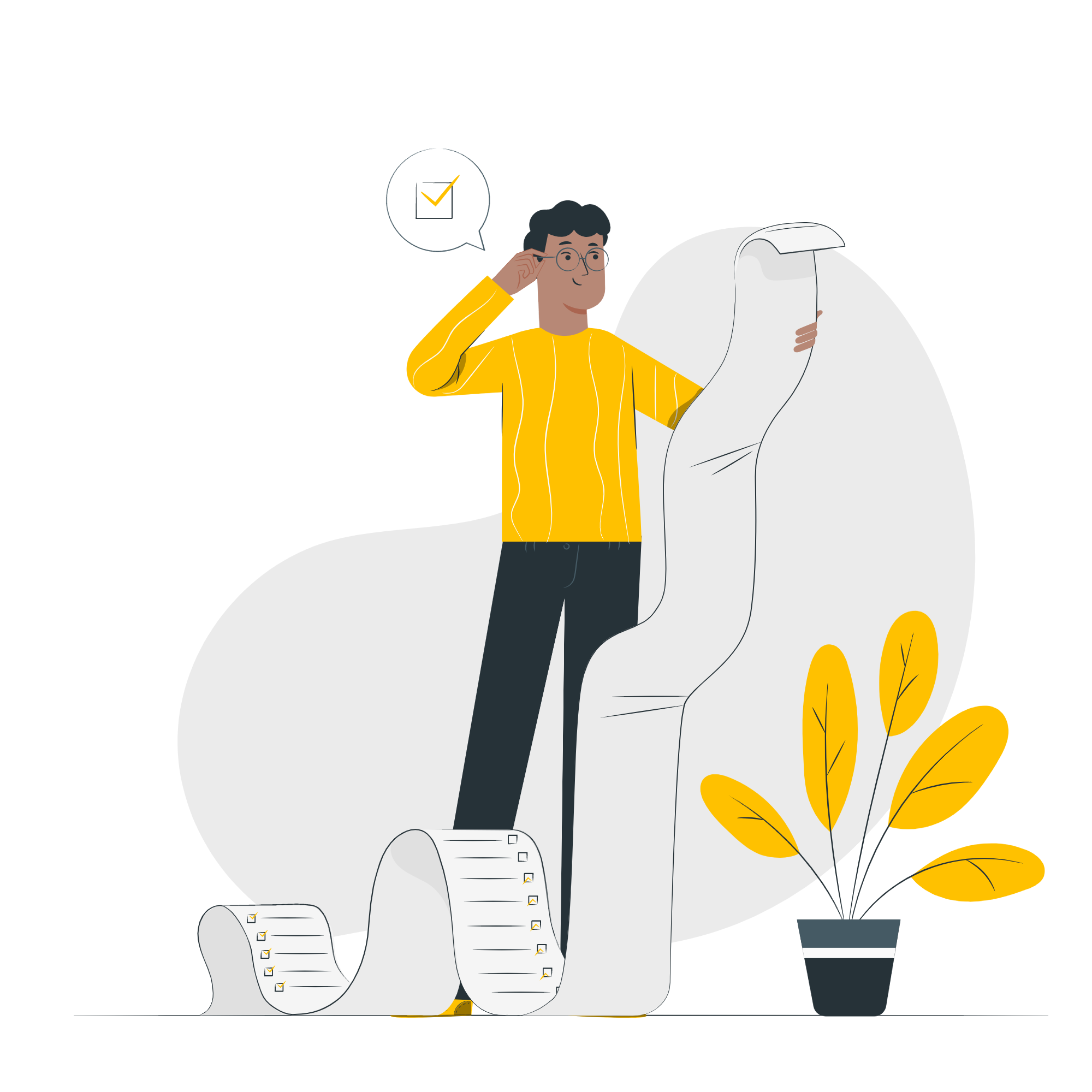
Circleboom : An Official Enterprise Developer
"Work with a trusted X Official Enterprise Developer to expand what's possible for your business. Each Official Enterprise Developer has been selected for the program after an extensive evaluation, and represents excellence, value, and trust." — X (Twitter)Circleboom Twitter Tool
Circleboom Twitter management tool provides account analytics, follower/friends insights, tools to check, fakes, spammers, inactive accounts, advanced account search and delete tweets services.
DELETE TWITTER HISTORY BY KEYWORDS
Circleboom will seek the old tweets you're looking for in your Twitter Archive. You may quickly specify your filters and select those tweets with specific keywords and hashtags around a particular topic.
It is quite easy to use Circleboom's Tweet Cleaner and delete your tweets by keywords!

DELETE ALL TWEETS WITH MEDIA
Media tweets are an excellent way to interact with, discuss, and track your Twitter interests. A fresh start may be required when it comes to shifting political ideas, personal relationships, careers, or worldviews. Use Circleboom Twitter to instantly remove all your tweets with media content if you ever find yourself in a situation like this!

DELETE ALL REPLIES
You may search for and delete replies on Circleboom by date, keywords, language, and even media content! Circleboom will not allow anyone to stalk your old replies to take you down!

DELETE TWEETS BY POPULARITY!
You are constantly posting tweets, and suddenly you realize that your Twitter history is full of tweets with zero likes! What would you do? Will you try to search them one by one and delete them manually? It is like killing yourself!
Thanks to Circleboom's advanced filters, you can list your tweets by their likes or retweets, and then you can erase them! So, you will keep your popular tweets and remove the rest based on popularity, and create a more successful profile!
BE SAFE WITH CIRCLEBOOM
With Circleboom, you're in good hands! Thousands of individuals, small and big enterprises, and non-profit organizations use Circleboom worldwide. Why? We do not take any action on Twitter that could harm your account because we rigorously adhere to the Twitter Rules.

DELETE OLD TWEETS ALL TOGETHER
Can't you find your old tweets from 2021, or earlier? You can delete old tweets through your Twitter Archive by specifying a time, a period, or keywords. Circleboom will take care of everything else! In a couple of seconds, you may delete your whole Twitter history!
Circleboom allows users to clear their Twitter history in bulk!

DELETE TWITTER HISTORY BY DATE
We can't go back and change what we've already posted on Twitter. You could want to remove a few old tweets right now, or you might want to erase tweets from the past year.
If that's the case, you can delete all of your old tweets by date in bulk. Circleboom Twitter enables you to delete all of your old tweets at once.

DELETE ALL RETWEETS
Circleboom simplifies the process of swiftly deleting your retweets! You may search within your retweets with Circleboom's Twitter Archive Deleter to filter them by keywords, date, or even language!

DELETE ALL TWITTER LIKES
On Circleboom, you can delete more than 3,200 likes at once! No more limits for deleting your Twitter data!

DELETE YOUR OLD TWEETS SENT WITH A SPECIFIC LANGUAGE
We process your archive and give you a list of the languages you've used along the road. You would filter out a specific language to delete tweets sent on that language automatically. If you see some languages you don't recognize, it's most probably listed here because of the origin Tweet you retweeted.
HOW TO CLEAR ALL YOUR TWITTER HISTORY
You can clear all your Twitter history right away from your old tweets to retweets you made years ago. All your tweets can be removed selectively by date, keyword, or language, or you can delete all of them in bulk. You just need to follow the steps below:
Before beginning, note that you need to download your Twitter archive first. If you don't know how to do that, we got you covered with a detailed blog post to download the Twitter archive!
Start by logging into Circleboom Twitter.
If you don’t have a Circleboom account, you can get yours in just a few seconds!
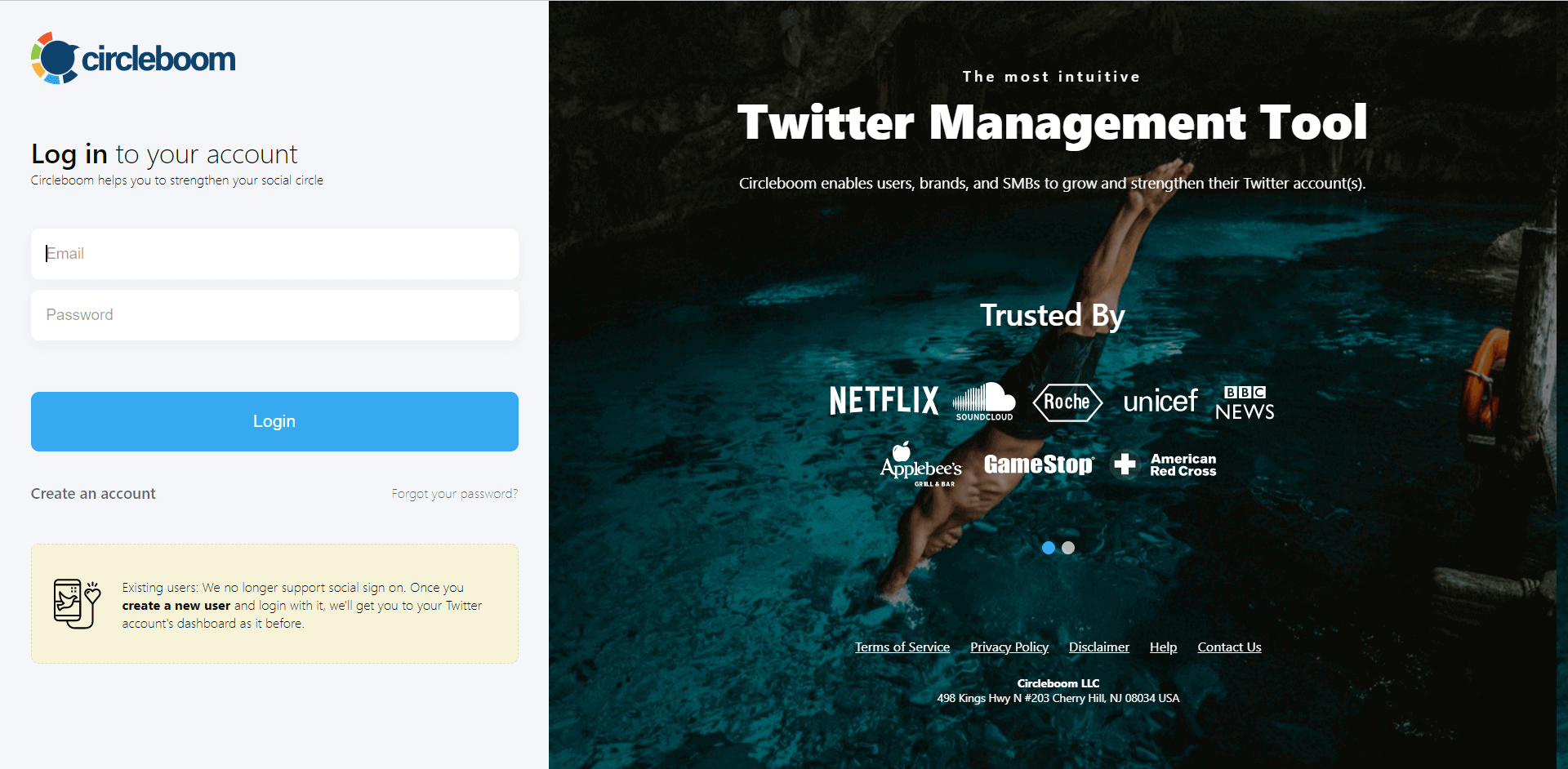
Connect your Twitter account with Circleboom and authorize it! That's why safety is a very important issue because when you authorize a third-party tool for your Twitter profile, it can do everything with it!
You're almost there!

Welcome to the dashboard! On the left, locate "My Tweets".
Select the "Delete all my Tweets" option. With Circleboom, you're not confined by the 3,200 tweet limit – bulk delete even more!
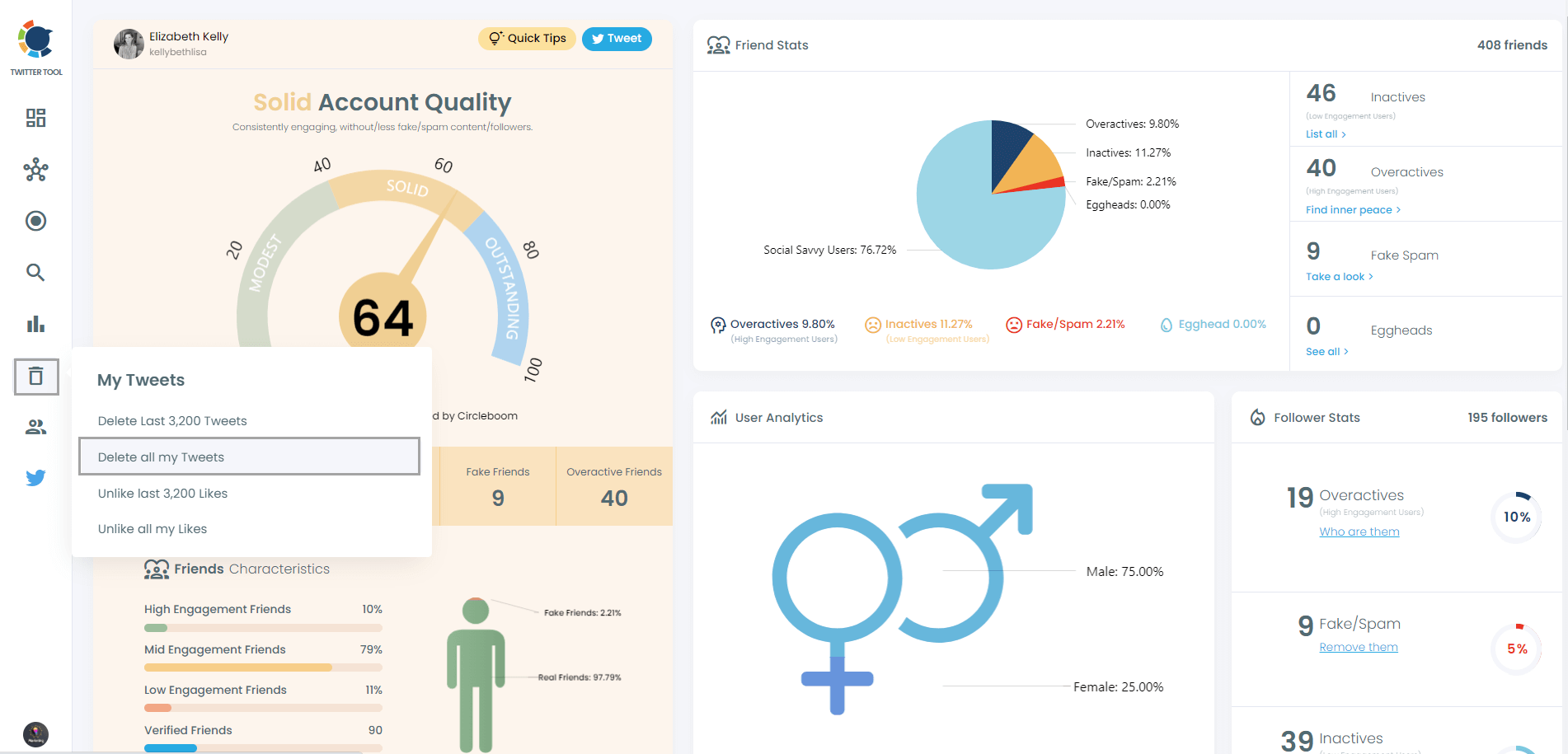
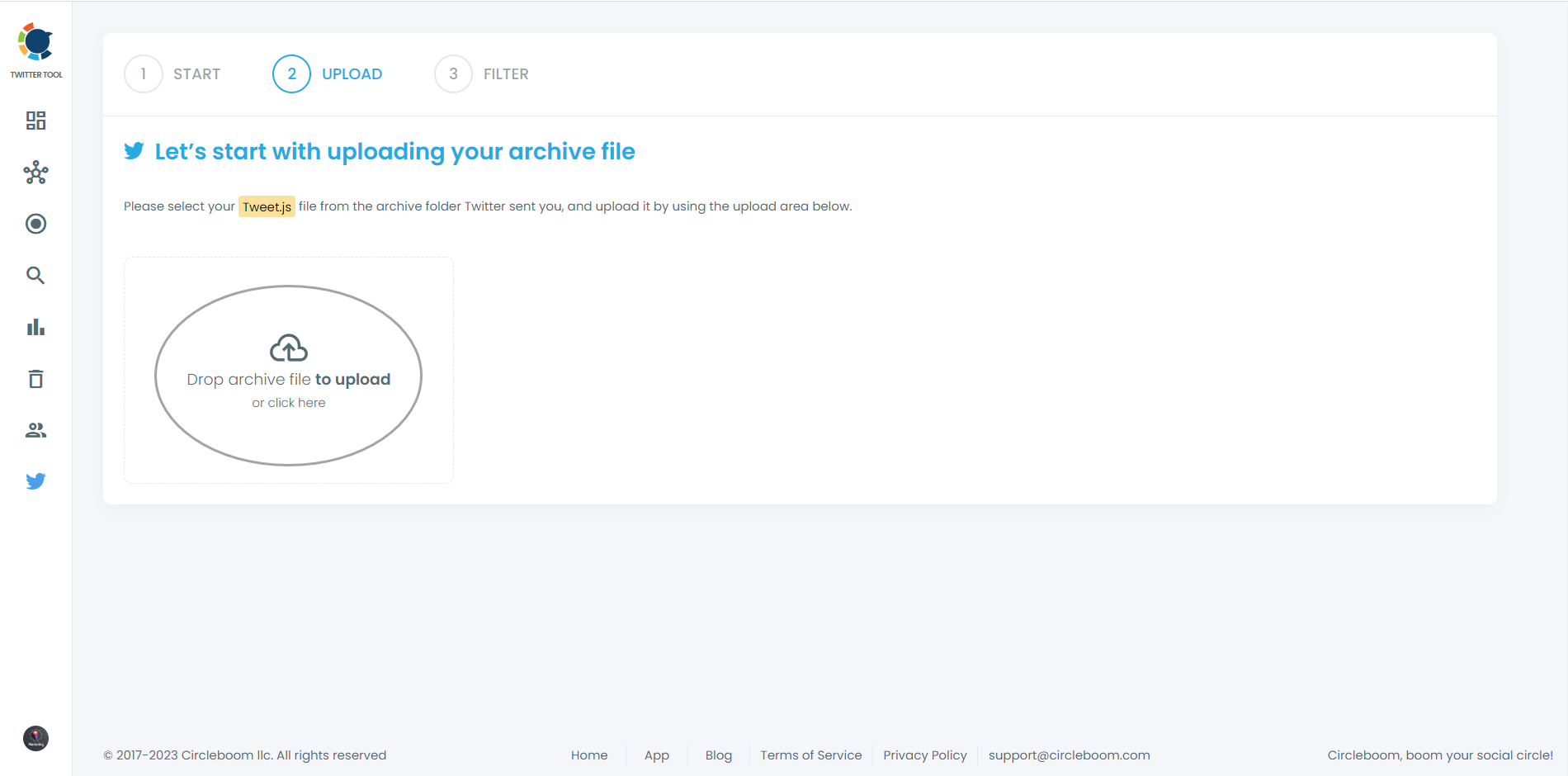
After uploading your Twitter Archive file, you will be taken to the dashboard, where you can clear your Twitter history.
You should see all filtering options!
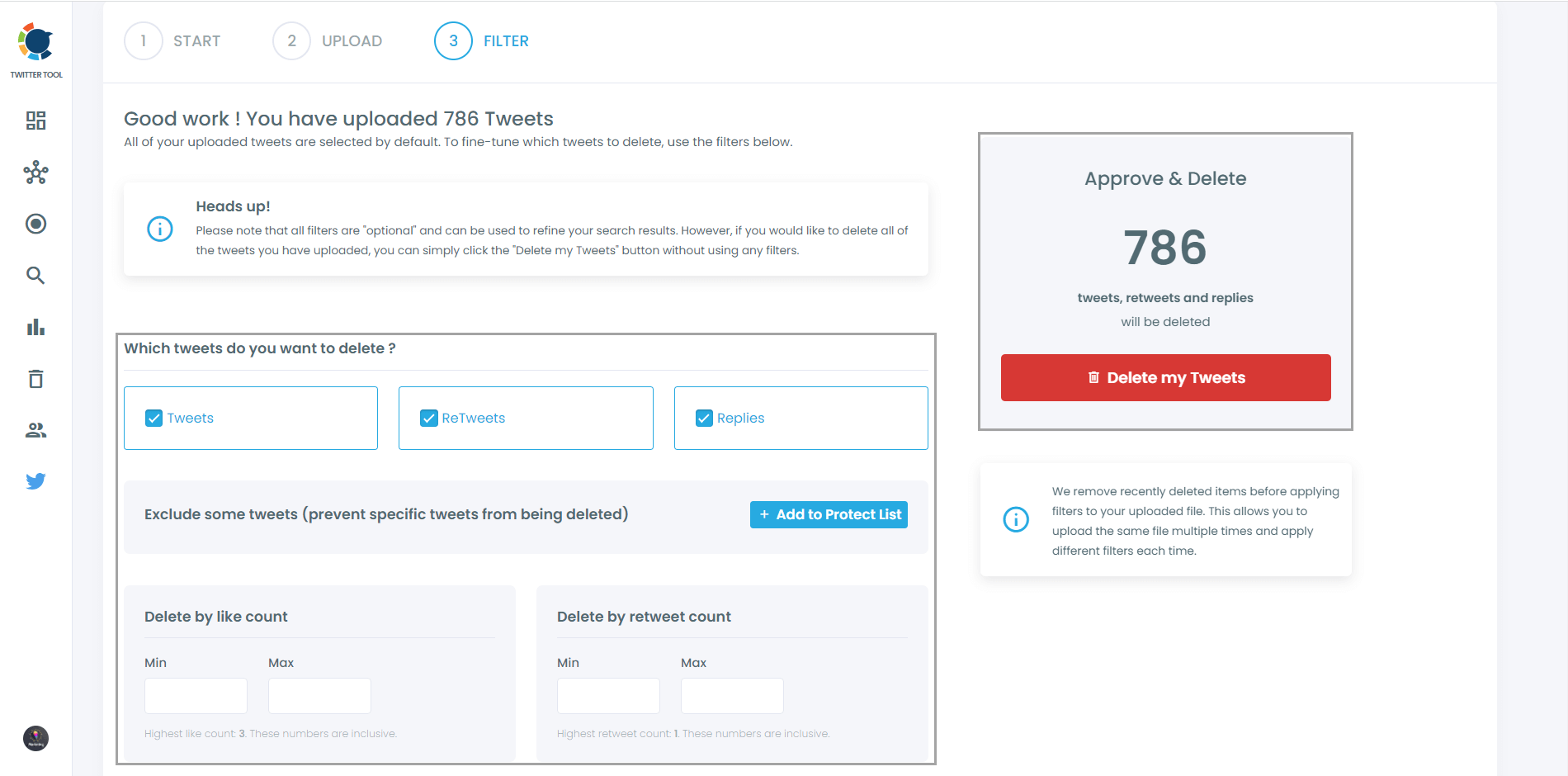
On the dashboard, you will find three options at the top, “Delete my Tweets”, “Delete my Retweets” and “Delete my Replies”. You can choose any or all of them considering your needs
If you just want to clear your Twitter likes, you can follow our detailed guidelines to delete your Twitter likes.
You can also locate and bulk delete tweets by date, keywords, hashtags, and languages. Finding and erasing tweets is incredibly straightforward, isn't it?
Filter options are limitless on Circleboom!
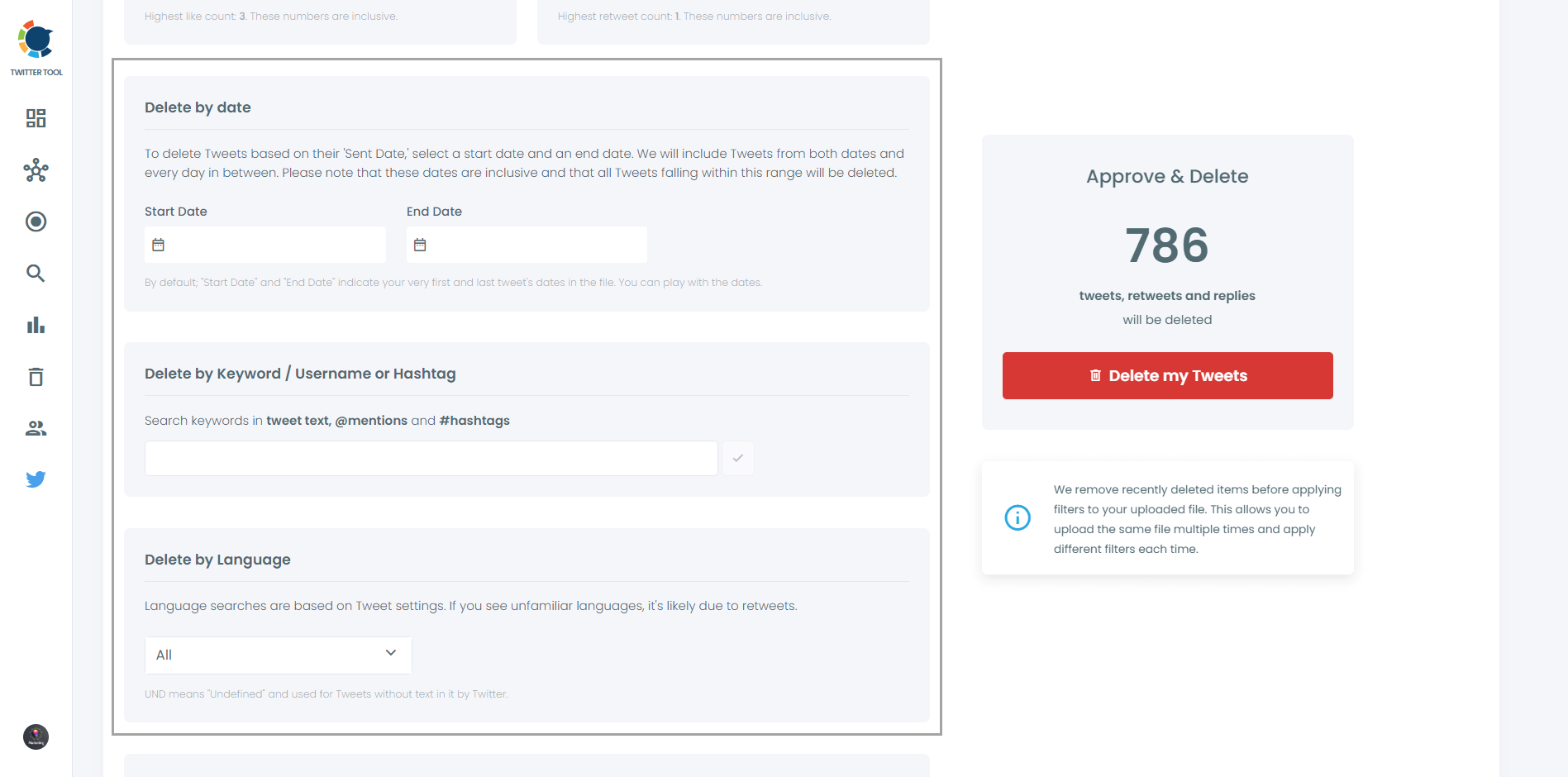
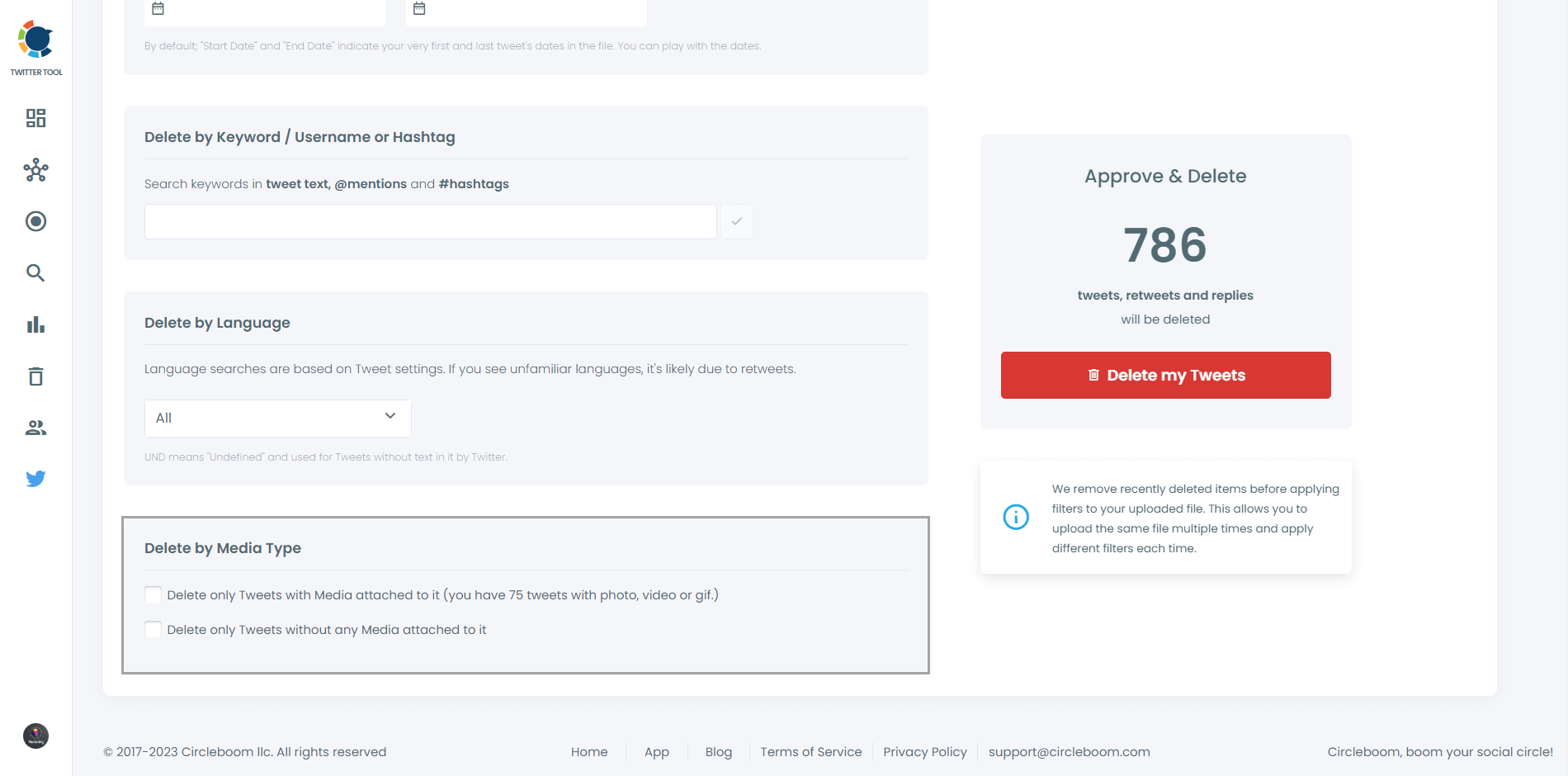
Once you're ready, hit the red "Delete my Tweets" button.
You'll be directed to a confirmation page to ensure you're certain about deleting your tweets.
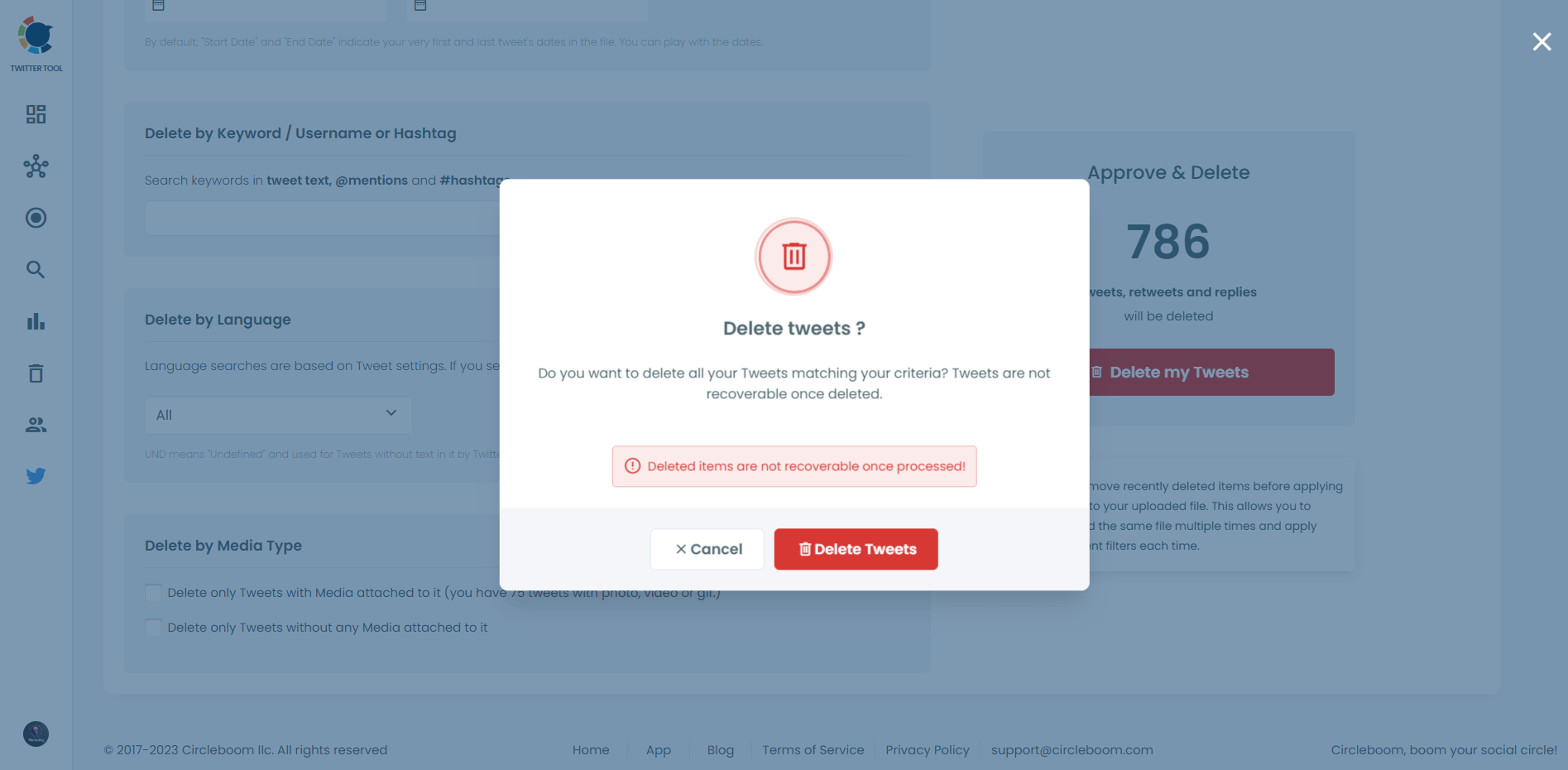
You can also delete the Twitter archive, remove Twitter likes, and even delete retweets on Circleboom Twitter!

