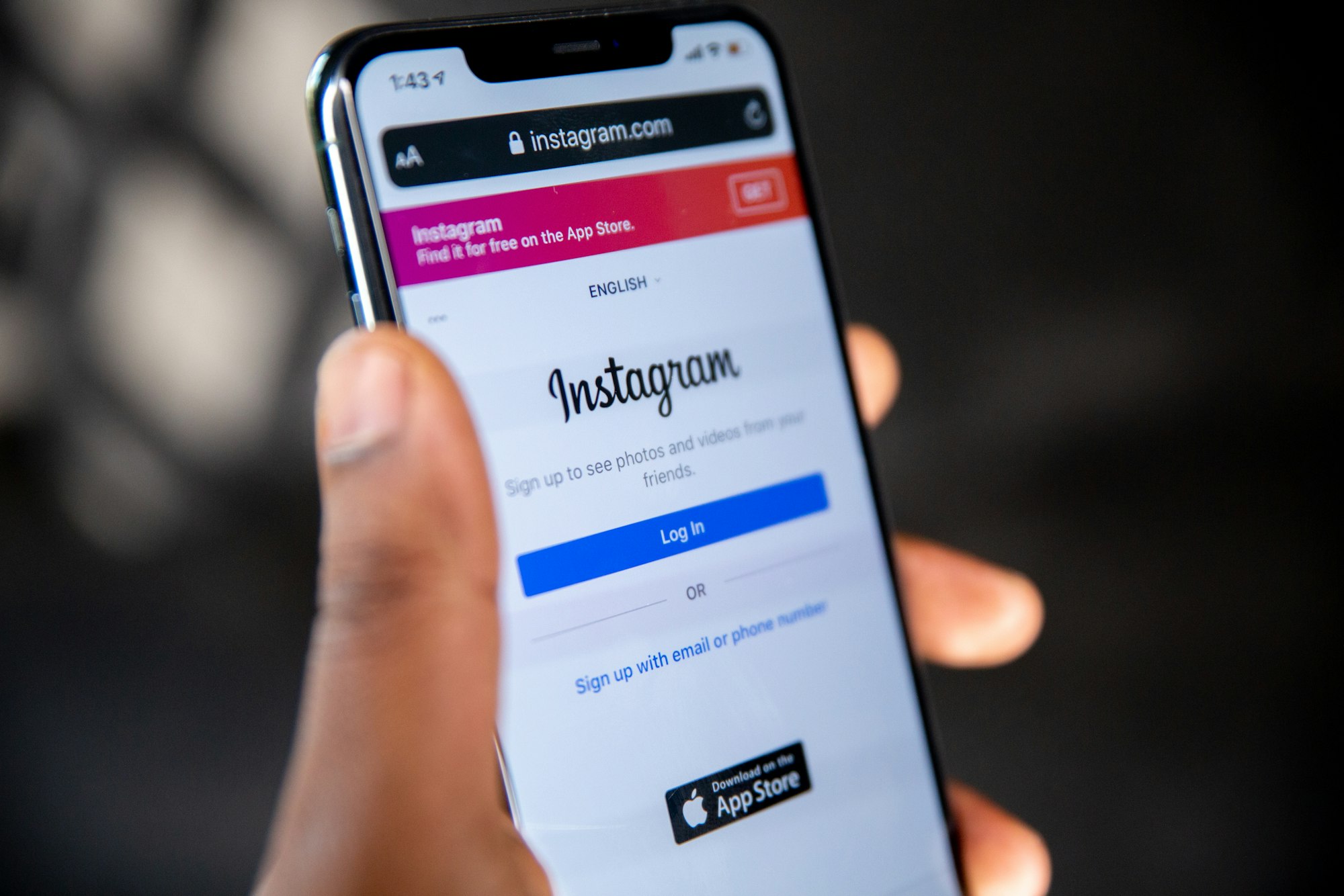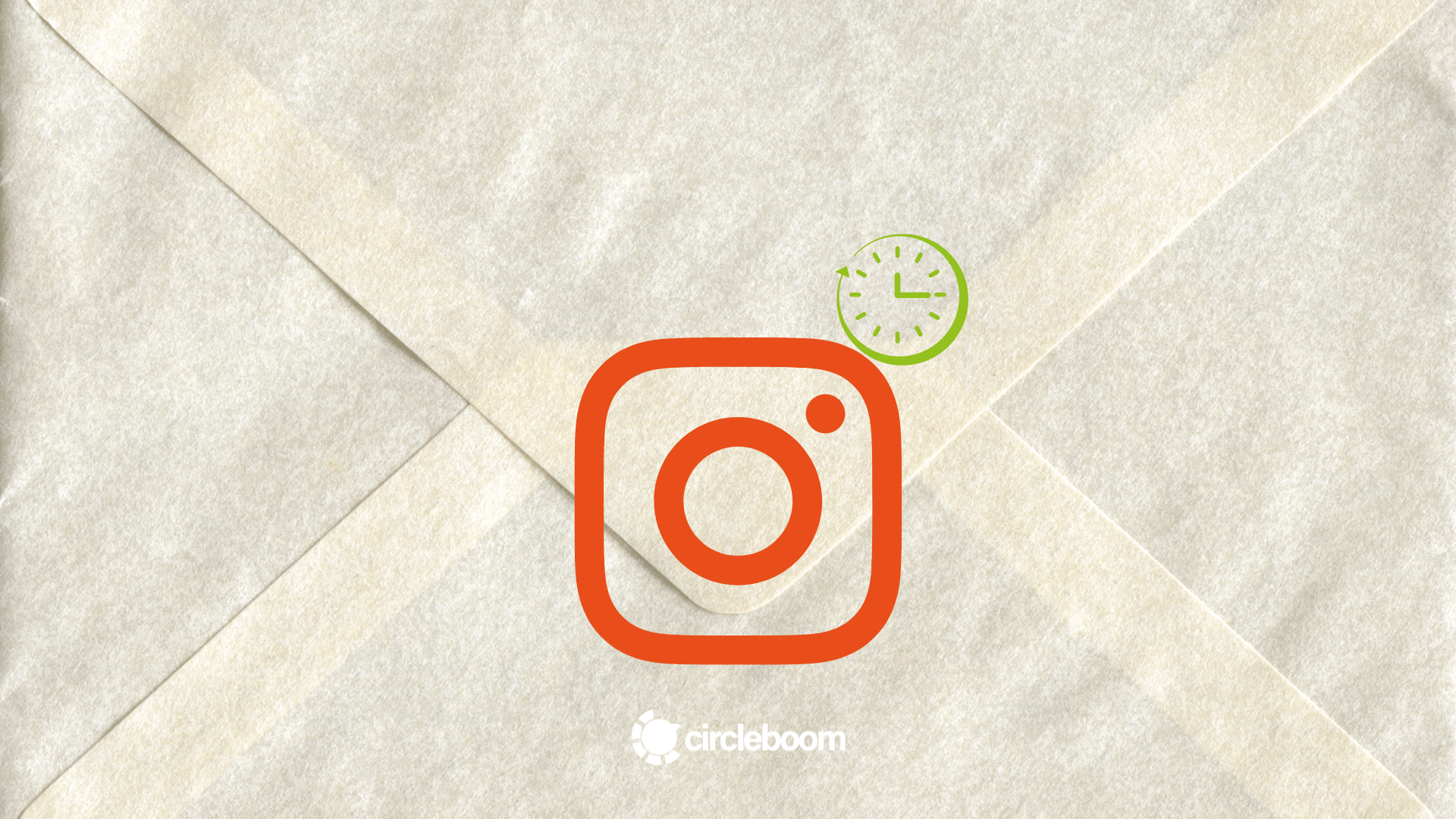Instagram turned 10 years old in 2020, and every year it continues to grow by adding new features for its users. Now the app is used by more than 1 billion people every month, and it is the fourth most-used app following Facebook, WhatsApp and Facebook Messenger among all mobile apps.
Video content is getting more popular each day on Instagram as on all other social media platforms. For this reason, many people wonder how to see who views your videos on Instagram.
First of all, you can share your videos on Instagram in various ways:
• Instagram videos & Livestream videos in Stories
• Instagram videos as regular posts and Reels
We have prepared separate step-by-step guidelines for you to see who views your videos on Instagram for two different video sharing methods.
Find out how to see who views your videos on Instagram Stories
It is very easy to find out who watches your Instagram story videos and Livestream videos. Here is a step-by-step guide for you. Don't forget that your story will disappear after 24 hours. When it is expired, you won't be able to see who has watched your video.
1. When you open Instagram, at the top of the home page, you will see your friends' stories. At the beginning of the row, there is your profile picture with a colorful circle around it.
2. Click on this circle. Your story will open. At the bottom, you will see a "Seen by #" section. Tap on for further information.
3. Here is your list. Scroll down the list to see all the viewers.
Can you see who watches your videos and Reels on Instagram?
We all want to know who has interacted with our posts on Instagram. When you post something on Instagram, you can see who liked your content, but it is impossible to see who viewed your video posts and Reels as it is not possible to see who views your Instagram profile.
However, you can see how many people have watched your videos and Reels. Also, you can find out how many people have watched other people's videos. Follow the guide below to find out the total number and who has liked your videos.
1. Find the video post you want to see its viewers.
2. Right below the post, you will see the view count.
3. When you click on the view count, you will see the list of people who liked your video.
Why are Instagram Stories are getting popular?
Many statistics show that video content is a great tool to increase engagements. After all, videos enable us to express ourselves better by creating rich content.
With Stories, you can share instant updates of your life. Also, you have the opportunity to follow who views your videos. You can create a full-screen experience for your followers. That is why 500 million people use Instagram Stories every day.
The popularity of Stories is also very attractive for many businesses. This is why brands create one-third of the most-watched Instagram Stories, and 29% of total Instagram ad spend was allocated to Stories as indicated in Q3 2020 Digital Marketing Report by Merkle.
If you have a business account on Instagram, you can check out Instagram's own guide for running Stories ads here.
If you want to get inspired by successful Instagram Stories campaigns from all around the world, "Success Stories" list can be helpful for you.
Be cautious with your privacy and security.
It is really tempting to see who has viewed our Instagram profile and who has watched our videos. Many third-party applications want to turn this interesting issue into their benefit. However, we must be very careful at this point. Because Instagram does not share this information, and there is no legal way to access this data.
If you come across an app that claims to tell you who views your Instagram profile and watches your videos on Instagram, always remember that it is not legally possible. Their intention is probably to steal your account information or to make money.
As you might have plenty of personal information in your Instagram account, it is important to be conscious about the fraud apps out there, which claim to report you who watches your videos and visits your Instagram profile. Don't let your curiosity endanger your security and privacy.

Wrapping up
We are all curious creatures. Our social media accounts are like our virtual identities. That is why many people wonder who visits their Instagram profile and watches their videos.
We can see who views our videos and images instantly for the Instagram Stories, but for video feeds, it is not possible to see this data. However, you can see how many people have watched your video post and who have liked it.
As we are speaking of Instagram videos, if you come across with a video that you want to download and share with your friends, Circleboom has the solution.
You can check out our article “How to Download Instagram Videos” to learn how to get your favorite Instagram videos quickly and effortlessly.