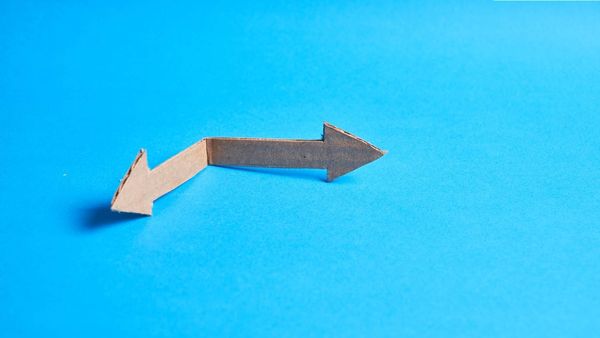Do you find yourself posting actively on Twitter but neglecting your Facebook audience? That’s exactly what happened to me—I was so focused on creating content for Twitter that keeping up with Facebook became a hassle. Manually copying and pasting posts between the platforms quickly became time-consuming. But then I discovered a tool that changed the game and saved me hours: Circleboom Publish.
Let me show you how I started sharing my Twitter content on Facebook without the extra work, and how you can do the same in just a few simple steps.

Why Sharing Twitter Content on Facebook Matters
If you’re like me, you probably prefer one social platform over another—whether it’s Twitter, Facebook, or another platform entirely. But ignoring your audience on other platforms can limit your engagement and growth potential.
The truth is, your audience may be spread across different platforms, and you don’t want to lose them just because you’re focused on one.
Sharing the same content across both Twitter and Facebook keeps all your followers engaged and ensures that no one misses out on your updates. However, doing this manually is incredibly time-consuming—especially if you post frequently. That’s where a tool like Circleboom Publish becomes essential.
How Circleboom Publish Solved My Problem
When I realized how much time I was spending copying my Twitter posts and pasting them on Facebook, I knew I needed a more efficient solution. Circleboom Publish became that solution for me.
It’s an all-in-one social media management tool that allows you to manage multiple accounts from different platforms, including Twitter and Facebook, all from one dashboard.
With Circleboom Publish, I can create a tweet and simultaneously share it on Facebook without switching between platforms. This not only saves me time but also helps ensure my content reaches my audience on both platforms effortlessly.
Here’s how you can do it too.
Step-by-Step Guide: How to Share Your Twitter Content on Facebook Using Circleboom Publish
Step #1: Log in to Circleboom Publish with your account.
If you don't already have a Circleboom account, you can get one in seconds for free!
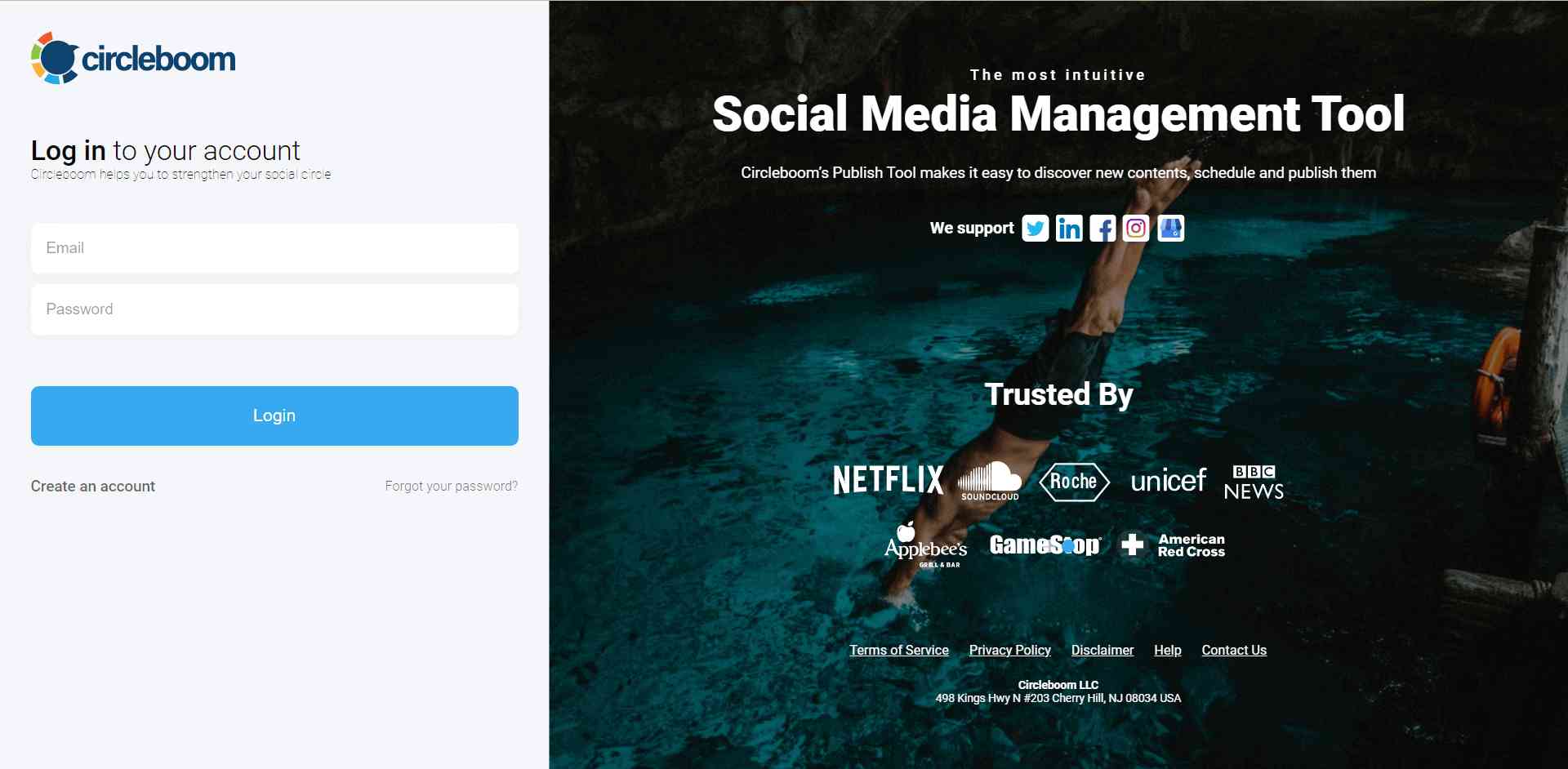
Step #2: If this is your first time using Circleboom Publish, you will see several options for Twitter, Facebook, Instagram, Threads, LinkedIn, Pinterest, YouTube, and Google Business Profile.
Select Twitter and Facebook to connect your account(s). You can add multiple accounts from each platform.
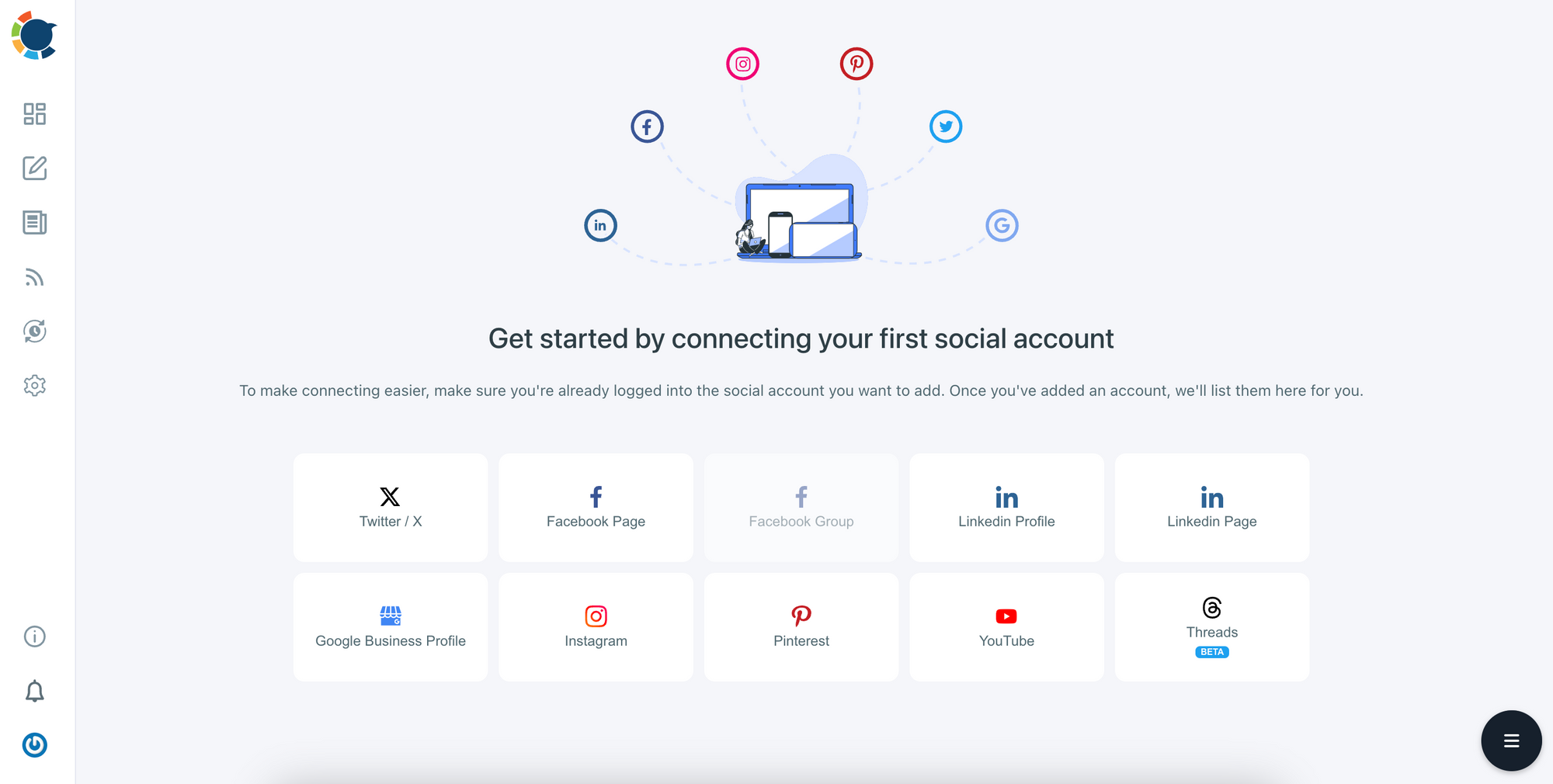
Step #3: You should click the “Create New Post” button to create tweets. As you see, there are specific post options for each platform.
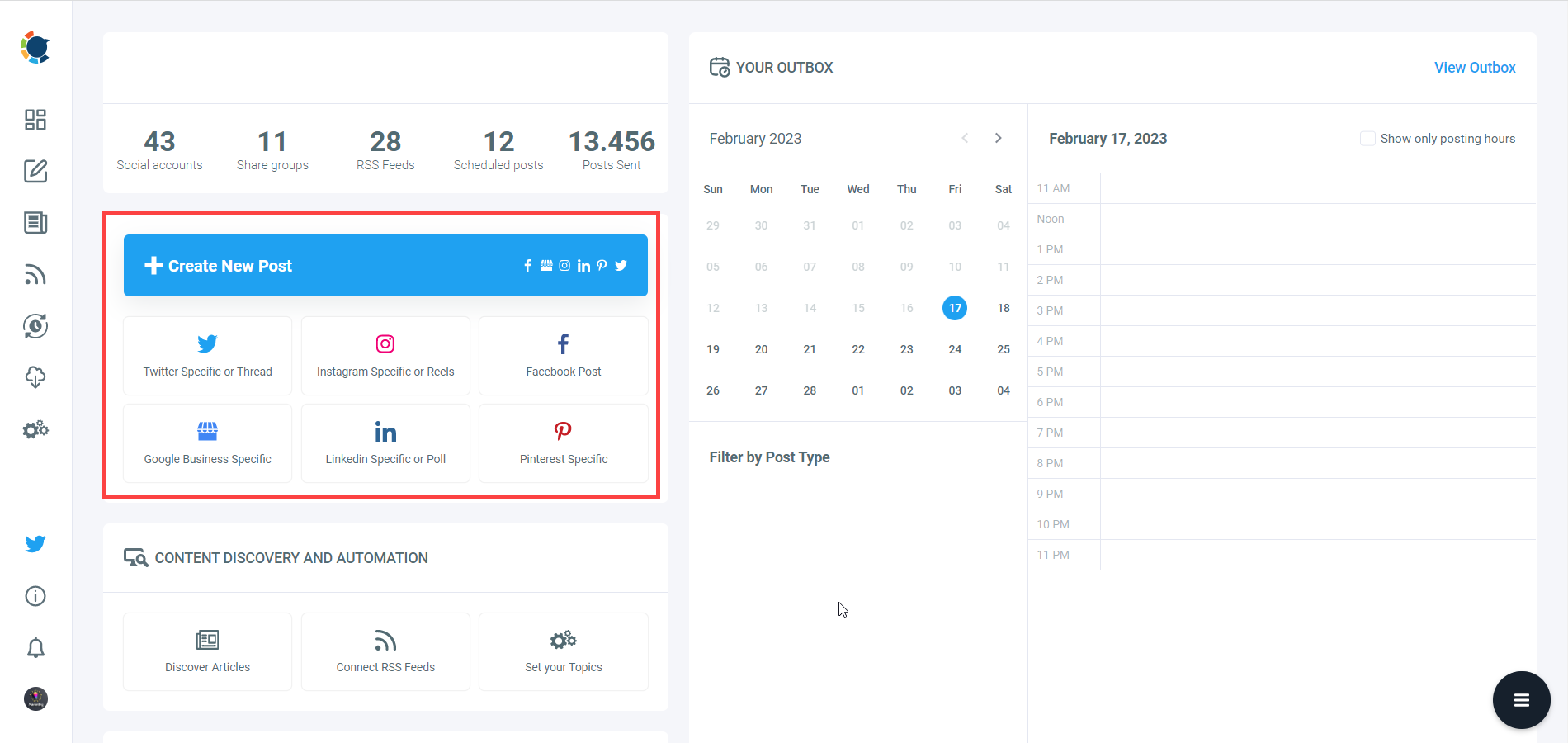
You’ll proceed to account selection.
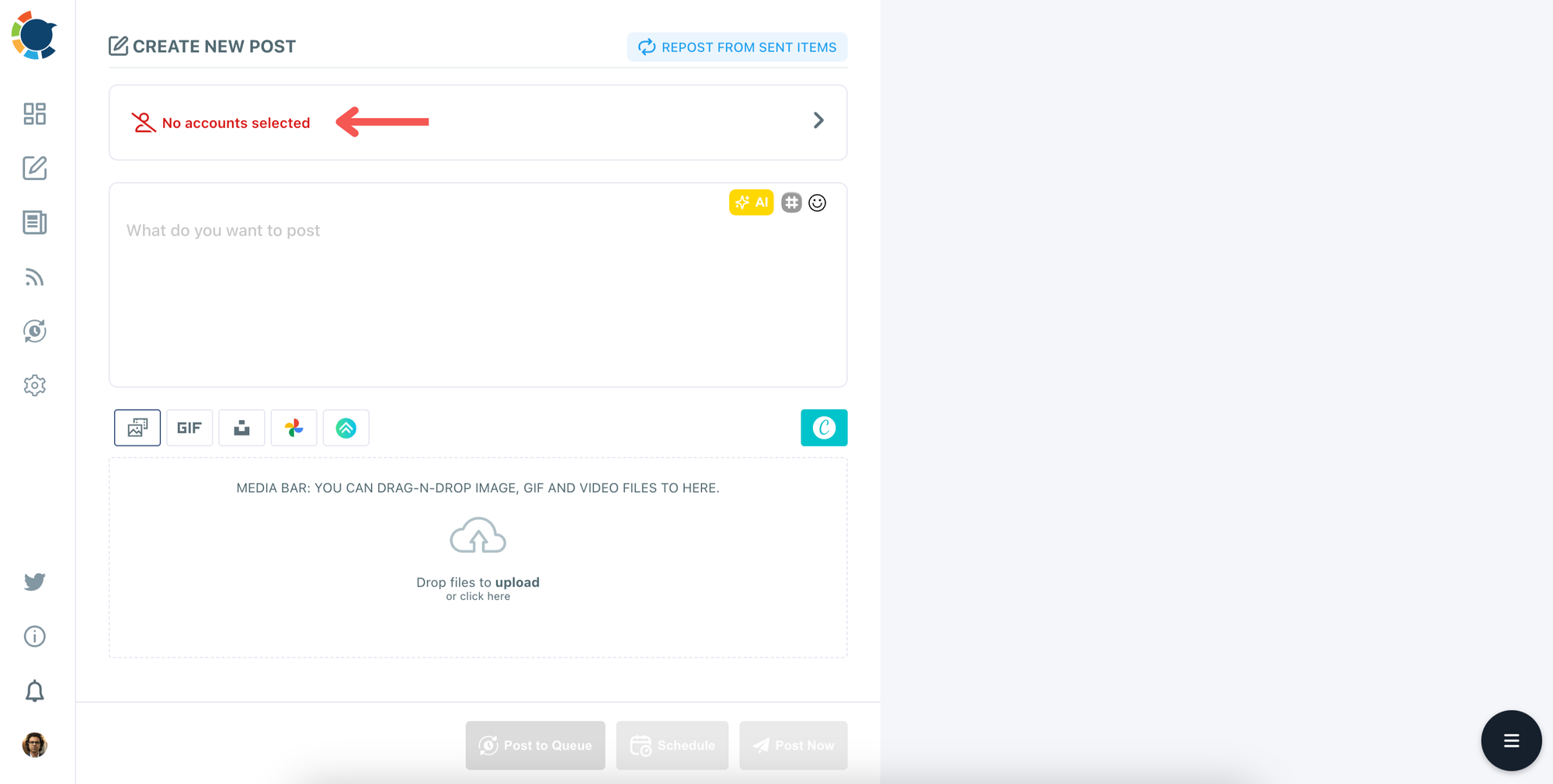
Step #4: Select your Twitter(X) and Facebook accounts.
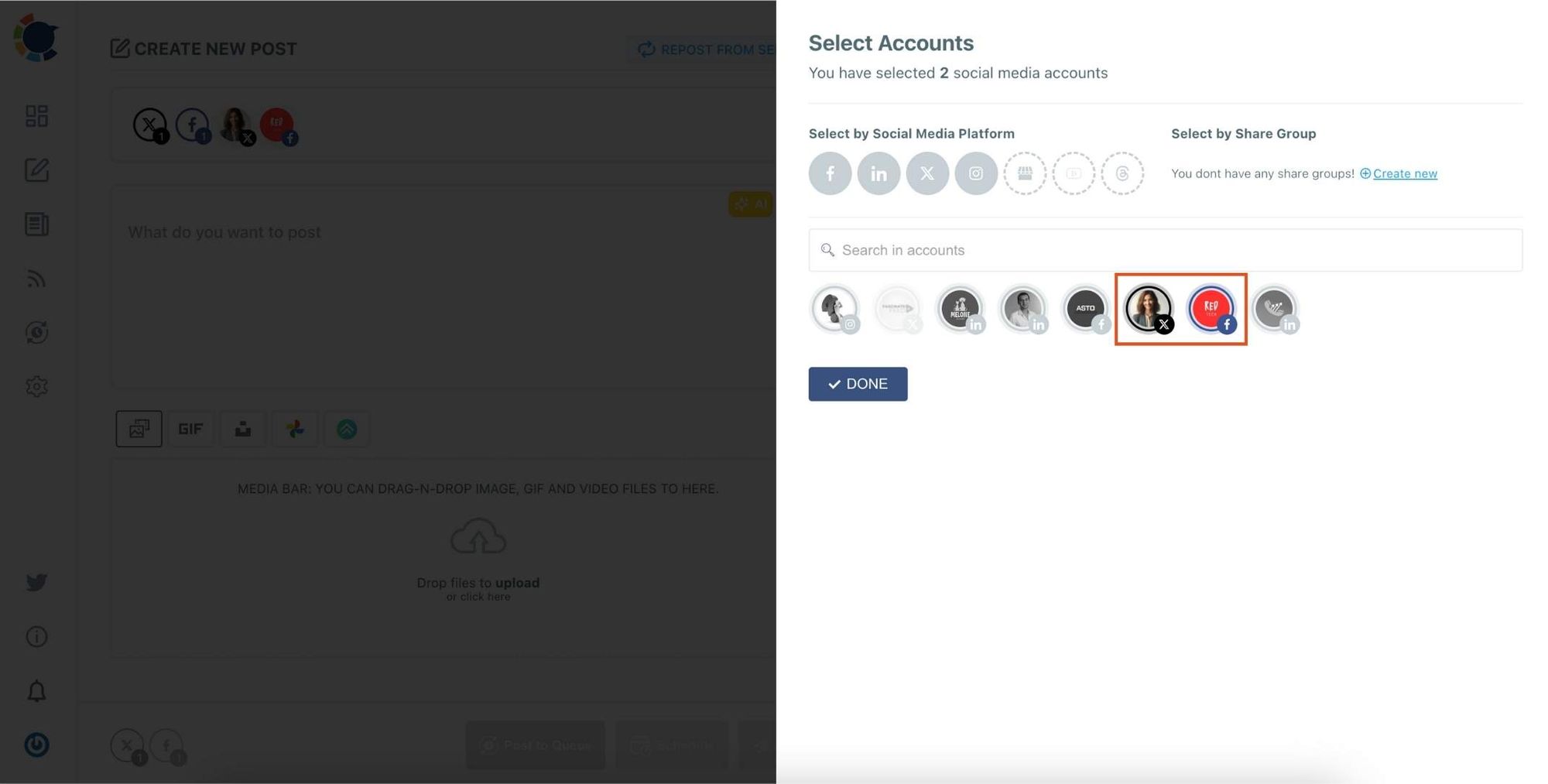
Step #5: The social media image generator on Circleboom has 4 options: Canva, Unsplash, Giphy, and Google Photos. You can also upload your own files and send them directly.
Canva is where you can curate and design images as you wish. You can apply ready-made templates, filters, effects, and other kinds of elements to edit your image.
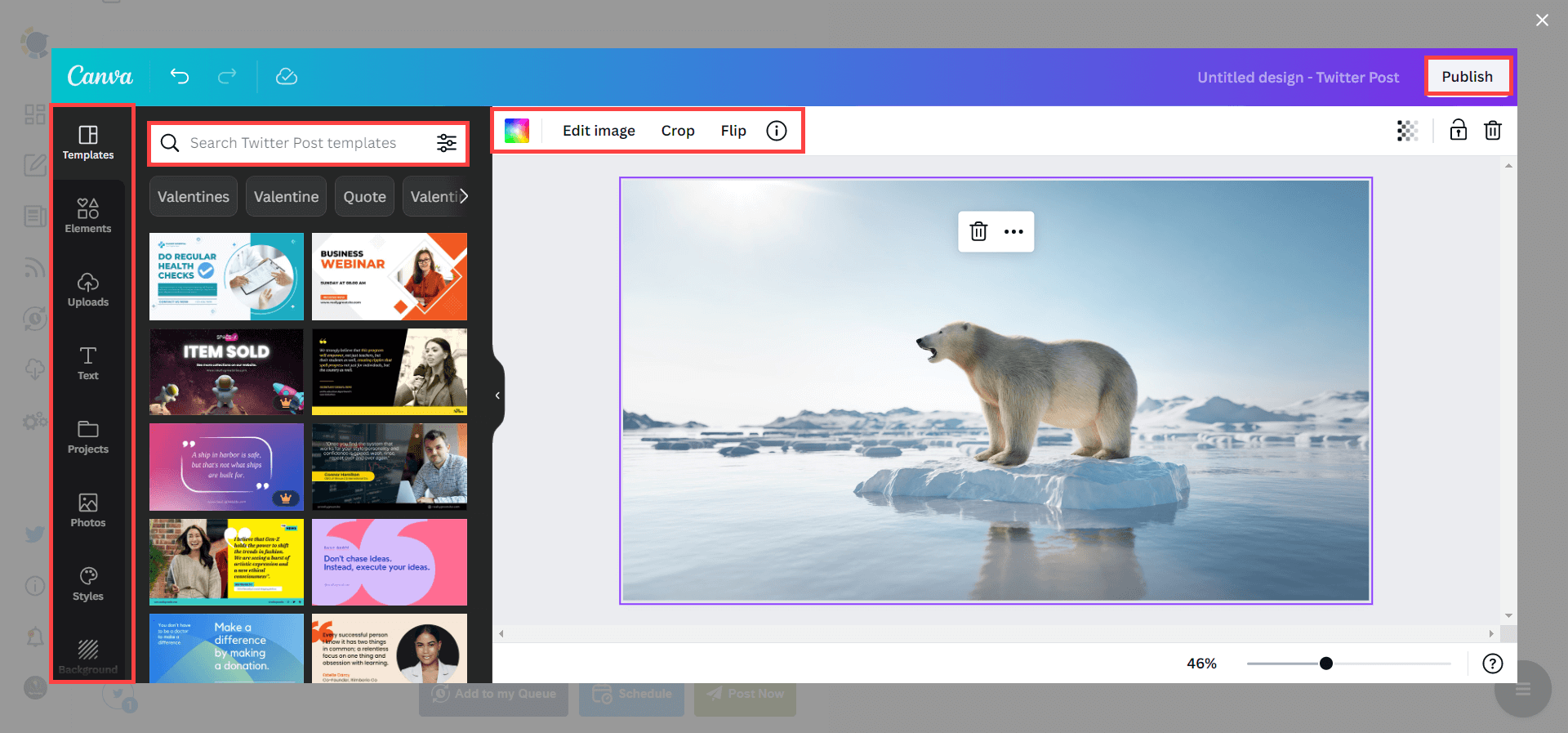
Also, you can use Unsplash to find auto-generated, high-quality images to share on your Twitter accounts.
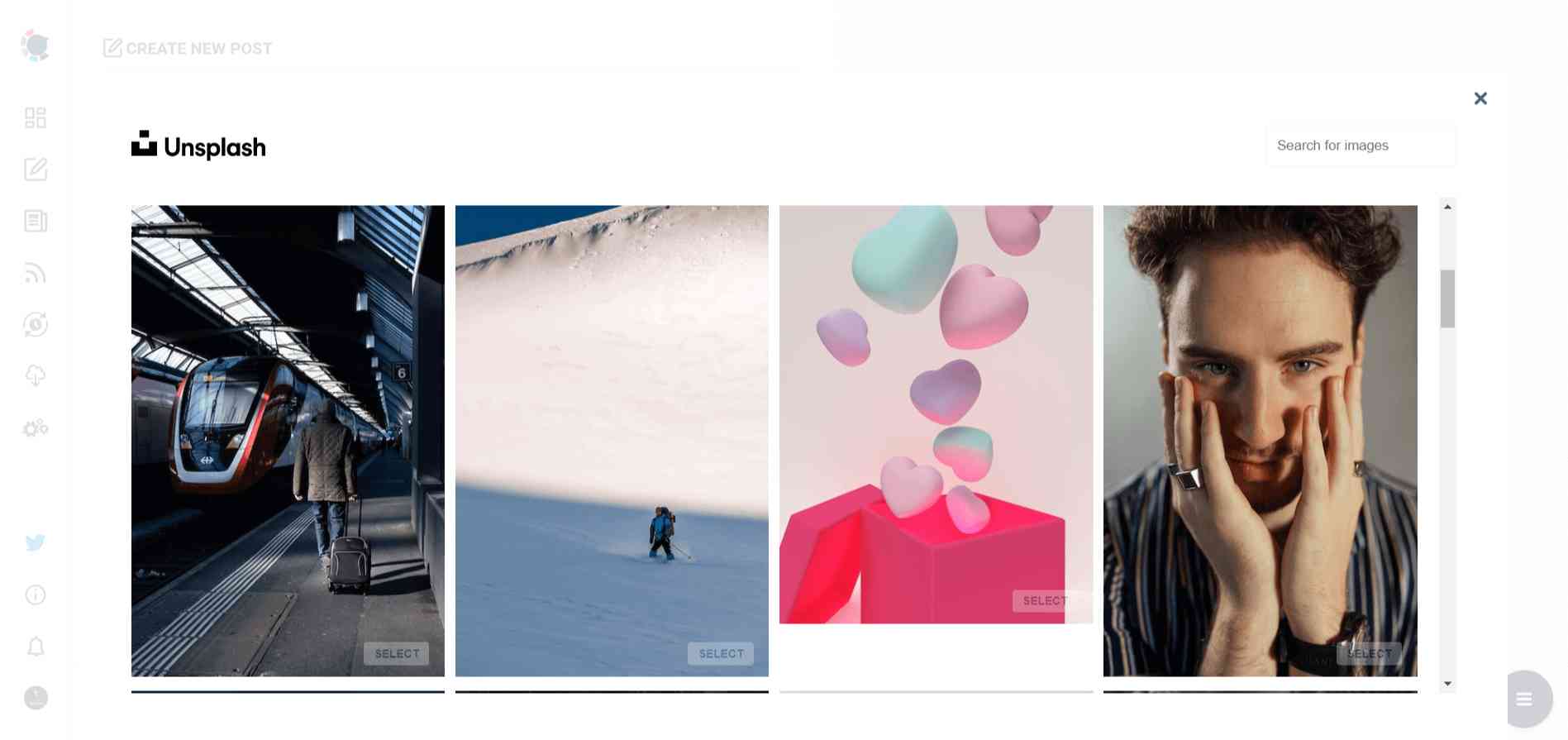
Giphy is where you can generate high-quality GIF images for your auto-generated tweets.
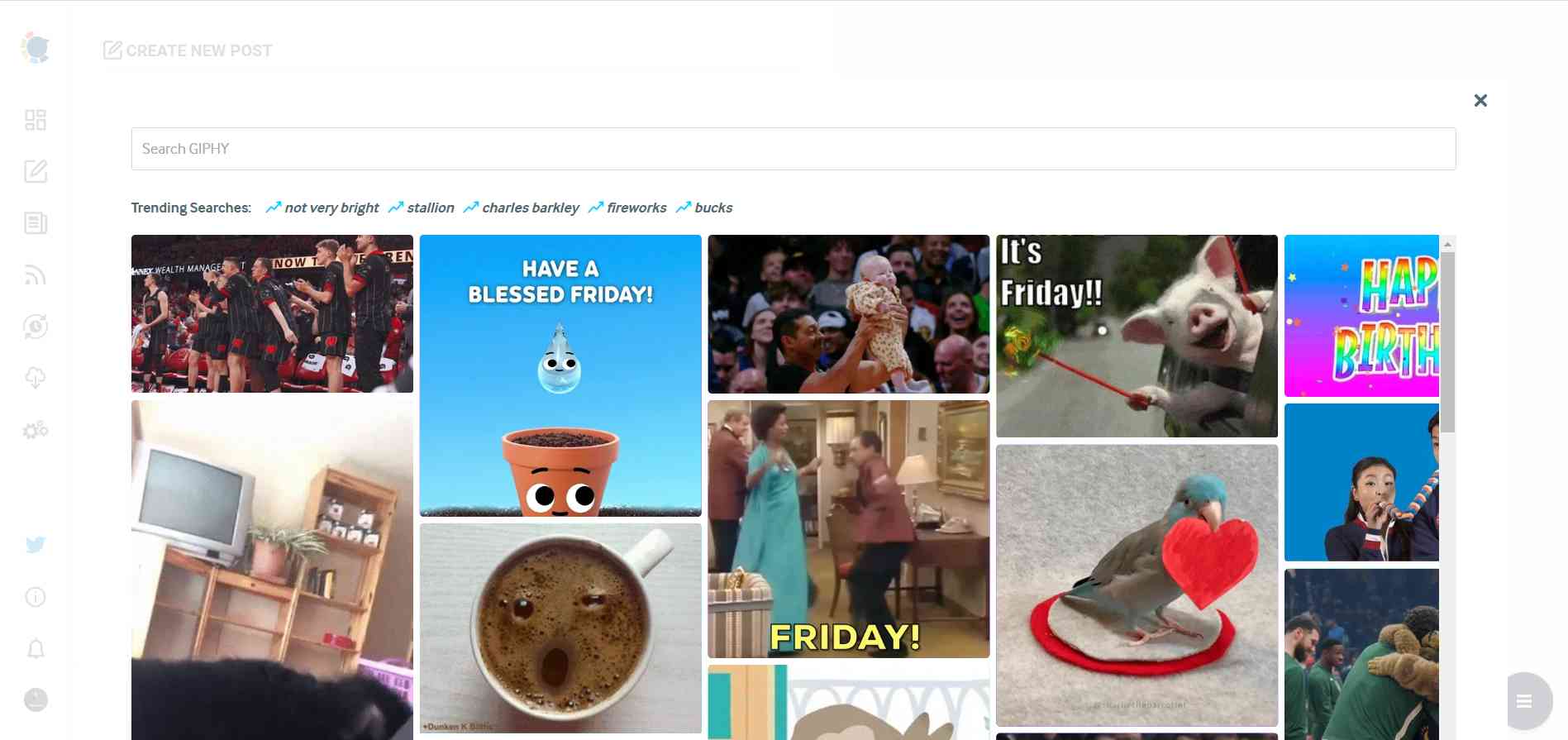
Step #6: The next station is the social media text generator. Thanks to OpenAI integration, you can create auto-generated social media descriptions, captions, texts, and all kinds of texts enriched by AI-generated hashtags, emojis, and other extras like grammar checks or translations.
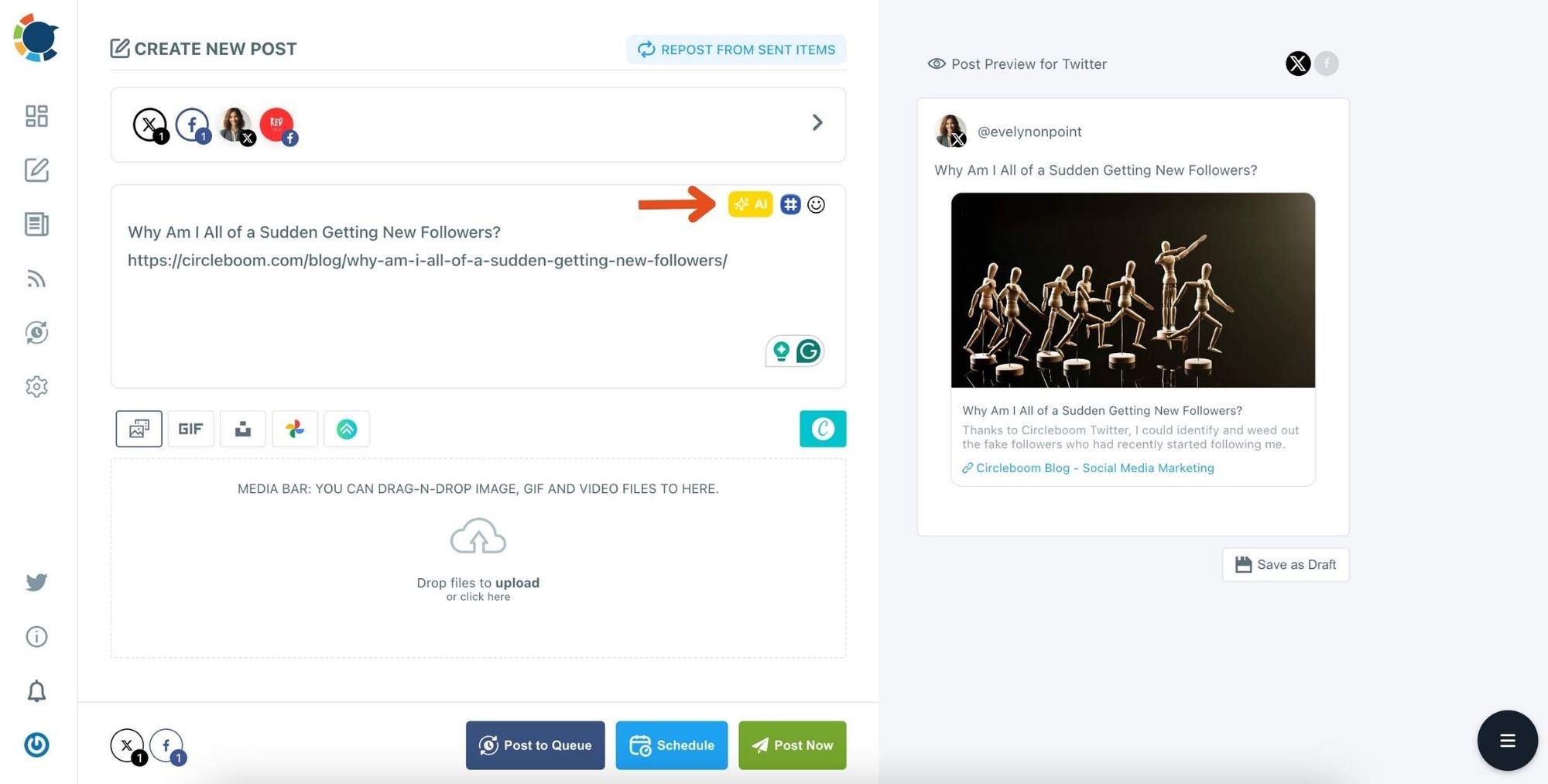
You can define the style of your words, warmth, etc., on Circleboom Publish.
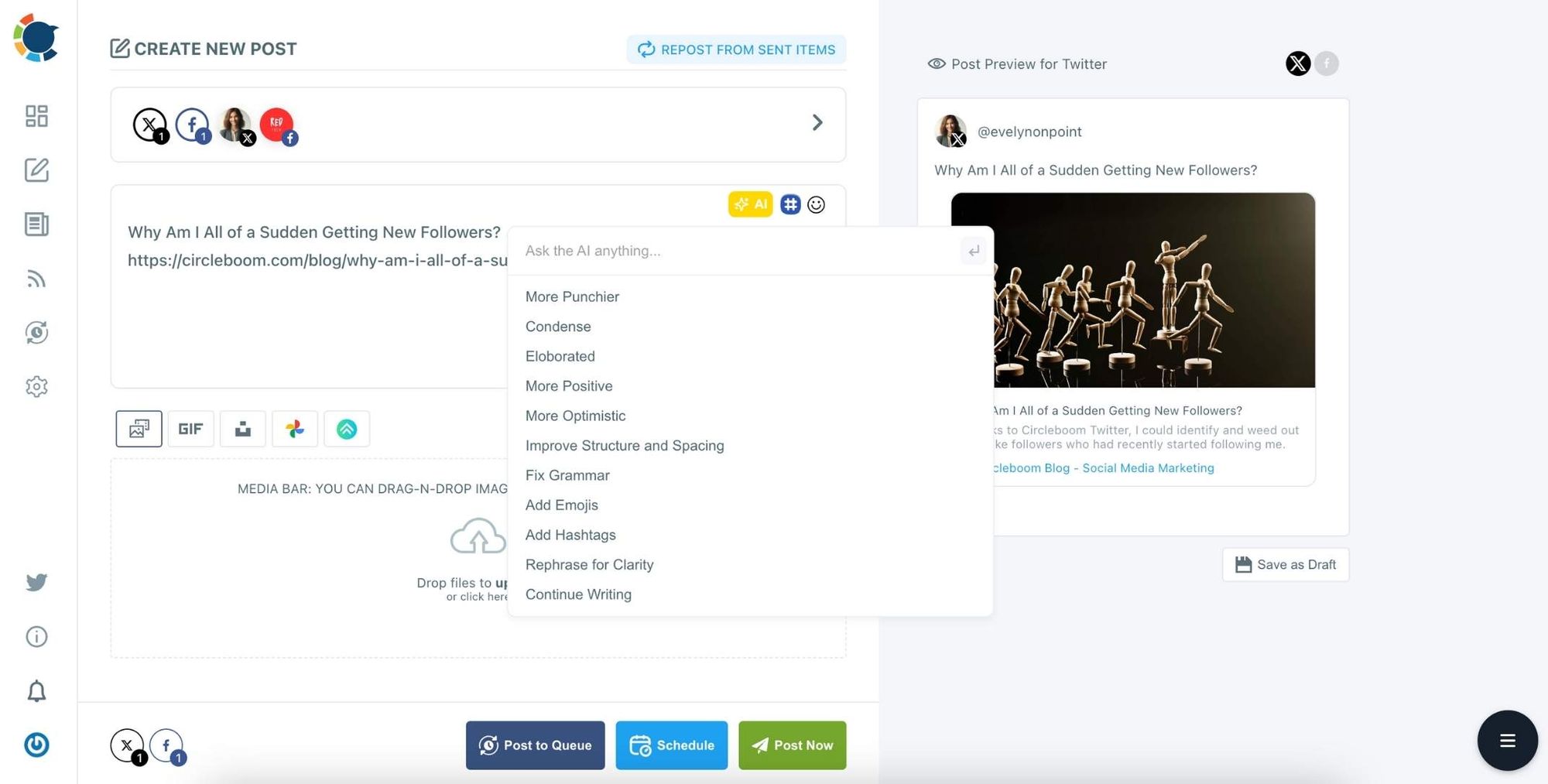
Step #7: You can also use Circleboom Publish’s native Hashtag Generator to find, create, and save relevant and popular hashtag groups for your auto-generated tweets.
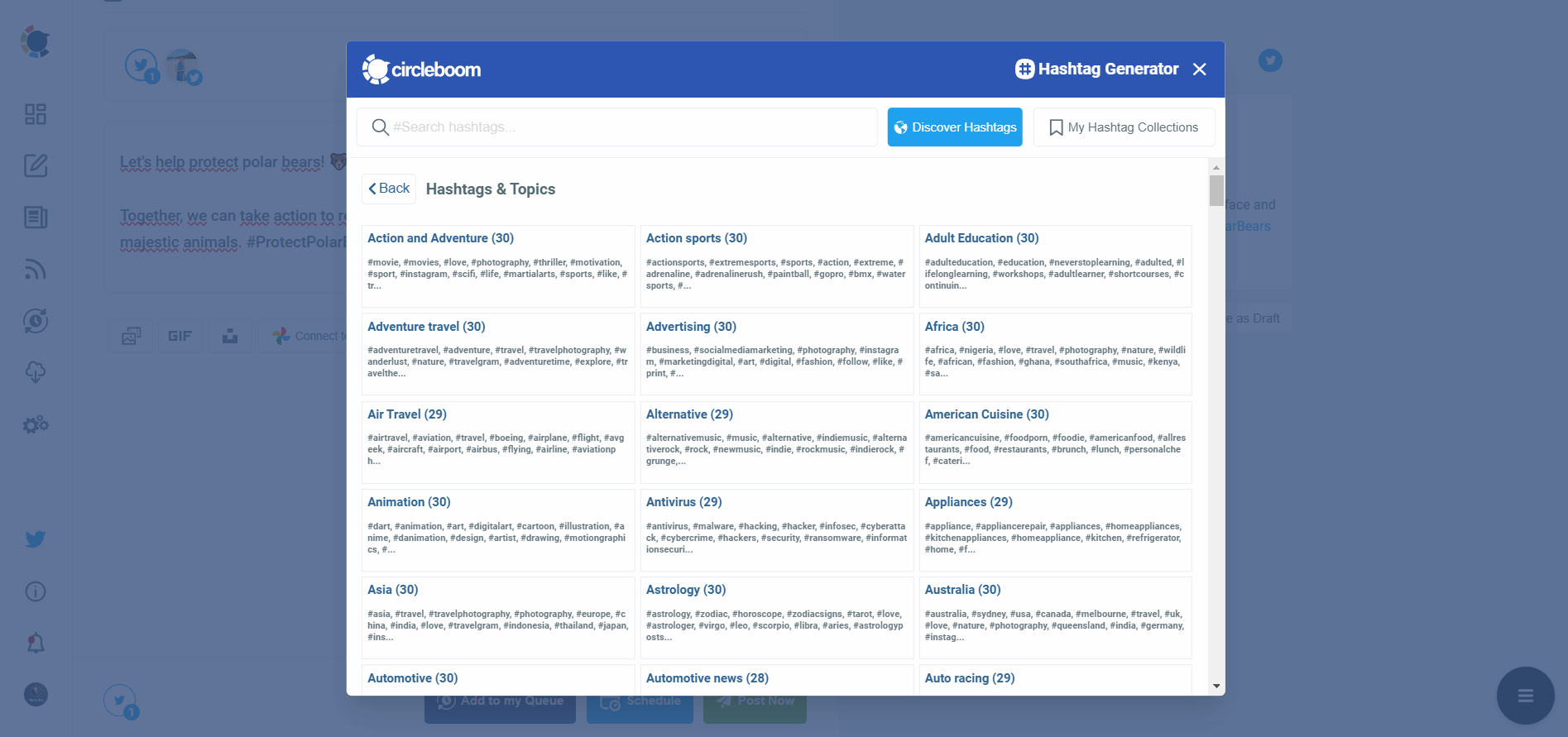
Step #8: Once you generate your tweets, you can share them immediately, Or you can schedule them for the future.
Also, you can set time intervals and automate your tweets.
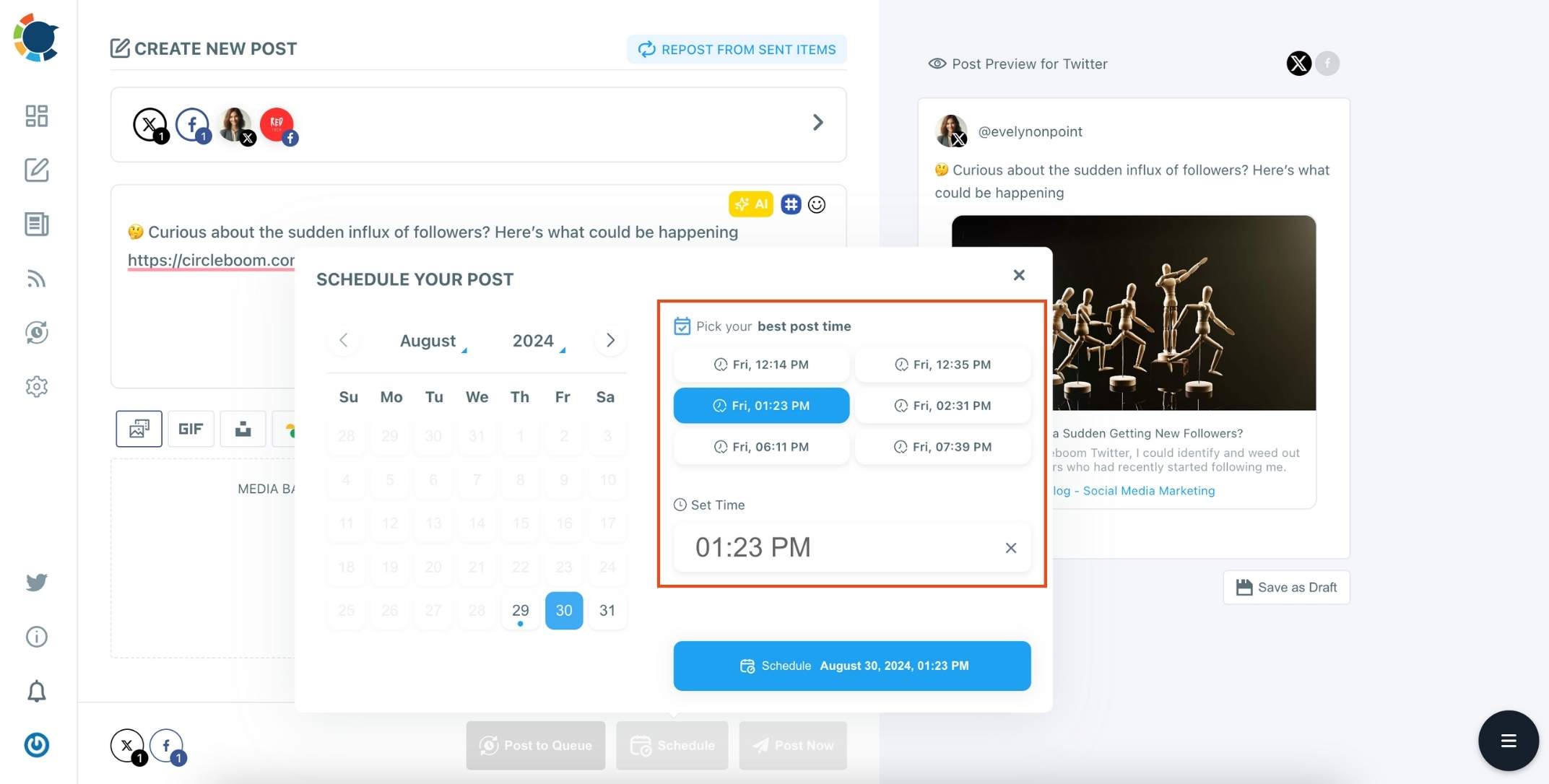
This seamless integration allowed me to stay updated and active on both platforms, leveraging the strengths of each for different purposes.
By following these steps, you can easily maintain a consistent presence on both Twitter and Facebook, ensuring that you reach your audience no matter where they are. Circleboom Publish takes the hassle out of managing multiple social media accounts so you can focus on creating great content.
Tips for Optimizing Your Twitter and Facebook Content
While Circleboom makes it easy to share content across platforms, it’s still important to optimize your posts for both audiences. Here are a few tips:
- Tailor your content: Twitter tends to favor short, snappy updates, while Facebook audiences might prefer more in-depth posts. Consider adding a bit more detail to your Facebook posts.
- Use hashtags wisely: While hashtags are essential on Twitter, you may want to limit their use on Facebook.
- Schedule smartly: Circleboom lets you schedule posts. Use this feature to share your content at optimal times based on your audience’s activity on each platform.

Conclusion
By using Circleboom Publish, you can save yourself the time and effort of manually sharing content across Twitter and Facebook.
It’s an essential tool if you’re active on multiple platforms and want to keep your audience engaged without doubling your workload. Managing multiple accounts from one dashboard has made a world of difference in my social media strategy, and I highly recommend giving it a try.
With just a few clicks, you can share your tweets on Facebook too—and keep your followers engaged across both platforms.

Circleboom Publish
Circleboom supports Twitter, Facebook, Instagram, Pinterest, LinkedIn, Google Business Profile, and TikTok (soon).