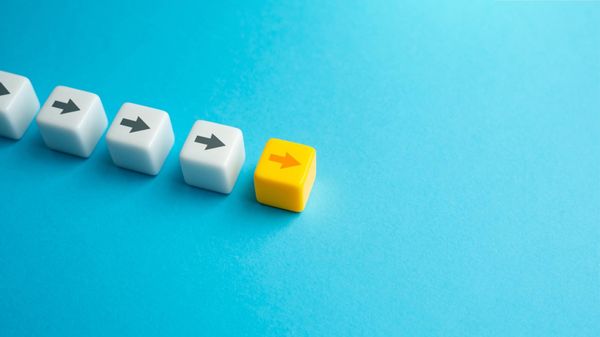All these come from a simple question: Can you post the same content on TikTok and Instagram?
Starting an Instagram account to post reels is a fantastic way to engage with an audience. When I first started, I saw great interaction and thought, "Why limit these videos to just Instagram? TikTok users would love them too!"
However, manually sharing videos on both platforms was a hassle. Re-uploading the video, rewriting the captions, and adding hashtags all over again took too much time and effort.
To simplify this process, I used Circleboom Publish, a tool for managing multiple social media accounts from a single dashboard. It allowed me to post the same video with identical captions and hashtags on both platforms without any extra work.
Here’s how you can do it, too.

Why share Instagram Reels on TikTok?
Instagram and TikTok have massive user bases, and sharing your content on both platforms increases your reach and engagement. However, manually posting on two platforms can be time-consuming and inefficient, especially if you want to keep your captions and hashtags consistent.
Circleboom Publish solves this problem by letting you share your Instagram Reels on TikTok with just a few clicks.
It’s an easy, time-saving solution that keeps your content strategy on track.
What is Circleboom Publish?
Circleboom Publish is a powerful social media management tool that simplifies how you handle your content across multiple platforms.
Whether you’re a content creator, a marketer, or a brand, Circleboom Publish offers a range of features to optimize and streamline your posting process:
🤖 AI Integration for Content Creation: Generate engaging captions, hashtags, and descriptions tailored to your audience.
⏰ Best Time to Post Insights: Discover the optimal times to share content for maximum engagement.
🎨 Canva Integration: Create visually stunning posts directly within the platform.
🤹🏼 Multiple Account Management: Manage Instagram, TikTok, Twitter, Facebook, LinkedIn, and other platforms from one dashboard.
📅 Effortless Scheduling: Plan and schedule your posts in advance, ensuring a consistent presence without manual effort.
These features save time and help improve the quality and reach of your content across platforms.

Step-by-Step Guide: Share Instagram Reels on TikTok Using Circleboom Publish
Here’s how you can simplify the process:
Step#1: Open your browser and land on Circleboom Publish.
If you still don't have an account, you can create one with a few clicks.
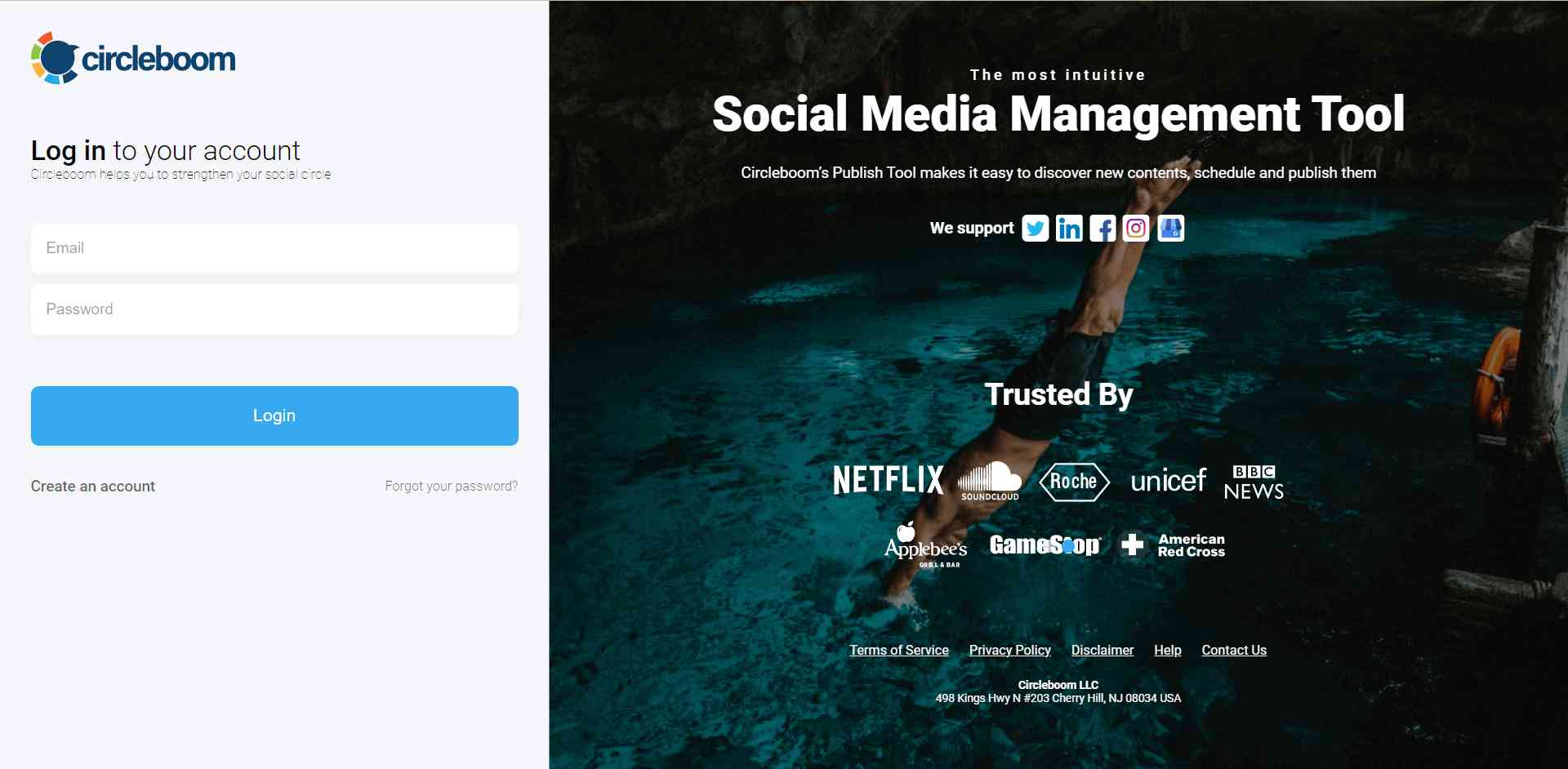
Step #2: On the first page, you'll find options for Twitter, Facebook, LinkedIn, Google My Business, Instagram, Pinterest, Threads, YouTube Shorts and TikTok.
You can link your accounts to the Circleboom Publish dashboard to schedule posts on your Instagram and TikTok.
Step #3: After clicking "Instagram Specific or Reels" you can start posting Reels.
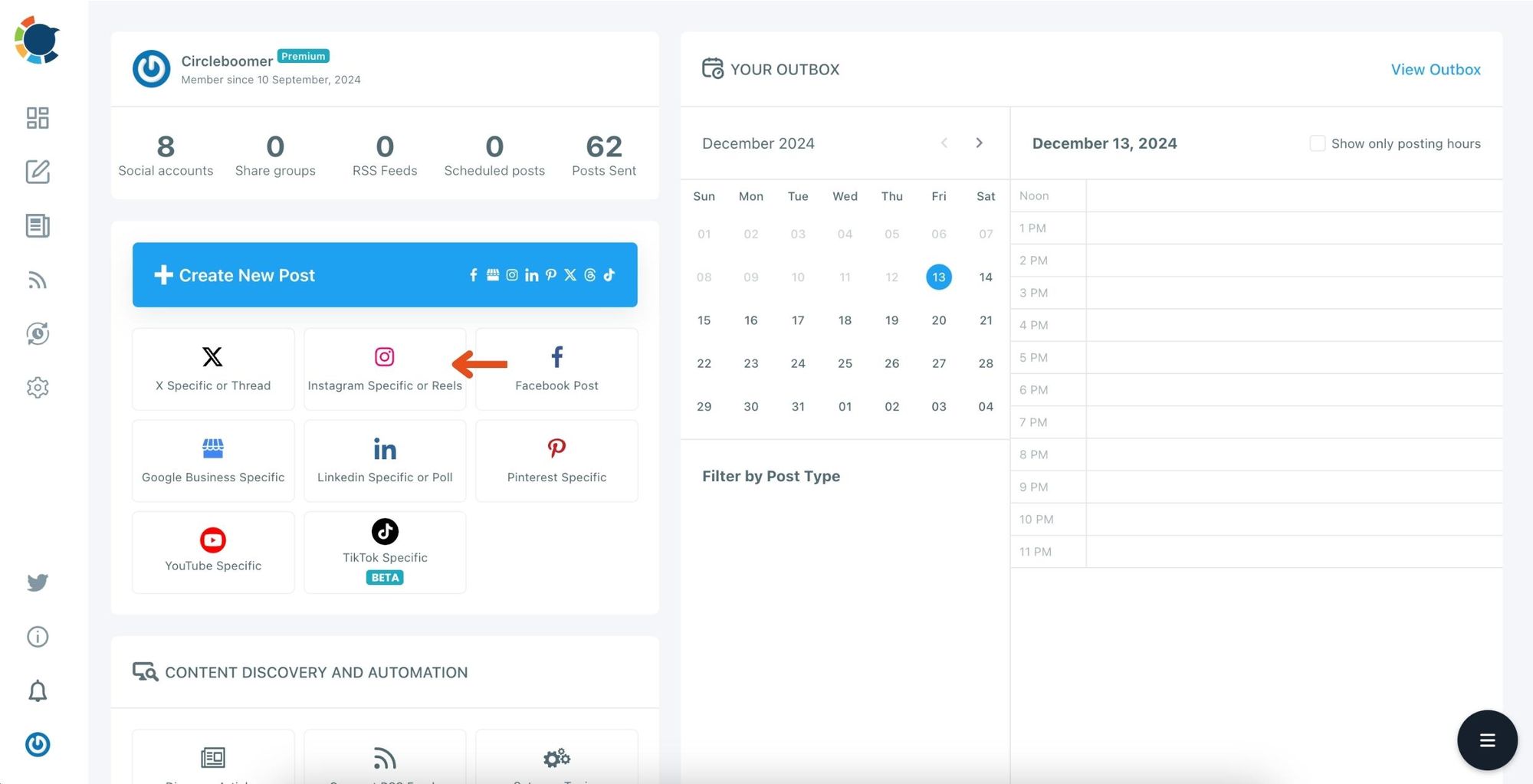
Step #4: Click on the Reels section.
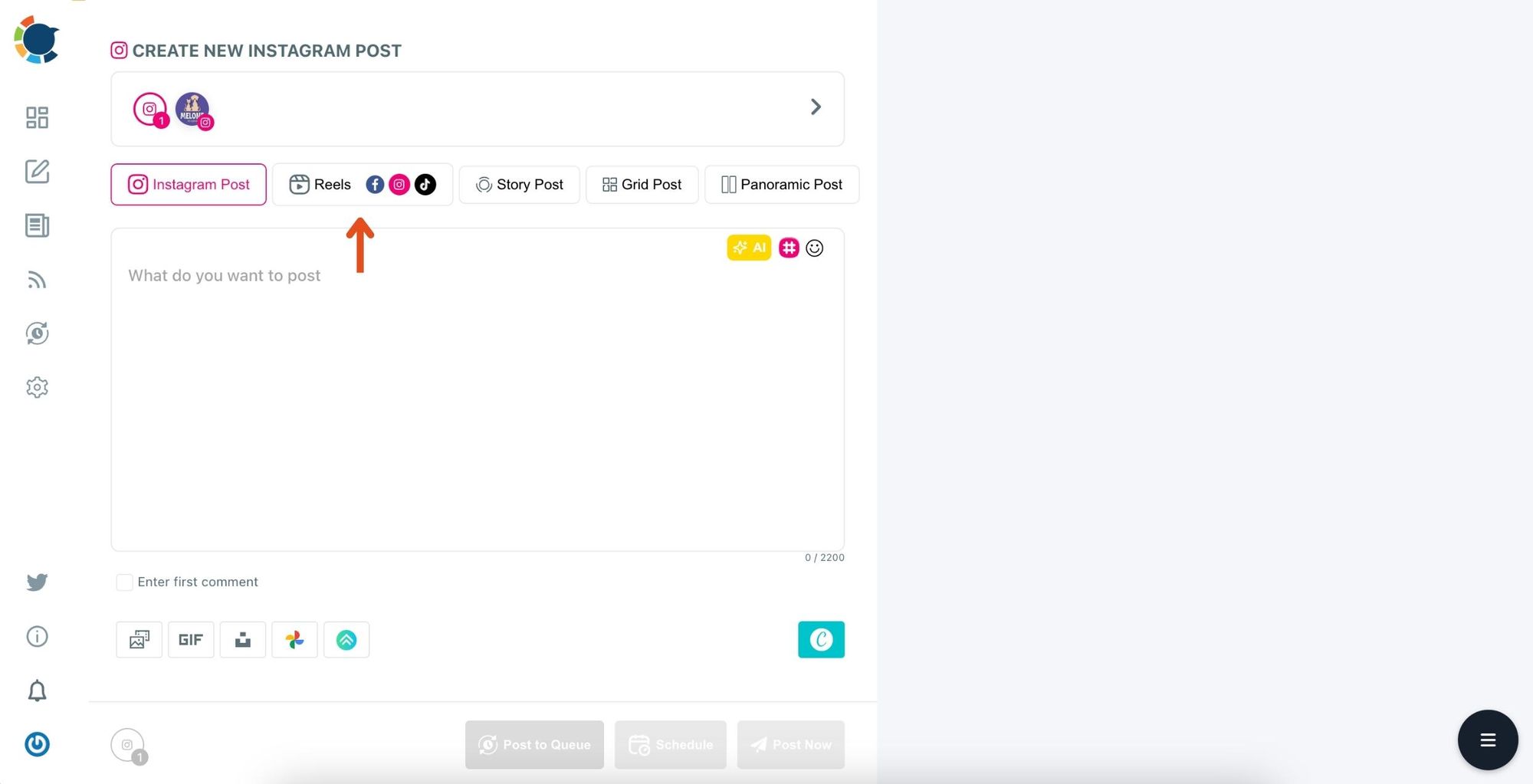
Step 5: To share reels on your Instagram and TikTok accounts simultaneously, select the accounts you have previously connected to.
Connect to other accounts to share the same video on YouTube Shorts and Facebook.
Then upload your Reels to ''Media Bar''.
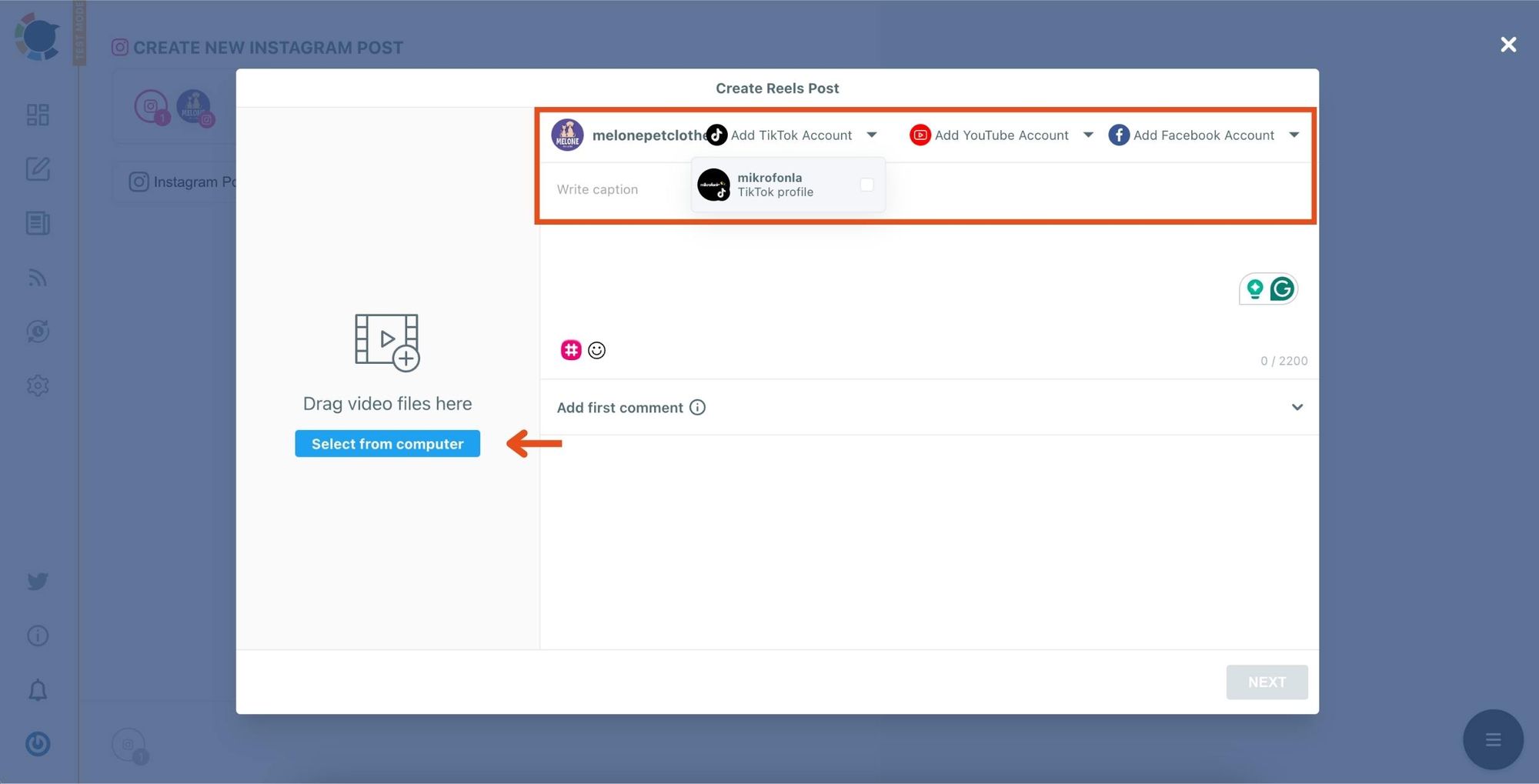
Step #6: After writing your caption, click on Next.
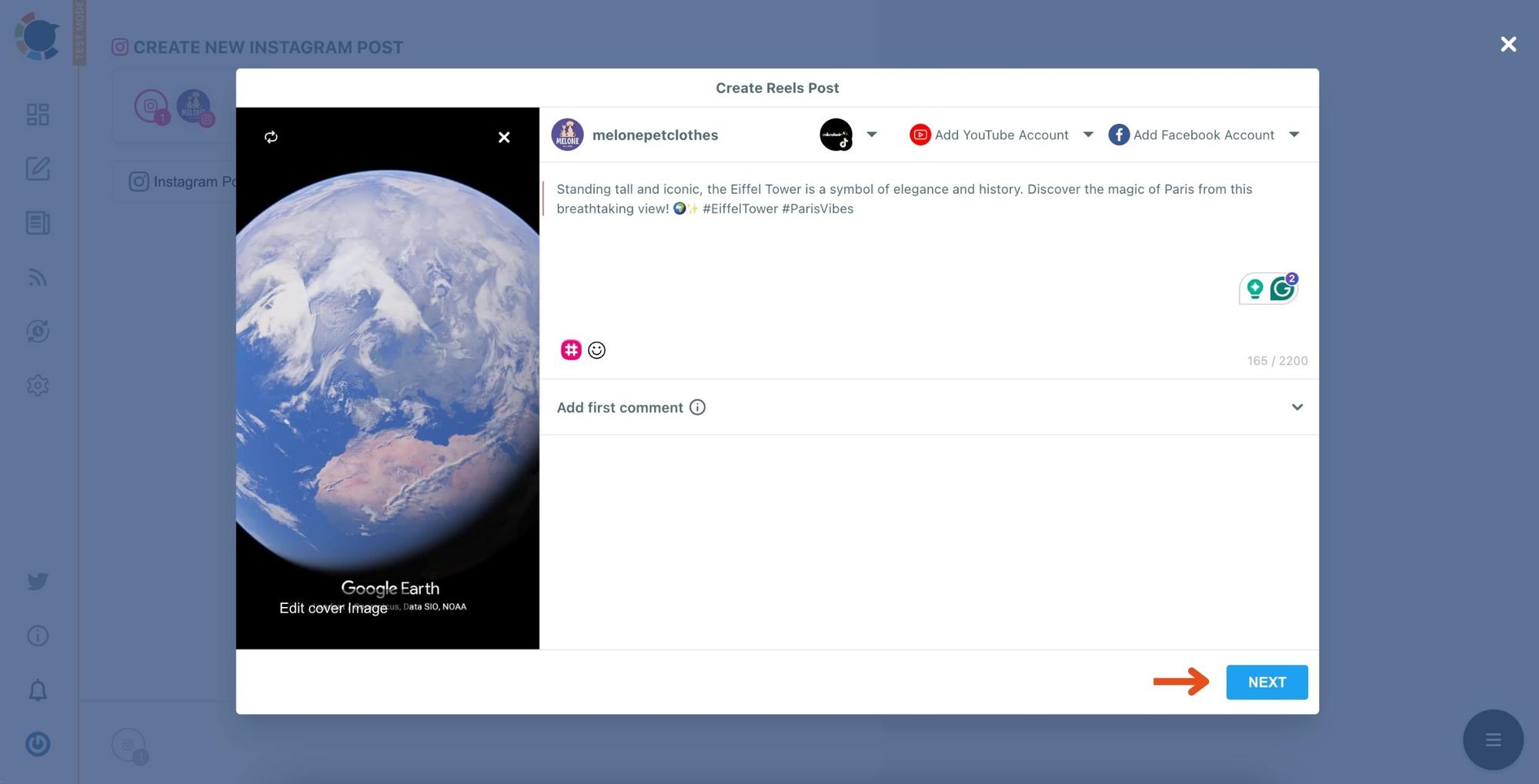
Now, your Reels is ready to share.
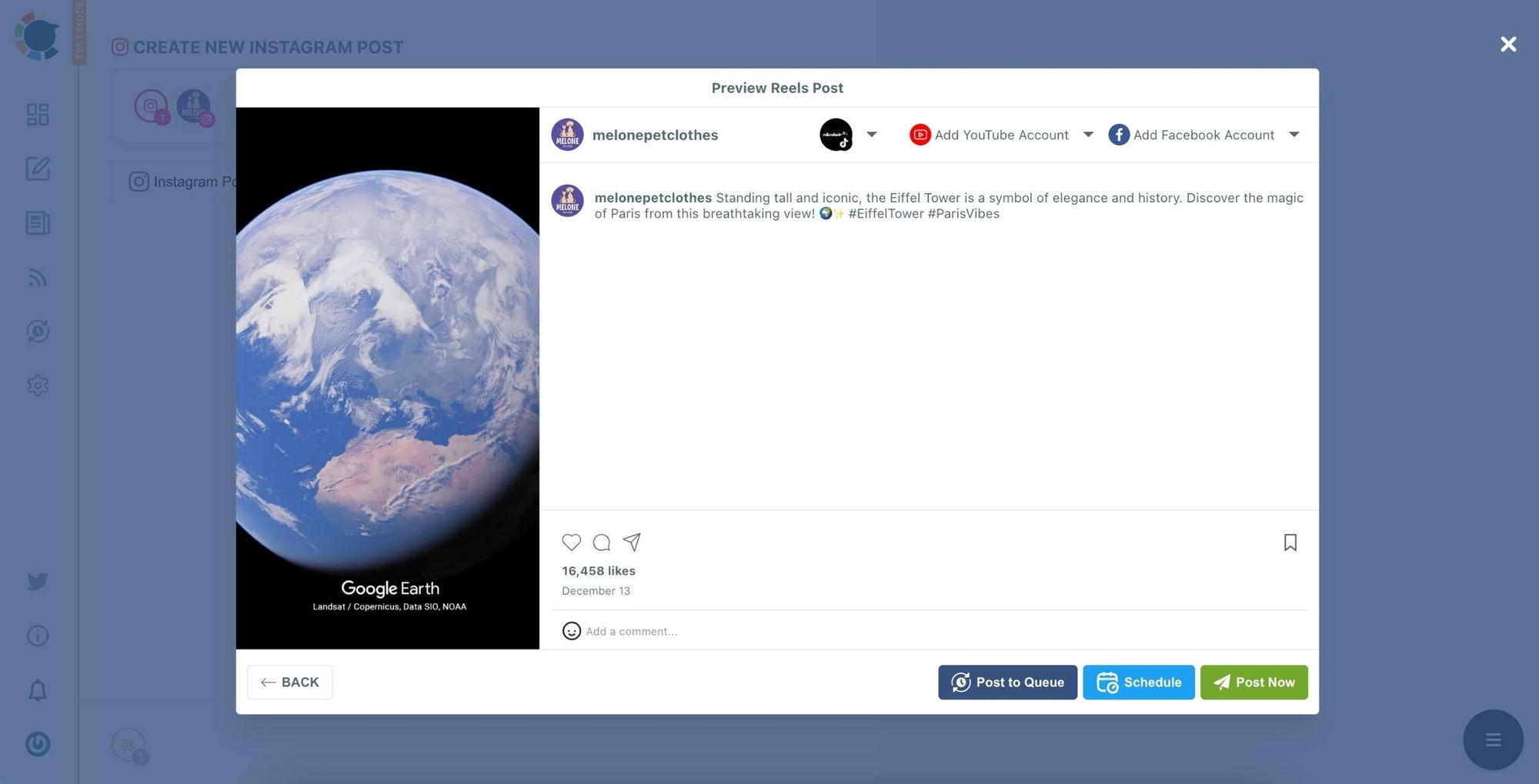
Step #7: Easily share your post on both Instagram and TikTok by clicking ''Post Now''.
Or you can schedule it to share the best times to get more engagement.
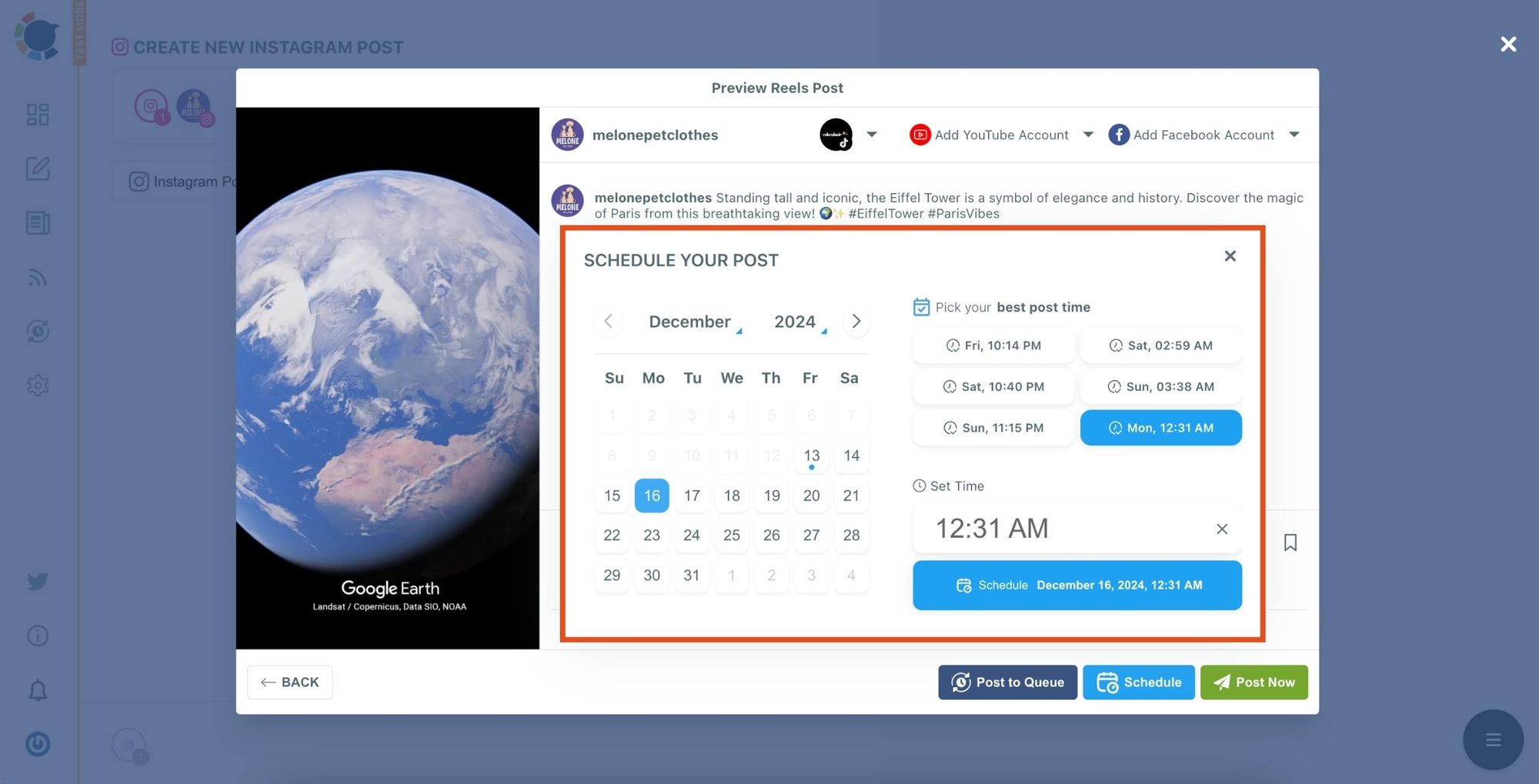
Why use Circleboom Publish to share reels across platforms?
From my experience, Circleboom Publish has been a game-changer in simplifying my social media workflow. Managing both platforms felt overwhelming when I started sharing Instagram Reels on TikTok.
I often re-uploaded videos, rewrote captions, and struggled to keep my content consistent.
Circleboom Publish eliminated all these challenges, and here’s how it helped:
➡️ Saved Time: Instead of manually posting on each platform, I used Circleboom Publish to schedule and share my Reels across Instagram and TikTok with a single click. It drastically reduced the time spent on repetitive tasks.
➡️ Improved Engagement: With its Best Time to Post feature, I could schedule my content for when my audience was most active. This led to higher visibility and interaction with my posts.
➡️ Enhanced Creativity: The integrated AI tools helped me generate captions and hashtags that resonated with my audience, making my content stand out.
➡️ Consistent Branding: Managing multiple accounts from a single dashboard ensured that my messaging, hashtags, and visuals were uniform across platforms, reinforcing my brand identity.
➡️ Hassle-Free Management: Having both Instagram and TikTok accounts connected in one place made tracking performance and streamlining my workflow easy.
Circleboom Publish turned what used to be a frustrating, time-consuming process into a seamless and efficient experience.
If you want to simplify the management of your social media accounts, this tool is worth trying.

Does posting the same video to both Instagram Reels & TikTok ruin your chances of going viral on both?
Posting the same video to both Instagram Reels and TikTok doesn’t necessarily ruin your chances of going viral, but each platform’s audience and algorithm prioritize different styles. TikTok favors raw, authentic, and often trend-driven content, while Instagram Reels reward polished, aesthetically pleasing videos.
To maximize reach, consider tweaking the video slightly for each platform—changing the audio, adding platform-specific text, or adjusting the format. This can help the content feel native to each platform and improve engagement rates. Experimenting will show what resonates best.
Conclusion: Simplify your social media workflow!
If you’re tired of manually uploading and managing posts across different platforms, Circleboom Publish is your go-to solution.
Its innovative features, such as AI content creation, insights into the best time to post, and multi-account management, make sharing content across platforms seamless and practical.
Start using Circleboom Publish today and take your social media game to the next level! Ready to save time and boost your reach? Get started now!