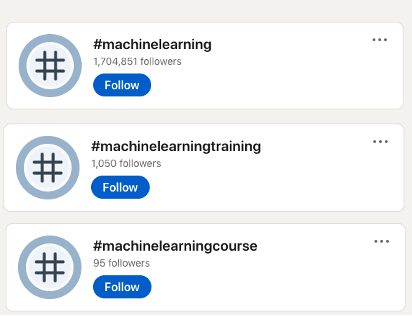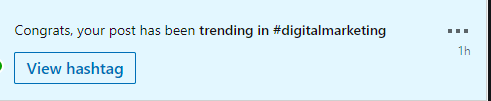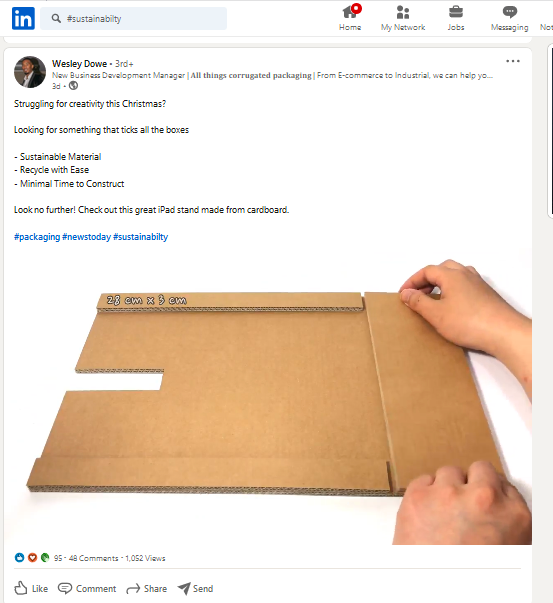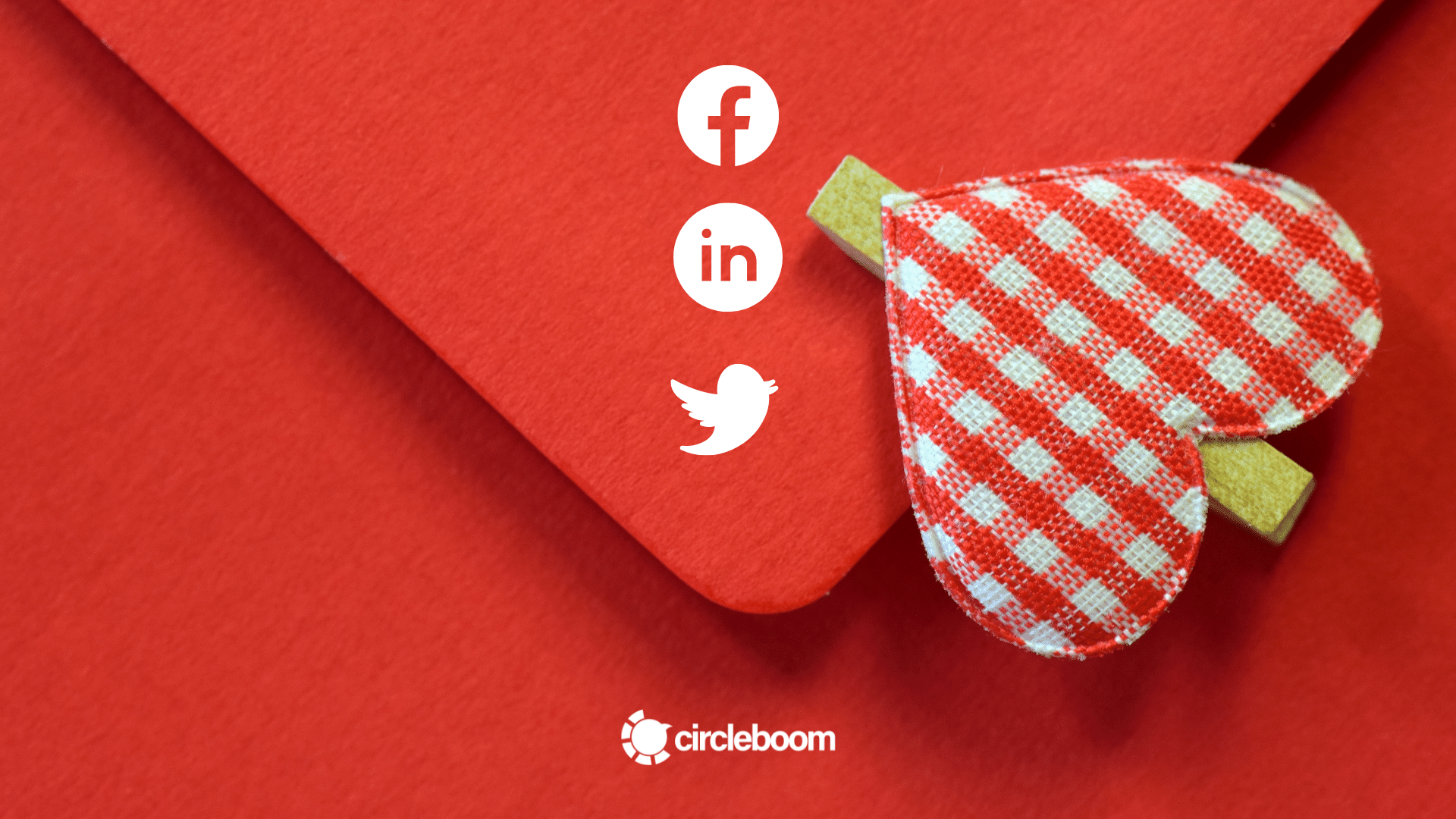LinkedIn is the most-known social media networking platform for professionals and companies. At the moment, there are over 55 million companies and over 738 individual members listed on LinkedIn.
For B2B marketing, LinkedIn is the first destination that comes to mind as it is the biggest gathering place of many professionals around the world.
As LinkedIn continues to grow rapidly in the world of professionals, it becomes more and more important to be able to use the marketing tools it offers more effectively on this platform.
LinkedIn hashtags are one of these marketing tools that help professionals to increase their visibility.
Hashtags are frequently used across social media platforms to gain visibility on certain topics and reach the target audience. You can easily search for a topic as a hashtag to find people and businesses related to that specific topic.
When we talk about hashtags, the first social media platforms that come to mind are Instagram, Twitter and Facebook; LinkedIn is not generally listed among these platforms.
Tappable LinkedIn hashtags were firstly introduced in 2018. Even though hashtags on LinkedIn are not as popular as other social media platforms, they actually do work!
If you know how to use hashtags on LinkedIn properly, it will definitely give your brand more visibility and help you connect with more professionals and companies related to your interest.
How to use LinkedIn hashtags
LinkedIn hashtags are significantly less used compared to other social media platforms. You can turn this to your advantage as you can gain more visibility if you know how to use hashtags on LinkedIn.
As LinkedIn summarizes in their LinkedIn Hashtag Best Practice Guide, you can use LinkedIn hashtags to:
- Establish your credibility and expertise
- Reach people who value your insights
- Jumpstart meaningful conversations over shared interests
Further, with Circleboom’s Social Media Publisher, you will be controlling Twitter, Facebook, LinkedIn, Google My Business, Instagram Business accounts in one tool.
How to find trending hashtags on LinkedIn related to your content
Sign in to your LinkedIn account and start typing your #keyword in the search bar.
When you click on the desired hashtag, you can see how many followers the specific LinkedIn hashtag has. This number will tell you if the LinkedIn hashtag is whether a niche hashtag or a broad hashtag.
Should I use broad LinkedIn hashtags or niche hashtags?
LinkedIn recommends to its users to use 3 hashtags in a post, and I suggest you follow this tip. If you include more hashtags, of course, your post will be visible under all of the hashtag topics, but it will look unprofessional and spammy.
Broad hashtags are followed by significantly more people and have more potential to be searched by the users. But, as it is way more popular than the niche hashtags, it will be hard for your post to be visible in the LinkedIn hashtag feed.
On the other hand, niche hashtags have way fewer followers and low search volume, but your post will be more visible, and you can reach out to your target audience more easily.
So, if you decide to follow LinkedIn’s own recommendation and include 3 hashtags, you can use a mixture of niche and broad hashtags to benefit from both.
What do trending hashtags on LinkedIn mean?
When you publish a post with a LinkedIn hashtag or more, you may receive the following notification.
This notification means that your content is being seen by people outside of your network who are interested in the specific hashtag. It doesn’t indicate that your content is one of the most popular ones, but still, you are now visible to a potential audience outside of your network.
Also, when your post is trending in a hashtag, LinkedIn sends your network a notification about your content which can create more engagement. This is one of the reasons that LinkedIn hashtags should be included properly in posts.
If you want to get inspired by the trending hashtags on LinkedIn by popularity, here you can find some examples of top LinkedIn hashtags for different objectives. Keep in mind that these are broad LinkedIn hashtags, and it is suggested to include niche LinkedIn hashtags in your content, too.
How to add a hashtag in LinkedIn
If you want to benefit from LinkedIn hashtags, you need to use them wisely. We have prepared some tips that will help you to use LinkedIn hashtags effectively.
- Add related LinkedIn hashtags to your profile description or headline. Be wise about what you want to highlight about your brand. If you use many hashtags, your profile may seem spammy.
- Do not use punctuation, emojis, special symbols or space in your hashtags. If you want to indicate local business keyword as a hashtag, you should mention it as #localbusiness; similarly, the hashtag for eco-design is #ecodesign.
- Add the hashtags at the end of your post so that you won’t distract the readers.
- Use both broad and niche hashtags to benefit from the advantages of both.
Here are some examples;
Trending LinkedIn Hashtags in 2021
- #Networking
- #Workfromhome
- #Homeoffice
- #workingathome
- #Life
Popular LinkedIn Hashtags for Management
- #Management
- #Innovation
- #Technology
- #Sales
- #Strategy
LinkedIn Hashtags for Digital Marketing
- #DigitalMarketing
- #SEO
- #Socialentrepreneurship
- #Socialmedia
- #Marketing
Additional Note: Managing your LinkedIn hashtags
By following related hashtags to your business and your interest, you can keep up with the novelties and get inspired.
To follow a hashtag, just type the keyword in the search bar and click on it. Then you can follow the hashtag by tapping the follow button.
If you want to find new LinkedIn hashtags, you can use the discovery hub feature of LinkedIn.
Wrapping Up
We hope our guide to how to use LinkedIn hashtags has been useful for you. Keep up with Circleboom, as we will definitely have some exciting news about our new LinkedIn Post Scheduler.
LinkedIn hashtags are very effective in reaching out to your target audience and finding people who share the same interests as you.
If you want to grow your business and your network, we suggest you use LinkedIn hashtags effectively.