My old Twitter account was my go-to for years. I tweeted about everything—thoughts, news, random jokes, you name it. Over time, I racked up thousands of tweets and many followers. Seeing my follower count grow was cool, but the sheer number of tweets started to feel like a burden. Just too many old tweets cluttered my profile, making it hard to find anything meaningful.
In a moment of frustration, I decided to create a new Twitter account. I thought, "Hey, a fresh start will solve everything!" And for a while, it did. Having no tweets and only a few followers felt liberating. I enjoyed the clean slate and the opportunity to redefine my online presence. But soon, managing both accounts became a real challenge. I constantly switched between the two, missing notifications and struggling to keep up with interactions.

The decision to delete my outdated account
Juggling two accounts was a nightmare. I kept missing notifications, and keeping up with interactions was exhausting. It didn’t take long for me to realize that this wasn’t sustainable. I decided it was time to say goodbye to my old account. But before doing anything drastic, I wanted to make sure I was making the right choice. So, I started looking into how to delete a Twitter account.

Discovering Circleboom's Twitter Value Calculator
During my search, I stumbled upon Circleboom Twitter, a social media management tool. It felt like I’d found a hidden gem. Circleboom Twitter helps you clean up and manage your Twitter account efficiently.
Circleboom Twitter has some awesome features, like tweet deletion and follower management. But what caught my eye was their Twitter Account Value Calculator. I’d never thought about my account having a monetary value before.
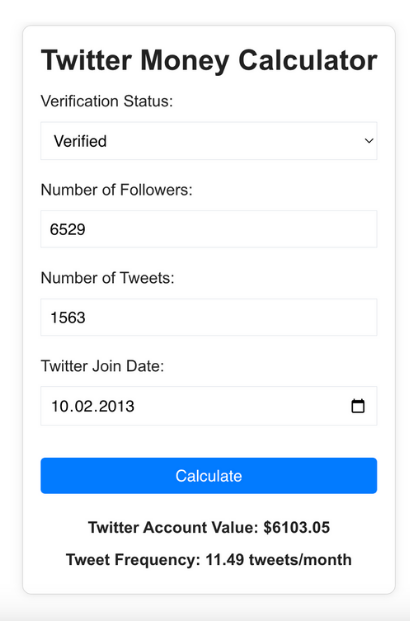
Circleboom Twitter’s Twitter Account Value tool calculates how much your account is worth based on followers, engagement, and overall activity. I figured, why not check it out? Imagine my surprise when I discovered my old account was valued at $6103! This made me rethink my decision to delete it. Suddenly, my old account seemed like a valuable asset. Knowing the value of my account made me reconsider. Instead of deleting it, I decided it was worth keeping and making it manageable again.

The Final Decision
With this new perspective, I chose to keep my old account. The next step was to clean it up. Circleboom Twitter came to the rescue once again. Using Circleboom Twitter, I was able to delete all my old tweets easily.
The process was smooth and user-friendly. Now, my old account felt brand new without losing my follower base or its value.

Delete Tweets with Circleboom Twitter
Circleboom Twitter’s interface made it simple to select and delete tweets in bulk, which saved me hours of manual work. I could finally enjoy my old account without the weight of all those old tweets dragging it down. It was like a breath of fresh air.
Here's a step-by-step explanation of how to delete your tweets with Circleboom Twitter:
Step#1: Log in to Circleboom Twitter.
If you don't have a Circleboom account yet, let's get yours instantly!
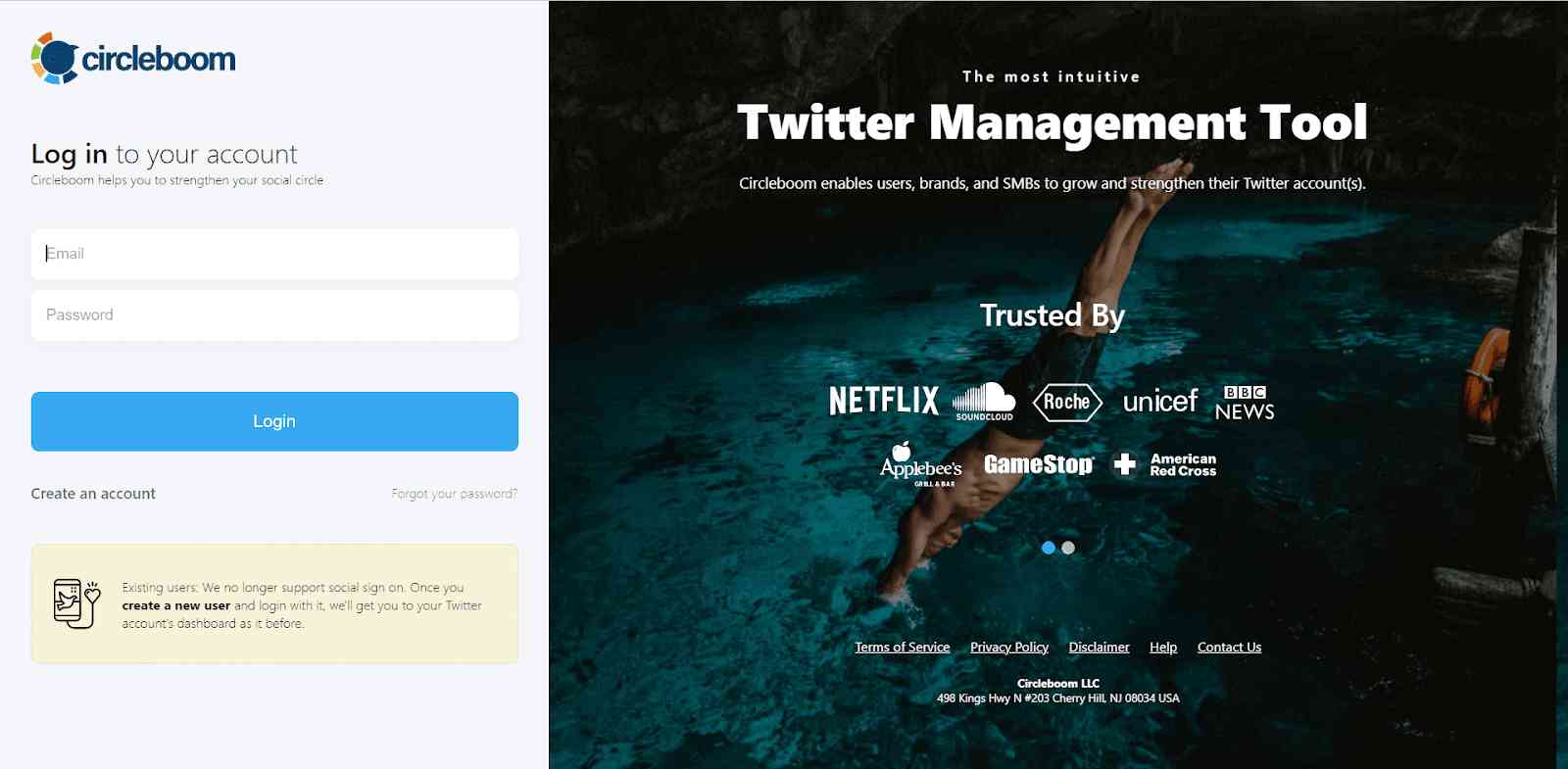
If it's your first time and you haven't connected your Twitter account to Circleboom yet, it will take only a few seconds to go on.

Step#2: You are on the dashboard! Navigate to the left and find "My Tweets".
Then, you should click on the "Delete all my Tweets" option. You don't have any 3,200 or other limits to delete your tweets in bulk! You can delete more than 3,200 tweets with Circleboom.
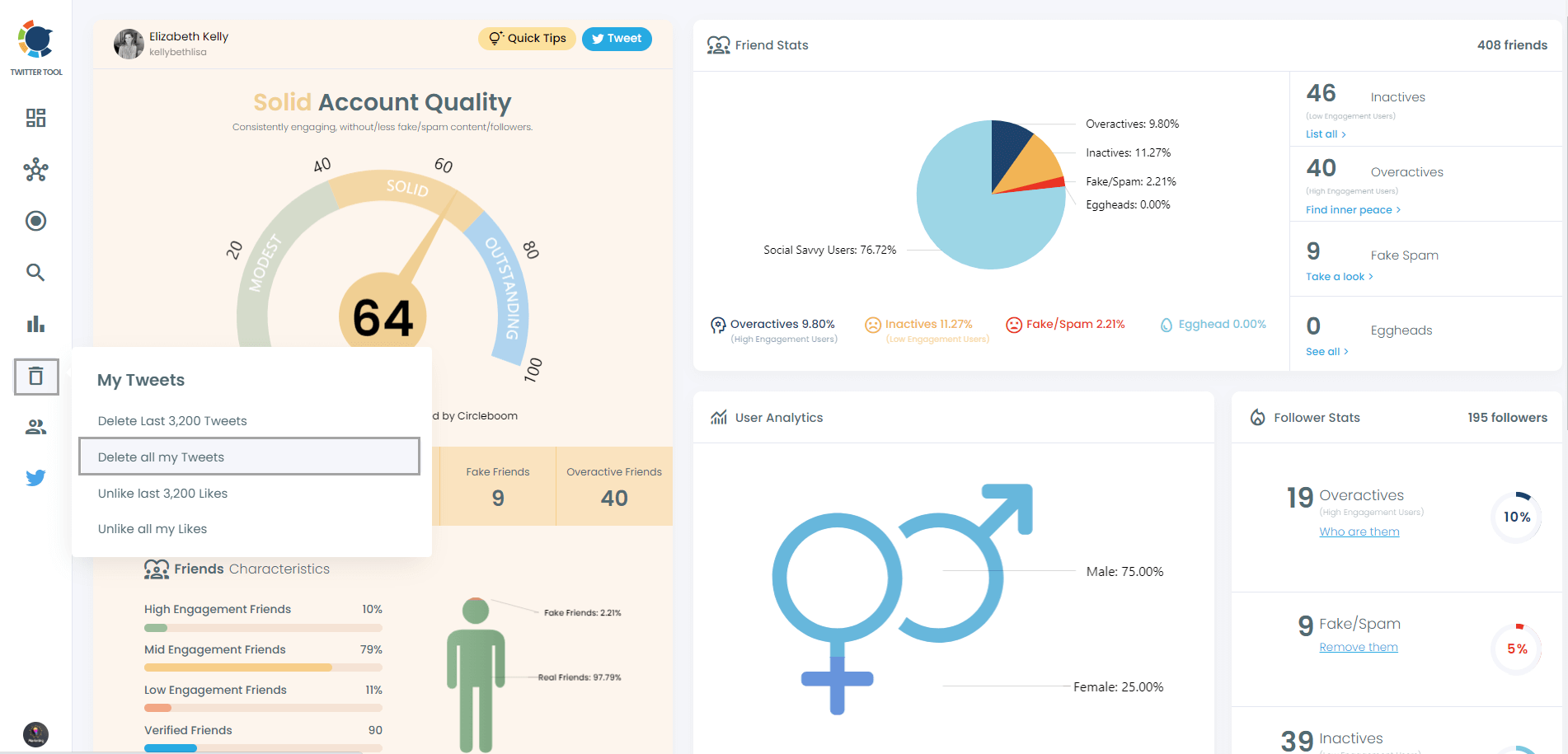
Step#3: If you want to see and mass delete all your tweets, you should download your Twitter archive and then upload your tweet.js file.
Do not worry! Circleboom is here to help you!
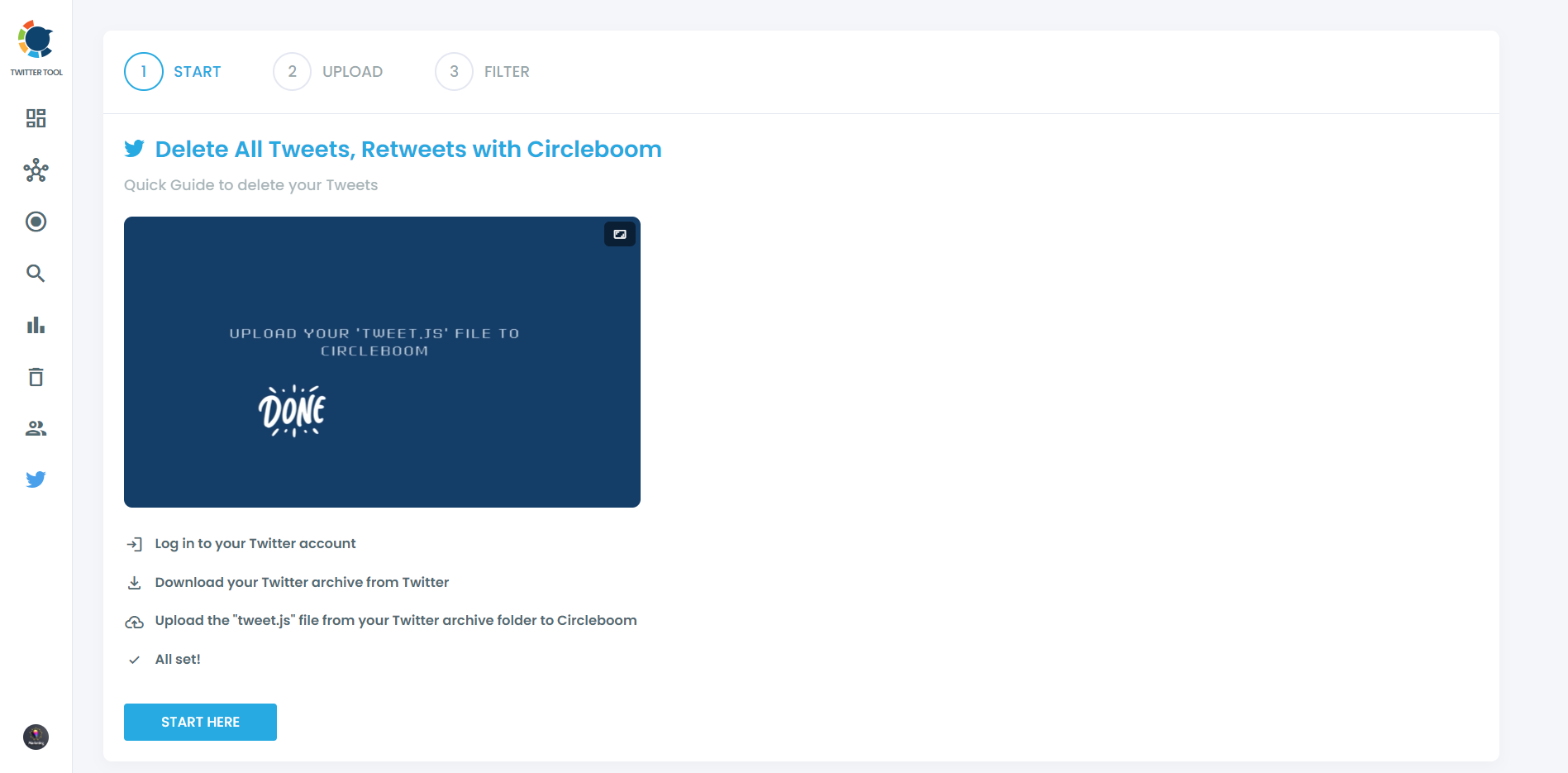
You can easily drag and drop your tweet.js file that comes with your Twitter Archive files.
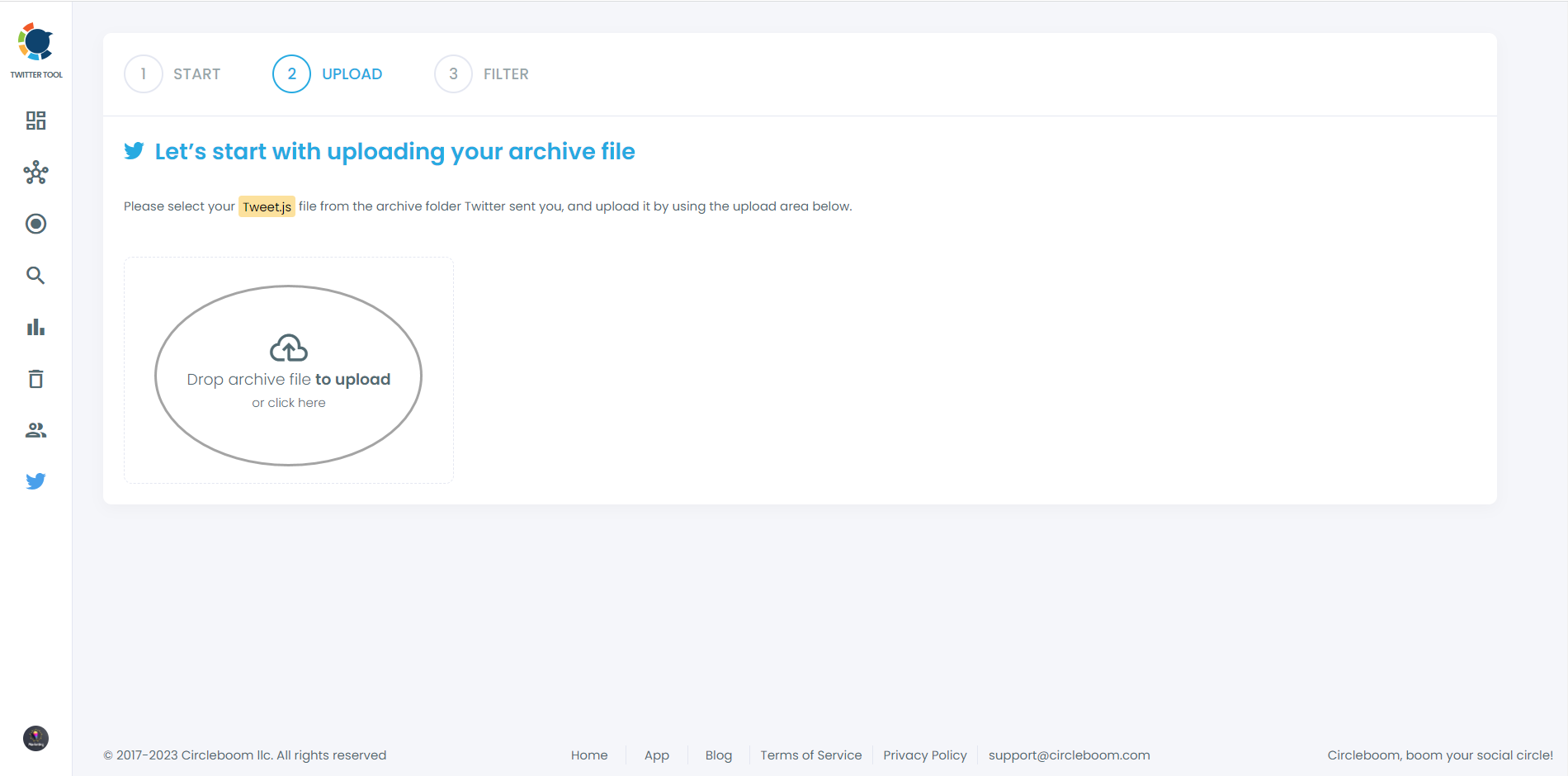
Step#4: Voila! All your tweets (retweets and replies included) are listed here. There are no limits, if you have more than 3,200 tweets, there will be showed up here, and you can mass delete them with one click!
Plus, you can apply filters to your tweets and delete them selectively if you wish! For example, you can delete tweets by their like, and retweet counts, as you see in the picture now.
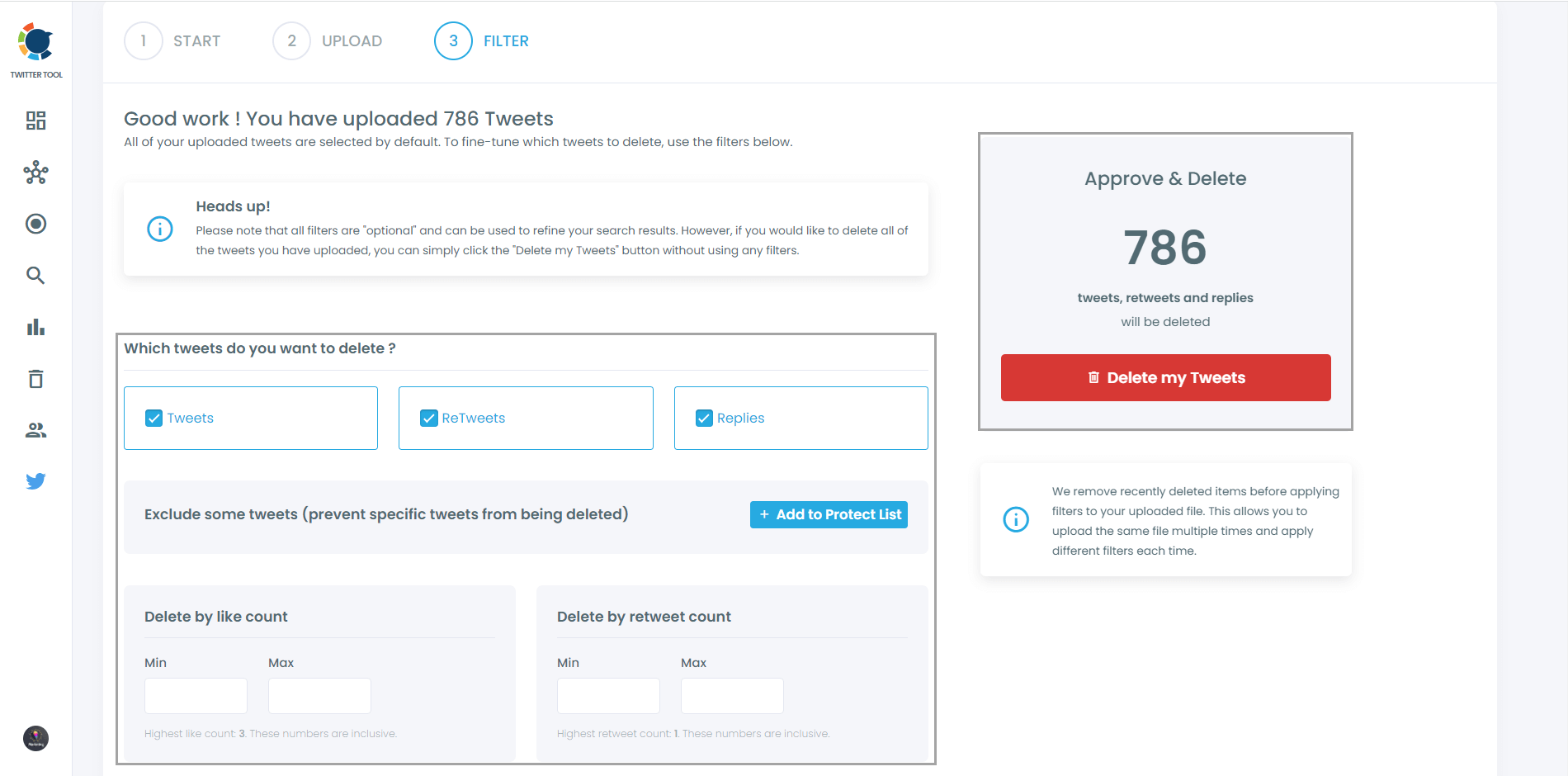
Also, you can find and mass delete tweets by date, keywords, hashtags, and languages. A very easy way to find and erase tweets, right?
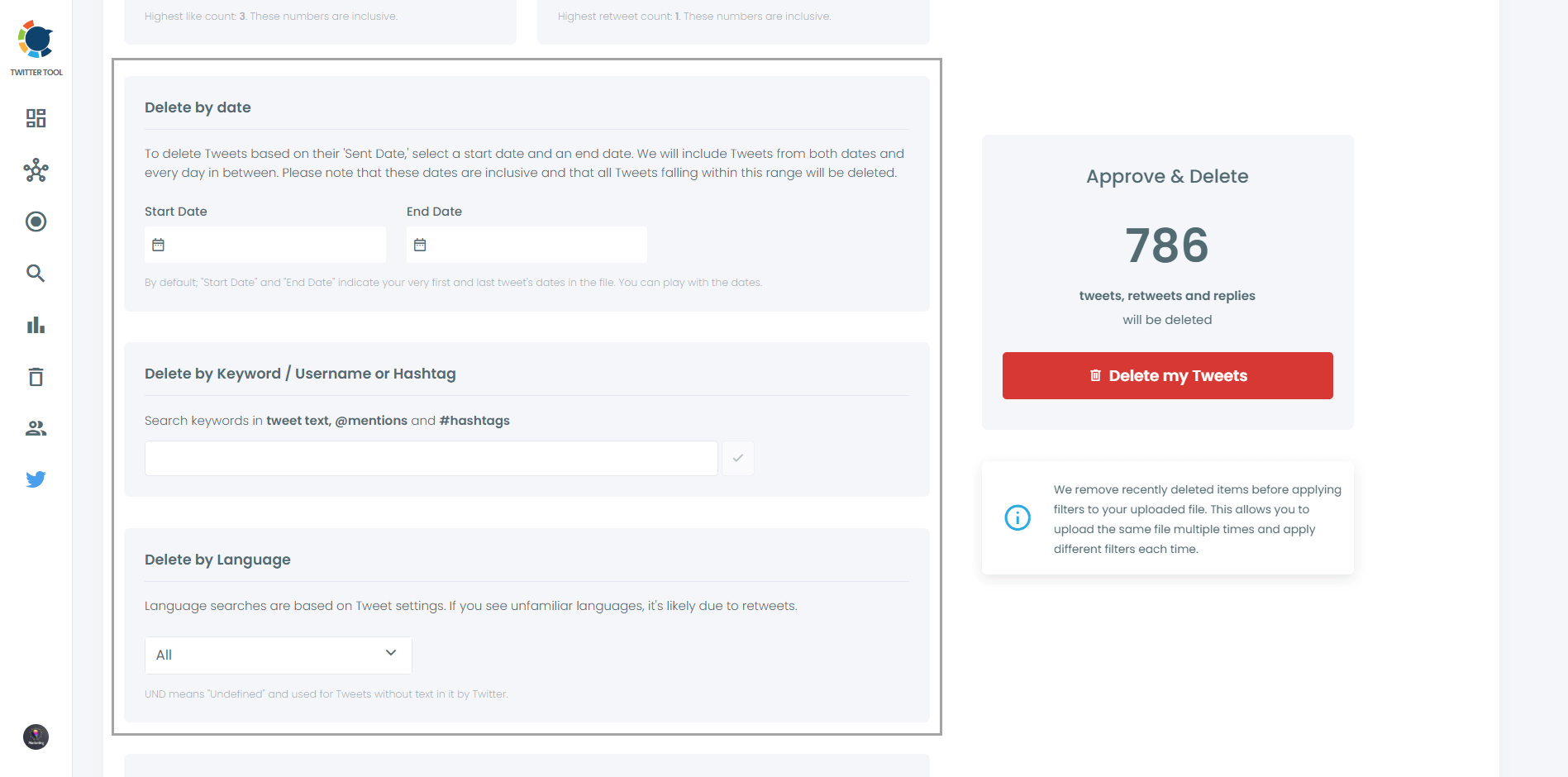
Last but not least, you can delete or keep tweets with media on Circleboom. Also, you can only delete tweets without media! All options are available here!
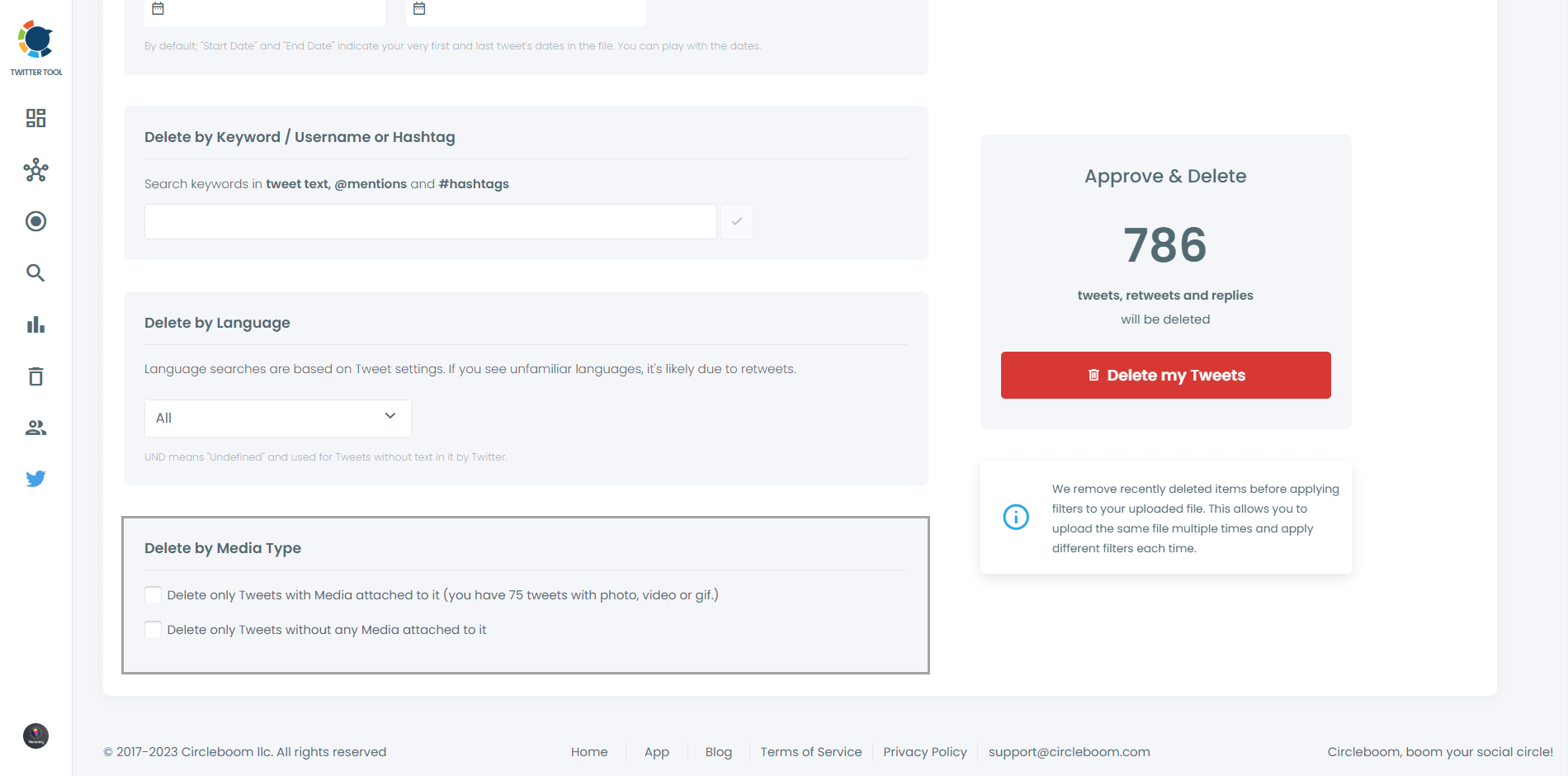
Step#5: When you are done, click on the red button "Delete my Tweets".
Then you see another page asking for the last time if you want to delete your tweets.
The challenges of starting fresh
Looking back at my journey with the new account, I realized how hard it was to gain followers from scratch. Building a follower base takes time and effort, which made me appreciate my old account even more. Starting fresh with a new account seemed like a good idea, but revamping my established account turned out to be more rewarding. The old account had a solid foundation, and clearing out the clutter made it feel like a fresh start.
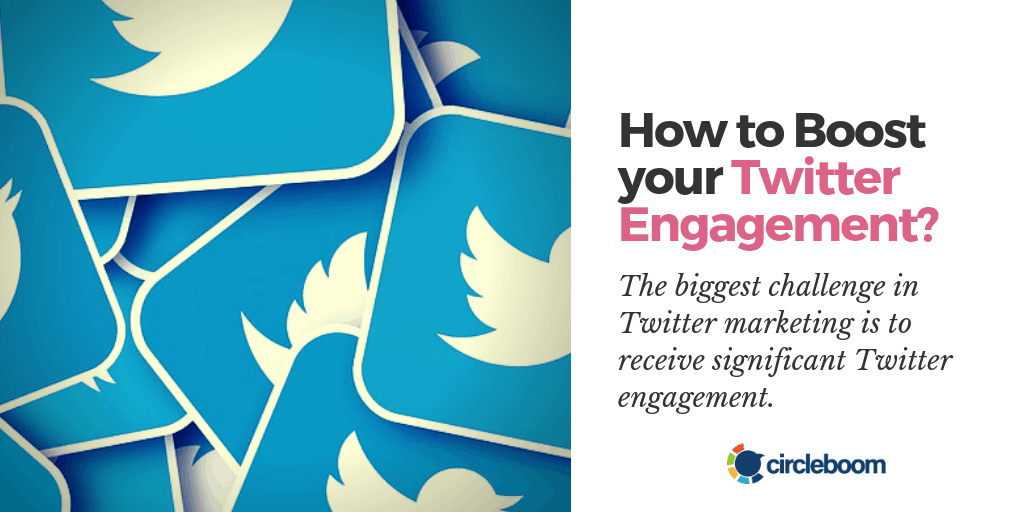
Re-engaging with my followers on the old account was much easier than trying to attract new ones. People who followed me back in 2013 were still interested in my content, and I didn’t have to start from zero. This made a huge difference in maintaining my online presence and interaction levels.
Delete your Twitter account
After resetting my old account, I decided to delete the new account I had created. Let me briefly explain if you're also wondering how to delete your Twitter account.
Here's a step-by-step explanation of how to delete your Twitter account:
Deleting an account is pretty straightforward. If you’re sure you want to go ahead, here are the steps:
- Go to Account Settings: Open your Twitter app or go to the Twitter website. Navigate to your account settings by clicking on your profile picture and selecting "Settings and privacy."
- Select "Your Account": In the settings menu, click on "Your account." This will take you to a page with various account-related options.
- Click "Deactivate Your Account": Scroll down and find the option "Deactivate your account." Click on it.
- Follow the Prompts: Twitter will guide you through the deactivation process. You’ll need to confirm that you want to deactivate your account.
- 30-Day Grace Period: Twitter gives you a 30-day grace period to change your mind. If you log back into your account within these 30 days, your account will be reactivated, and all your data will be restored.
But remember, once the 30-day period is over, your account and all its data will be permanently deleted. This is why I hesitated and ultimately decided to find a better solution.
Conclusion
This whole experience taught me to value what I already have. My old Twitter account, once overwhelming, turned out to be a valuable asset worth keeping. If you consider deleting an old Twitter account, check its value first. Tools like Circleboom Twitter can offer insights that might change your mind. Cleaning up and managing an old account can give it new life, making it more manageable and beneficial in the long run. So before you hit that delete button, take a moment to evaluate your options—you might be surprised at what you find.

Circleboom Twitter
Circleboom enables users, brands, and SMBs to grow and strengthen their Twitter accounts.






