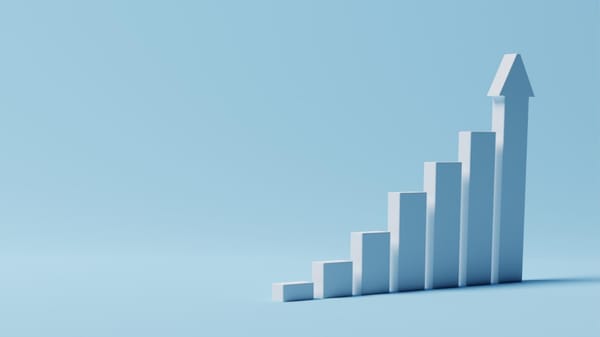What is the first difference between a Twitter account who has 100,000 followers with average 20 likes per post and another Twitter account who has 50,000 followers with average 20 likes per post?
It is the engagement rate that is favored by Twitter algorithm!
Yes, the important one is not the engagement but the engagement rate you have! 50 likes would be great if you have 1000 followers. On the other hand, 50 likes look very suspicious if you have millions followers. So, you should have high engagement rate not engagement points and this should be your focus on your X strategy!
What is your engagement rate right now? ➡️ Tweet Engagement Calculator
And yes, removing inactive followers will automatically increase your engagement rate. Do not be afraid to lose followers! Do not forget that quality is always over quantity!
The second difference is reputation! Simple.
If you have hundreds of thousands followers on X but your tweets get only one or two likes, people will think you bought bot followers who don't interact with your posts. Probably they are right!
So, grow slow but solid! You don't need inactive or bot followers, you need a small but real audience to grow, earn and inspire on X!
When I first started growing my Twitter/X account, I was obsessed with numbers. Every new follower felt like progress, and I chased that milestone of “10,000 followers” as if it were the ultimate goal.
But then I noticed something strange: even though my follower count was climbing, my engagement was flat—or worse, declining.
Tweets I thought were strong barely got a handful of likes, and my retweets were almost nonexistent. People would look at my account and probably think: “10,000 followers, but only 5 likes? That looks fake.”
That was my wake-up call. I realized that on Twitter, the balance between followers and engagement is more important than raw numbers. If you have a big audience but nobody interacts, your account can seem suspicious to both people and the algorithm.
The solution? I learned that the fastest way to fix this imbalance is to delete inactive followers—the “ghosts” who inflate numbers but never engage.
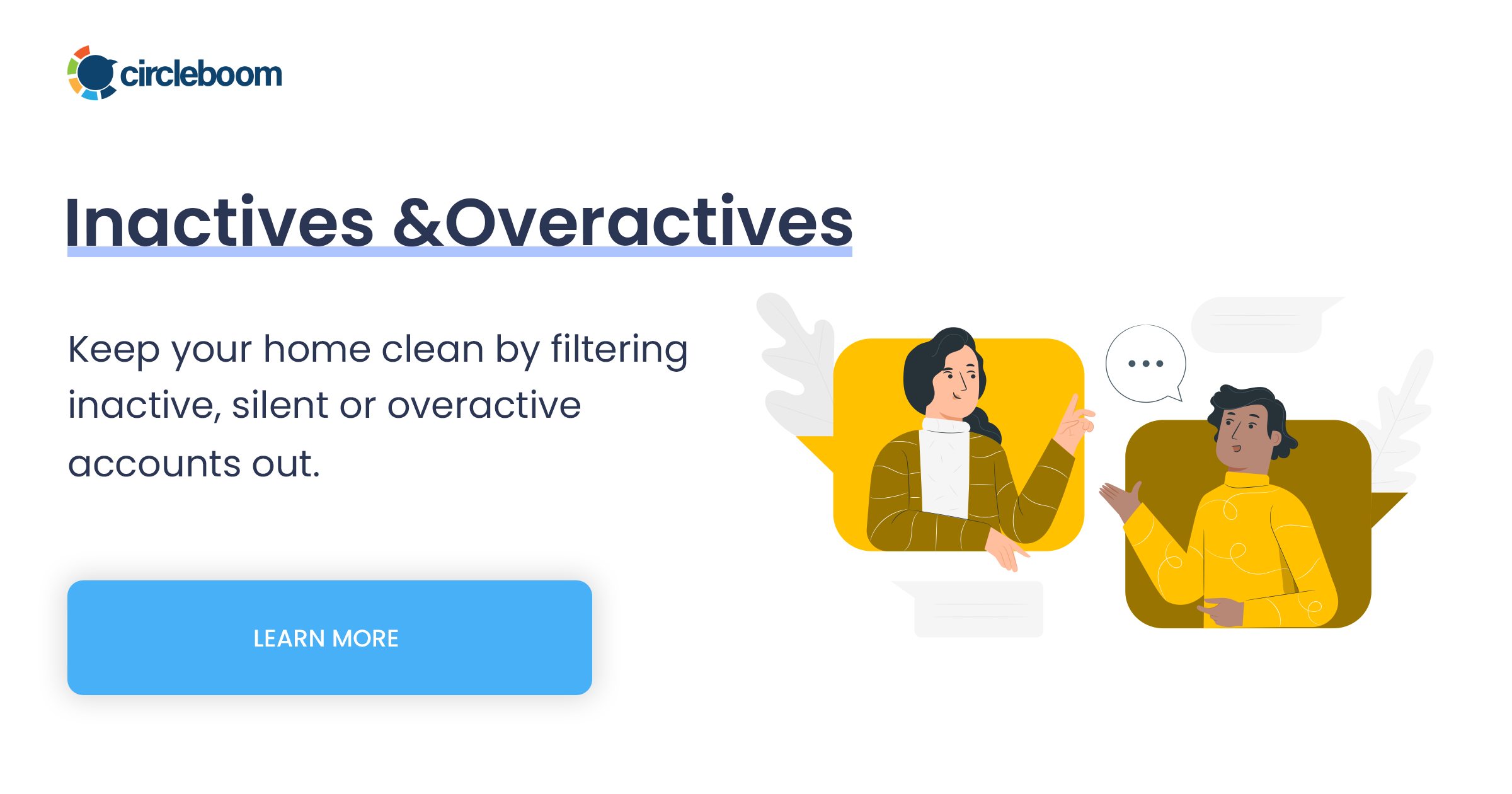
Why Inactive Followers Are So Damaging
Not all followers are created equal. Some are real people who read silently and rarely interact. That’s fine. But many accounts are outright inactive—bots, abandoned profiles, or users who haven’t posted in years.
At first, I thought keeping them wasn’t a big deal. After all, they still made my numbers look better, right? Wrong. Here’s what I experienced:
Inactive followers weren’t just harmless dead weight—they were actively harming my account’s growth.
The Turning Point
One day, after posting a thread I thought was brilliant, it got fewer than 10 likes. That was the breaking point. I realized that I wasn’t writing for real people anymore—I was writing for a bloated number that meant nothing.
So I decided to clean house. I wanted a smaller but genuinely active audience that actually cared about my posts.
Doing this manually, though, was nearly impossible. Scrolling through thousands of followers to figure out who was inactive? That would take weeks. That’s when I turned to Circleboom Twitter.
Why I Chose Circleboom Twitter
Twitter itself doesn’t give you tools to find or delete inactive followers. You can’t filter your followers by activity or remove them in bulk.
Circleboom Twitter, on the other hand, is an official partner of X. It gave me everything I needed:

➡️ Inactive follower detection – It flagged accounts that hadn’t posted in months.
➡️ Smart filters – I could spot accounts with no profile photos, no bios, or zero tweets.
➡️ Bulk removal – Instead of manually unfollowing or blocking, I could remove dozens in one go.
➡️ Safe process – Because Circleboom works within Twitter’s API, I didn’t have to worry about getting suspended for cleaning up.
Honestly, it was the tool I wished Twitter itself provided.
Step-by-Step: How I Deleted My Inactive Followers
Here’s exactly how I used Circleboom to clean my account and boost engagement:
Step #1: Go to the Circleboom Twitter website and log in with your credentials.
If you’re a new user, sign up—it’s quick and easy!
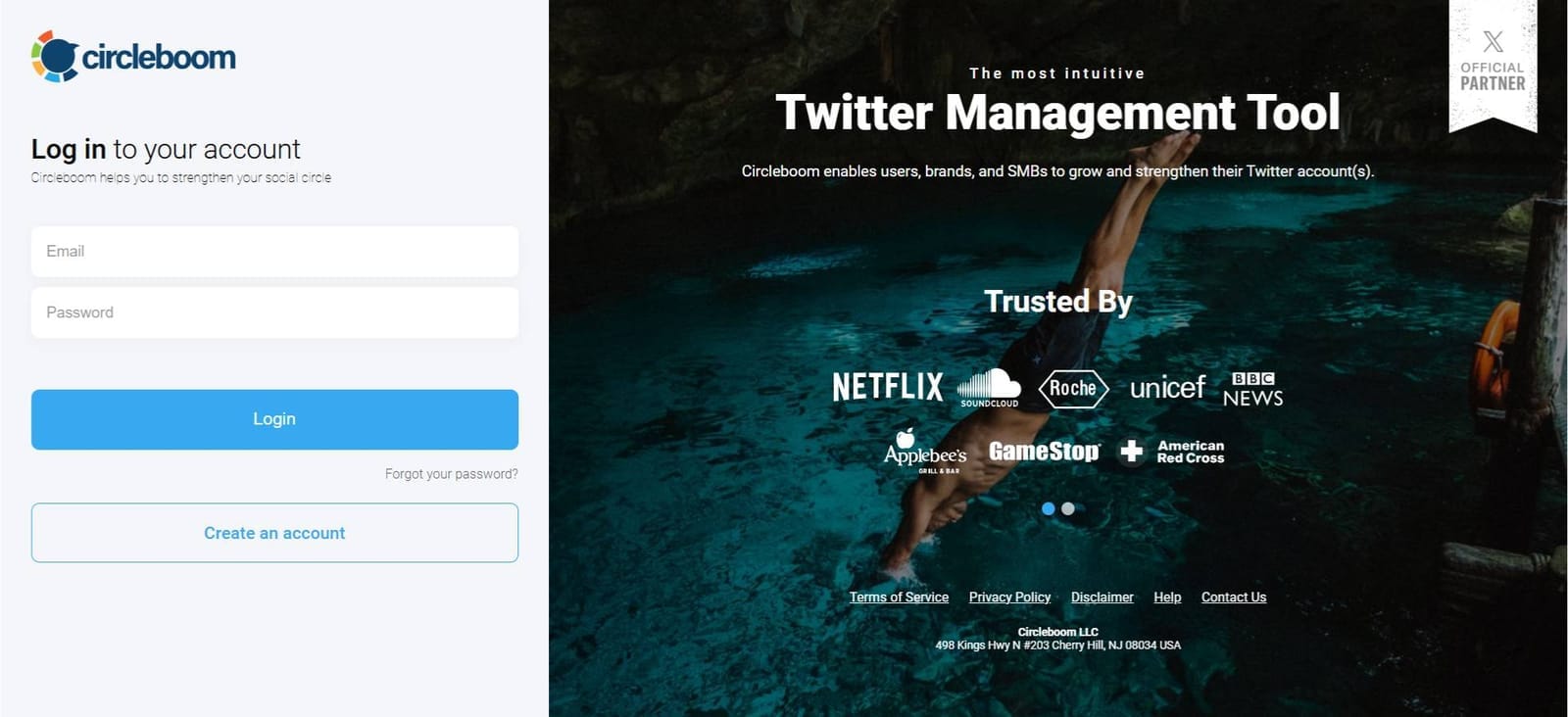
Step #2: On the left-side menu, click on the Followers section. A dropdown menu will appear. Select Inactive Followers.
If you want to remove other specific accounts, such as fake/bot users, you can directly select these categories from the dropdown menu instead of viewing all followers.
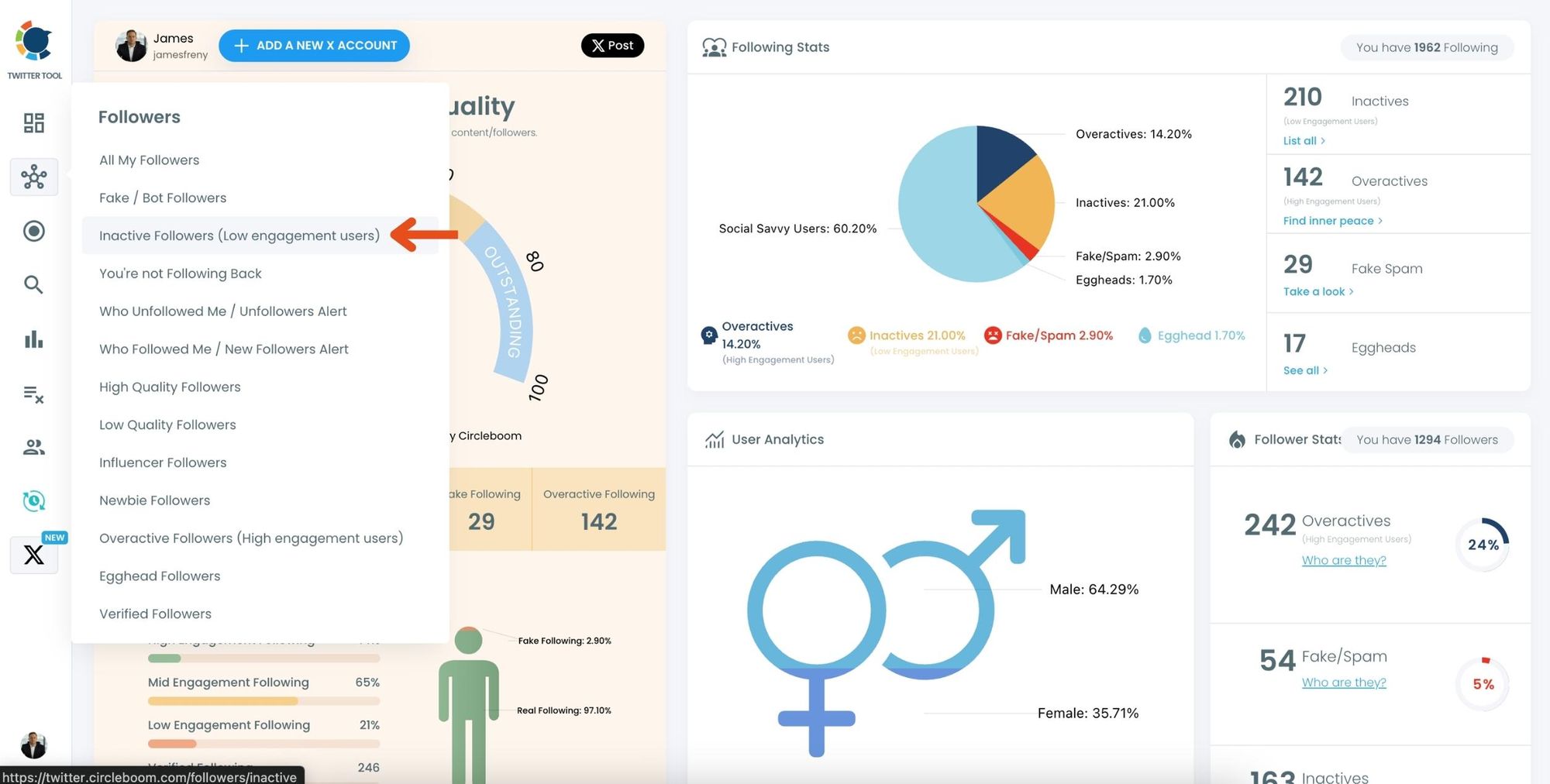
Step #3: You will see a complete list of your inactive followers.
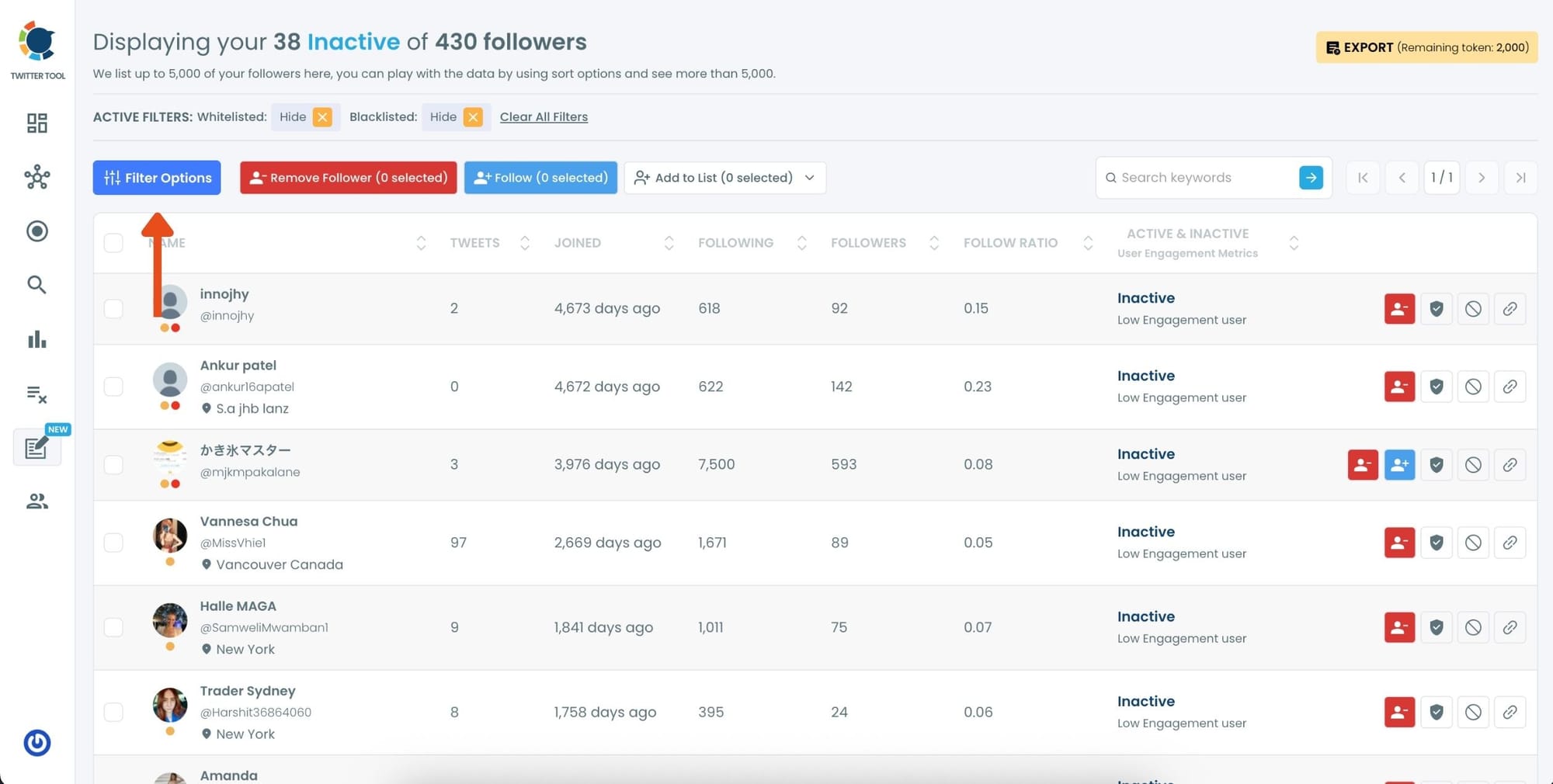
Use the Filter Options on the left side to refine your list.
You can filter followers based on engagement levels, fake/spam accounts, verification status, and more.
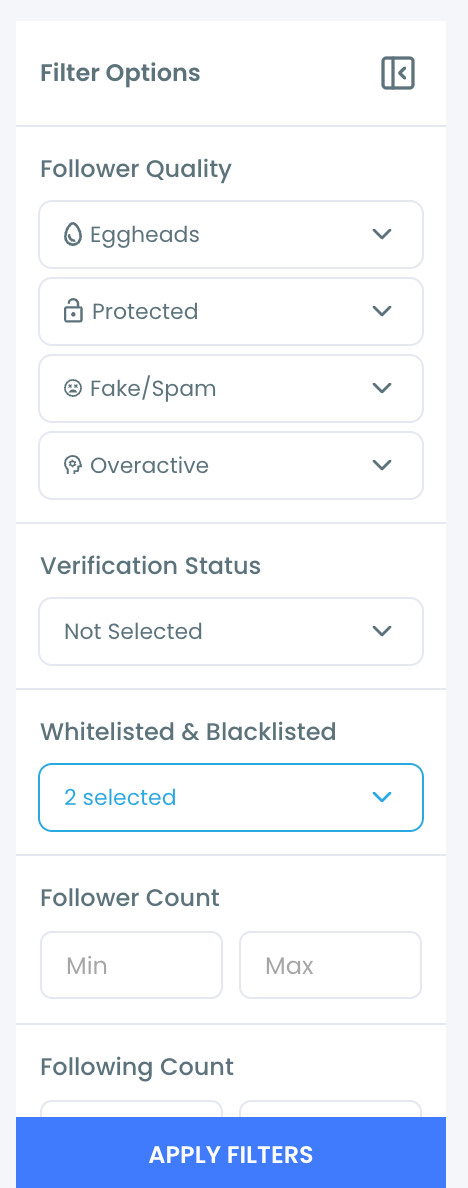
Step #4: Browse through your followers and check the boxes next to the users you want to remove.
You can also select multiple users at once. Once you have selected the users, click on the Remove Followers button at the top.
Alternatively, you can remove individual followers by clicking the red remove icon next to their name on the right side of the list.
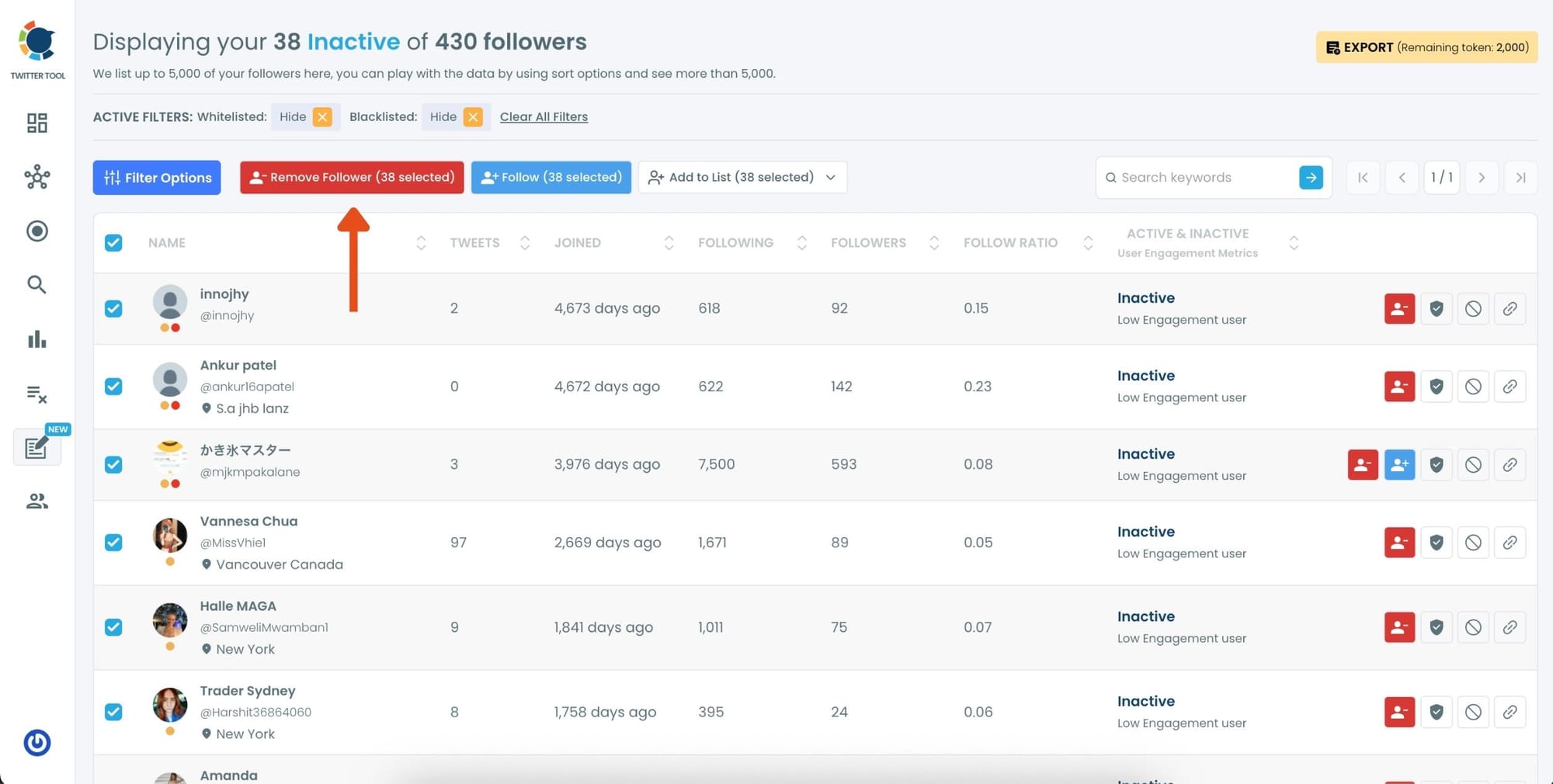
A confirmation message will appear asking if you are sure you want to remove the selected followers. Click ''Remove Followers''.
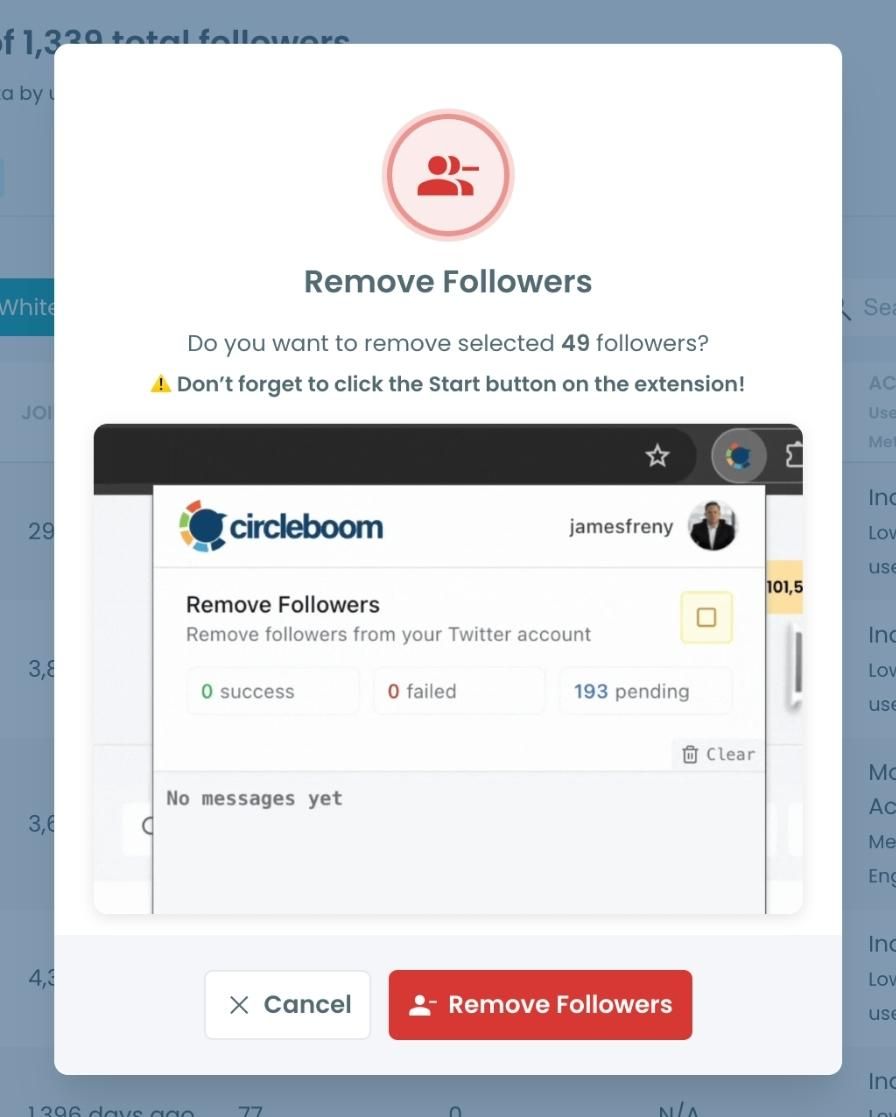
Step #5: Since the removal action is processed via the Circleboom Remove Twitter/X Followers extension, you need to install it to complete the process.
Click on Download the Extension and install it from the Chrome Web Store.
Once installed, you can easily remove followers.
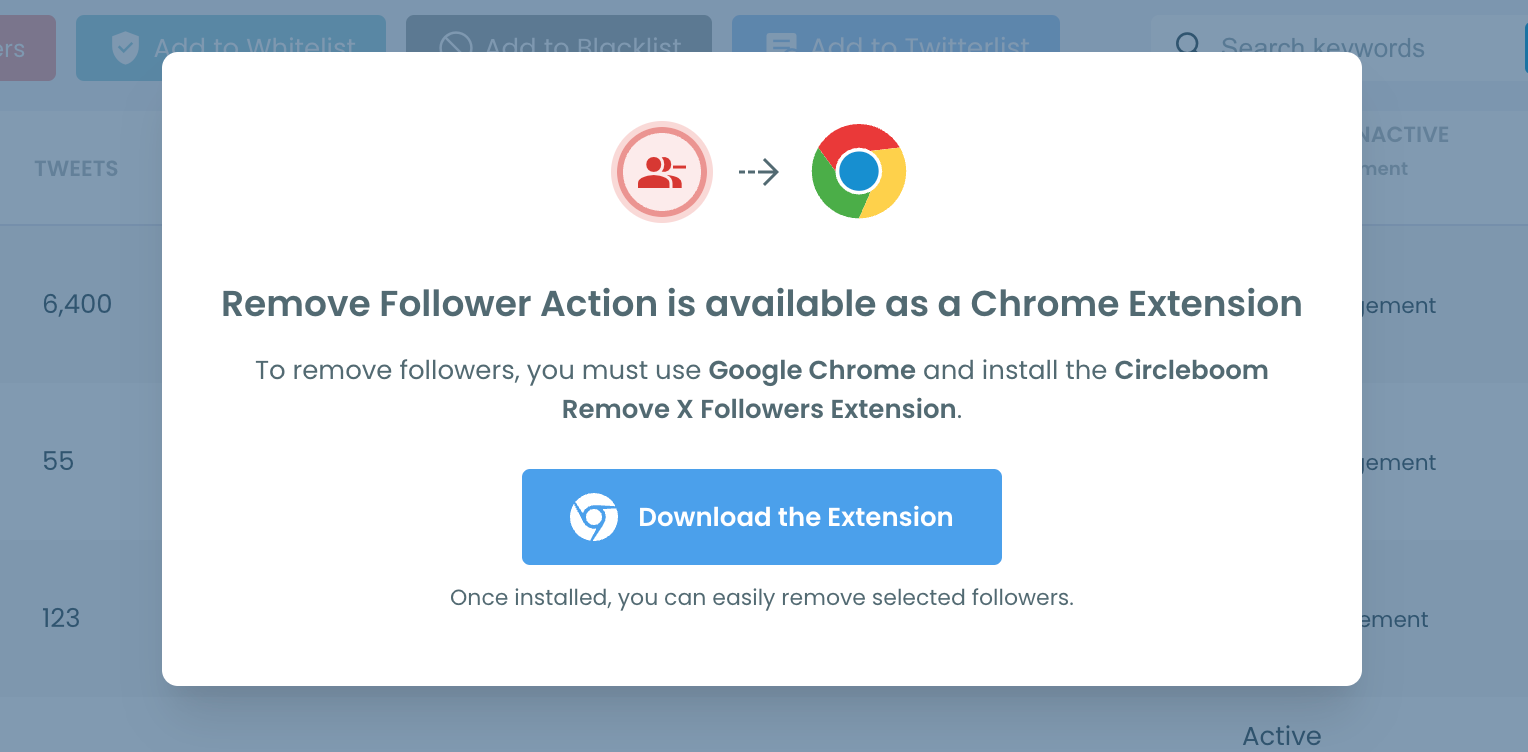
Step #6: After installing the extension, Circleboom will automatically add all your removal requests to the extension queue.
Click on the Start button to begin the removal process.
The extension will process your requests and remove the selected followers.
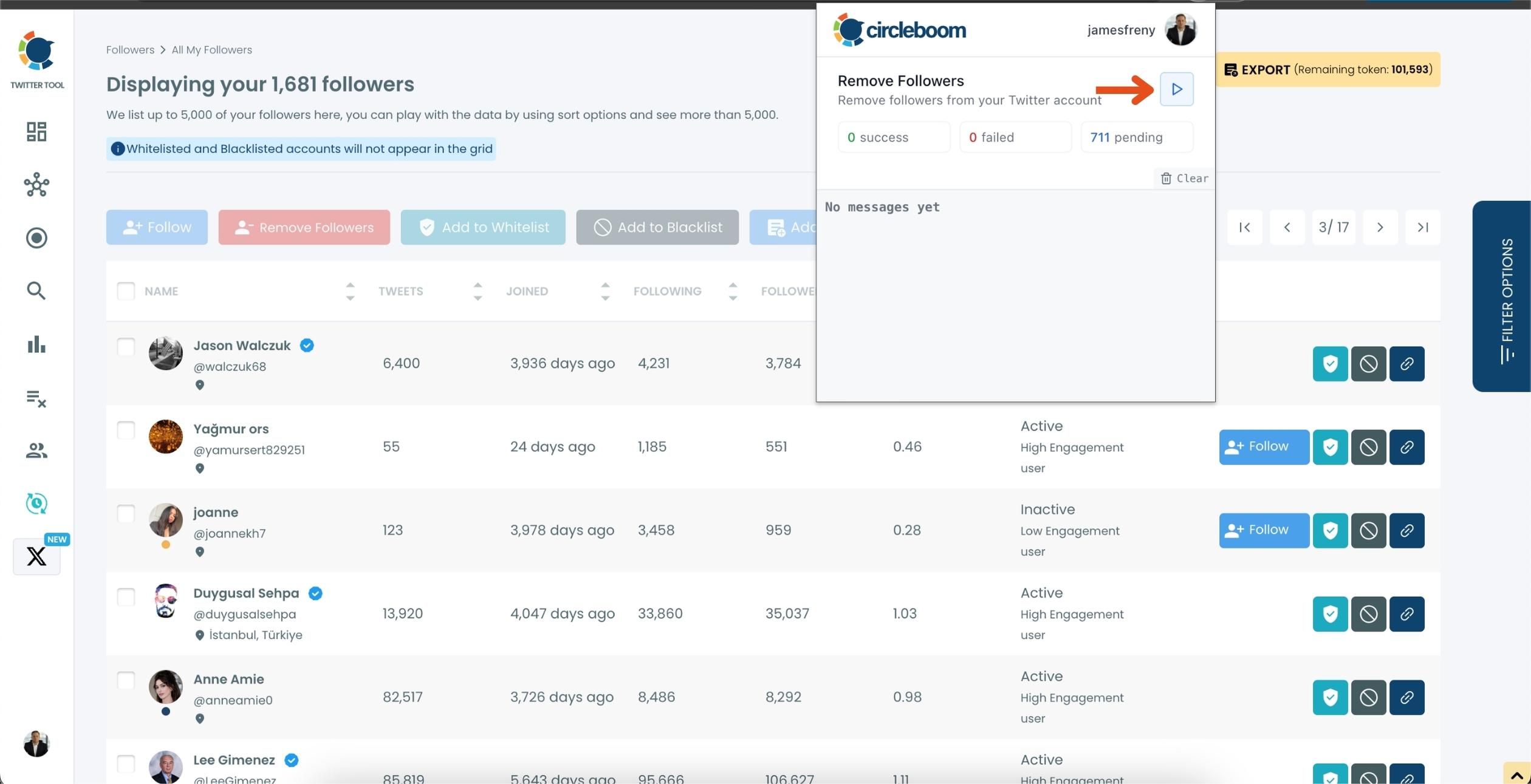
That's it! Your selected followers have been removed automatically.
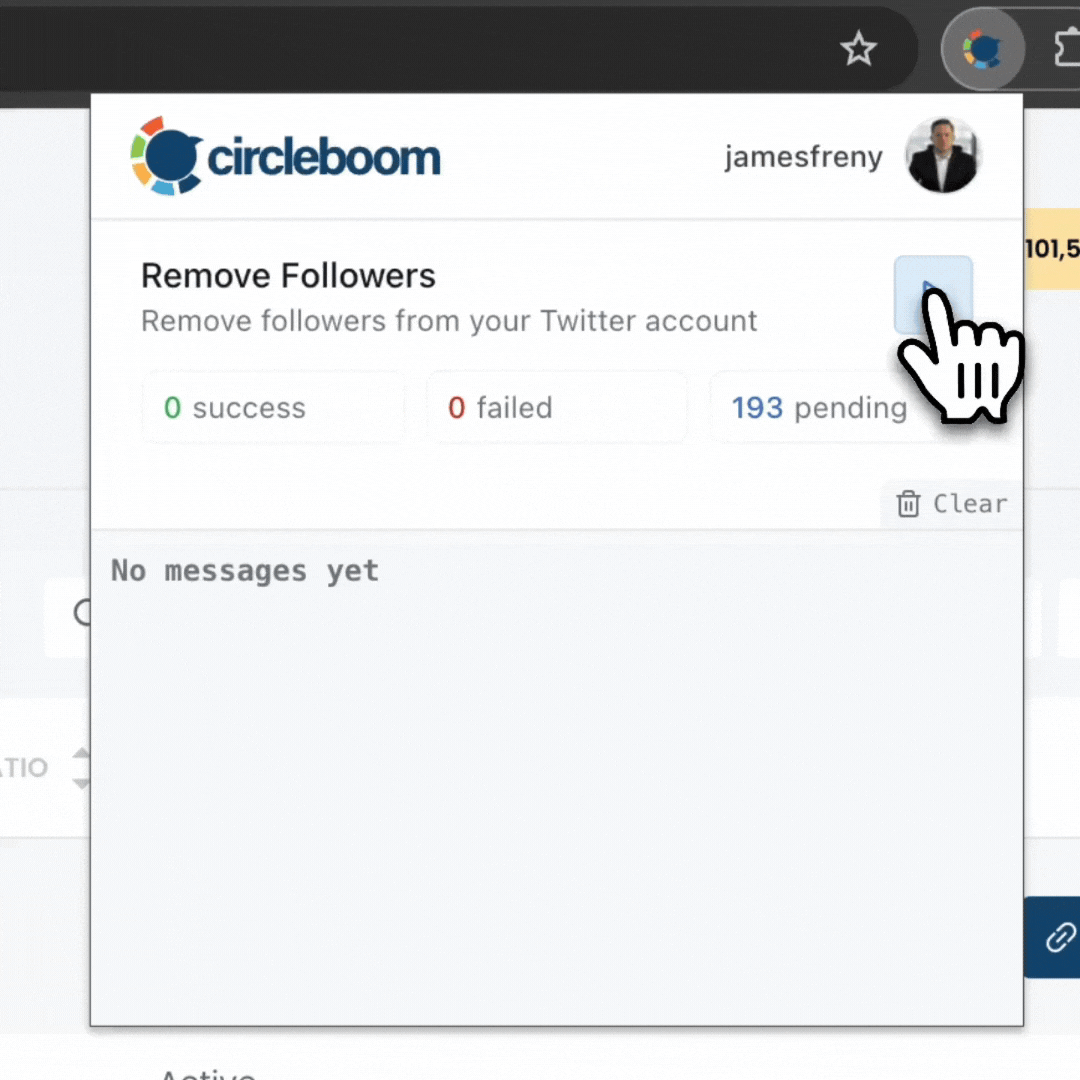
⚠️ Important Warning: Once the removal process begins, do not close your Chrome browser or the Circleboom tab. The tool will automatically remove followers in the background, but if you close the tab or exit Chrome, the process will stop.
If you need a more detailed guide check this video ⬇️
What Happened After the Cleanup
The results were better than I expected:
- My engagement rate (likes + replies + retweets ÷ impressions) increased almost immediately.
- My tweets started gaining visibility again—the algorithm seemed to reward me for having a more authentic follower base.
- Best of all, my account finally felt real. I knew that the people following me were genuinely active.
It was proof that quality beats quantity every single time.
How I Maintain Engagement Now
Deleting inactive followers wasn’t a one-time fix. Now, I make it part of my regular routine:
✅ Weekly cleanup – I run a quick check in Circleboom to remove new ghost followers.
✅ Filter my followings – I unfollow accounts that turn inactive or spammy over time.
✅ Post consistently – I keep a natural rhythm so my audience knows I’m active too.
✅ Engage genuinely – I reply, retweet, and interact like a real human, not a broadcaster.
This ongoing hygiene keeps my engagement strong and my account safe from looking inflated or fake.
Final Thoughts
If you’ve ever felt frustrated by low engagement despite having lots of followers, chances are your account is weighed down by inactive ones. They might make your numbers look impressive, but they silently hurt your credibility and reach.
Deleting inactive followers changed everything for me. It gave me back control of my account’s growth and helped me build an audience that actually engages.
And the best part? With Circleboom Twitter, the process was quick, safe, and easy.
If you want to increase Twitter engagement, start today by cleaning out inactive followers. Trust me—your account will thank you for it.