LinkedIn is now used by over 756 million users and more than 57 million businesses.
The reason is not simply that it is the most preferred social media platform for recruitment and job search.
LinkedIn is the most popular social networking platform for professionals all around the world.
Having a reputable and powerful presence on LinkedIn may help you build a professional network, enhance your relationships with partners, and eventually boost your sales.

How to Use LinkedIn for Business?
This guide will help you understand how to use LinkedIn for business and assist you in making the most of your LinkedIn marketing efforts.
LinkedIn for business is suitable for every business size and type.
#1 Create and Enhance your LinkedIn for Business Profile
First things first: if you don’t have an account yet, follow the guide to find out how to create LinkedIn for business.
Step #1: Open the LinkedIn marketing solutions page and click “Create Your Page.”
It takes only a couple of steps to open a LinkedIn business page. But, it is important to provide detailed information in each step to maintain a credible and professional look.

Step #2: Select the appropriate category for your business.
You will be presented with four different business categories as the following: small business, medium to large business, showcase page and educational institution.
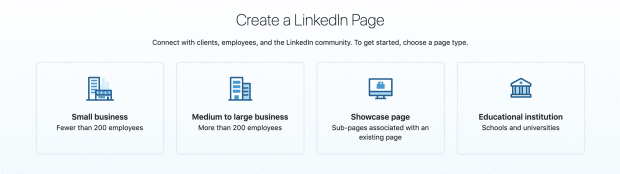
Step #3: Fill in your company information.
As you start filling in the required information, you can check the page preview on the right-hand side of the page. If available, we suggest choosing the same URL with your usernames on other social media platforms to maintain consistency.
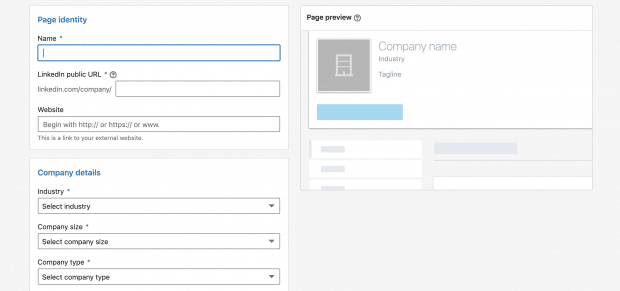
Step #4: Add your company’s logo and tagline to the page.
This step is optional, but we highly recommend you upload a logo, as companies with logos on their page get six more visits.
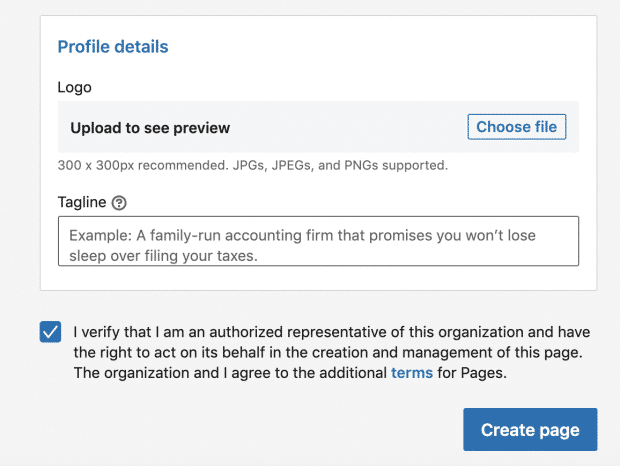
After you have uploaded a logo and written your tagline, click “Create Page” to finalize.
Step #5: Complete your page for an all-inclusive LinkedIn for business page.
Once you have created your LinkedIn business page, you will see a “build your page” section on top. You can check the completion meter to fill in the incomplete sections.
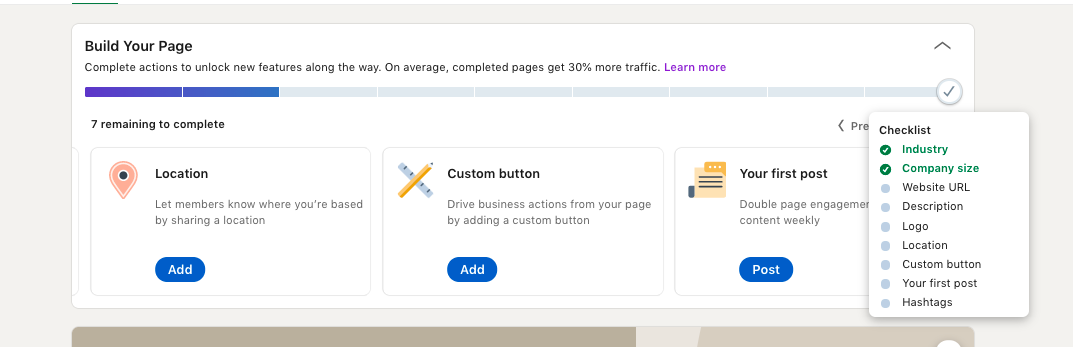
Right below the completion meter, you can see the action cards. These action cards show you the missing information sections on your LinkedIn for business page. These are the all-possible LinkedIn action cards.
- Industry
- Company size
- Website URL
- Logo
- Description
- Location
- Custom button
- Hashtags
- Your first post
If you have followed our guide so far, the first four action cards should be already completed. As you fill out the rest of the sections, LinkedIn will provide you with some useful insights and recommendations.
We urge you to fill in all the incomplete sections, as completed LinkedIn company pages get 30% more traffic on average.
#2 Provide Always-on Content
According to LinkedIn, 10 pieces of content are consumed before the consumer makes a purchase decision. So, if you aim to grow your business through LinkedIn, you should develop an always-on content strategy with informative and relevant content.
As social media managers and marketers, we know the effort and time it takes to establish an always-on content strategy. That’s why we highly recommend you to use a social media publish tool to allocate more time and effort for content creation.
With Circleboom Publish, you can schedule your LinkedIn posts for a future day on multiple LinkedIn accounts.
You can also automate your content by creating a post queue. All you need to do is choose the desired posting frequency and start and end times for your posts.
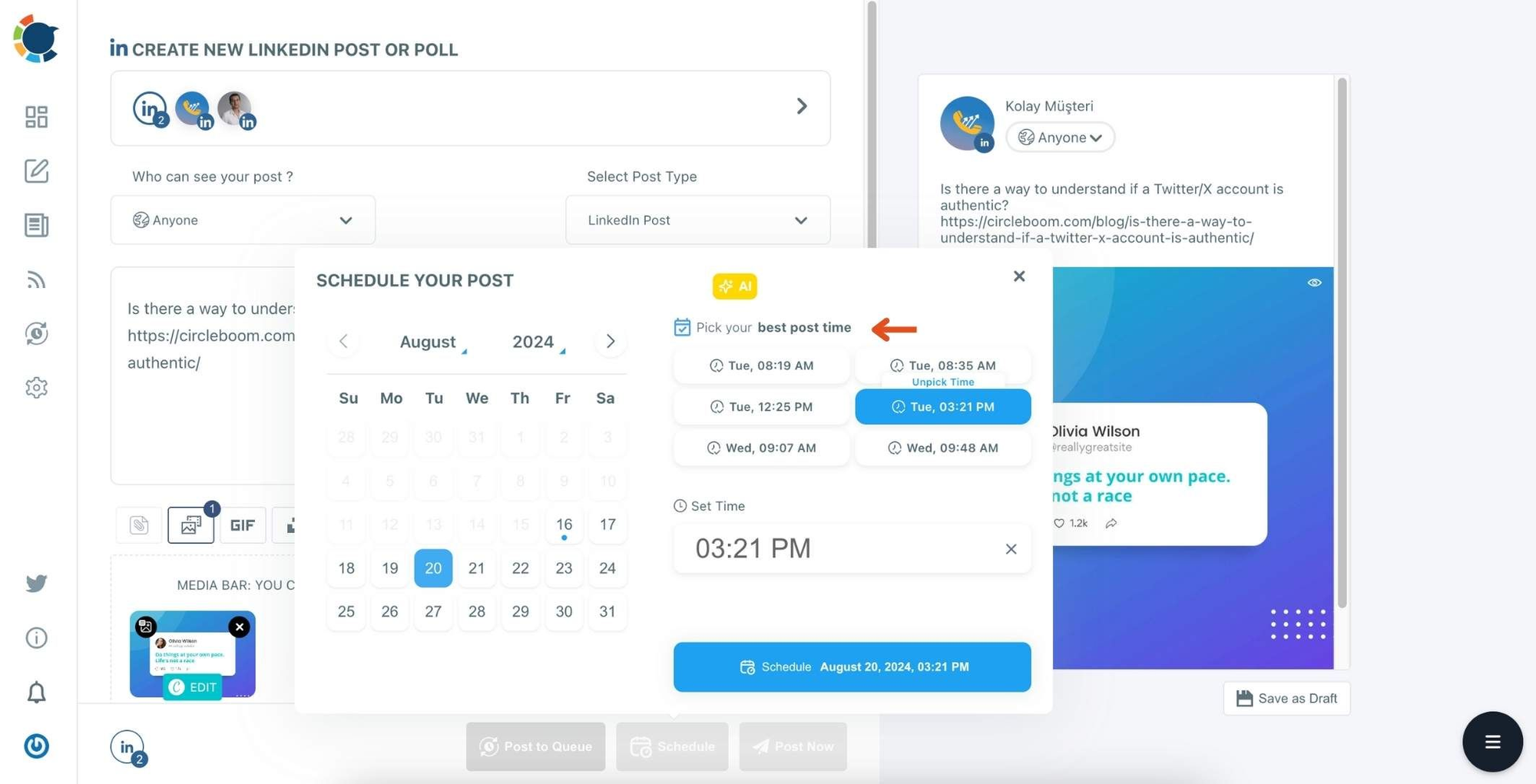
The operational processes in social media management require dedicated time and energy for every post you create.
You must be online to create and post your content and manually manage the process. All manual management jobs increase the risk of errors, right?
As LinkedIn is the social media platform for business professionals, errors are not very much welcomed.
With Circleboom Publish, you can avoid any possible human-made errors in social media management.

#3 Share up-to-date, relevant and trending content
Besides the effective frequency of your posts, you need to provide your network with informative and trending content.
As you are considered a reliable source of information, you can strengthen your position as an industry thought leader.
As you manage LinkedIn for business, it is important to stay in your customers’ hearts and minds with relevant content. Unfortunately, it is not always easy to find and create high-quality content.
Circleboom Publish doesn’t only help you through your operational workload. With its Article Curator, you can find popular and up-to-date articles related to your interest areas.
Circleboom Publish offers you more than 300 interest categories in many different languages.
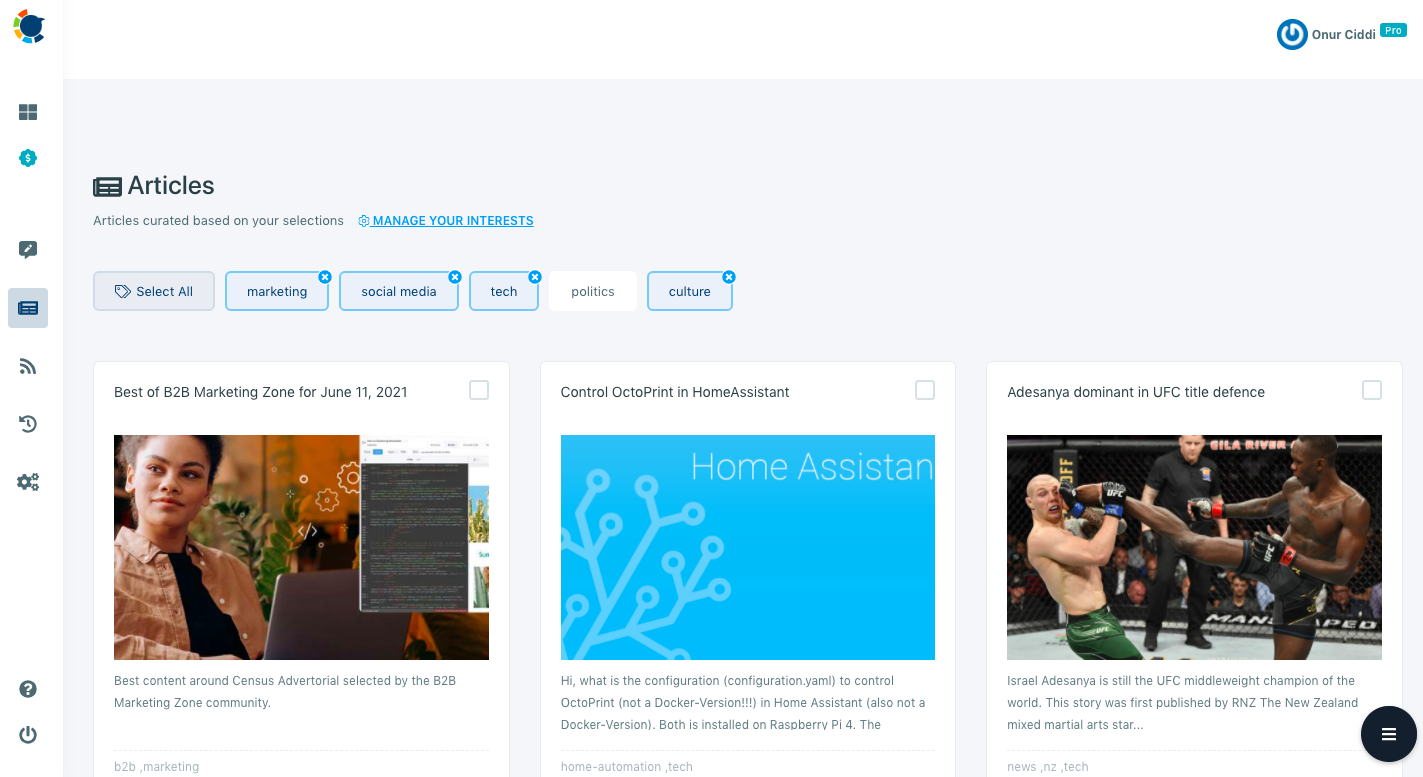
Once you select your interest areas, such as online marketing, artificial intelligence, you will be presented with a curation of articles.
You can pick your favorites and add them to your post queue.
Then, Circleboom will auto-post your articles based on the posting time interval and frequency you desire.
Further, with Circleboom Publish, you can boost your LinkedIn for business by connecting your favorite RSS feeds to your LinkedIn account.
Let’s say that you have an active blog on your website. Manually posting each blog on your social media accounts can become a sticking point for you.
When you link your RSS feed to your LinkedIn account, Circleboom Publish can automatically post your content when there is a new blog on your website. This can also help you to generate organic leads to your website.
It sounds appealing, right? If you want to discover more about how to come up with high-quality content for LinkedIn for business, you can check our guide ⬇️
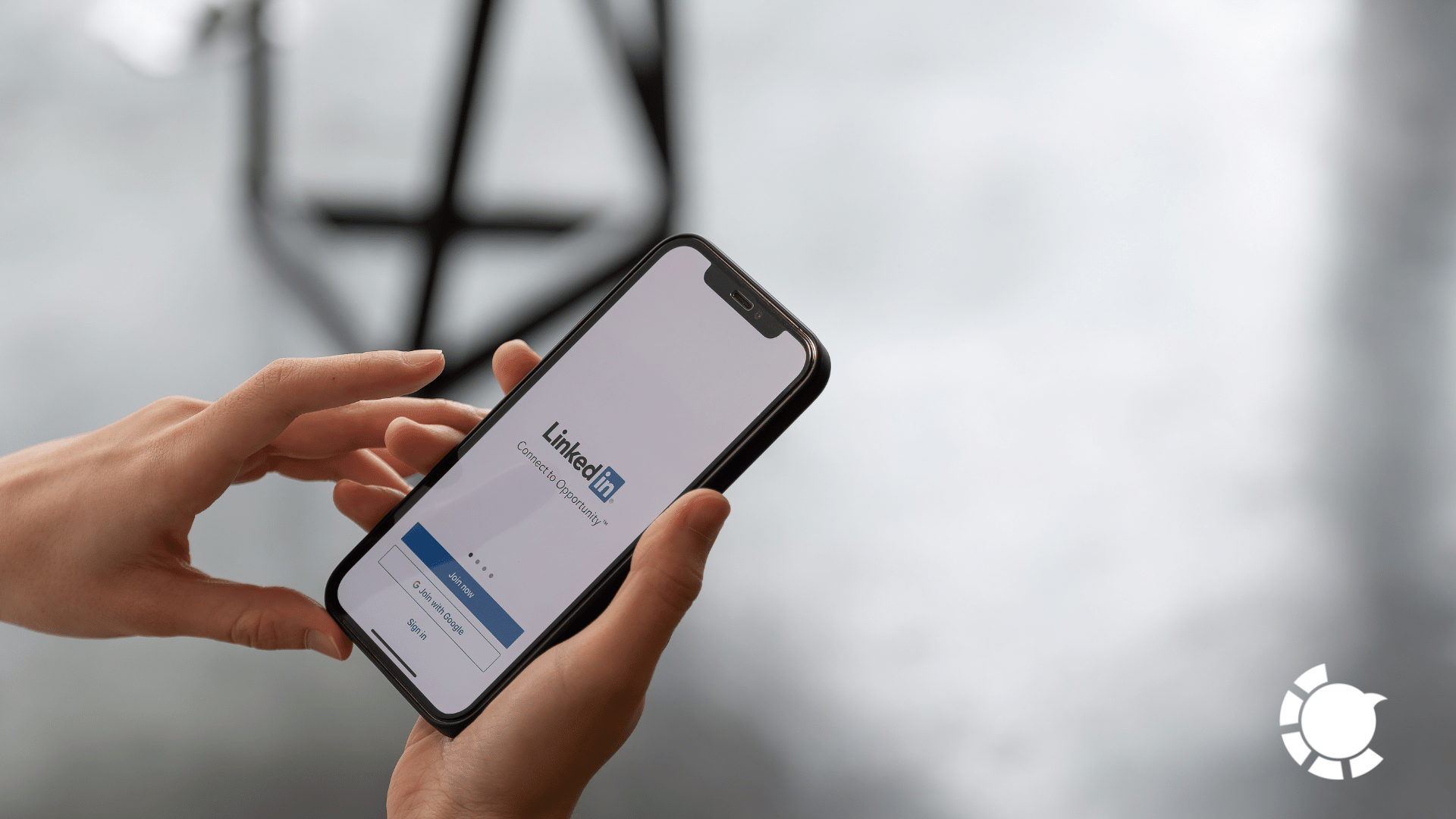
#4 Use hashtags properly
Hashtags on LinkedIn are far less popular than on other social media networks. If you utilize them correctly, they can help you increase your brand's visibility and build your LinkedIn for business.
You can use LinkedIn hashtags to find professionals who share your interests and establish meaningful conversations with them. With proper hashtags, you can build your business's credibility and expertise in a more relevant and niche community.
You can check out our guide to discover more about how to use hashtags on LinkedIn for business. ⬇️

#5 Enrich your marketing strategy with video content
According to Animato's research, video content is the most original and preferred content type, and it is becoming increasingly popular on all social media platforms every day.
LinkedIn isn't one of the first social media networks that come to mind regarding video marketing.
But it's on the rise 66% of the marketers said that they include video content in their LinkedIn for business strategy.
Well, it is not so surprising as video content generates x5 times more engagement than text or image content.
If you're interested in learning how to do video marketing on LinkedIn, check out our simple guide.
Pro Tip: Circleboom Publish also enables you to enrich your visual content using built-in Unsplash, Giphy and Canva APIs. Here you can create, edit, post or schedule your content on one single dashboard.
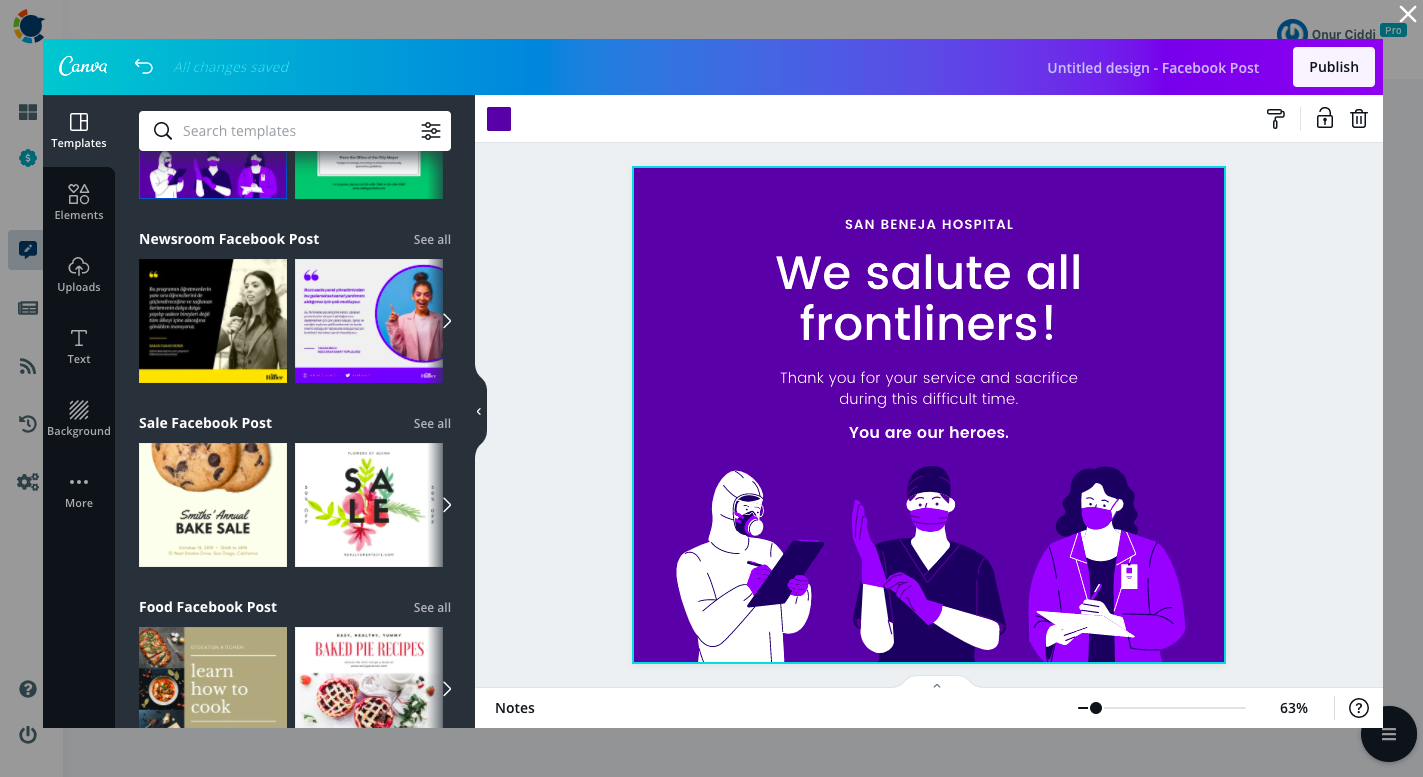

#6 Post at the appropriate time
To enhance your LinkedIn for business, you need to have an always-on approach with relevant content.
However, regardless of how frequently you post, you should first determine the optimal time to post on LinkedIn when most people are online.
Because of LinkedIn's closed API, determining the ideal time to post is more difficult than other social media platforms.
People, on average, prefer to check LinkedIn during business hours. The optimum time to post on LinkedIn, according to Sprout Social, is as follows.
- Wednesdays from 8 am–10 am and at 12 pm
- Thursdays at 9 am and between 1 pm–2 pm
- Fridays at 9 am
#7 Integrate LinkedIn Marketing Solutions
LinkedIn provides some great tools for promoting your business. To boost your brand awareness and increase your LinkedIn followers, you can incorporate the appropriate tools into your marketing strategy.
You may check the marketing tools below to find the match for your LinkedIn for business.
- LinkedIn stories
- LinkedIn live stream (only available by application)
- InMail
- Groups
- Showcase pages
- Premium Business
#8 Monitor your performance with LinkedIn Analytics
Monitor your LinkedIn metrics to see how well your marketing plan is working. LinkedIn Analytics lets you track visitors, updates, and followers. So you can figure out what works and whether or not you're reaching out to your target audience.
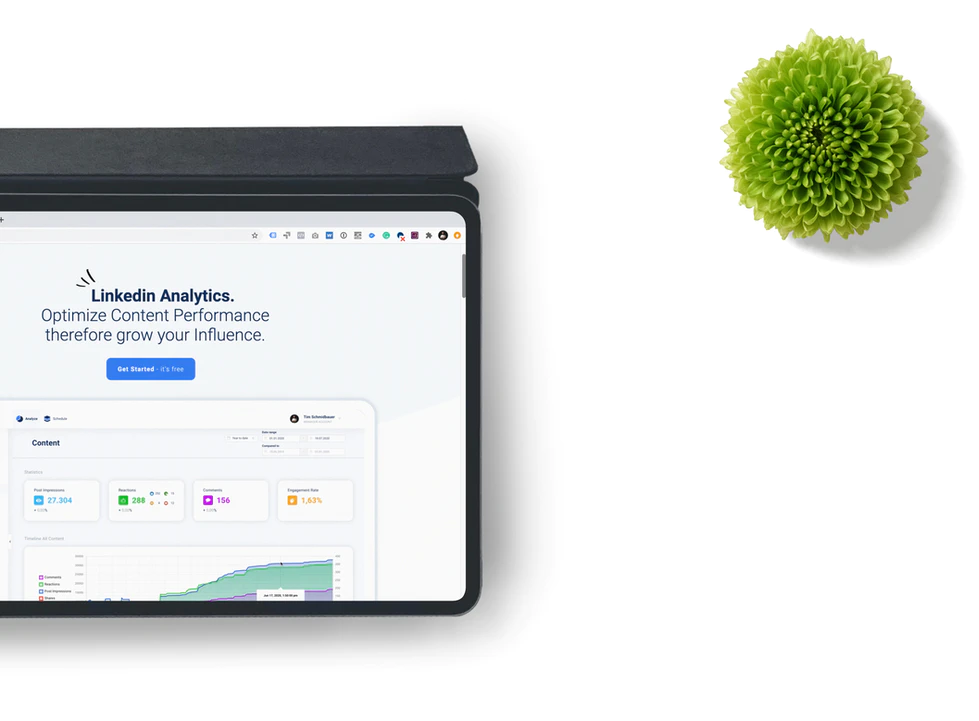
Followers and visitors analytics provide you your LinkedIn for business's traffic stats.
Also, they show you some essential demographic data about visitors, such as job function, geography, seniority, industry, and firm size.
With impressions, video views, CTR, clicks, responses, comments, and shares, you can measure the performance of your content.

Wrapping Up
It might get difficult to manage LinkedIn for business with all of the features LinkedIn provides.
As an all-in-one social media management tool, Circleboom Publish can help you manage multiple LinkedIn accounts on a single dashboard.
Further, you can create and edit your content on its intuitive dashboard with useful built-in apps like Canva, Unsplash, and Giphy.
With Circleboom Publish's Article Curator and RSS Feed features, it becomes much easier to find high-quality and up-to-date content to enrich your LinkedIn for business.
Last but not least, you can schedule your LinkedIn posts beforehand or create a post queue to automate your LinkedIn posts which will save you time and energy!








