Your LinkedIn profile serves as a landing page for you to manage your online professional reputation. With your LinkedIn profile, you can let others know who you are, what you believe in, and what you're passionate about.
So, it is important to have a thorough and representative LinkedIn profile because it will be your digital professional identity where others can discover you and keep up with your activities and ideas.
Your LinkedIn page will be visible to all LinkedIn members. But of course, you can manage what others can see on your profile, your notification preferences, and privacy settings.
Once you create a LinkedIn profile, you can;
- Manage your professional reputation on the global level,
- Build your professional network,
- Find better job opportunities.
To benefit from all the opportunities of LinkedIn, you should have a credible and good LinkedIn profile.
So, in this blog, we have provided you with some good LinkedIn profile tips to create a good LinkedIn profile and gathered various LinkedIn profile examples to get inspired.
How to make a good LinkedIn profile
We invest a lot of energy and resource in building brands and developing businesses. But most of the time, it can be easy for us to forget about investing time and energy to promote ourselves.
So first, let's check out some LinkedIn profile tips to have a good LinkedIn profile.
#1 Choose the right profile picture
Your LinkedIn profile picture is your visual identity on the virtual platform. It welcomes people to your LinkedIn page and has a significant impact from the beginning.
People who have a profile photo might get up to 21 times more views than those who don't. A profile photo indeed increases your credibility on LinkedIn.
So, first of all, make sure that you have uploaded a recent and high-quality photo of yourself. Also, it is recommended that your face takes up approximately 60% of the visual.
#2 Upload a background photo
Another tool to create a great LinkedIn profile is the background visuals. They are an effective way to grab the attention of your page visitors. It establishes the context and reveals a little more about your priorities as a person.
Above all, the proper background photo can help you to make your page stand out, attract attention, and stay top of mind.
#3 Stay Active on LinkedIn with Circleboom Publish
To have a good LinkedIn profile with many effective connections, we suggest you post regularly on the best times to post on LinkedIn. As the best times to post are during work hours, it can be hard for you to manage your LinkedIn profile during business hours.
To overcome this hurdle, you can use Circleboom Publish, the ultimate social media management tool, to schedule your posts for a future date on LinkedIn. You can sit and prepare your content in your free time, and once your post is ready to go, you can schedule it for the suggested best times for LinkedIn updates.
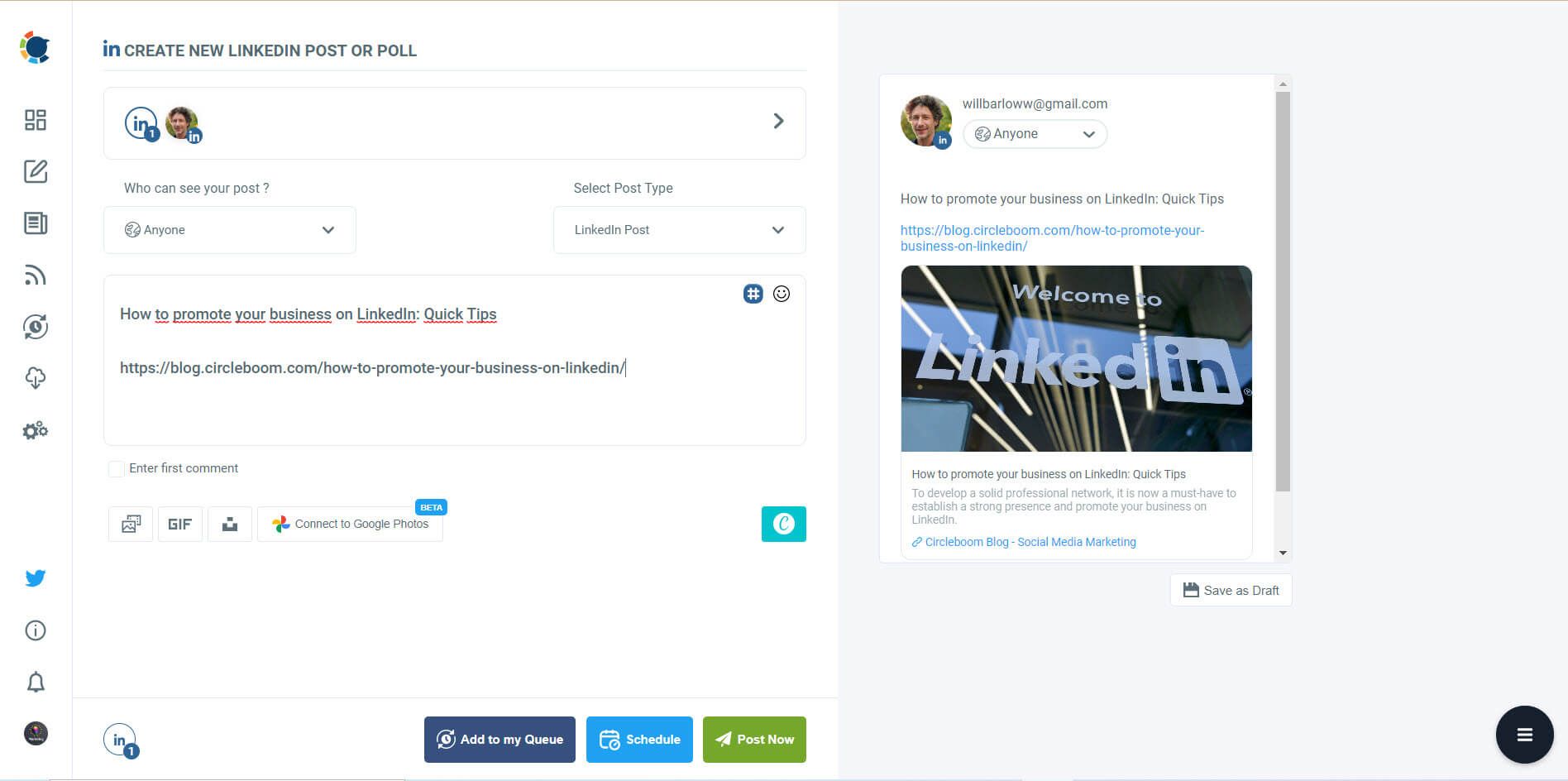
You can also design your content by using the built-in version of the ultimate design tool Canva on Circleboom Publish to enhance your posts with the unlimited graphic features of Canva.
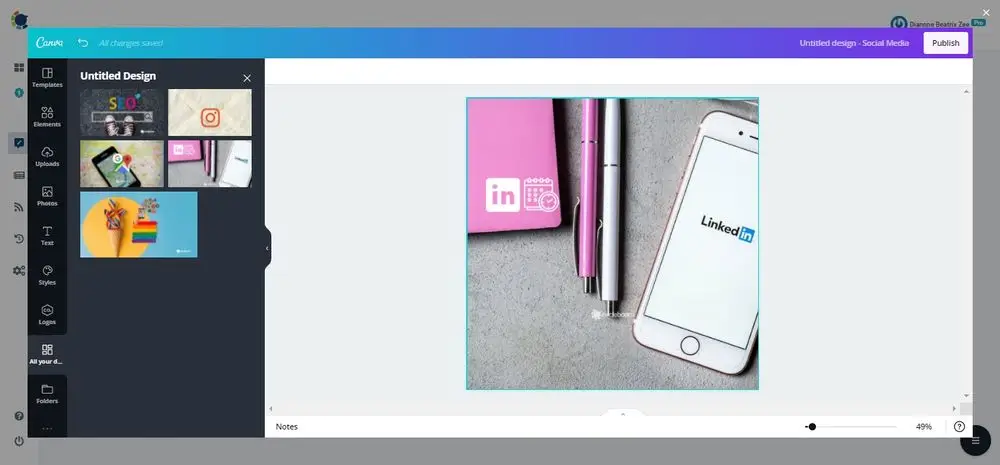
#4 Make your headline stand out
You are not obliged to use the headline area only for your job title. It is one of the good LinkedIn profile tips to use the headline area to explain how you perceive your job and what motivates you.
You can promote a particular area of expertise or allow your personality to show through.
If you don't know how to express yourself in this short description, it is always a good idea to get inspired by sales reps of your company who are on top of social selling.
#5 Give your story in your LinkedIn summary
People who see your profile should be able to tell what your purpose, motivation, and talents are in the About section. So, the first of the LinkedIn profile tips of the About section is to have one!
When filling out this area, don't just mention your abilities or previous work titles in your description; it's your time to convey your narrative. It is recommended to explain why such talents are necessary and how they can benefit the individuals you work with.
On the other hand, while conveying your narrative, don't let yourself be carried away! We suggest keeping the text to one or two paragraphs instead of boring visitors and seeming too self-oriented.
#6 Request recommendations from your connections
A recommendation is prepared to honor or laud a relationship, such as one with a coworker, business partner, manager, or student. You have no restriction on how many recommendations you may ask for.
By default, once you approve a connection's recommendation, it becomes visible and accessible to your network on your LinkedIn page. You also have the option to hide recommendations that you don't think are appropriate for your professional objectives.
Recommendations are one of the most effective LinkedIn profile tips to make your profile more credible.
LinkedIn profile examples with an outstanding profile summary
The LinkedIn summary, also referred to as the LinkedIn About section or LinkedIn bio, is basically your professional life narrative.
LinkedIn allows you to describe yourself in 2,000 words, but only the first three lines are shown to visitors; for the rest, the visitor should click "see more" to discover the rest.
It's really tough to write a LinkedIn summary. You'll confront the following problem whether you're looking for a new job, cleaning up your LinkedIn profile after graduation, or growing your network on the platform, what should your LinkedIn summary include?
It is always a good start to check out some LinkedIn profile examples with outstanding profile summaries if you face this problem if you face this problem.
So, for this purpose, we have gathered various LinkedIn profile examples with excellent LinkedIn summaries for you to get inspired.
#1 Explaining your passion and motivation to narrate your educational and professional background
In this example, you can see that Daniel explains his passion for his profession by using connections from his upbringing to enhance his LinkedIn summary. You can understand that he loves what he does, and he is eager to do more.
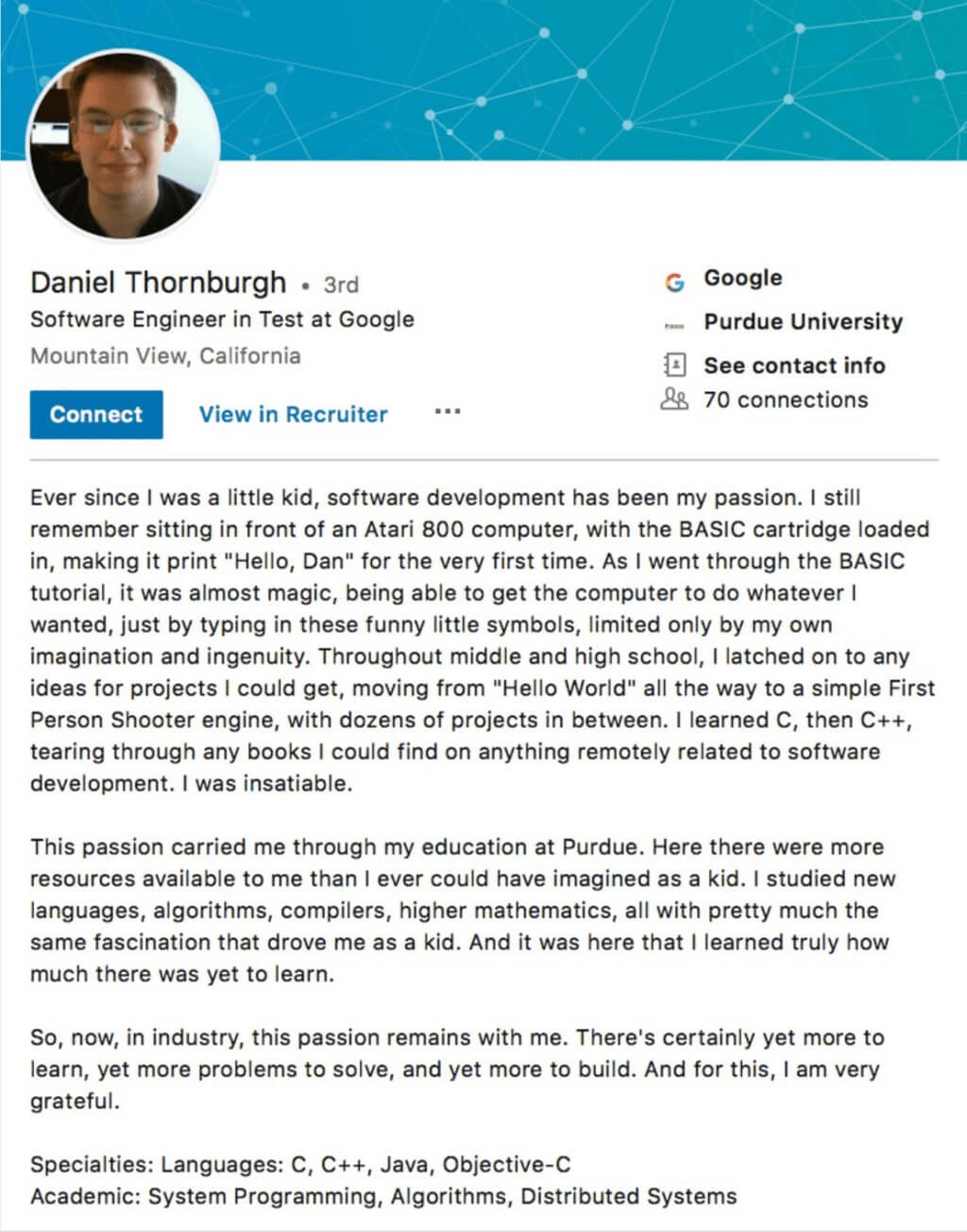
He doesn't overuse the buzzwords and modestly explains his talents. Even though he has only a few years of experience in his field, the visitors can understand that he is mature enough to assess his career route.
#2 Don't push yourself to explain yourself in paragraphs if you are not comfortable doing so
If you don't prefer to narrate your professional life in paragraphs, you can always use bullet points in your LinkedIn summary. Here, you can see one of the good LinkedIn profile examples with a numbered list.
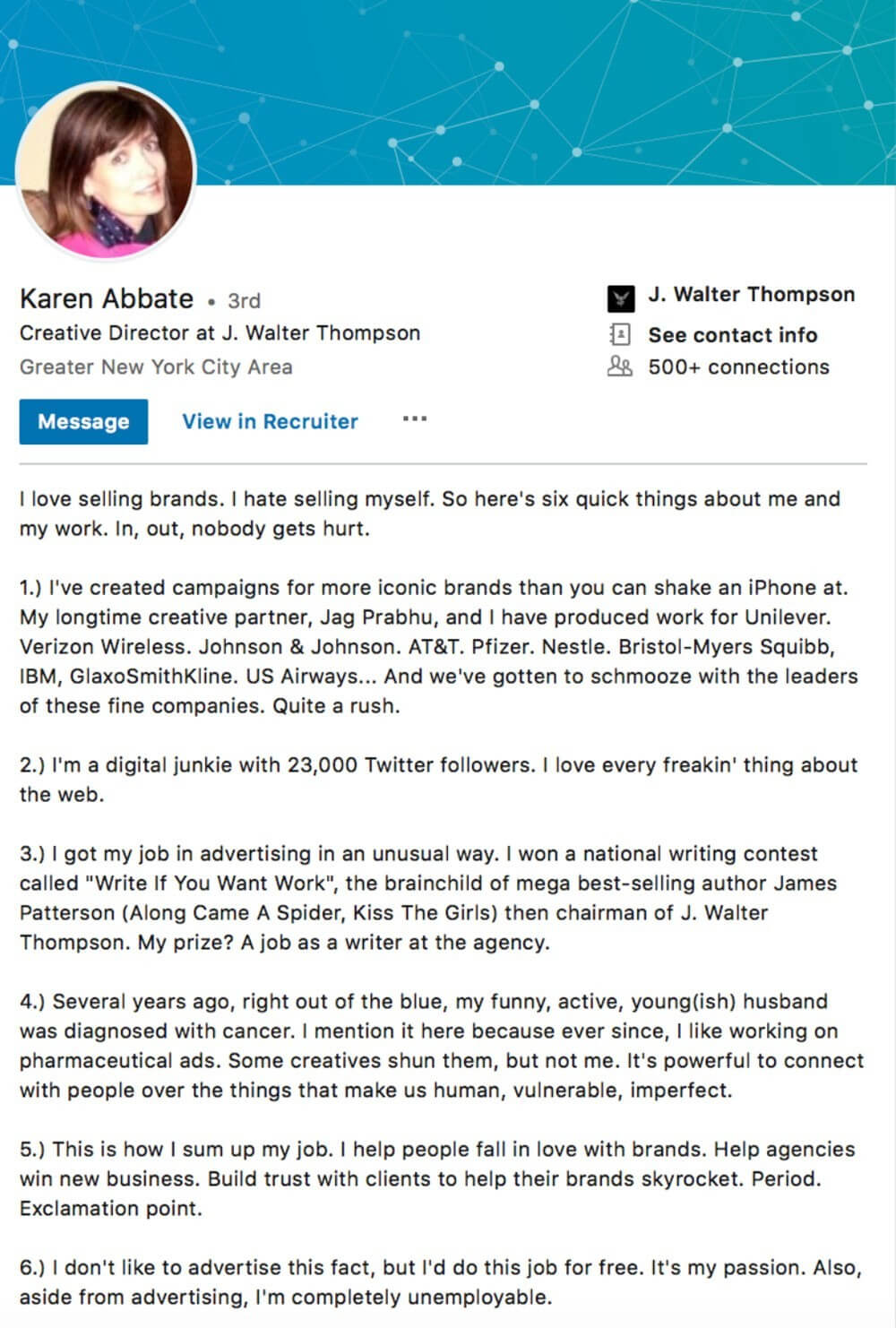
#3 You also have the option to express yourself using a paragraph-bullet combination in the LinkedIn summary
If you prefer to use paragraphs to describe your career path but don't want it to turn into a long story, you can use a paragraph-bullet combo to overcome this conflict.
You can check one of the greatest LinkedIn profile examples of this combination below.
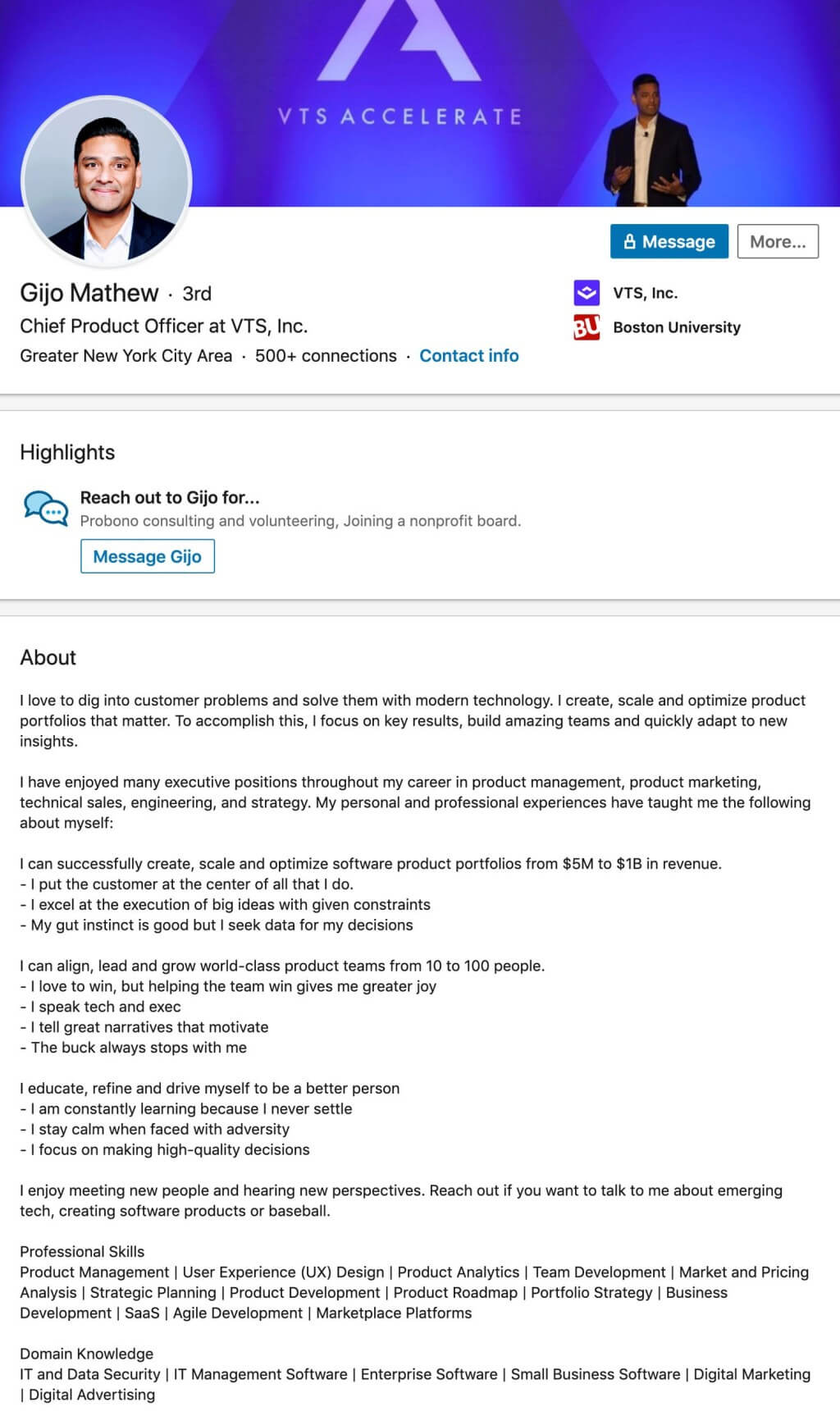
#4 Make a good entrance in your LinkedIn summary
Even if you write 10 paragraphs, only the first three lines will be visible to the visitors in the first look. So, you need to grab the attention of your visitors in the first couple of sentences in your LinkedIn summary to arouse your visitor's curiosity and click "See more."
Here, you can check Bruce's LinkedIn summary as one of the good LinkedIn profile examples for a fantastic introductory.
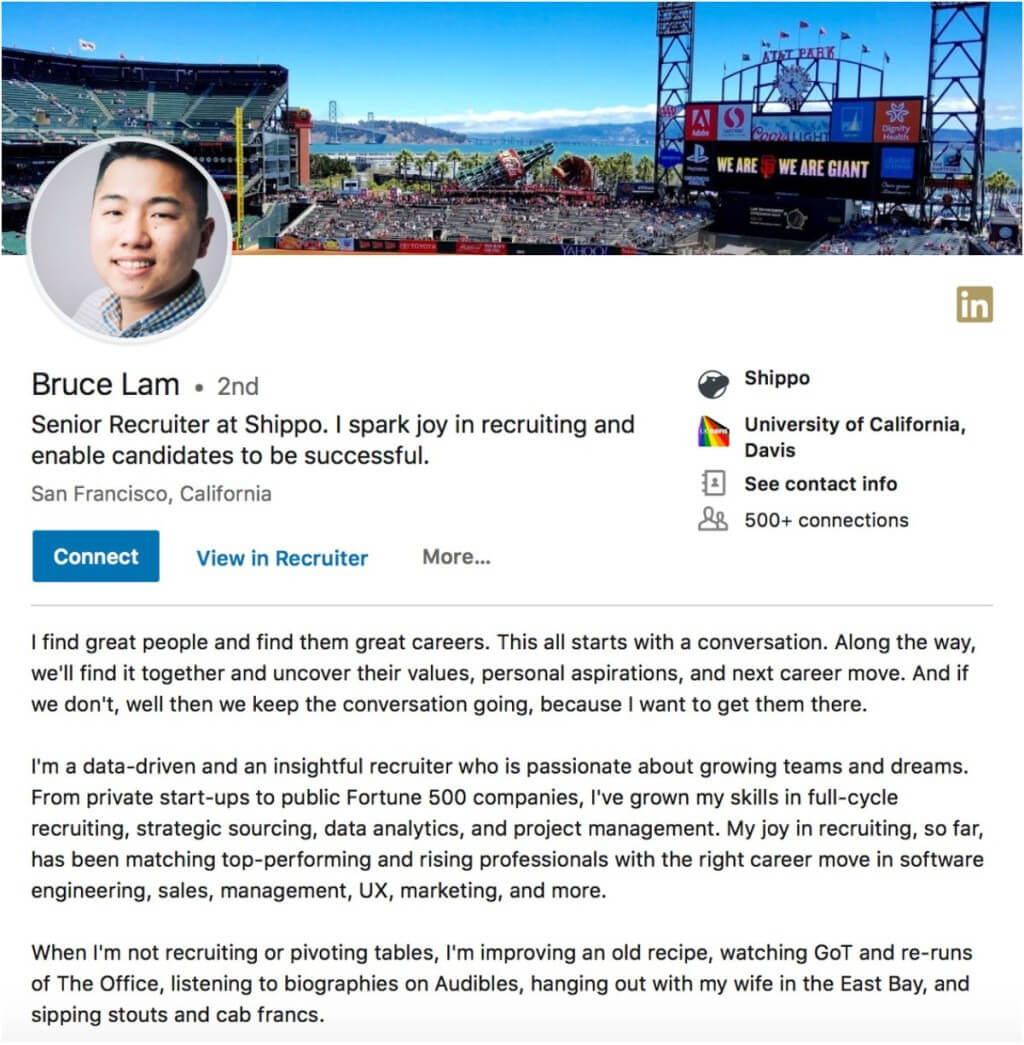
Bonus I: LinkedIn profile examples for students
If you are a new graduate without any experience or still a student who currently looks for an internship, you can make a difference with your LinkedIn summary to stand out in LinkedIn.
If you don't know how to write a good LinkedIn summary, you can check the great LinkedIn profile examples below.
#1 Explain your passion and interest while describing your current educational and career status
In our first LinkedIn profile examples for students, you can see that Mikaila explains what she is currently doing, where she has studied while mentioning her passion, interest, and motivation behind her decisions.
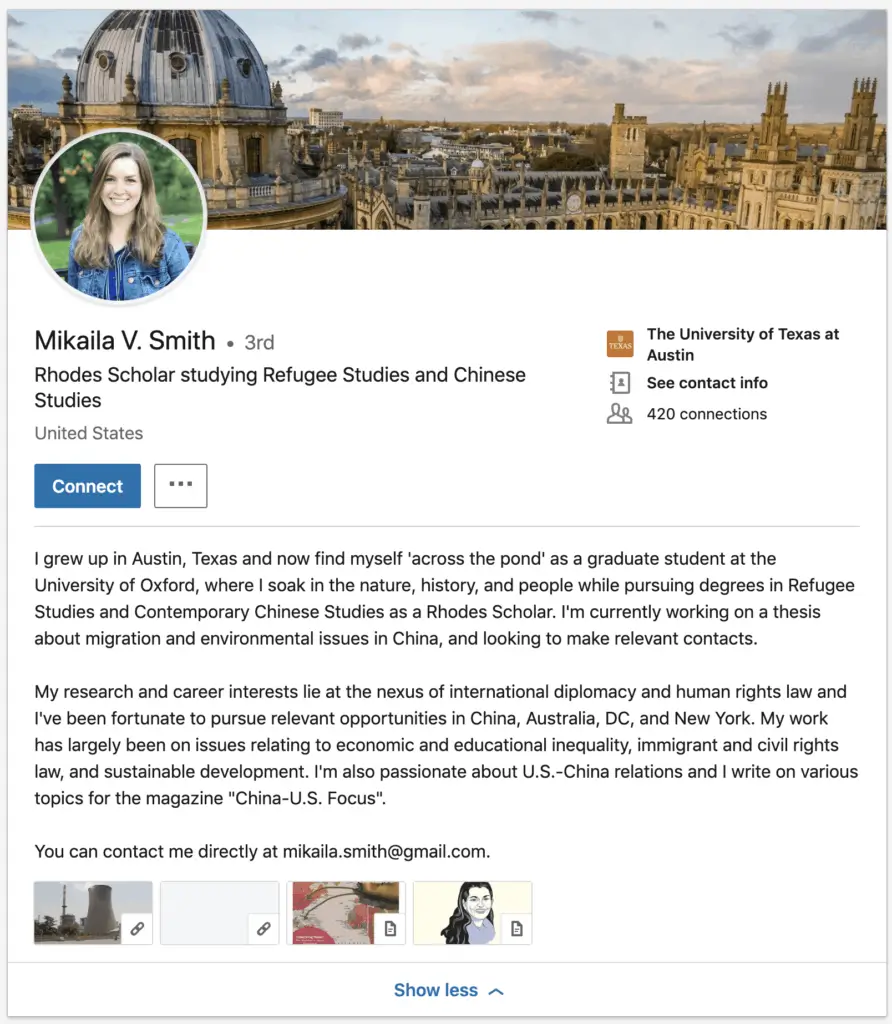
#2 Describe how you stand out from the rest and what you can contribute to the individuals you work with
If you have earned a scholarship, won a competition, or have various certifications, the LinkedIn summary is a good place to mention them. Below you can check one of the good LinkedIn profile examples of a student explaining his scholarship.
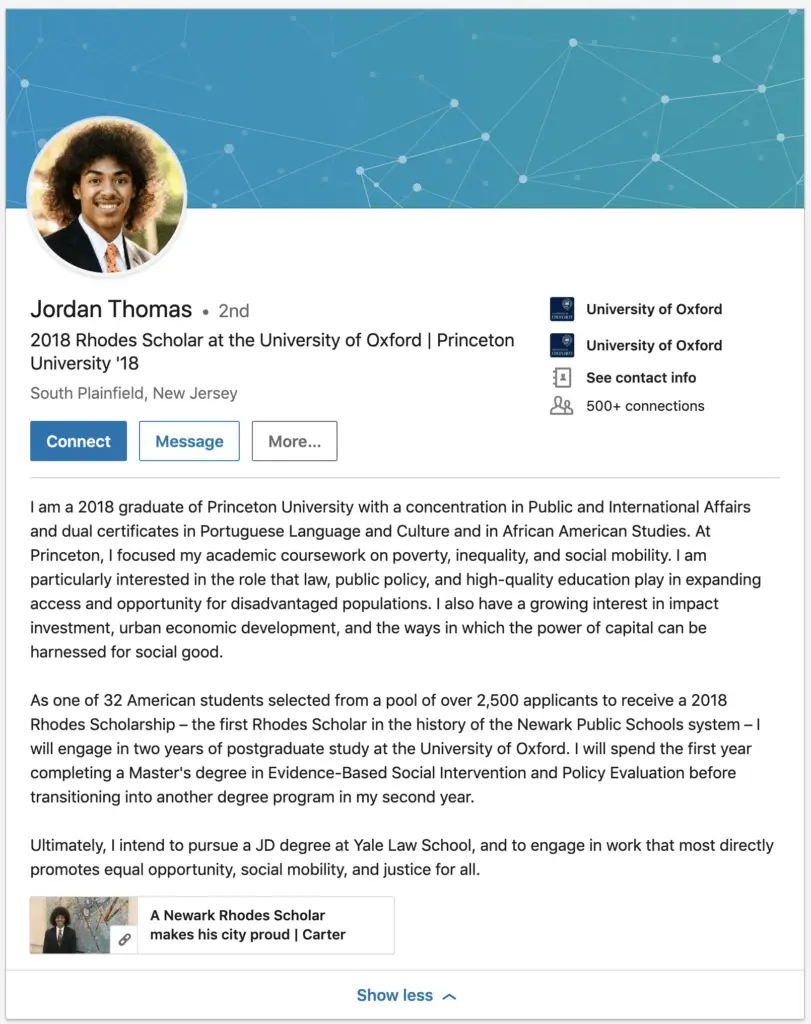
Bonus II: LinkedIn profile examples for job seekers
If you are actively seeking a job, your LinkedIn page becomes more important.
Besides your passions, interests, motivations, and skills, your LinkedIn summary is a great place to mention that you are actively searching for a job.
Here, we have gathered some LinkedIn profile examples for job seekers to grab the recruiters' attention.
#1 Clearly state that you are currently looking for new opportunities
As you mention your experience, education, and skills, don't forget to mention that you are open to new opportunities in the market. If you want to get inspired by some LinkedIn profile examples, you can check out the following.
"I'm a senior, planning to earn my bachelor's degree in Business Administration with dual majors in Finance and Human Resources in Spring 2021. I got the chance to work as an HR clerk at Del Monte, which allowed me to get expertise in the industry. I'm looking forward to getting my MBA and landing a career in human resources."
Or,
"I'll be graduating in July 2021 and would like to work in data science or machine learning full-time or on a contract basis."
#2 Don't forget to mention how to contact you
If you are actively seeking a job, it is definitely essential to offer multiple communication options. Thanks to LinkedIn, your visitors can get in touch with you via LinkedIn messages, but you can also mention your email in your LinkedIn summary to offer an alternative.
You can look at the LinkedIn profile examples below to learn more about how to mention your contact details in your LinkedIn summary.
"I am currently open to new opportunities. Please feel free to get in touch with me via my email at [email address]."
Or,
"If you are interested in contacting me for a position within your company, please email me at [email address], or feel free to get in touch with me on LinkedIn."
How to write a good "About" section on LinkedIn
Your LinkedIn "About" section is an important part of your profile as it allows you to share more about yourself, your professional background, and your goals with others on the platform. Here are some tips for writing a strong LinkedIn "About" section:
- Keep it concise: Your LinkedIn "About" section should be brief and to the point. Aim for around 100-200 words, depending on the length of your professional experience.
- Use a professional tone: While your LinkedIn "About" section should be personal, it should also be professional. Avoid using slang or overly casual language, and focus on describing your skills and experience in a way that will be relevant to your target audience.
- Showcase your accomplishments: Use your LinkedIn "About" section to highlight your professional achievements and accomplishments. This could include awards you've won, projects you've completed, or any other notable milestones in your career.
- Use keywords: Include relevant keywords in your LinkedIn "About" section to help others find your profile when searching for professionals in your industry.
- Include a call-to-action: At the end of your LinkedIn "About" section, consider including a call-to-action, such as inviting others to connect with you or encouraging them to visit your website or portfolio.
By following these tips, you can create a strong LinkedIn "About" section that showcases your skills and experience professionally and engagingly.
Wrapping up
Your LinkedIn profile acts as a hub for managing your professional reputation online. It is the most popular platform for business professionals from all around the world.
So, it is essential to stay active on LinkedIn to stay on top of connections minds and promote yourself.
To have a good LinkedIn profile, we have gathered some valuable LinkedIn profile tips and various LinkedIn profile examples for you to get inspired.





