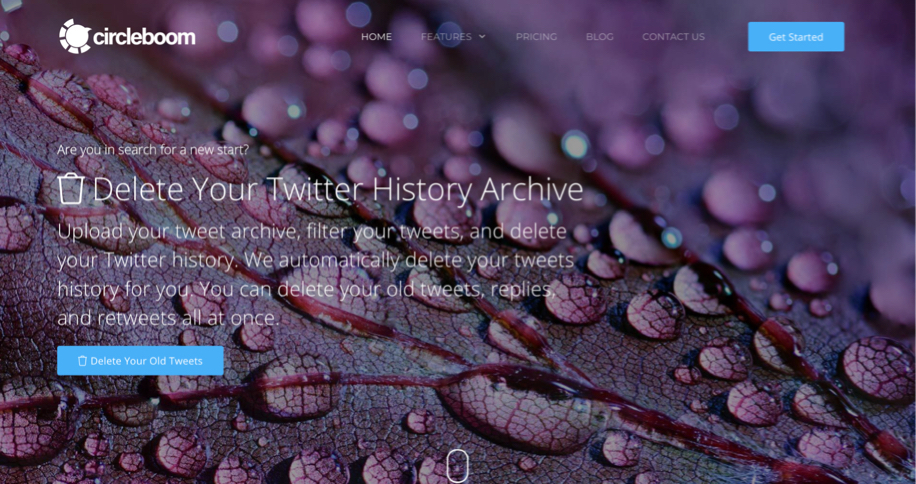After all your efforts of increasing your Twitter followers, you only see the numbers going down? Losing Twitter followers can be devastating if you’re working hard to grow your Twitter account.
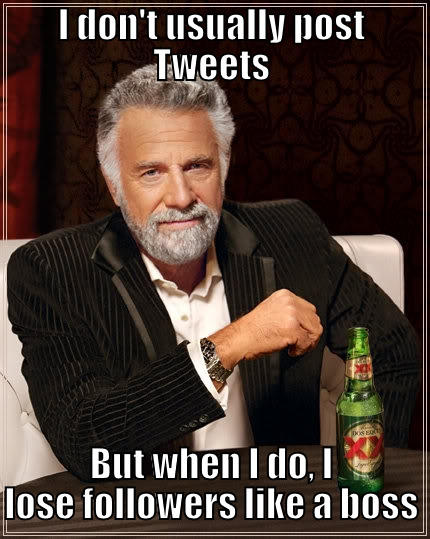
Losing followers has become a common phenomena on social sites like Twitter and Instagram. With every new post and tweets, your followers increase and when you check back after a few days, you notice that your followers numbers have decreased.
Why am I losing my Twitter followers?
There could be several reasons why you might be losing your Twitter followers. Some of the most common ones are:
- Your followers are using bots to follow and unfollow:
It’s not uncommon on Twitter to be followed by users who use bots to randomly follow your account and unfollow when you follow back. This could be one the reasons why you’re losing followers despite making no mistake from your side.
- You bought followers or you are followed by fake accounts:
Twitter constantly clears the platform of fake and inactive Twitter accounts. So, if you see a major drop in your follower numbers, it could be Twitter cleaning the platform of fake accounts. Even when you buy followers, they provide you a majority of inactive accounts that are gone from your account when deleted by Twitter itself.
- Your tweets are not consistent with your niche or you spam:
Nobody likes to continue following Twitter accounts that are spammy or post irrelevant content. If Twitter users notice that your tweets are not interesting, chances are they will unfollow you sooner than you expected.
Considering all the reasons above, it’s important to keep a tab on your followers to understand what’s exactly happening. Let’s look at some of the ways to find who’s unfollowed you on Twitter.
How to Spot who Unfollowed me on Twitter?
Circleboom is a Twitter management tool that can make it super convenient for you to find who unfollowed you on Twitter and unfollow them. Circleboom’s dashboard can also update you on how many people are not following back.
Here’s how to track your unfollowers on Circleboom:
Step 1: Login to the Circleboom dashboard by authenticating your Twitter login.
Step 2: Click on the menu on the left of Circleboom’s Dashboard. Click on “Circle” and then from the sub-menu, click on “Lost Focus”
Step 3: Circleboom will give you a list of Twitter accounts who you follow but they don’t follow back. Click on the Visit button next to each Twitter user you wish to unfollow.Then you can unfollow them on Twitter window.
These three steps can help you monitor your Twitter unfollowers in a click. You can also whitelist accounts you don’t wish to unfollow and they will be not be shown in your unfollow list afterwards.
Can Circleboom help you to not lose followers on Twitter?
Circleboom is a great tool to manage your Twitter account and grow your Twitter network. It helps you in following new accounts by finding accounts using keywords and hashtags. You can also schedule your tweets and measure their performance using their analytics tab. The unfollow feature helps you in cleaning your account of fake and inactive Twitter accounts.
So, go ahead and take the Circleboom free plan to stop losing followers on Twitter and to grow your Twitter circle.