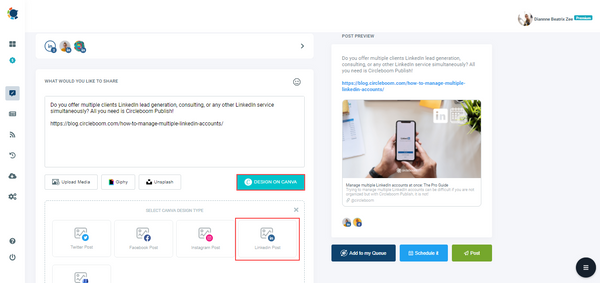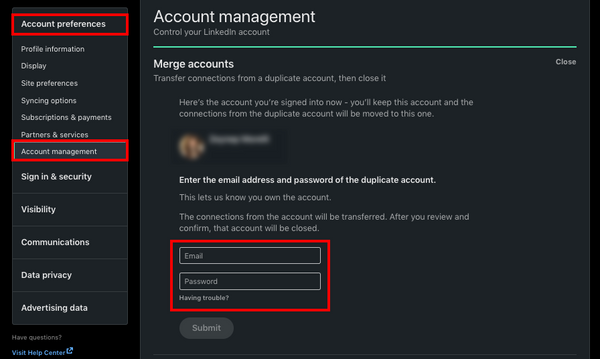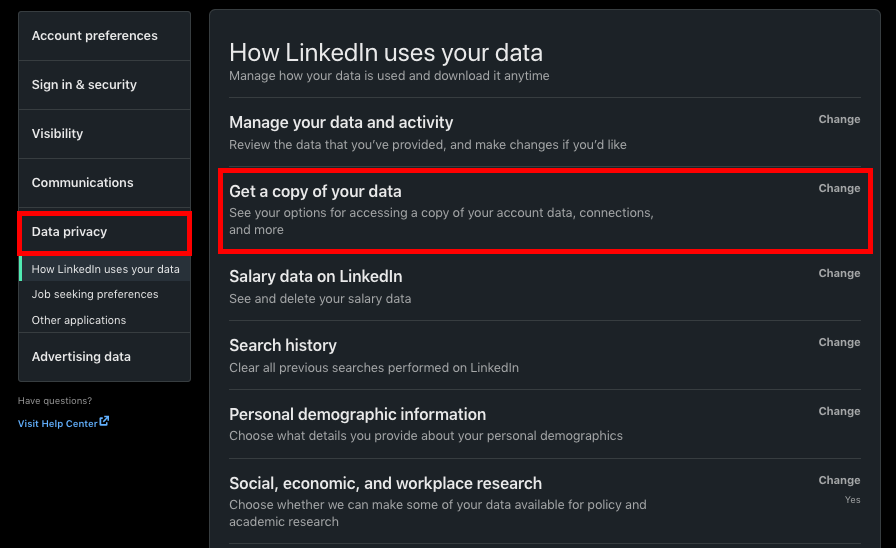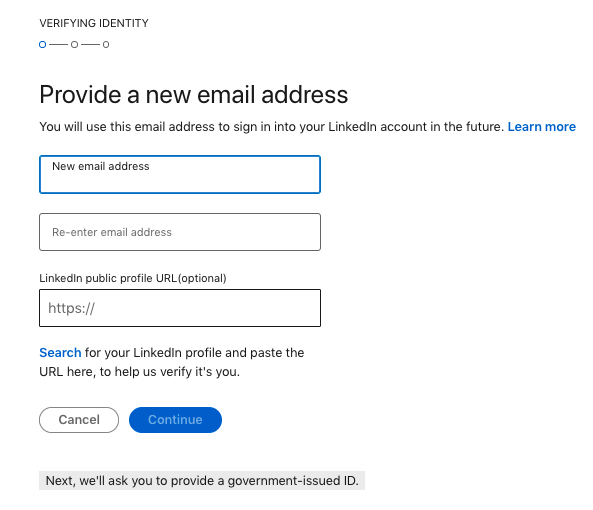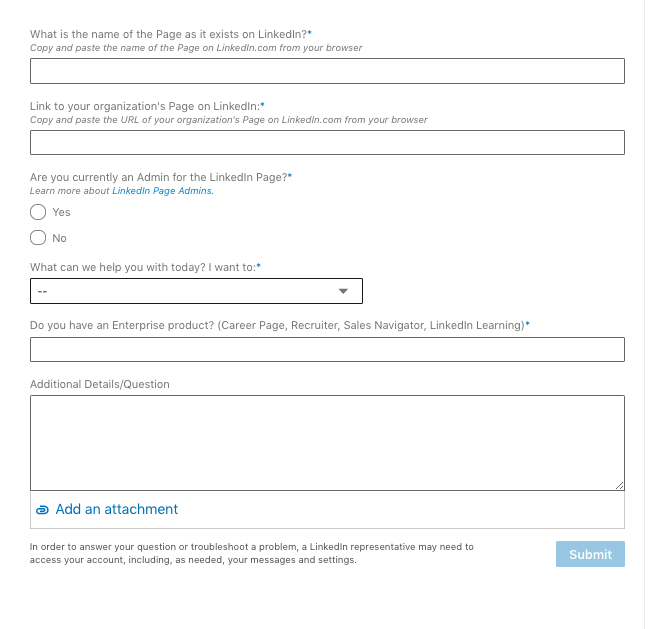LinkedIn is now considered the most preferred social media network for business professionals.
According to one of the senior Forbes contributors, LinkedIn is becoming the place to make your first impression in the business arena. It's the network where you can grow your business, establish and grow your network, gain more experience, source people, and share your expertise.
When almost everyone went online as a result of Covid-19, the use of LinkedIn went through the roof, and its relevance to your professional success skyrocketed. According to Statista, LinkedIn's global user base will be 774.61 million in 2021, and by 2025, the number of LinkedIn users worldwide is expected to reach over 1 million.
Even though thousands of businesspeople use LinkedIn, the road to success is still a mystery for many of them. Actually, The Knowledge Academy did a study about workplace fears, and they found out that using LinkedIn was the second right after asking for a promotion.
Maybe, you have tried to be active on LinkedIn before, but you got frustrated for various reasons like not knowing where to start and what to do, how to connect with people, and expand your circle.
So, as a result, you might have old and duplicate LinkedIn accounts now, and you might be wondering whether if it is possible to merge LinkedIn accounts.
So, in this article, we will guide you through how to merge LinkedIn accounts because having more than one LinkedIn account can cause serious problems.
Firstly, duplicates never look good on any social media platforms because consistency matters greatly. Secondly, it might confuse search engines and misguide people who want to get in touch with you. Last but not least, it can damage your personal branding and online reputation.
Circleboom Publish
Manage multiple LinkedIn Profiles and Company Pages in one dashboard.
Can you merge LinkedIn accounts?
It's possible that you have multiple LinkedIn accounts. If you see a notice stating that the email address you're trying to use is already in use by another user, it's likely that you already have a LinkedIn account with that email address.
Thankfully, LinkedIn provides a way to merge two LinkedIn accounts. At the moment, you can only merge LinkedIn accounts on the desktop.
Merge multiple LinkedIn accounts to manage on an intuitive dashboard
Managing them separately may get confusing and time-consuming if you have more than one LinkedIn account. With the ultimate social media management tool, Circleboom Publish, you can manage multiple LinkedIn accounts through an intuitive dashboard.
Circleboom Publish can help you schedule your posts regarding the best time to post on LinkedIn guides, find relevant articles to share with its Content Curator, and enhance your posts with unlimited Canva design tool graphic features.
Do you have multiple Company Pages on LinkedIn to run? No worries! With Circleboom, you can add them to a single board where you can manage.
If you don't know how to use LinkedIn for business, you can check our LinkedIn for Business 101 guide to learn the fundamentals. Or, if you don't have a LinkedIn company page yet, you can visit our quick guide to create a business page for your enterprise.
How to Merge LinkedIn Accounts Through Native LinkedIn Website?
First of all, make sure that you log in to your account on your desktop.
Then, you need to search for your name using the LinkedIn search bar. In the search results, you will see multiple profiles.
- The account where you're now logged in is the one with the "You" icon.
- A duplicate account contains your information but lacks the You symbol.
Both the primary and duplicate accounts' primary email addresses must be validated, and you should be able to access both of them. If that is the case for you, the solution is much simpler. Otherwise, don't worry; we will also guide you to merge LinkedIn accounts that you can't access.
The access issue creates four different scenarios;
- you have access to both accounts
- you are unable to log in because you forget the password
- you can't log in because the email address is inaccessible
- you can access both accounts, but one of them has no connections
Now, we will go over each case one by one. You can skip to the section relevant to you.
#1 You can sign into both accounts
You can follow the guide below to merge LinkedIn accounts you have access to.
- Click the Me symbol at the top of your LinkedIn dashboard in the account you continue to preserve.
- From the dropdown menu, choose Settings & Privacy.
- Click Change next to Merge accounts in the Account preferences section of Account management.
- Fill in the email address and password for the account you'd want to deactivate.
- Submit the form.
- Click Continue once you've double-checked that you're deleting the correct account.
- To confirm that you wish to merge the accounts, enter the password you want to preserve and click Submit.
Keep in mind that the information linked with the account you wish to merge will be deleted from LinkedIn. Before you merge LinkedIn accounts, you may want to download your data from the account you want to delete.
Only the connections and email address will be transferred; as you merge two LinkedIn accounts, you can't transfer your profile content, edits, endorsements, recommendations, and saved articles.
If you don't want to lose them for good, you may get an archive of the account you wish to cancel by downloading it. You can check out LinkedIn's guide about getting access to your account data and how to get a copy of your duplicate account archive.
#2 You are unable to log in because you forget the password
If you don't remember your password, you need to reset your password and create a new one. After completing this step, you can follow the guide above to merge LinkedIn accounts.
- Click the Forgot Password link on the sign-in page of the account you want to merge and cancel.
- Click Send code after entering the email address associated with the account you want to cancel. The password reset link will be sent to that email address.
#3 You can't log in because the email address is inaccessible
You need to know which email address you used to create the duplicate account to merge LinkedIn accounts. If you're not sure which email address you enrolled in, please use any potential email addresses associated with your accounts, such as current or prior work, school, or personal addresses.
If you know which email address you used and don't have access to it currently, you need to complete the identity verification process by providing a visual of your passport or government ID.
If that is the case for you, please click the link to complete the identity verification process.
#4 You can access both accounts, but one of them has no connections
To check whether you have connections in your duplicate account, you need to select the My Network tab on your LinkedIn homepage and click Connections. If you don't have any connections, you can basically close this account. To do so;
- Log in to the account with zero connections you wish to close.
- Select the Me icon at the top of the page.
- From the dropdown menu, choose Settings & Privacy.
- Click Change next to Close account in the Account preferences section of Account management.
- To finish closing your account, follow the on-screen steps.
Now, you need to wait for 48 hours after you close your account. Then you can add the email address used for the closed account to your current account to avoid the creation of more duplicate accounts in the future.
Can you merge LinkedIn company pages?
The answer is YES; you can merge LinkedIn company pages like you can merge LinkedIn accounts. But you need to make sure that you fulfill the conditions below to merge LinkedIn business accounts.
- You are one of the super admins of both pages.
- The pages are duplicates and /or related to the same company (regional, unacquired subsidiaries, divisions)
- At least one employee must be linked with the page that is being merged.
- Both Pages' names must be the same.
Pro Tip: Managing many LinkedIn Company Pages might be difficult if you're not organized. It's easy to become overwhelmed after posting a post on a company account you manage.
You may forget to alter a brand-related post. Nonetheless, this one blunder has the power to derail your entire brand strategy. You may plan, build, and manage multiple LinkedIn Company Pages on Circleboom using the most user-friendly interface!
How to merge duplicated company pages?
If you believe that you fulfill the criteria above, you need to contact LinkedIn to request merging your pages. As you fill the form in the link, you must provide the following information.
- The company names - precisely as they appear on the firm's pages.
- The URLs of the Page(s) you'd want to merge.
- Clear indications of the page (s) that will be merged and the page that must be retained.
- The rationale for merging the page (s).
Before you merge LinkedIn accounts, we suggest you consider your actions once again by regarding the following information:
- Once you merge LinkedIn accounts, it can't be reverted.
- Text and visual contents, promoted and posted updates, and analytics linked with the merged page (s) will no longer be available; only your employees, subsidiary pages, and followers are transferred to the retained page.
- LinkedIn Ads Accounts and ad creatives can't be transferred to the retained page.
- Job listings linked to the merged page (s) will remain online, but they will not be moved to the retained page. The job posting must be manually re-associated with the retained page.
- Admins of the merged page (s) will not automatically be admins of the retained page if they were not already admins. Otherwise, you need to add them as admins manually.
- Acquired pages cannot be merged under the parent company's page. If that is the case for you, you can add a notification banner to the acquired page instead of merging.
Circleboom Publish - LinkedIn Poll Scheduler
With Circleboom, you can create, design, share, schedule, and automate LinkedIn polls for multiple accounts.
Wrapping Up
LinkedIn has been around for a long time, and it's widespread to have multiple accounts. Maybe you have created an account with an email address you don't use anymore, perhaps you have already had one, but you forgot; the fact is multiple LinkedIn accounts exist.
Thankfully, it is possible to merge LinkedIn accounts and transfer all your connections to the retained ones. But as this action is irreversible, we suggest you read the conditions and really understand the process.
Moreover, social media is not all about LinkedIn. If you want to have a solid social media presence, you need to be available on many social media networks. Thankfully, Circleboom Publish also makes it possible to manage your Facebook, Instagram, Twitter, Google My Business, and Pinterest (coming soon) beside your LinkedIn accounts.