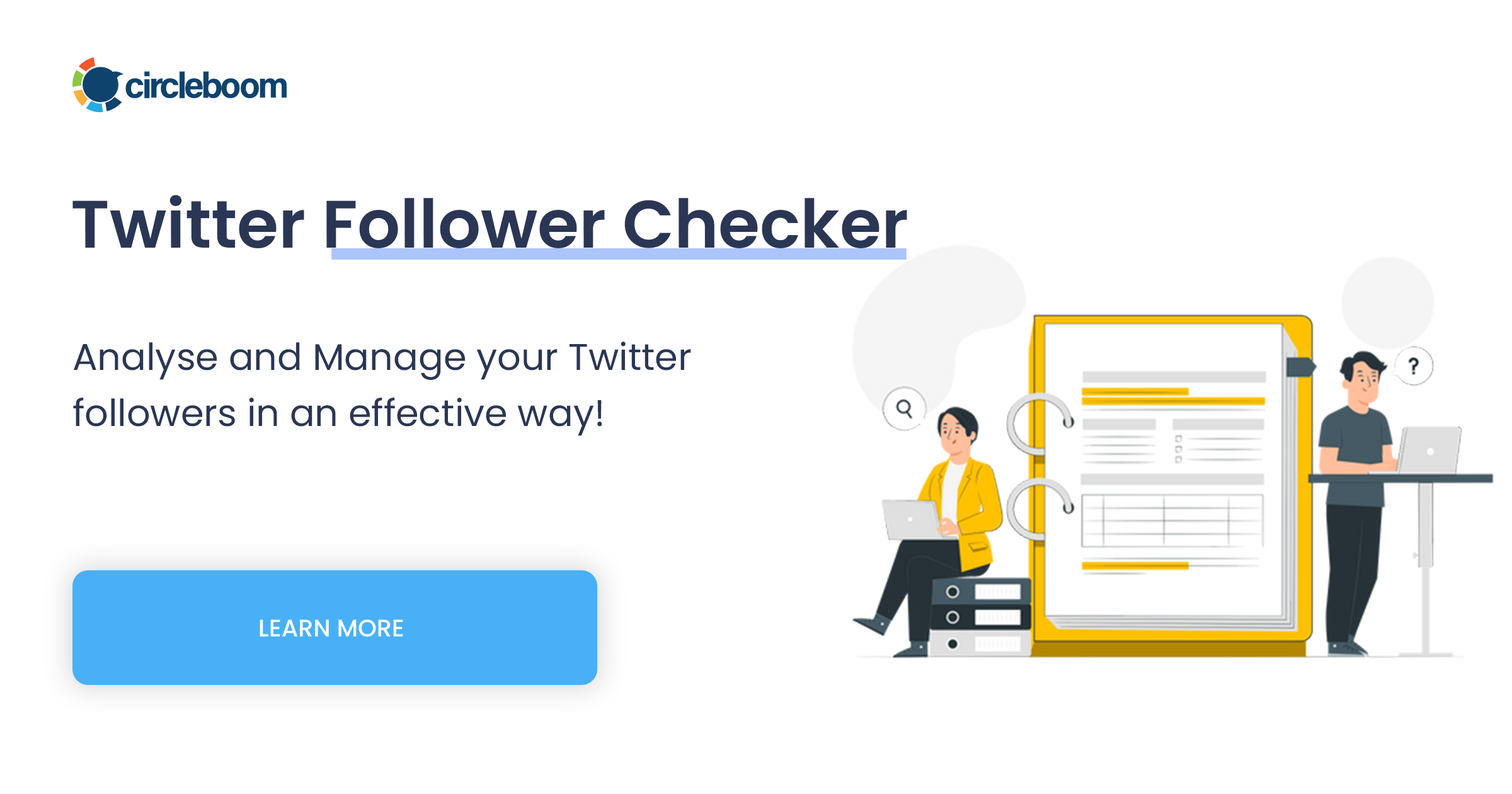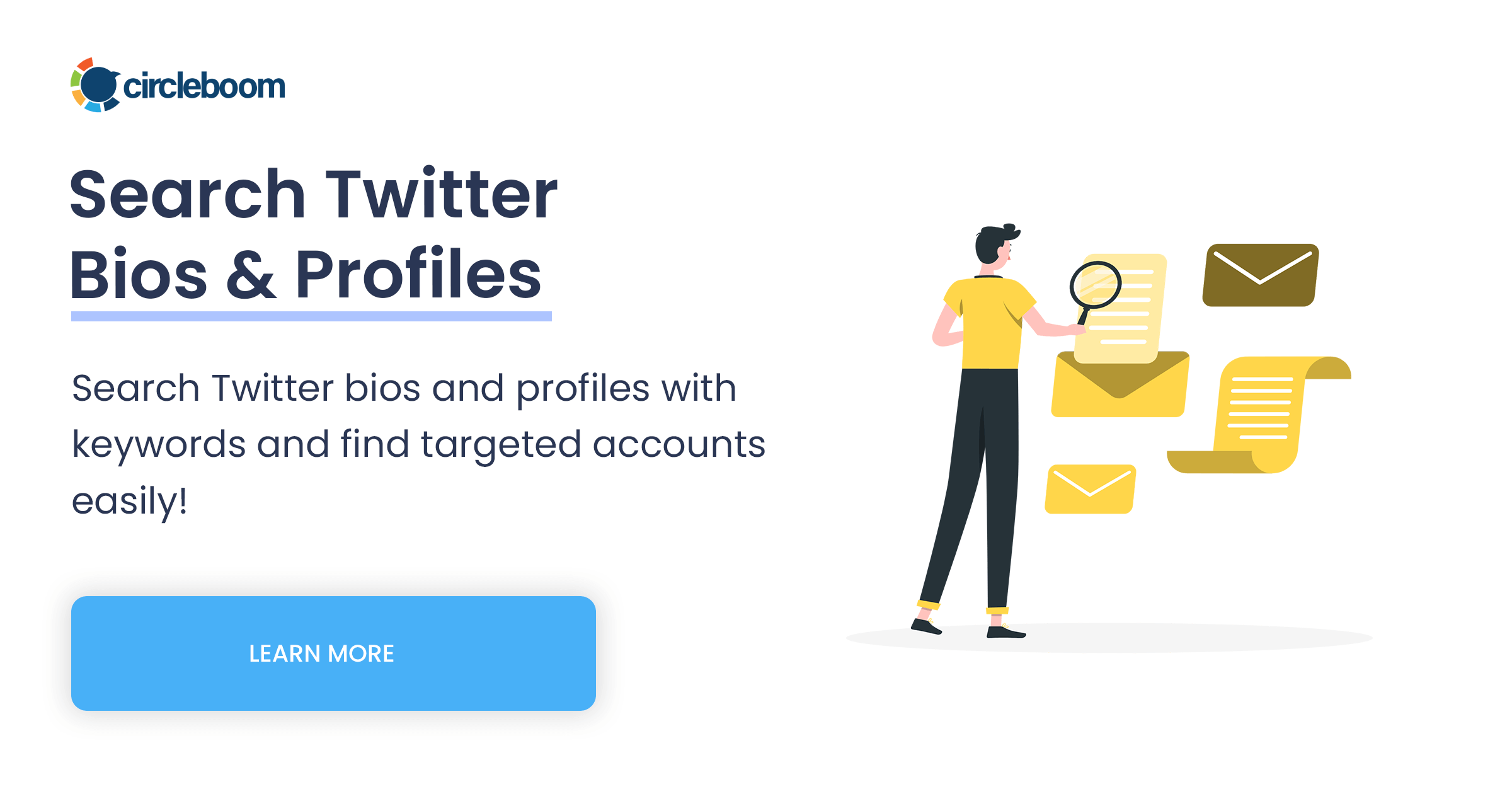Today, I want to talk about something that's been on the minds of many Twitter users: the limited access to follower and friend lists. If you've noticed that Twitter isn't giving you full access to these lists any more, you're not alone.
But don't worry, there's a solution!
Let's dive into why this is happening and how you can still get the data you need.
Why the Restriction?
First off, why has X Twitter clamped down on sharing follower and friend lists? It's primarily about data protection and preventing data scraping. Data scraping is when automated systems collect data from websites without permission, which can lead to privacy issues and misuse of information. To safeguard user data, X Twitter has restricted access to this information, making it available only to verified partners.
Here is the Elon Musk tweet about scraping & system manipulation.
So, what does being a "verified partner" mean? Essentially, it means that only certain trusted services have full access to Twitter's follower and friend lists. These partners adhere to Twitter's strict guidelines and use the data responsibly. For most of us, though, this means we can't easily export our followers or friends list directly from Twitter anymore.
But don't worry, there's a reliable solution for you! Circleboom, a trusted Twitter partner, can help you manage and access your follower and friend lists safely and export all your Twitter followers or followings.
Circleboom y offer a suite of tools to help you manage your Twitter account more effectively. With Circleboom, you can export your followers' IDs and your following list into CSV or Excel formats. This makes it super easy to analyze your audience, manage your engagement strategies, and keep your social media game strong.
How to View Any Accounts Followers or Friends (Including Yours) on Circleboom
Here’s a step-by-step guide on how to use Circleboom to view and export your Twitter followers and followings:
- Sign Up to Circleboom : Head over to Circleboom and sign up. Once you’ve registered, connect your Twitter account to get started.
- Access the Account Search Sub-Menu: After logging in, navigate to the Account Search Sub-Menu . This tool will help you list or export your followers or friends.
Why Export Your Followers or Friends Lists?
Exporting your follower and friend lists can be incredibly beneficial. Here are a few reasons why:
- Monitor Any Account Activity: Keep track of the activities of any account, including your own, to stay informed and proactive.
- Use in Your Insight Reports: Leverage this data in your analytics and insight reports to make informed decisions about your social media strategy.
- Targeted Advertising: Utilize this information for Twitter ads to create more targeted and cost-effective advertising campaigns, and monitor your rivals' account activity for competitive insights.
- For detailed Marketing tips on how you can use this data read this blog post : Exporting Twitter Followers / Accounts for Hyper-Targeted Ads
Wrapping Up
Twitter’s restrictions on accessing follower and friend lists might seem like a hurdle, but with Circleboom, you can easily navigate this challenge. By exporting your lists, you can continue to manage and grow your Twitter presence effectively.
So, if you’re looking to get the most out of your Twitter data, give Circleboom a try. It's a trusted partner that will help you stay on top of your social media game. Happy Circlebooming!