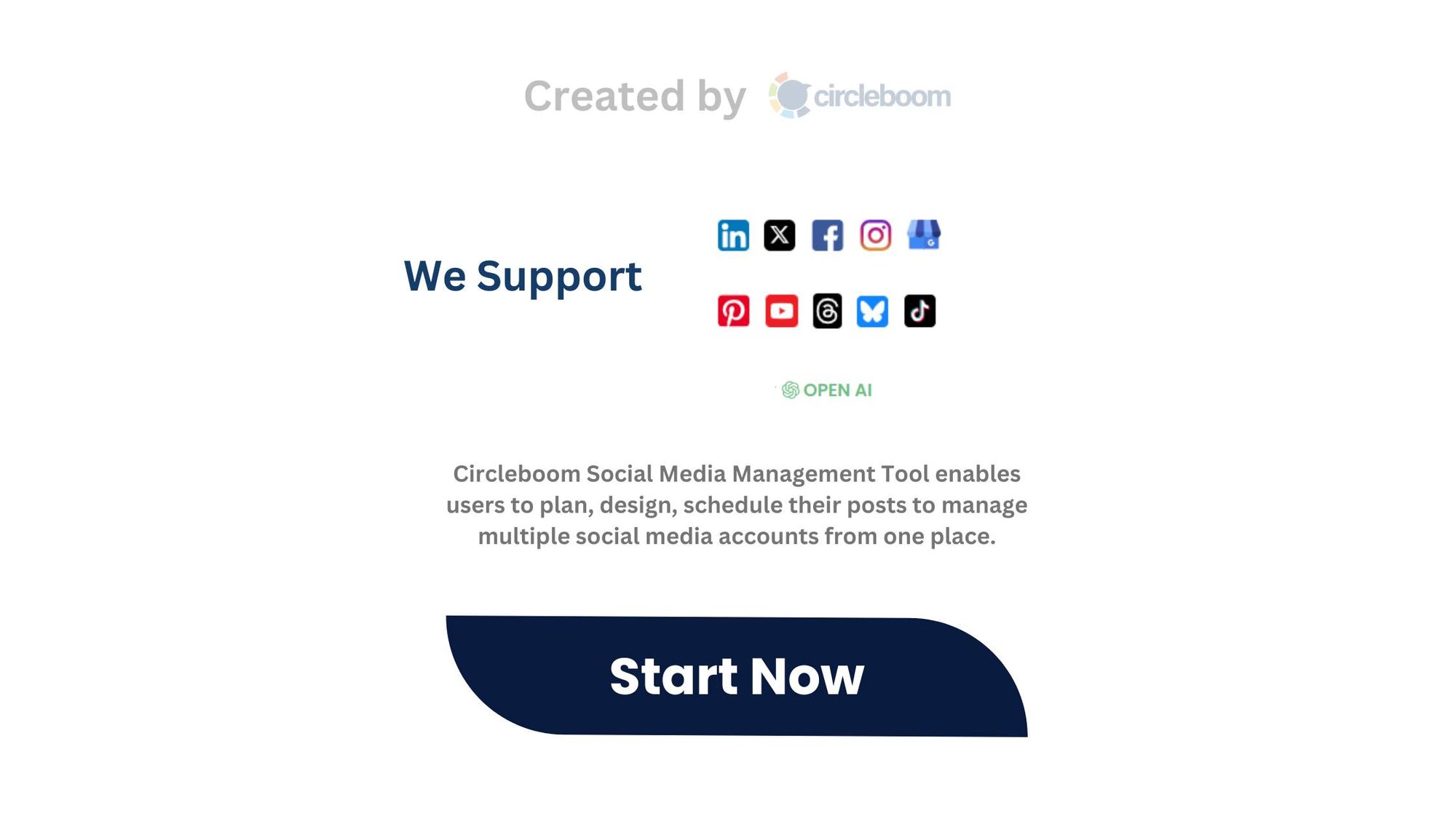A few weeks ago, I noticed something strange on my timeline. One by one, people I’d been following for years started posting things like “I’m moving to BlueSky!” or “Catch me there, not here.”
It wasn’t just a few—it felt like a mini migration.

As someone who’s been on Twitter (or X, whatever you want to call it now) for a long time, this got me thinking. I wasn’t ready to leave. But at the same time, I didn’t want to lose touch with people I care about following—or those who follow me. I’m not into the politics of platforms. I just want to stay in the loop.
➡️ So, I made a decision: I’d use both Twitter and BlueSky.
At first, it was simple. I’d write a tweet, post it, then copy it over to BlueSky. A few days in, I pasted the same tweet twice on Twitter by mistake. That’s when I realized—this manual juggling between platforms wasn’t going to cut it.
There had to be a smarter way.
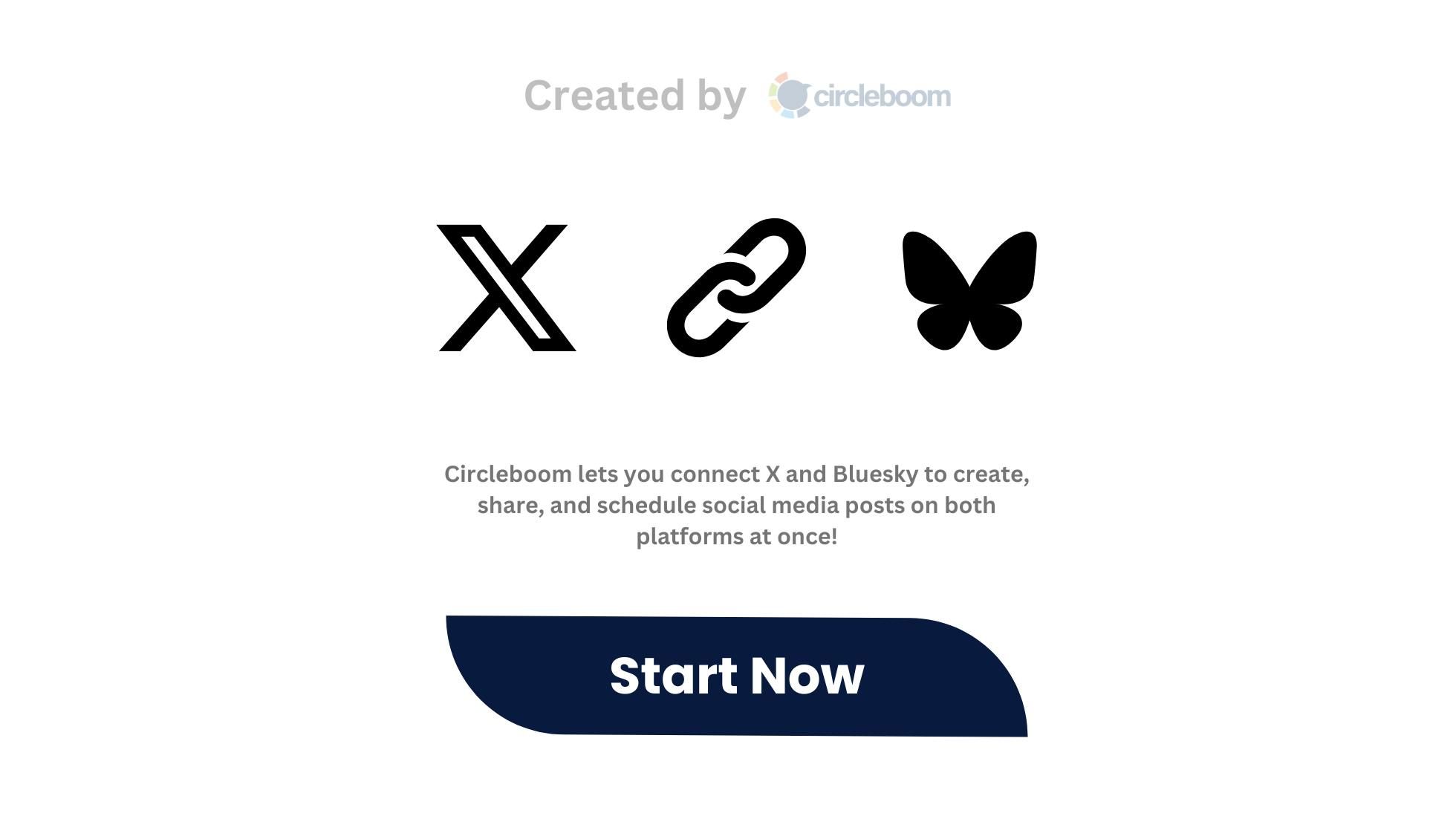
The Tool That Changed Everything: Circleboom
That’s when I turned to Circleboom—a social media management tool that helps you manage and schedule posts across different platforms, all from one dashboard.

What really grabbed my attention was its cross-posting feature.
This wasn’t just a tool for managing accounts; it was a way to sync my content between Twitter and BlueSky automatically. Even better? It supports LinkedIn, Facebook, Threads, and more.
❇️ One post, many platforms.
Instead of writing and copy-pasting the same thing multiple times, now I could write once and post it everywhere with just one click.
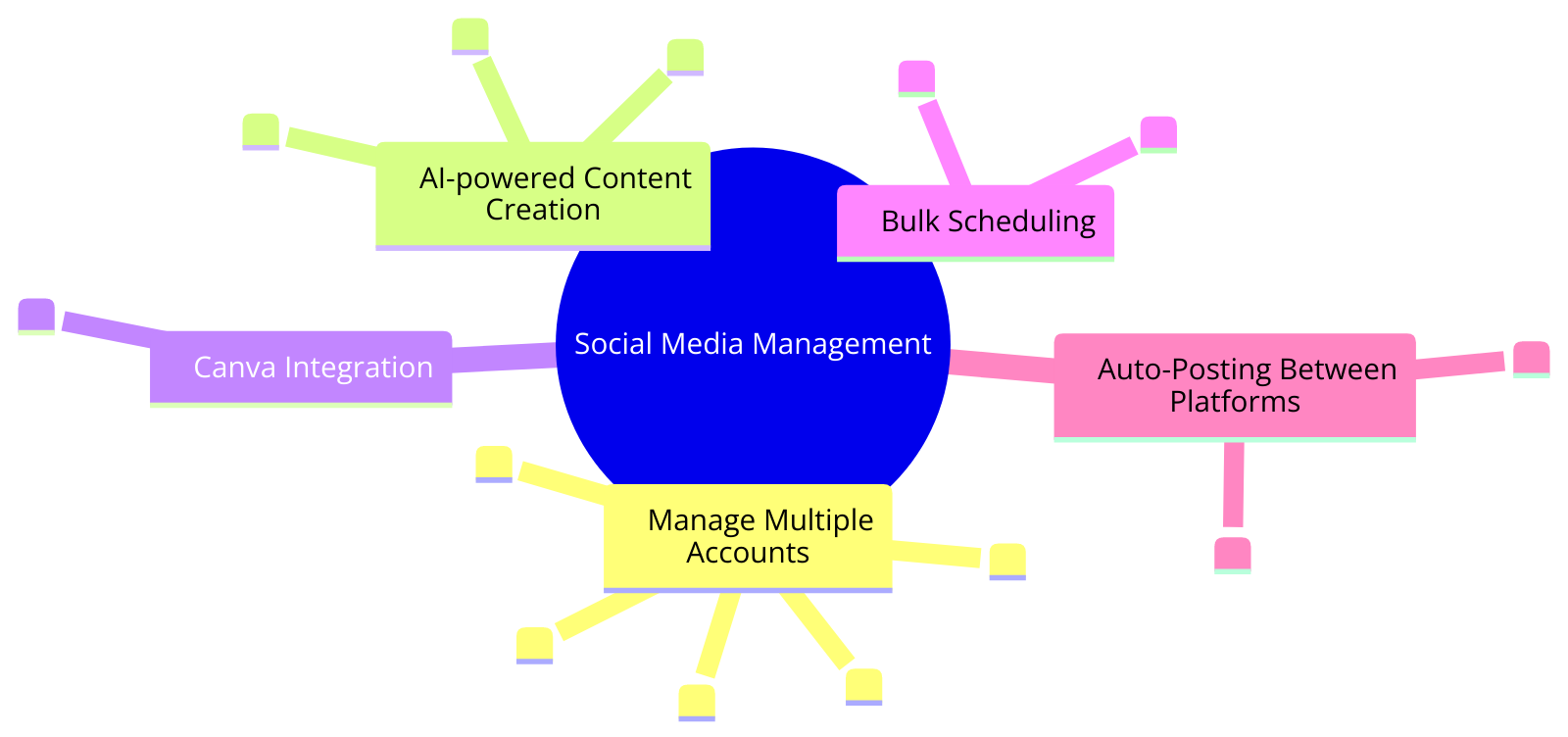
How to Post on Twitter and BlueSky at the Same Time
Here’s how you can do it too:
Step #1: Go to Circleboom Twitter and Log In
Open your browser and go to Circleboom Twitter.
If you don’t have an account, sign up and connect your Twitter/X profile in just a few clicks.
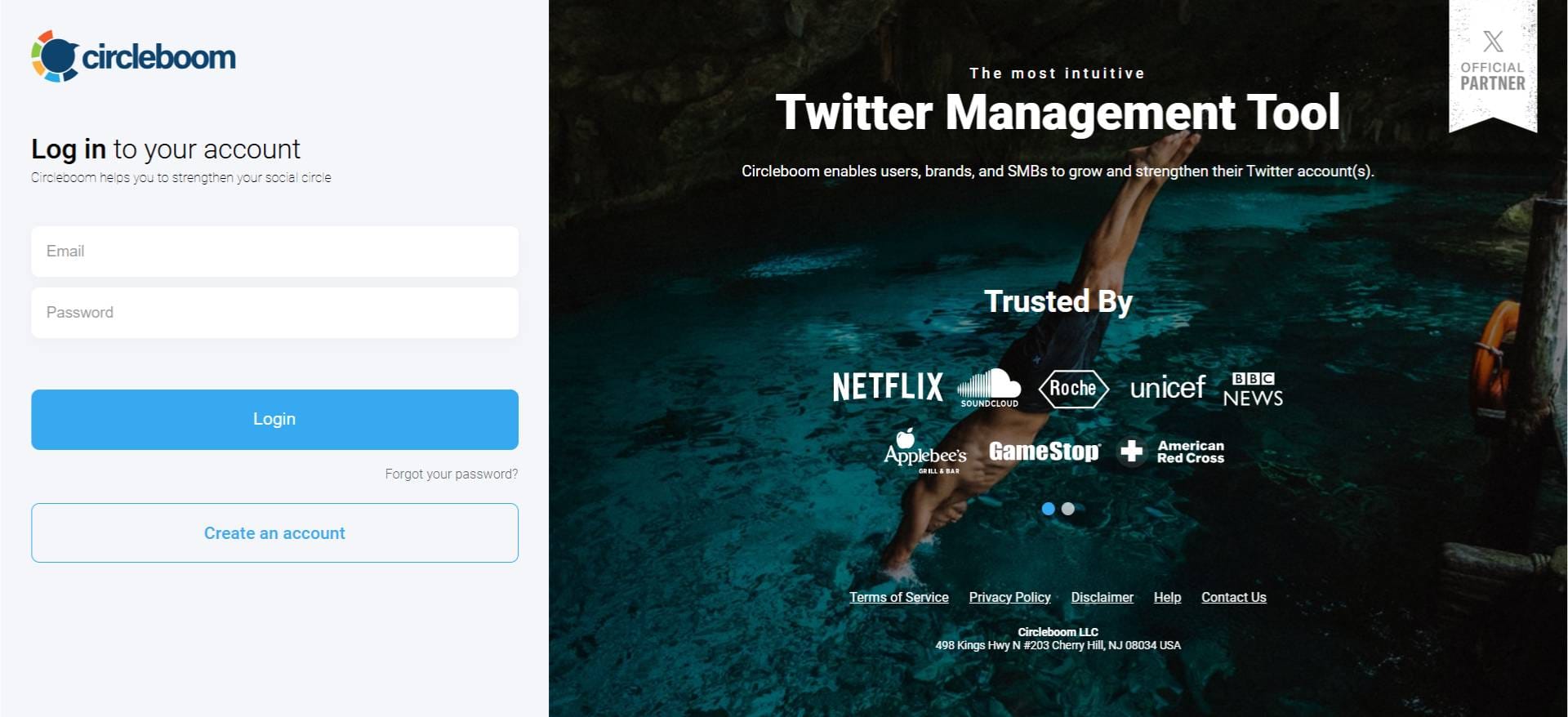
Step #2: Open Account Settings
Once you’re inside the dashboard, look at the left-hand menu and click the gear icon labeled Account Settings.
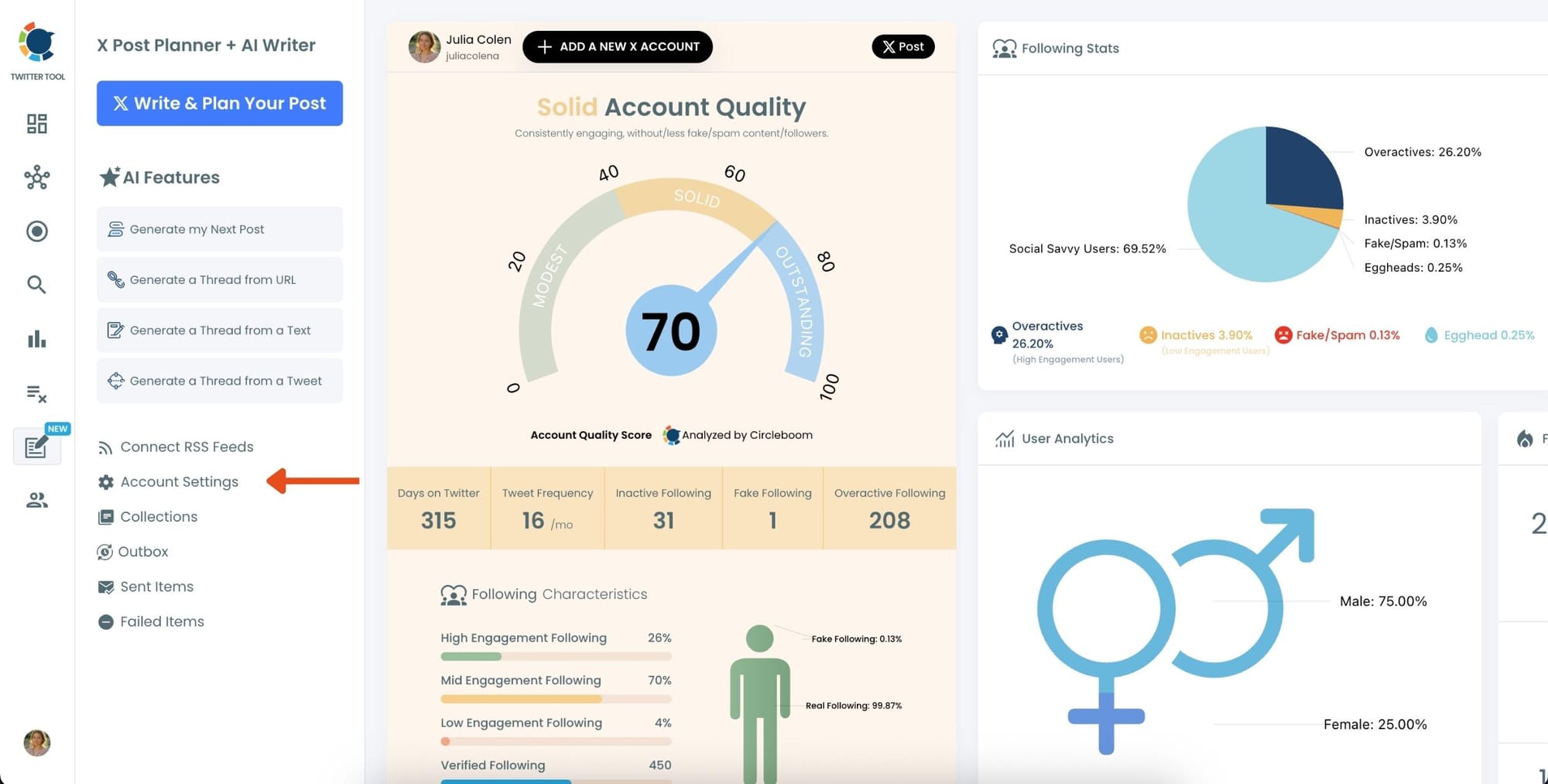
Step #3: Go to “Crosspost Accounts” Tab
Within Account Settings, switch to the Crosspost Accounts tab.
You’ll see cross-posting options for: Bluesky, Threads, LinkedIn, Facebook
Click on the platform(s) you want to connect.
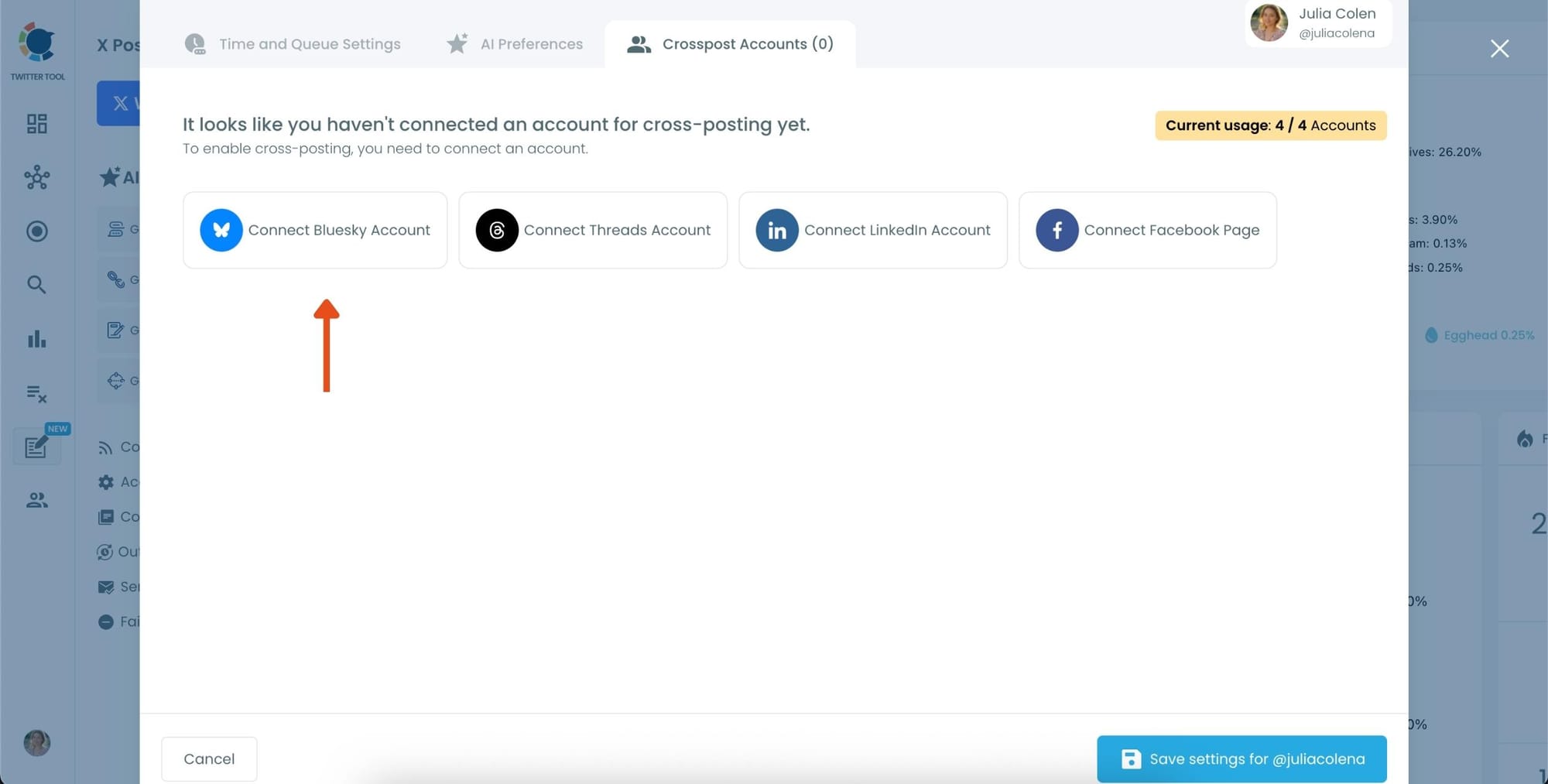
Step #4: Create and Post a Tweet
Head back to the X Post Planner and create your tweet.
You can upload images or videos, add a GIF, pull high-quality photos directly from Unsplash, or design something custom using Canva—all without leaving Circleboom.
These media options are available under the image icon in the editor.
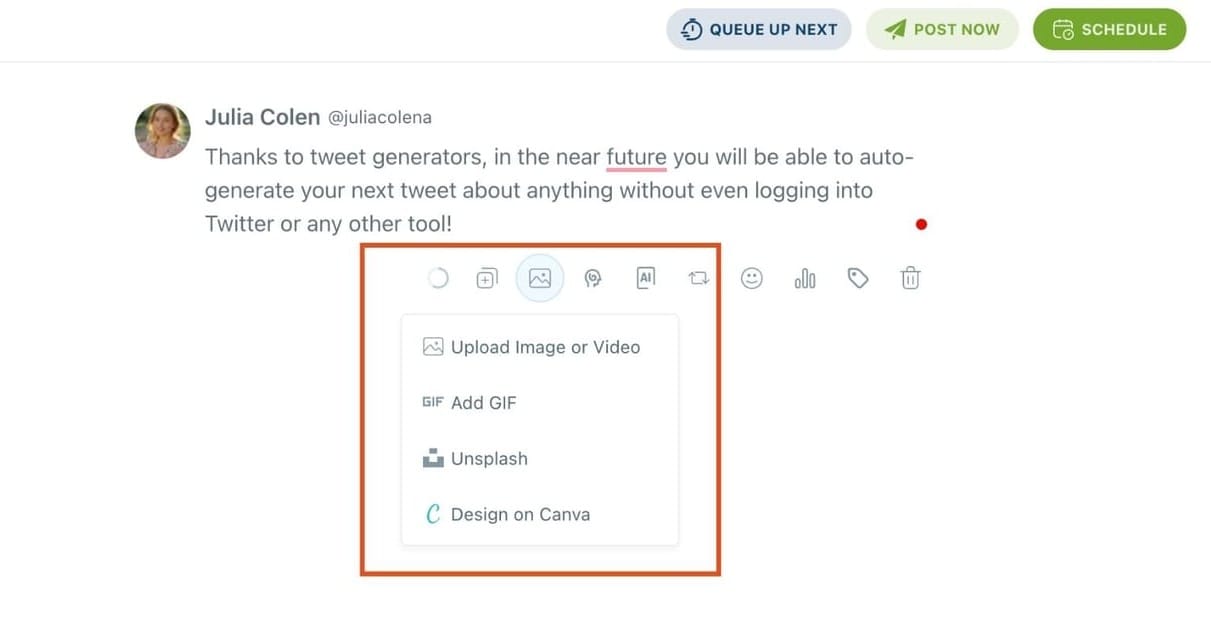
Step #5: Use AI to write and improve your text
You can create a new tweet or rewrite your tweet with the AI Tweet Generator to make it more punchy, add emojis or hashtags, fix grammar, rephrase for clarity, or even continue writing where you left off.
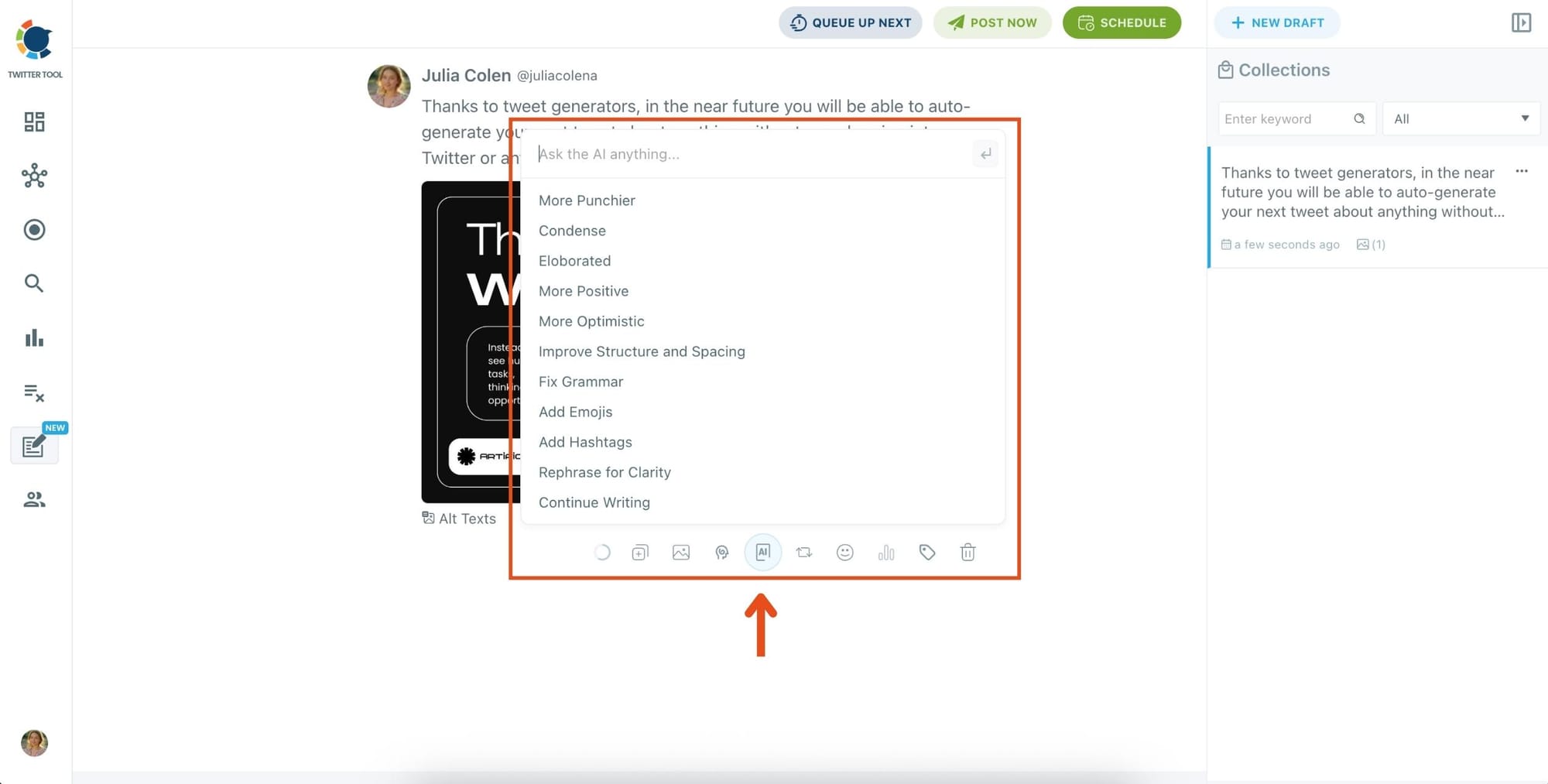
The AI tools are designed to match your tone—whether you want something professional, casual, or energetic.
Step 6: Set auto-repost to increase visibility
You can turn on the Auto Repost feature to reshare your tweet automatically.
Set how long to wait before reposting, when to un-post it, and how many times to repeat the cycle.
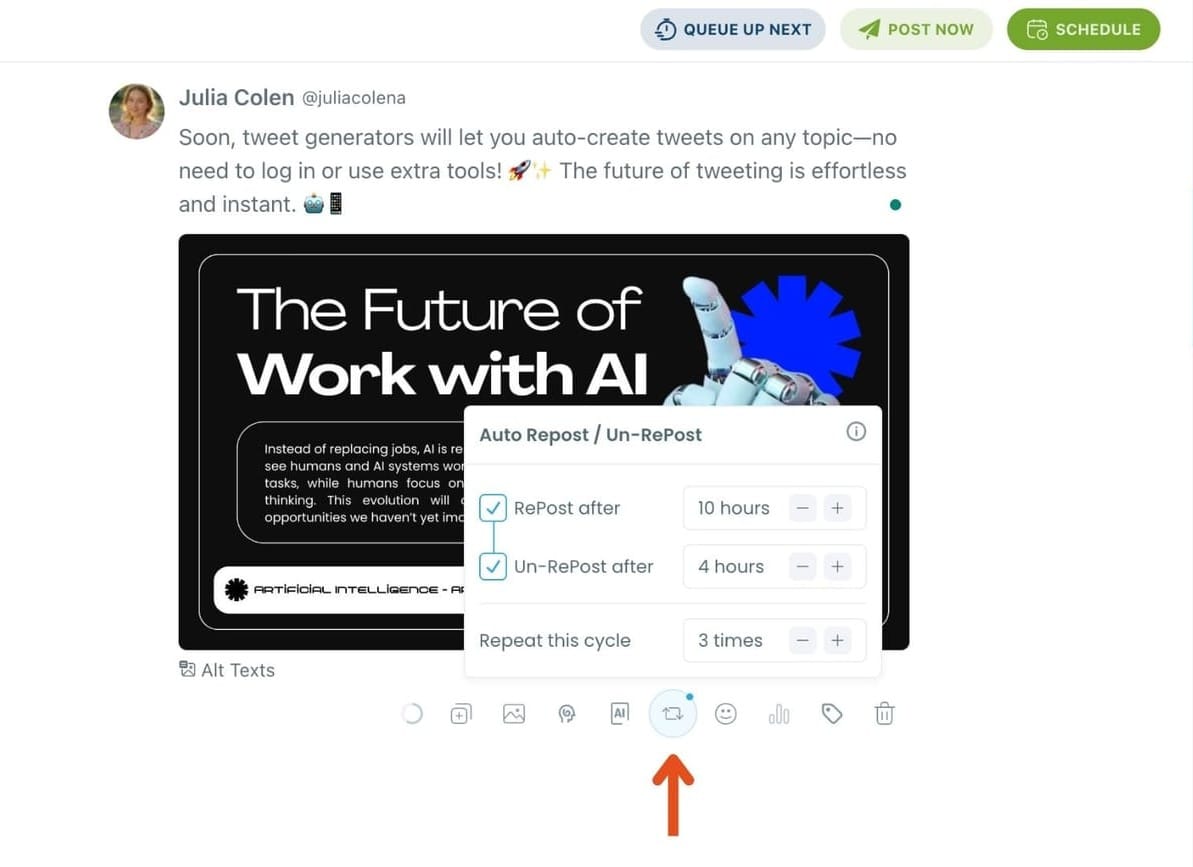
This is a useful way to reach followers across different time zones without any manual effort.
Step #7: Post or schedule your tweet
Once your tweet is ready, you can choose to post it immediately or click the green “Schedule” button to post it later.
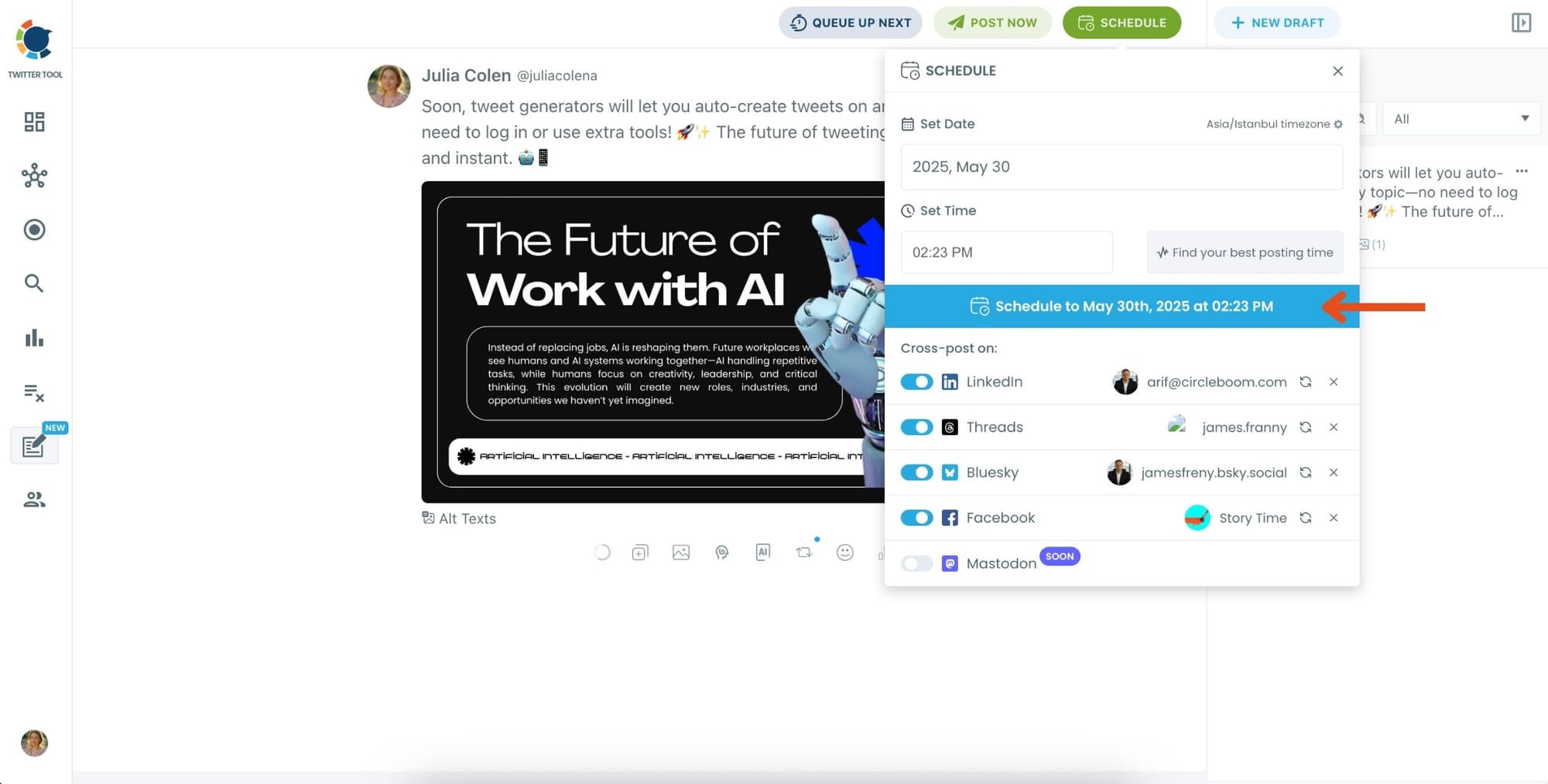
You can choose the exact date and time or let Circleboom suggest the best posting time based on your audience activity.
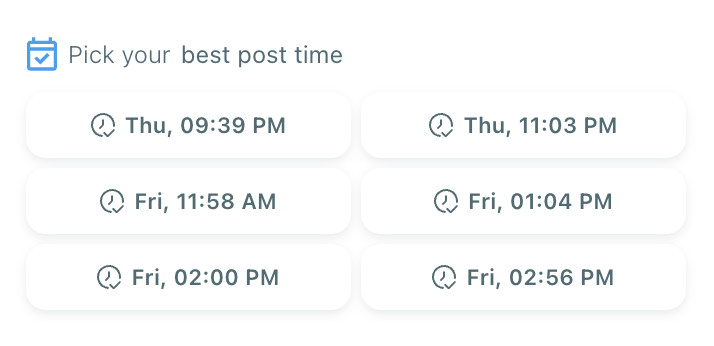
Your tweet will be automatically published at the optimal moment.
And that’s it! Your tweets will now seamlessly appear on Bluesky, allowing you to stay active on both platforms without any additional effort.
Why This Matters
Managing multiple social media platforms isn’t just about being everywhere—it’s about staying connected.
Whether your audience prefers Twitter or BlueSky, you don’t have to pick a side. With Circleboom, you’re there—automatically.
This one-click cross-posting setup has saved me time, reduced mistakes, and kept my presence consistent. And honestly, it’s just a relief to not worry about forgetting a platform again.

Final Thoughts
I didn’t want to leave Twitter. I didn’t want to miss out on BlueSky. And now, thanks to Circleboom, I don’t have to choose. Posting on both platforms is as easy as writing once and clicking “post.”
If you’re juggling multiple platforms, or just want to stay connected wherever your audience goes—this is the tool you need.