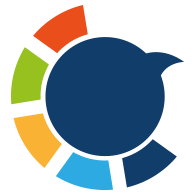I’ve shared enough threads on Twitter (X) to know one thing for sure:
Posting them at the wrong time kills them.
I learned this the hard way.
One day I dropped a really good thread — something I had spent half an afternoon writing. I hit “Post,” closed the app, and hoped to see a nice surprise later.
Nothing.
Almost no replies, barely any reach.
Two days later, I posted a shorter thread, but this time it was during my followers’ peak activity.
Boom — replies, shares, profile visits.
That’s the moment I realized: timing isn’t optional. It’s everything.
But here’s the real problem:
Twitter (X) doesn’t let you schedule threads natively.
You can write them…
You can save them…
But you can’t schedule them.
And since your audience doesn’t live in your timezone, you can’t always be online when they’re most active.
That’s when I started using a tool that actually lets me schedule threads properly — and even gives me the best times to post based on when my own followers are online.
Let me walk you through the full system.
What Makes Threads So Powerful?
A thread is simply a series of connected tweets.
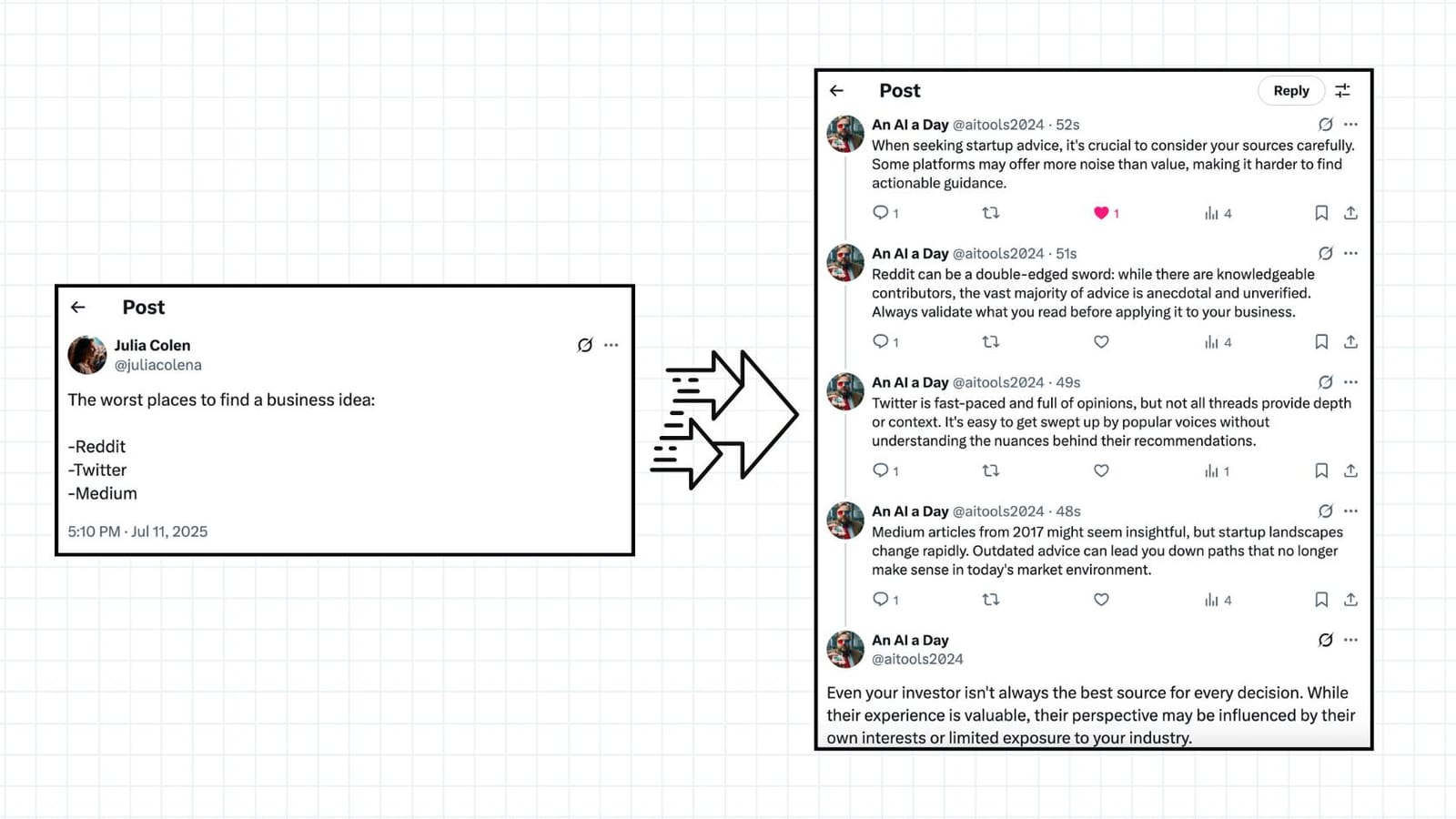
But their real power comes from how flexible they are:
- You can break down complex ideas
- Share stories and lessons
- Teach something step by step
- Announce a product or update
- Repurpose long-form content
- Turn a blog post into a 10-tweet thread
- Build authority in your niche
- Lead people to your website, newsletter, or offer
Threads are basically the “mini-blog posts” of X — but with much higher reach potential if you post them at the right time.

Why Timing Matters More Than People Think
The first few minutes of a post decide everything.
If your followers are offline, your thread enters the algorithm with low engagement.
Low engagement → low impressions.
Low impressions → the algorithm buries the post.
And then even the people who would have liked it never see it.
Your content may be great —
but bad timing quietly kills it.
The problem?
Twitter doesn’t give you an option to schedule your threads.
You either post them manually, or you don’t post them at all.
That’s where I needed a better solution.
The Tool I Use to Schedule Threads: Circleboom Twitter
When I realized I needed real scheduling for threads — not drafts, not reminders, actual scheduling — I moved to Circleboom Twitter.

Circleboom isn’t just a scheduler — it’s a full Twitter (X) management platform, an official Twitter/X partner, meaning it works directly with the platform’s APIs. That helps you clean, grow, and optimize your account effortlessly.
Here are a few of the tools that make it stand out:
- Thread & Post Scheduler: Plan and publish tweets or full threads exactly when your audience is active.
- Best Time to Post: Automatically detects when your followers are online so your content lands at the perfect moment.
- Auto Retweet: Gives your posts a second push by auto-retweeting them later for more impressions.
- Follower Cleanup: Finds inactive, fake, or spam accounts so you can remove low-quality followers safely.
- Not Following Back Checker: Shows who doesn’t follow you back and lets you unfollow them in bulk without risking suspension.
- AI Thread Generator: Creates high-engagement tweets, threads, and ideas in seconds.
- Analytics & Insights: Gives you clear stats about follower quality, growth, languages, and engagement patterns.
Short, clean, and flows naturally.
If you want, I can also rewrite it specifically for the blog’s intro, conclusion, or a sidebar section.
How to Schedule Threads on Twitter (X) with Circleboom (Step-by-Step)
Here’s exactly how I do it:
Step #1. Log In to Circleboom Twitter: Go to Circleboom Twitter and log in to your account. If you don't have one, you can easily sign up.
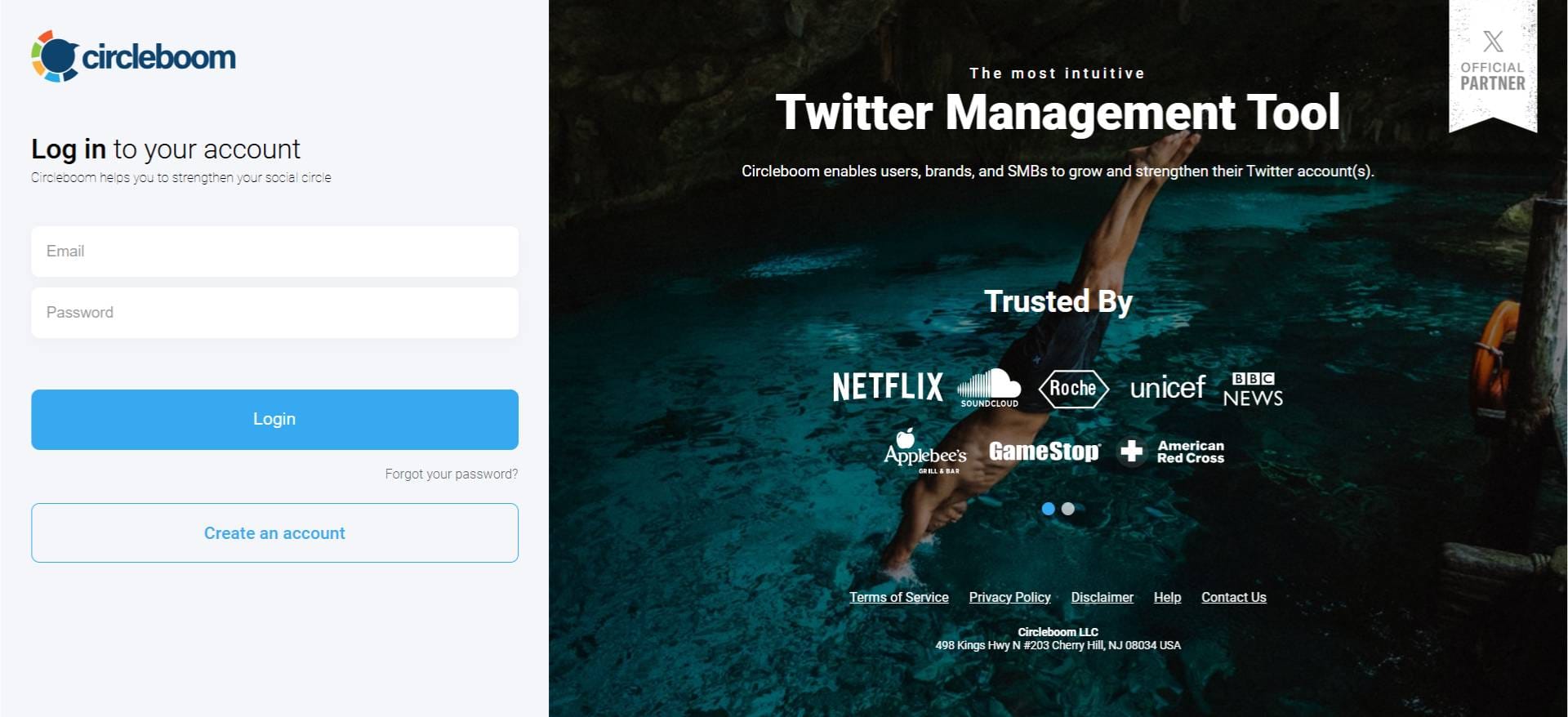
Step #2. Navigate to the AI Tweet Generator: Once on your Circleboom dashboard, look at the left-hand menu and click on "AI Post Planner".
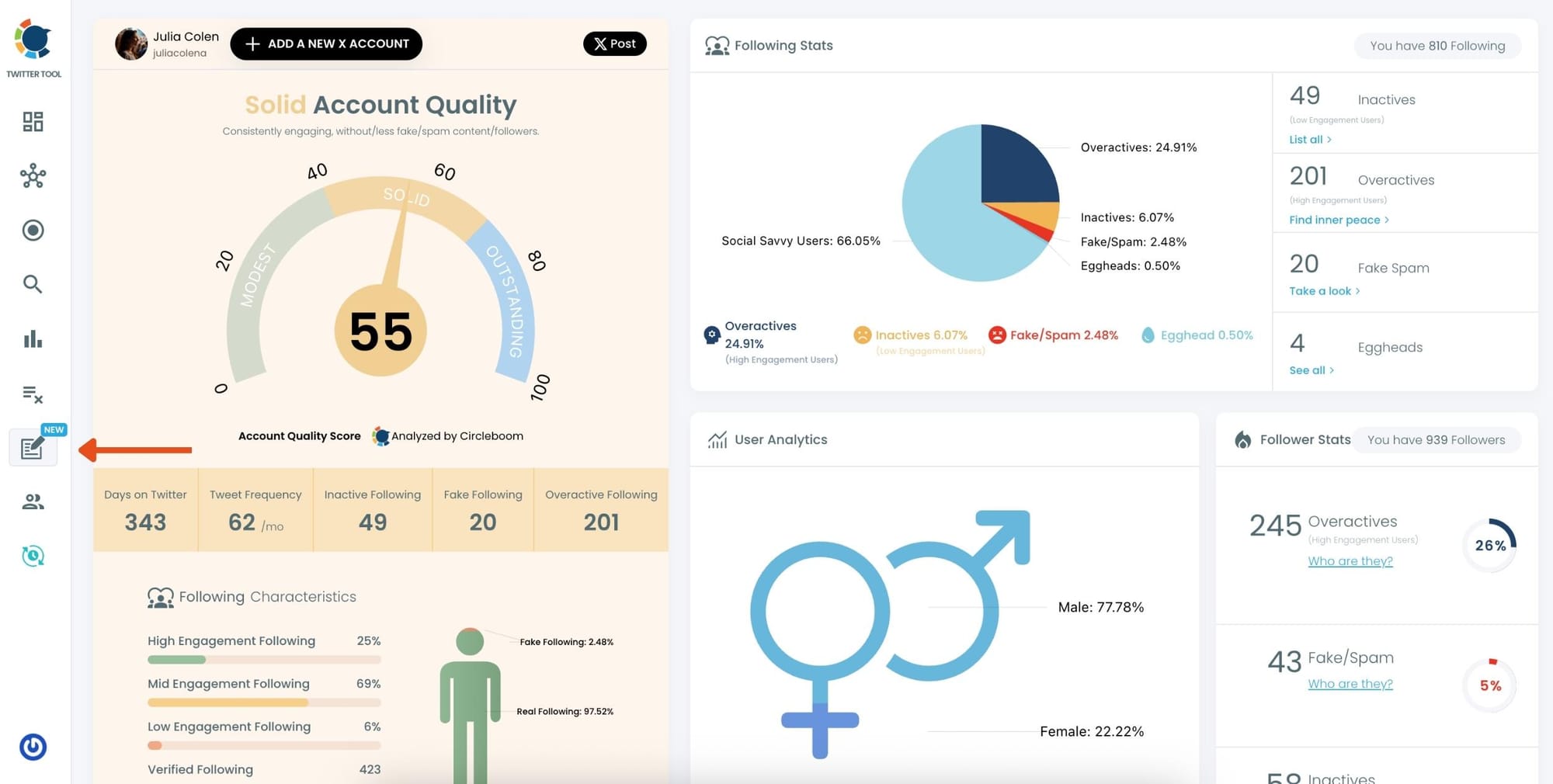
Step #3. Choose "Generate a Thread from a Tweet": On the AI Features page, you'll see various options for content generation.
Click on the tab that says "Generate a Thread from a Tweet"
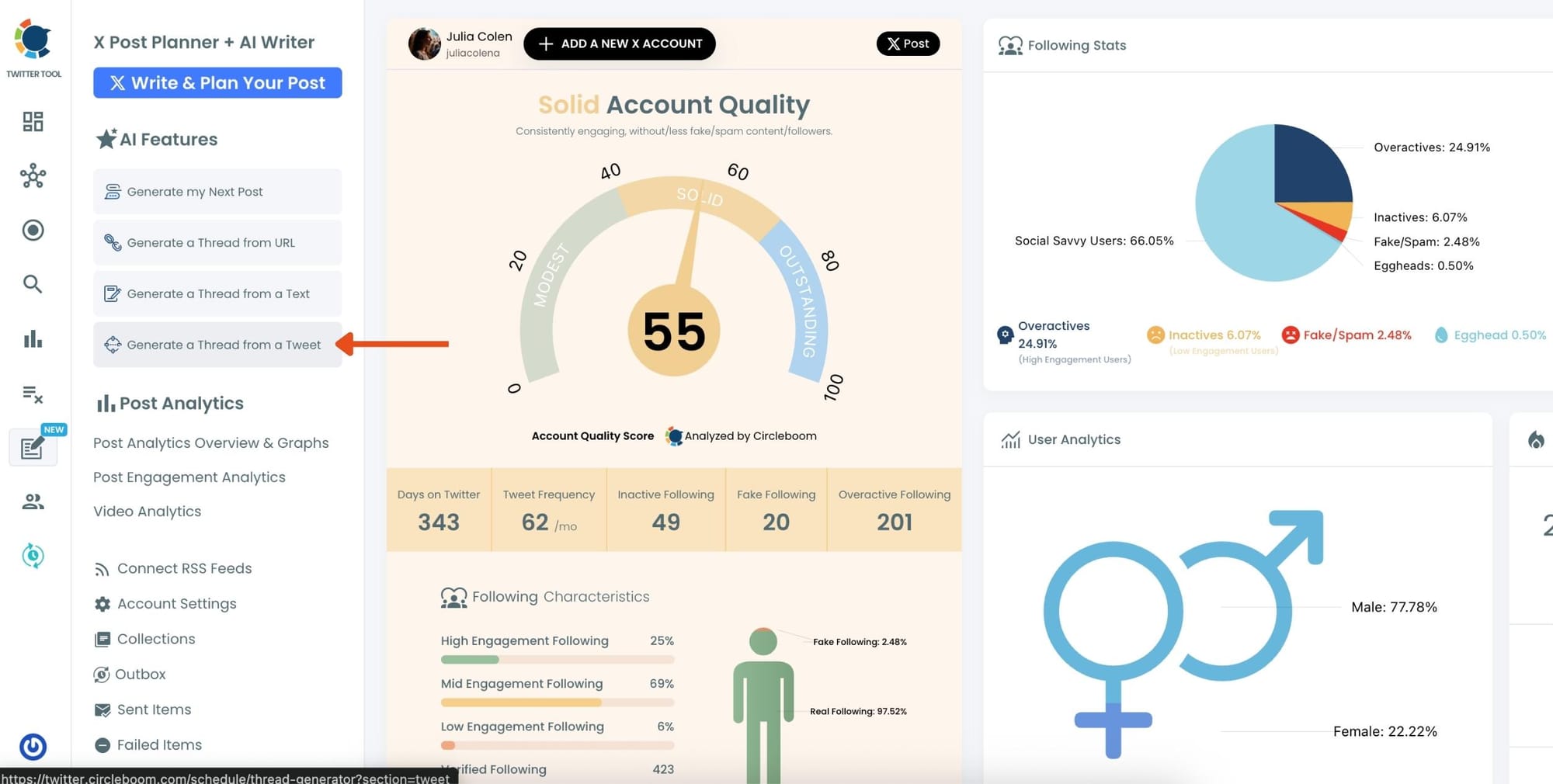
Step #4. Paste the Tweet's URL: A field will appear asking for the tweet's URL. Copy the URL of the tweet you want to turn into a thread and paste it into this designated field.
Once the URL is pasted, click the "Generate" button. Circleboom's AI will then process the tweet and create a detailed thread based on its content.
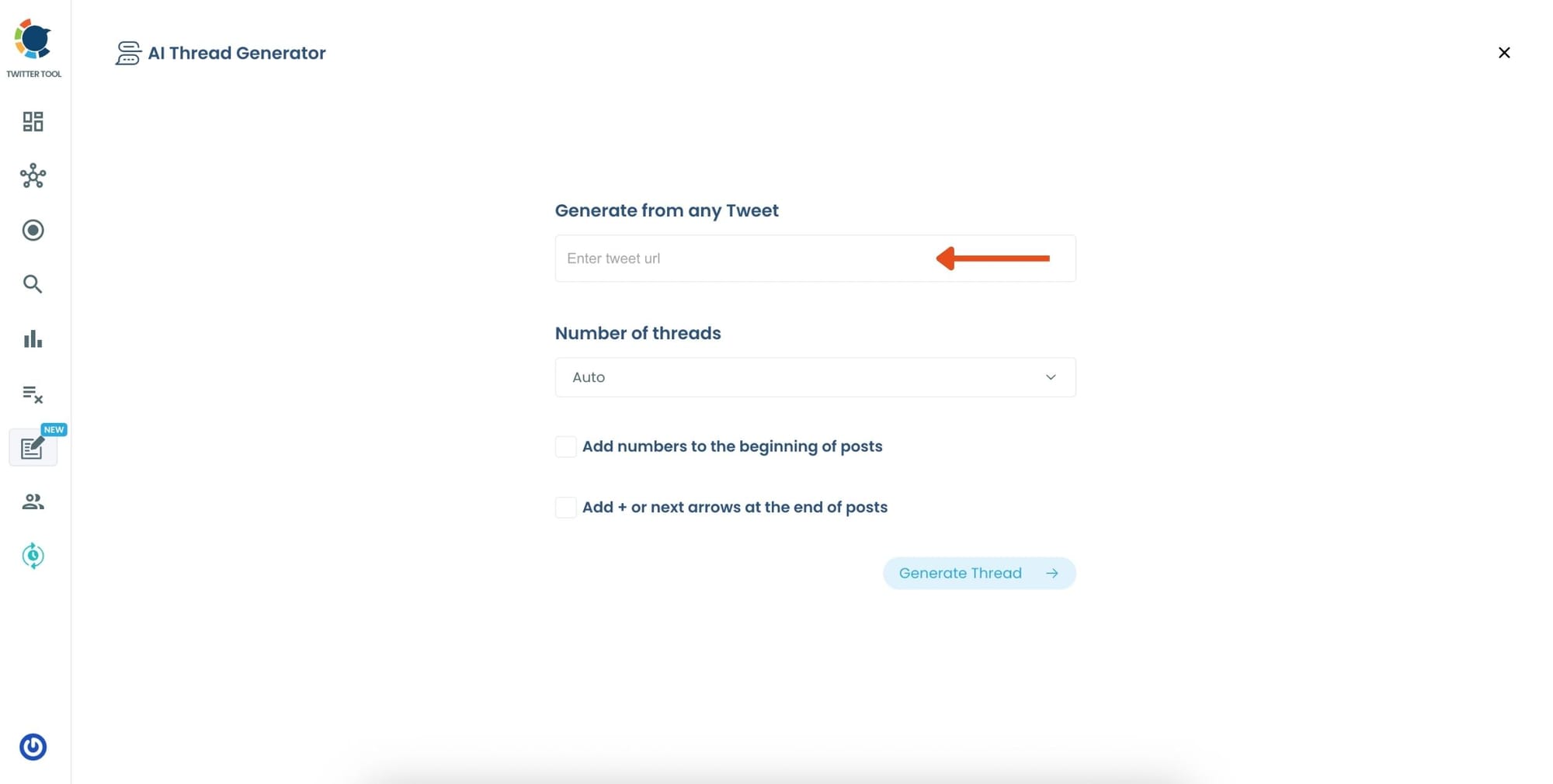
Step #5. Review and Edit Your Thread: After generation, Circleboom will display the created thread, broken down into individual tweets.
Carefully review each tweet. This is your chance to make any necessary edits to perfectly match your voice and message.
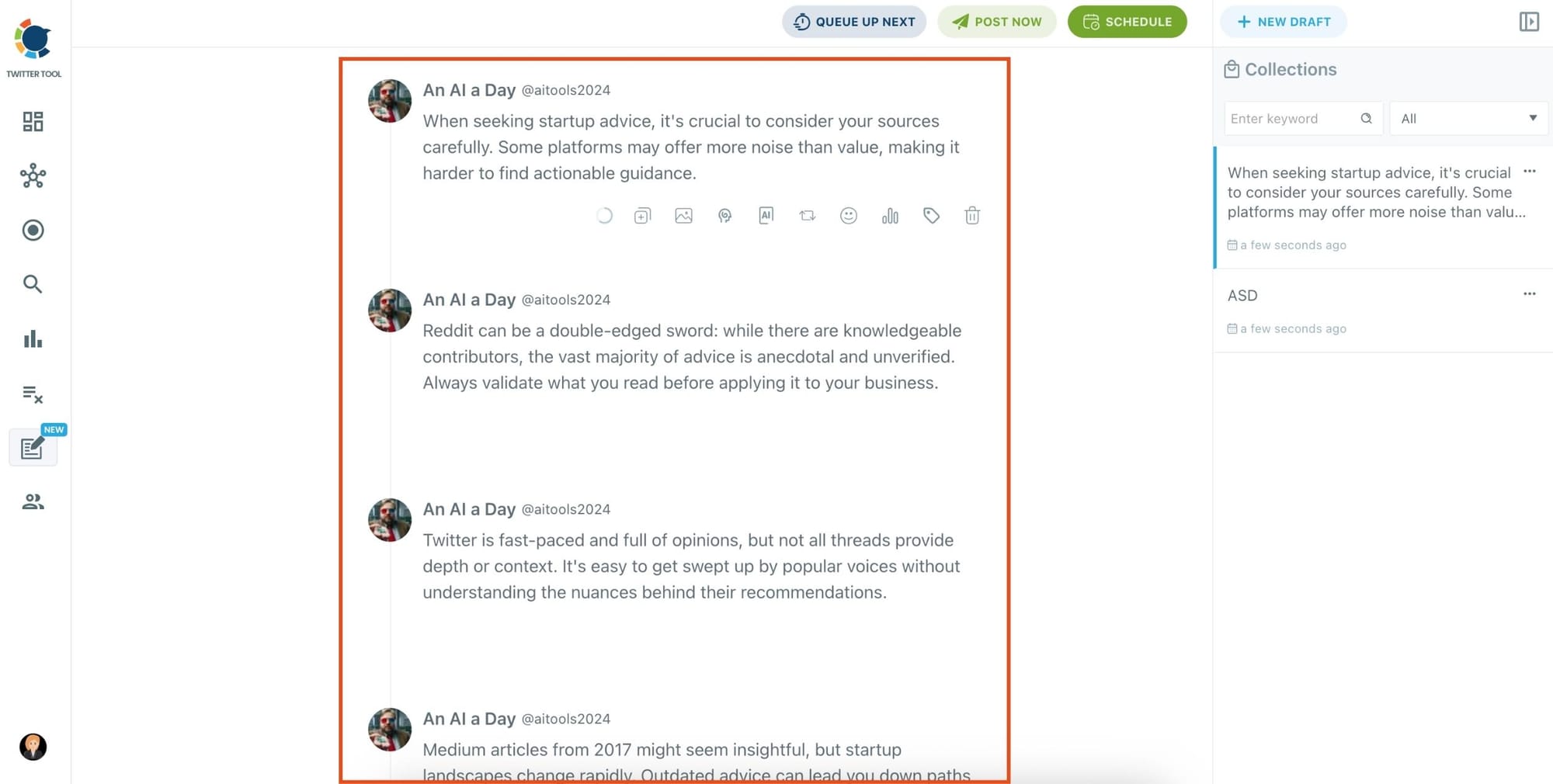
If you wish to add visuals, Circleboom integrates with tools like Canva, Unsplash, and Giphy. You can see the thread preview and editing options in
Step #6. Schedule for Best Time to Post: Once you're happy with your thread, you have a few options:
- Post Immediately: Share it on Twitter/X right away. You can also automatically share the same content on other platforms like LinkedIn, Threads, Bluesky, and Facebook without any extra effort, thanks to the Cross-Post feature of Circleboom.
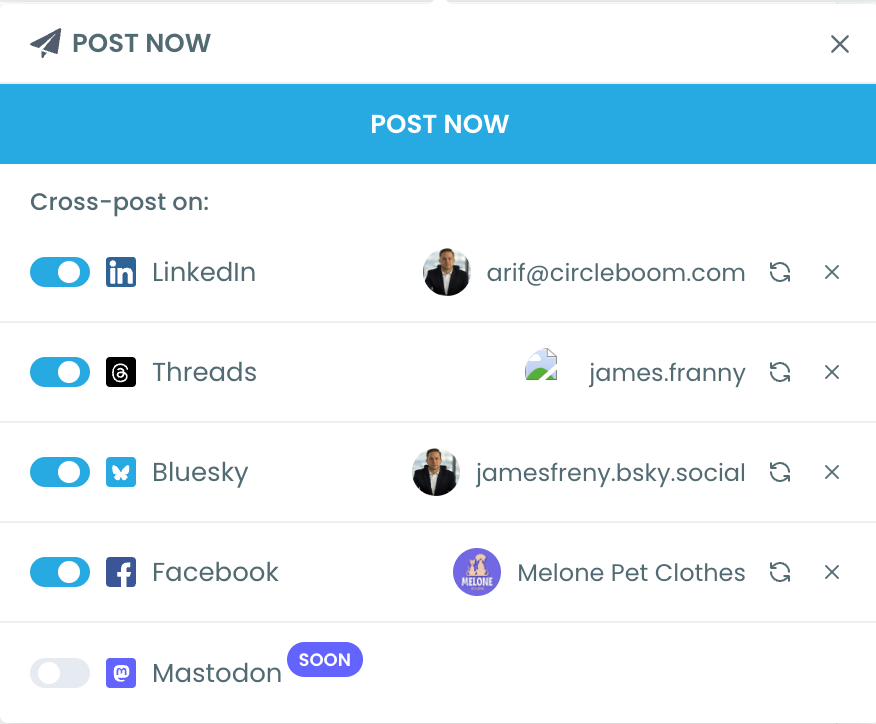
- Schedule for Later: This is where Circleboom's "Best Time to Post" feature comes in handy. It analyzes your audience's activity patterns and suggests optimal times for maximum engagement. Select a suggested time or pick a custom time.
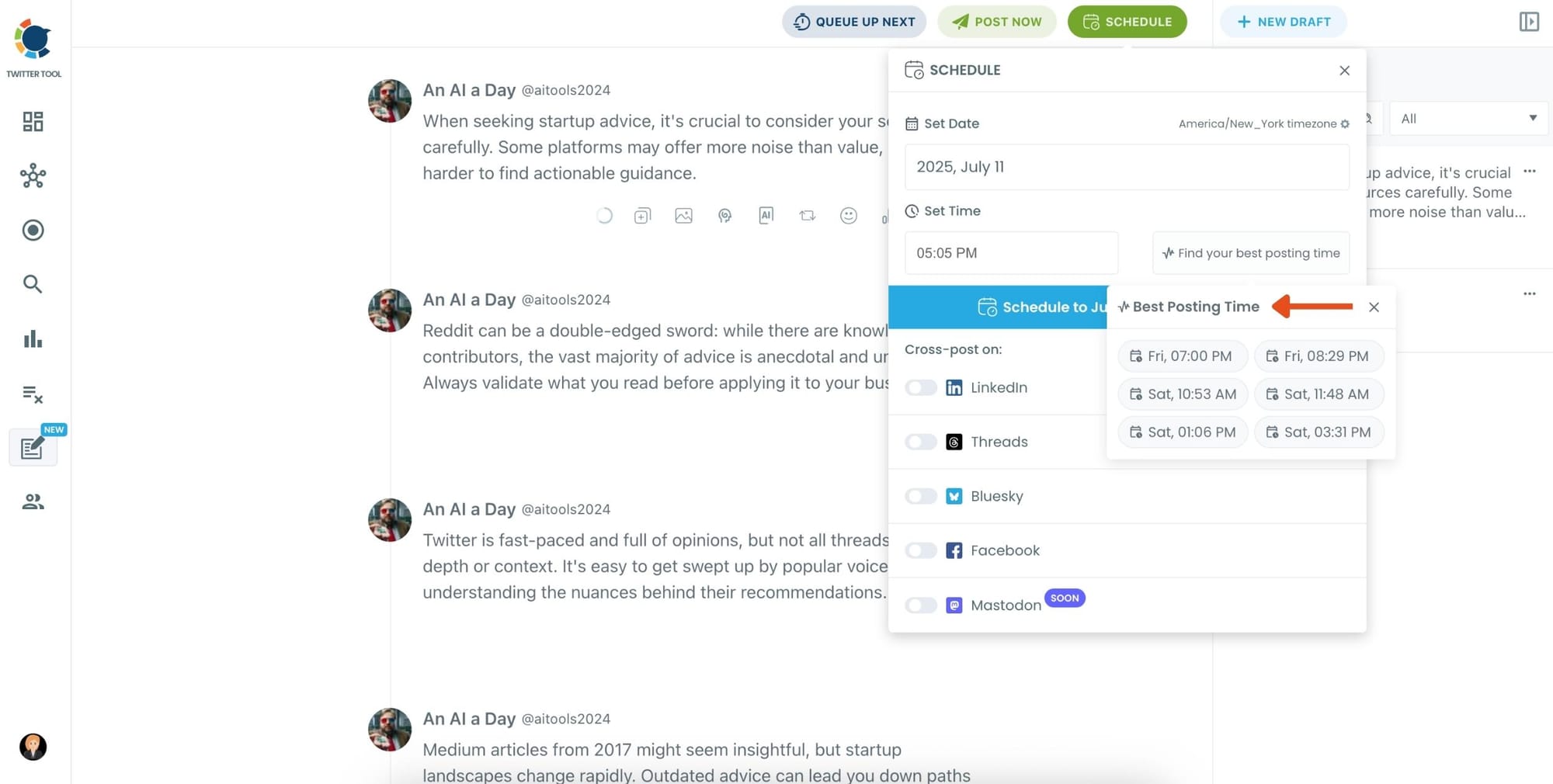
Confirm your posting or scheduling, and let Circleboom handle the rest!
Tips That Make Scheduled Threads Perform Even Better
These aren’t rules — just things I learned after scheduling a lot of threads.
✔ Start with a strong hook
Your first tweet should make people stop scrolling.
✔ Keep tweets short and scannable
People read threads at high speed.
✔ Use the best-time slots religiously
This alone increases impressions massively.
✔ Use auto retweets to catch different time zones
Especially if your audience is global.
Why Scheduling Threads Matters in 2026
People scroll fast.
Competition on X is huge.
Everyone’s trying to get attention.
Scheduling threads isn’t about convenience —
it’s about giving your content the highest possible chance to perform.
When you combine:
- Perfect timing
- Strong thread structure
- Follower activity analysis
- Auto retweets
your threads consistently perform better — without you being glued to the app all day.
And Circleboom Twitter is easily the best way to do this in 2026:
Safe, official, accurate, and built exactly for what creators need.
Final Words
I used to post threads whenever I remembered.
Sometimes they went viral.
Most of the time… not so much.
Once I started scheduling threads based on when my followers were actually online — everything changed.
More reach.
More replies.
More profile visits.
More growth.
If you take threads seriously, don’t rely on luck anymore.
Scheduling is the advantage almost nobody uses — but everyone should.