Google Maps Rank Tracker
As more and more consumers turn to Google Maps to find local businesses, it's essential for businesses to optimize their Google My Business listing and monitor their Google Maps ranking. A high Google Maps ranking can lead to increased visibility and more traffic to a business's website or physical location.
However, manually tracking Google Maps rankings can be time-consuming and challenging, especially for businesses with multiple locations. That's where Google Maps ranking checker tools come in.
In this article, we'll introduce you to 11 of the best Google Maps ranking checker tools that can help businesses track their Google Maps rankings and improve their local search performance.
Try These 11 Google Maps Rank Checker Tools to Find Out How Successful You Are on Google!
Here is our list of the best 11 Google Maps ranking checker services to monitor your and your business's performance on Google:
#1 BrightLocal
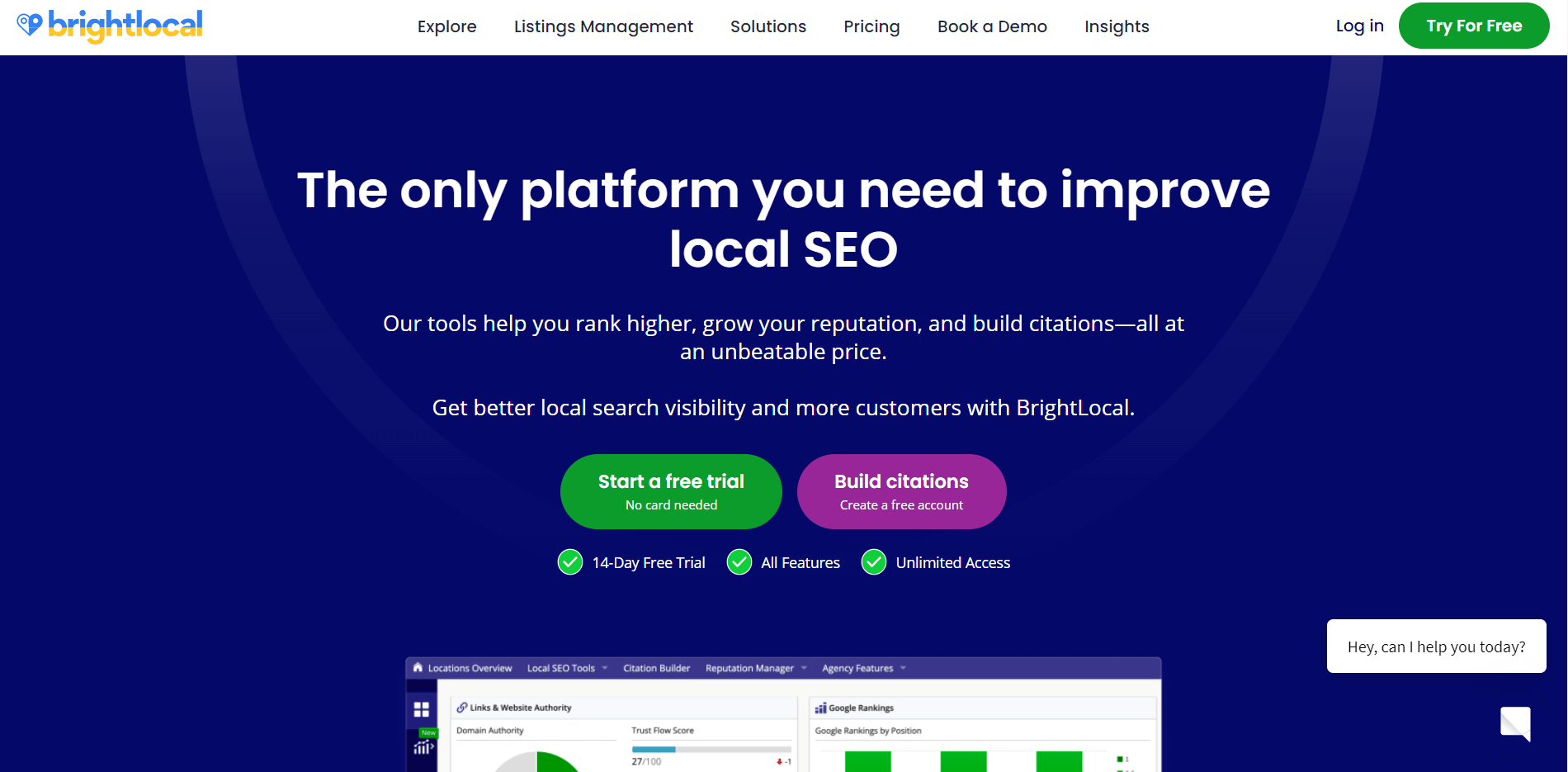
BrightLocal is a local SEO tool that helps businesses improve their local search performance. One of its features is Google Maps ranking tracking, which allows businesses to monitor their Google My Business ranking for multiple locations.
Here are some of the key features of BrightLocal's Google Maps ranking tracker:
- Local search rankings: BrightLocal provides businesses with real-time rankings for Google My Business listings in both the local pack and organic search results.
- Competitor tracking: BrightLocal allows businesses to track their Google Maps rankings against their competitors, helping them identify areas where they need to improve.
- Multi-location tracking: BrightLocal's Google Maps ranking tracker can track Google My Business rankings for multiple locations, making it an ideal tool for multi-location businesses.
- Customized reporting: BrightLocal provides businesses with customizable reports that include Google Maps ranking data, as well as other local SEO metrics such as citations and reviews.
- Reputation management: BrightLocal also includes a reputation management tool that allows businesses to monitor and respond to customer reviews across multiple platforms, including Google My Business.
Overall, BrightLocal's Google Maps ranking tracker is a powerful tool that can help businesses improve their local search performance and stay ahead of their competitors.
#2 Local Viking
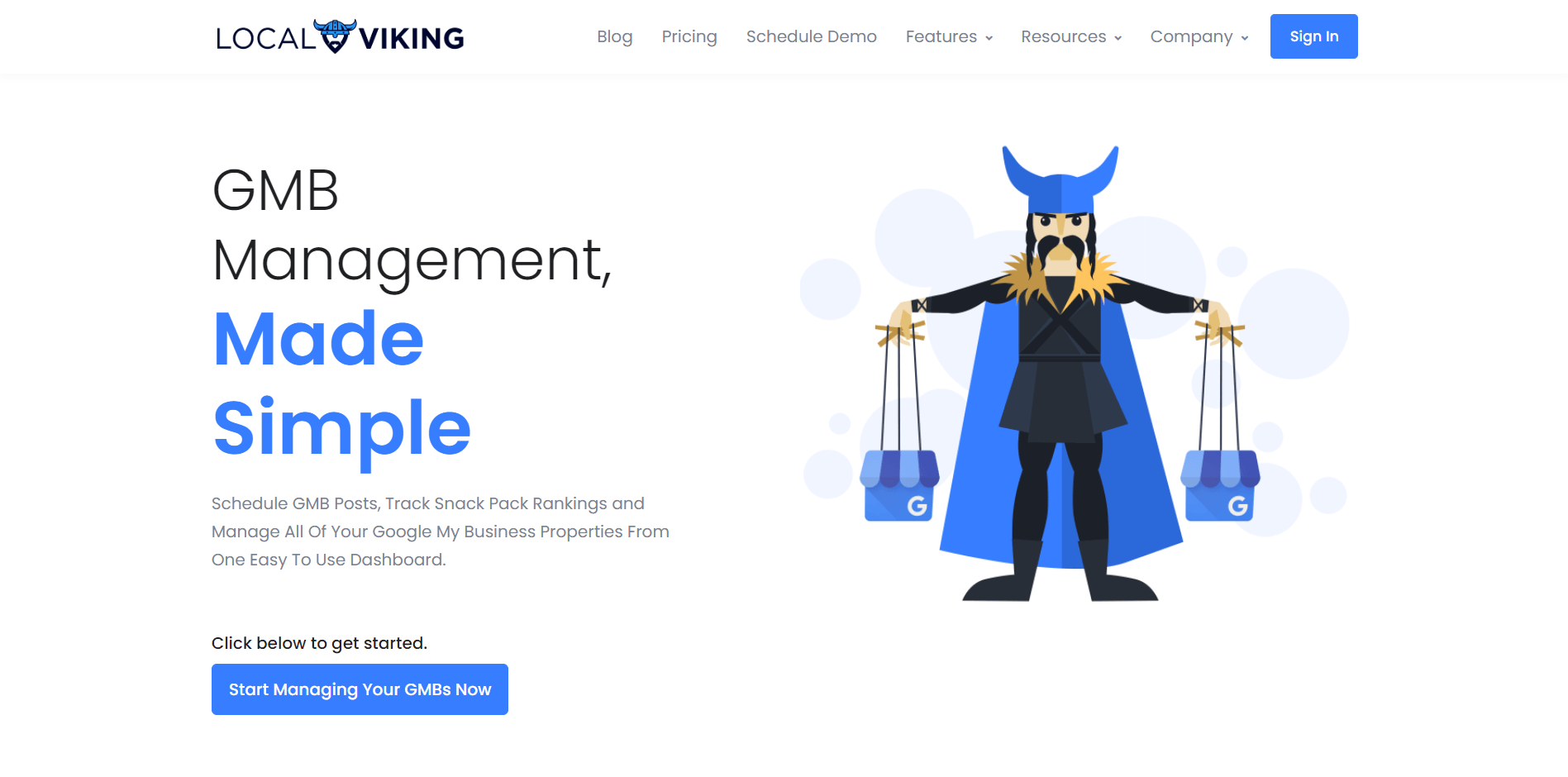
Local Viking is a platform that helps you manage your Google My Business properties. It allows you to create new posts for all of your GMB properties from a single dashboard, track local rankings, and edit and sync GMB information for all of your properties in one place.
Here are some of the key features of Local Viking's Google Maps ranking tracker:
- Hyper-local ranking data: Local Viking uses advanced algorithms to provide hyper-local ranking data, allowing businesses to see their rankings in relation to their physical location.
- Multi-location tracking: Local Viking's Google Maps ranking tracker can track Google My Business rankings for multiple locations, making it an ideal tool for multi-location businesses.
- Competitor tracking: Local Viking allows businesses to track their Google Maps rankings against their competitors, helping them identify areas where they need to improve.
- Customized reporting: Local Viking provides businesses with customizable reports that include Google Maps ranking data, as well as other local SEO metrics such as citations and reviews.
- Google My Business management: Local Viking also includes a Google My Business management tool that allows businesses to manage their Google My Business listing, including uploading photos, responding to reviews, and more.
In summary, Local Viking’s Google Maps ranking tracker is a powerful tool that can help businesses improve their local search performance and stay ahead of their competitors. It uses advanced algorithms and hyper-local ranking data to provide businesses with valuable insights into their local search traffic.
#3 Whitespark
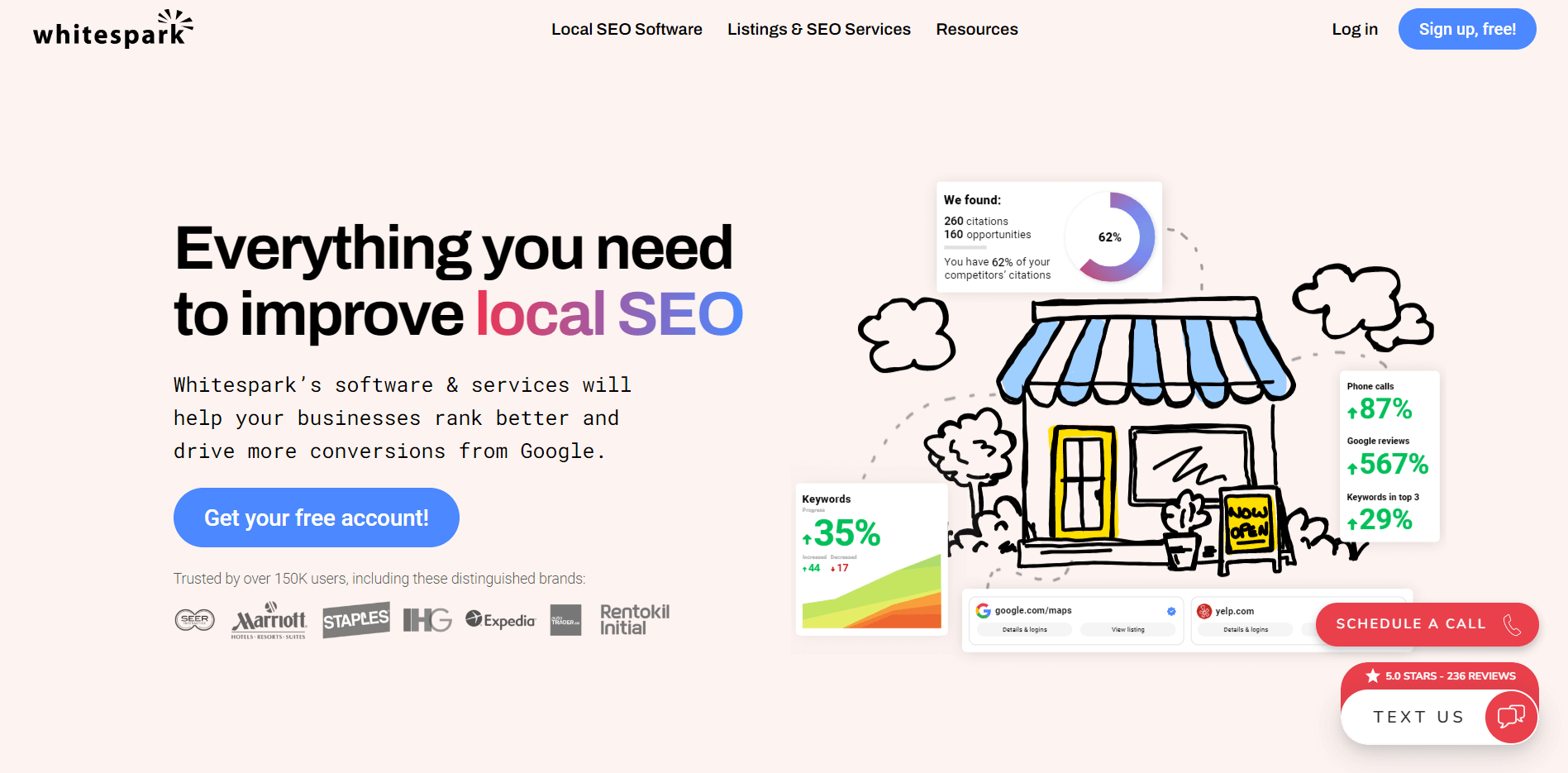
Whitespark is a company that builds tools and provides services that help businesses and agencies with local search marketing. They offer software and services that can help businesses rank better and drive more conversions from Google. They are trusted by over 150K users, including small/medium businesses, agencies & marketers, and multi-location enterprises
Here are some of the key features of Whitespark's Google Maps ranking tracker:
- Local search rankings: Whitespark provides businesses with real-time rankings for Google My Business listings in both the local pack and organic search results.
- Multi-location tracking: Whitespark's Google Maps ranking tracker can track Google My Business rankings for multiple locations, making it an ideal tool for multi-location businesses.
- Competitor tracking: Whitespark allows businesses to track their Google Maps rankings against their competitors, helping them identify areas where they need to improve.
- Citation tracking: Whitespark also includes a citation tracking tool that allows businesses to monitor their online mentions and ensure their business information is accurate and up-to-date.
- Link opportunities: Whitespark's Google Maps ranking tracker includes a link opportunities feature that helps businesses identify potential link building opportunities to improve their local search rankings.
- Review management: Whitespark also includes a review management tool that allows businesses to monitor and respond to customer reviews across multiple platforms, including Google My Business.
In conclusion, Whitespark's Google Maps ranking tracker is a thorough instrument that can aid companies in enhancing their local search performance and maintaining an edge over rivals. It provides features like citation management, link opportunities, and citation monitoring that can assist businesses in developing a comprehensive local SEO strategy.
#4 Local Falcon
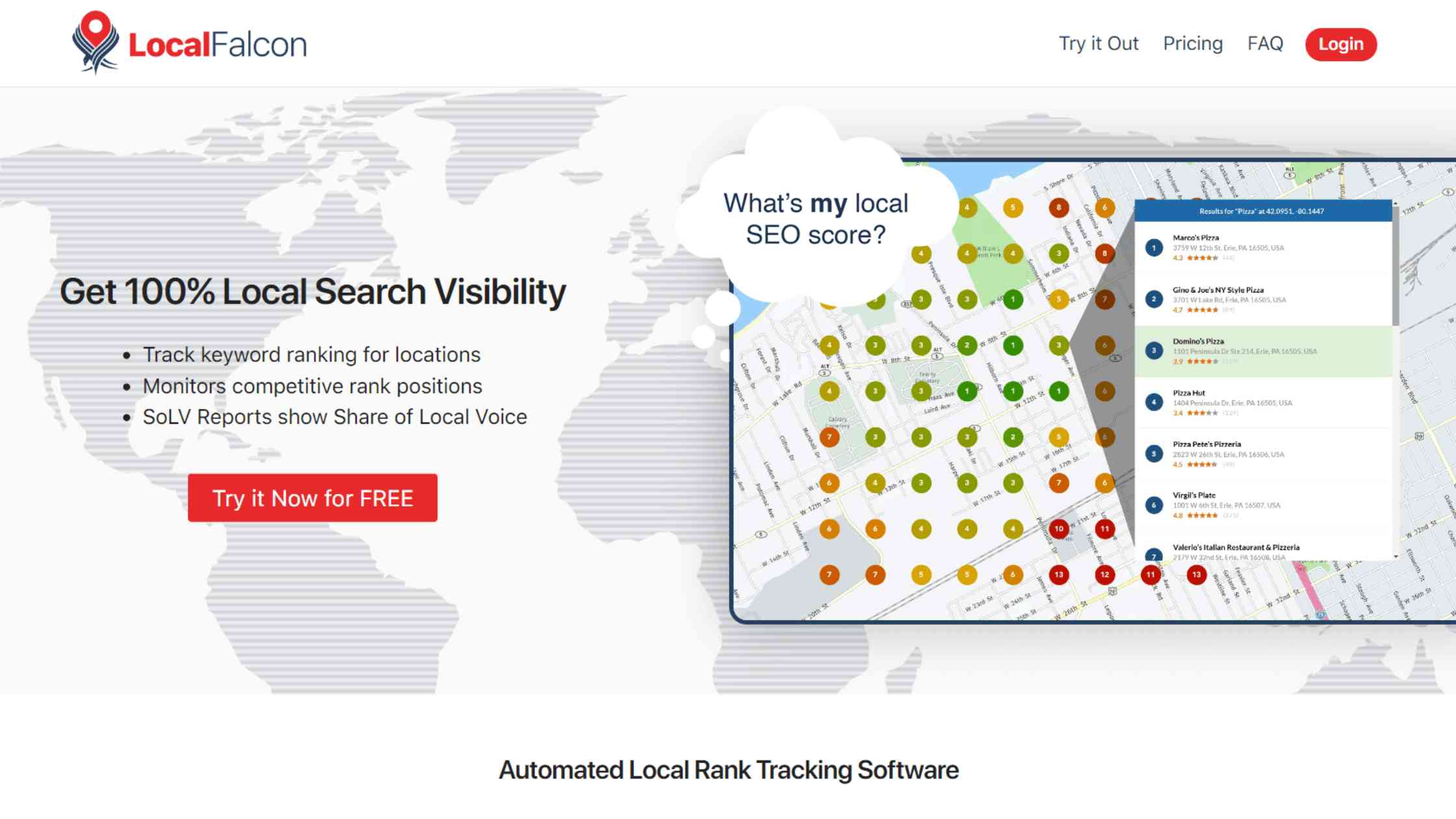
Local Falcon is a multipoint local rank tracker that helps monitor the coverage area strength of a Google My Business Listing. It is the most useful multipoint Google Business Profile rank tracking and checking tool for local business owners and local business marketing agencies. It offers a free trial with 100 credits which helps get a better understanding of the tool before subscribing to the paid plan.
Here are some of the key features of Local Falcon's Google Maps ranking tracker:
- Accurate and up-to-date rankings: Local Falcon provides businesses with accurate and up-to-date rankings for their Google My Business listings in both the local pack and organic search results.
- Multi-location tracking: Local Falcon's Google Maps ranking tracker can track Google My Business rankings for multiple locations, making it an ideal tool for multi-location businesses.
- Competitor tracking: Local Falcon allows businesses to track their Google Maps rankings against their competitors, helping them identify areas where they need to improve.
- Customizable reporting: Local Falcon provides businesses with customizable reports that include Google Maps ranking data, as well as other local SEO metrics such as citations and reviews.
- Citation tracking: Local Falcon also includes a citation tracking tool that allows businesses to monitor their online mentions and ensure their business information is accurate and up-to-date.
Overall, Local Falcon's Google Maps rating tracker is a thorough tool that can aid companies in enhancing their local search performance and maintaining an edge over rivals. Local Falcon is an especially helpful tool for companies that want to take a data-driven approach to their local SEO strategy because of its accurate rankings, multi-location monitoring, competitor tracking, customizable reporting, and citation tracking features.
#5 GeoRanker
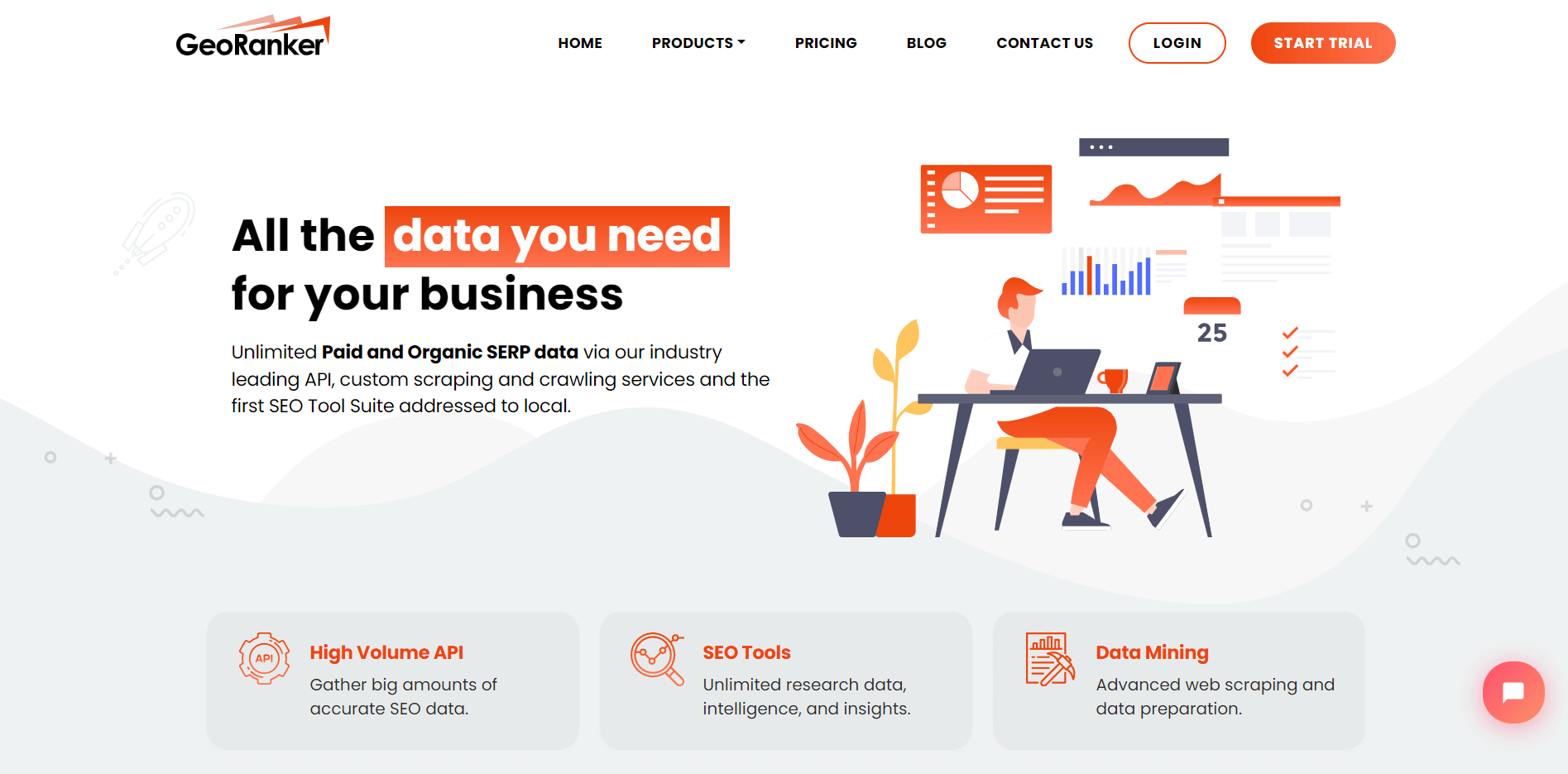
GeoRanker is a reverse engineering local SEO platform that connects to servers from over 25000 different locations and retrieves live ranking data from Google, as it is displayed to any user from that particular location. It supports over 11.000 clients interested in local accurate rankings, local competitive insights, and local PPC data. GeoRanker is a cost-effective solution that allows businesses to research, collect, and monitor key local SEO focal points across thousands of individual franchises
One of the key features of GeoRanker's Google Maps ranking tracker is its ability to track rankings across multiple search engines, including Google Maps, Bing Maps, and Yahoo Local. This makes it an ideal tool for businesses that want to monitor their local search performance across a range of platforms.
Another important feature of GeoRanker's Google Maps ranking tracker is its ability to track rankings for multiple locations, making it an ideal tool for multi-location businesses. Businesses can use GeoRanker to track their Google My Business rankings for each of their locations, allowing them to identify areas where they need to improve.
GeoRanker also includes a range of other features to help businesses improve their local search performance, including a citation tracker, review monitoring, and competitor analysis. Its citation tracker allows businesses to monitor their online mentions and ensure their business information is accurate and consistent across all platforms. Its review monitoring feature allows businesses to monitor and respond to customer reviews across a range of platforms, including Google My Business, Yelp, and Facebook. And its competitor analysis feature allows businesses to track their Google My Business rankings against their competitors, helping them identify areas where they need to improve.
Overall, GeoRanker is a potent local SEO tool that offers a variety of features to companies to assist them in enhancing their local search performance. With its array of features, including multi-location tracking, hyper-local tracking, and other features, GeoRanker is an especially helpful tool for companies that want to use data to inform their local SEO strategy.
#6 Pro Rank Tracker
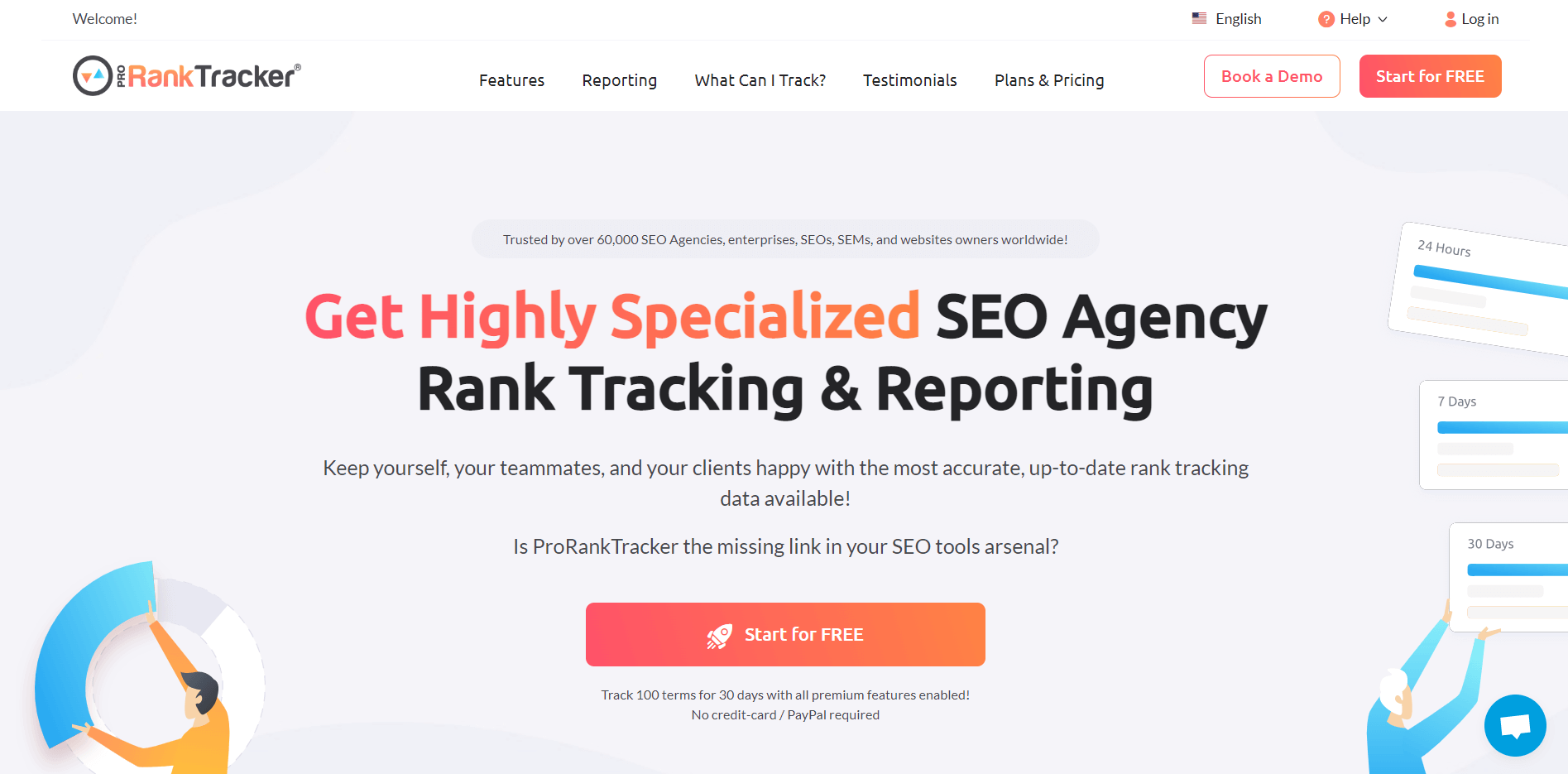
Pro Rank Tracker is a web-based service that allows users to track their keyword rankings across numerous search engines. The tool comes equipped with several other valuable features, including site audit and competitor analysis. Currently, the tool is being used by over 60,000 organizations and SEO pros. Pro Rank Tracker is a cutting-edge ranking tracking tool (SERP Tracker) for keeping you up to date with all the latest changes in the rankings of your websites and videos
Using Pro Rank Tracker is easy. Users must create a free account on the main website and complete email verification. They will then be directed to the wizard to add their business information, keywords, and localized data for accurate rank results on Google Maps. After submitting the required data, the tool will process the information to identify and list the correct rank across Google organic search and Maps.
The Term View section of the tool will display all the ranking data corresponding to the keywords added to the tracking list. For each term, it will show the organic search results rank data, localized Google Maps rank, and ranked URL. From this section, users can see their current ranking position and take steps to improve it.
Overall, Pro Rank Tracker is a straightforward and useful tool for tracking the rank of your business website on Google Maps.
#7 Surfer Local
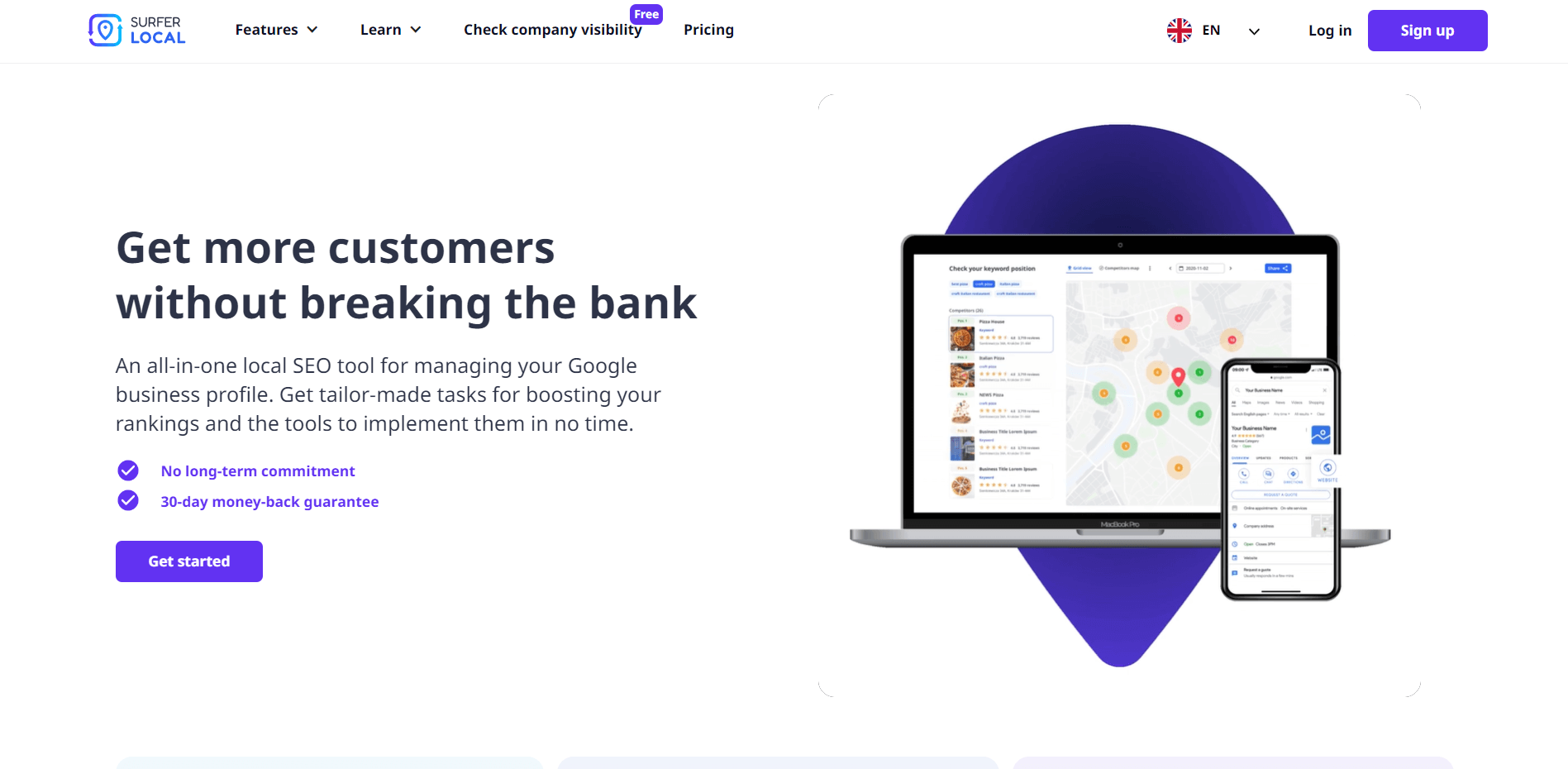
Surfer Local is a website that provides a free Google Maps Rank checker, making it one of the best options available. Unlike other sites, it does not require users to sign up or register to use the service. Instead, users can enter information such as keywords, business name, language, and region to generate corresponding results. Additionally, the tool can identify competitors who are ranking above or below your business. However, to see the rank of all competitors, users must upgrade to the premium version of the tool.
Using the tool is straightforward. Users can click the link provided to start using it immediately. On the main screen, they need to input the business name and location to find it on Google Maps. After selecting the language, they can initiate the search. The tool takes a few seconds to process the results and displays them on a map. Users can see the ranking results of their competitors on the same map.
#8 GMB Crush
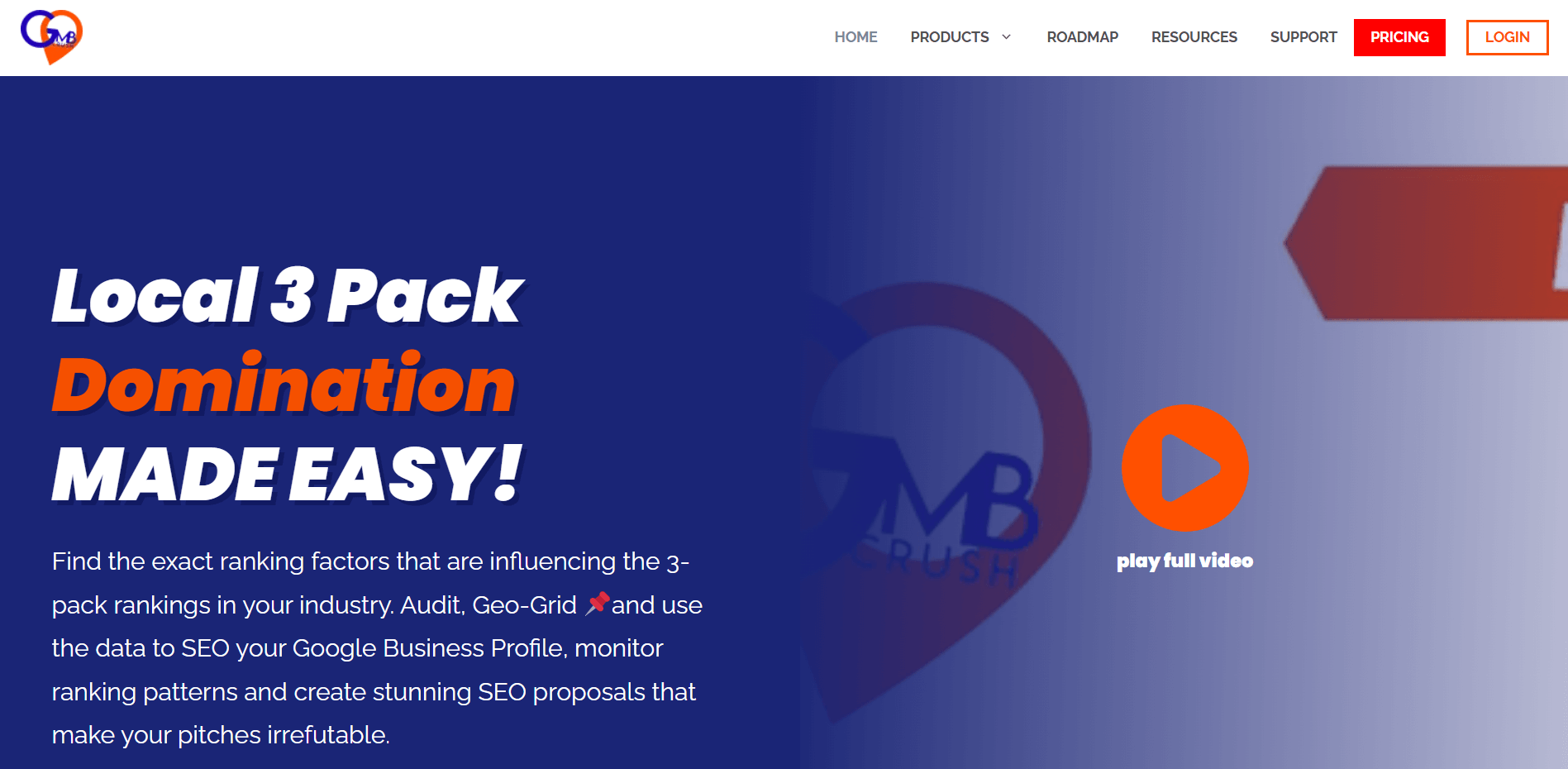
GMB Crush is a Google Maps rank tracker tool that can be used for free. Although it is a premium tool, users are offered 10 credits per month for free. Each credit allows users to obtain the rank of their business on Google Maps and the top 20 other results. The results can be exported in a CSV file. The tool has a straightforward interface that requires users to input their business information, location, and keyword to generate the results.
One of the best features of GMB Crush is the ability to export reports for future research. The CSV report contains all the information required about competitor businesses.
To use the tool, users must first sign up for a free account on the main website. Once they have an account, they can easily make a query by entering the business name and other relevant parameters. The tool will generate the results, including the top 20 ranking results, which can also be exported in CSV format.
Individual users will receive 10 credits per month, which is sufficient for their needs. However, agencies may need to purchase the premium version to access more credits.
#9 Link Assistant Rank Tracker
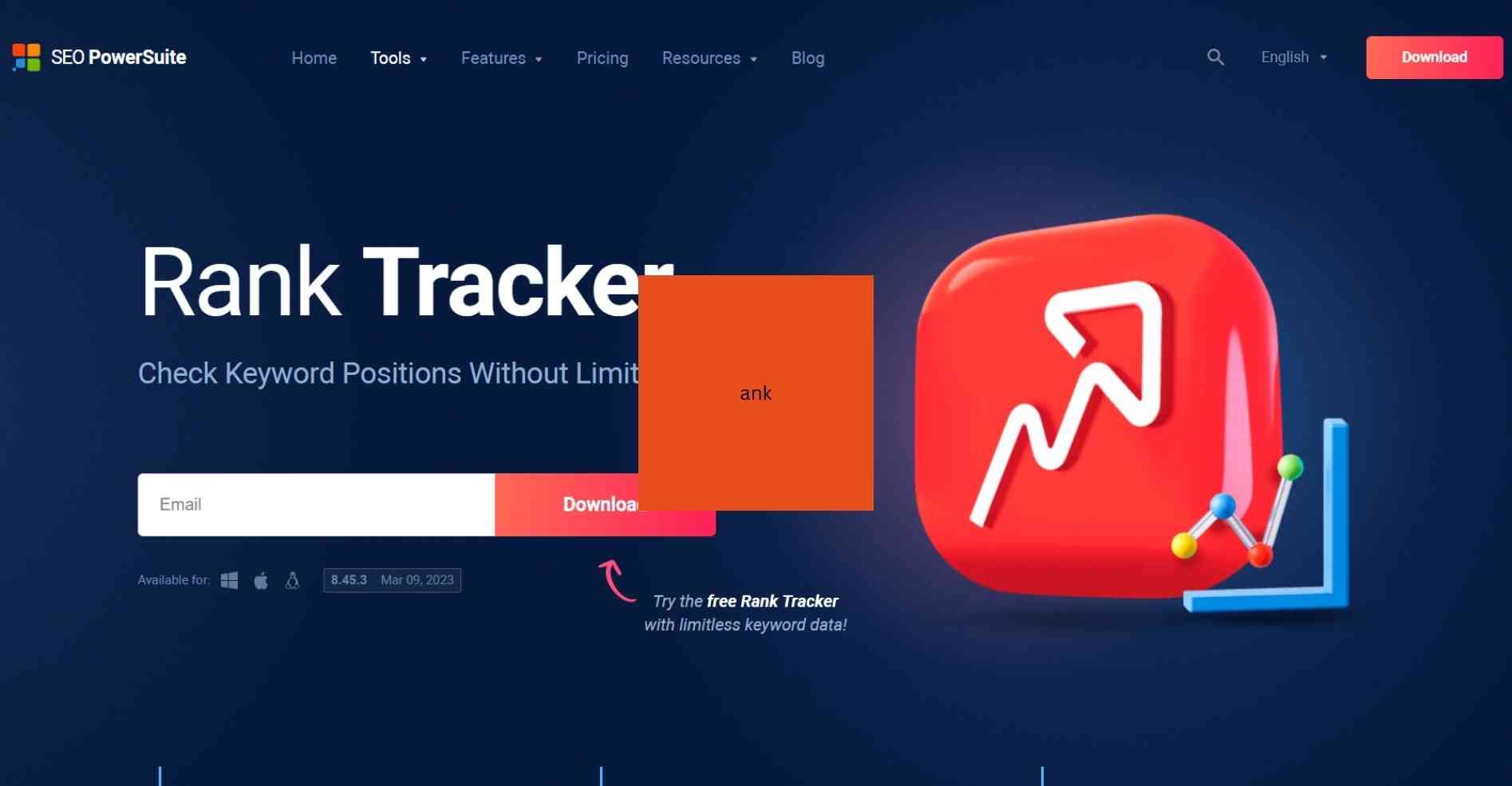
Link Assistant Rank Tracker is a desktop application that enables users to monitor their rank on Google My Business or Google Maps. This is a free tool for tracking SEO ranks and checking backlinks. The software includes a feature that allows users to assess the position of their business on Google Maps. The free version is decent and readily available for download and use. However, there are certain restrictions with this version. Firstly, it does not allow users to export data, and secondly, it does not enable the saving of projects. Consequently, once the software is closed, all the collected data is lost.
It is arguably the most potent Google Maps rank tracker discussed in this post. It is ideal for individuals or small businesses and can be used effectively by adding the website and relevant keywords to the tracking list. The software supports all global locations to check rankings, and it is capable of monitoring rank positions for diverse keywords on Google Maps.
To begin monitoring, users can open the software and include their website in the scan list. Following this, users can initiate rank tracking across Google Search and Maps.
#10 Synup
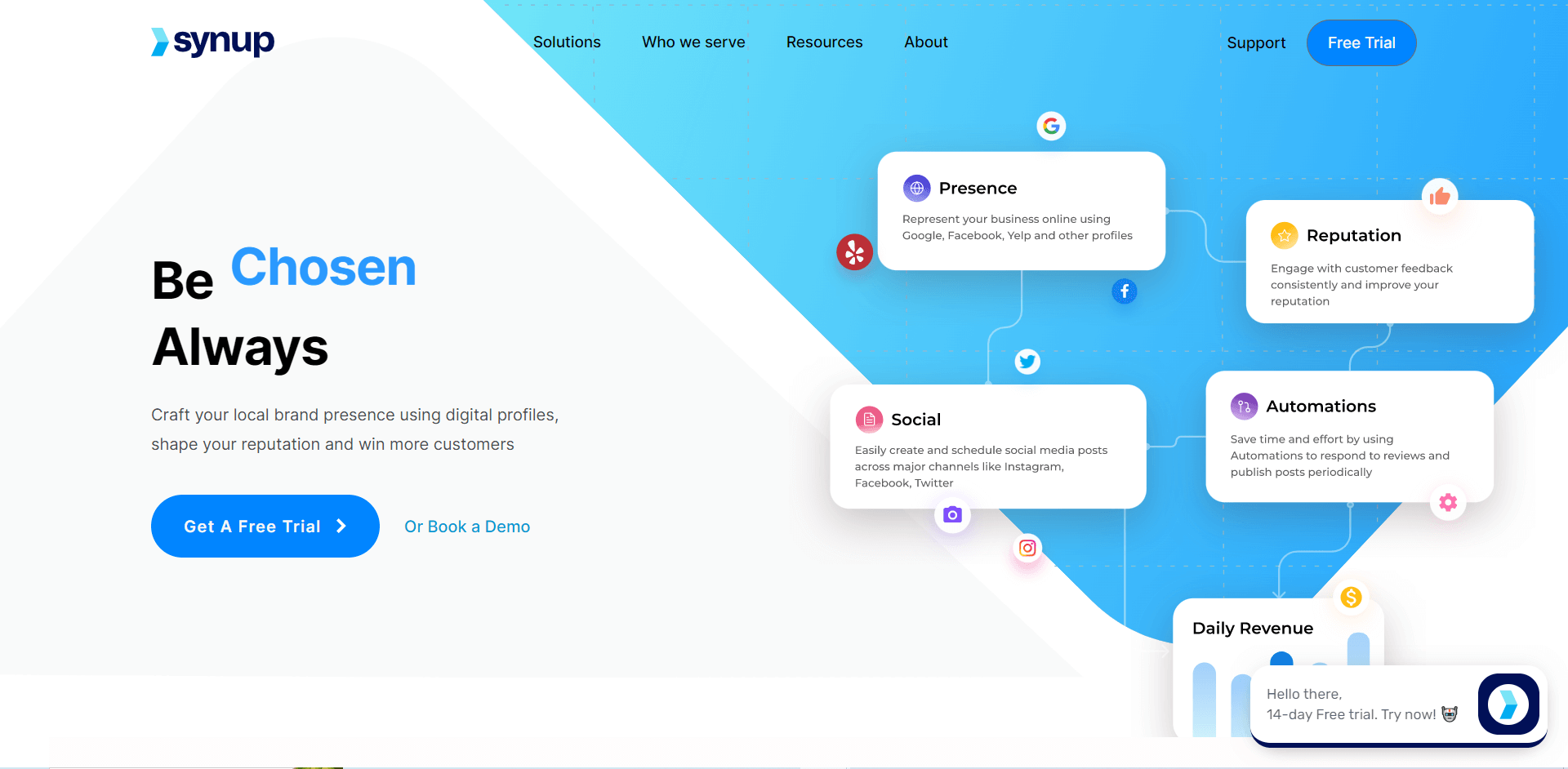
Synup is a local SEO software that provides businesses with a range of tools for managing and improving their online presence. Its main features include local listing management, reputation management, and analytics.
In terms of Google Maps rank tracking, Synup allows businesses to monitor their rankings on Google Maps and Google My Business (GMB) for specific keywords and locations. The tool tracks these rankings over time and provides insights into changes in position and visibility.
Synup also offers features for managing and optimizing GMB listings, including the ability to update information such as hours of operation, address, phone number, and business categories. The tool can also assist with citation management by identifying and correcting incorrect or inconsistent business information across multiple online directories and platforms.
Another key feature of Synup is its reputation management capabilities. The tool monitors and aggregates online reviews from sites like Google, Facebook, and Yelp, allowing businesses to respond to feedback and improve their online reputation. It also provides sentiment analysis and alerts for new reviews.
Synup offers a range of pricing plans based on the number of locations and features needed. It also provides a free trial for businesses to test out its features before committing to a paid plan.
#11 Scrape-It.Cloud's Google Maps Search API
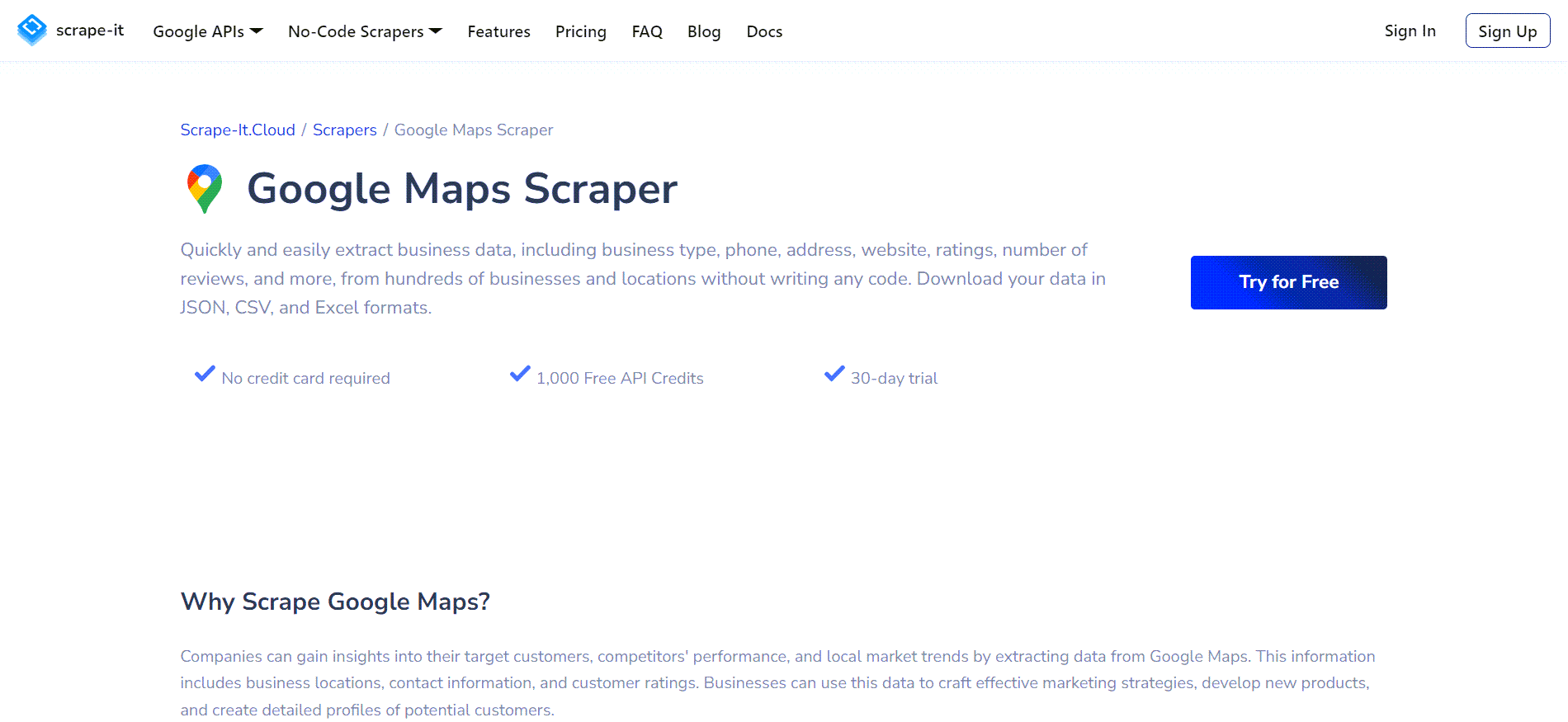
Google Maps Search API by Scrape-It.Cloud is a fundamental tool for businesses seeking a competitive edge in local search rankings on Google Maps. It offers a powerful way to efficiently scrape and analyze Google Maps data, helping companies understand their local search presence and optimize accordingly.
Here are some of the key features of Google Maps API by Scrape-It.Cloud:
- Real-Time Results: Get up-to-date information with real-time scraping, ensuring that your business decisions are based on the latest data available on Google Maps.
- Precise Geolocation Settings: Fine-tune geolocations to precisely match your needs, from broad country or city levels to specific coordinates. This feature is helpful in tracking position changes in "near me" search queries and understanding local search dynamics.
- Integration-Friendly: Easily integrate with other tools and platforms thanks to data delivered in JSON format, empowering effortless analysis, reporting, and decision-making.
- Competitor Analysis: Monitor competitor rankings, reviews, and metrics on Google Maps to inform strategic decisions and gain a competitive advantage.
- Multi-location Support: Track and compare performance across locations to gain deeper insights into your local search strategy, ideal for businesses with multiple outlets or service areas.
Overall, Scrape-It.Cloud's Google Maps Search API is an invaluable tool for any business looking to boost its local SEO efforts and stay ahead in the competitive landscape of Google Maps. Its wide array of customization possibilities positions it as a prime selection for businesses aiming to enhance their local search presence and results.
Tips For Ranking Higher on Google Maps
Here are some tips for ranking higher on Google Maps:
Claim and optimize your Google My Business (GMB) listing
This is the most important step to ranking higher on Google Maps. Make sure your GMB listing is complete and accurate, including your business name, address, phone number, website, hours of operation, and business categories.
What are some specific steps a business can take to optimize its Google My Business (GMB) listing?
Here are some specific steps that businesses can take to optimize their Google My Business (GMB) listing:
- Claim your listing: Go to the Google My Business website and claim your business listing. Verify your ownership by following the prompts.
- Complete your profile: Fill out all the information required, including business name, address, phone number, website, hours of operation, and business categories. Make sure all information is accurate and up-to-date.
- Add photos and videos: High-quality photos and videos can help your business stand out on Google Maps and attract more clicks. Add images of your business, products, and services.
- Encourage reviews: Encourage your customers to leave reviews on your GMB listing. Respond to all reviews, whether they are positive or negative.
- Use relevant keywords: Include relevant keywords in your GMB listing, such as your business category, services, and location. This can help Google understand the context of your business and rank it higher for relevant searches.
- Monitor and update your listing: Regularly check your GMB listing to ensure all information is accurate and up-to-date. Update your listing whenever there are changes to your business, such as new hours of operation or a change of address.
By taking these steps, businesses can optimize their GMB listing and improve their visibility and ranking on Google Maps.
Post Regularly
Posting regularly about your business gives a signal to Google that you and your business are active. This is a sign that will help you rank higher on Google Maps.
How can you do that? I know, creating Google posts takes time and effort. So, you should find a short way to make the best Google posts for your products and services.
Circleboom Publish's Google Business Profile Manager gives you the best options to create, design, share, schedule, and automate Google posts for your multiple Google My Business accounts.
Scheduling Google posts gives you more time to optimize your business in other aspects.
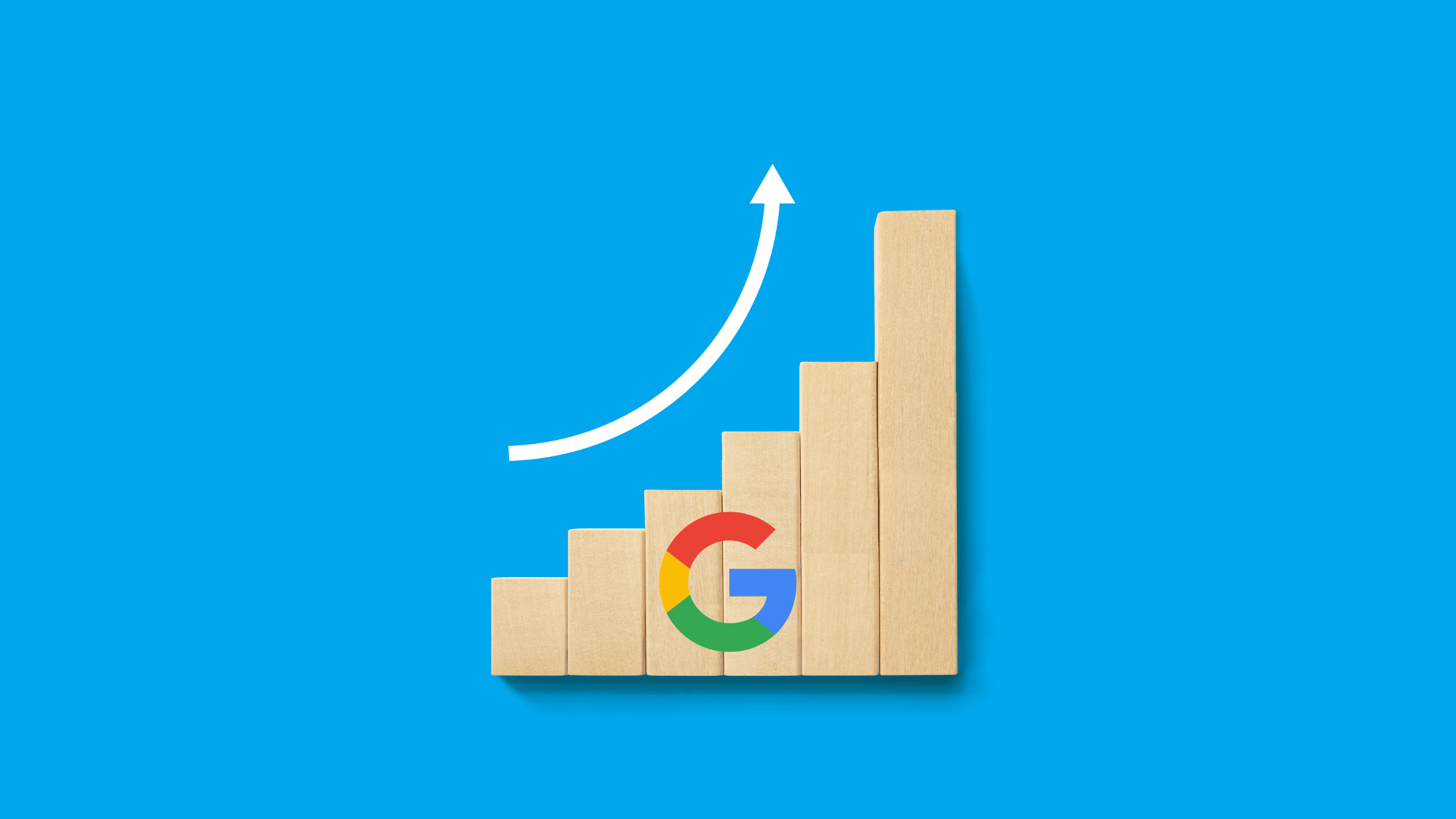
Circleboom - Google My Business Manager
Create, design, post, schedule and automate your content on multiple Google Business accounts.
What are some best practices for creating effective posts on Google My Business, and how can businesses measure the success of their post engagement on Google Maps?
Here are some best practices for creating effective posts on Google My Business, and ways to measure their success:
- Keep it short and engaging: Posts should be concise, engaging, and visually appealing. Use high-quality images or videos to grab the attention of potential customers.
- Use a call-to-action (CTA): Posts should include a clear call-to-action, such as "Book Now" or "Learn More". This helps drive traffic to your website and encourages engagement.
- Post regularly: Posting regularly keeps your business top of mind for potential customers. Aim to post at least once a week to keep your audience engaged.
- Use relevant keywords: Include relevant keywords in your posts, such as your business category, services, and location. This can help Google understand the context of your business and rank it higher for relevant searches.
To measure the success of your post engagement on Google Maps, you can track metrics such as views, clicks, and calls. Google My Business insights provides data on the number of views, clicks, and actions taken on your posts. Use this data to analyze the success of your posts and adjust your strategy accordingly. Additionally, businesses can use third-party tools such as Hootsuite or Buffer to track engagement and measure the success of their posts on Google Maps.
Get more positive reviews
Encourage your customers to leave positive reviews on your GMB listing. Google considers the quantity and quality of reviews as a key factor in ranking businesses on Google Maps.
What are some creative and effective ways for businesses to encourage customers to leave positive reviews on Google Maps, and how can they handle negative reviews in a way that benefits their online reputation?
Here are some creative and effective ways for businesses to encourage customers to leave positive reviews on Google Maps, and how to handle negative reviews:
- Ask for reviews: Encourage customers to leave a review by asking them directly, either in-person or through email marketing. Make sure to include a link to your Google My Business page to make it easy for customers to leave a review.
- Provide an incentive: Consider offering a small incentive for leaving a review, such as a discount or free product. This can help encourage customers to take the time to leave a review.
- Respond to reviews: Responding to both positive and negative reviews shows that you care about customer feedback and are committed to providing excellent service. Make sure to respond in a timely and professional manner.
- Address negative reviews: Instead of ignoring negative reviews, use them as an opportunity to address customer concerns and improve your business. Respond to negative reviews in a professional manner and offer a solution to the customer's problem.
- Use customer feedback to improve: Use customer feedback, both positive and negative, to improve your business. Make changes based on feedback to show customers that you are committed to providing the best possible experience.
It's important to note that businesses should never pay for or incentivize customers to leave a positive review, as this goes against Google's policies and can harm your online reputation in the long run. Focus on providing excellent service and encouraging honest feedback from your customers.
Add photos and videos to your listing
Visual content can help your business stand out on Google Maps and attract more clicks. Add high-quality photos and videos of your business, products, and services.
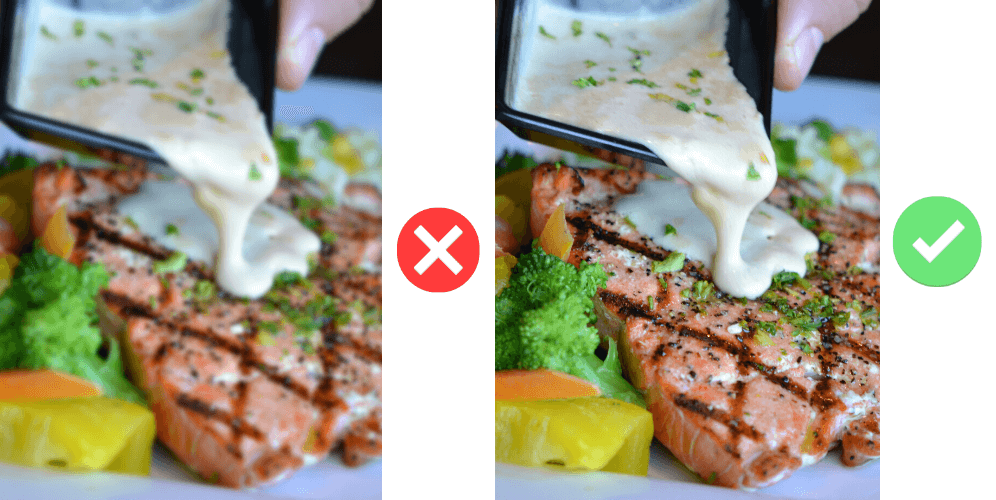
Do not use blurred visuals, for example.
What are the recommended image and video sizes for adding photos and videos to your GMB listing, and how can businesses ensure their visual content is optimized for both desktop and mobile users?
Google recommends that businesses upload photos and videos to their GMB listing that meet the following requirements:
- File size: Photos should be less than 5MB, and videos should be less than 100MB.
- Resolution: Photos should be at least 720 pixels tall and wide, and videos should have a resolution of at least 720p.
- Format: Photos should be in either JPG or PNG format, while videos should be in either MP4 or MOV format.
When adding photos and videos to your GMB listing, it's important to consider how they will appear on both desktop and mobile devices. To ensure that your visual content is optimized for both, follow these best practices:
- Choose high-quality, relevant images and videos that accurately represent your business and the services you offer.
- Optimize your images and videos for mobile by using a responsive design that adjusts to the user's device.
- Use descriptive file names and alt text to help search engines understand the content of your images and videos.
- Add captions and descriptions to your videos to provide context and enhance the user experience.
By following these best practices, businesses can use photos and videos to enhance their online presence, attract more customers, and improve their local search ranking.
Use relevant keywords
Include relevant keywords in your GMB listing, such as your business category, services, and location. This can help Google understand the context of your business and rank it higher for relevant searches.
Thanks to Circleboom's Social Media Hashtag Generator, you can generate and add relevant, popular hashtags about your topics on your Google posts.
What are some common mistakes to avoid when using hashtags?
There are several common mistakes to avoid when using hashtags on social media, including:
- Using too many hashtags: While it's important to include hashtags in your posts to increase your visibility, using too many hashtags can make your posts appear spammy and decrease engagement.
- Using irrelevant hashtags: Make sure the hashtags you use are relevant to the content of your post. Using unrelated hashtags can confuse your audience and hurt your credibility.
- Ignoring trending hashtags: Keep an eye on trending hashtags that are relevant to your business or industry and incorporate them into your posts when appropriate. This can help increase your visibility and engagement.
- Not researching hashtags: It's important to research hashtags before using them to make sure they're not associated with anything negative or inappropriate.
- Using overly generic hashtags: Using overly generic hashtags like #food or #travel can make it difficult for your posts to stand out. Try to use more specific and targeted hashtags that relate to your content and audience.
- Using hashtags inconsistently: Make sure to use hashtags consistently across all of your social media platforms to increase your visibility and build brand recognition.
By avoiding these common mistakes, you can use hashtags effectively to increase your reach and engagement on social media.
Build local citations
A citation is any online mention of your business name, address, and phone number. Building local citations on relevant directories and websites can help improve your business's visibility on Google Maps.
Should I pay for local citation building services or do it myself?
Whether to pay for local citation building services or do it yourself is a decision that depends on your time, resources, and expertise.
If you have the time and skills to do it yourself, then it can be a cost-effective way to build local citations and improve your local SEO. However, it's important to keep in mind that building local citations can be time-consuming, and you need to ensure that the citations are accurate and consistent across all platforms.
On the other hand, paying for local citation building services can save you time and ensure that the citations are accurate and consistent. However, it can be costly, and you need to do your research to ensure that the service provider has a good reputation and uses ethical and effective citation building strategies.
Ultimately, the decision to pay for local citation building services or do it yourself depends on your budget, time availability, and level of expertise. If you're not sure which option is best for you, consider consulting with a local SEO expert who can provide guidance and recommendations based on your unique business needs.
Improve website SEO
Your website is also a factor in ranking on Google Maps. Make sure your website is optimized for local SEO, including location-based keywords, local backlinks, schema markup, and local landing pages.
What role does social media play in local SEO?
Social media can play an important role in local SEO. Here are a few ways it can help:
- Increased visibility: Social media platforms provide an additional online presence for your business and can help you reach a larger audience.
- Backlinks: Sharing content on social media can lead to backlinks from other websites, which can improve your website's search engine ranking.
- Reviews: Social media platforms allow customers to leave reviews, which can have a positive impact on your local search ranking.
- Engagement: Engaging with your audience on social media can help build relationships and increase brand awareness, which can ultimately lead to more business and improved local search ranking.
It's important to note that social media is just one component of a comprehensive local SEO strategy, but it can be a valuable tool when used effectively.
Use Google Maps embeds
Embedding Google Maps on your website can signal to Google that your business is located in a specific area, which can improve your ranking for local searches.
By following these tips, businesses can improve their visibility and ranking on Google Maps, which can ultimately drive more traffic, leads, and customers to their business.
Will embedding a Google Map on my website impact my website's loading speed?
Embedding a Google Map on a website can have an impact on its loading speed, but it depends on how the map is embedded. If the map is simply embedded using an iframe code provided by Google, then it will not have a significant impact on loading speed. However, if the map is customized with additional features, such as markers, information windows, or custom styling, then the code required to generate these features can slow down the website's loading speed. It's important to optimize the map code and ensure that it is loaded asynchronously to minimize any impact on website performance.
Wrapping Up
In conclusion, monitoring your Google Maps ranking is crucial for any business looking to increase its online visibility and drive more traffic to its physical location.
With the help of the best 11 Google Maps ranking checker tools we discussed in this article, you can keep track of your ranking, analyze your competition, and optimize your strategy for better results.
Whether you choose to use a free or paid tool, each of the tools we reviewed has its unique features and benefits, making them valuable resources for businesses of all sizes. So take the time to explore these tools, choose the ones that best suit your needs, and start improving your Google Maps ranking today!
Plus, you can take advantage of Circleboom's amazing features at affordable prices to increase your chances of ranking higher on Google!





