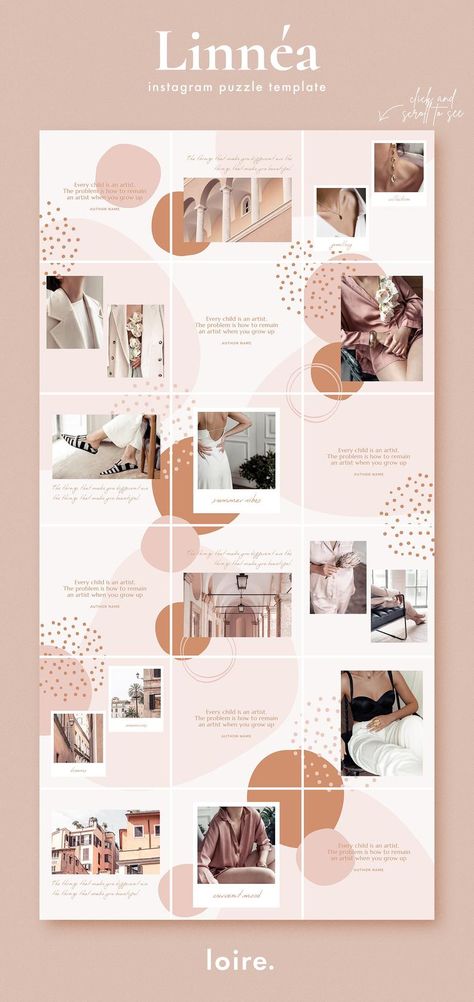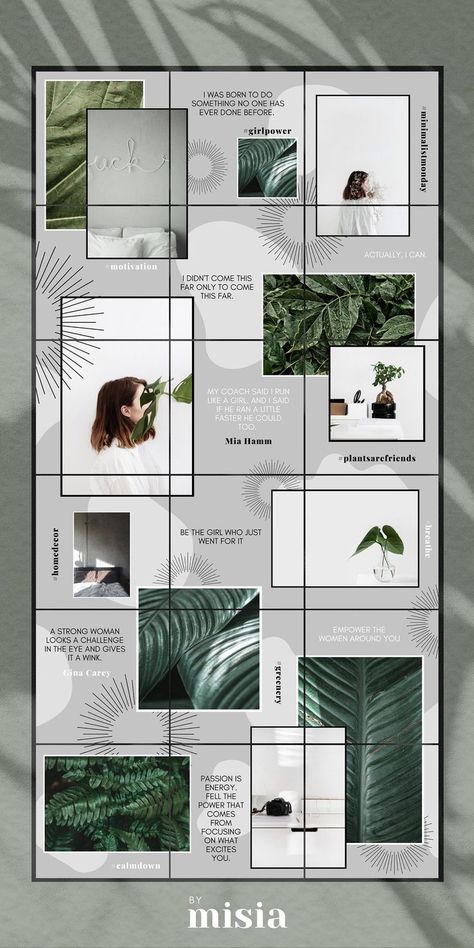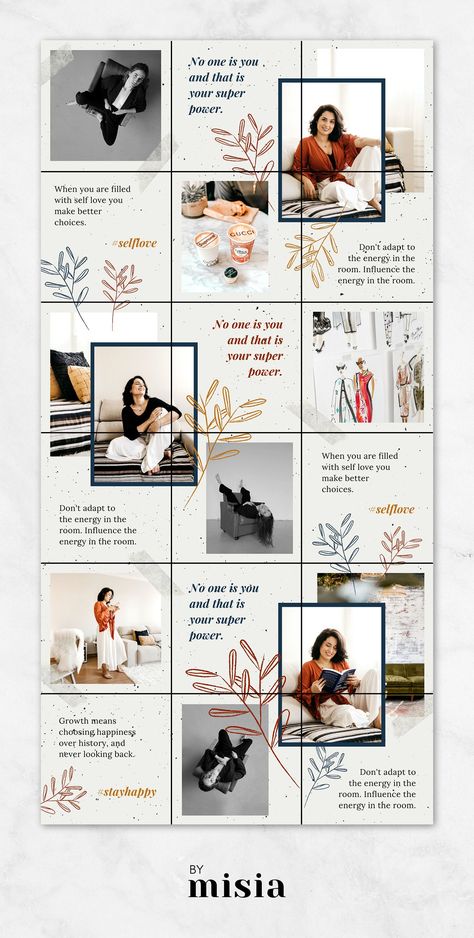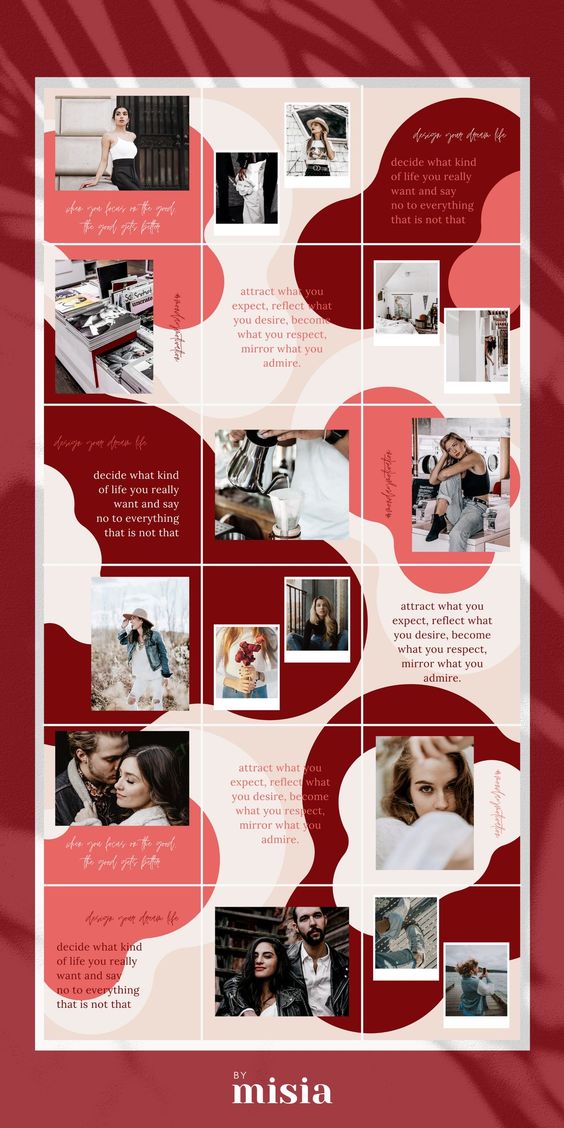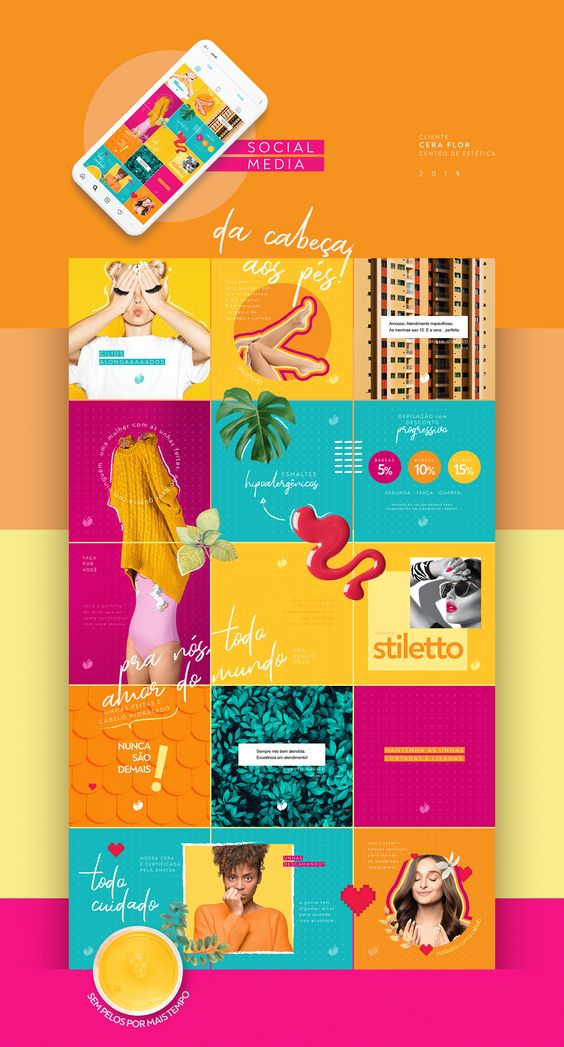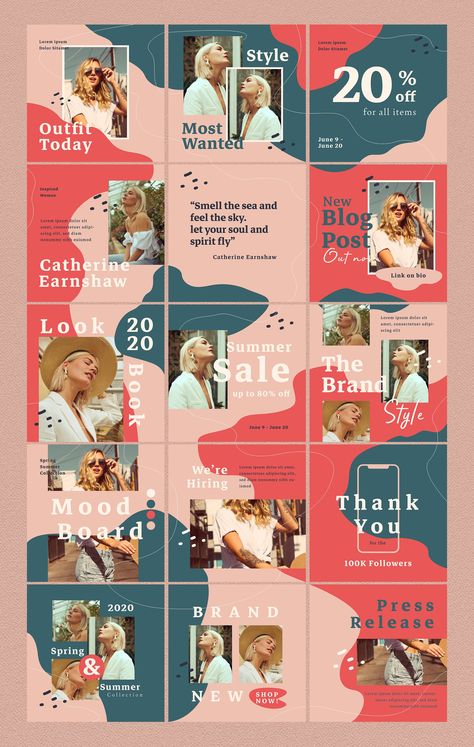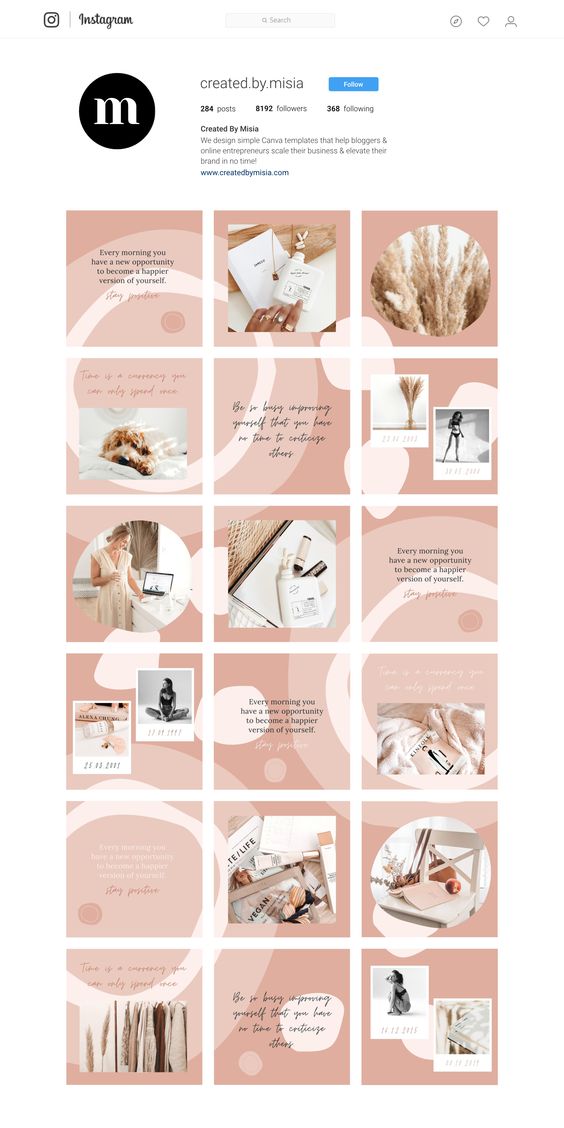Do you know what is the most critical aspects of your Instagram profile?
It is your profile picture!
The first contact with your potential followers is made through your profile image. That's why you should be very meticulous in determining your Instagram profile photo - pp!
You can just take a selfie and put it on Instagram! Yes, you can do it!
But how many of us are great photographers? Or why won't you make your pictures better with filters and effects?
Nowadays, you don't need to be a graphic designer or have a high-quality camera to generate the best Instagram profile pictures!
All you need is an Instagram profile picture maker!
I think the best Instagram profile picture maker is Canva!
Now, I will show you how to create an Instagram profile picture with Canva's amazing templates and features!
Generate Instagram profile picture with Canva
You should follow these steps to create your Instagram profile image on Canva:
Step#1: Go to Canva in your browser and click on "Create a design".
If you don't have an account, you can create one easily. You can use Canva for free!
Step#2: Write "Instagram Profile Picture" to the search bar after you click on the "Create a design" button.
Then you will see the template.
Step#3: You'll see ready-made templates for profile pictures.
You can also search for photos or upload your own images from your computer.
You can embellish your Instagram profile picture with filters and effects provided by Canva.
Step#4: Once it is ready, click on the "Share" button on the top right.
There, you can download your image as PNG, JPG, or other formats.
Bonus
Circleboom Publish integrated Canva in its dashboard. So, you can create amazing social media posts with ready-made templates, photos, filters, effects, and many other elements provided by Canva.
You can design your social media posts and share them with your multiple social media accounts in one dashboard.
On Circleboom, you can also create;
- Instagram Grid
- Instagram Panorama
- Instagram Carousel
- Instagram Puzzle posts with Canva's amazing templates. It takes just seconds!
Once they are ready, you can share them immediately or schedule for the best times in the future!
Wrapping Up
A profile picture is one of the most important aspects of an Instagram profile. For the best result, you should use an Instagram profile picture maker, the best one!
Canva is the best Instagram profile picture maker available online. You can use ready-made templates or import your own photos to generate your Instagram profile picture on Canva.
Canva is also a Circleboom partner. So, when you use Circleboom, you can use Canva and create amazing social media images for your multiple accounts in one dashboard!
Circleboom supports Twitter, Instagram, Pinterest, LinkedIn, Facebook, and Google My Business at affordable prices.