Instagram Puzzle Feed Template
You can create, design, publish, schedule, and automate fantastic puzzle grid posts with smart puzzle layouts on Circleboom’s Instagram Puzzle Post Maker.



















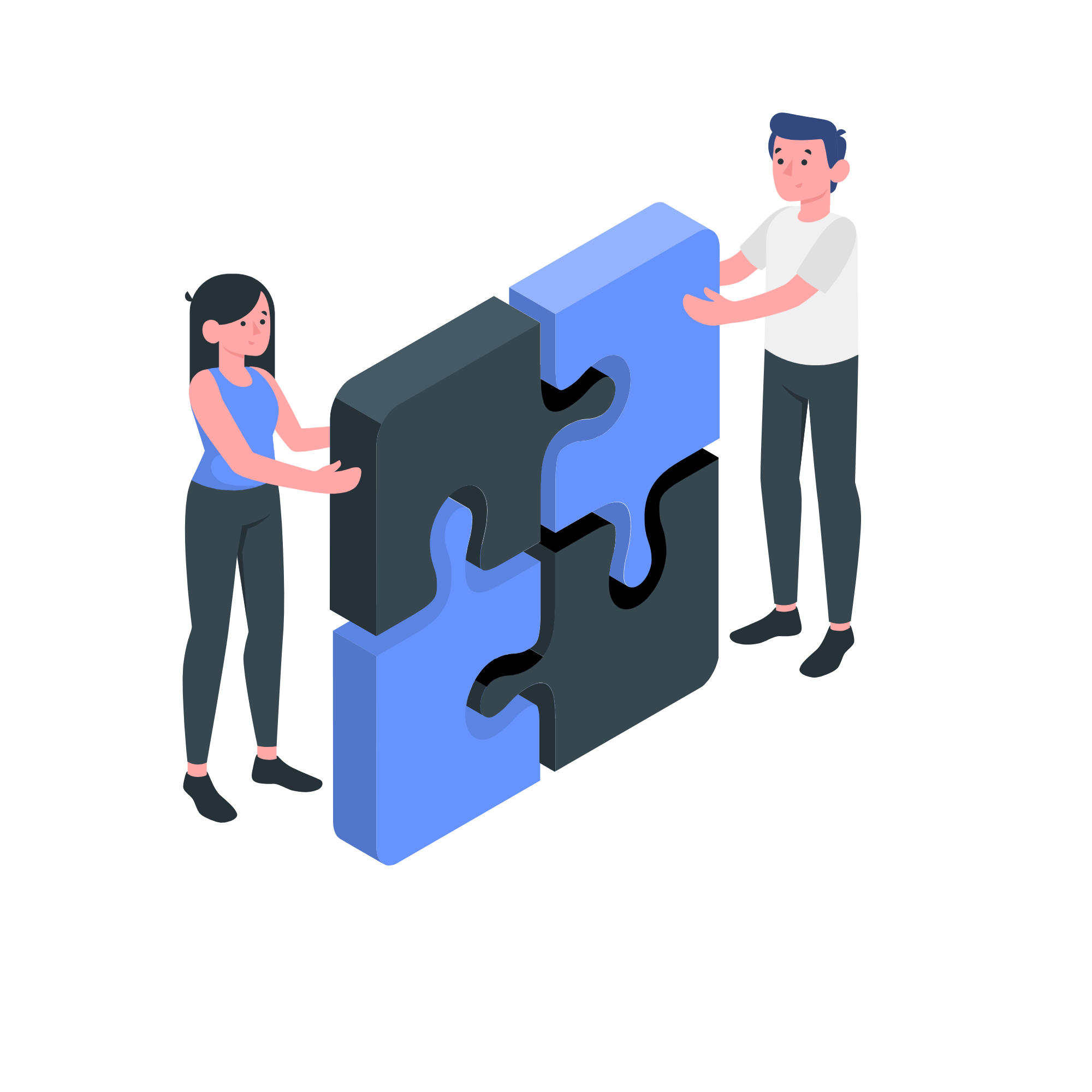
Circleboom : An Official Enterprise Developer
"Work with a trusted X Official Enterprise Developer to expand what's possible for your business. Each Official Enterprise Developer has been selected for the program after an extensive evaluation, and represents excellence, value, and trust." — X (Twitter)Circleboom Publish Tool

DESIGN INSTAGRAM PUZZLE GRIDS
Want to create stunning Instagram puzzle grids that will amaze your followers? With Circleboom, you can design beautiful puzzle grids with ease. Enrich your posts with effects, filters, elements, and more to create a unique and visually appealing profile that stands out from the crowd. And with Circleboom's Instagram Hashtag Generator, you can easily find relevant hashtags to reach a wider audience and grow your following.
But that's not all - with Circleboom's Instagram Panoramic Post Maker, you can also create amazing panoramic posts that are sure to wow your followers. These stunning posts take up multiple tiles on your Instagram profile, creating a unique and immersive experience for your audience. So whether you're an influencer, small business owner, or just looking to up your social media game, Circleboom has everything you need to create stunning Instagram puzzle grids that will help you grow your reach and engagement. Try it now and see the difference for yourself!

MAKE 3X4 INSTAGRAM PUZZLE GRID POSTS
Are you tired of the same old Instagram grid format? Why not switch things up with a 3x4 puzzle grid? With Circleboom, you can easily create stunning puzzle grids with 12 images that will captivate your followers and set your profile apart. Whether you're an influencer, a small business owner, or just looking to up your Instagram game, a 3x4 puzzle grid is a surefire way to take your profile to the next level.
Creating a beautiful 3x4 puzzle grid has never been easier than with Circleboom. With its intuitive design tools and advanced features, you can effortlessly design, post, and schedule your puzzle grids with ease. Plus, with access to a wide range of stunning images and elements, you can create a unique and visually stunning profile that will keep your followers engaged and coming back for more.

AUTO-GENERATE INSTAGRAM CAPTIONS FOR PUZZLE FEED
Are you tired of struggling to come up with the perfect caption for your Instagram puzzle feed? With Circleboom's AI-powered Instagram Post Caption Generator, you can create captivating and engaging captions for your puzzle feed posts in seconds. Simply select your image, and let our AI generate a custom caption that perfectly complements your post.
Creating compelling captions for your Instagram puzzle feed has never been easier than with Circleboom's AI Post Caption Generator. With its advanced machine learning algorithms, the tool analyzes your image and generates a custom caption that will grab your followers' attention and keep them engaged. Whether you're a social media influencer or a small business owner, using Circleboom's AI Post Caption Generator will save you time and help you create Instagram posts that are sure to stand out from the crowd.

AUTOMATE INSTAGRAM PUZZLE GRID POSTS
Thanks to the Instagram Auto Poster on Circleboom Publish, you can create Instagram puzzle templates that will be published automatically and continuously. The queue scheduling feature of Circleboom makes it possible to set time intervals and share your Instagram puzzle grid posts automatically for your multiple Instagram profiles.
This way, you can keep your Instagram feed always fresh. And do not forget that auto-posters on Circleboom are available for other social media platforms. For example, you can set up auto-tweets for your multiple Twitter accounts in one workspace.

YOU’RE PERFECTLY SAFE WITH CIRCLEBOOM
Circleboom is widely preferred by many international companies all over the world. Why? Because we highly respect your account privacy and strictly follow the Instagram Spam Policy not to lead any harm to your account(s). Tens of corporate firms and worldwide organizations can't be wrong! You're perfectly safe on Circleboom!

BEST INSTAGRAM PUZZLE FEED TEMPLATES
If you're looking for the best Instagram puzzle feed templates, look no further than Circleboom! Our templates include stunning puzzle layouts that are sure to elevate your Instagram game. Plus, with our Instagram Grid Maker, you can create and schedule puzzle grids for multiple accounts in one easy-to-use dashboard. It's never been easier to create a visually stunning and cohesive Instagram profile.
But that's not all - with Circleboom's Canva integration, users can access even more amazing puzzle templates to take their Instagram profiles to the next level. Whether you're an influencer, small business owner, or just looking to up your social media game, Circleboom has everything you need to create a stunning Instagram profile that will wow your followers. So why wait? Try our best Instagram puzzle feed templates today and start growing your account!

MAKE 3X3 INSTAGRAM PUZZLE GRID POSTS
One of the most popular Instagram grid layouts is the 3x3 puzzle format, which requires 9 images to create a visually stunning and cohesive grid. With Circleboom Publish, you can easily design, post, and schedule these puzzle grids with ease. Plus, you can find the perfect images to complete your puzzle right on the platform.
Take your Instagram game to the next level with beautiful 3x3 puzzle grids created effortlessly on Circleboom Publish. With its user-friendly interface and advanced features, you can create a unique and cohesive profile that will stand out from the crowd. Enrich your puzzle posts with filters, effects, and elements, and grow your reach with Circleboom's Instagram Hashtag Generator. So why wait? Try Circleboom Publish now and start creating the puzzle grid posts that will elevate your profile and engage your followers.

HASHTAG GENERATOR FOR INSTAGRAM PUZZLE GRID POSTS
The Instagram hashtag generator on Circleboom Publish allows you to find proper hashtags for your Instagram photos, reels, and puzzle grid posts to make your Instagram posts more visible and increase your impressions and engagement.
With correct hashtags, your Instagram Puzzle templates will be viewed by more people. Therefore, you will have more chances to get more likes, comments, and followers on Instagram.
You can enrich your Instagram Grid posts with the most popular Instagram hashtags to increase their visibility.

SAVE YOUR INSTAGRAM PUZZLE GRID POSTS AS DRAFTS
Creating Instagram puzzle grid posts can take time. You will have multiple images to design and fit into a proper Instagram layout. Then, you need to write a good description, and find proper hashtags ( with hashtag generator, it is easier now) and then you need to arrange them into the right Instagram grid template.
In the middle of your design, you may remember another job, or you just will be bored. So, what can you do now? Are you going to delete your work so far? Of course not! You can save your Instagram Grid posts as drafts on Circleboom and continue working on them later.

BULK SCHEDULE YOUR IMAGES
Multiple images in one layout make it possible for you to create, share and bulk schedule Instagram images at once for your multiple accounts.
HOW TO CREATE INSTAGRAM PUZZLE FEED TEMPLATES
Do you want to create different kinds of Instagram posts to attract attention and grow your account? So, Circleboom’s Instagram Puzzle Feed is exactly what you need! Please follow these steps and learn how to create Instagram puzzle grid layouts.
Log in to Circleboom Publish with your account.
If you don't already have a Circleboom account, you can get one in seconds for free!
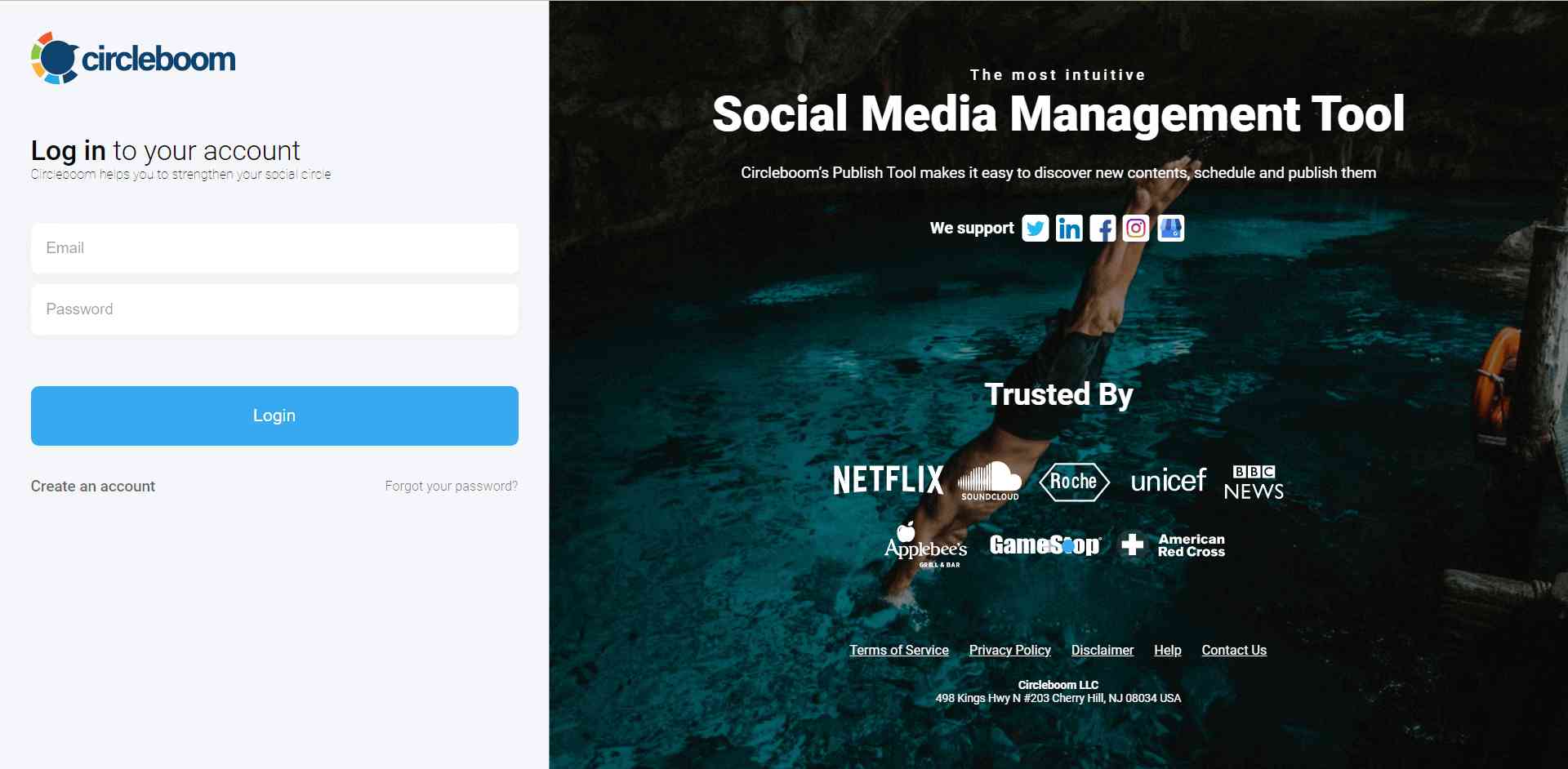
If this is your first time using Circleboom Publish, you will see several options for Twitter, Facebook, Instagram, LinkedIn, Pinterest, and Google Business Profile.
To proceed, select the Instagram option. Circleboom Publish allows you to add and manage multiple Instagram accounts.
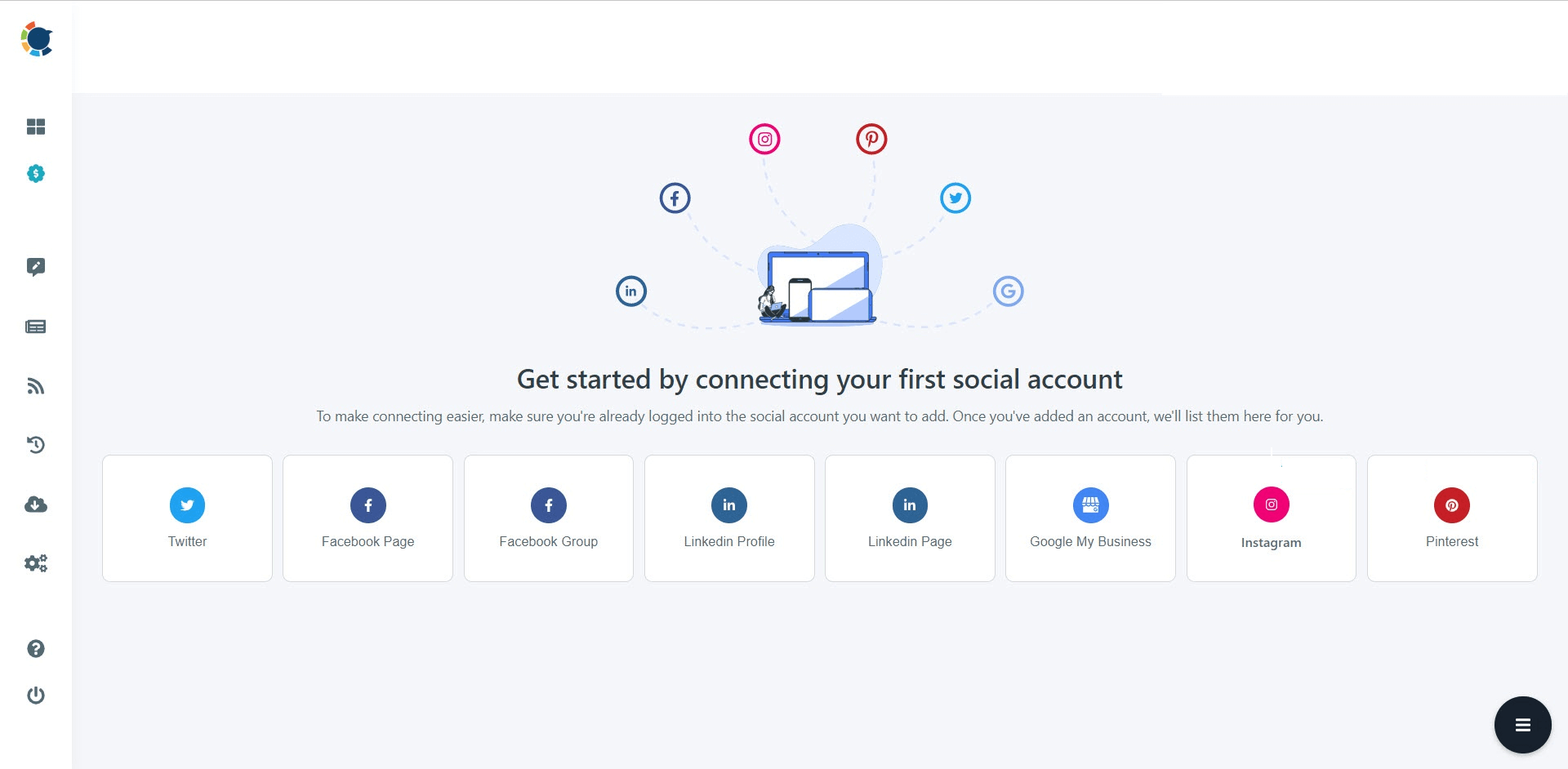
After you've added your Instagram account(s) to Circleboom Publish, navigate to the left-hand menu and select "Create New Post." You can also select “Instagram Specific or Reels”.
Following that, you can create Instagram posts for your multiple Instagram accounts.
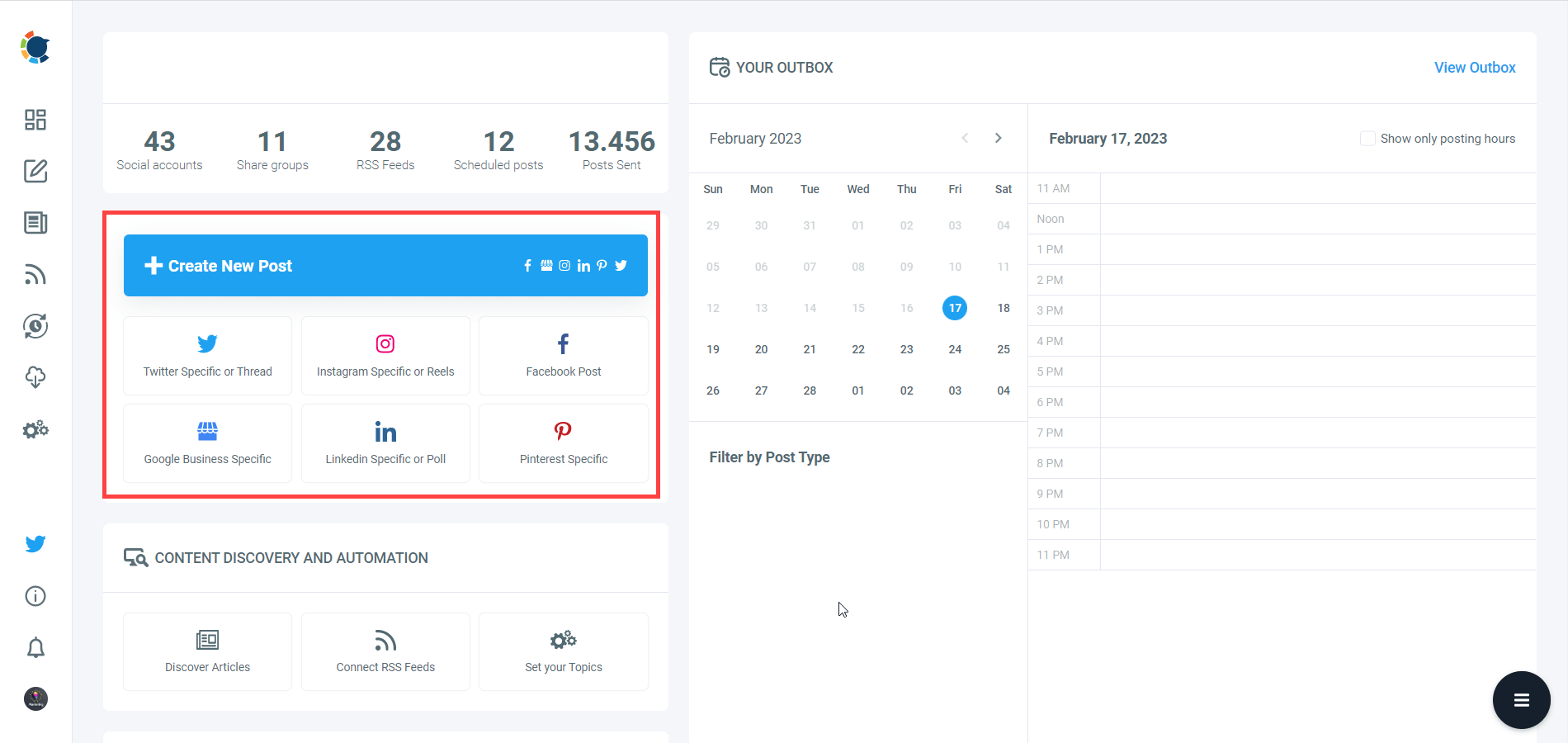
Continue by selecting your Instagram account(s).
Circleboom allows you to add multiple Instagram accounts and create Instagram posts right away!
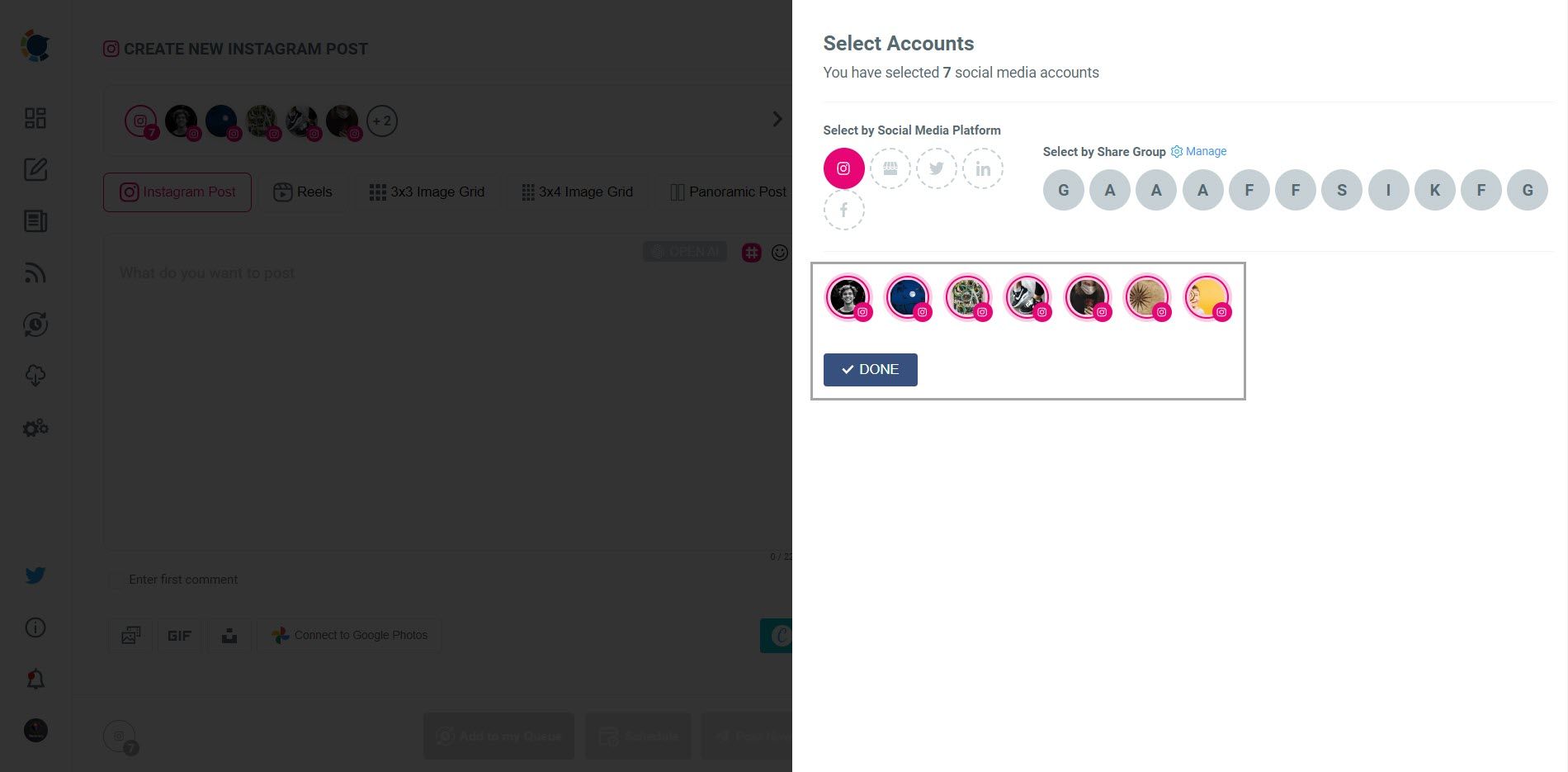
You can continue to use Circleboom Publish's built-in post design creation tool Canva, Unsplash, and Giphy after adding your Instagram account(s). You can also upload your native media using the "Upload Media" option alongside those.
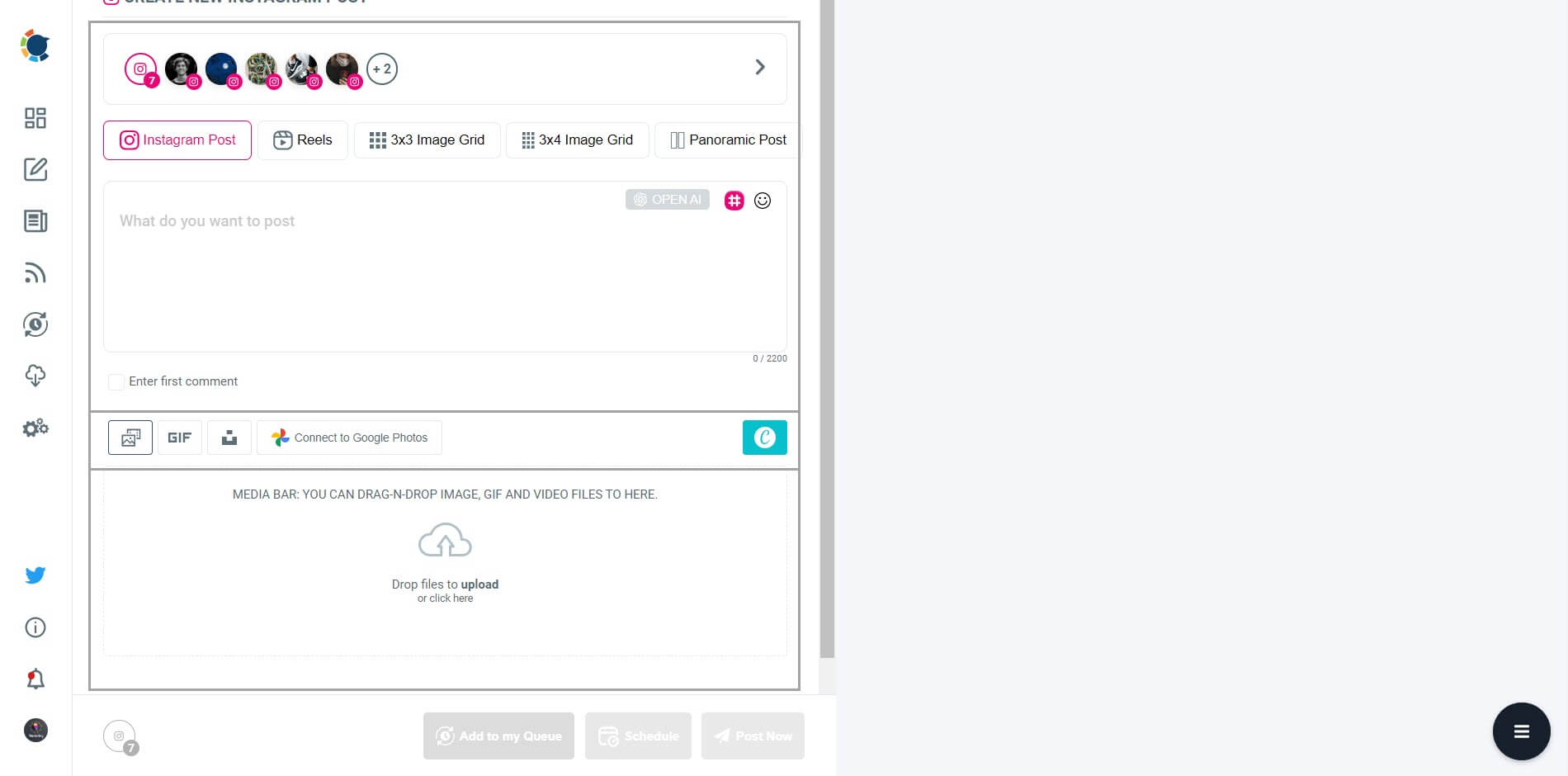
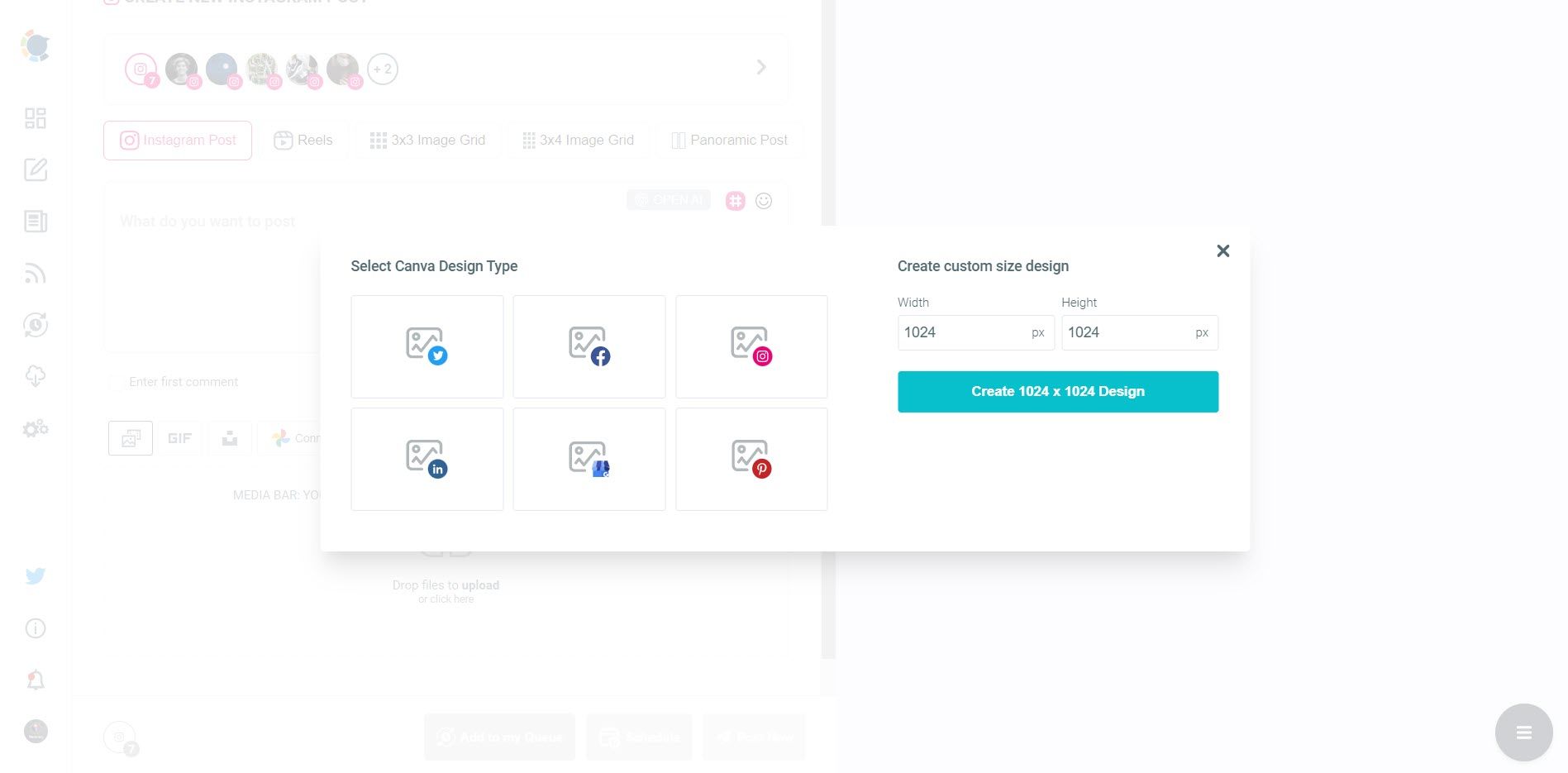
Circleboom’s default Grid Post templates make you create 3x3 and 3x4 Instagram puzzle grid posts automatically.
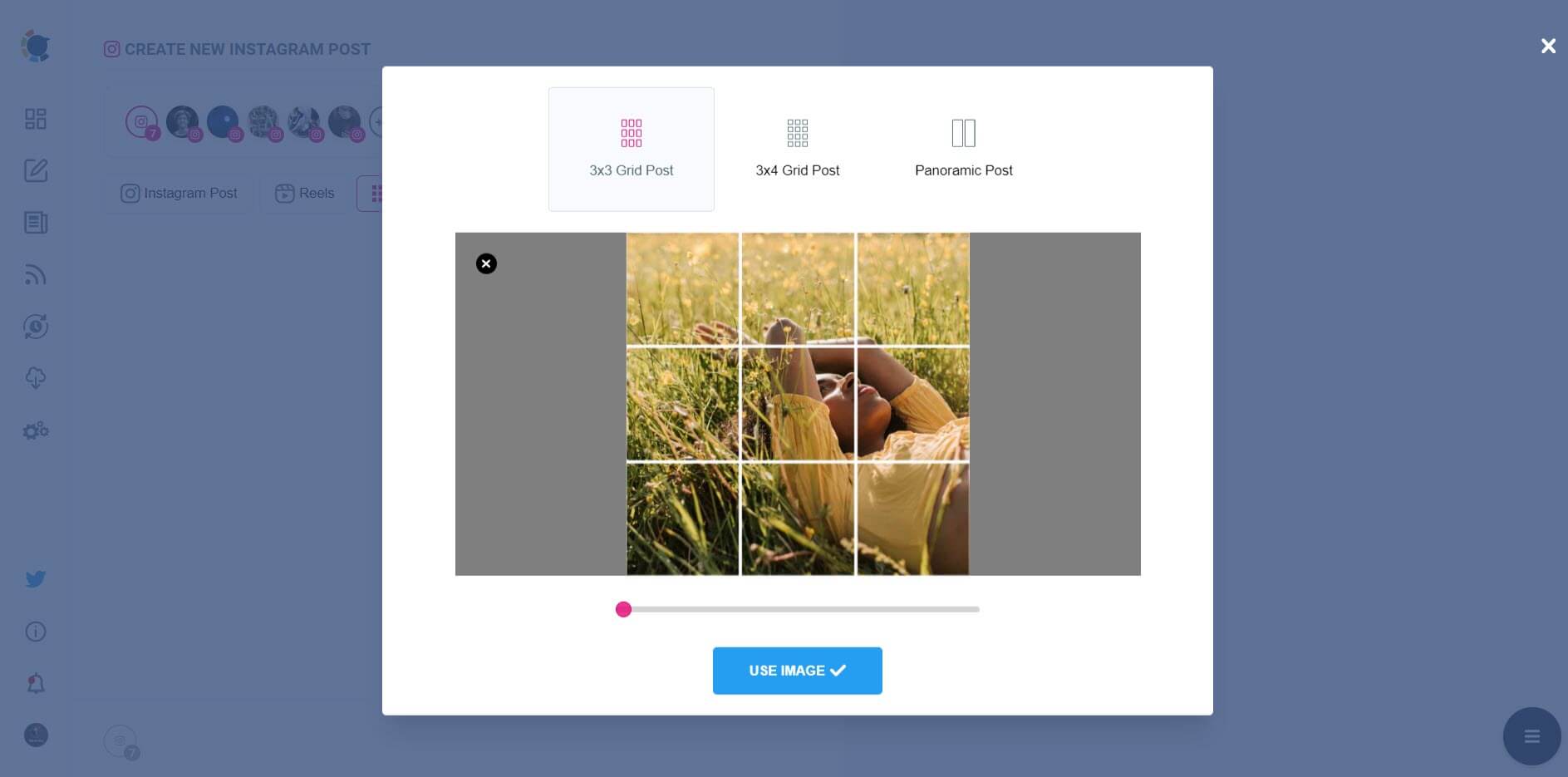
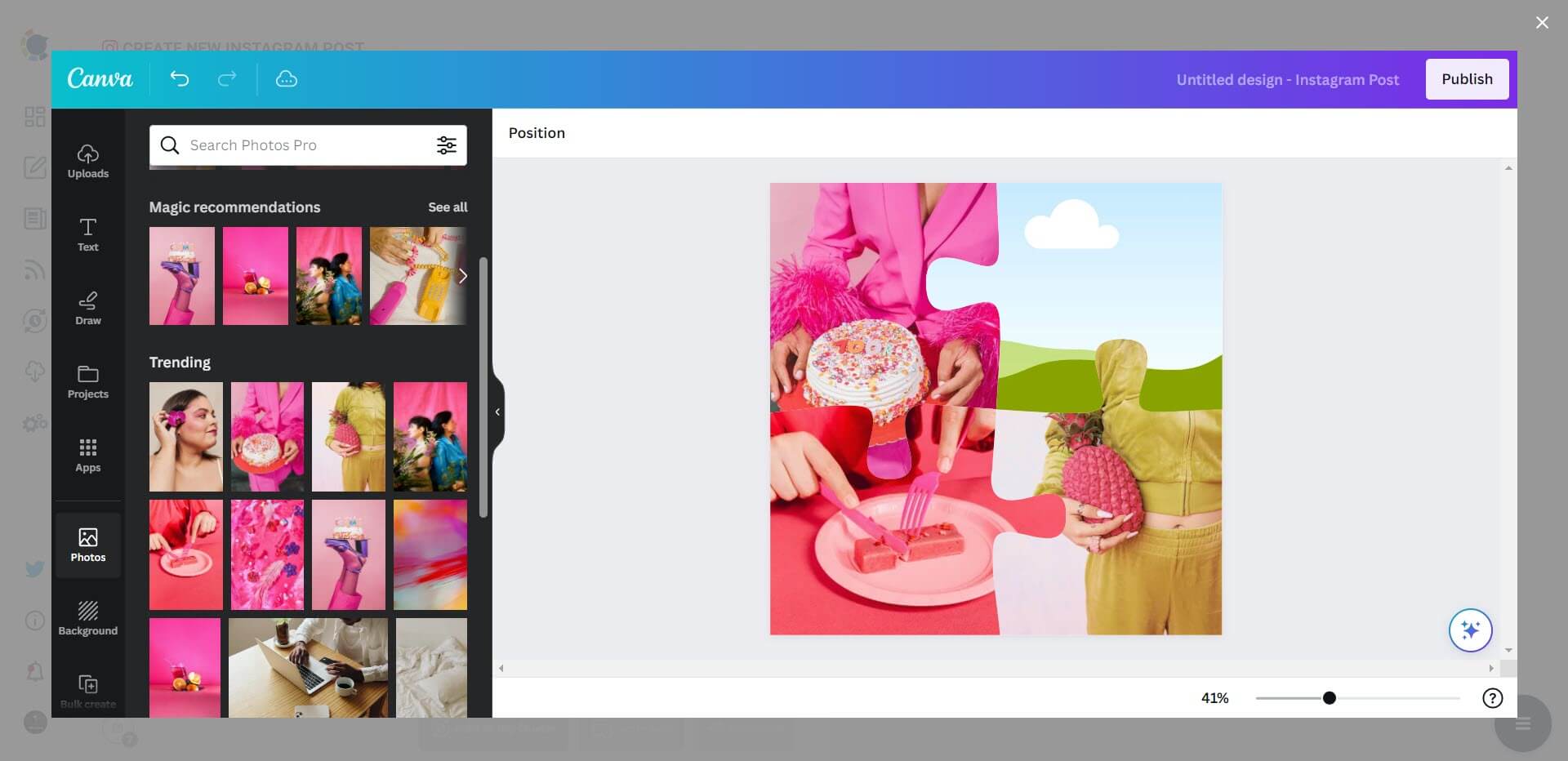
Once your design is ready, you can enrich it with an auto-generated Instagram caption. Thanks ChatGPT integration on Circleboom, you can automatically write your engaging captions easily and quickly.
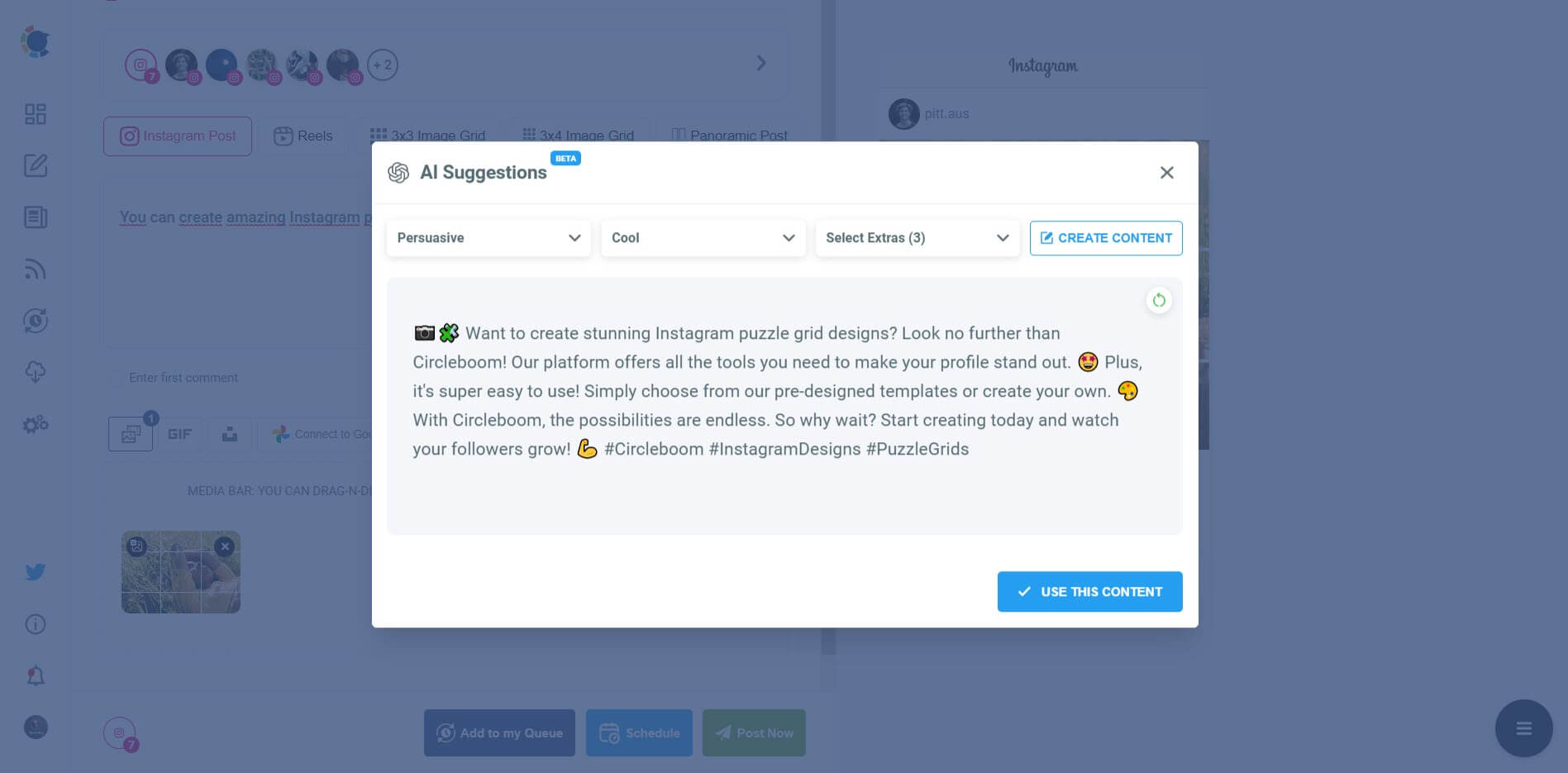
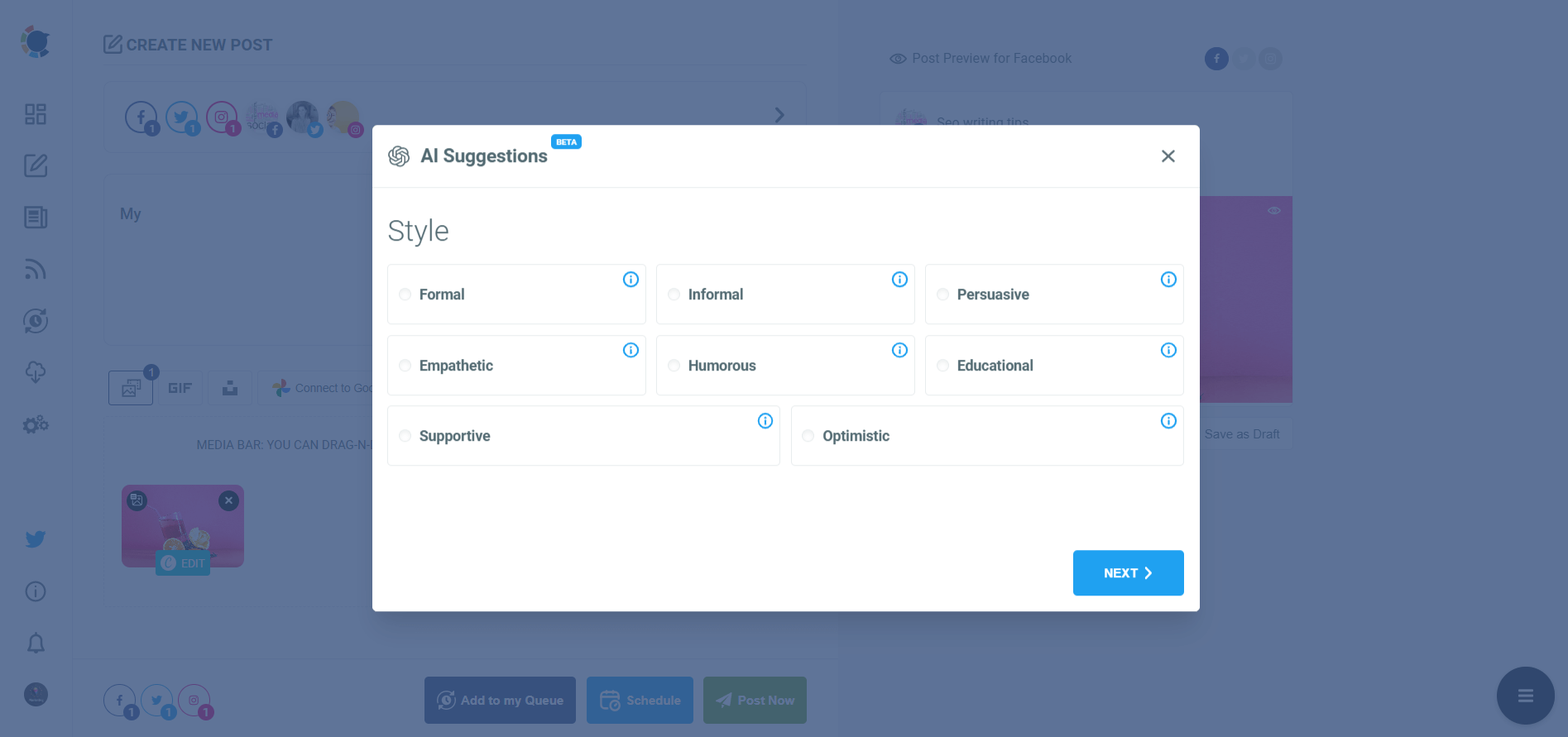
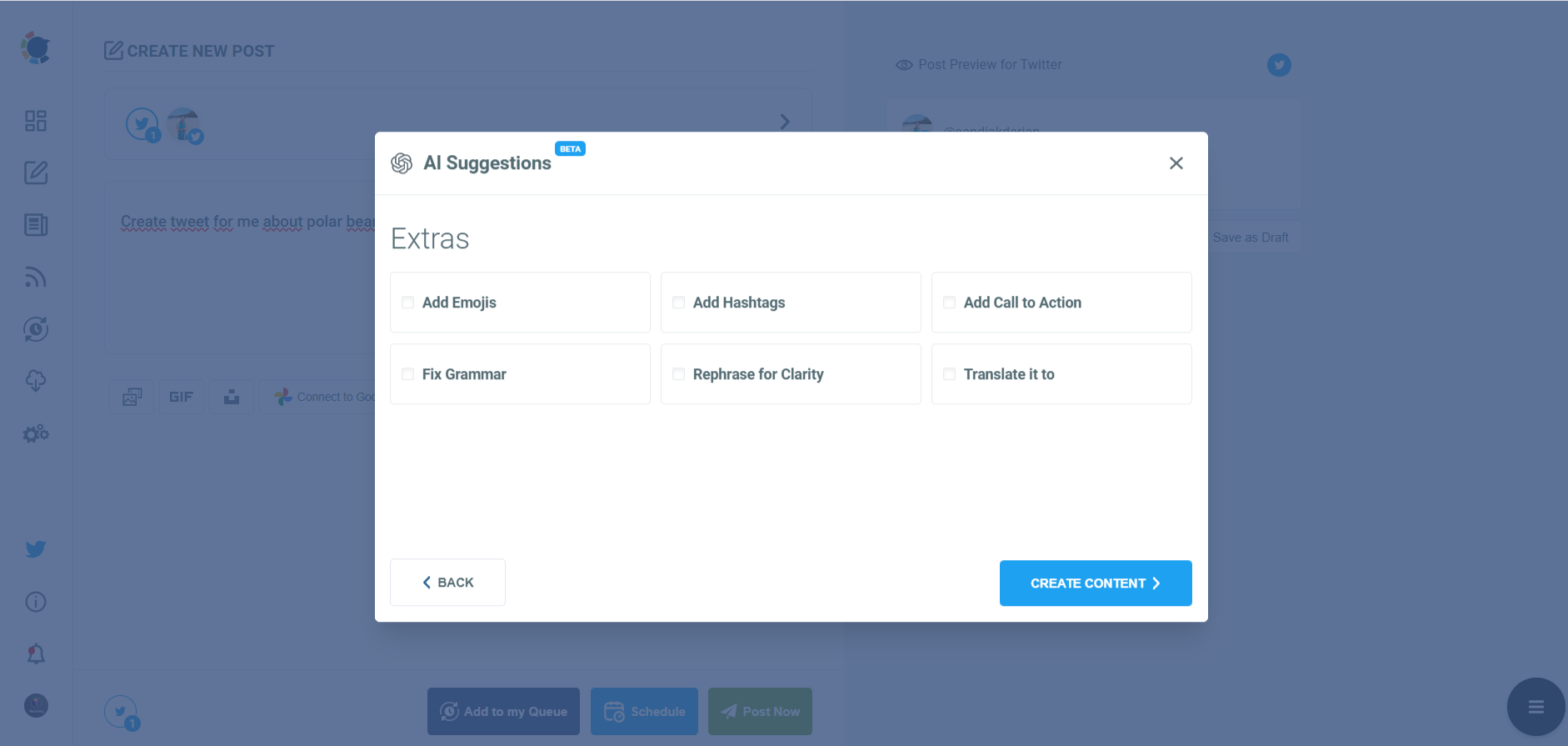
After that, you can add relevant hashtags with AI-Powered Instagram Hashtag Generator.
You can find the most popular, trending hashtags by topic and add them in bulk with one click.
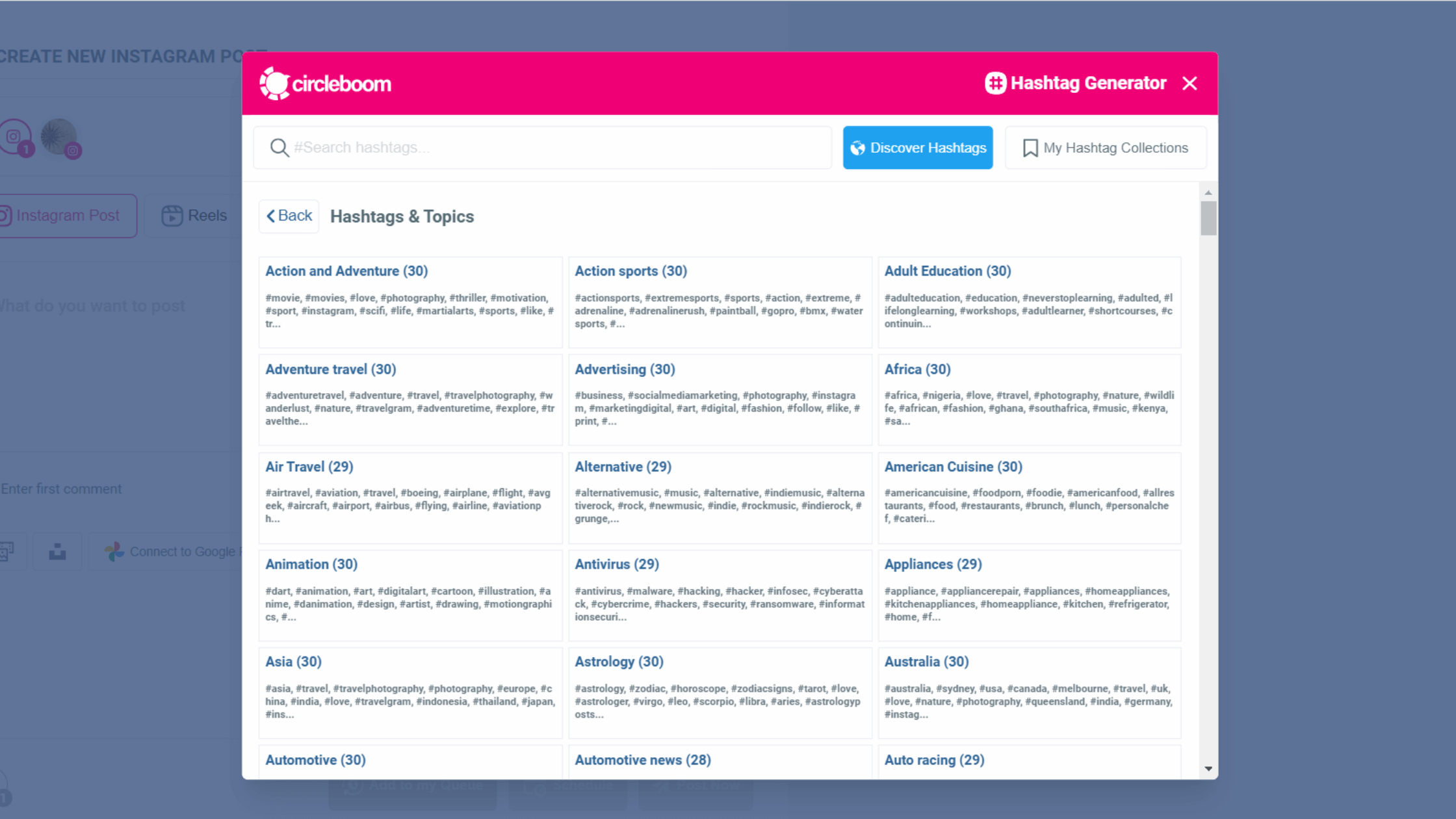
Also you can add and schedule the first comments for your Instagram posts in advance.
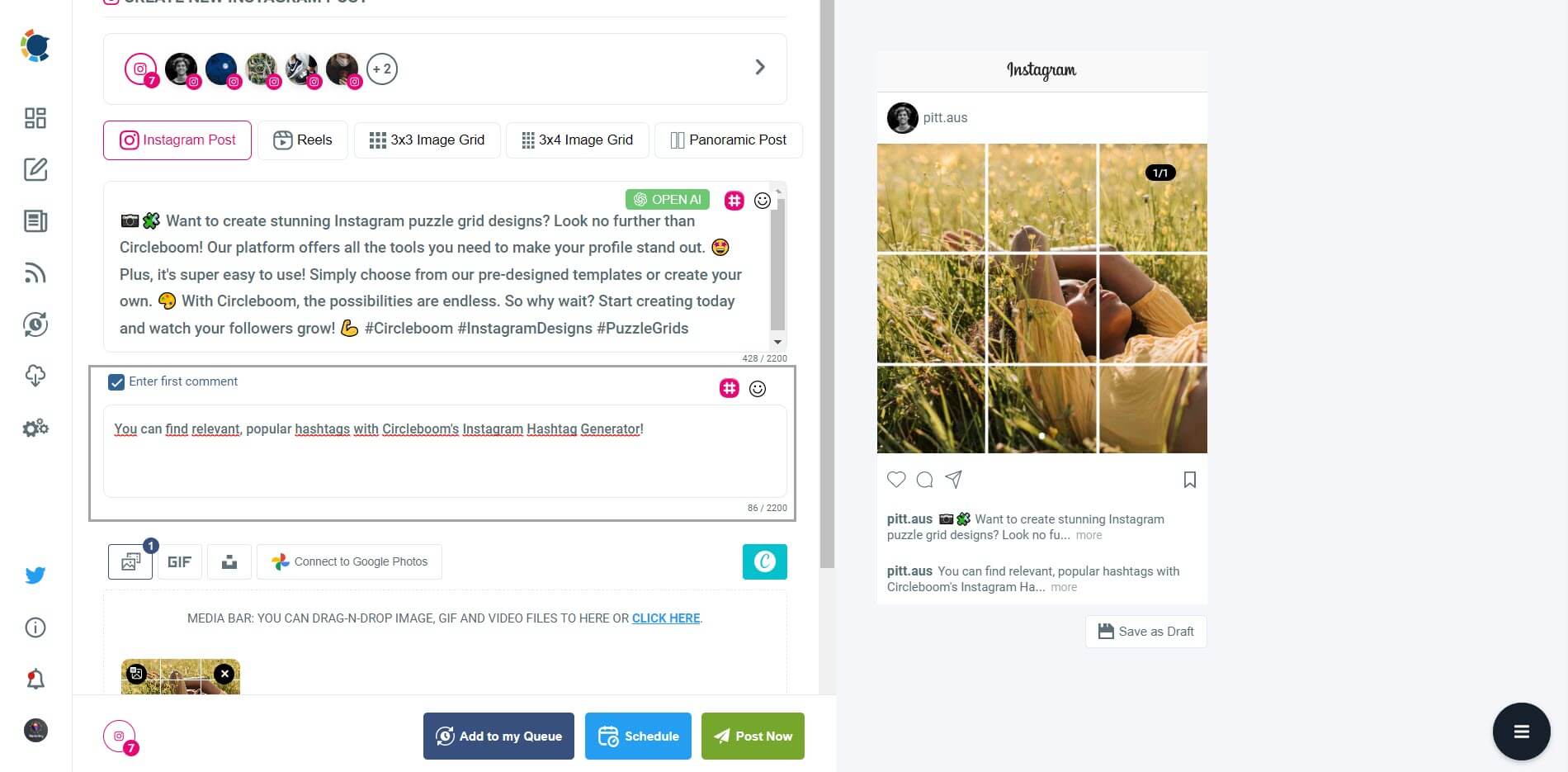
As the last step, you can share your Instagram puzzle posts immediately or schedule them for later.
You can pick up the best times to post to get the maximum engagement for your posts.
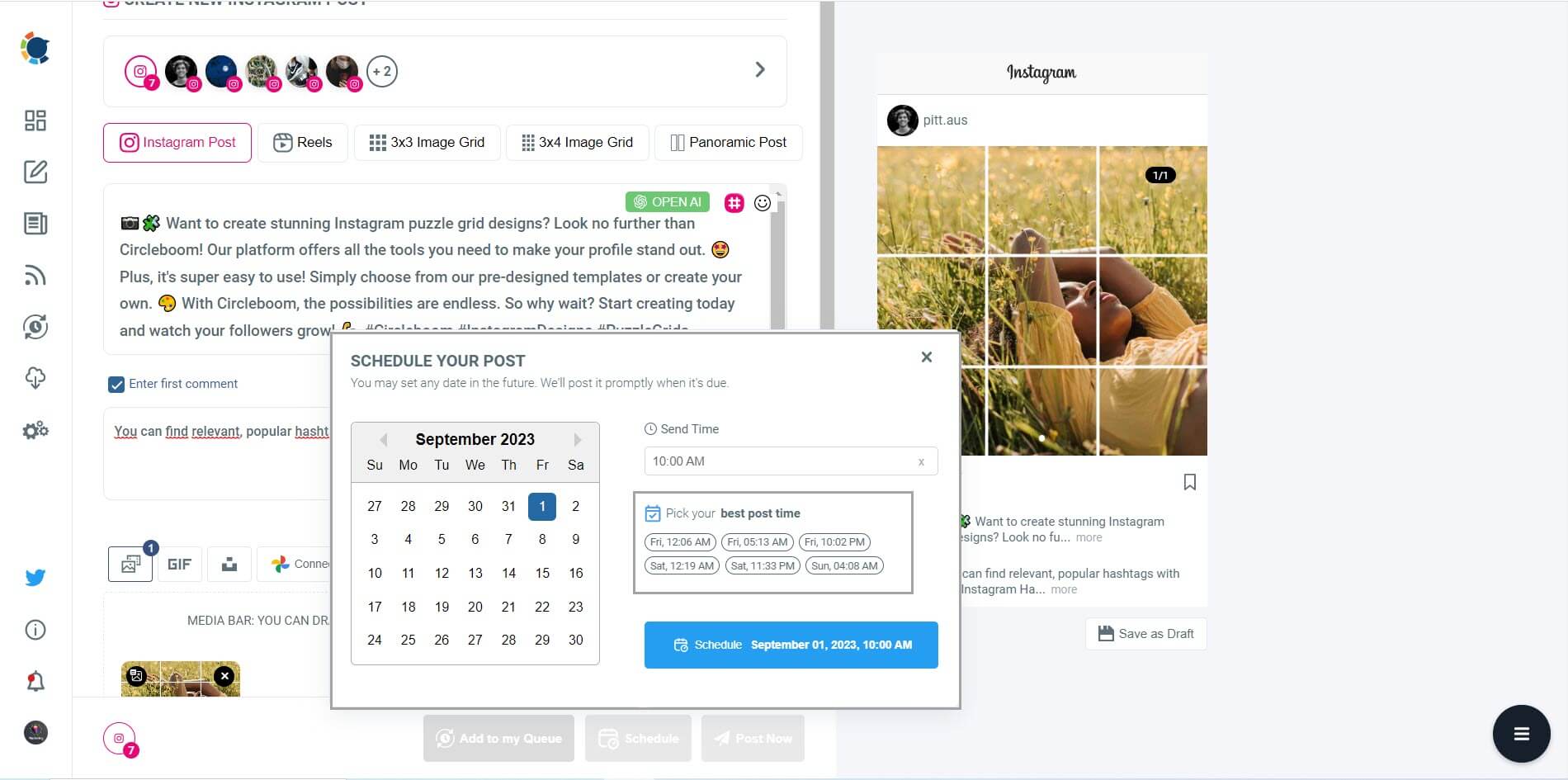
Are you looking for a comprehensive social media scheduler? Take advantage of Circleboom Publish's Twitter Scheduler, Facebook Post Scheduler, LinkedIn Post Scheduler, Instagram Post Scheduler, Google Business Profile Scheduler, YouTube, Threads and Pinterest Scheduler!
Manage all social media in one place! One dashboard, less effort.

