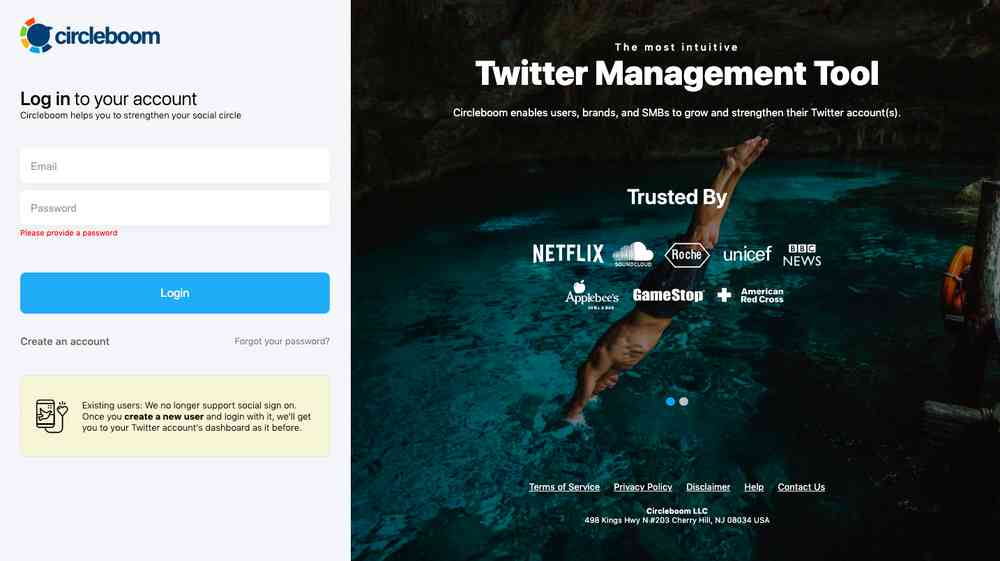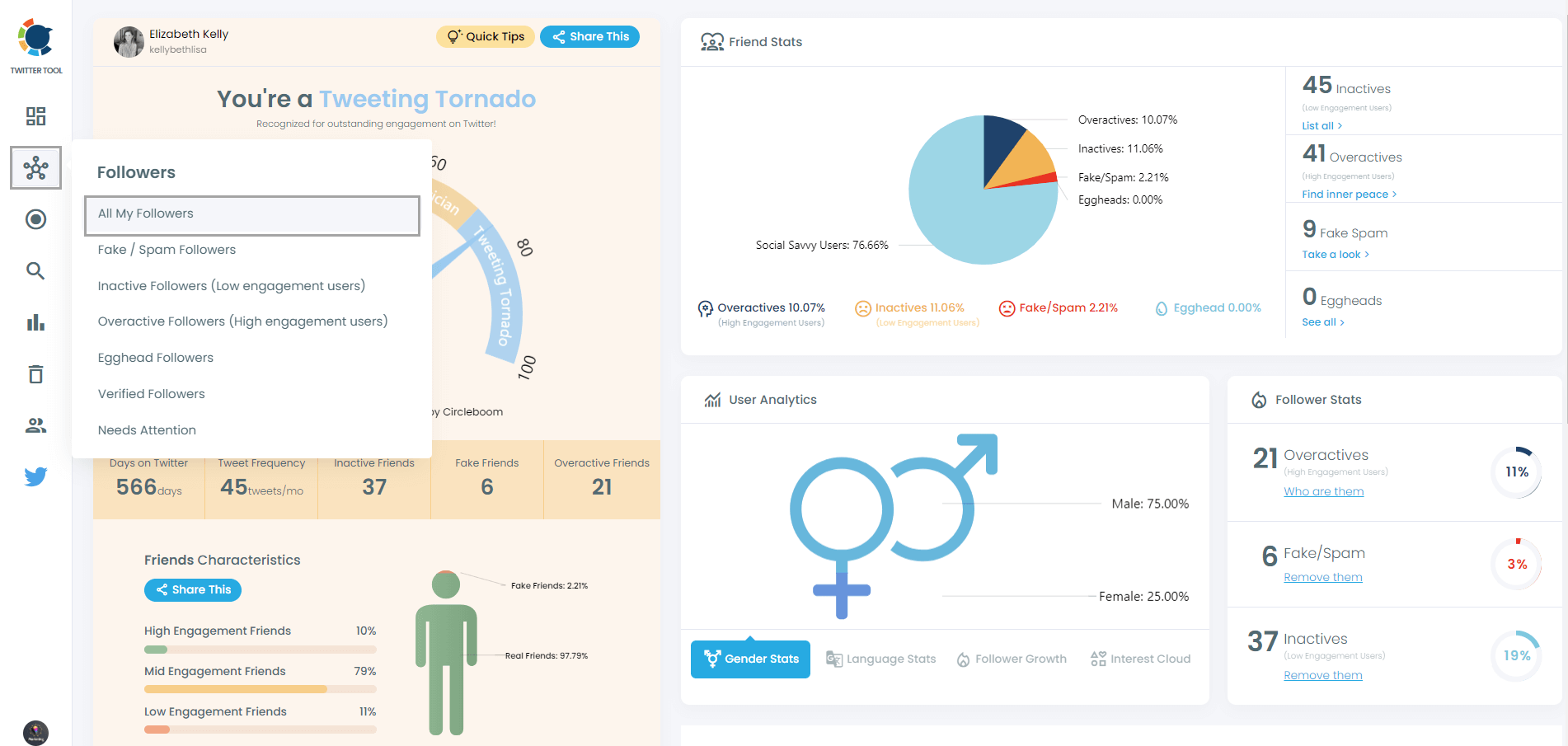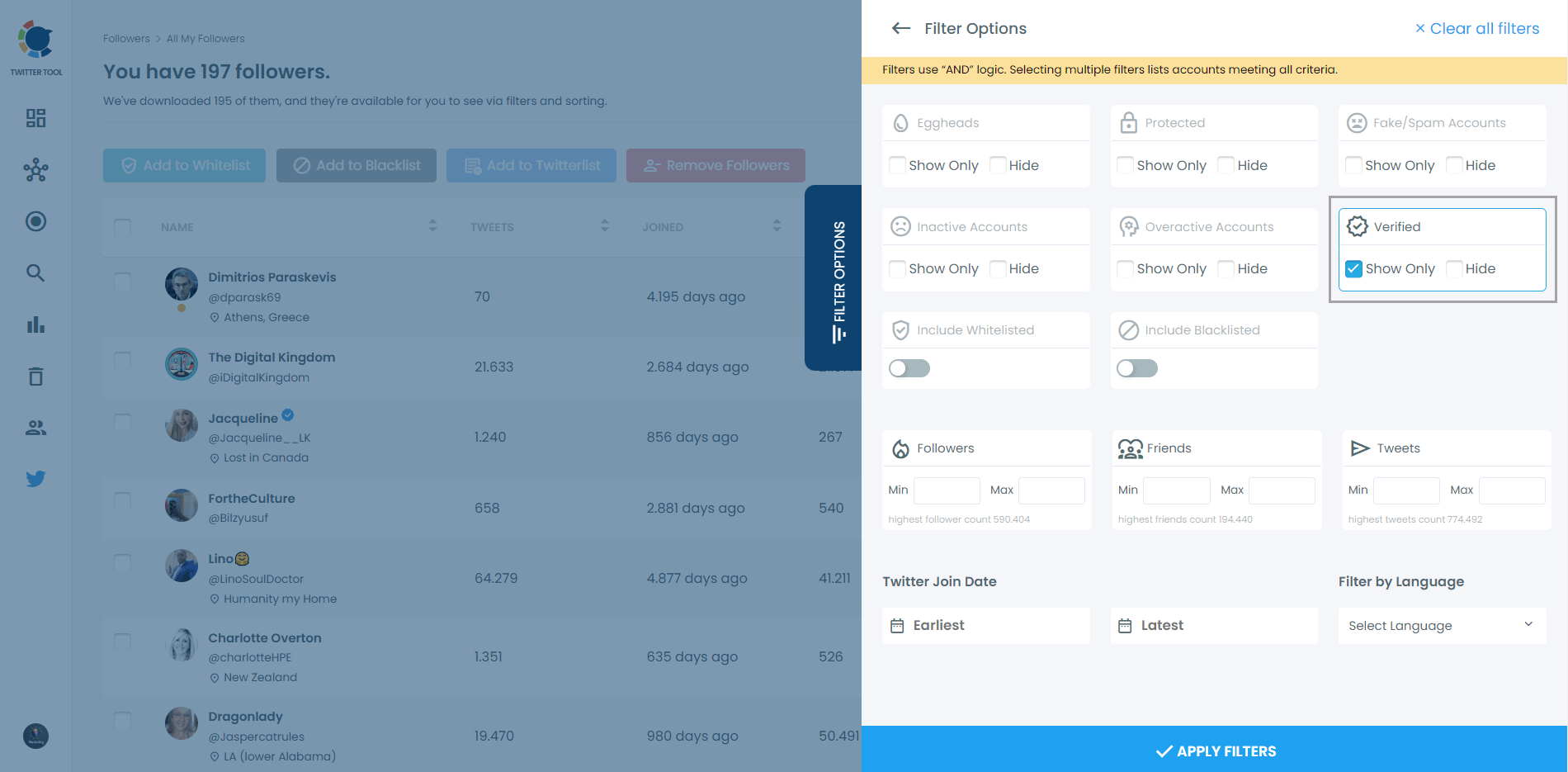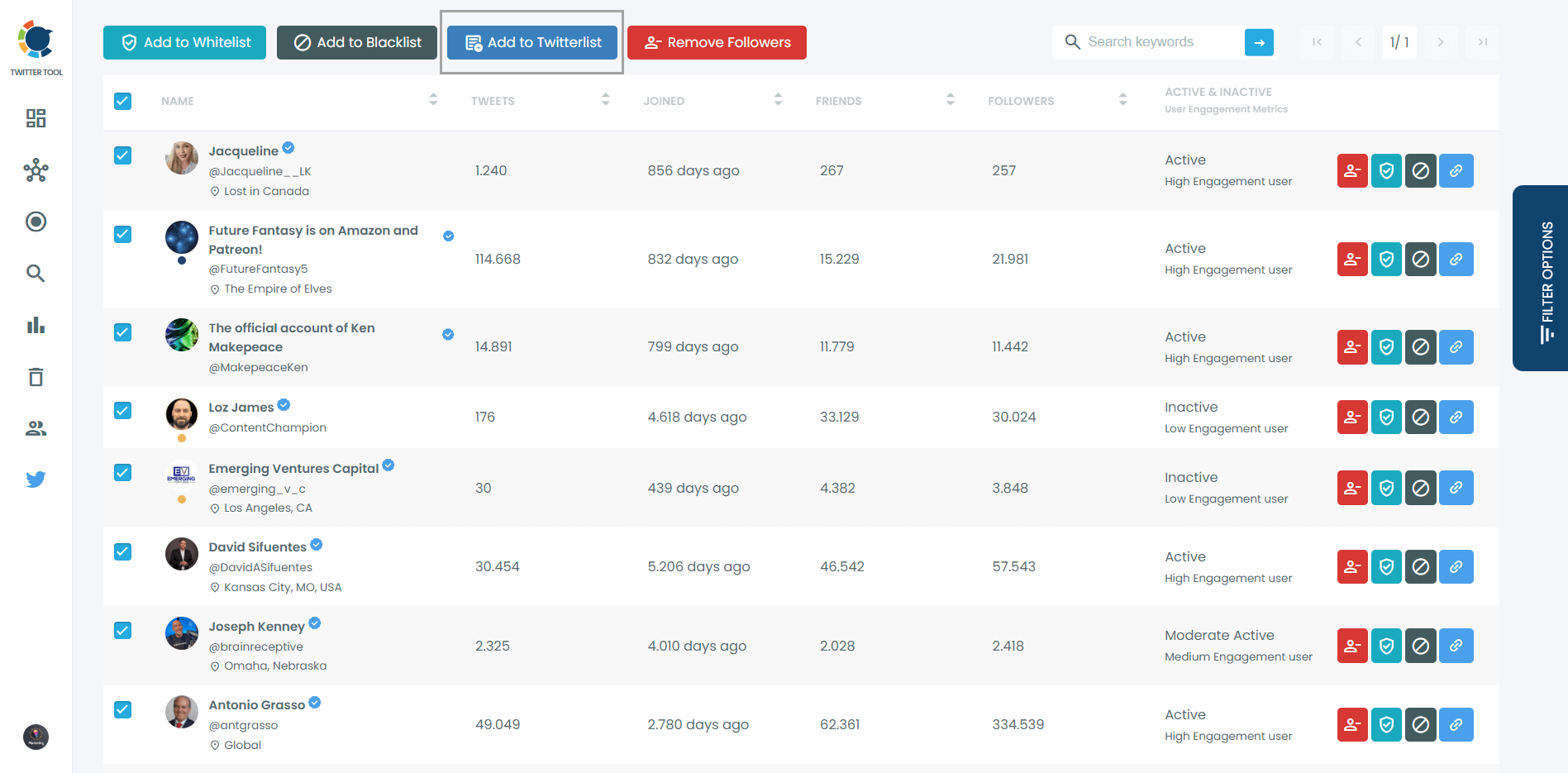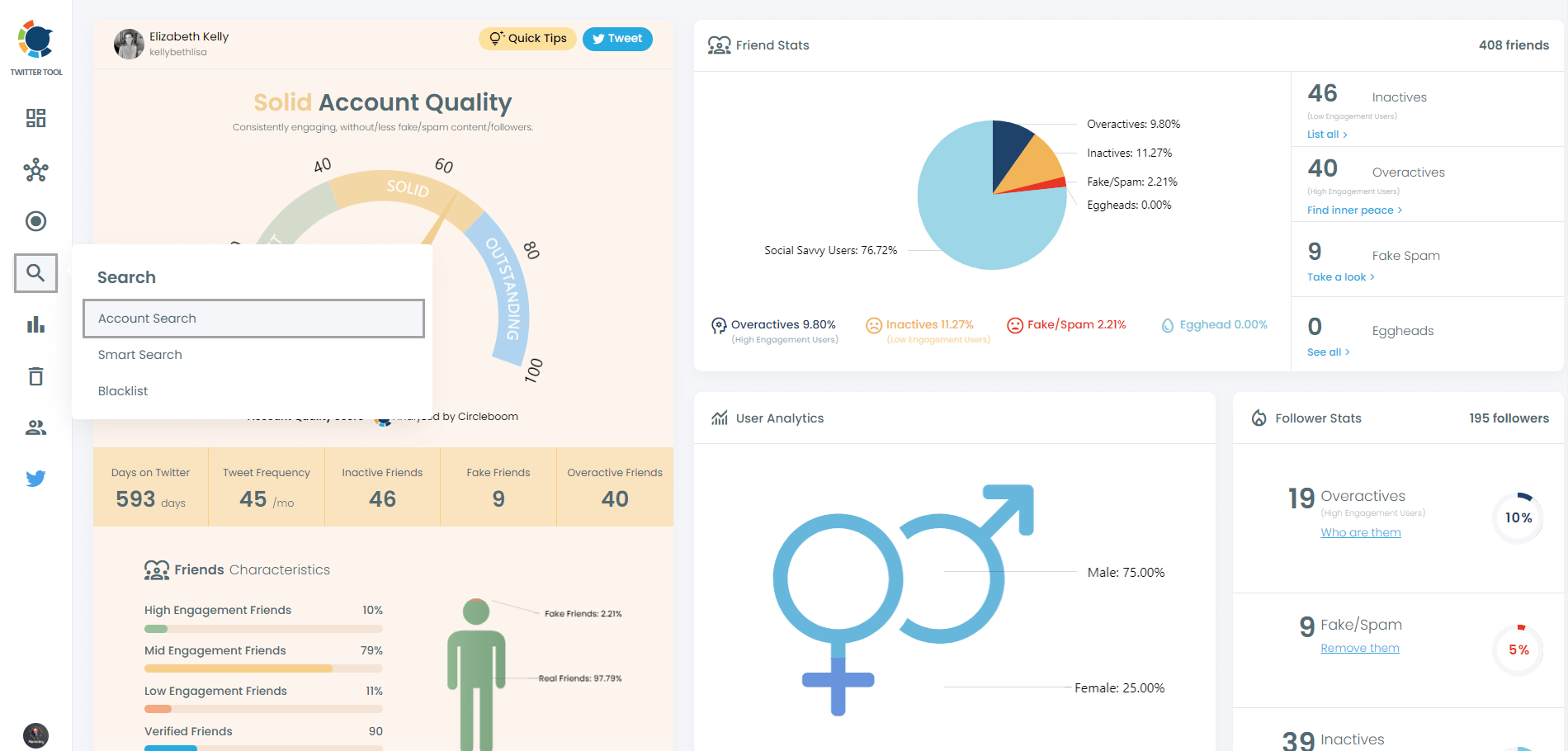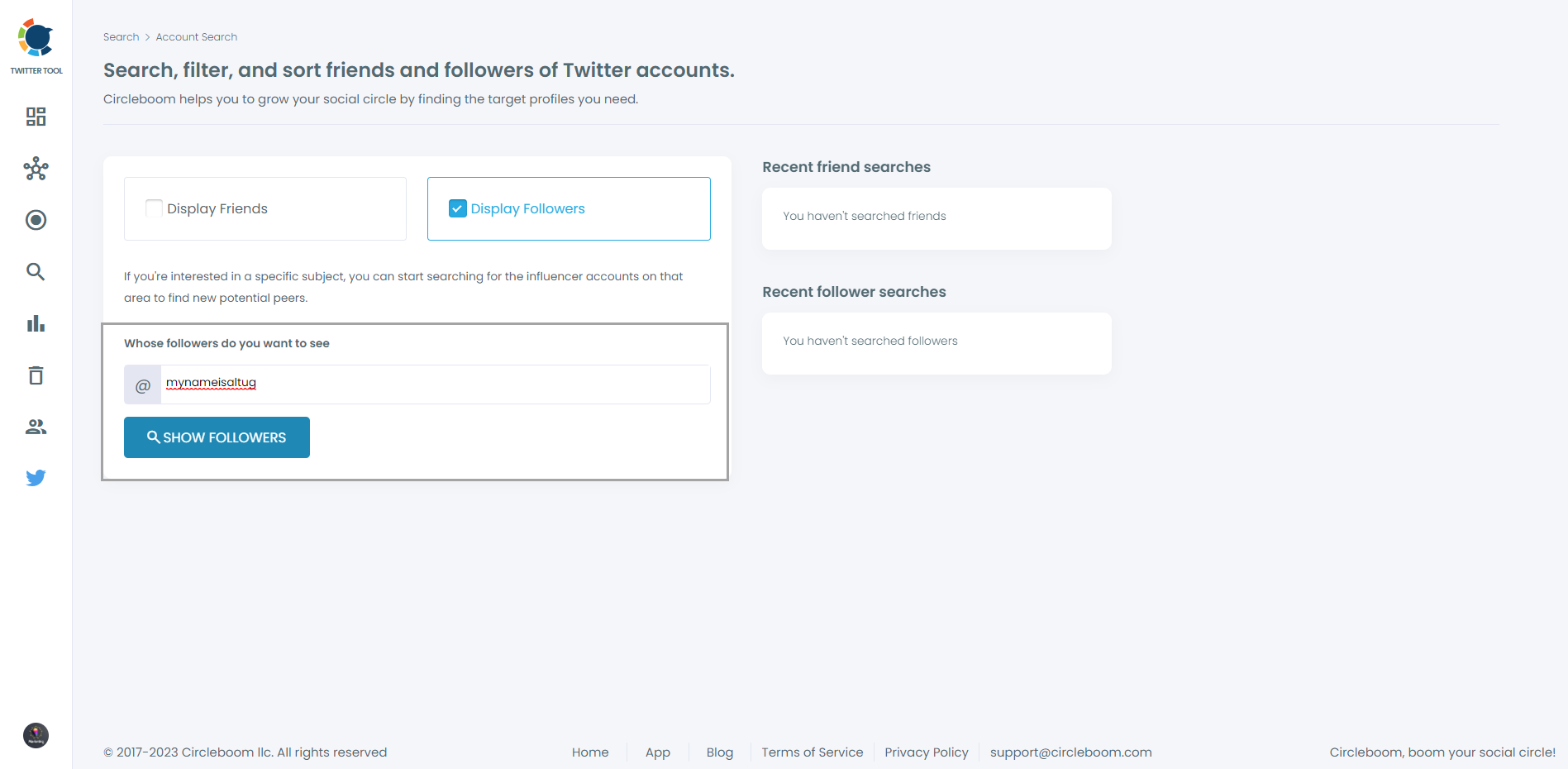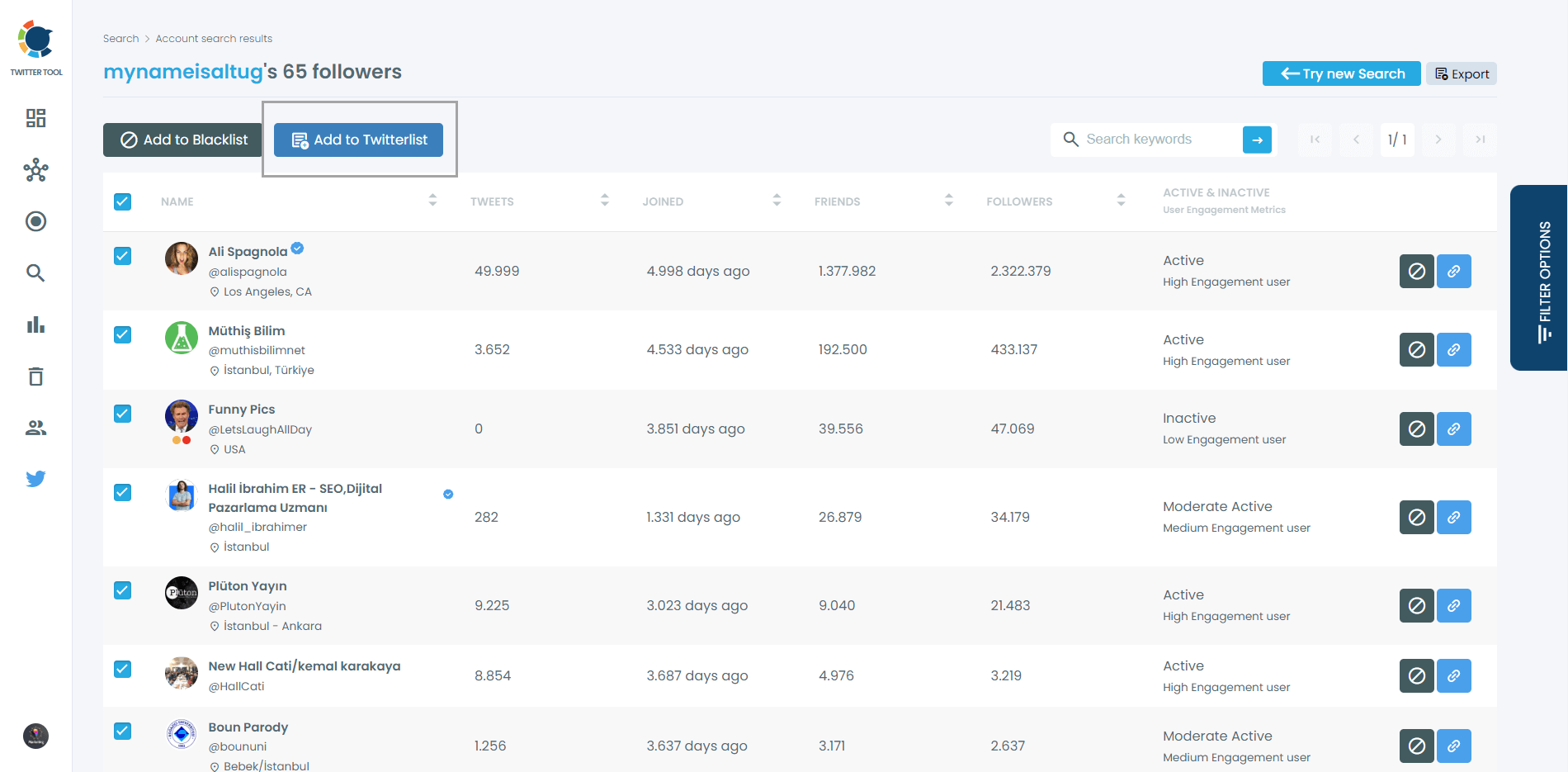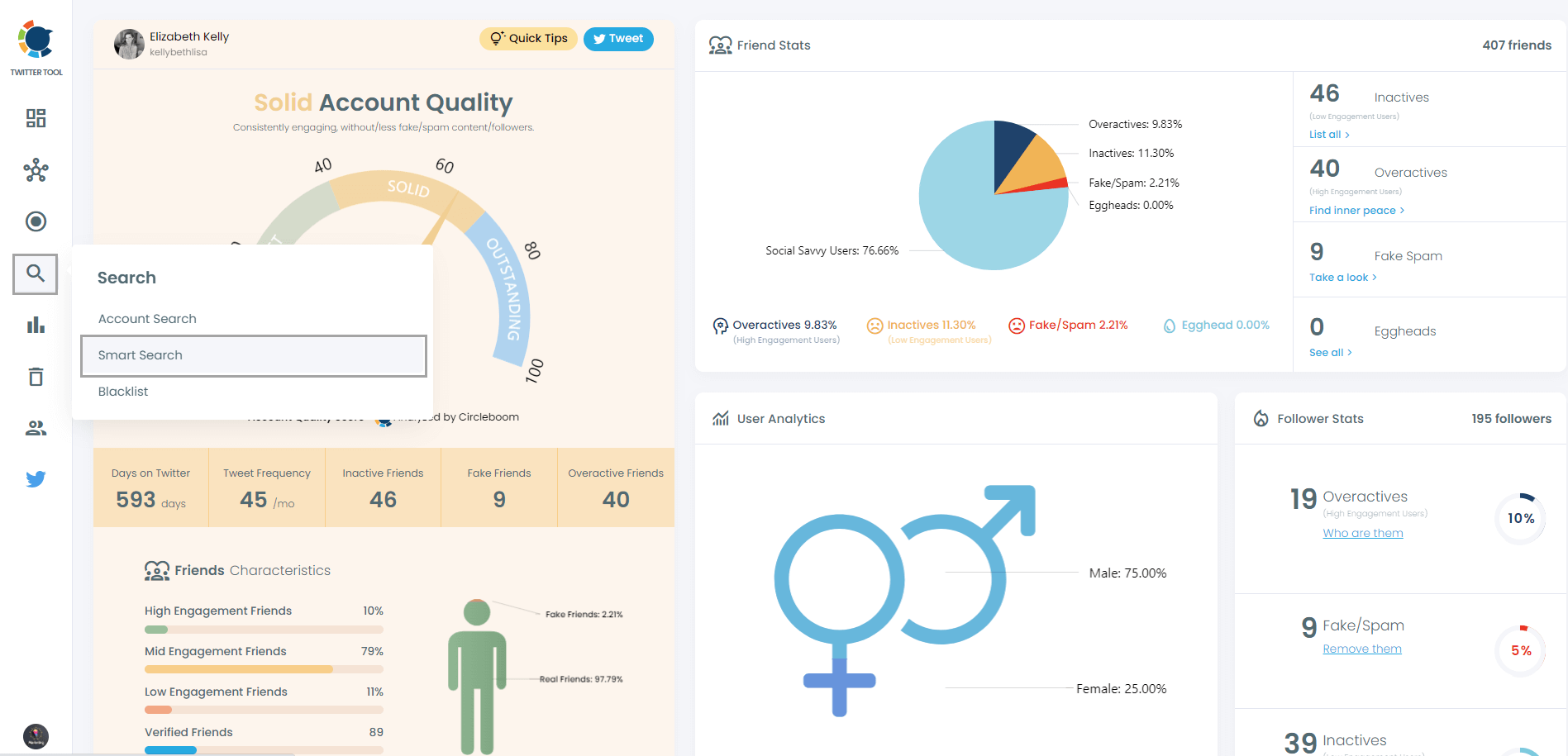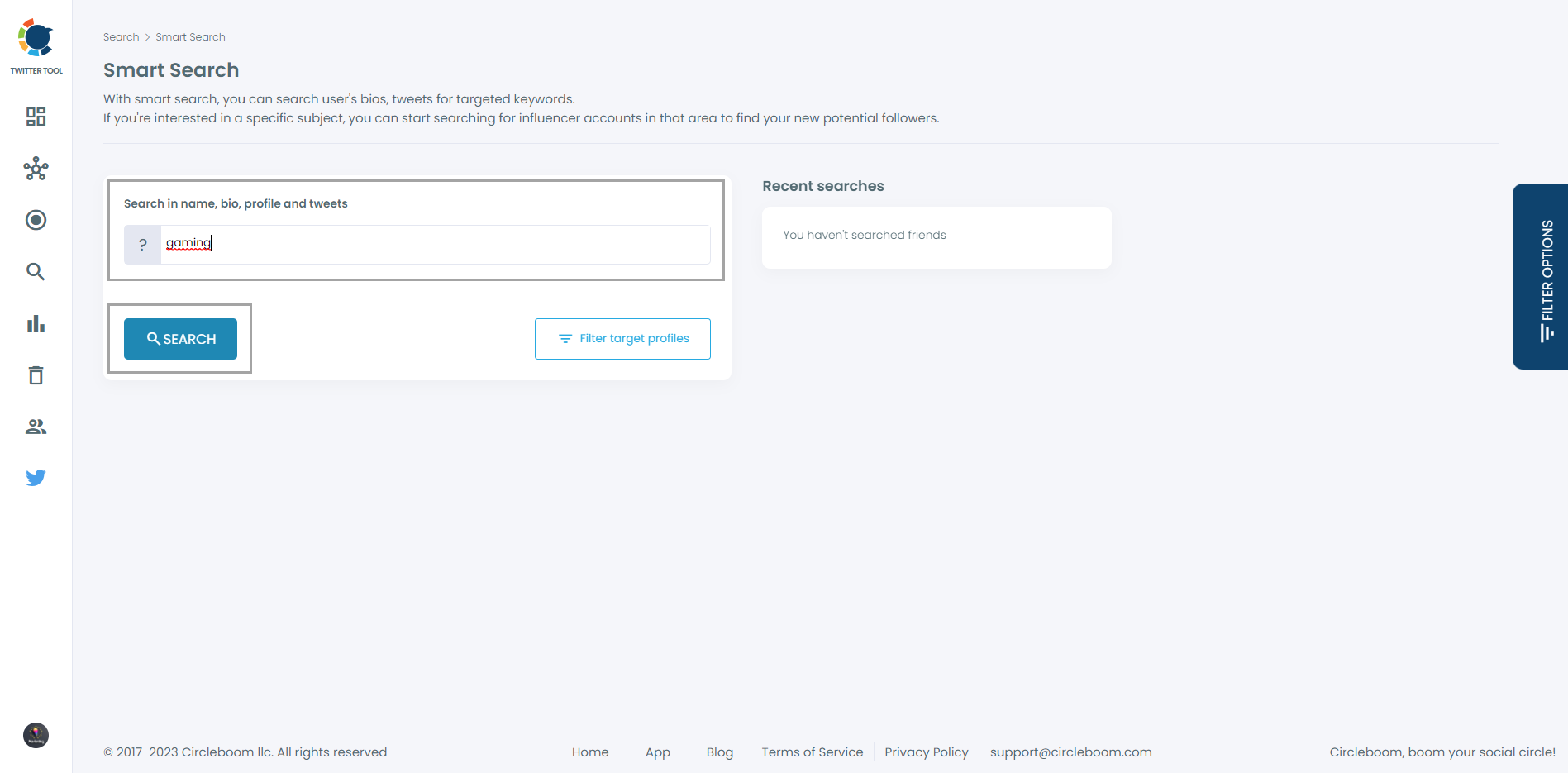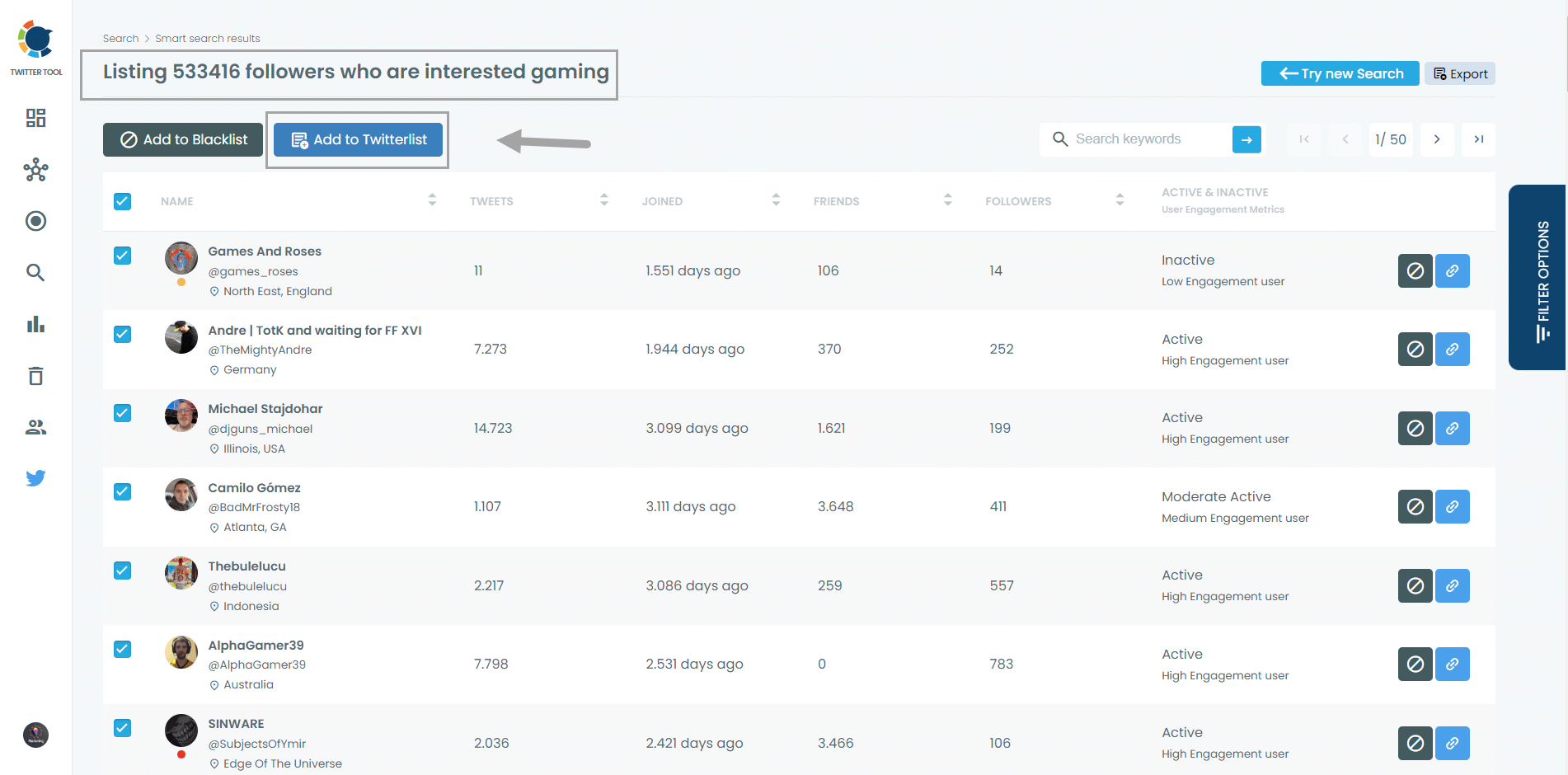Twitter, or maybe we should call it now X, is under a huge evolving process after Elon Musk's takeover. Many things have changed, and it looks like many will!
At the beginning of this month, a new limit is introduced to accounts: tweet reading limit! It is also for verified accounts but unverified ones will be affected most!
With this regulation, verified accounts can read 10,000 tweets daily, unverified accounts can read 1,000 tweets daily, and new unverified accounts can read 500 tweets daily.
This is a controversial action for a social media company because it limits a user's activity on a platform. But, Mr. Musk has his own logic and tries to evolve his company fundamentally.
So we have this problem. What are we going to do? Are we going to leave? Yes, some do! Some went to Threads, and some followed others to Mastodon. But, most of us will stay here so we should find a way to ease these limits!
Surely there is a simple solution: verification. You can always verify your accounts and get rid of the restrictions. But, if you don't want to do it, I have a solution: Twitter List!
If we have a limit to reading tweets, this means every tweet on our feed is valuable. So, we shouldn't waste it by reading unnecessary, ridiculous tweets from that profile you don't even know exactly why you are following!
Twitter List feature could be a savior in this regard. You can create Twitter lists on specific niches and with valuable profiles and just see tweets that matter. You won't be wasting your limit and time on these pointless posts.
If you are curious about how to manage Twitter lists professionally, I can recommend Circleboom! You can create new lists or add people to existing ones. Thanks to its smart dashboard, you can add people to Twitter lists in bulk with Circleboom.
Let's take a closer look at how to organize lists with Circleboom's Twitter List Manager!
Circleboom's Twitter List Manager
You should follow these steps to utilize Circleboom for your Twitter Lists:
Step#1: Log in to the Circleboom Twitter.
You get one in seconds if you don't have a Circleboom account yet!
If you haven't connected your Twitter account to Circleboom yet, you can quickly authorize Circleboom Twitter with it.
Step#2: You are on the dashboard. Navigate to the left and find "Followers". Then, click on "All My Followers".
I will show you how to make a Twitter list with your some followers.
Then you can apply filters. For example, show only verified followers.
And finally, you can select them and create your Twitter lists with Circleboom's Twitter List Manager.
Step#3: Come back to the dashboard and find "Search".
Then, you should select "Account Search" to search someone's followers and friends with Circleboom.
Now, you will enter a username and find its followers or friends.
Then, you can select all or some of these followers and make a Twitter list of them.
Step#4: Lastly, I will show you how to do advanced searches on Circleboom with keywords. On the dashboard, come again on the "Search" and then "Smart Search".
You will find targeted accounts easily.
I typed the term "gaming." Circleboom will list Twitter accounts related to gaming. A very easy method to follow the latest updates on the industry.
Then, I can choose some of these gaming-related Twitter accounts and create Twitter lists for me!
💡 On Circleboom, you can export/download a list of Twitter followers and friends into Excel, CSV, and PDF. After that, you can create Twitter lists with that data and have an alternative feed! 💡
Wrapping Up
For unverified accounts, there is a limit for reading tweets: 1000 per day. If you are an avid Twitter user, this is not enough obviously.
You can increase the bars by verifying your account. But if you don't want to do this, you can use Twitter List, and concentrate on only important, valuable ones. I can recommend this not just for limits but also increasing the quality of your Twitter experience.
Circleboom will be a good assistant in managing your Twitter lists. You can take advantage of many amazing features at affordable prices.