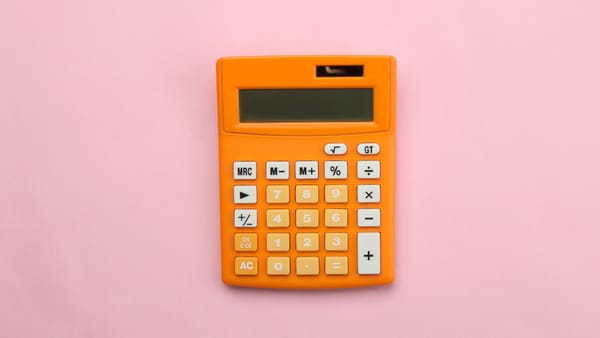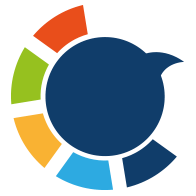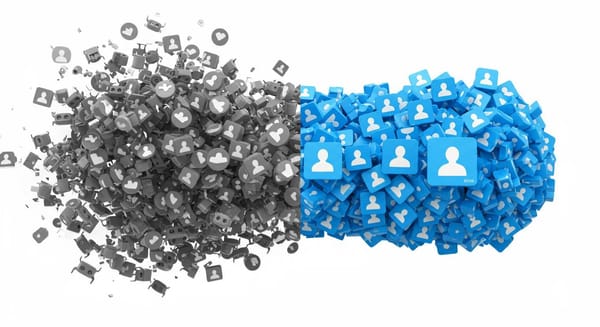Verification may improve monetization eligibility and effective RPM.
Used to estimate typical reach per tweet with engagement-adjusted visibility.
Together with your join date, this helps estimate monthly posting cadence.
How to Increase Twitter Ad Revenue
Your Twitter Ad Revenue depends on one key factor: engagement. The higher your engagement rate, the more impressions your tweets generate—and the more you earn from X’s monetization program. The good news is that with Circleboom’s powerful Twitter management tools, you can strategically improve engagement, clean your audience, and maximize your ad revenue potential.
1. Remove Bot and Inactive Followers
Inactive and fake followers harm your engagement rate because they never like, reply, or retweet. X’s algorithm sees low engagement as a signal to limit your organic reach.
With Circleboom, you can identify and remove bot, ghost, and inactive followers. Once your follower base is cleaner, your engagement percentage instantly becomes healthier—making your profile more valuable for ad revenue.
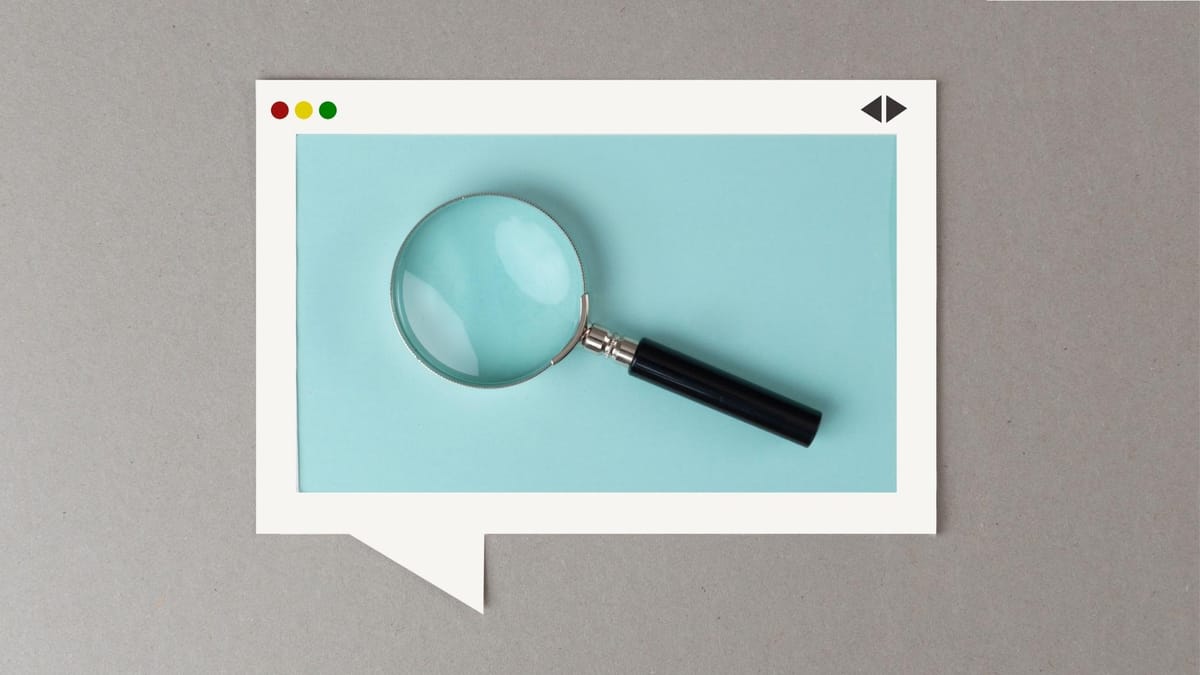
2. Auto-Retweet Top Performing Tweets
Your best tweets already have strong engagement. Why let them fade away? With Circleboom, you can automatically retweet your top-performing content at strategic times, ensuring it reaches more users and stays active on timelines. Consistent retweets of high-performing posts boost visibility, impressions, and revenue potential.

3. Delete Tweets with Low Engagement
Low-performing tweets drag down your overall engagement rate. By Using Circleboom, you can delete low engagement tweets that have little or no interaction. Cleaning up your content improves your average engagement score, making your profile more appealing to both algorithms and advertisers.

4. Find the Best Time to Post on Twitter
Timing is everything. Posting when your followers are most active dramatically increases likes, retweets, and replies. With Circleboom’s Best Time to Post Feature, you can identify your audience’s peak engagement hours and schedule your tweets accordingly.