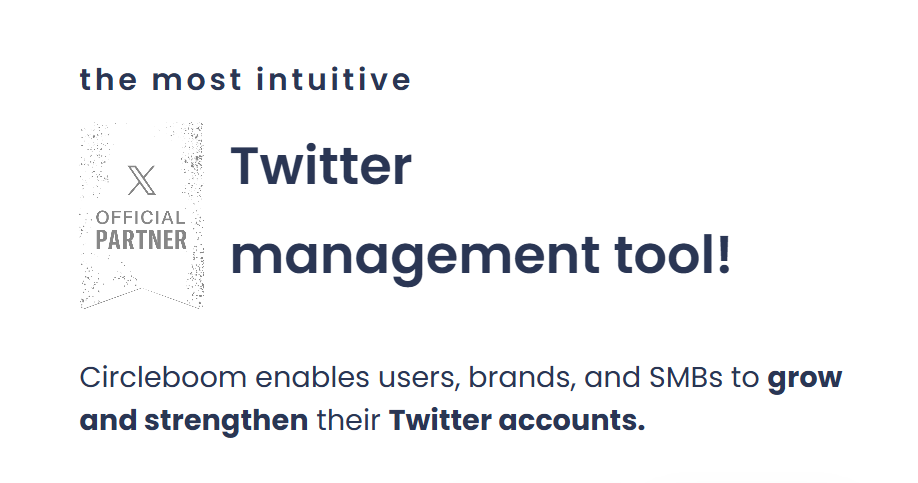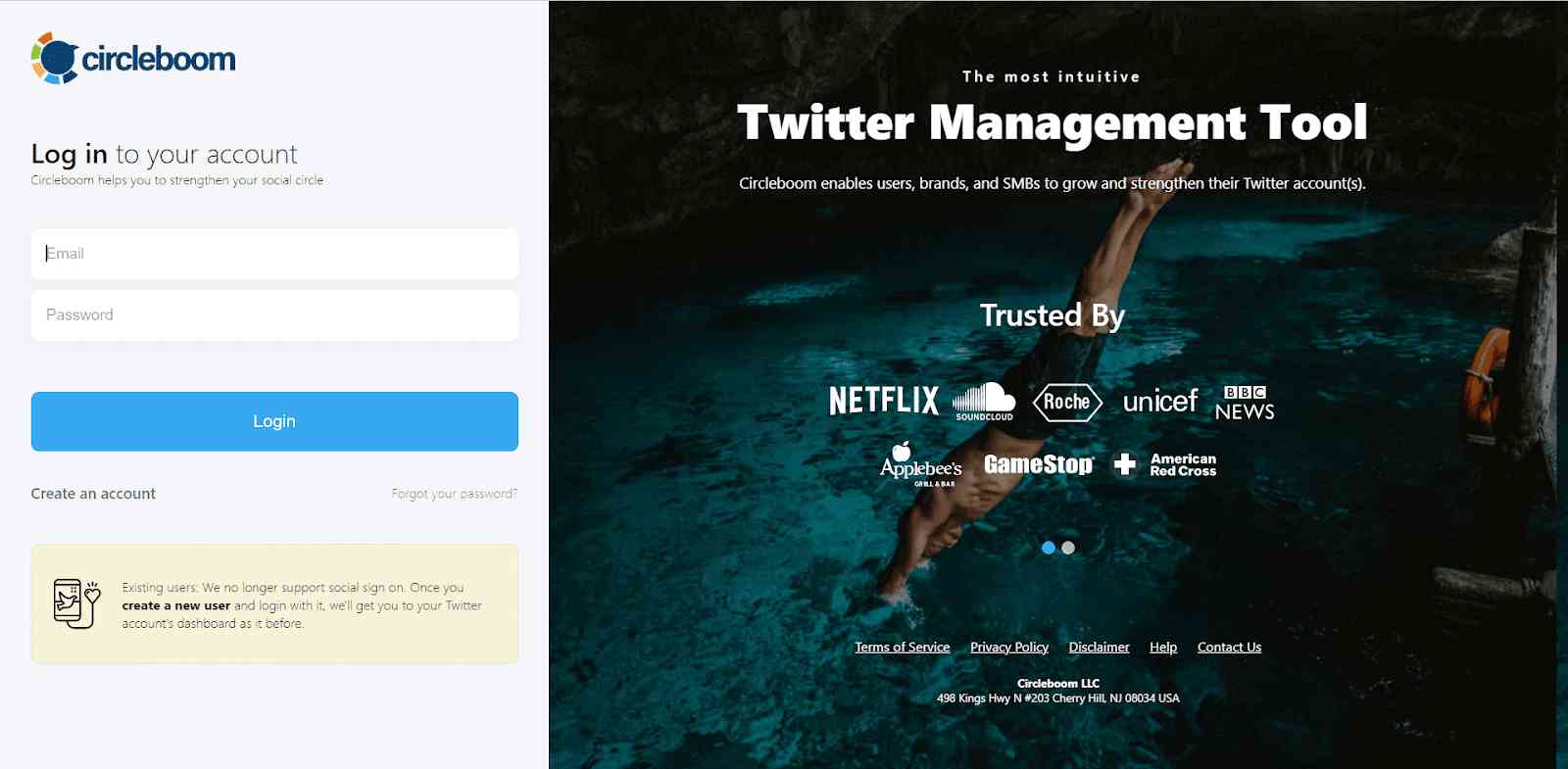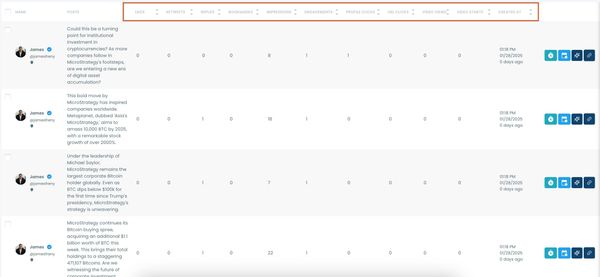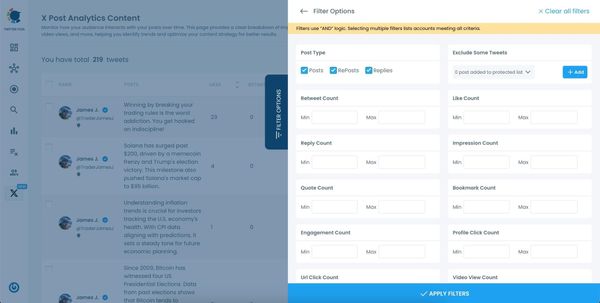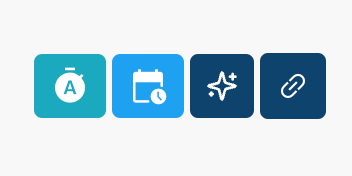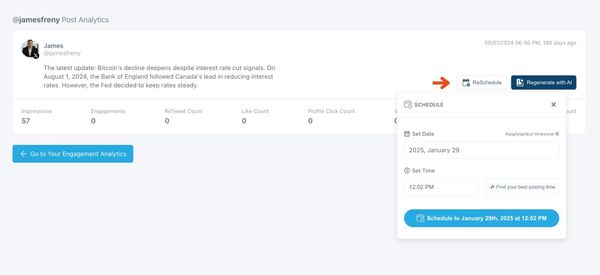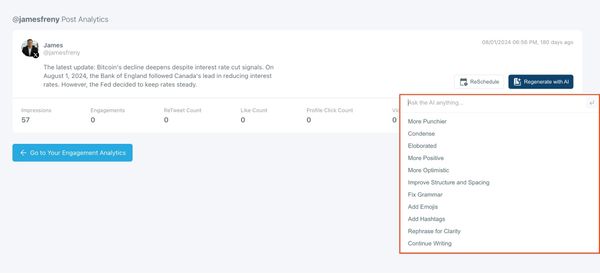Tracking engagement, audience insights, and tweet performance is crucial for any Twitter (X) user looking to optimize their social media strategy. Twitter Analytics has long been the go-to tool for this purpose, but many users have recently encountered issues with it.
Whether it fails to load, displays incorrect data, or is simply inaccessible, these disruptions can be frustrating.
Additionally, Twitter Analytics is now only available to premium users, meaning free users no longer have access.
If you’re experiencing problems with Twitter Analytics—or don’t have a premium subscription—there are effective ways to continue see your Twitter performance.
Let’s explore why Twitter Analytics might not be working and the best alternative to ensure you don’t miss out on critical insights.
Why Twitter Analytics Might Not Be Working
Before seeking alternatives, it’s important to understand the reasons why Twitter Analytics might not be functioning properly.
1. You Don’t Have a Premium Subscription
Twitter has made Analytics a feature exclusive to its paid premium users. If you have a free account, you won’t be able to access Twitter Analytics anymore.
2. Platform Glitches or Downtime
Sometimes, Twitter experiences system-wide issues that cause Analytics to malfunction. If the tool was working previously but suddenly stops, check if other users are facing the same issue.
3. Browser or Cache Problems
A common issue with online platforms is browser-related errors. Corrupt cache, outdated cookies, or an old browser version may prevent Twitter Analytics from loading properly.
4. Account Restrictions or API Limits
If Twitter detects unusual activity on your account, it may limit access to certain features, including Analytics. Restrictions due to automation tools, excessive API requests, or security flags can block access.
Troubleshooting Twitter Analytics Issues
Before switching to an alternative, try these troubleshooting steps to resolve Twitter Analytics problems:
➡️ Check Your Subscription Plan: Ensure that you have a premium Twitter account since Analytics is no longer available for free users.
➡️ Clear Cache & Update Your Browser: Refresh your browser, clear cookies, and update to the latest version to prevent technical issues.
➡️ Check for Twitter Outages: Use official Twitter support channels or third-party services like Downdetector to check for reported issues.
➡️ Try a Different Device or Network: If Twitter Analytics isn’t loading, switch devices or use another internet connection to rule out network restrictions.
If none of these solutions work—or if you don’t have access to Twitter Analytics due to the new premium restrictions—it’s time to explore a better alternative.
The Best Alternative: Circleboom Twitter Analytics
If you can’t access Twitter Analytics, Circleboom Twitter provides the perfect solution. Circleboom Post Analytics offers all the features of Twitter Analytics—but with an even better interface!
What Circleboom Offers:
🟠 Everything Twitter Analytics Does—But Better: Access all the key insights you’d expect from Twitter Analytics, but with a cleaner, more user-friendly experience.
🟢 Track Tweet Performance: Analyze impressions, engagement, likes, retweets, and reach through an intuitive dashboard.
🔵 Monitor Follower Growth: Understand your audience trends and patterns to improve your engagement.
🔴 Follower Analysis: Identify fake, bot, and inactive followers to maintain an authentic audience.
🟤 Find the Best Times to Post: Optimize your content strategy by posting at the times when your audience is most active.
🟡 Export Analytics Data: Easily download reports for further analysis or presentations.
For instance, I use it to see my posts' performances and gain insights into which tweets resonate the most with my audience.
How to Use Circleboom Twitter for Analytics
Follow these simple steps to unlock detailed Twitter insights with Circleboom:
Step #1: Log In to Circleboom Twitter
Go to the Circleboom Twitter website and log in with your credentials. If you’re a new user, sign up—it’s quick and easy!
Step #2: Navigate to the Analytics Menu
From the left-hand menu, click on the "Analytics" tab, then select "Post Analytics" from the dropdown.
Within Post Analytics, select the "Post Engagement Analytics" option.
Circleboom will display a detailed breakdown of your posts, including metrics like impressions, likes, retweets, replies, and more.
Step #4: Use Advanced Filters (Optional)
For a more focused analysis, click on the "Filter Options" button.
You can refine your search by metrics like date, engagement type, or other performance indicators to identify specific trends.
With these analytics, I could see which tweets performed best and the patterns behind their success.
What You Can Do with Your Old Tweets
Once you’ve found your old tweets, Circleboom offers several tools to make the most of them:
🟢 Reschedule Popular Tweets: Found a tweet that’s still relevant or hilarious but didn’t get the engagement it deserved? With Circleboom, you can reschedule it to repost it at a better time.
Maybe your audience wasn’t active when you first tweeted it, or perhaps it just got lost in the noise. Rescheduling ensures your best content gets a second chance to shine.
🔵 Refresh Content with AI: Some of your old tweets might feel outdated or could use a fresh twist. Circleboom’s AI-powered tweet generator can help you rewrite or improve them.
Whether you want to update the language, add a modern twist, or make it more engaging, the AI feature has got you covered.
🟡 Set Auto-Retweets: If you’ve got evergreen tweets that are still relevant, why not let them work for you on autopilot?
Circleboom’s auto-retweet feature allows you to automatically retweet your best-performing content at regular intervals. This is perfect for driving consistent engagement without lifting a finger.
Conclusion
If Twitter Analytics isn’t working—or if you don’t have a premium account—you don’t have to miss out on valuable insights.
With Circleboom Twitter, you can track and analyze your performance seamlessly, enjoying a better interface and more user-friendly experience than Twitter Analytics itself.
Sign up for Circleboom today and take control of your Twitter analytics without restrictions!