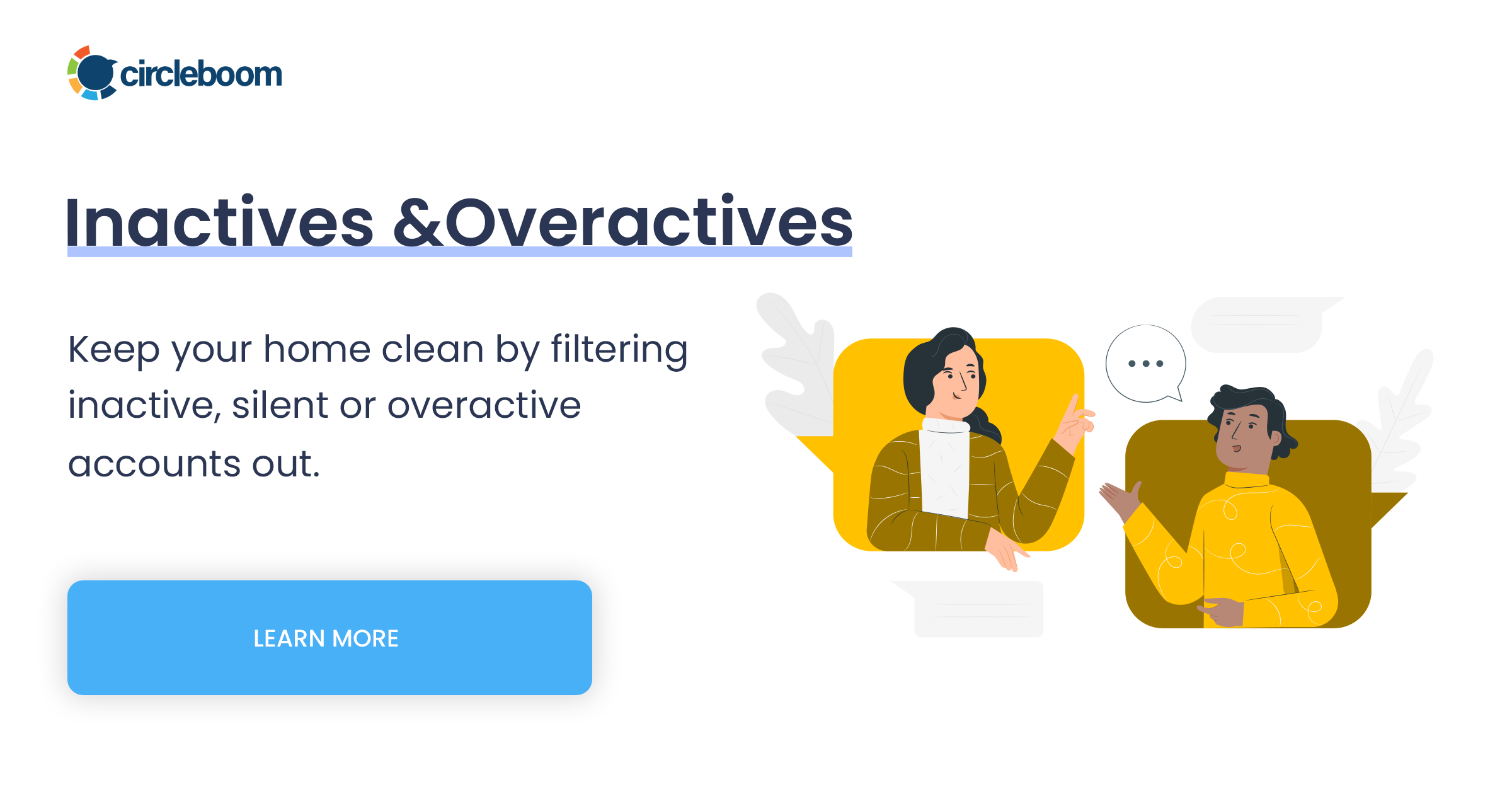Tweeting is the practice of sharing your ideas in the form of brief updates to create engaging, amusing, and exciting content for your audience. Microblogging is the popular term for this type of communication.
As microblogging allows you to share instant updates in short messages, there is a great chance that you have much more posts on your Twitter account than on other social media platforms. So, it requires relatively much more effort to keep your Twitter profile organized.
We are all living in a changing world, and we are also a part of this change. So, our ideas, emotions, social circle, and identities may change over time. As our social media profiles reflect our identity, there is no wonder why we erase tweets from our past.
But unfortunately, it is really time-consuming to scroll down on your Twitter page to detect the unwanted ones and manually erase tweets one by one. This is why we want to introduce you to the most intuitive Twitter archive eraser, Circleboom Twitter.
Circleboom Twitter's Delete Old Tweets / Delete Twitter Archive feature provides an easy way to filter and erase the Twitter archive. You may delete tweets, replies, and retweets individually using date and keyword filters, or you can erase tweets at once to avoid wasting time.
If you don't want to spend much time and energy to erase tweets, continue reading our blog to discover the ultimate Twitter archive eraser module of Circleboom Twitter.
How to erase tweets in bulk?
If you are eager for a fresh start on Twitter, it is time for you to meet Circleboom Twitter's magical Twitter archive eraser. As you might know, Twitter only displays the last 3,200 tweets on your profile. But with Circleboom's Twitter archive eraser, you can access and erase older tweets!
Follow the steps below to learn how to use Circleboom's unique Twitter archive eraser to erase tweets in bulk.
Step #1: Download your Twitter archive from Twitter itself.
Don't be concerned if you have no idea how to do it. You can check our guide to download your Twitter archive.
Step #2: Log in to your Circleboom Twitter account.
If you don't have a Circleboom Twitter account yet, don't worry. It only takes a few clicks to create one.
Step #3: After logging in, a menu will appear on the left side of the page.
Circleboom Twitter offers many different Twitter management tools to help you boost your Twitter. For the Twitter archive eraser, select "Delete Twitter Archive" from the submenu after clicking "My Tweets."
Step #4: Locate the "tweets.js" file in the Twitter Archive file you have downloaded from Twitter.
To be able to access the "tweets.js" file, you must first unzip the file.
Step #5: Drag and drop the file to Circleboom Twitter's dashboard to upload. Once you upload the file, you will be able to see all your Twitter history.
The duration of the uploading process may vary depending on your internet connection.
Step #6: With Circleboom's Twitter archive eraser, you can erase tweets in bulk on this dashboard.
At the top of the screen, you can select "Delete my Tweets," "Delete my Retweets," and "Delete my Replies" based on your preferences.
Once you've made your choice, click the "Delete My Archive" button to erase tweets in bulk.
How to erase tweets by date with Twitter Archive Eraser?
Circleboom Twitter allows you to erase tweets by date instead of scrolling down on your Twitter profile to find the relevant ones and erase tweets one by one.
Step #1: You need first upload your Twitter archive file to Circleboom Twitter's dashboard, as shown in the previous guide.
Afterward, click and open the filters on the dashboard.
Step #2: Then, you can specify the time range for which you want to erase tweets by date.
If you want to erase tweets in bulk between specific dates, this can be an excellent option for you.
Step #3: When you're finished, scroll down to the bottom and select the "Delete All Tweets" option.
Any tweets sent between those dates will be deleted.
How to erase tweets by keyword with Twitter Archive Eraser?
Step #1: Log in to Circleboom Twitter and upload your Twitter history to Circleboom's Twitter Archive Eraser dashboard following the steps in the guide.
Then, select the filter tab on the dashboard.
Step #2: Write the keyword, hashtag, or username into the "Any Keyword / Username or Hashtag Search" bar.
To erase tweets with the chosen keyword, click the "Delete My Archive" option at the bottom of the page once you've specified your filter.
If you want to access and erase tweets older than your most recent 3,200 tweets, you need to use a Twitter archive eraser tool. Circleboom's Twitter archive eraser can help you erase tweets in bulk, by date or keyword, even the very old ones!
Bonus Feature: How to erase tweets with images and videos?
If you want to erase tweets with images and videos, Circleboom's Twitter archive eraser can also help you! Follow the guide below to erase the Twitter archive with multimedia.
Step #1: Log in to Circleboom Twitter and upload your archive to Circleboom Twitter's archive.
You can follow the steps we have mentioned so far to upload your Twitter archive.
Step #2: Once you upload your Twitter archive to Circleboom Twitter, go to the bottom of the page and choose "Delete only tweets with media attached to it," then click "Delete My Archive."
With this option, you will be able to keep your tweets without media attached to them while you can erase tweets with visuals.
If you want to do the otherwise and erase tweets without media, you should select the other filter, "Delete tweets without any media attached it."
If you want to have a Circleboom on your iOS devices, you can grab Circleboom Twitter App:
Wrapping Up
If you need a fresh start on Twitter, a reliable Twitter archive eraser can help you erase tweets, even those older than your latest 3,200 posts. There are many Twitter management tools out there that offer Twitter archive eraser modules, but you need to be careful in terms of your privacy and security.
At Circleboom, we put a high priority on protecting your privacy. That is why many global companies like Netflix, Unicef, Roche, Bayer, and Soundcloud prefer to use Circleboom.
Moreover, Circleboom Twitter is one of the most comprehensive Twitter management tools that offer many features beyond the Twitter archive eraser.
You can check out our blog to learn more about how to erase tweets, retweets, likes, and replies with many filtering options in just a few clicks with Circleboom Twitter.