On Twitter, we are pretty familiar with 280 characters, and for sure, images and videos always work as eye-catching tools.
What about if your targeted audience on Twitter wants to sign up for your newsletter or e-mail list right there without leaving Twitter? Or what if your pr article and image could go through every tweet of yours on Twitter?
And the best, if that service, Twitter Cards, provide all these for free?

There are lots of confusion about how to set up Twitter Cards. Unlike Facebook or Linkedln, Twitter Cards cannot be edited directly on Twitter. They are controlled by HTML codes place on your website, and there are many ways to create Twitter Cards to engage your target audience.
Via a few HTML lines that you add to your website, you can create a more superior experience for your audience. Anyone who links to your content on Twitter will see a Twitter card added to the tweet visible to all their followers.
Twitter Card Generators
These three commonly used Twitter card generators to set up Twitter Cards. If you are using a self-hosted WordPress site, the first two Twitter card generators are to install Yoast SEO plugin or JM Twitter Cards plugin due to they require no coding skills at all.
If you don’t want to third party plugins like above, you can apply the ‘native’ Twitter card generator, Twitter Card Page hosted by Twitter. Here you can step up Twitter cards that you want to use via implementing specific aspects like Twitter card size and other elements. Thus, you can get your embed code to add your unique Twitter Card to add to your site.

Twitter Card Sizes Depending on Twitter Card Types
While designing your Twitter card, you must consider the standards for Twitter cards size listed below:
Twitter Card Size for Summary Card
- Title: 70 characters
- Description: 200 characters
- Image: at least 120×120 pixels (image should be no more than 1 MB)
Twitter Card Size for Summary Card with Large Image
- Title: 70 characters
- Description: 200 characters
- Image: at least 280 x 150 pixels (image should be no more than 1 MB)
Twitter Card Size for App Card
- Title: app ID
- Description: 200 characters
- Image: app logo pulled from app ID (image should be at least 800 x 320 pixels)
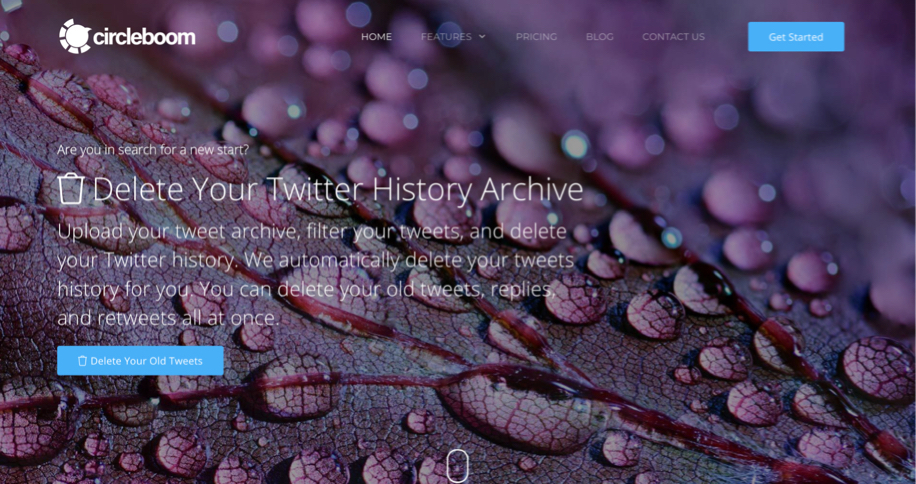
How to use Twitter Cards Validator
After you've found out how to set up your campaign with Twitter Cards, it's important to make sure they work correctly. To do that, you can use the Twitter Card Validator once your tags are online to make sure everything works as it should be.
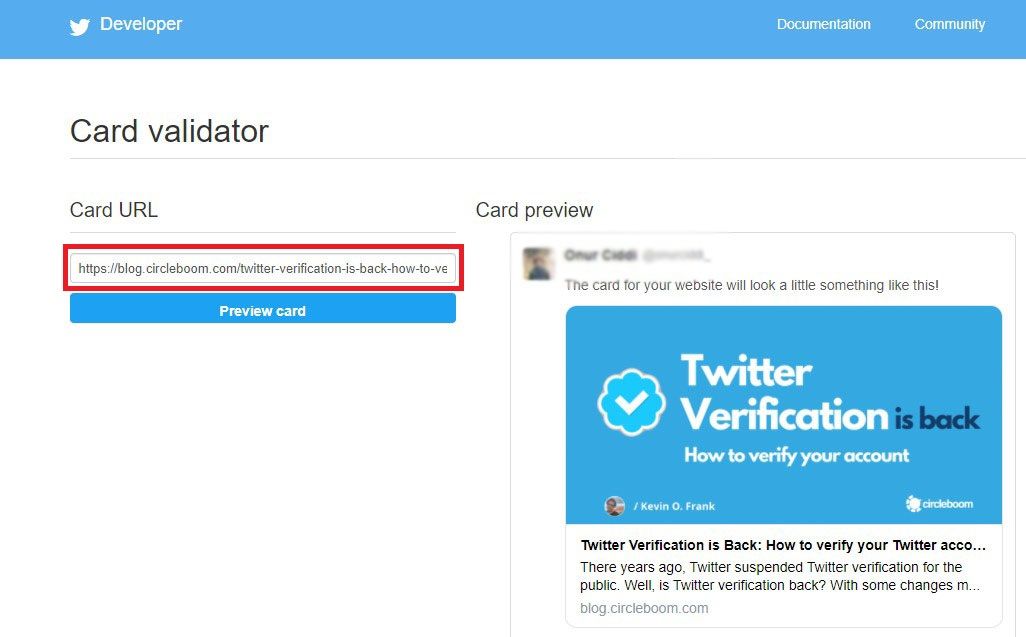
Everything you need to do is copy the URL of your page to the Twitter Card Validator application. You will then see your card preview if all is running, along with a few info about how many meta tags you have installed.
How to Track Your Twitter Cards with Twitter Analytics
It's time to refine your promotions with your Twitter Cards effectively up and running.
Twitter Cards Analytics is available on Twitter. Here, you can find quite useful insights available:
- Snapshot: A quick look at how your Twitter cards and tweets drive traffic, and load. To learn more about certain conversions you get, click on a circle.
- Change over time: It is the graph showing the views, clicks, and tweets of your Snapshot in a 25-day rolling picture to display your development in this while.
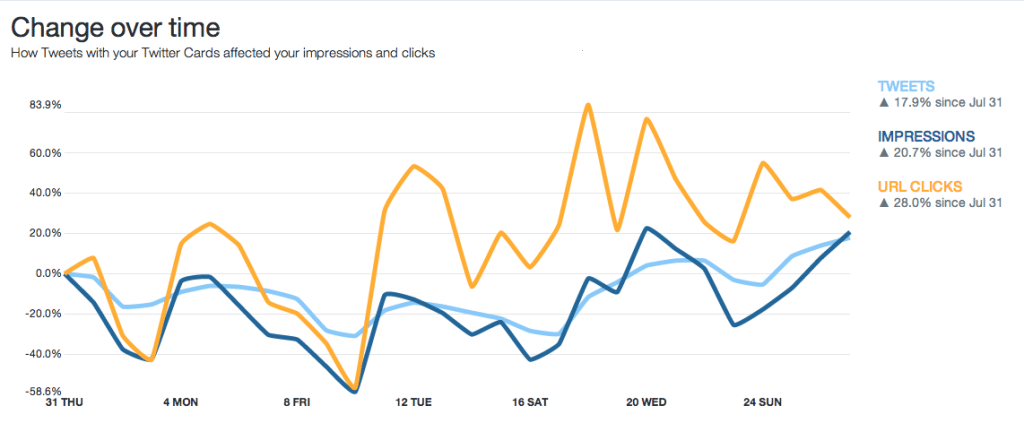
- Links: It's the part where you can detect which of your content is performing best. Your top-performing Twitter cards with clicks and Interactions appear at the top of the list.
- Card Types: It's a chat to benchmark your Twitter cards by evaluating them to overall standards.
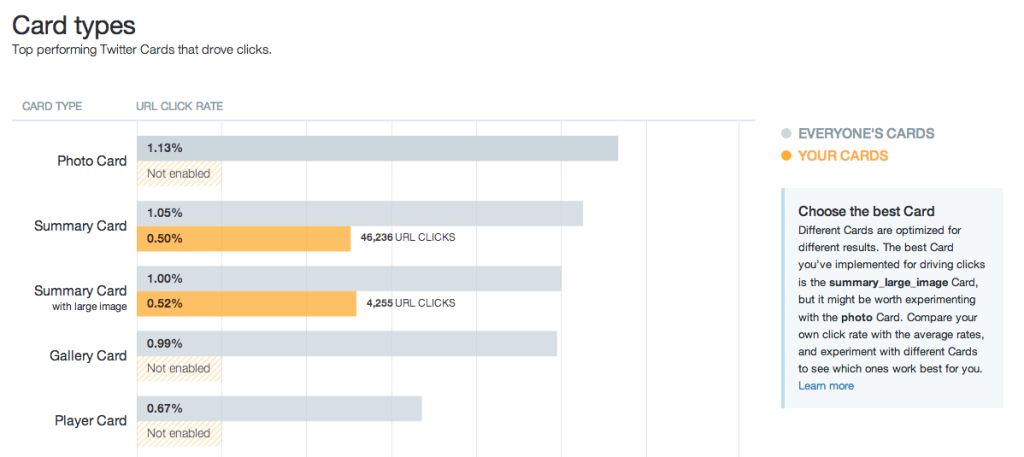
- Influencers: Which posts had the greatest effect on your clicks and impressions? This room is going to show you the top influencers.
- Tweets: Here, you can find out which of your Twitter cards drive your customers back to your website. This space also shows other successful tweets from outside your profile.
- Sources: Here, you can detect the source of tweets that include one of your cards.

Wrapping Up
Even if Twitter Cards are not the newest social feature, it doesn't mean they're unnecessary. For businesses looking to bring publicity and conversions to their website, Twitter Cards are still one of the best ways to make the social feed stand out.
When used intelligently, Twitter cards enhance your visibility, social media performance, and online reputation. All you need is an excellent strategy to add them to your social media game.








