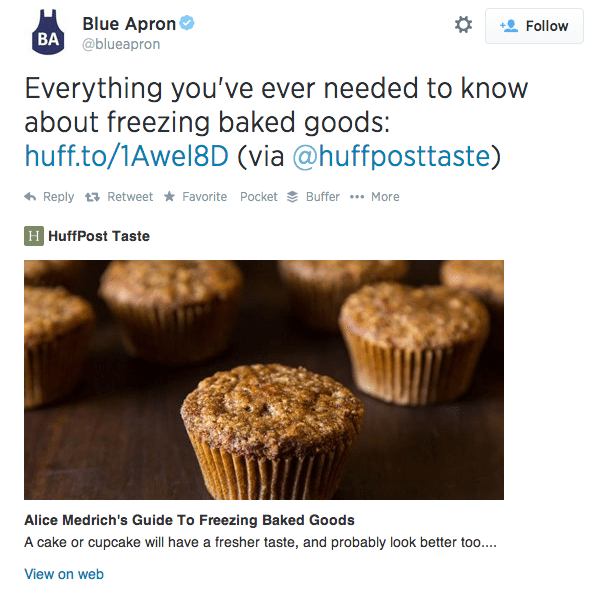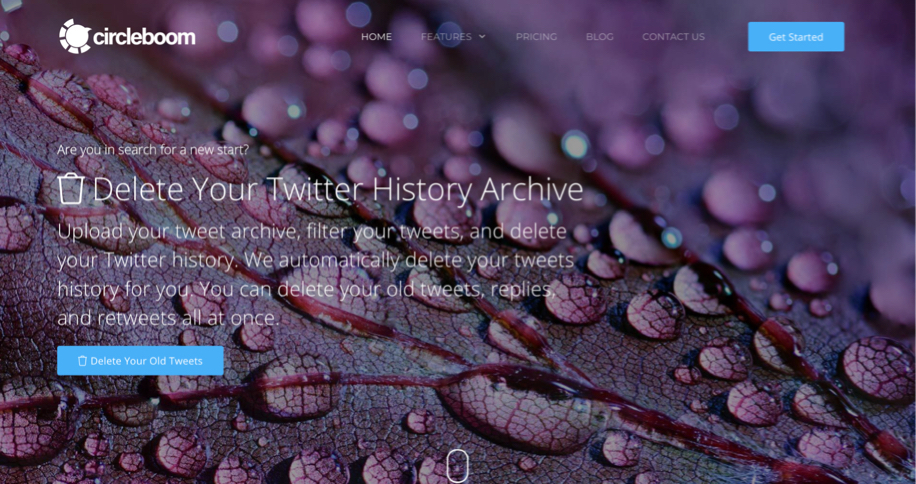Twitter has more than 275 million daily active users, according to Statista's study. Let's consider, the statistics for active users on Twitter couldn't manage to attract your attention, what do you think about whether 51% of Twitter users earn more than $50,000 a year? It seems to change the rules.
Twitter Cards provide all that potential and more. This post will look at everything a marketer or small business owner needs to know about and how to use Twitter cards.
What are Twitter Cards in Brief?
Twitter Cards' infrastructure is what enables us to have these rich media experiences that go far beyond a 280-character tweet on Twitter. Thus, Twitter Cards can go beyond its size with its media-rich, attractive look.
It is a well-known fact that tweets with media attachments get a bigger exposure than an average tweet. Tweets with images get a 55% increase in Leads and a 41% retweet increase. It stands to reason that Twitter Cards would have a similar impact.
Twitter Cards can provide you a consistent look for your post on various social media platforms. Because, once someone shares your Twitter Cards, it will take place on that platform as the same media-rich tweets. Thus, you can construct a trans-platforms marketing campaign that could gain more followers on Twitter.
In addition to giving you more space to engage your followers, Twitter Cards are also a visual component on your news stream, helping you set yourself apart from an avalanche of wordy updates. Using Twitter Cards:
- Twitter Cards increases your visibility on Twitter.
- Twitter Cards lets you win followers through immersive interactions.
- Twitter Cards makes your tweets more engaging.
- Twitter Cards drives traffic to your website Promotes customer conversions.
Twitter advertising is frequently undervalued as a potential advertising platform. Many companies turn their attention from Twitter ads to Facebook and Instagram. Indeed, they missed the potential for Twitter advertising. However, if carried out with the right strategy, advertising on Twitter could significantly grow your return on marketing investment.
Once you create Twitter ads, Twitter provides you with the ability to create Twitter Cards. You can select an App card for promoting apps, a Summary card for promoting articles, and Photo cards to promote products. Twitter cards enhance the user experience and help you create meaningful details and ads.
What are Twitter Cards Types and How to Use Them
Summary Card
Summary cards are Twitter's generic, default cards that include a generic interface. They have a title, description, image, Twitter account attribution note, and a direct link to the content or landing page.
Summary cards are super useful for bloggers. Summary Cards give your audience an interactive preview of your unique content and lead them to your website. If you wanted to boost your blog traffic, Summary Cards could be excellent tools for you.
How to use Summary Card
- Point out your latest case at your e-commerce store.
- Promote your new blog entry or story.
- Highlight your brand's weekly news.
- Shows us your best-selling product of the month.
Summary with Large Image
Hundreds of millions of tweets are posted per day on Twitter. In such chaos, large images could be a great way to stand out.
Summary with a large image has the same characteristics as ordinary summary cards, but they exchange some of the descriptions for a large, beautiful picture. These can appeal to visual content producers' attention specifically.
Happy 3rd anniversary #TBT! See how "Throwback Thursday" cemented its status as a weekly Twitter tradition: https://t.co/IhGdmShWH6
— Twitter (@Twitter) April 30, 2015
How to use Summary Card with Large Image
Summary Cards with Large Image is ideal if you want to make your content shining on Twitter. Consider whether your message needs a visual feature to make it attractive. If all you need is a thumbnail image of yours or your logo, then the standard Summary Card will be fine.
Alternatively, suppose you show a new product range, offering a snapshot of an infographic, or highlighting a vital statistic. In that case, a great picture is sure to get attention from your target audience.
Player Card
Via Player Card, video and audio clips could have a special place on Twitter. These cards enable your target audience a rich multimedia experience via watching and listening to your media without leaving Twitter.
By adding some HTML meta-tags on your website, you can share your rich media to your audience all over the world through various platforms. For instance, you can prepare player cards with your unique videos on them, and you can promote your YouTube or Vimeo channel on Twitter. Players Cards are very tempted for specialists who work in the multimedia industry.
The dusk and dawn light in @DeathValleyNPS is amazing. I visit almost every year for #photography. https://t.co/Lcm76CSQrY
— Jonathan Cipriano (@joncipriano) February 22, 2016
How to use Player Card on Twitter
Player Cards are one of the best ways to engage with your target audience. Player Cards can be used like:
- Interesting excerpts of your latest products.
- Product videos
- Highlights of your brand events.
App Card
The App Card is an excellent way of representing mobile apps on Twitter and driving installations. App Cards are Twitter's solution for marketing mobile app ads to business users. App Card is designed to allow for a name, description, and icon. It also highlights features such as rating and price for application promoted. In short, App cards are ideal for mobile traffic.
How to use App Card on Twitter
The most attractive way to use Twitter app cards is to promote your newly rolled-out app. Keep in mind that you will need to have your application publicly available in the App Store for Twitter to access its information. Also, your app card's picture and title will be taken directly from the store, so make sure everything looks perfect before you post your cards! App Cards are Twitter's mobile app marketing solution for professional users.
Wrapping Up
Publishing companies, programmers, and brands worldwide use Twitter Cards to make Tweets more interactive with images, videos, and links to their apps and other rich media experiences.
All in all, hopefully, I'll leave you with some useful advice. The best way to create good advertisements is to keep experimenting and look at what works best for your business.