Twitter suspended your new account and you can’t figure out why?
Getting your Twitter account suspended is frustrating, especially when you’re unsure why it happened. There are several reasons this could occur, and fortunately, there are also simple ways to avoid suspension altogether.

Twitter’s Strict Rules and How to Avoid a Suspension
Twitter has strict rules about permanently suspending accounts, and if you violate those rules while creating new accounts, Twitter will likely suspend you again. For instance, if you've previously been suspended, Twitter won’t let you open a new account using the same information, and they keep a close eye on your activities to ensure compliance with their policies.
⬇️ Here’s what a typical email from Twitter looks like when they prohibit creating new accounts to bypass suspensions:
Your account, ABC, has been suspended for violating Twitter rules.
Specifically, for:
Violating our rules against evading permanent suspension.
Note that if you attempt to evade a permanent suspension by creating new accounts, we will suspend your new accounts. If you wish to appeal this suspension, please contact our support team.
Twitter takes its rules seriously. If you want to continue using the platform, you must respect their guidelines as well. In this blog, we’ll explore the reasons behind suspensions and offer solutions, including how to check if your account is shadowbanned.
Why Did Your New Twitter Account Get Suspended?
There are a few common reasons why Twitter might suspend your new account:
1. Your Previous Account Was Suspended
If Twitter has already suspended one of your accounts, they’re highly likely to suspend any new accounts you create, especially if you use similar information. Twitter’s system is designed to detect and block attempts to bypass permanent suspensions. To avoid triggering another suspension, consider these factors:
- Do not use the same IP address for the new account.
- Use different contact information, including email and phone numbers.
- Avoid using the same or similar Twitter handle as your old account.
- Change personal details like your name and date of birth.
2. You’ve Violated Twitter’s Rules
Twitter has strict policies on user conduct. If your new account is in violation of these rules, it may get suspended immediately. Here are some key rules that could lead to suspension:
- Trademark Violation: Using a trademark, logo, or business name in your profile without permission can lead to suspension.
- Adult Content or Abusive Language: If your profile or tweets include nudity, violent imagery, or offensive language, Twitter may take action.
- Spamming: Aggressive following, unfollowing, or sending spammy DMs is a surefire way to get your account flagged.
Always review Twitter’s rules before creating a new account to ensure compliance.

Shadowbanning: What It Is and How to Check for It
If your account isn’t fully suspended but you notice a drop in engagement or visibility, you might be shadowbanned. Shadowbanning is when Twitter limits the visibility of your tweets without directly notifying you. People who don't follow you might not see your tweets in their timelines or search results.
How to Check If You’re Shadowbanned Using Circleboom
Circleboom offers a Shadowban Checker to check whether your account is shadowbanned. Here’s how you can use it:
#1: Open Circleboom Twitter in your browser or your iOS device.
Aren’t you a Circleboomer yet? Get a new account in one minute.
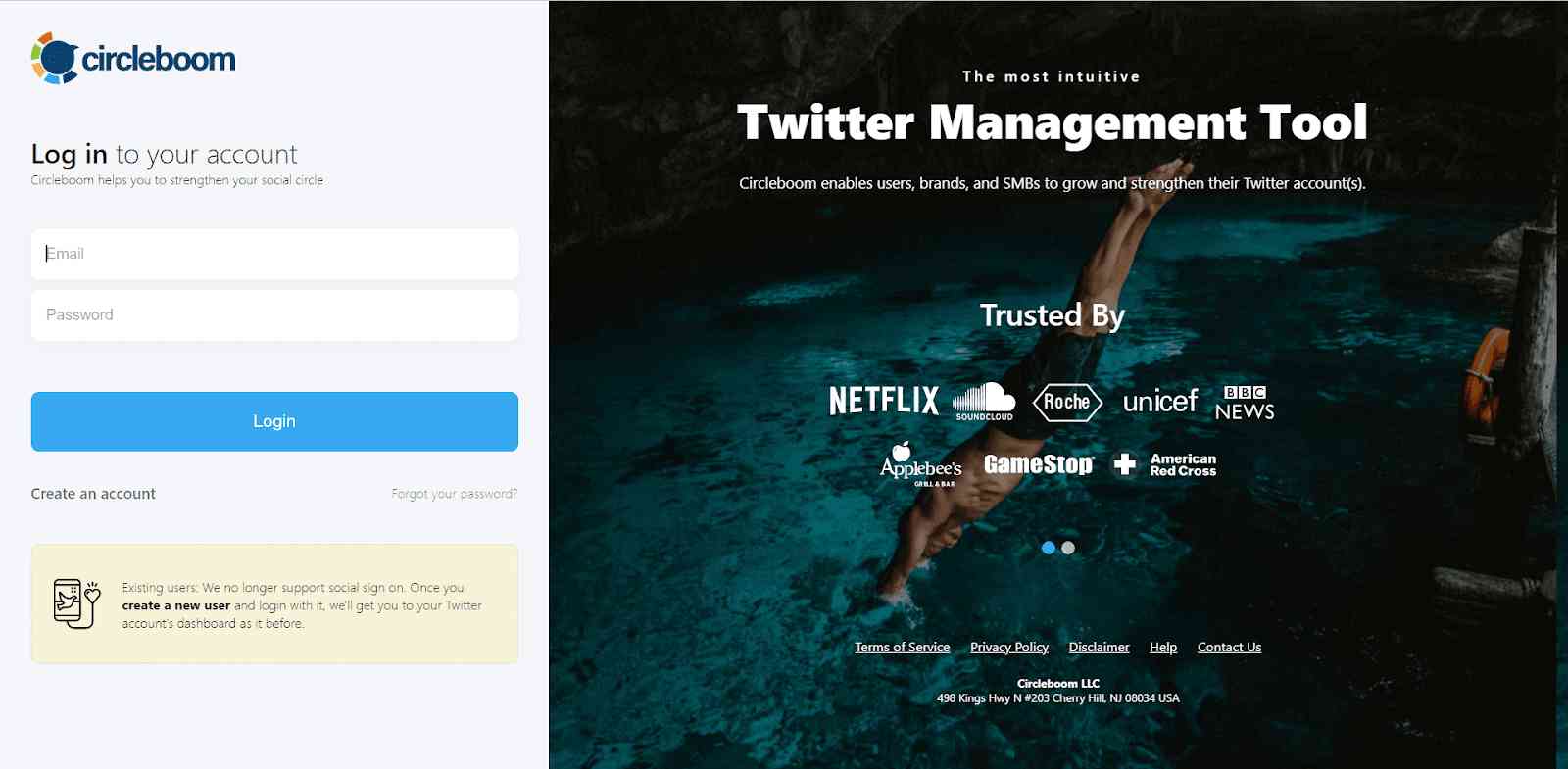
#2: You will connect your Twitter account to Circleboom.
It’s an automated process; you will only need to follow instructions.

#3: Now you are on Circleboom’s dashboard. Move your cursor to the left and find the “Search” tool.
A menu will appear under the tab. You will see the “Shadowban Test”.
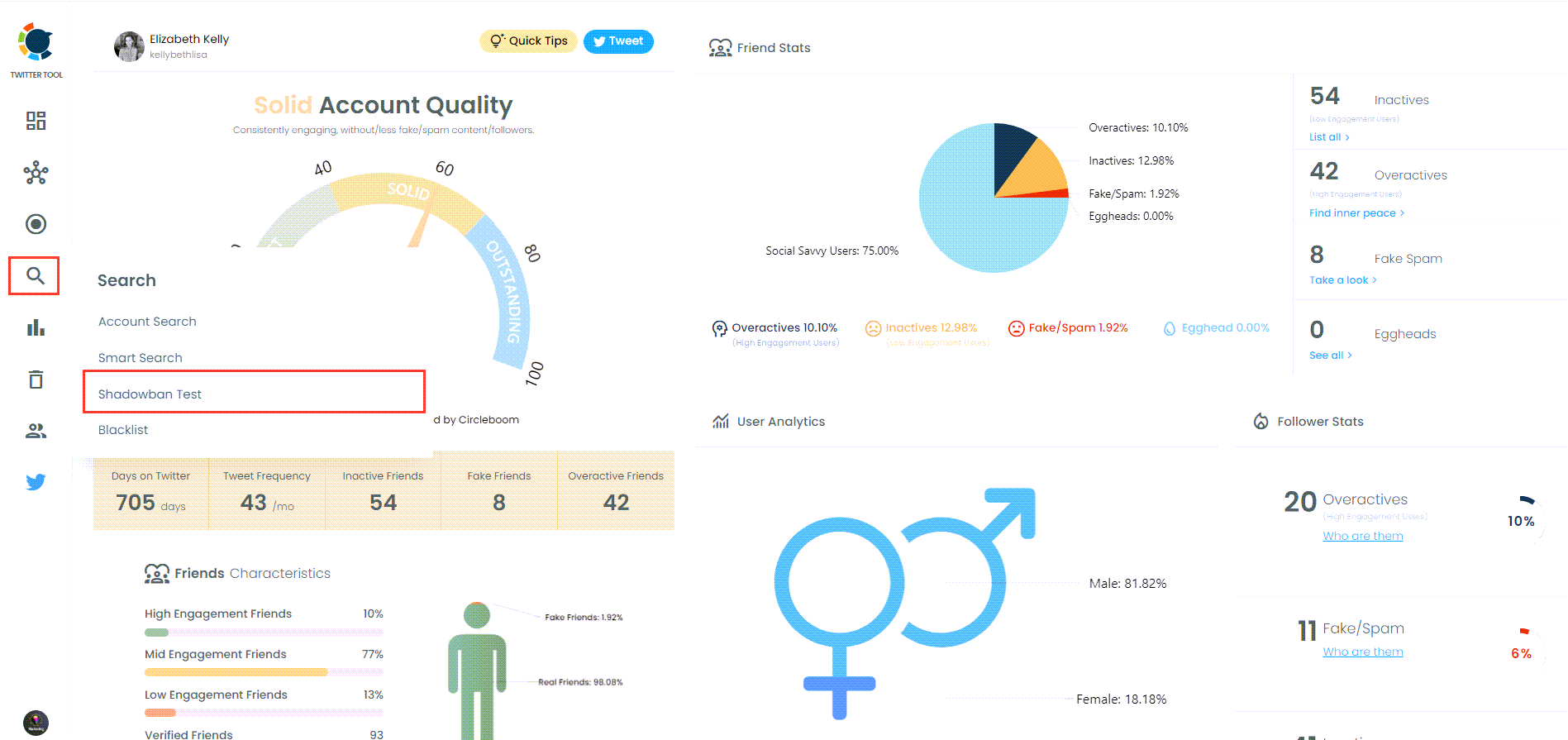
#4: You should enter the username of the account so that you can check if it is shadowbanned or not. It may be your or someone else’s profile.
Click on the “Search” button when you are done writing.
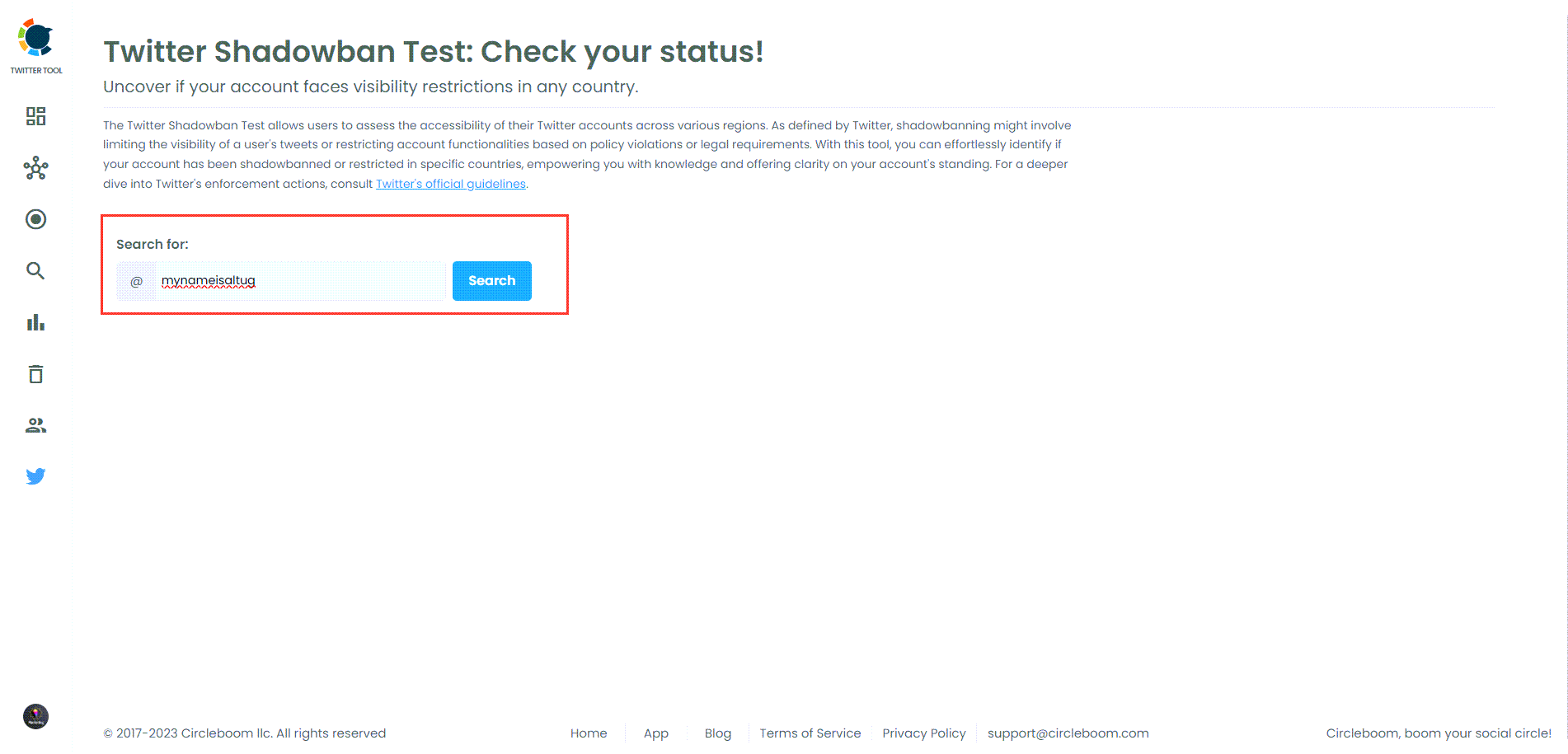
Circleboom will show you immediately if this account is shadowbanned or not. You will also see solutions for being shadowbanned on Twitter.
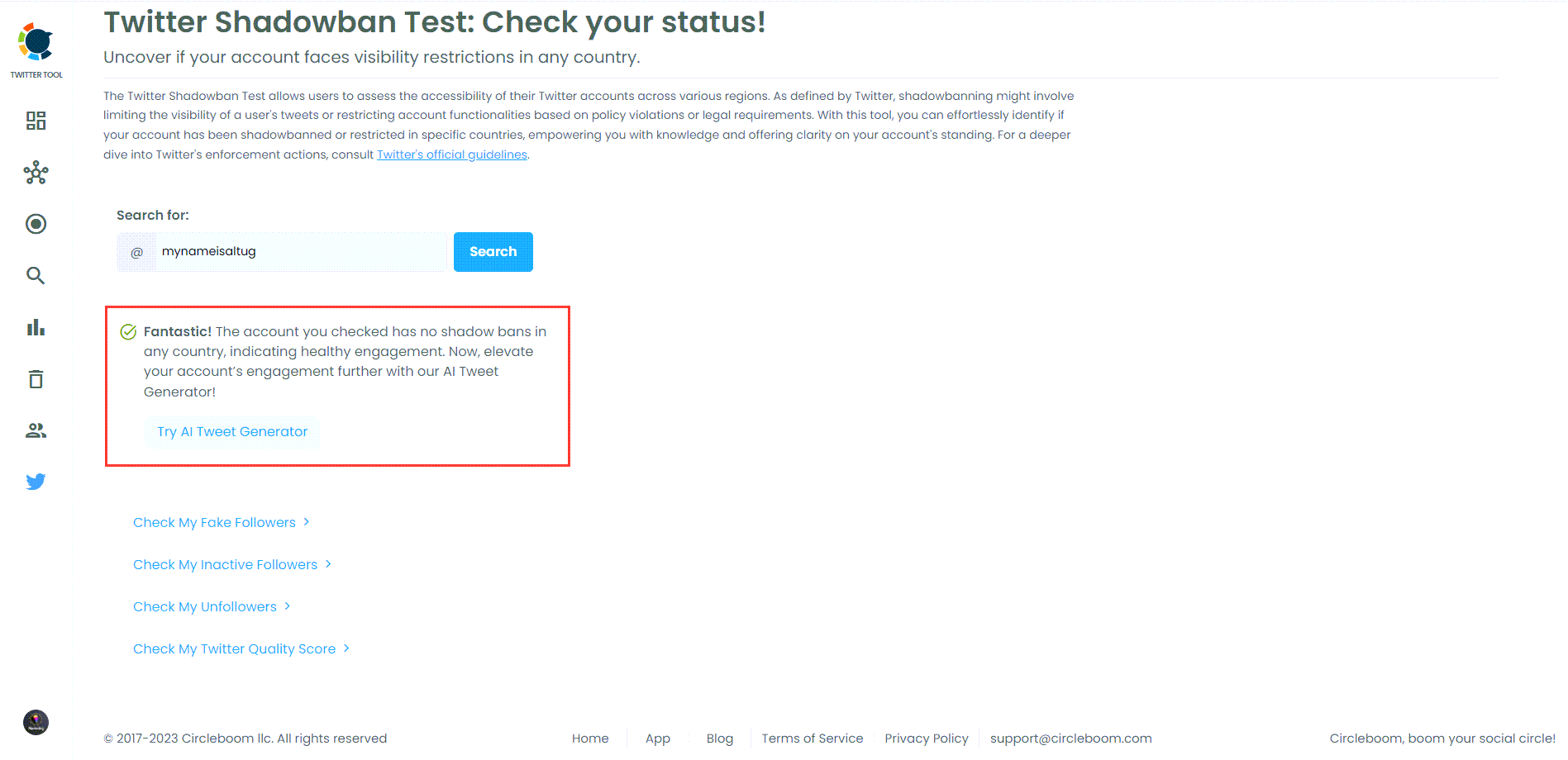
Knowing your shadowban status allows you to take action and correct any behaviors that might have triggered it.
What to Do If Your Account Is Suspended
If you’ve tried your best to follow the rules but still find your account suspended, don’t panic. Here’s a step-by-step guide on how to recover:
1. File an Appeal
You can appeal your suspension by contacting Twitter support. Be clear, honest, and provide any information they may need to review your case. Explain that you’ve corrected any issues and are committed to following their rules.
2. Avoid Repeating the Same Mistakes
If your appeal is denied and you choose to create a new account, make sure to avoid the factors that led to your previous suspension. Here’s how:
- Change IP Address: Use a different network or device when setting up the new account.
- New Contact Details: Sign up with a new email and phone number.
- Avoid Using Identical Personal Information: Update your profile with new details (handle, name, birth date) that differ from your suspended account.
How to Avoid Future Suspensions
Twitter frowns upon aggressive following and unfollowing behavior, which can quickly lead to a suspension. If you’re actively managing followers, using reliable tools like Circleboom can help you stay within Twitter’s limits.
Circleboom is designed to help you follow, unfollow, and schedule tweets without violating Twitter’s terms. These tools ensure that you’re engaging responsibly and won’t run afoul of Twitter’s strict guidelines.

Final Words
To keep your account safe, always follow Twitter’s rules, use compliant tools like Circleboom to manage your account activity, and regularly check for shadowbans. If your account gets suspended, you can appeal or take necessary steps to ensure that your next account stays within Twitter’s guidelines.






