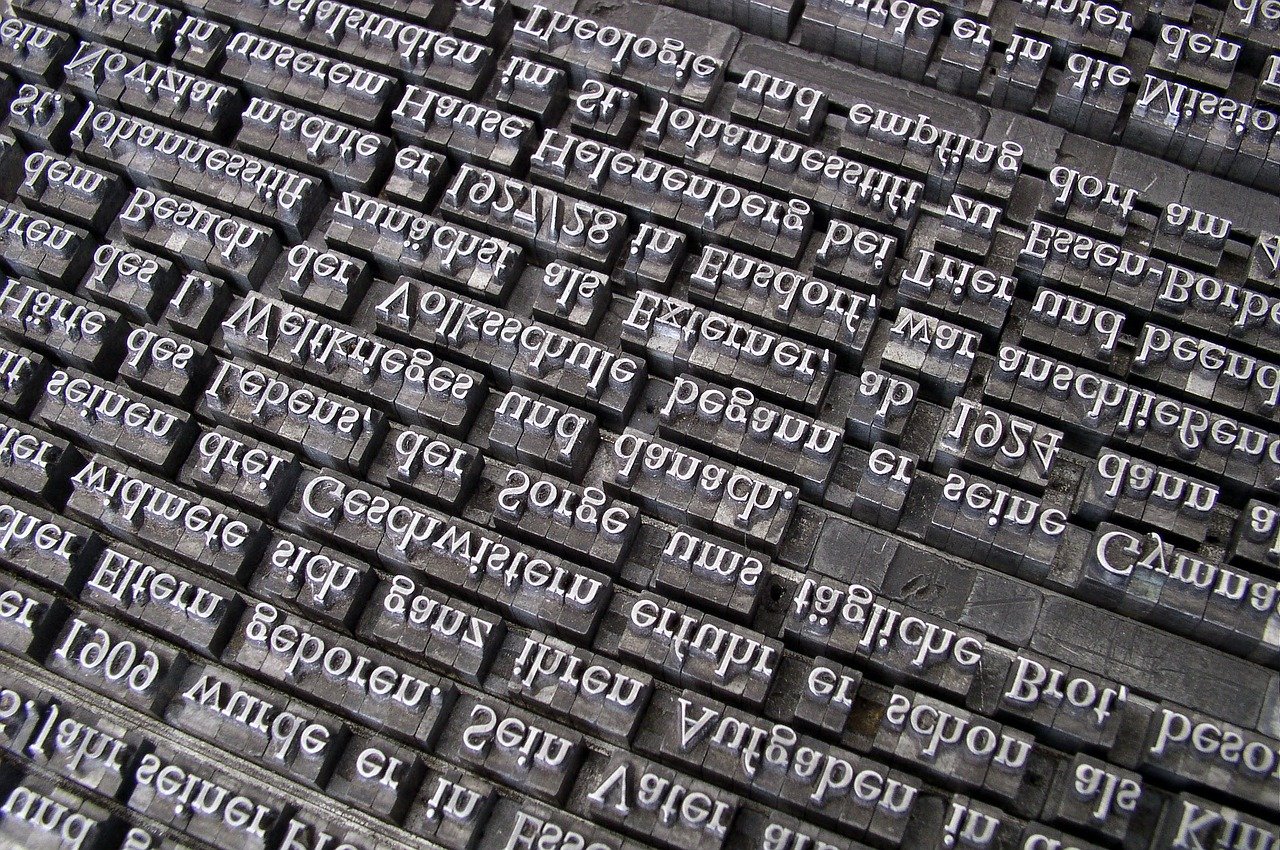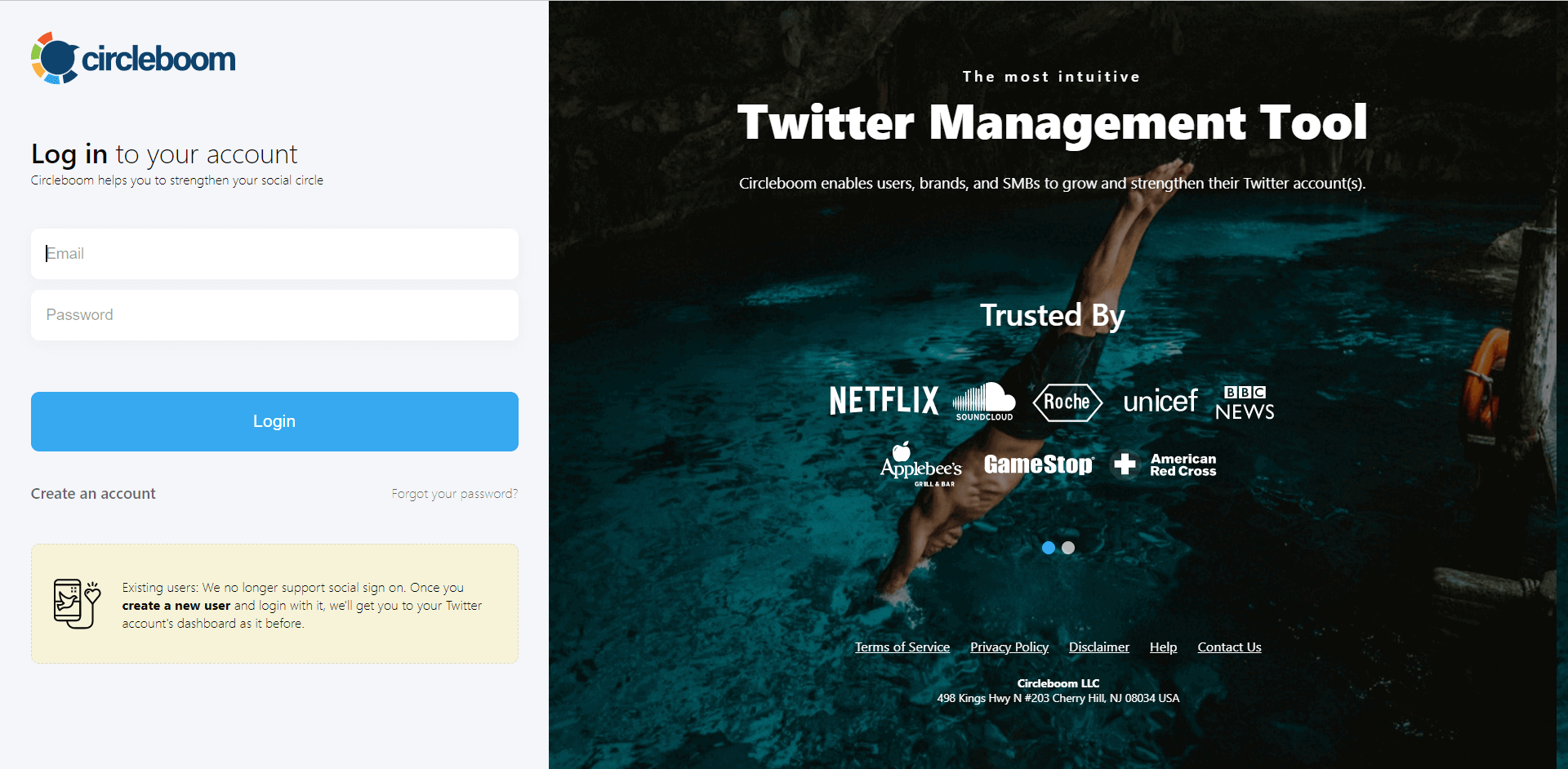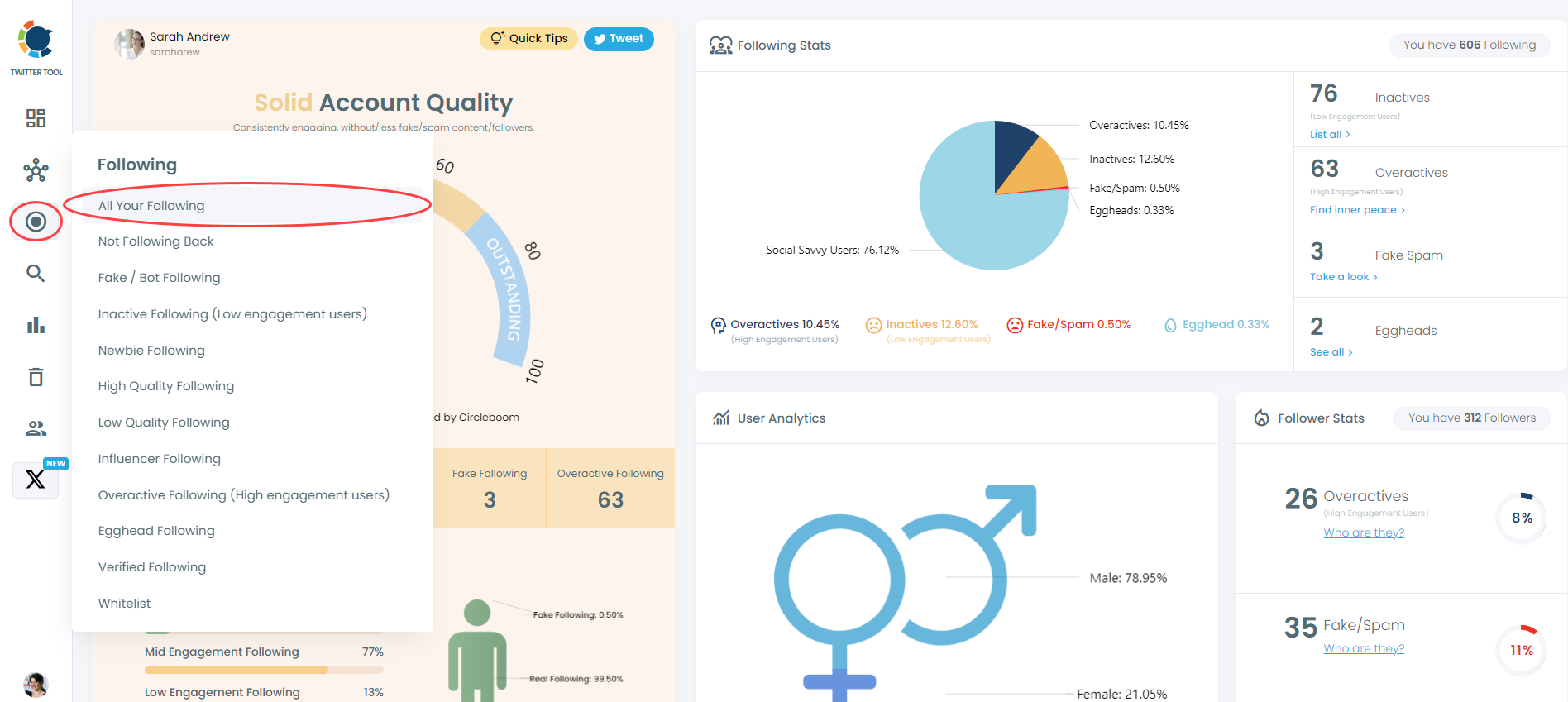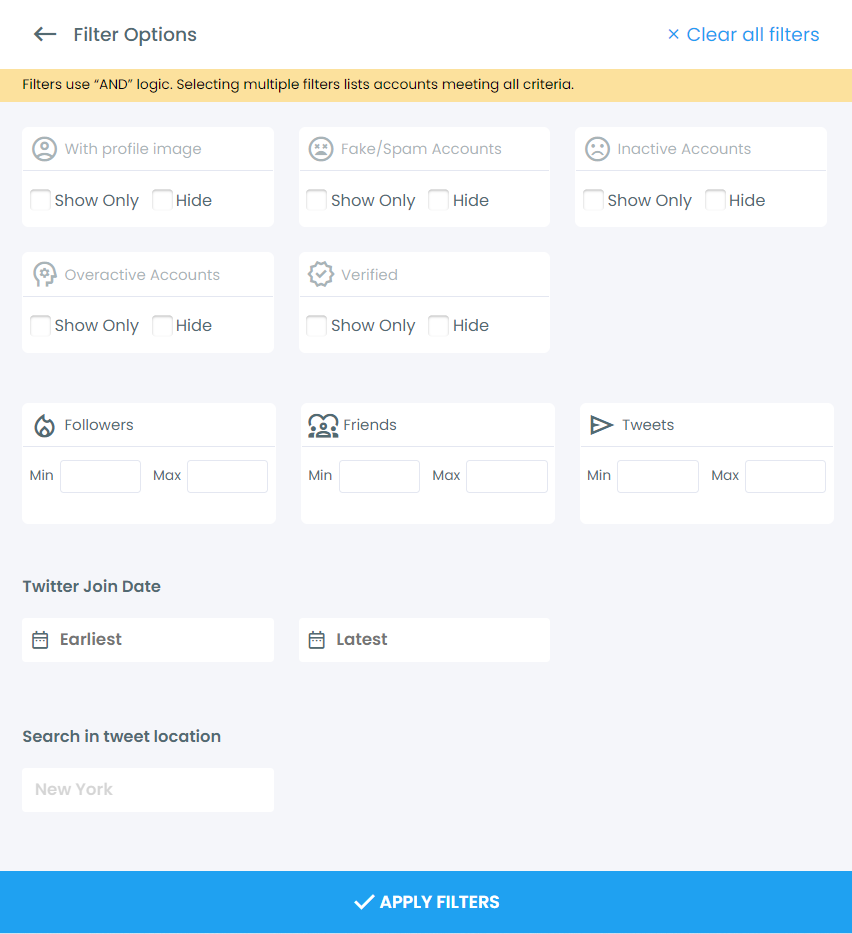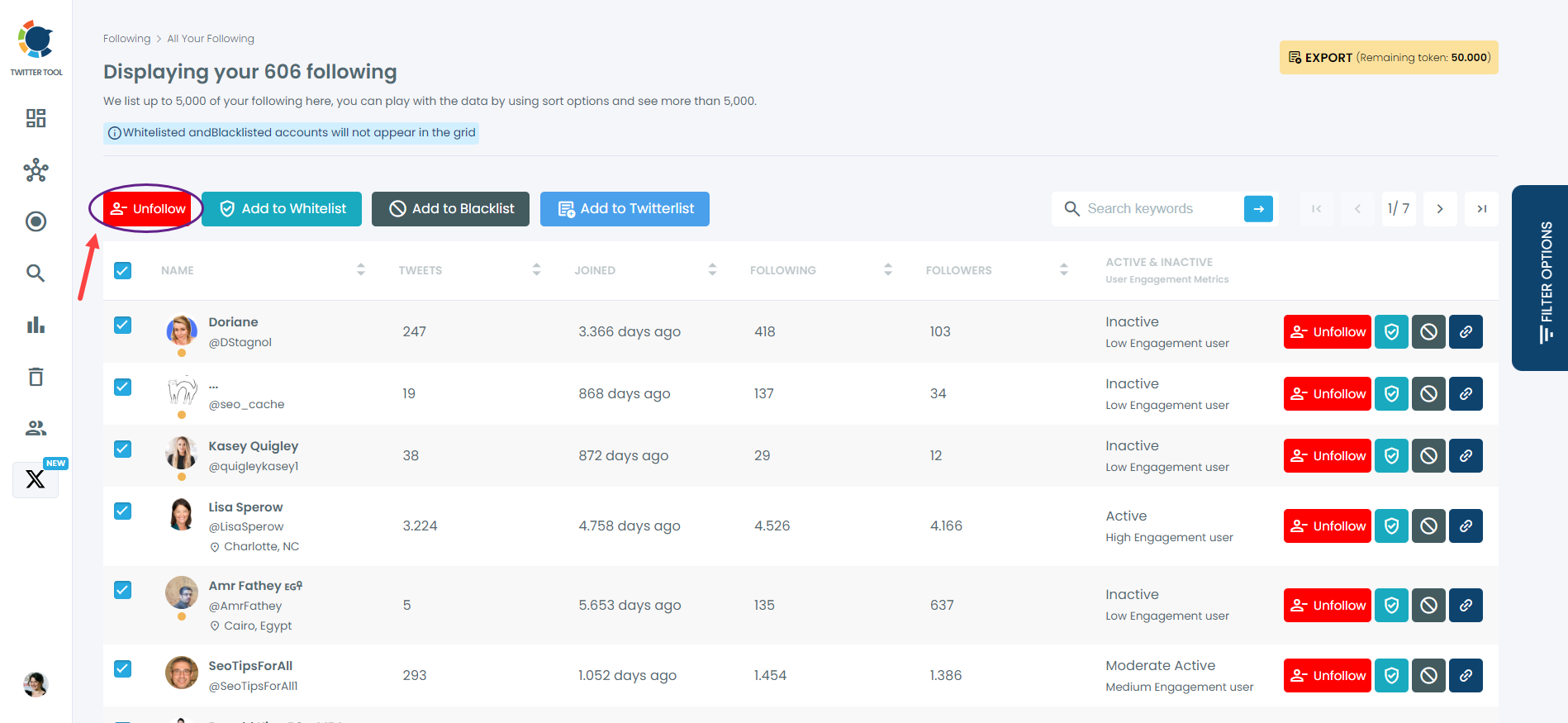Managing your Twitter followings can sometimes feel like an overwhelming task. Whether you notice a gradual drop in your follower count despite your best efforts or realize that you're following accounts that add no value to your feed, it can be frustrating.
The lack of a built-in tool on Twitter to track who unfollowed you or identify fake accounts leaves users guessing. Additionally, following accounts that end up being inactive, spammy, or irrelevant can clog your timeline and reduce your overall Twitter experience.
Thankfully, you don’t have to tackle these challenges alone. With Circleboom Twitter, a powerful tool designed to help you manage your Twitter account, you can easily track and unfollow irrelevant accounts without breaking a sweat.
Unfollow Tip #1: Unfollow Non-English Accounts:
If you’ve accidentally followed a lot of non-English-speaking accounts and find their tweets difficult to understand, it's a good idea to clean up your followings.
Filtering out and unfollowing accounts that don't post in your preferred language will help make your feed more relevant and easier to engage with.
Unfollow Tip #2: Unfollow Fake/Spam/Inactive Twitter Accounts:
Many Twitter users unknowingly follow fake, bot, or spam accounts, which can clutter your timeline with irrelevant content. Additionally, inactive accounts don’t contribute to your engagement or the quality of your feed.
Regularly reviewing and unfollowing these accounts keeps your timeline fresh and active, filled with content that matters to you.
Twitter Unfollow Tip #3: Unfollow Noisy/Overactive Accounts:
Overactive accounts—those that post more than 20 tweets per day—can flood your timeline, making it hard to focus on the content you care about.
If you notice certain accounts dominating your feed, it’s a good idea to unfollow or mute them to regain control of your timeline.
Twitter Unfollow Tip #4: Use Filters and Search to Shortlist Followers:
Sometimes, you may want to unfollow accounts for specific reasons, like low follower counts or a lack of credibility. Setting criteria, such as unfollowing accounts with fewer than 100 followers or accounts that don’t align with your preferences, can help streamline your feed.
You can also prioritize following verified accounts or accounts from specific regions.
The tips provided above offer great strategies, but Twitter doesn't provide a simple way to track and unfollow accounts based on activity, language, or follower count.
Simplify Unfollowing with Circleboom Twitter Unfollow Tool
Manually doing this can be time-consuming and frustrating. That’s why I use Circleboom Twitter's Unfollow Tool.
With Circleboom, you can easily filter and remove fake, inactive, or noisy accounts in just a few clicks. Circleboom's advanced filters let you manage followings efficiently, and as an official Twitter partner, it ensures your account stays within Twitter's guidelines to avoid suspensions.
Introducing Circleboom Twitter
Circleboom Twitter is an all-in-one platform designed to help users manage and optimize their Twitter accounts. Whether you're looking to clean up your following list, engage better with your audience, or analyze your followers' behavior.
Circleboom offers a variety of tools to make Twitter management simple and effective. As an official partner of Twitter, it ensures safe and compliant use of the platform, allowing you to manage your account confidently.
One of its most popular features is the Unfollow Tool, which helps users efficiently remove unwanted accounts, whether they’re inactive, spammy, or not following you back. Here’s how to use the unfollow tool to clean up your Twitter account:
Step-by-Step: How to Use Circleboom Twitter's Unfollow Tool
Step #1: As the first step, please go to Circleboom Twitter and login with your active e-mail address.
If you haven't got a Circleboom account yet, you can get one almost immediately!
Secondly, let's authorize Circleboom Twitter by signing in with your Twitter account. Your Twitter account will be connected to the Circleboom dashboard to find out who unfollowed you on Twitter.
Step #2: On the left menu, you can find "Following" tab and then "All Your Following".
You can check your friends and learn how many of them are verified, fake, or inactive. There are many filters that you can apply to your friends/followers list.
Get more details about your Twitter friends/followers with sophisticated filters.
Step #3: Then, all your X friends will be listed. Do you see the red "Unfollow" button to mass unfollow all of them?
You can bulk unfollow multiple X accounts with one click thanks to Circleboom, official partner of X.
Final Thoughts:
With the right approach and tools, you can easily curate your Twitter feed, ensuring that you only follow the accounts that matter most to you. The tips shared above provide valuable strategies to improve your Twitter experience, but the real game changer is Circleboom Twitter’s unfollow tool.
Circleboom makes unfollowing simple, efficient, and safe. Whether you need to filter out inactive users, get rid of fake accounts, or clean up your feed from noisy profiles, Circleboom’s unfollow tool handles it all. Best of all, Circleboom is fully compliant with Twitter’s rules, so you can unfollow accounts confidently without risking suspension.