X (former Twitter) doesn’t have a built-in feature to unfollow all following on Twitter at once. But you can unfollow all your following on Twitter with Circleboom, as it lets you mass unfollow Twitter accounts.
You can easily start Circlebooming via the button below if you want to skip reading this article. But if you need more details, keep reading.
If you're looking to clean up your Twitter feed and wondering how to unfollow all following on Twitter, you’re not alone.
Sometimes, accounts you followed in the past no longer align with your interests, or maybe you're just looking to start fresh.
NOTICE:
You can try to unfollow all following on Twitter manually, but that's the slowest way. Also, if you accidentally overdo it, there are chances that your account may;
- Become shadowbanned,
- Receive a temporary label,
- Or even get suspended.
That's why I recommend you use Circleboom Twitter to unfollow all following on Twitter at once. Because it's an enterprise partner of X, meaning that any action it offers is in line with the platform rules and policies.
In other words, Circleboom offers not only an easy but also a safe way to unfollow all your following on Twitter.
Here’s how to do it step by step.
How to unfollow all following on Twitter via Circleboom
Step 1: Log in to Circleboom Twitter and connect your account.
Circleboom is an official X Enterprise customer, so you are totally safe with it!
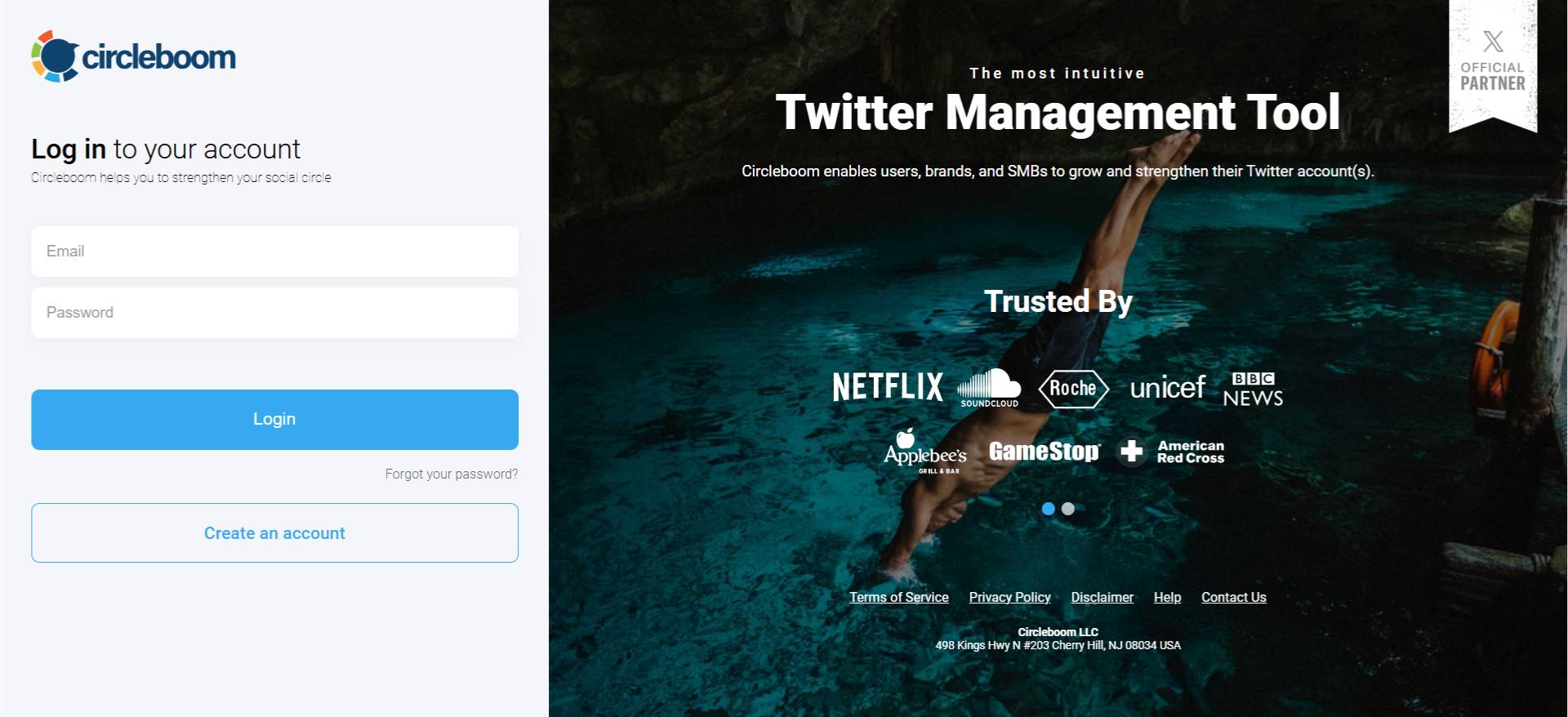
Step 2: Hover over the "Followers and Following" tab from the left menu.
Then find "All Your Following".
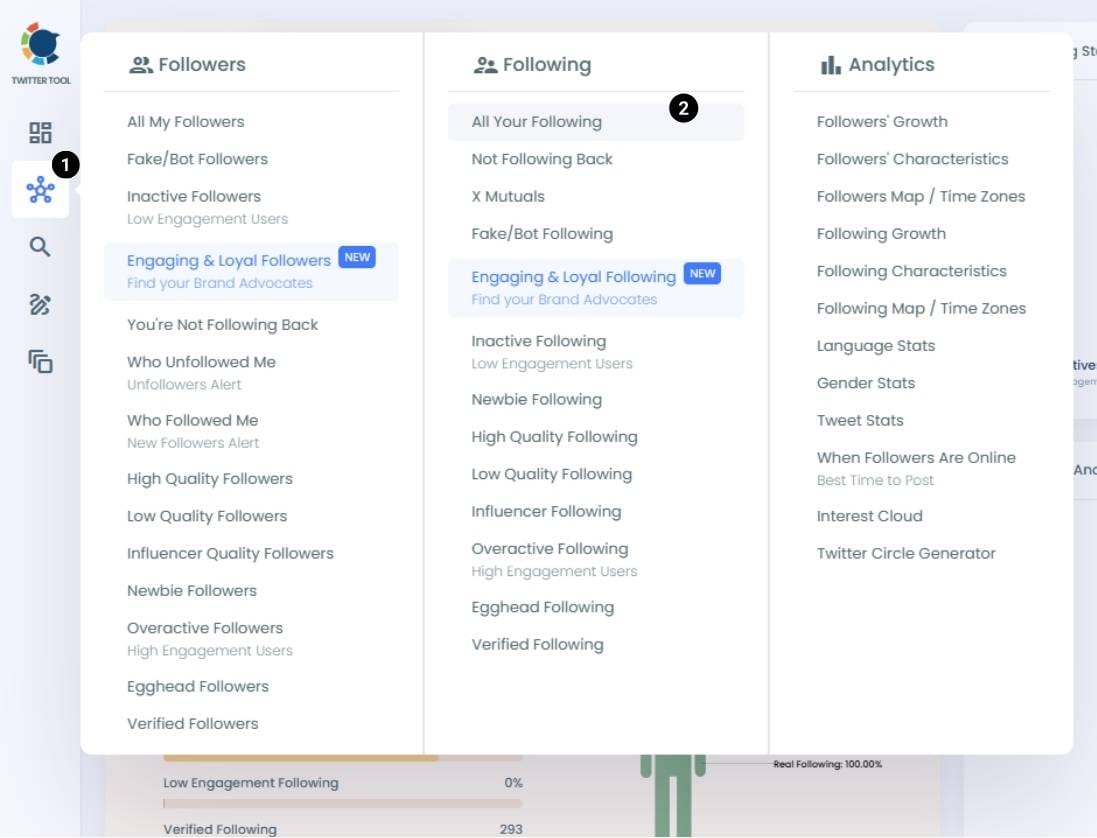
Step 3: You'll see all the accounts listed before you. Simply check all the accounts.
And then click on the big "Unfollow" button located at the top left.
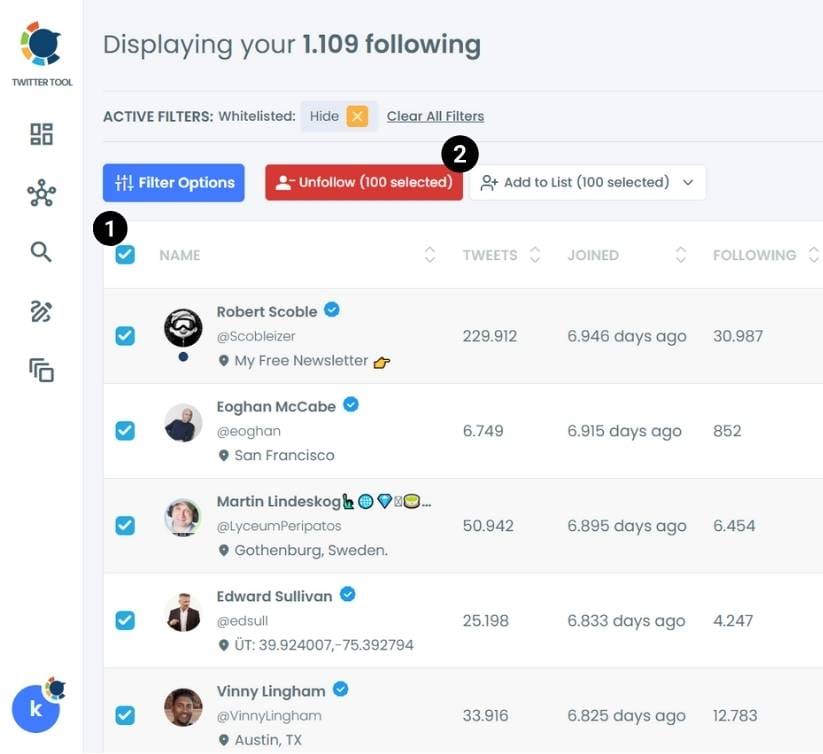
Need even more details? Then learn more about Circleboom's Twitter unfollow tool here:

Things to consider before you unfollow all following on Twitter
- Impact on followers: Unfollowing everyone may send a negative signal to your followers and could result in losing followers if they notice you unfollowed them. So you may want to unfollow only those who unfollowed you in the first place or those who don't follow you back.

- Rebuilding your feed: Once you unfollow everyone, your feed will become empty. Be prepared to selectively follow new accounts to rebuild a more relevant and curated feed.

Final words
Unfollowing all your following on Twitter can be time-consuming, but it’s worth it if you're looking to refresh your account or eliminate irrelevant content.
Good thing that you now know how to automate this painful process with Circleboom.
And don't worry, as Circleboom will always keep you within Twitter’s guidelines to avoid any risk of your account being locked or suspended.
Happy unfollowing!







