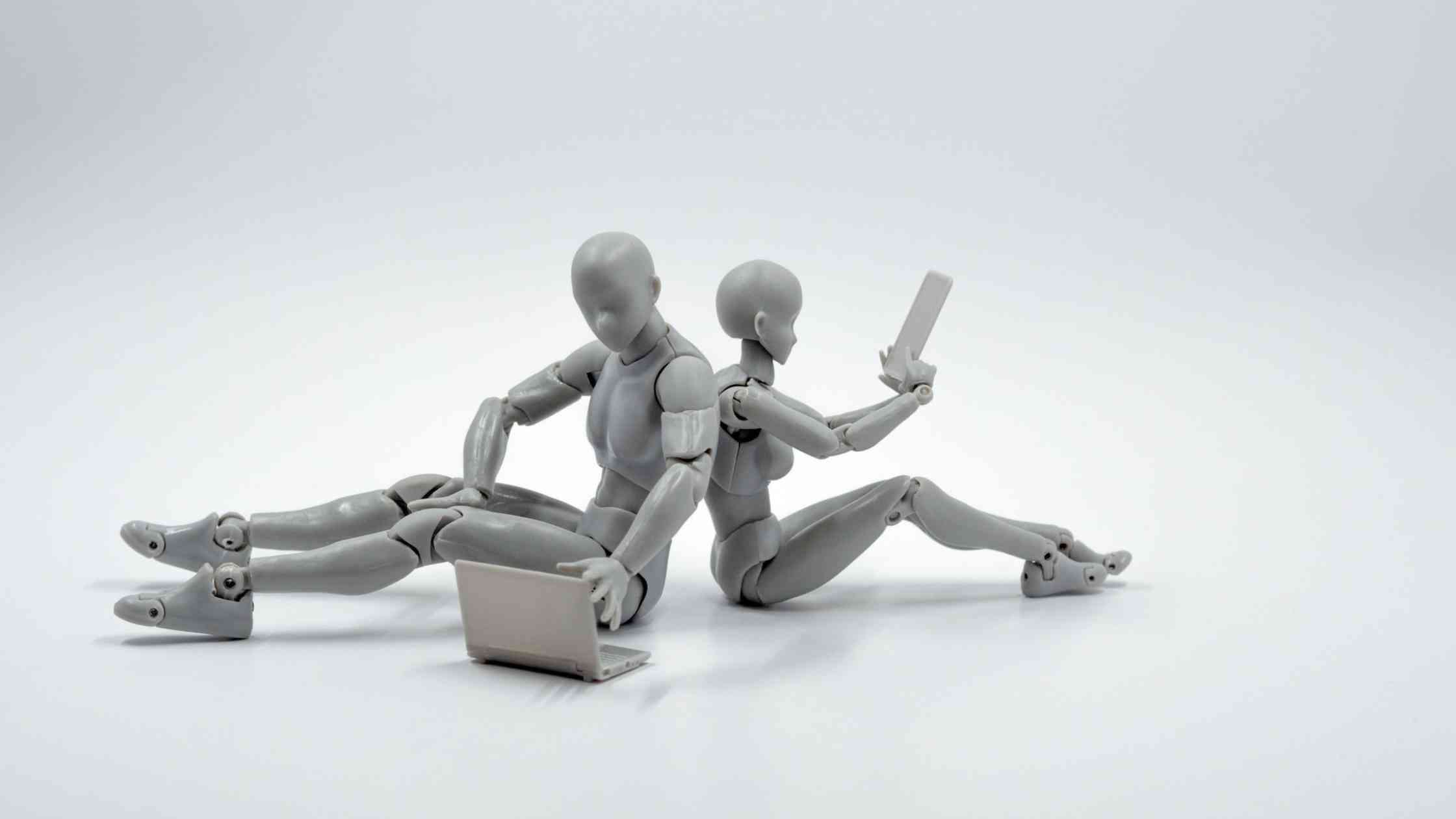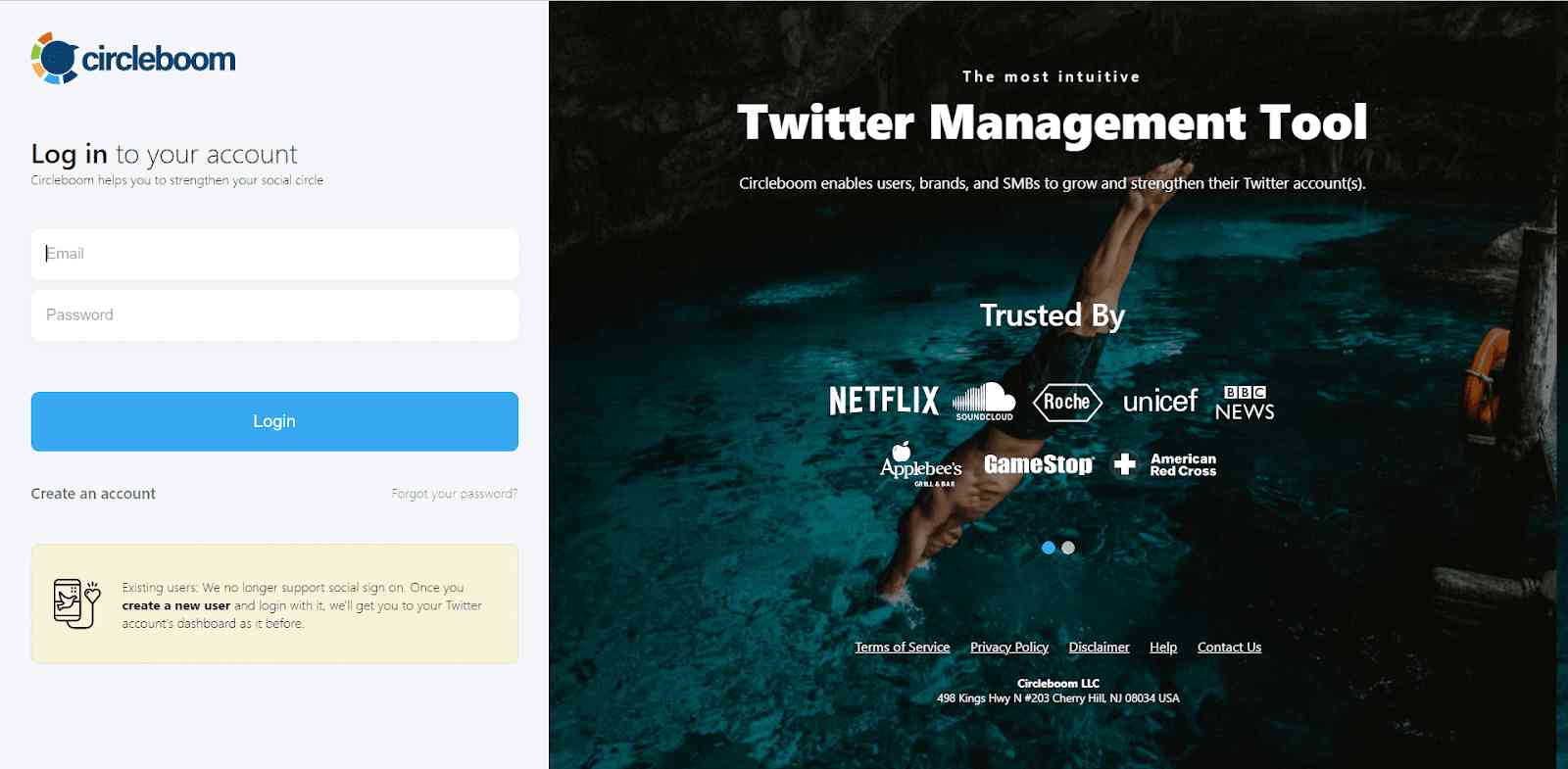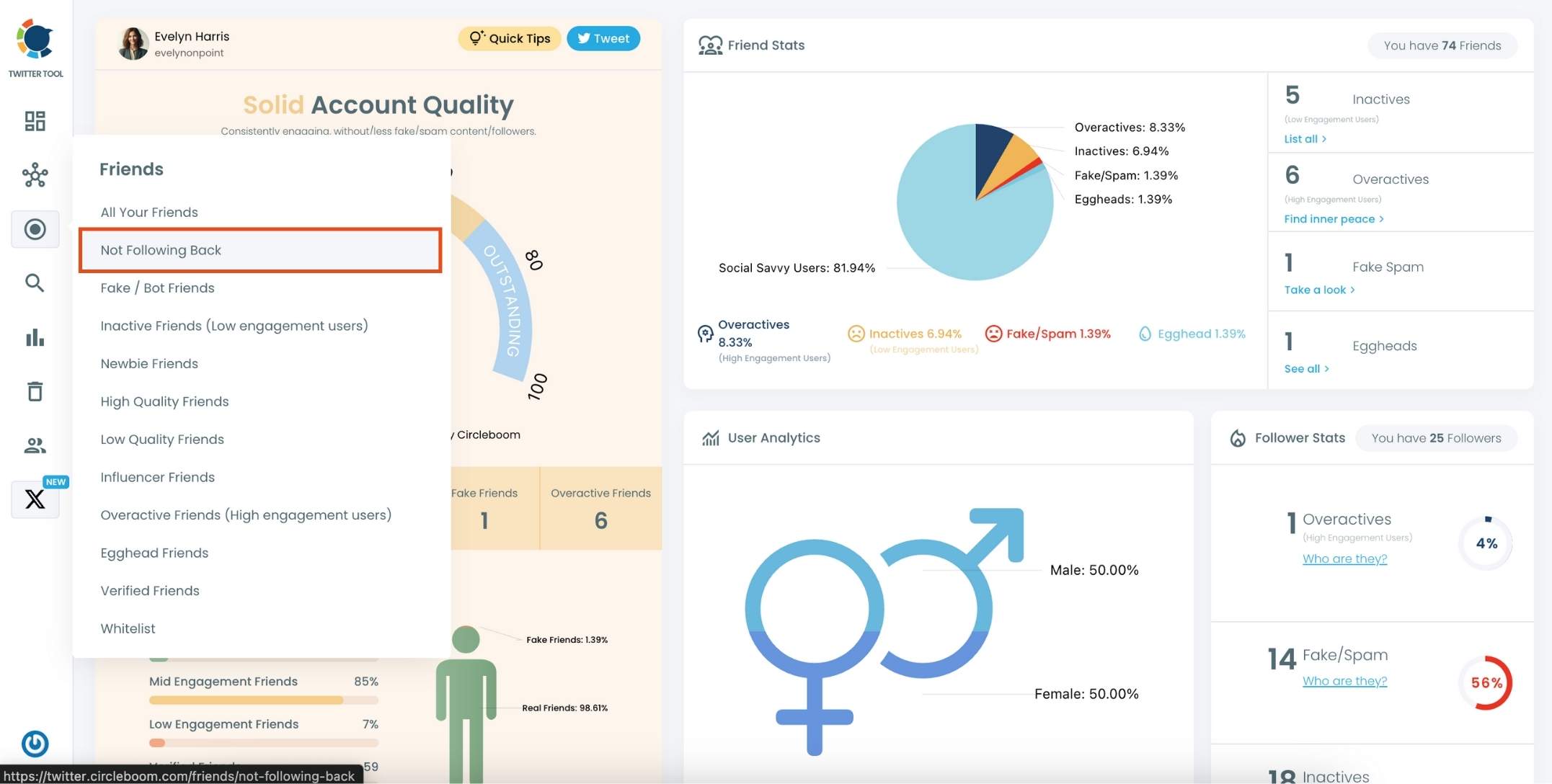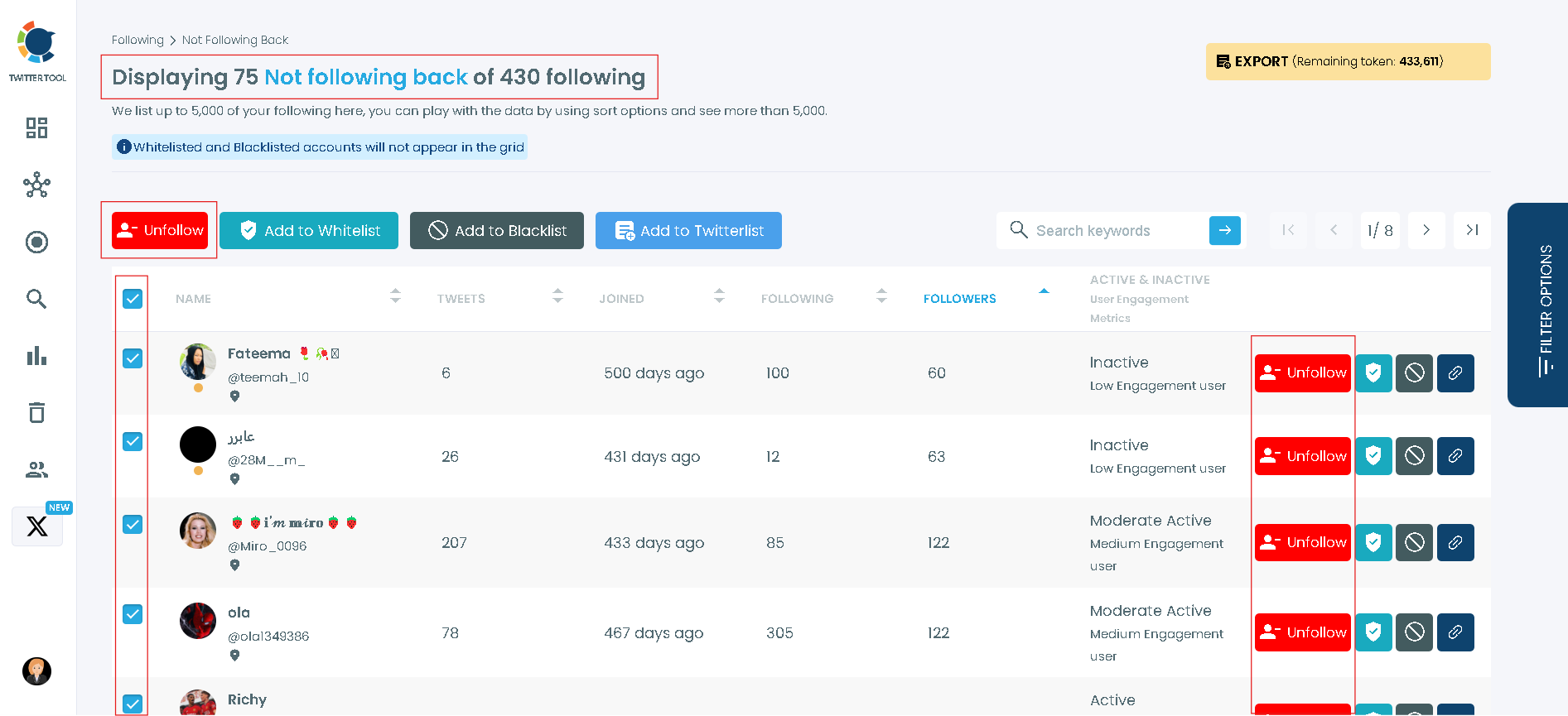Lately, I noticed something frustrating on my Twitter profile: my following count kept creeping up, but my follower count was lagging behind. I couldn’t help but wonder, What’s going on here?
After a bit of digging, I realized that many of the accounts I’d followed weren’t following me back. It felt like I’d fallen into the classic follow-unfollow game, where people follow you just to get a follow-back, only to unfollow soon after. Sound familiar?
This situation quickly got me thinking: I didn’t want to keep following accounts that weren’t genuinely interested in connecting. I wanted to focus my feed on people who actually engage with me. So, I decided it was time to unfollow those non-followers.
But then came the obvious challenge: doing it manually would take forever. Scrolling through every account, checking if they followed me back, and then unfollowing one by one was anything but realistic. With Circleboom’s mass unfollow feature, my problem was solved.
Here’s how I used it and how it saved me so much time.
Why I Wanted to Unfollow Non-Followers
For me, keeping my follower-following ratio balanced is more than just numbers. When I realized that some of these accounts weren’t following me back, I thought about the benefits of trimming my follow list:
🔵 More Relevant Feed: By unfollowing non-followers, I’d get to see tweets from people who actually connect with me.
🟠 Better Engagement: Following back everyone might feel generous, but it doesn’t do much if they don’t engage with my content.
🟢 Cleaner Profile: A balanced follower-following ratio shows I’m thoughtful about who I follow, which looks more professional.
But even with these reasons in mind, I knew I couldn’t tackle this alone. There were just too many accounts to go through manually.
My Solution: Using Circleboom Twitter’s Mass Unfollow Feature
When I found out that Circleboom Twitter offered a tool to unfollow non-followers in one go, I was intrigued. Circleboom is an official Twitter partner, so I knew it was safe to use, and the promise of a quick solution sounded perfect.
Circleboom’s not following back and mass unfollow features makes it easy to find and unfollow non-followers with a single click, which was exactly what I needed.
Here’s a breakdown of how Circleboom made it super easy to unfollow accounts not following me back.
How I Used Circleboom Twitter to Unfollow Non-Followers
Here’s exactly how I did it:
Step #1: Go to Circleboom Twitter and log in with your e-mail address.
If you don't have a Circleboom account yet, you can have one immediately!
Now, let's authorize Circleboom with your Twitter account. Your Twitter account will be linked to the Circleboom dashboard in seconds.
Step #2: You should navigate to the left-hand menu and see "Friends" tab.
On the list, you will see "Not Following Back". Click on it and proceed to see those Twitter accounts that need attention. You follow them but they don't follow back!
Step #3: Now you see the accounts that are not following back on Twitter.
Circleboom Twitter allows you to unfollow all these users with a few clicks. either click the Unfollow button next to each profile, or mark them all and mass unfollow with the big button on the top left.
Final Thoughts
Using Circleboom Twitter’s not following back feature has been a real game-changer. It helped me clean up my follow list, maintain a better follower-following balance, and focus my Twitter experience on genuine connections.
If you’re tired of following accounts that don’t follow you back, I highly recommend giving Circleboom a try. With one simple tool, you can save time, reduce clutter, and keep your profile looking sharp.
So, are you ready to take control of your Twitter follow list? Give Circleboom a go, and see how easy it is to clean up and focus on the followers who matter most.
Circleboom Twitter
Circleboom enables users, brands, and SMBs to grow and strengthen their Twitter accounts.