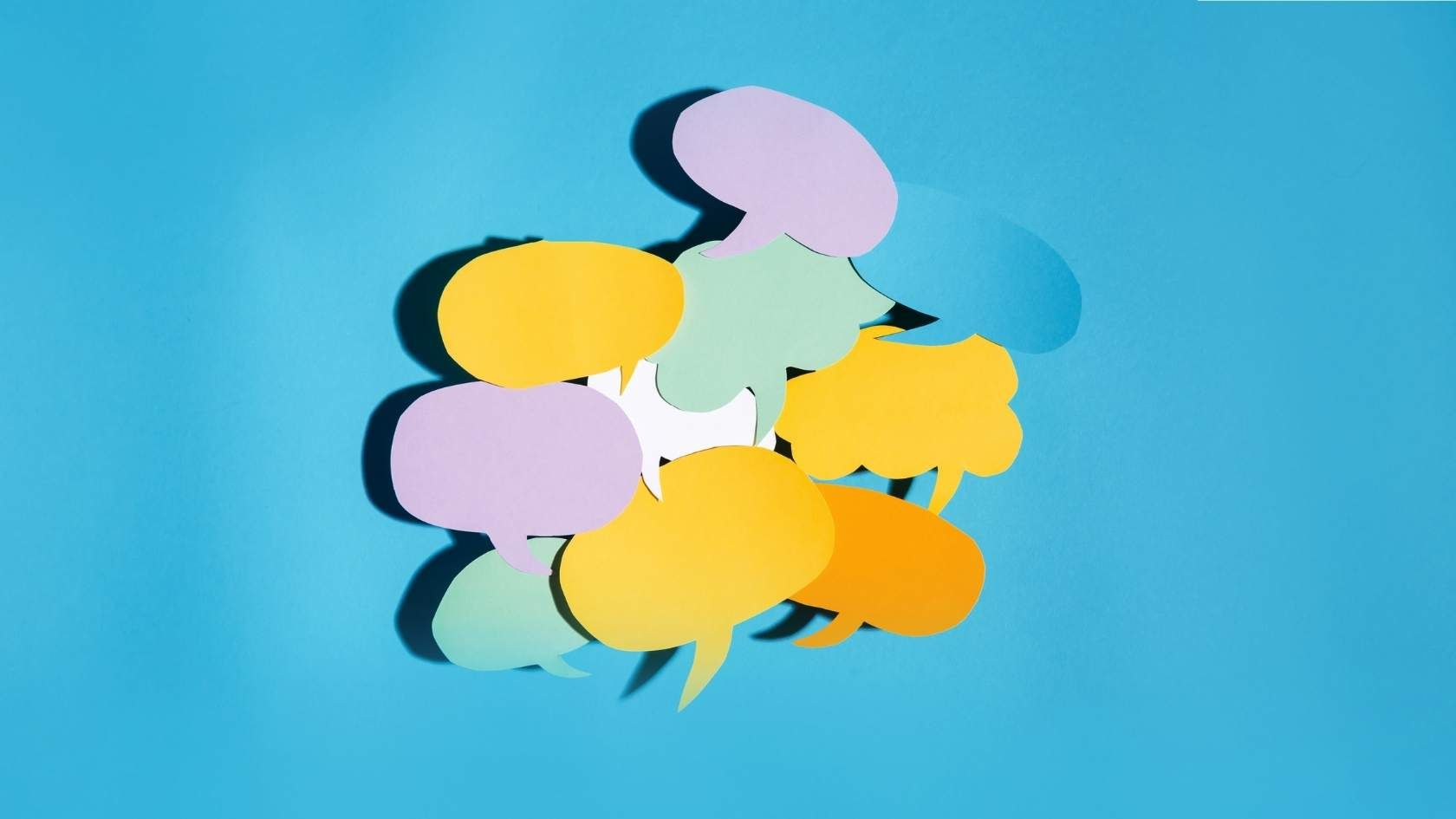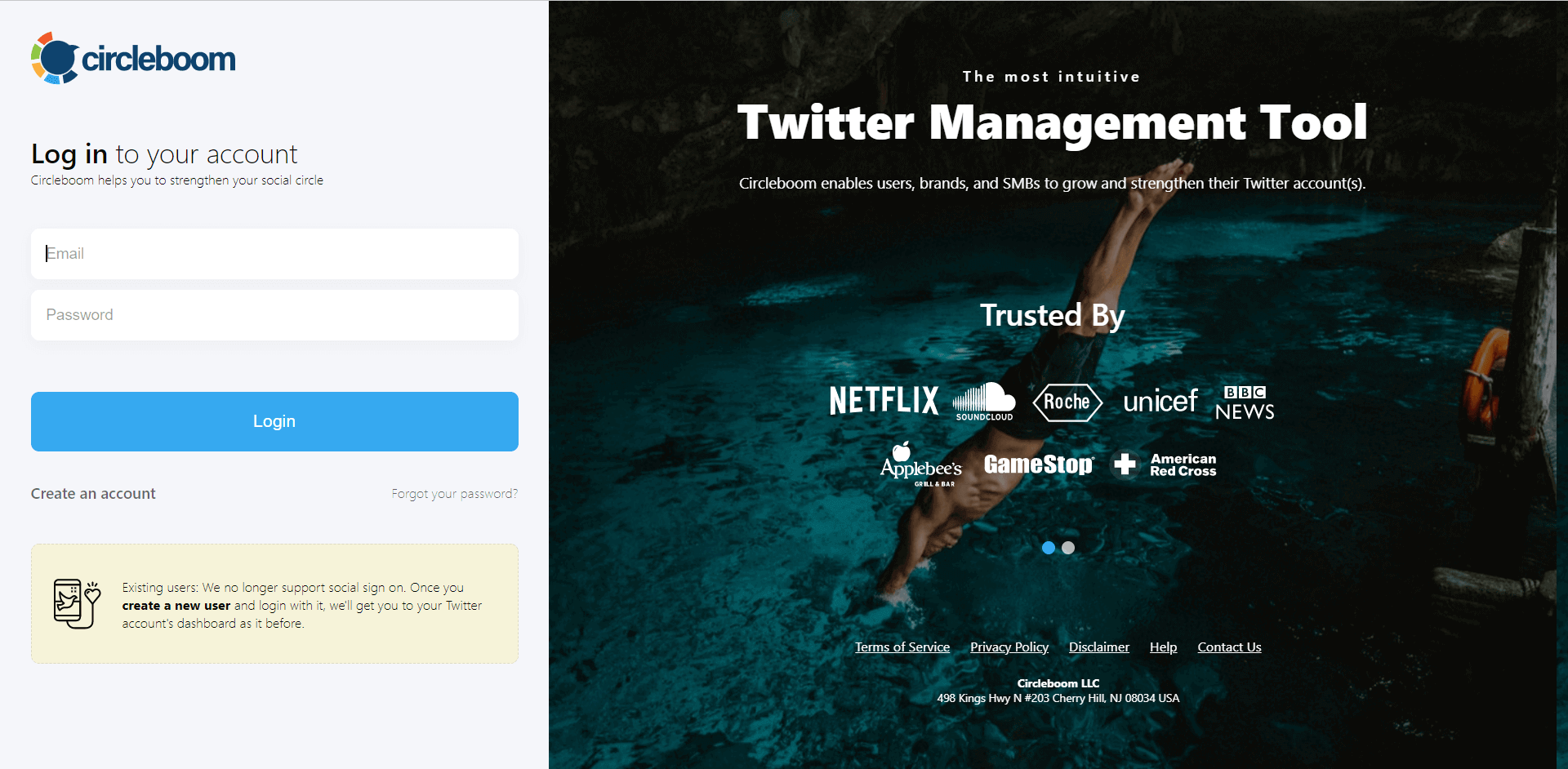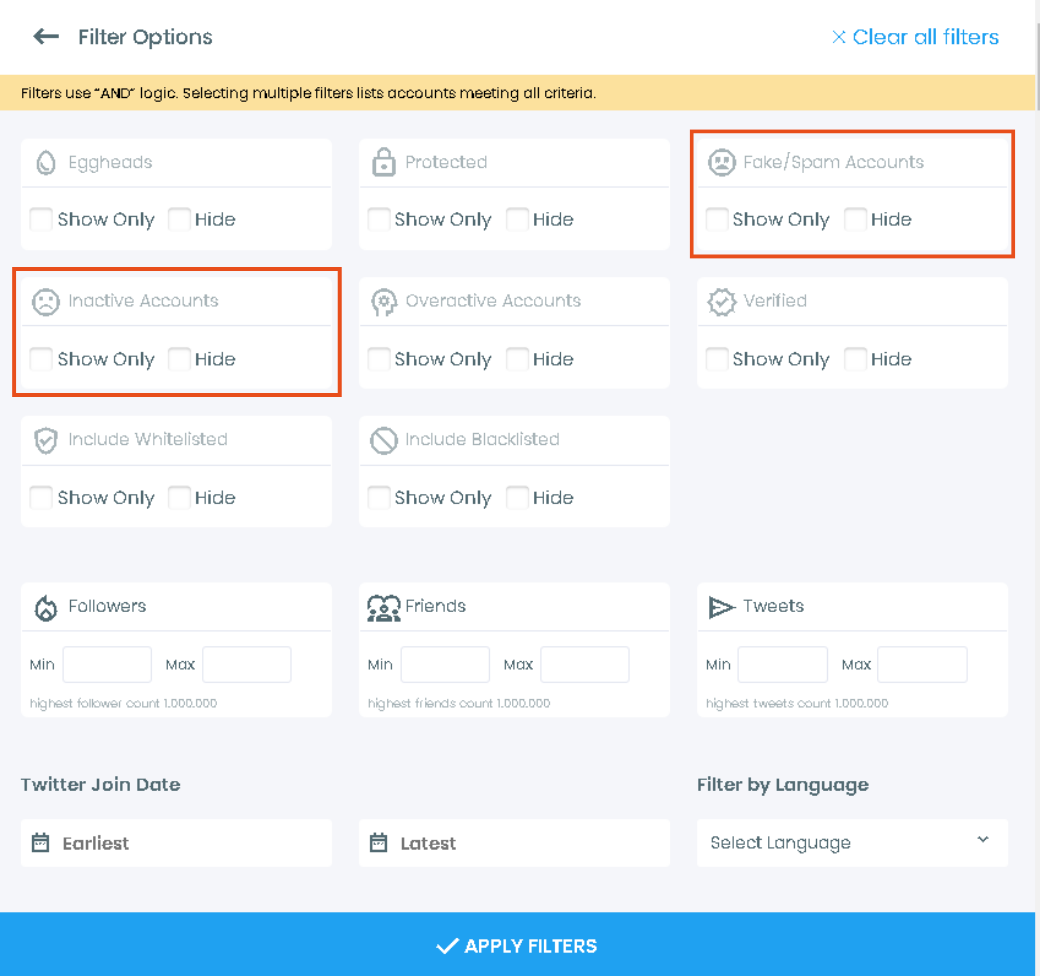Twitter Bots and inactive accounts that do not interact with your Twitter account properly and healthily are known as ghost and fake accounts.
Spammers may have created these accounts, and they follow you on Twitter without ever engaging with you.
To protect your Twitter account against spammers, it’s best to delete those ghost Twitter accounts and fakes after a Twitter bot checker.
How do you differentiate the ghost, bot, fake, and inactive Twitter followers and following? Is there a reliable Twitter bot checker?
Twitter Bots: What Are They?
Twitter bots are automated accounts that operate like actual users on Twitter, tweeting, retweeting, liking, following, unfollowing, and even sending direct messages (DMs).
Even though good bots exist for specific goals such as informing the public about a major disaster or broadcasting useful information, some Twitter bots are designed to spread misinformation, create viral content, and mislead people, which isn’t exactly what we want.
How to spot Twitter bots?
Twitter has made various attempts to clear the platform by conducting bot checks on Twitter and making it more human-like. ,
Thousands of bots were discovered on Twitter around election time, preventing excessive spamming on the network. Bots frequently promote trending subjects to sway public perception. When Twitter discovers such conduct, the bot accounts are suspended.
How to conduct a Twitter follower bot check for your account?
Circleboom Twitter scans your follower and following lists for Twitter bots and allows you to delete them all at once. Look at the Twitter Circle menu to use the Twitter bot checker feature.
Step #1: Log in to Circleboom Twitter and connect your Twitter account if you haven't already.
You can easily register now if you don't have a Circleboom account.
Step #2: Then, hover on the Followers tab under the left menu.
You can select fake/spam, inactive, overactive, and eggheads from there, depending on the accounts you want to unfollow.
Step #3: You can also list all your followers and filter them out with many advanced Circleboom filters.
Let's say you'll go with fakes/spams and inactives.
Step #4: Once selected, Circleboom will list all the relevant accounts on your dashboard.
You can visit each account's Twitter profile and remove them there. You might also want to mute or block them. If you follow one of these spam account, you can unfollow them in the dashboard also.
How to check if a Twitter account (Following) is a bot?
Circleboom allows you to find fake or spam followers as well as following. In this way, you can easily fine-tune the people you follow on Twitter and get a full Twitter bot to check in seconds.
Step #1: On the dashboard, you will navigate to the left and select "Following" this time. Under this menu, you will find the Fake / Spam Following option.
Step #2: Here you will see your bot if you have any. You can select all of them to unfollow.
Step #3: Click 'Unfollow Selected Profiles' to unfollow all your following with one click.
Why should you keep track of the number of Twitter followers and their characteristics?
Keeping daily Twitter follower analytics will help you figure out:
➡️ How many followers do you gain and lose each day?
➡️ Which of your tweets, or types of tweets, are most effective in gaining followers?
➡️ Do you have a day when you gain or lose the most followers?
➡️ By analyzing the pattern, you can determine the ideal tweet frequencies and content for your profile.
Wrap Up
The Circleboom bot checker on Twitter makes getting rid of inactive accounts and bots a breeze. The tool helps you save a lot of time.
Furthermore, Twitter tools for social media management, such as Circleboom, may help you manage your operational responsibilities, provide important insights into the market, your competitors, and your target audience, track your Twitter engagement, and provide robust data on your strategy.
Why not try now? Check out Circleboom's plans right away!
Circleboom Twitter
Circleboom enables users, brands, and SMBs to grow and strengthen their Twitter accounts.