Have you ever clicked a link on social media and wondered how marketers know exactly where you came from? The secret lies in UTM parameters for social media posts!
These little tags added to URLs are like digital breadcrumbs, helping track the effectiveness of your social media campaigns. Let's break down what UTM parameters for social media posts are and how you can use them to boost your social media analysis.
An example of X Analytics ⬇️

What are UTM Parameters, Anyway?
UTM (Urchin Tracking Module) parameters are short text codes added to the end of a URL.
They don't affect the actual destination of the link, but they provide valuable data to analytics platforms like Google Analytics. Think of them as extra information attached to your link.
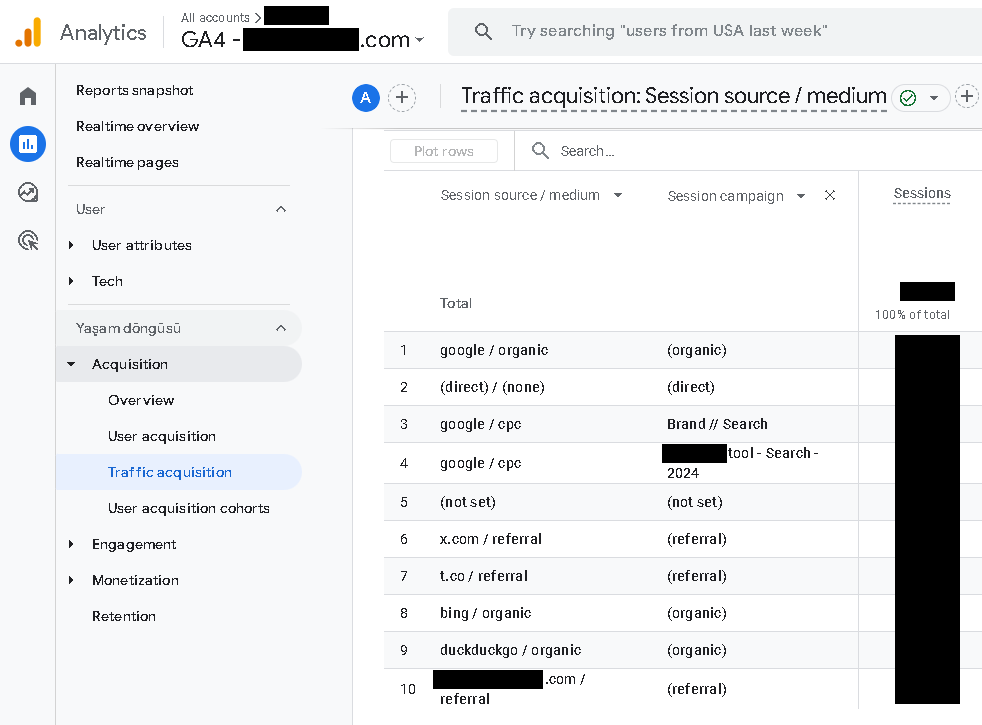
The Main UTM Parameters for Social Media
There are six UTM parameters provided by Google's own UTM builder in total, but three are the most commonly used and essential for social media tracking:
utm_source: This parameter identifies the source of your traffic. For social media, this would be the platform itself (e.g.,facebook,twitter,linkedin).utm_medium: This parameter specifies the medium or type of link. For social media, this could besocial,post, orad.utm_campaign: This parameter names the specific campaign you're running. This helps you differentiate between different promotions (e.g.,summer_sale,product_launch).

Example of a URL with UTM Parameters for a Social Media Post
Let's say you're promoting a summer sale on your website. Here's how a URL with UTM parameters might look:
yourwebsite.com/summer-sale?utm_source=facebook&utm_medium=social&utm_campaign=summer_sale_2024
In this example:
utm_source=facebooktells you the traffic came from Facebook.utm_medium=socialindicates it was a social media post.utm_campaign=summer_sale_2024identifies it as part of your 2024 summer sale campaign.

See the rest of the UTM parameters for social media below:
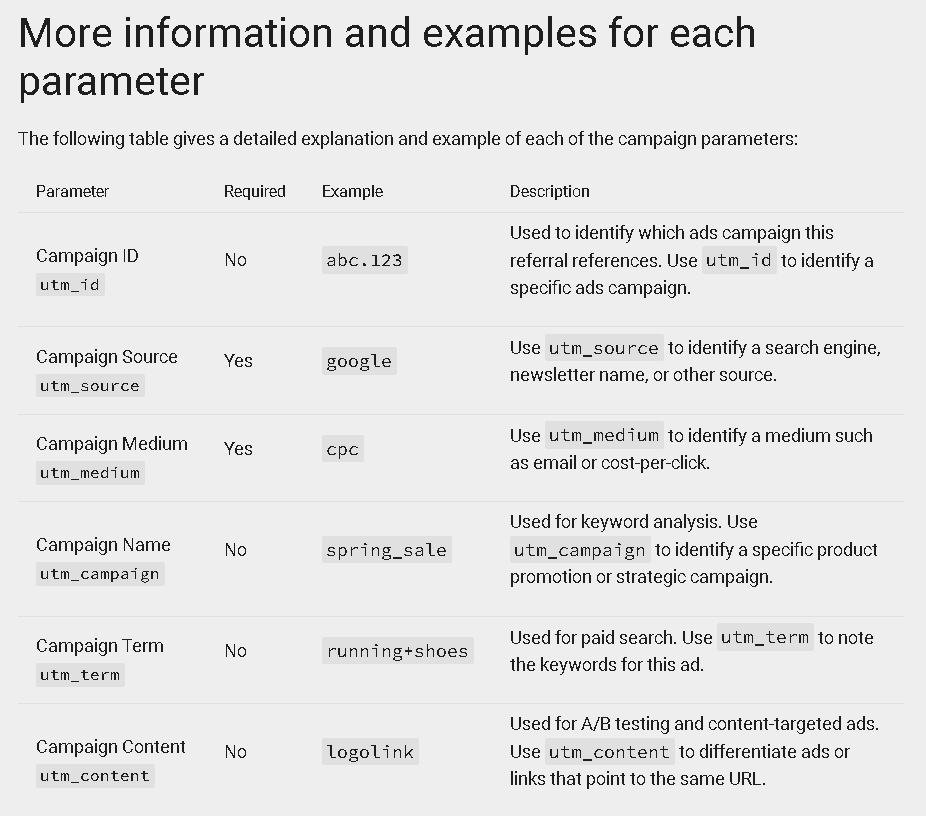
How to Create UTM Parameters for Social Media
In order to create UTM parameters for social media, you'll definitely need a third-party tool. Typing them manually would likely cause errors, not to mention the time it will take.
And even though there are many tools for that, I recommend using Circleboom Publish for the job.
It is a comprehensive social media scheduling tool that allows you to create, design, and schedule your posts for multiple accounts on various different platforms.
And the ability to add UTM parameters for social media posts is only one of its features.
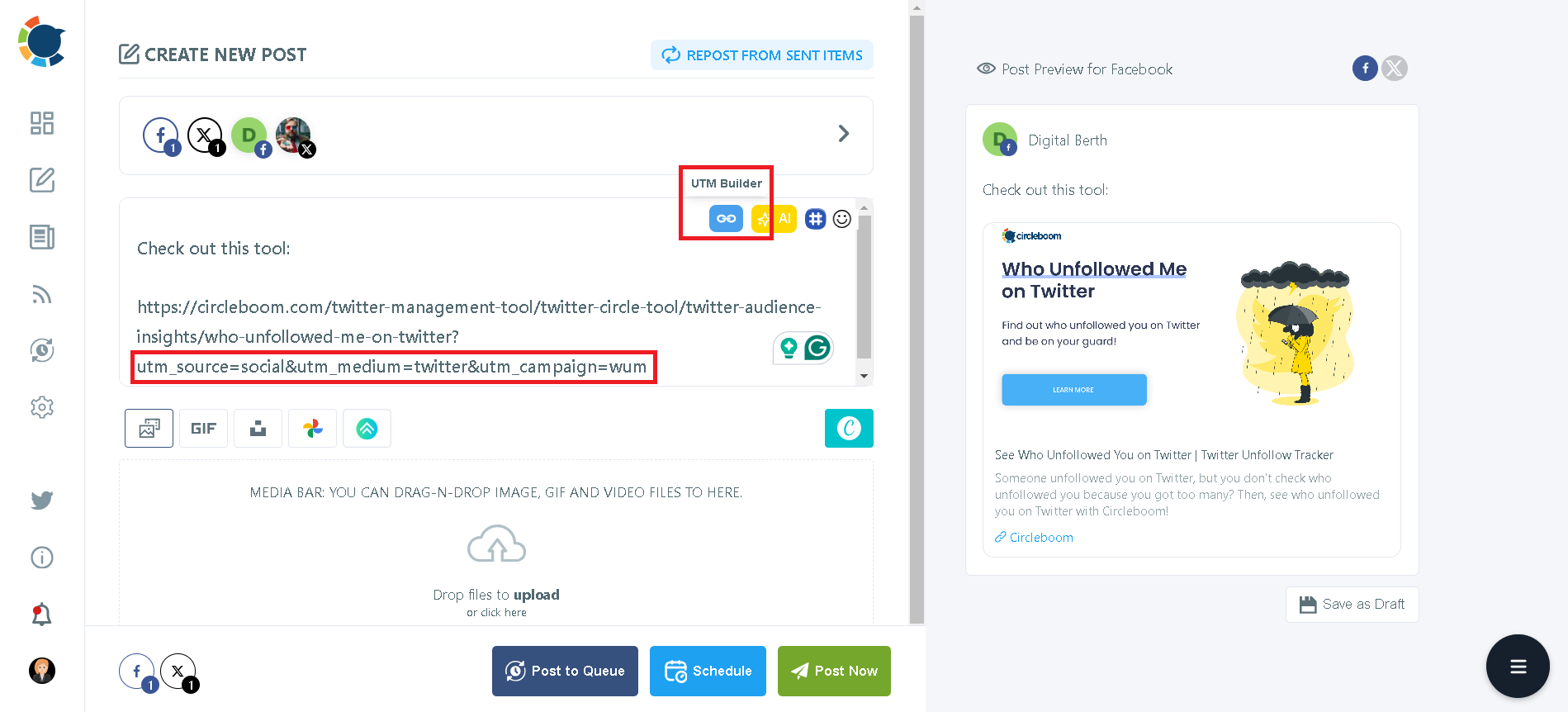
What makes Circleboom Publish the right tool is that all these and much more can be done through a unified dashboard, so you won't have to use several different tools and platforms to create social media posts with UTM parameters.
The best part? It offers a 14-day free trial!
FAQs About UTM Parameters for Social Media
Can I use UTM parameters for organic posts?
Absolutely! UTM parameters aren’t just for ads. Add them to your organic posts to see how well they perform.
Can I use UTM parameters on all social media platforms?
Yes! UTM parameters work on any platform and post type where you can share a link.
Do UTM parameters affect SEO?
No, UTM parameters are only used for tracking. They don’t impact your site’s ranking or SEO performance.

Conclusion
By using UTM parameters effectively, you can gain valuable insights into your social media performance and optimize your campaigns for maximum impact.
Using Circleboom Publish, you can design, create, and schedule your social media posts with UTM parameters from a single dashboard!






