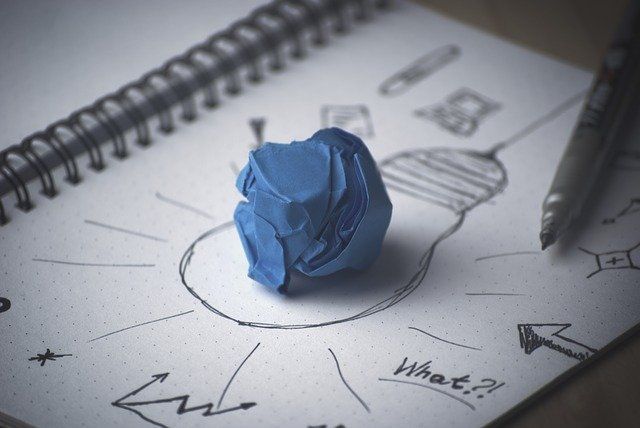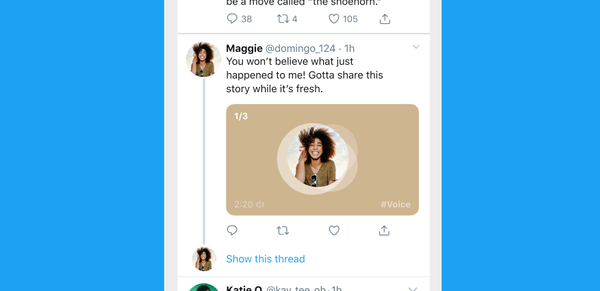On 17th June, Twitter released a surprisingly new feature, an ability to post audio tweets on iOS devices. The feature is still being tested and hence rolled out to a limited number of users. The need for this feature has been beautifully described by Twitter employees in a blog post:
“Sometimes 280 characters aren’t enough and some conversational nuances are lost in translation. So starting today, we’re testing a new feature that will add a more human touch to the way we use Twitter – your very own voice.”
The move by Twitter definitely helps in today’s era where podcasts are gaining space and people are more inclined towards human touch on social media. Twitter has features like going live, adding videos and images, and adding voice/audio would be a great move going forward.
In this article, we will learn about voice tweets and how to send your first audio tweet.
What are audio tweets
A #Poe #poem for today's reading. "Evening Star" #poetry #poetrycommunity #voiceover #audiotweet #spokenword #SaturdayVibes pic.twitter.com/TKNmiA2ECW
— Dennis (@_dennishull_) June 27, 2020
- Audio tweets capture up to 140 seconds of audio per tweet. When you create an audio tweet, you record your voice up to 140 seconds and post it as a tweet.
- If you cross the time limit, you can continue talking as a new voice tweet will automatically start and get added to the thread.
- Each audio/voice tweet is published with audio attachments that people can play.
- The audio attachment will have Twitter user’s profile image displayed. Once an audio tweet is published, the profile image within the tweet will remain the same even if you change your profile picture later.
- The audio tweet minimizes as an audio dock at the bottom of the screen that can continue playing even when you close the Twitter app on iOS device.
The above features make audio tweets quite interesting and something definitely worth a try. So, if you are one of the selected few with access to create a voice tweet, learn the steps to do so below.

How to record a voice/audio tweet
To record an audio tweet, follow the steps:
- Tap the “Tweet compose” icon. You will see the voice icon, click on the voice icon.


- Click on the “red record” button to record your voice tweet and click “done” when finished.
- If your voice tweet is longer than 140 seconds, your tweet will be recorded as threaded tweets up to 25 tweets. You can also add text to your audio tweet.
- Once done recording and adding text, click on “Tweet” to publish.

The process to record is fairly simple and something that every Twitter user would easily learn.
Ready to record your first voice tweet?
Voice tweets could solve several Twitter problems like fake users, bots, and auto-generated tweets. With more and more users posting audio tweets, you can be sure that they are real and not fake Twitter users. It would also be a great way to make Twitter more engaging and real. So, go ahead and try creating your first audio tweet and see if you enjoy the feature.