As our blog post about The YouTube Algorithm mentioned, consistency is vital for any YouTuber aiming to grow their channel. But beyond regularly uploading new content, there's another factor that can significantly impact your video's reach: posting time.
This blog post explores the "best time to post" for YouTube videos concept and its relationship to viewer behavior and algorithmic preferences.

Decoding the YouTube Algorithm (2024)
The YouTube algorithm serves two primary purposes:
Recommending relevant videos to users: Imagine the algorithm as a sophisticated matchmaker, connecting viewers with exciting content to keep them watching.
Keeping viewers engaged and satisfied: Videos that hold viewers' attention and keep them clicking "play next" are prioritized by the algorithm, ultimately leading to a more satisfying user experience on the platform.
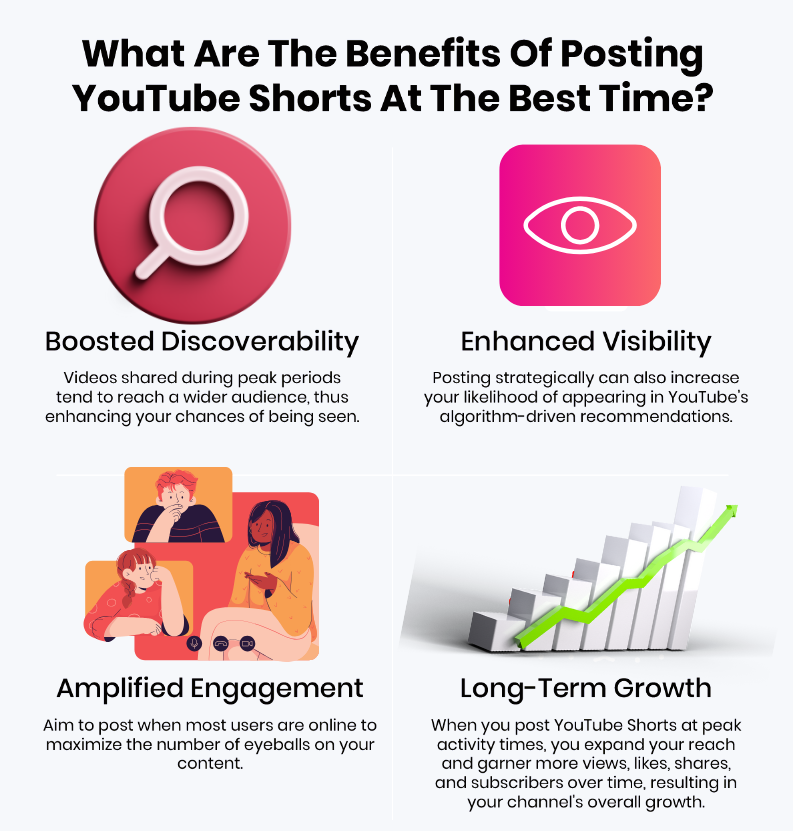
Understanding Viewer Patterns
Knowing your target audience and their content consumption habits is crucial for strategic posting. Here's what to consider:
Location and Time Zones: Are your viewers primarily located in the US, Europe, or scattered across the globe? Understanding their time zones helps determine when they're most active on YouTube.
Analyze Existing Audience Data: If you have existing viewers, utilize YouTube Analytics to identify peak viewing times based on their location data (if available). This can provide valuable insights into when your current audience is most engaged.

General Posting Time Guidelines (2024)
While specific times can vary based on your niche and audience, research suggests some general posting time guidelines for 2024:
Weekdays: Afternoon hours between 2 PM and 4 PM might increase audience engagement. This coincides with post-lunch breaks or the end of the workday in some time zones.
Weekends: Mornings between 9 AM and 11 AM might be ideal for catching viewers during leisure time, especially families with children.
Remember: These are just starting points. Analyze your audience data and experiment with different posting times to see what resonates best with your viewers.
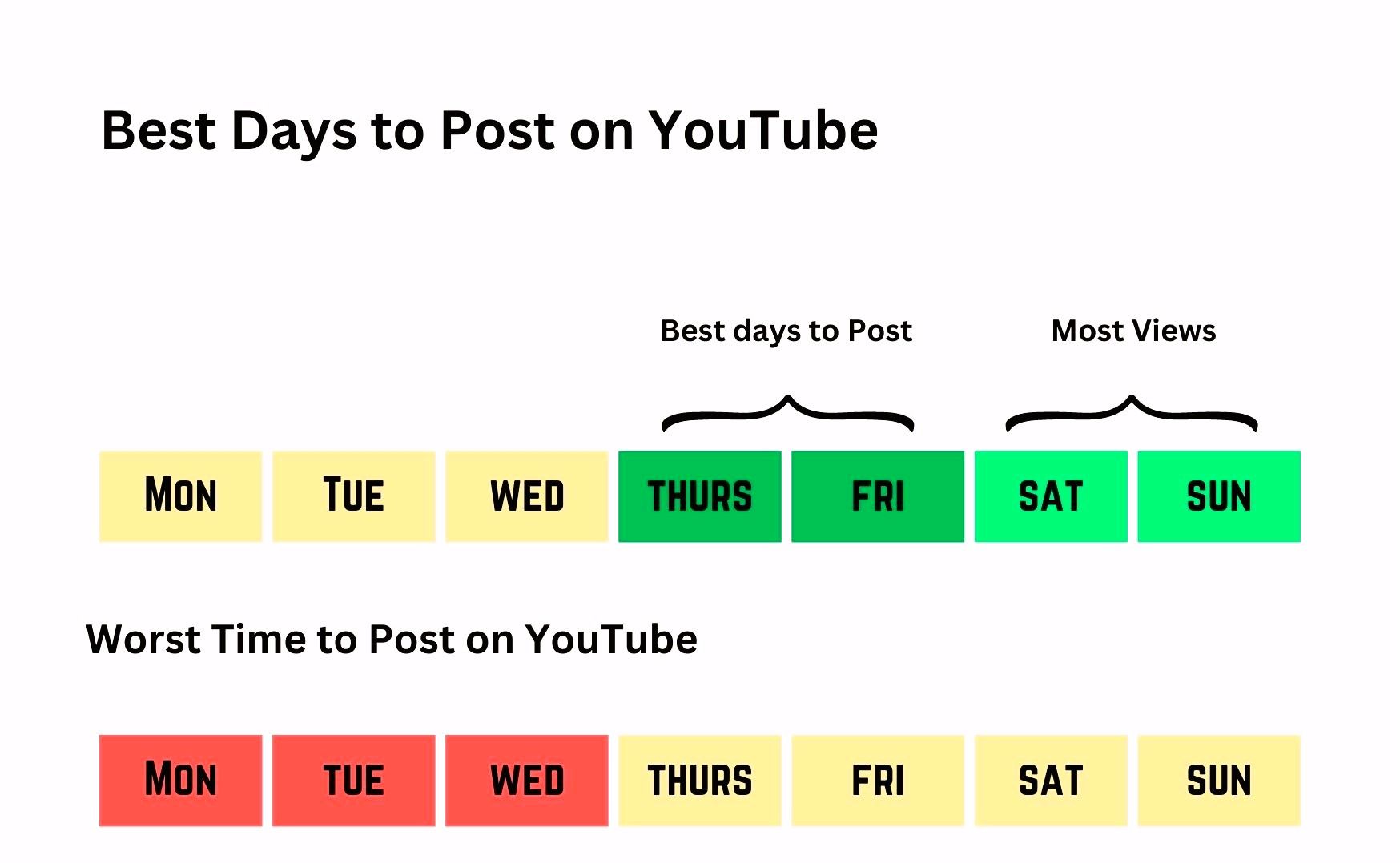
What is the best time to post YouTube Shorts: By Day?
Determining the best time to post YouTube Shorts by day depends on your specific audience and their viewing habits. However, here's a general breakdown:
Weekdays (Monday to Friday)
- Morning: Posting between 9 and 11 AM can catch viewers during their morning routines or commutes.
- Afternoon: Aim for posting between 2 PM and 4 PM, as people often take breaks or have downtime.
- Evening: Posting between 6 and 8 PM can capture viewers winding down after work or school.
Weekends (Saturday and Sunday)
- Morning: Posting between 9 AM and 11 AM is good for catching viewers who are relaxing or catching up on content.
- Afternoon: Aim to post between 1 PM and 3 PM, as many people engage with videos during leisure time.
- Evening: Posting between 5 and 7 PM can capture viewers winding down their weekend activities.
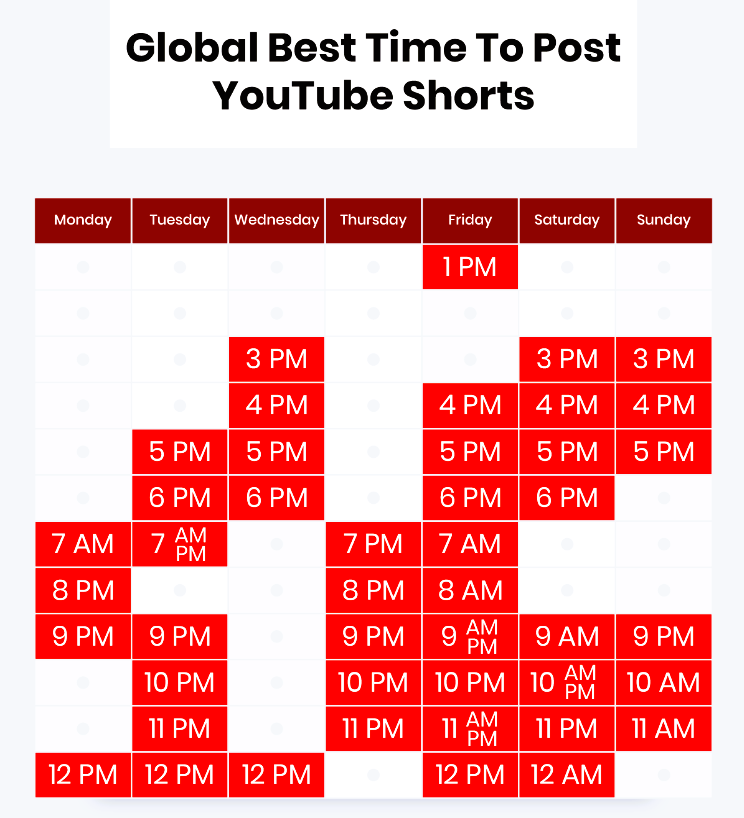
Experimenting with different posting times and analyzing the results will help you optimize your posting schedule further.
What is the best day and time to upload a video to YouTube that is targeted mainly at US viewers?
For YouTube videos targeting primarily US viewers, the best days to upload are generally Thursday, Friday, and Saturday. These days, people tend to see higher engagement rates as they gear up for the weekend and have more leisure time to watch videos.
The optimal times to upload are:
- Thursday and Friday: Between 12 PM and 3 PM (Eastern Time)
- Saturday: Between 9 AM and 11 AM (Eastern Time)
Uploading during these times ensures your video is live when people are most likely to be browsing YouTube, increasing the chances of higher initial engagement.
Best Time to Upload a Video on YouTube for Small YouTubers
For small YouTubers, timing your uploads strategically can help you gain more visibility and engagement. While the best time can vary based on your specific audience, some general recommendations are:
- Weekdays: Between 2 PM and 4 PM (Eastern Time). This timing aligns with when people are taking breaks at work or school and are likely to check their phones.
- Weekends: Between 9 AM and 11 AM (Eastern Time). During weekends, viewers tend to watch videos earlier in the day.
Additionally, small YouTubers should pay attention to their own channel's analytics. YouTube Studio provides insights into when your viewers are most active, which can help you tailor your upload schedule more effectively.
What Is The Best Time To Post YouTube Shorts: By Country
The best time to post YouTube Shorts can vary depending on the country and the audience you are targeting. Here's a general guideline based on typical viewer behavior:
- United States: Consider posting between 2 PM and 4 PM EST (Eastern Standard Time) on weekdays, as many people take breaks or have downtime to watch videos. Weekends can vary, but mornings and early afternoons tend to perform well.
- India: Aim to post between 6 PM and 8 PM IST (Indian Standard Time) on weekdays, as this aligns with post-work leisure time. Weekends might see higher engagement during the afternoon and evening hours.
- United Kingdom: Posting between 6 PM and 8 PM GMT (Greenwich Mean Time) on weekdays is a good bet, as people often check their phones after work or school. Weekends may see more activity during the late morning to early afternoon.
- Brazil: Consider posting between 6 PM and 8 PM BRT (Brasília Time) on weekdays, as this aligns with the end of the workday. Weekends may have higher engagement in the late afternoon and evening.
- Germany: Aim for posting between 5 PM and 7 PM CET (Central European Time) on weekdays, as this is when many people have finished work or school. Weekends can vary, but mornings and early afternoons are generally good times.
- Japan: Consider posting between 7 PM and 9 PM JST (Japan Standard Time) on weekdays, as many people watch videos during their evening leisure time. Weekends may see higher engagement in the late afternoon and evening.
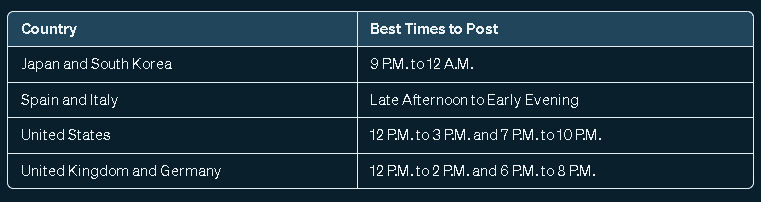
Monitoring your analytics and experimenting with posting times is essential to see what works best for your audience.
Optimizing for Success Beyond Timing
While timing plays a role, there's much more to consider for YouTube's success:
Content is King: Creating high-quality, engaging content that resonates with your target audience is paramount. Invest in creating valuable, informative, or entertaining videos that viewers will want to watch from start to finish. To ensure your content meets the highest standards, consider using online proofing software to streamline the review process.
SEO Optimization: Optimize your video titles, descriptions, and tags with relevant keywords. This helps viewers discover your content through search and increases the chances of your video appearing in suggested content queues.
Promote Your Content: Don't rely solely on the algorithm to discover your videos. Utilize social media channels like Facebook, Twitter, or Instagram to promote your content and drive traffic to your YouTube channel. Engaging in relevant online communities and forums can also help build awareness.

Engagement is Key: Encourage viewers to like, comment, and share your content. This interaction sends positive signals to the algorithm, indicating that viewers find your video valuable. Respond to comments, host Q&A sessions, and foster community around your channel.
Analyze and Adapt: YouTube Analytics is a powerful tool. Utilize it to track your video's performance metrics, including views, watch time, audience retention, and demographics. Analyze what's working and not, and adapt your content strategy accordingly.
Leveraging Third-Party Tools
Content curation and scheduling tools for YouTube can be valuable assets in your video marketing strategy. These tools can help you:
Identify Trending Topics: Stay ahead by researching trending topics and keywords relevant to your niche. Many scheduling tools provide insights and suggestions to optimize your content based on current trends. Additionally, leveraging a news monitoring API can help track breaking stories and emerging trends in real time, ensuring your content stays timely and relevant.
Schedule Videos for Optimal Posting Times: Free up your time by scheduling videos in advance for optimal posting times based on your target audience data.
Here are some benefits of using scheduling tools:
Save Time and Streamline Workflow: Scheduling your videos in advance lets you focus on content creation and other aspects of your YouTube strategy.
Gain Insights and Data-Driven Recommendations: Many scheduling tools offering valuable data and analytics to guide your content strategy and posting decisions.
Find The Best Time to Post with Circleboom's YouTube Scheduler!
Circleboom's YouTube Shorts Scheduler streamlines the process of scheduling and publishing Shorts, empowering creators to focus on crafting compelling content while maximizing their reach.

You can pre-schedule YouTube posts, videos, and shorts with Circleboom, a YouTube-specific post scheduler.
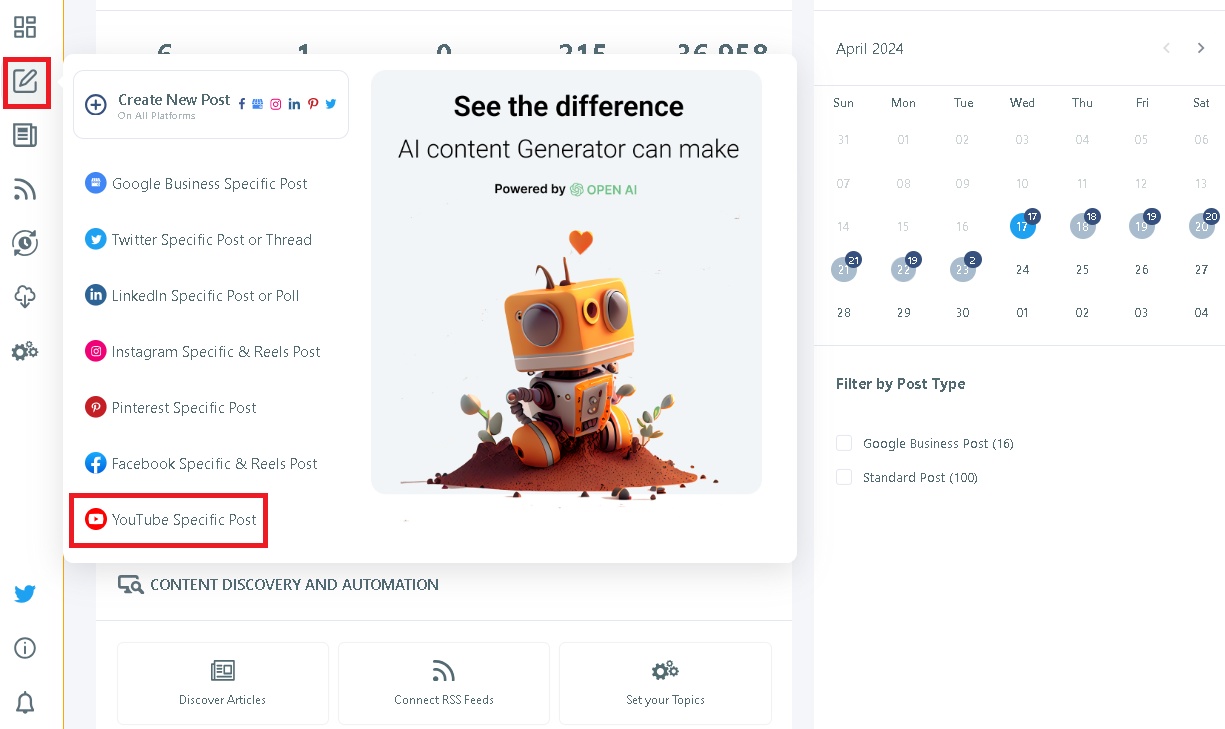
With intuitive features and a user-friendly interface, Circleboom simplifies the management of Shorts content, enabling creators to unleash their creativity without the hassle of manual scheduling.
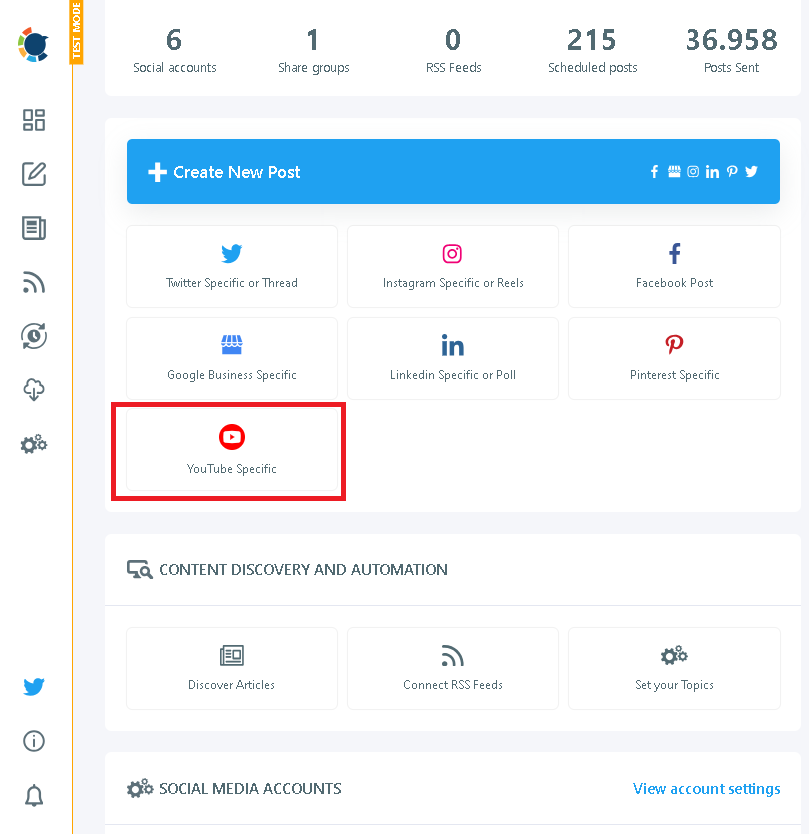
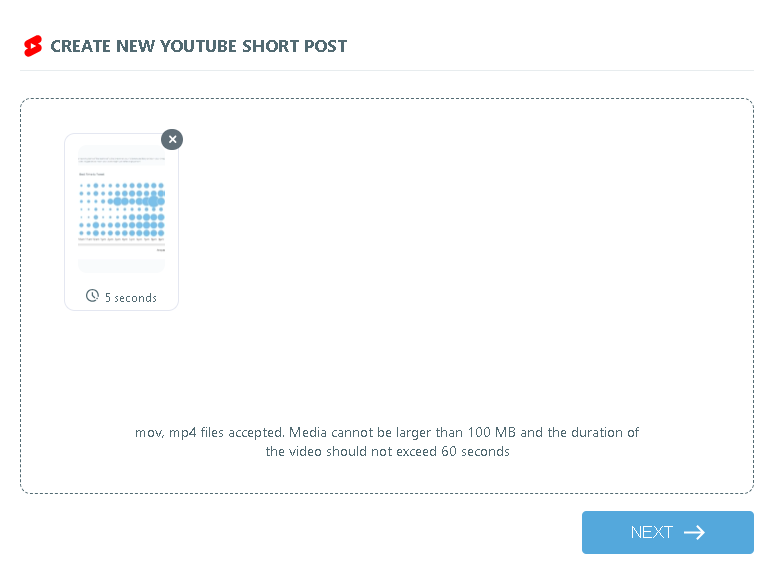
Take an additional look
Circleboom also has a dedicated Twitter (X) tool. Where you can easily manage your account, Circleboom provides Twitter account analytics, follower/friend insights, fakes, spammers, inactive accounts, and intelligent search tools to find new peers. Use built-in tools to delete your likes, tweets, retweets, or entire archive.
If you expect engagement from the community, you should know some certain tricks. The best one is knowing when to post!
Based on thousands of Circleboom users, these general best hours indicate the optimal time to get the maximum benefit. But, as I said, this is generalized information. Success comes with personalized ones. Thanks to Circleboom, you can find out when your followers are most active on Twitter, so you can discover optimal times when the possibility of engagement is the highest!

Circleboom Publish
Circleboom supports Twitter, Facebook, Instagram, Pinterest, LinkedIn, Google Business Profile, and TikTok (soon).
Final Words
In conclusion, understanding the dynamics of the YouTube algorithm and the timing of content posting is essential for any YouTuber striving to expand their audience reach and engagement.
As this article highlights, the algorithm functions as a matchmaker, connecting viewers with relevant content and as a curator, prioritizing videos that maintain high engagement. While general posting time guidelines are helpful starting points, creators must analyze their audience data and experiment with different posting times to determine what works best for their specific niche and viewership.
Additionally, leveraging third-party tools such as content curation and scheduling platforms can streamline the process, offering insights, data-driven recommendations, and time-saving benefits to enhance a creator's overall YouTube strategy.
By optimizing posting schedules and utilizing tools like Circleboom's YouTube Scheduler, creators can focus on producing quality content while maximizing their potential for audience engagement and growth in the ever-evolving landscape of online video platforms.







