Do you often find yourself following accounts on Twitter, only to realize they aren't following you back? It can feel discouraging to invest time in connecting and engaging with others only to see your follower count stagnate. I encountered this problem myself, and it was impacting my engagement and overall experience on the platform.
Here’s what I did to address it and improve my Twitter account.
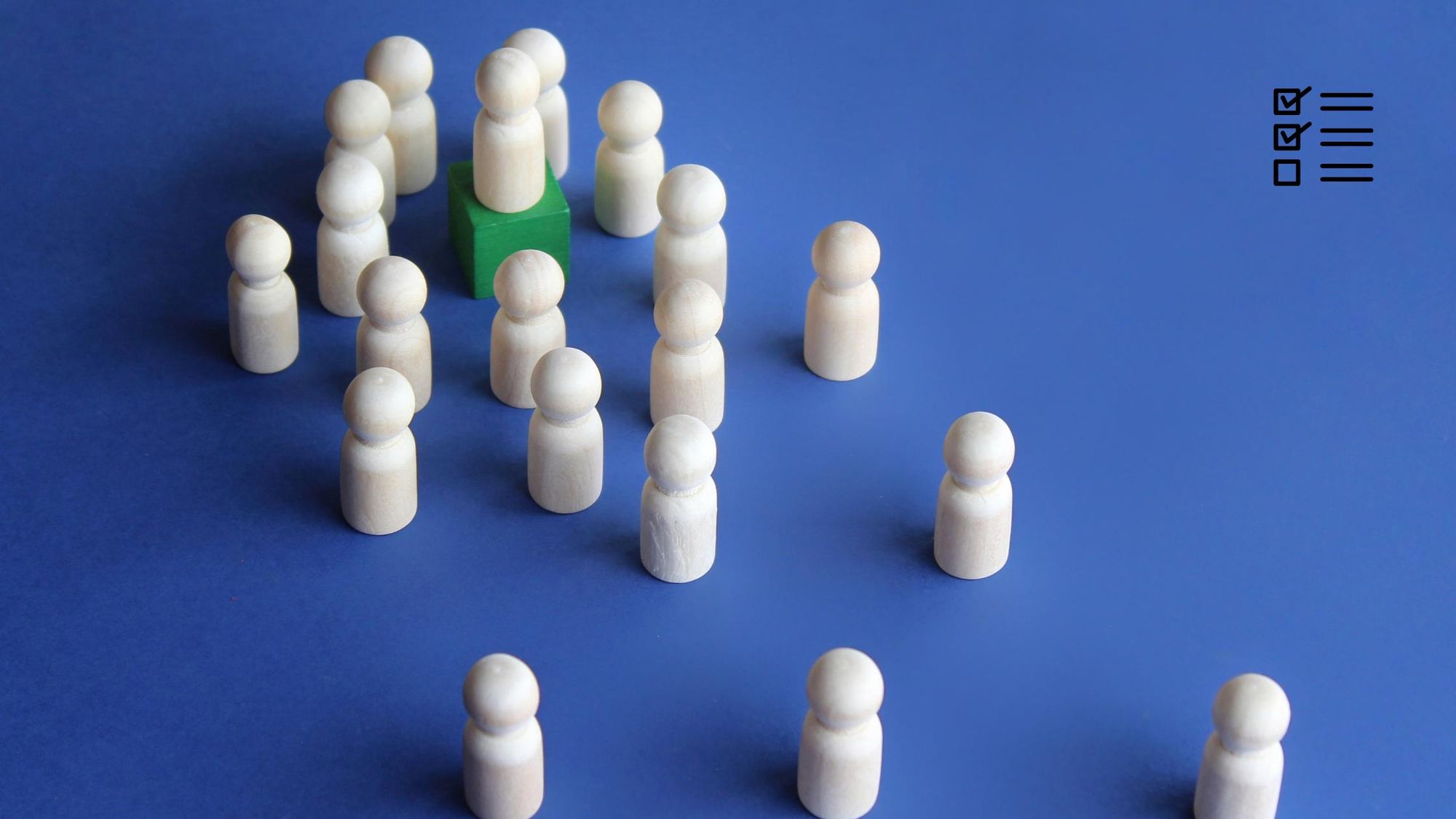
Analyzing My Current Followers
The first step in addressing this issue was to take a closer look at my follower list and engagement metrics.
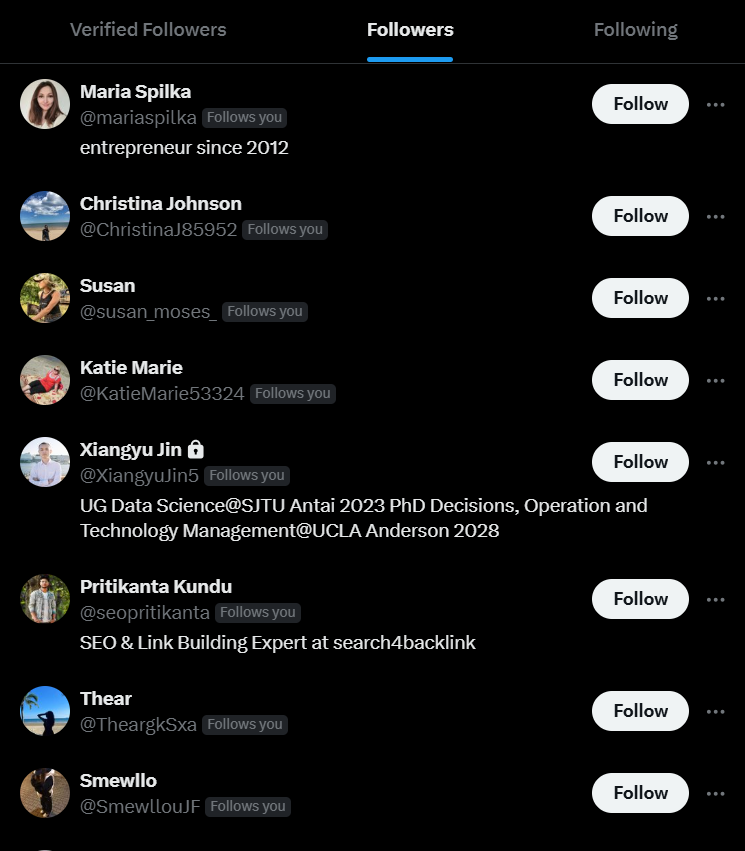
I realized that a significant number of accounts I followed were not reciprocating the follow, which was not only skewing my following-follower ratio but also reducing my visibility and engagement on the platform.
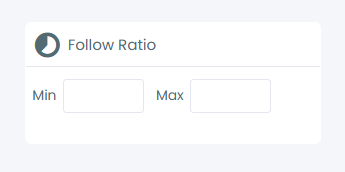
Improving My Profile
To make my profile more attractive to potential followers, I started by updating my profile picture, bio, and pinned tweet. A clear, professional profile picture and a well-crafted bio can make a big difference in how others perceive you. I also ensured that my pinned tweet was engaging and informative, showcasing some of my best content.

Engaging with My Followers
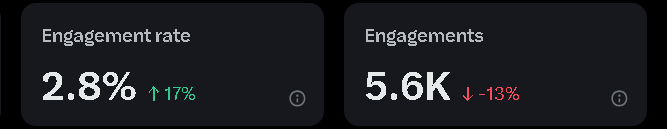
Engagement is key to building a loyal following. I made it a point to interact with my followers regularly by liking, retweeting, and commenting on their posts. This not only helped strengthen my existing connections but also increased my visibility on the platform, making it more likely for others to follow me back.
Using Circleboom's AI Tweet Generator
To further boost my engagement, I turned to Circleboom's AI Tweet Generator. This tool allowed me to create engaging tweets tailored to my audience's interests and preferences. Here's how I used it:
- Generating Engaging Tweets: The AI Tweet Generator provided a variety of tweet suggestions based on trending topics and keywords relevant to my niche. This ensured that my content was always fresh and engaging.
- Optimal Posting Times: Circleboom also analyzed my followers' activity patterns and suggested the best times to post my tweets. This feature helped maximize my tweets' visibility and engagement.
- Scheduling Tweets: I used Circleboom to schedule my tweets at the recommended times, ensuring consistent and timely content delivery.
As a result, my engagement started to increase, and more people began to follow me. The AI Tweet Generator made it easy to maintain a steady stream of high-quality tweets, boosting my presence on Twitter.
Unfollowing Non-Followers
After giving some time for my new strategies to take effect, I decided to clean up my follower list by unfollowing accounts that were not following me back. Circleboom Twitter made this process simple and efficient.
Here’s how you can do it step-by-step:
Step #1: Go to Circleboom Twitter and log in with your e-mail address.
If you don't have a Circleboom account yet, you can have one immediately!
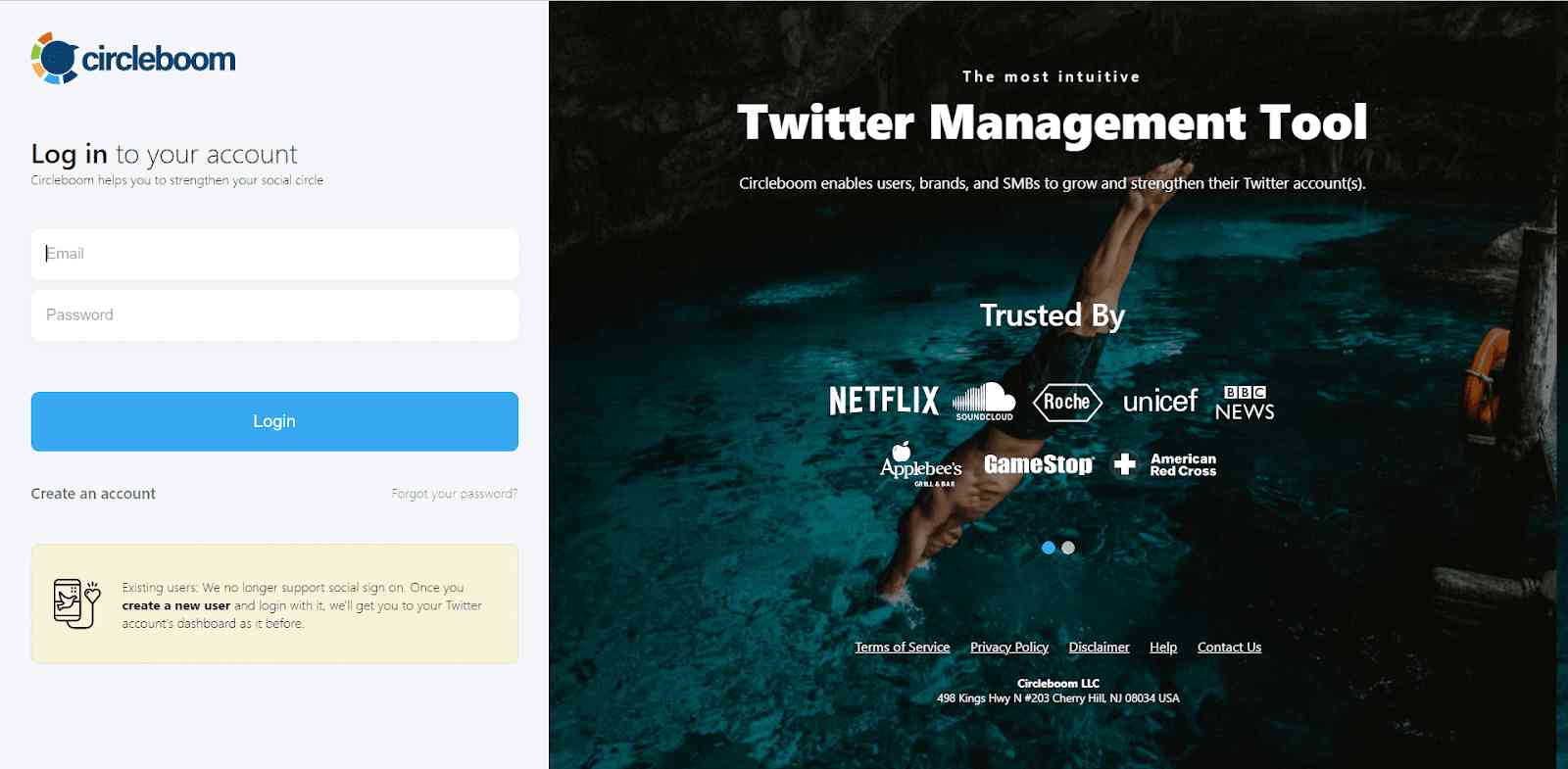
Now, let's authorize Circleboom with your Twitter account. Your Twitter account will be linked to the Circleboom dashboard in seconds.

Step #2: You should navigate to the left-hand menu and see the "Friends" tab.
On the list, you will see "Not Following Back". Click on it and proceed to see those Twitter accounts that need attention. You follow them, but they don't follow back!
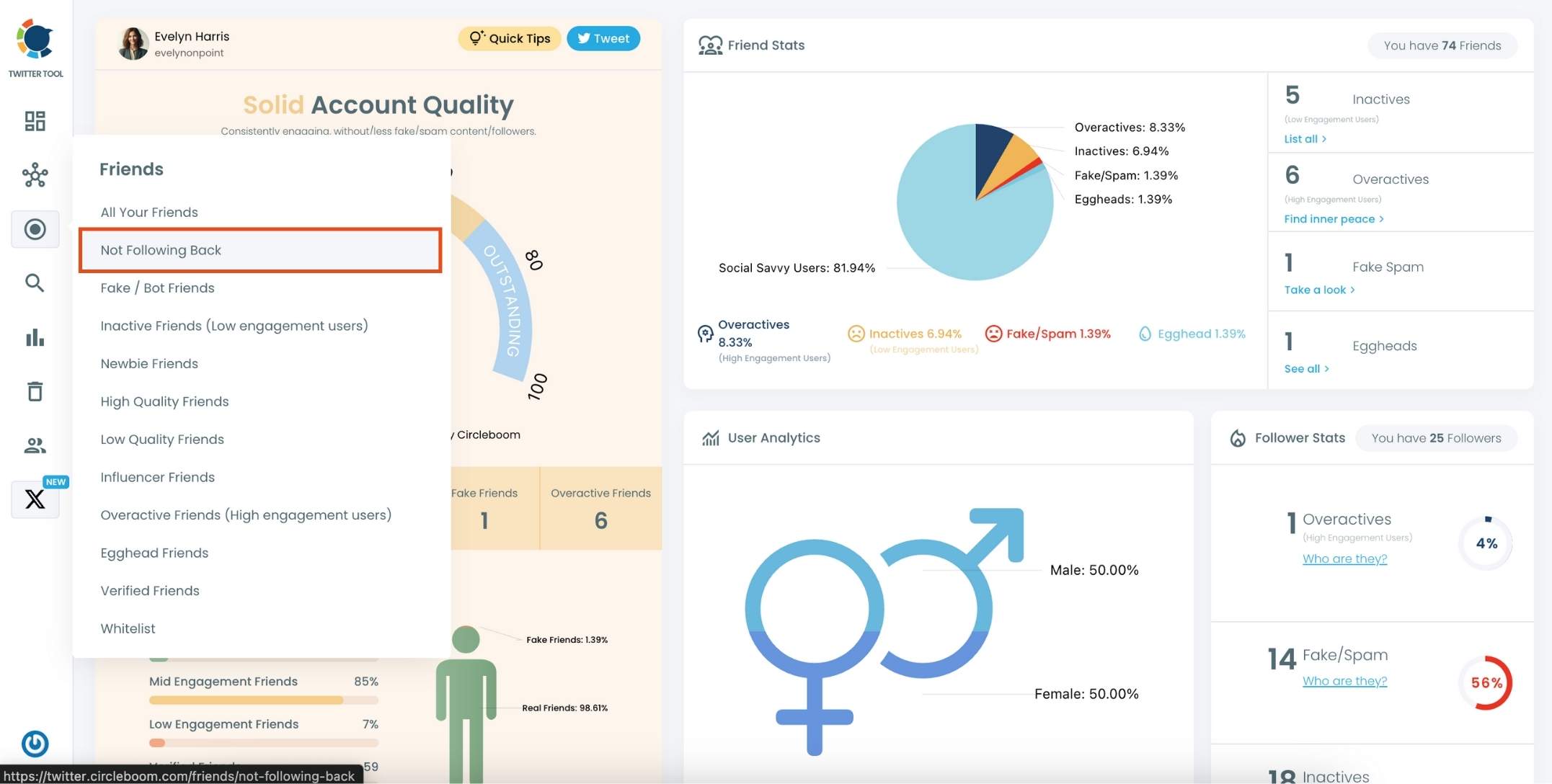
These accounts are the ones that not following back on Twitter.
Circleboom Twitter allows you to unfollow all these users with a single click. Now, by clicking the Unfollow button, you can unfollow the accounts that are not following you back.
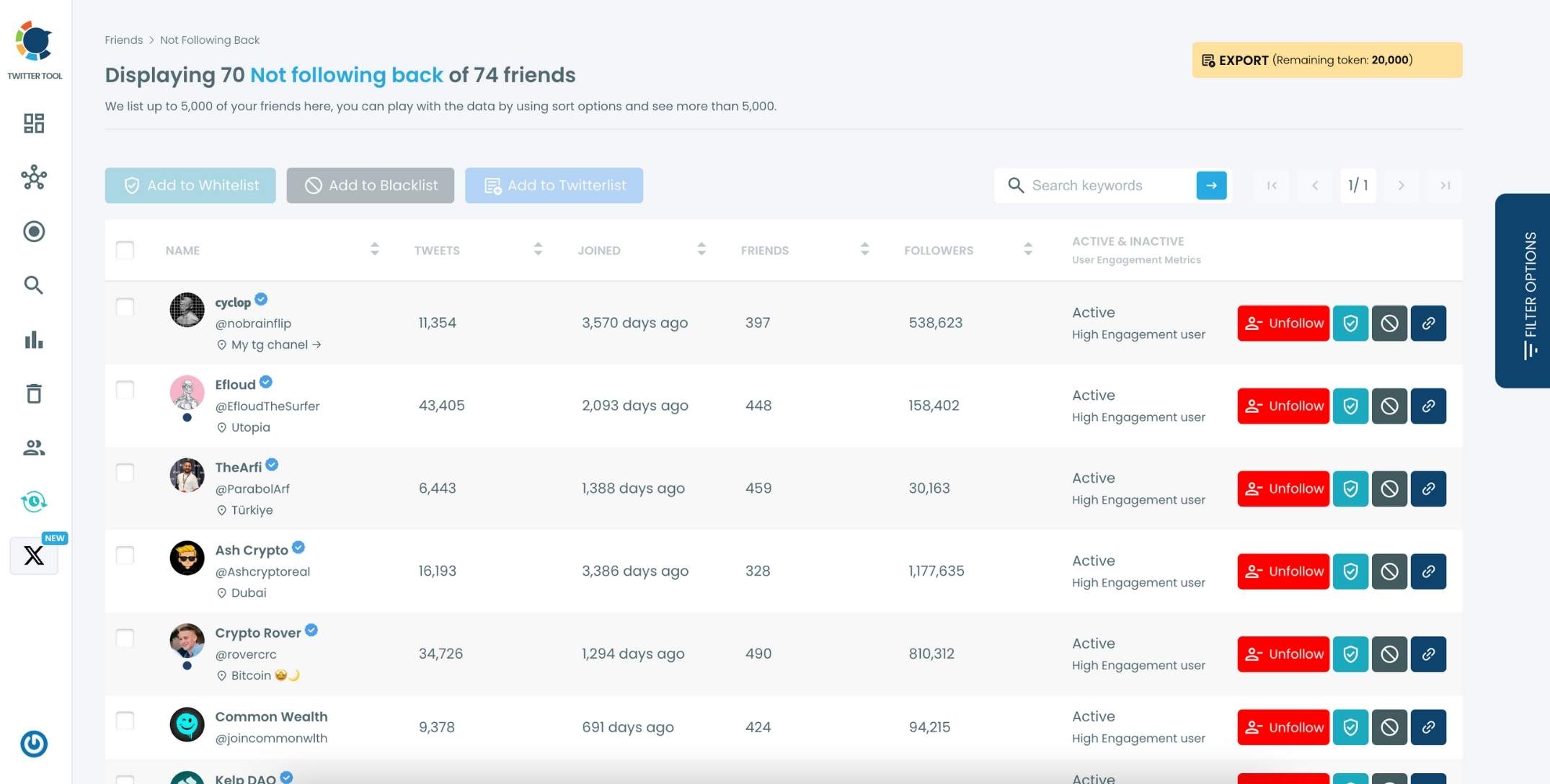

Conclusion
Maintaining a balanced following-follower ratio is crucial for better engagement and credibility on Twitter. By analyzing your current followers, improving your profile, engaging with your followers, and using tools like Circleboom Twitter and its AI Tweet Generator, you can address the issue of non-followers and enhance your Twitter experience.






