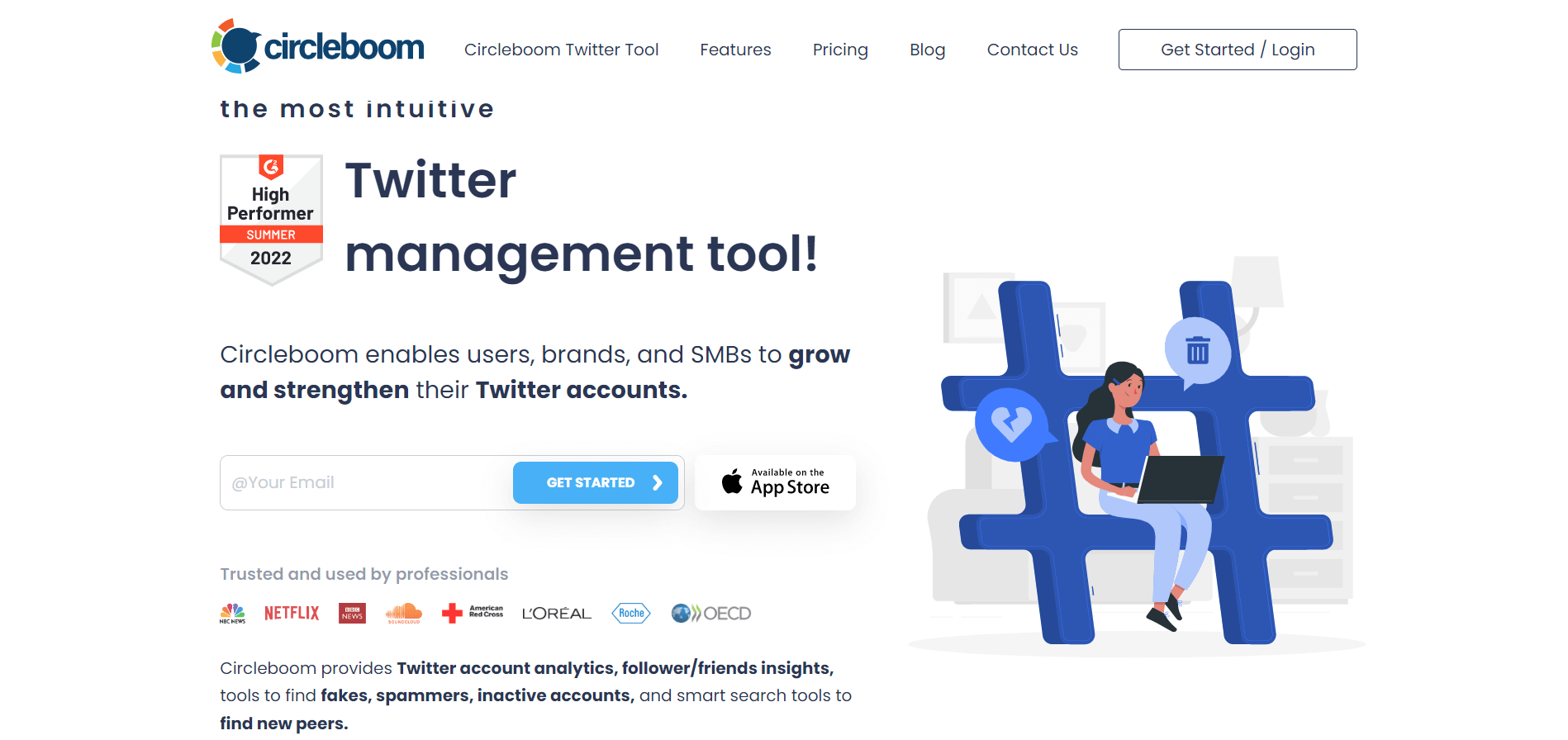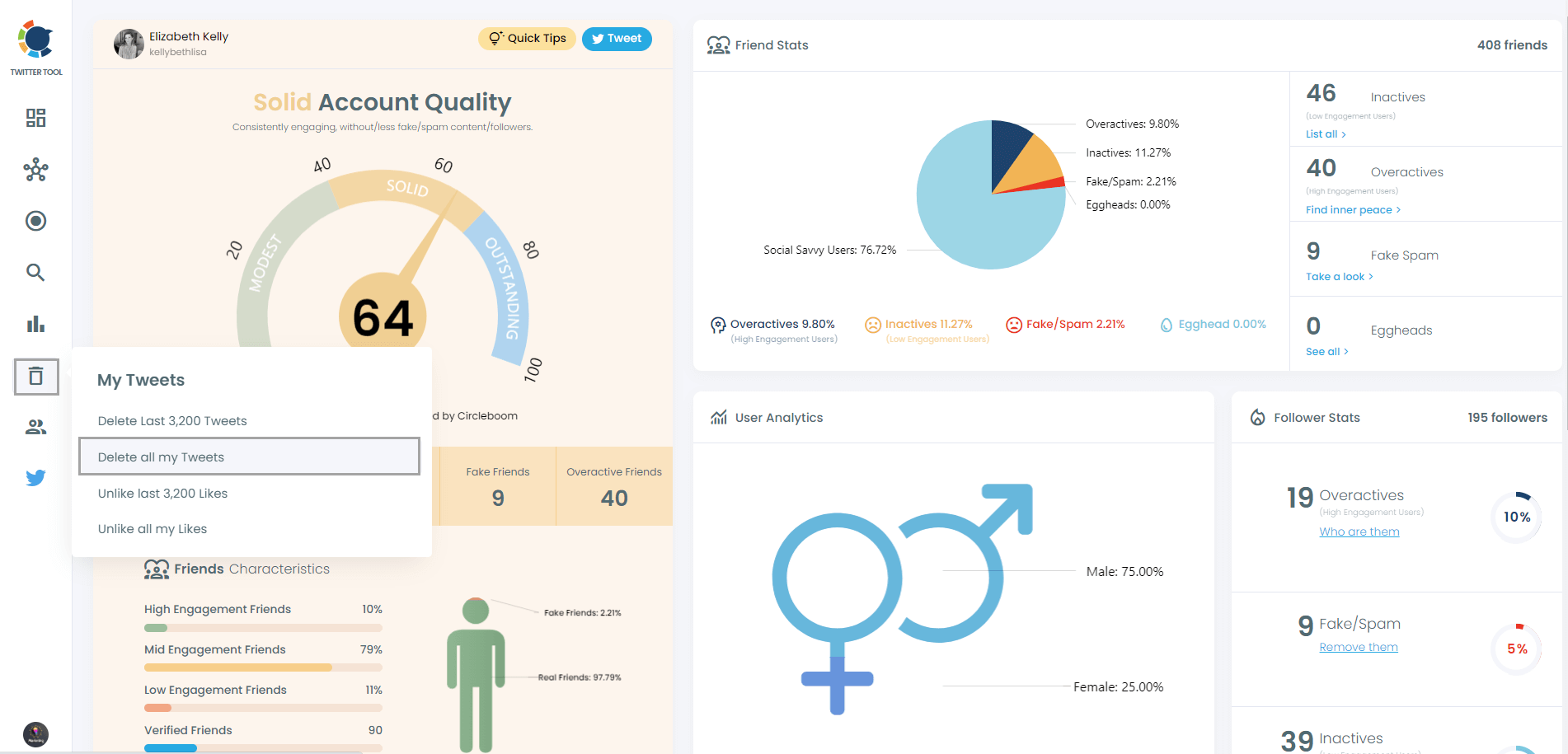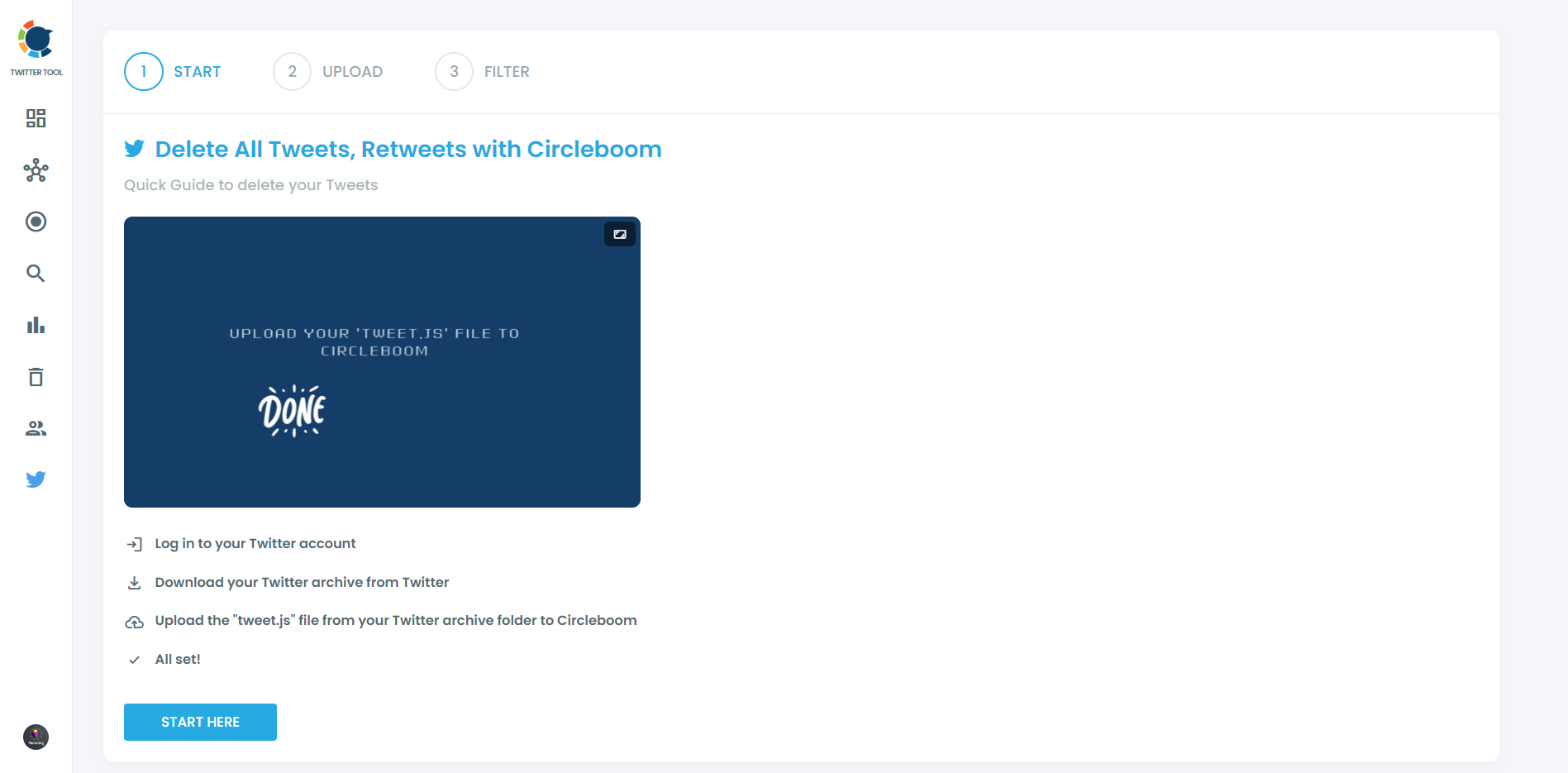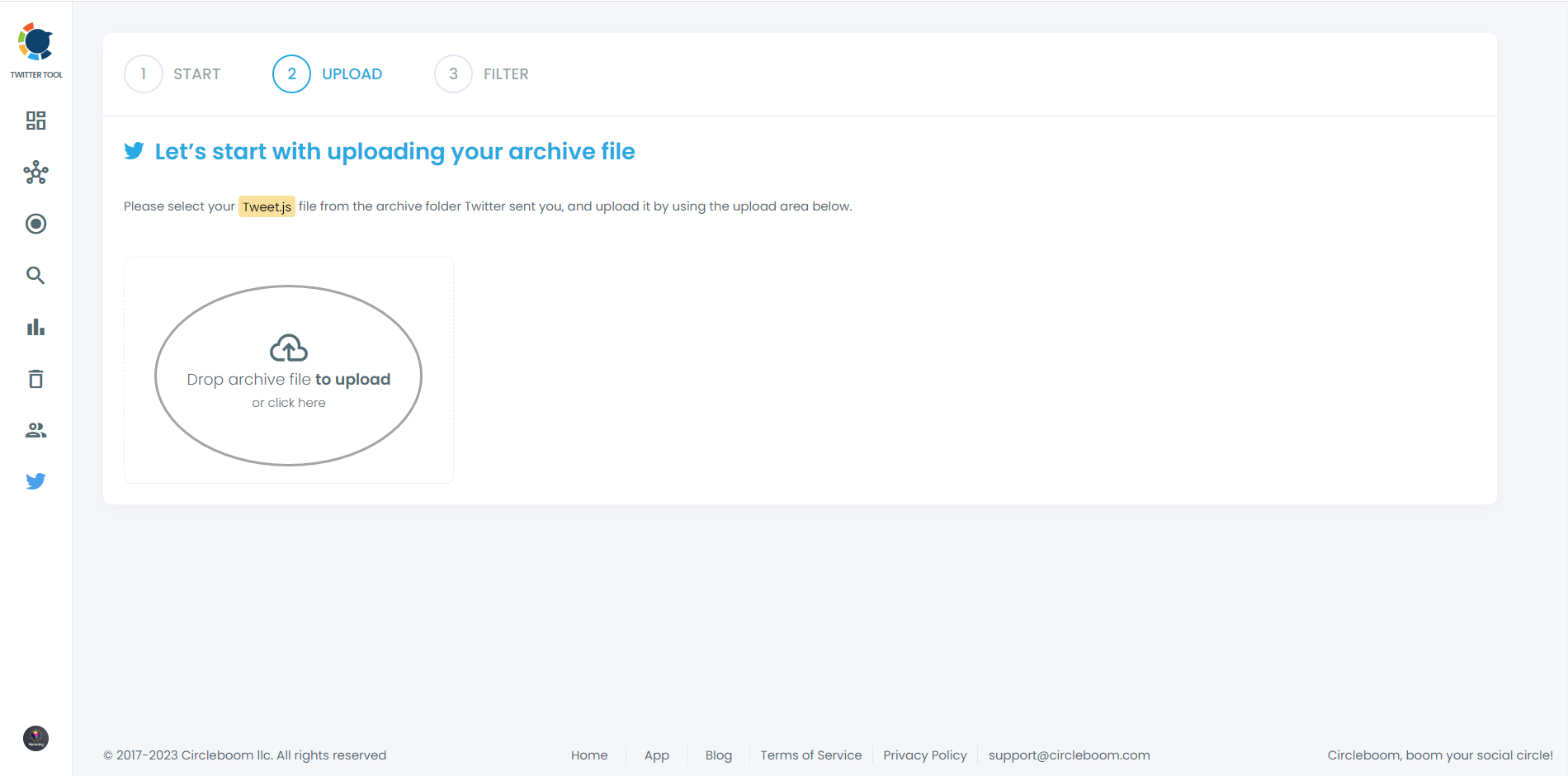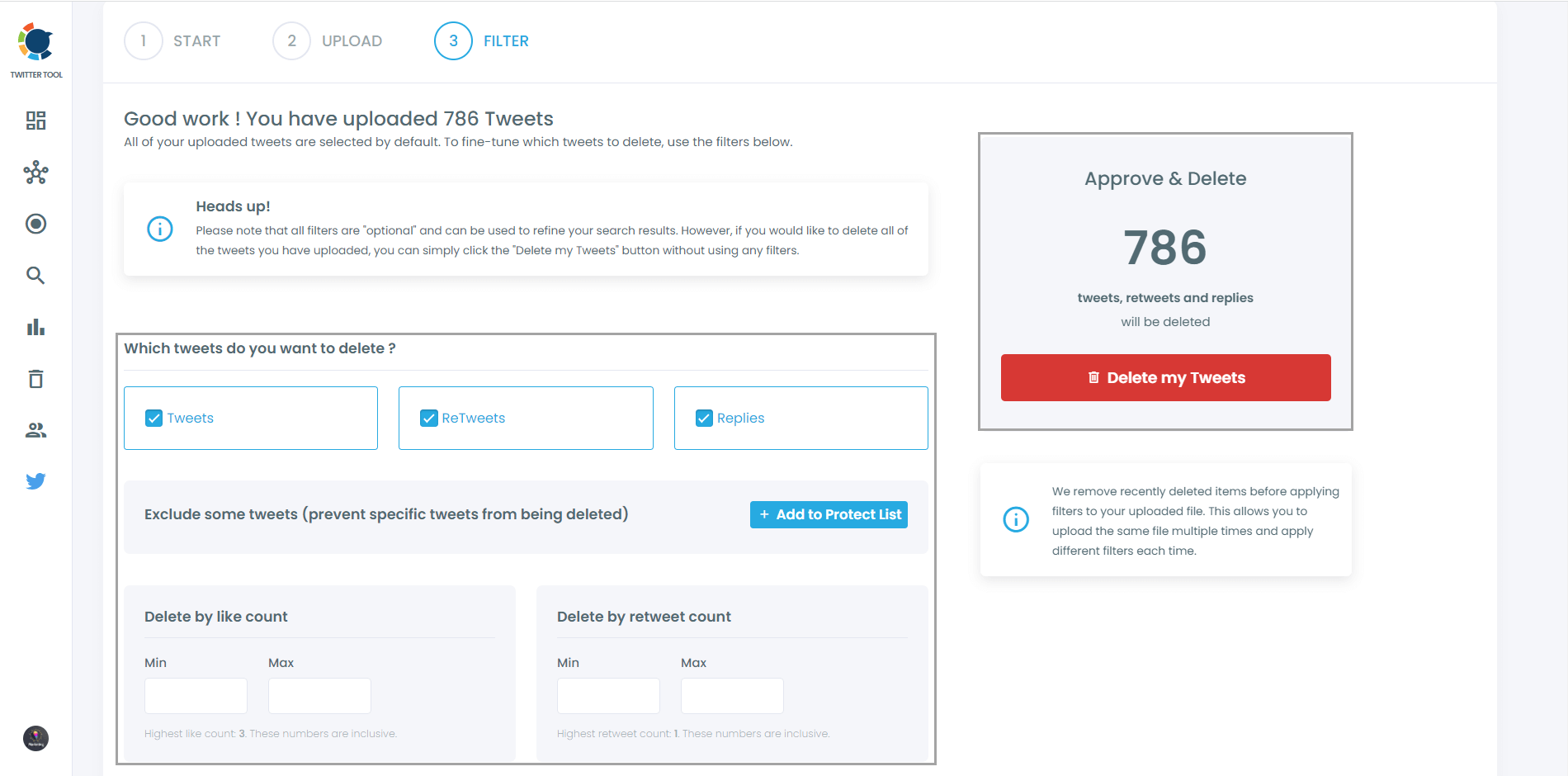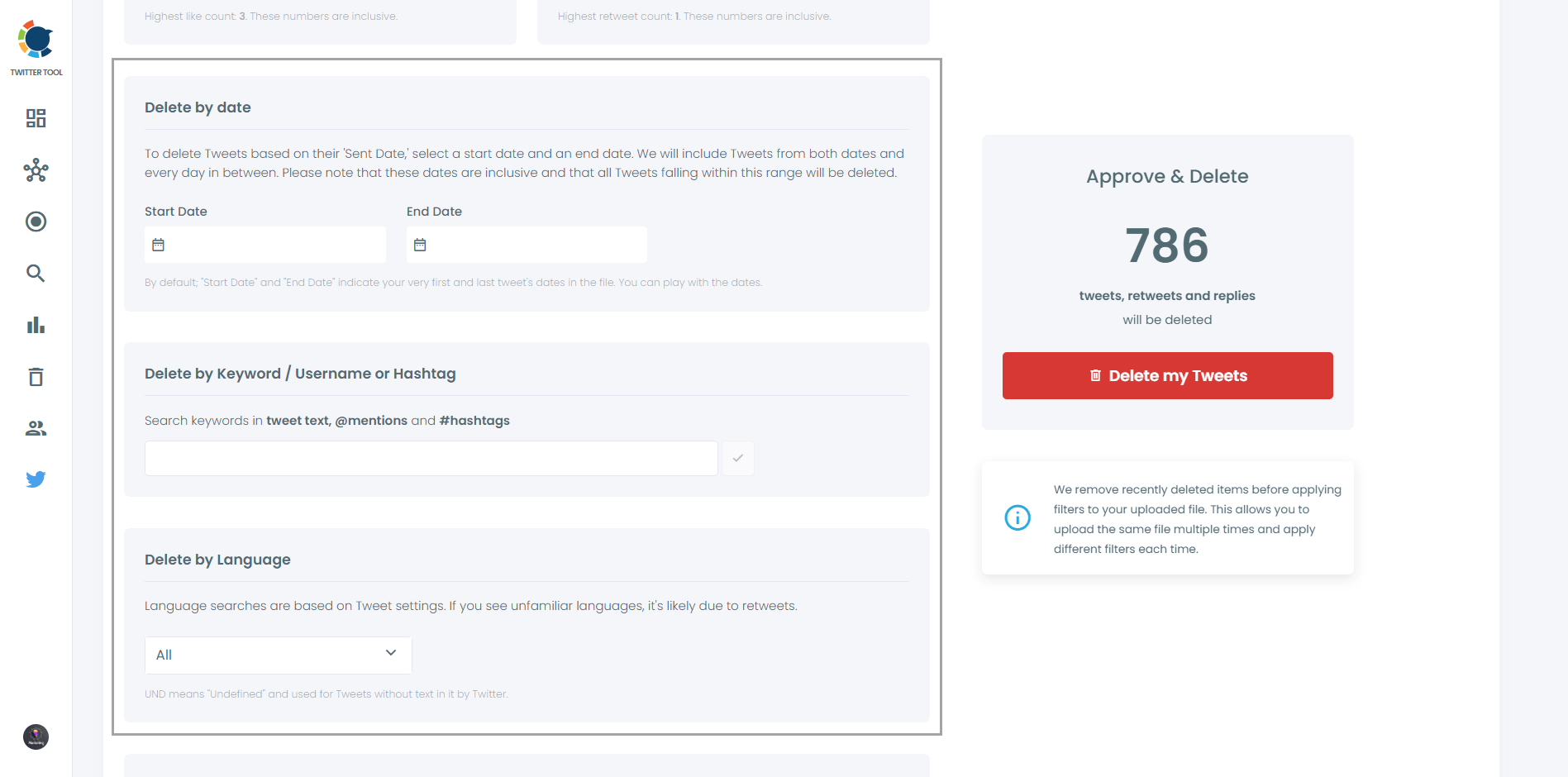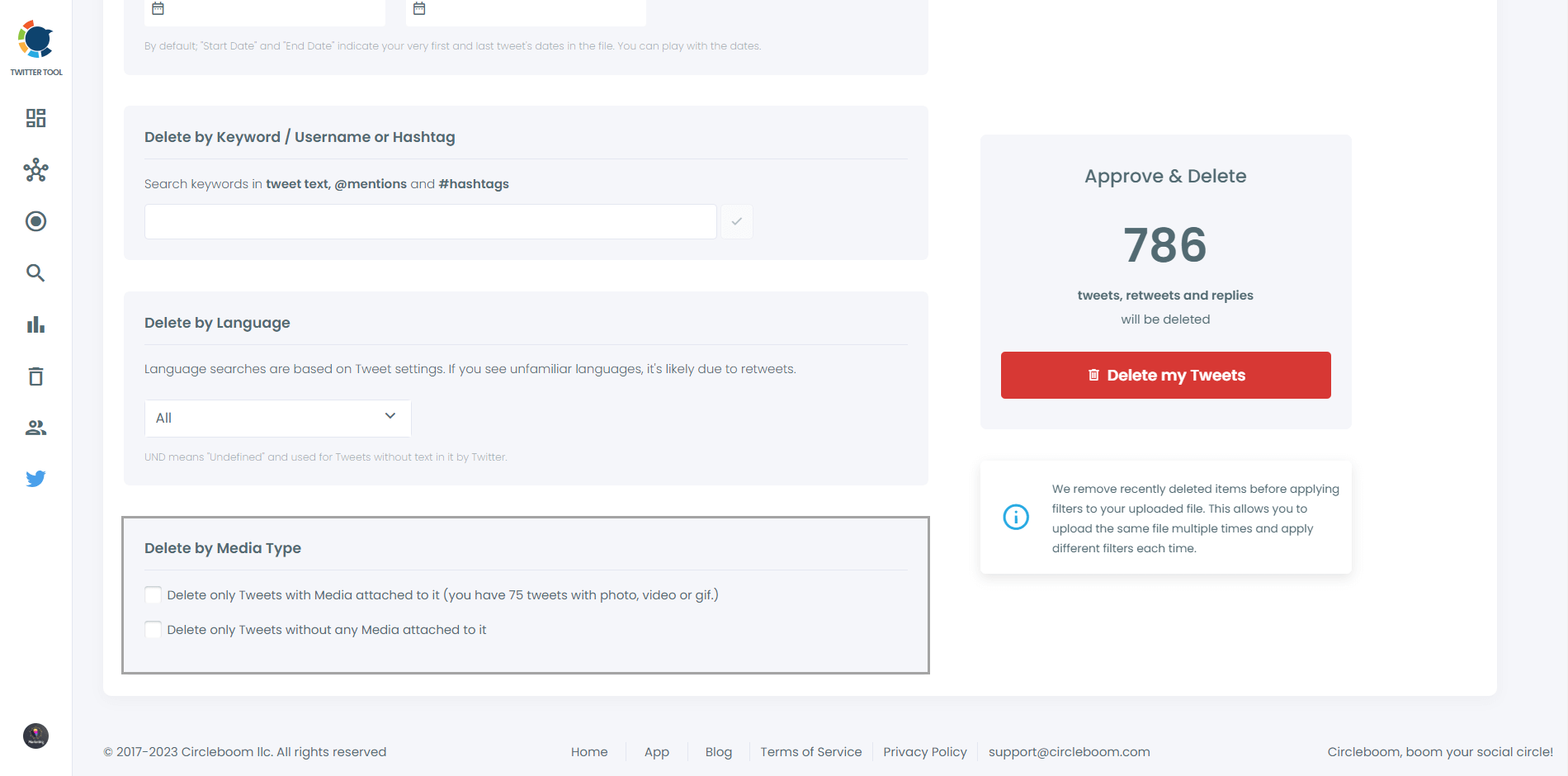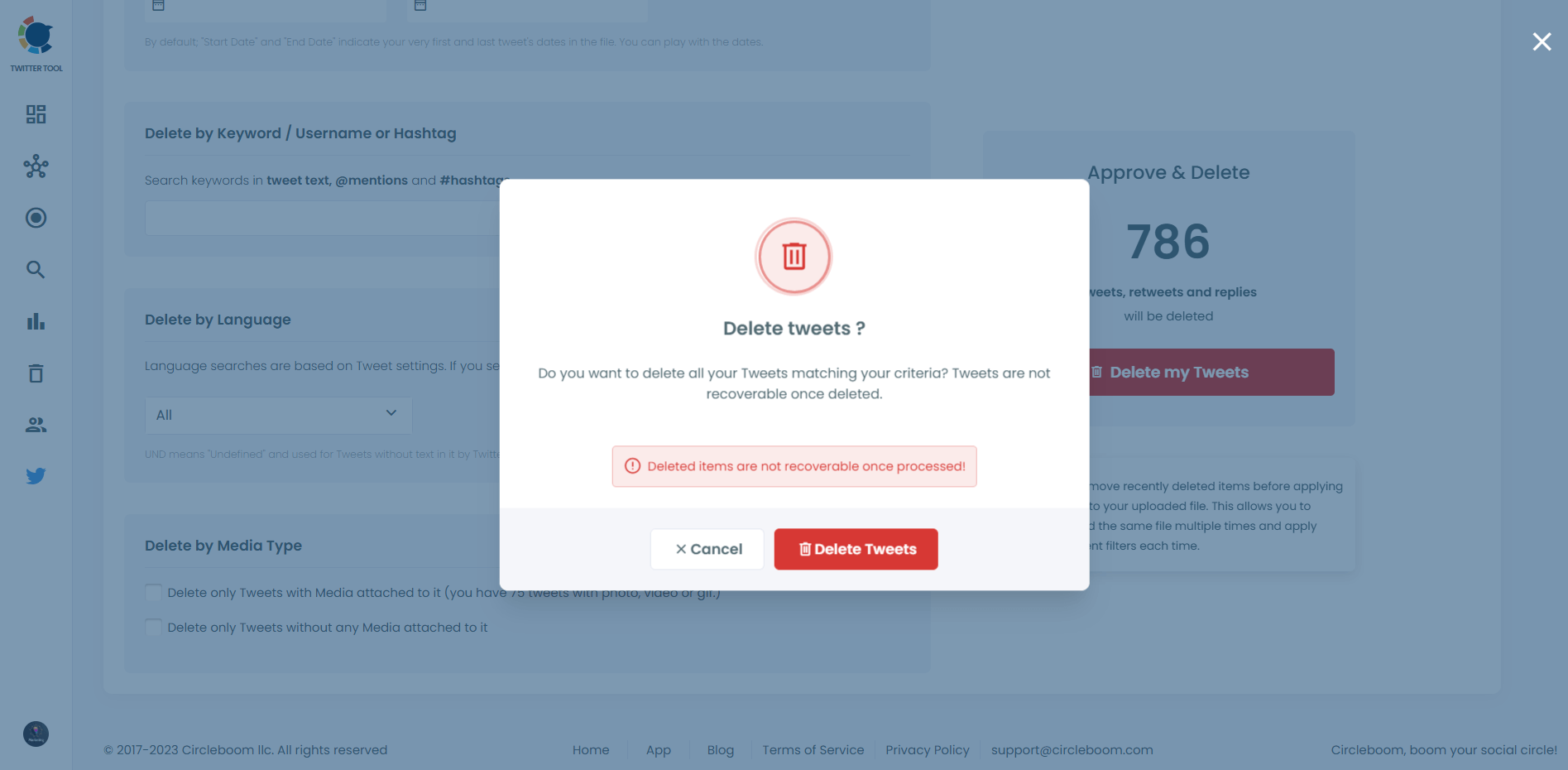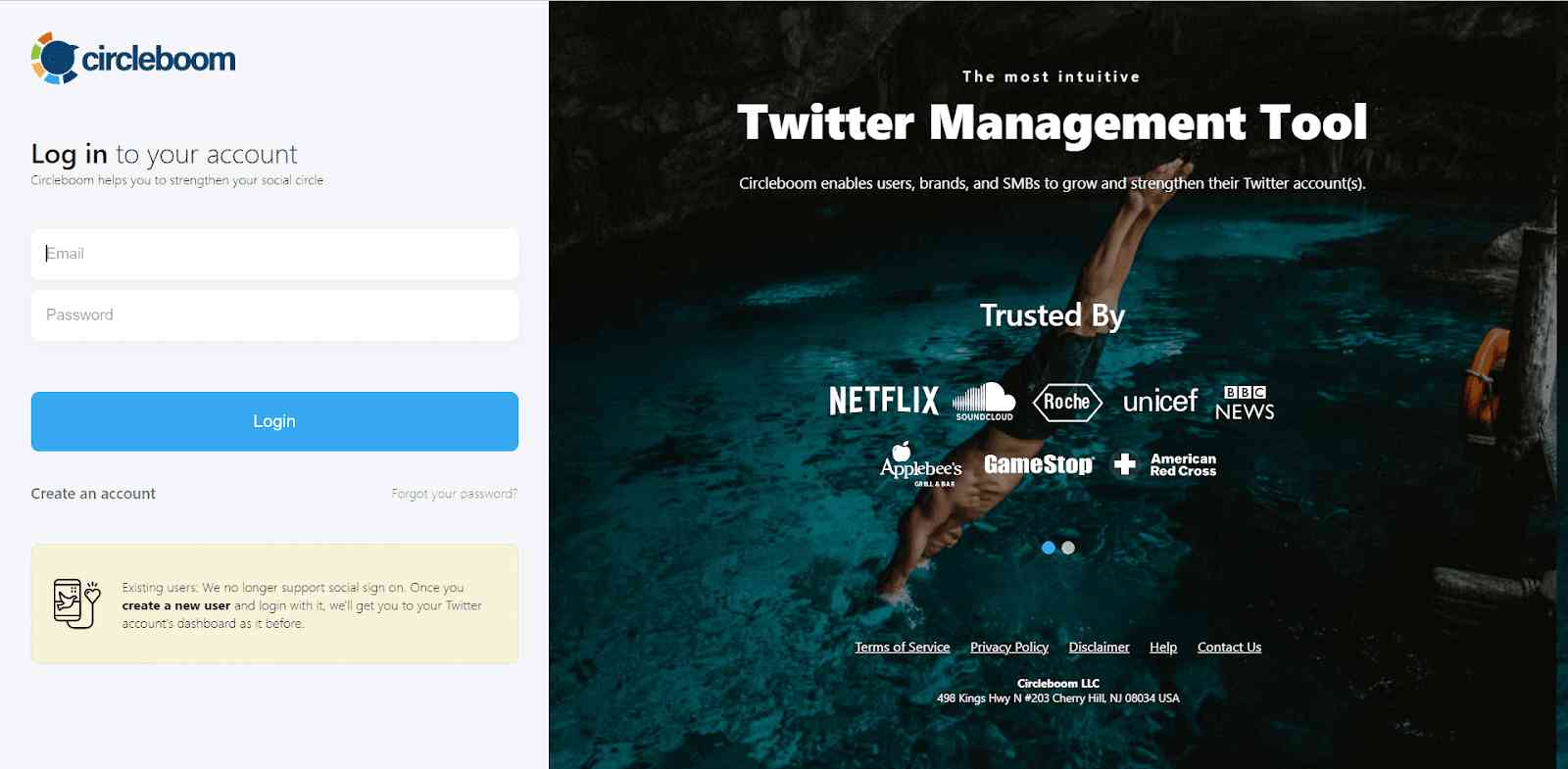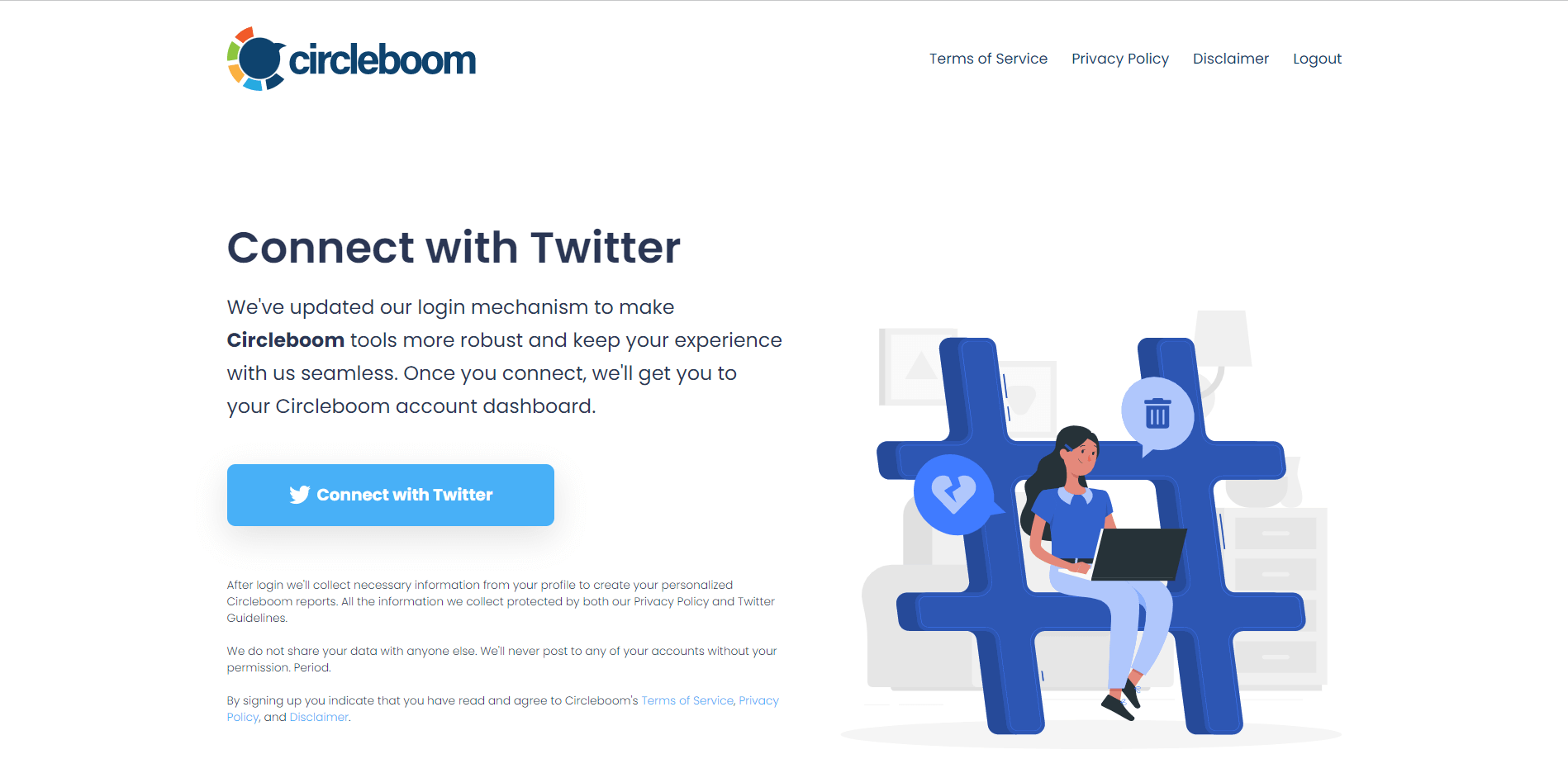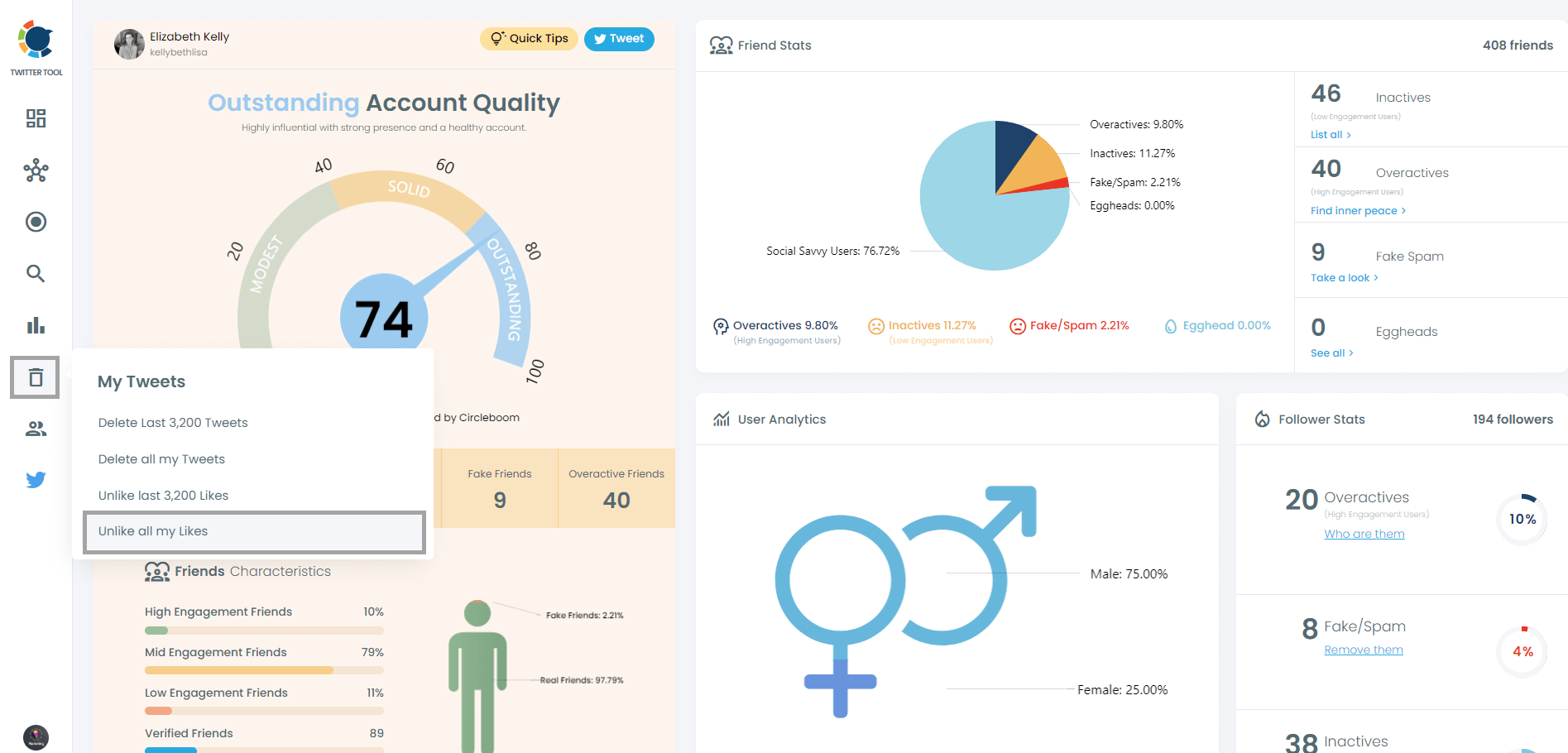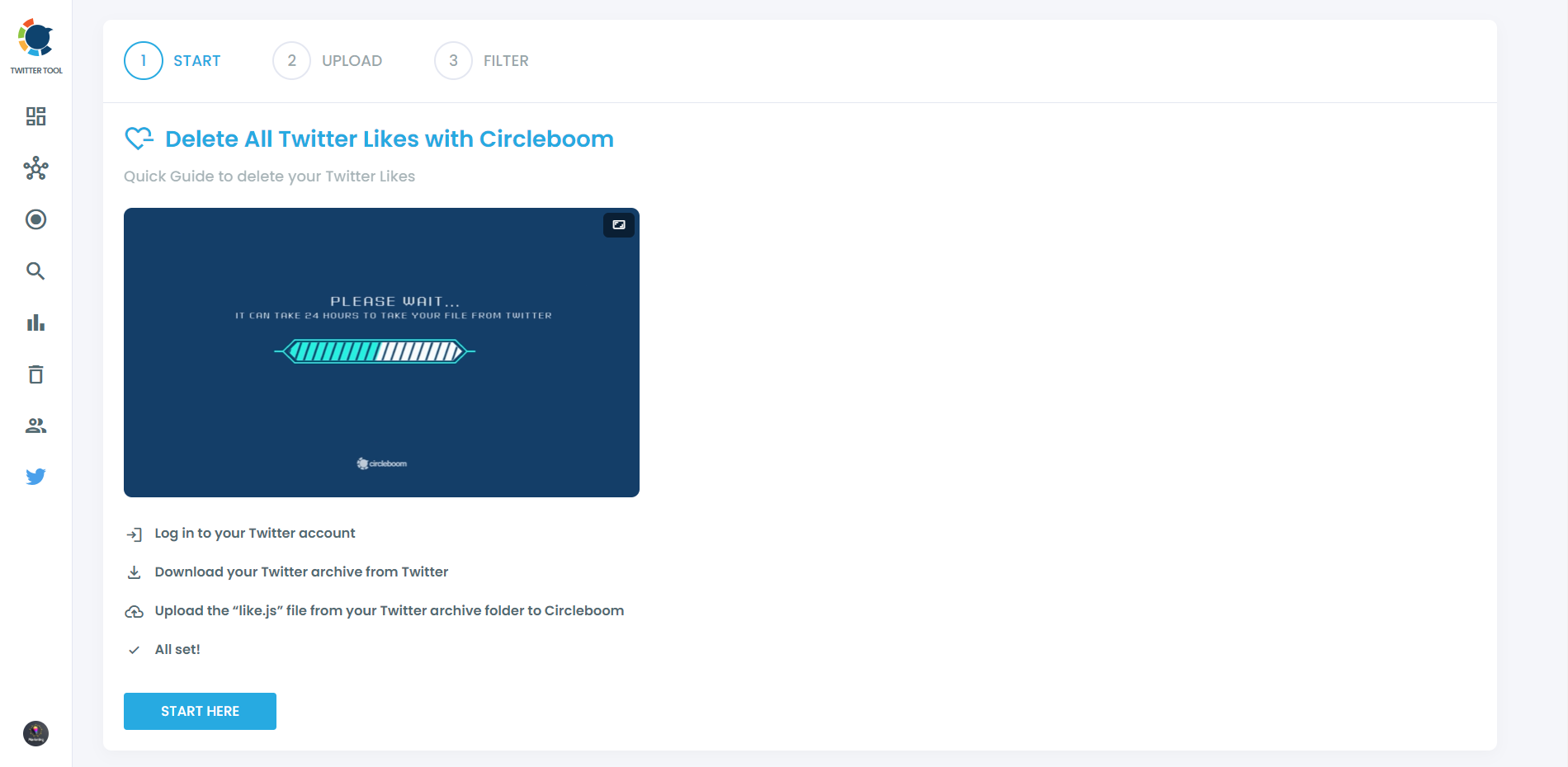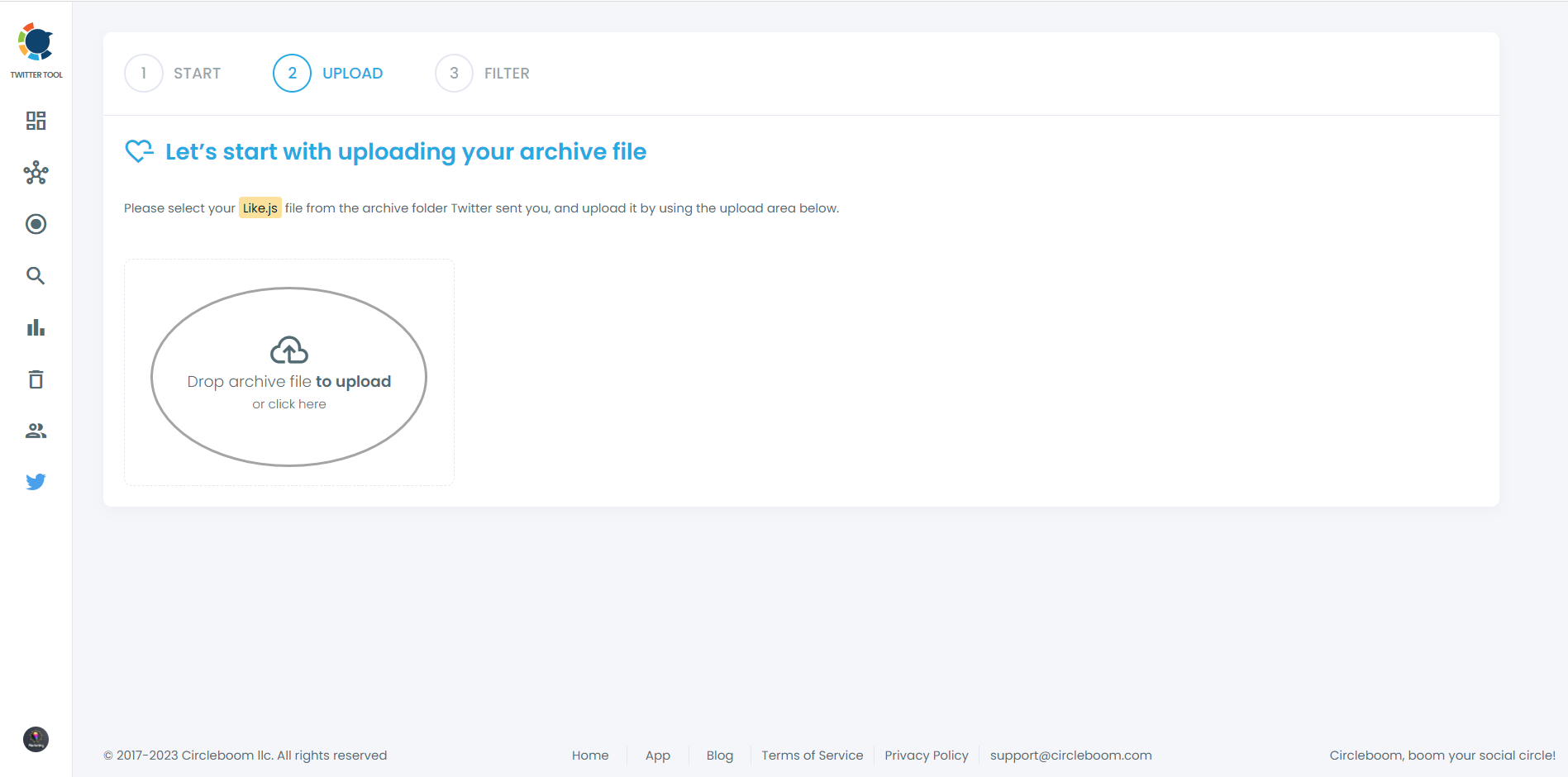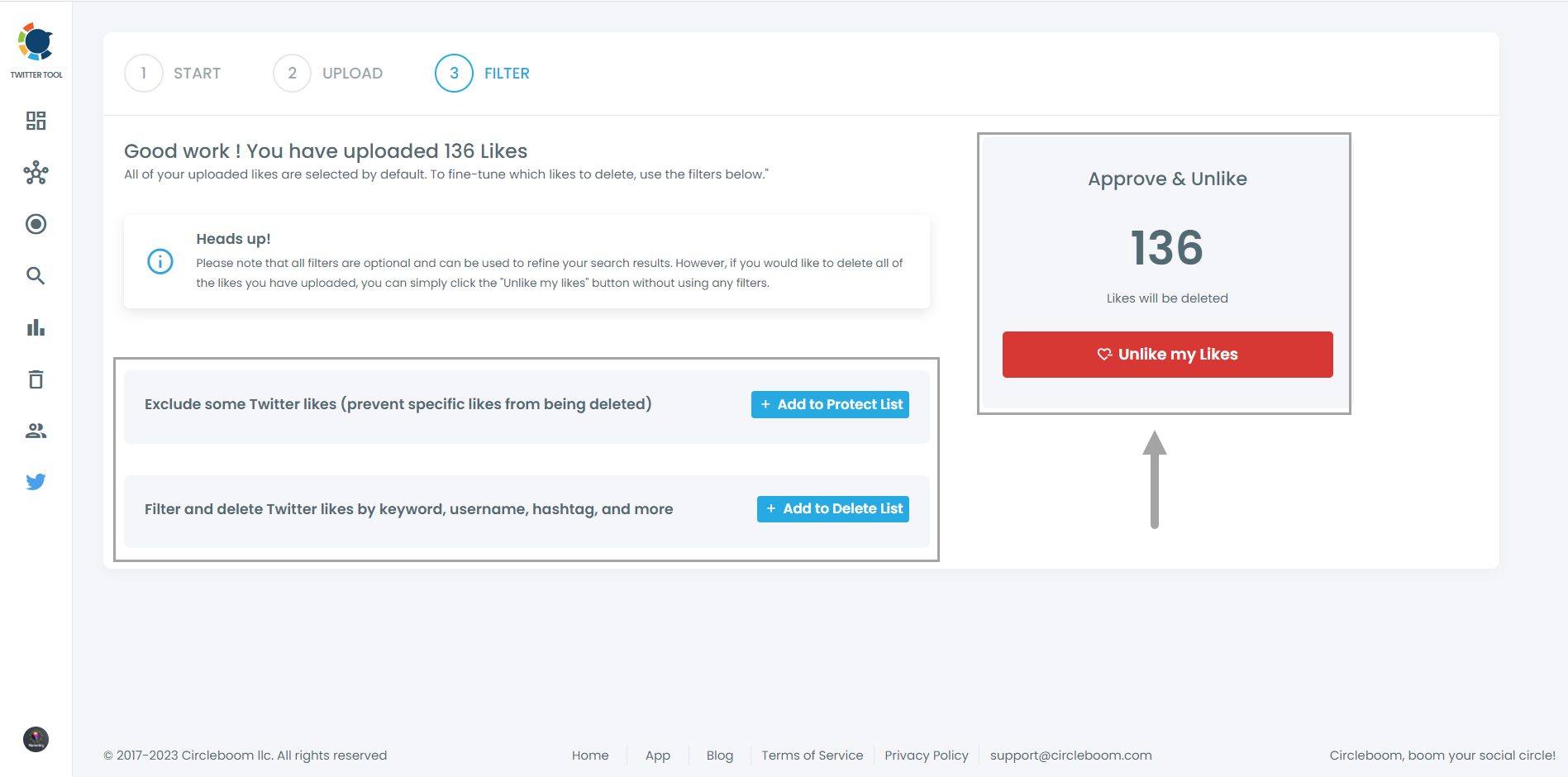Delete your retweets and likes with Circleboom Twitter
In some cases, you can't delete retweets, and unlike Twitter likes.
You can't even delete old leftover retweets using the Twitter App or some unreliable third-party applications.
For some reason (because of a bug), Twitter retweet and Twitter like buttons may not work, turned into gray like and gray retweet buttons.
So, Twitter does not let you delete your retweets, and Twitter likes, and you may think about "why I can't delete retweets and Twitter likes."
So, many Twitter user come with questions like below:
- Why I can't delete retweets and Twitter likes?
- Why I can't unretweet?
- How to delete retweets?
- How to delete retweets that won't go away?
- How do I delete old retweets and Twitter likes?
- How do I bulk delete old likes on Twitter?
It has been quite a common issue among the Twitter community for a few years for those who are coming to the same question "Why I can't delete my retweets or Twitter likes?"
"TLDR; The services like Circleboom make requests to Twitter via their official APIs (programmer access interfaces), and Twitter fulfills the requests successfully. However, they may show some of the destroyed data for a while."
Unfortunately, for those who want to delete old retweets and Twitter likes in bulk, Twitter still couldn't provide a solution.
That's why you can't delete your retweets and Twitter likes.
What can be the reasons?
There could be a few different reasons why you are unable to delete retweets and Twitter likes. Here are some possibilities:
- Twitter policies: Twitter has certain policies in place that limit what users can do with their tweets and likes. For example, Twitter may prevent you from deleting retweets or likes if they violate their terms of service or community guidelines.
- Technical issues: It's possible that you are experiencing a technical issue that is preventing you from deleting retweets or likes. This could be due to a bug in the Twitter platform, a problem with your internet connection, or an issue with your device.
- Permissions: If you are trying to delete a retweet or like from someone else's account, you may not have the necessary permissions to do so. For example, if the tweet or like was made by a protected or private account, you may not be able to delete it unless you are granted access by the account owner.
- Account settings: Your account settings could be preventing you from deleting retweets or likes. For example, if you have set your account to "protected," you may not be able to delete retweets or likes unless you change your account settings.
If you are having trouble deleting retweets or likes, you may want to contact Twitter's support team for assistance.
However, you shouldn't be worried, there are several ways to delete your leftover old retweets, and Twitter likes. Herein, if you want to delete your old leftover retweets and Twitter likes, you can make a fresh start with Circleboom's unique features to delete your retweets and Twitter likes in bulk.
How to delete old retweets in bulk
With Circleboom Twitter, you can remove the question, "why can't I delete retweets?" out of your mind with a few steps listed below.
Step #1: Log in to Circleboom Twitter.
If you don't have a Circleboom account yet, let's get yours in seconds!
If you haven't connected your Twitter account to Circleboom yet, it will take only a few seconds, nothing more.
Step #2: You are on the dashboard! Navigate to the left and find "My Tweets".
Then, you should click on the "Delete all my Tweets" option. You don't have any 3,200 or other limits to delete your retweets in bulk! You can delete more than 3,200 retweets with Circleboom.
You should upload your Twitter archive file to list all your tweets, retweets, and replies.
Once you download your Twitter History file, find a file named "tweet.js" and upload it on Circleboom.
Step #3: Voila! All your retweets (tweets and replies included) are listed here. There are no limits, if you have more than 3,200 retweets, there will be showed up here, and you can mass delete them with one click!
You can choose only retweets if you want to delete only your RTs.
You can also apply filters to find some targeted retweets.
You can find retweets by date, keyword, and language.
Lastly, you can find retweets with media or retweets without media and erase them if you wish!
Step #4: As the last step, you should click on the red button and verify that you want to delete your retweets.
Are you sure?
Heads Up! You can't go back and undo what you've done after you delete your tweets. So, make sure before deleting all your retweets!
Here is the answer to deleting old retweets and Twitter likes.
How to delete old Twitter likes in bulk
Via Circleboom, you can solve the "why I can't delete Twitter likes" problem with a few steps listed below.
Step #1: Log in to Circleboom Twitter.
If you don't have a Circleboom account yet, you can get one easily with few clicks.
After you sign in, continue and quickly connect your Twitter account to Circleboom's dashboard. It will be done in seconds!
Step #2: Navigate to the left menu and find the "My Tweets" section on the list.
Then, you should click on "Unlike all my Likes" to delete all your Twitter likes.
Then you should click on "Start Here" to proceed.
You should find your "like.js" file from your Twitter archive and upload it on Circleboom.
Step #3: Here, all your Twitter likes are listed. There are no limits! You can delete more than 3200 Twitter likes with Circleboom!
You can also apply filters. For example, you can exclude some tweets by their URLs. Also, you can find tweets by hashtags, keywords, usernames, dates, and more. You can exclude them or delete only them.
Heads Up! You can't go back and undo what you've done after you delete your Twitter likes. So, make sure before start unliking Twitter likes.
For those who may prefer to watch, we have a hands-on video tutorial to delete retweets and delete Twitter likes at once!
Thanks to Circleboom Twitter's iOS app, you can delete your retweets and likes on iOS devices.
How to delete old retweets and Twitter likes via Tweetdeck
If there are still some retweets or Twitter likes that you can't get unretweet or delete, then you can try Tweetdeck.
Tweetdeck is quite a useful service of Twitter for Twitter management. Also, you can use Tweetdeck to delete your old retweets and Twitter likes manually.
Step #1: Connect your Twitter account to Tweetdeck.
If you do not have a Tweetdeck configuration yet, it just takes a few seconds to sign in with your Twitter accounts.
Step #2: Here, select the feed on your Twitter timeline.
Through the column where your Twitter timeline is settled, you can delete leftover retweets, and Twitter likes.
Step #3: Click the three dots, and a menu will open.
Here, click "Undo Retweet". That will successfully delete leftover old retweets quickly.
Step #5: To delete leftover old Twitter likes, just follow the same process, but click the red like button to unlike them.
We can share the same thought with you; yes, it is weird. However, it is a Twitter bug and the only way to delete old retweets and Twitter likes.
Bonus
On Circleboom Twitter, you can mass remove Twitter followers. This way, you can keep fake/bot accounts away from your Twitter profile.
Wrapping Up
If you're looking for a super useful, secure, and up-to-date Twitter management tool, Circleboom would be an excellent choice for you.
- It lets you fully control your Twitter account. It's going to save you a lot of time, which means effort and money.
- Circleboom Twitter guarantees you a highly secured, reliable Twitter service beyond other 3rd Twitter applications that can provide almost nothing for your account security.
- Via multiple super handy functionalities of Circleboom, you can grow your followers and reach the target audience that you aim for.
Check Circleboom Twitter's affordable prices!