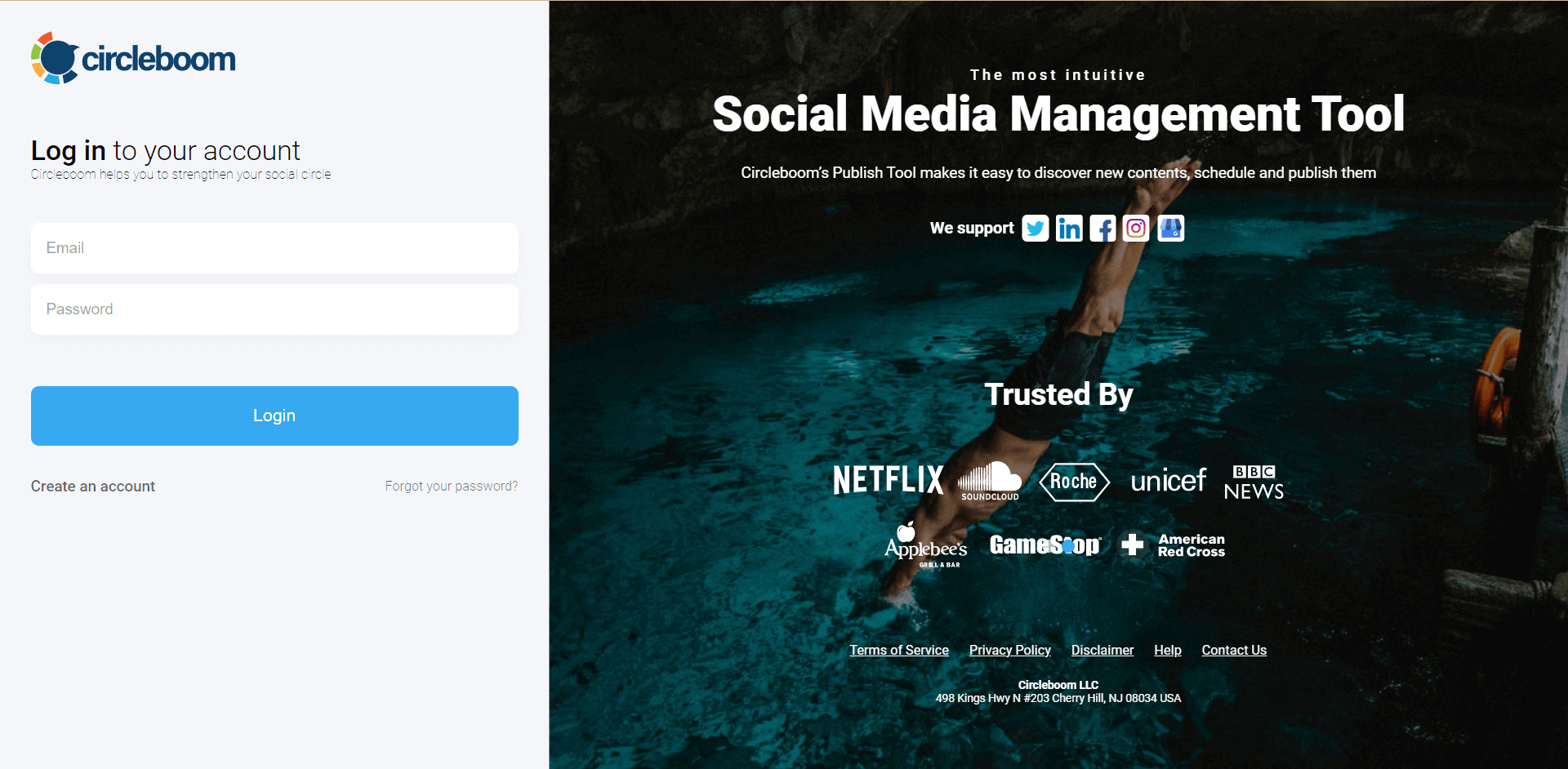Article Curation
You can curate great articles to keep your audience updated with the latest topics!



















Circleboom : An Official Enterprise Developer
"Work with a trusted X Official Enterprise Developer to expand what's possible for your business. Each Official Enterprise Developer has been selected for the program after an extensive evaluation, and represents excellence, value, and trust." — X (Twitter)Circleboom Publish Tool

RIGHT PLACE TO START!
Take your chance in article curation to curate quality articles for multiple social media networks, but aren't sure where to start? You are at the right place! Circleboom Publish's article curation tool allows you to curate articles you wish to have!
Circleboom's article curator will find you the best news, articles, and updates from magazines, newspapers, and journals that are popular and well-known worldwide.

SET & FORGET!
Circleboom's social media management tool lets you curate articles and curate photos to make queues in one go! Choose your topic from over 200,000 sources across thousands of categories. From those expertly curated articles in 11 languages, pick whatever you like and schedule it to be automatically posted on multiple social media platforms at times you define.

CIRCLEBOOM IS SAFE!
Is Circleboom safe? Yes, it is! Don't worry about your safety on Circleboom. You can manage your social media accounts on Circleboom easily and safely.
WHAT'S ARTICLE CURATION?
Article curation is what you don't have to produce all the content for your social networks. It involves curating articles that will be very useful to your audience and repositioning them to keep your social circle and audience updated.
Thanks to Circleboom's Article Curation feature, you can find curated articles that are relevant to your interest and hobbies in your social and professional life. For example, you can the best-curated articles to share on LinkedIn by Circleboom.

CURATE ARTICLES THAT YOU NEED!
Define your article curation strategy and schedule your content to publish on multiple social networks. Reach your followers at exactly the right time when you need to. You will always be posting the latest updates in an instant.

CREATE CATEGORIES TO GROUP MULTIPLE ACCOUNTS UP!
Circleboom's social media management tool is a great way to manage all of your social media in one place. You can curate new articles and schedule and publish them on Twitter, Facebook, LinkedIn and Google My Business from the same dashboard. It's the most intuitive tool available to help you manage your time better and reach more people.
HOW TO CURATE ARTICLES
Take advantage of using the article curation tool to find valuable and trendy articles related to your specific purposes. Article Curator allows you to curate articles and photos for LinkedIn, Facebook, Twitter and Google My Business.
Here, you'll see options for social media channel icons that Circleboom Publish provides services for.
Pick the channel that you want to do article curation
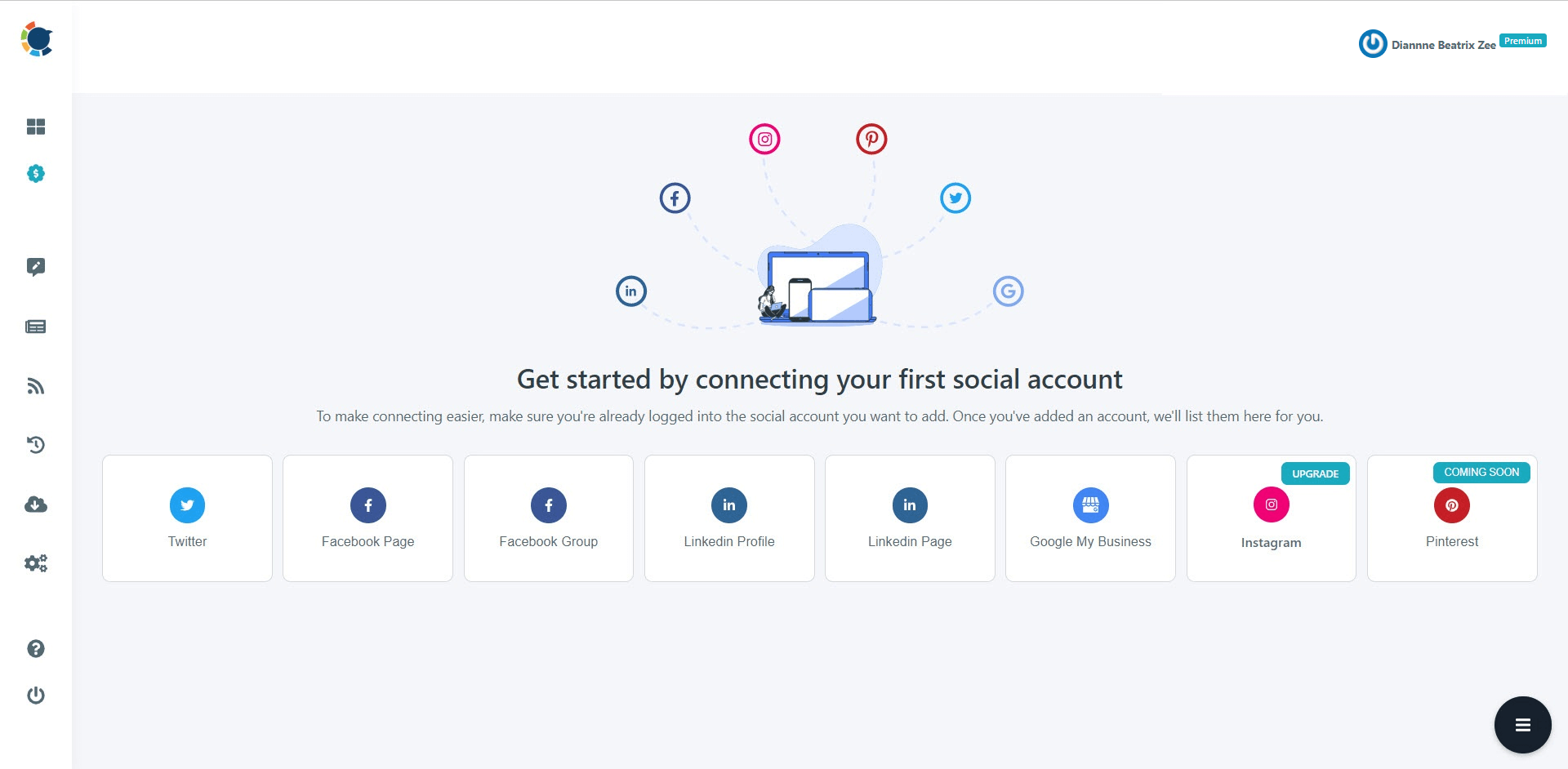
After adding the social media account, click on the "Discover Articles" option on the left-hand menu. This will take you to the page where you will discover the article curator.
And then, proceed via the "Manage Your Interests" button.
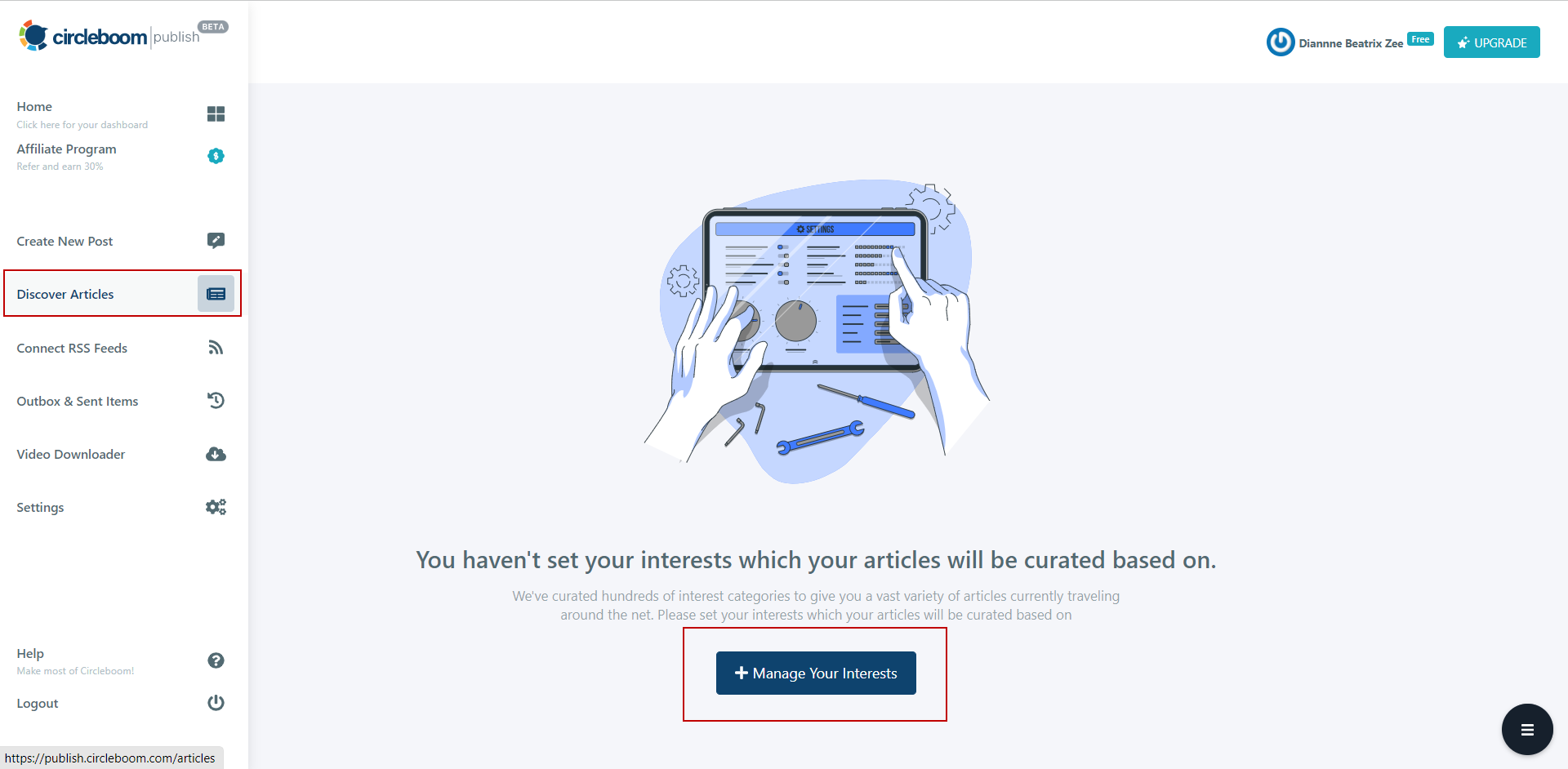
Configure your article curation preferences, language and interests to search the newest sectoral articles and hottest news on those topics.
Pick your interests from the template categories on the right side, as you can type manually.
Once everything is set, find your hand-picked curated articles for you! Check the small boxes on the right corner of each article, and curate articles to queue. After selecting your articles, a blue box will pop up when you pick your items. Click the blue-button 'Add selected articles to queue' here.
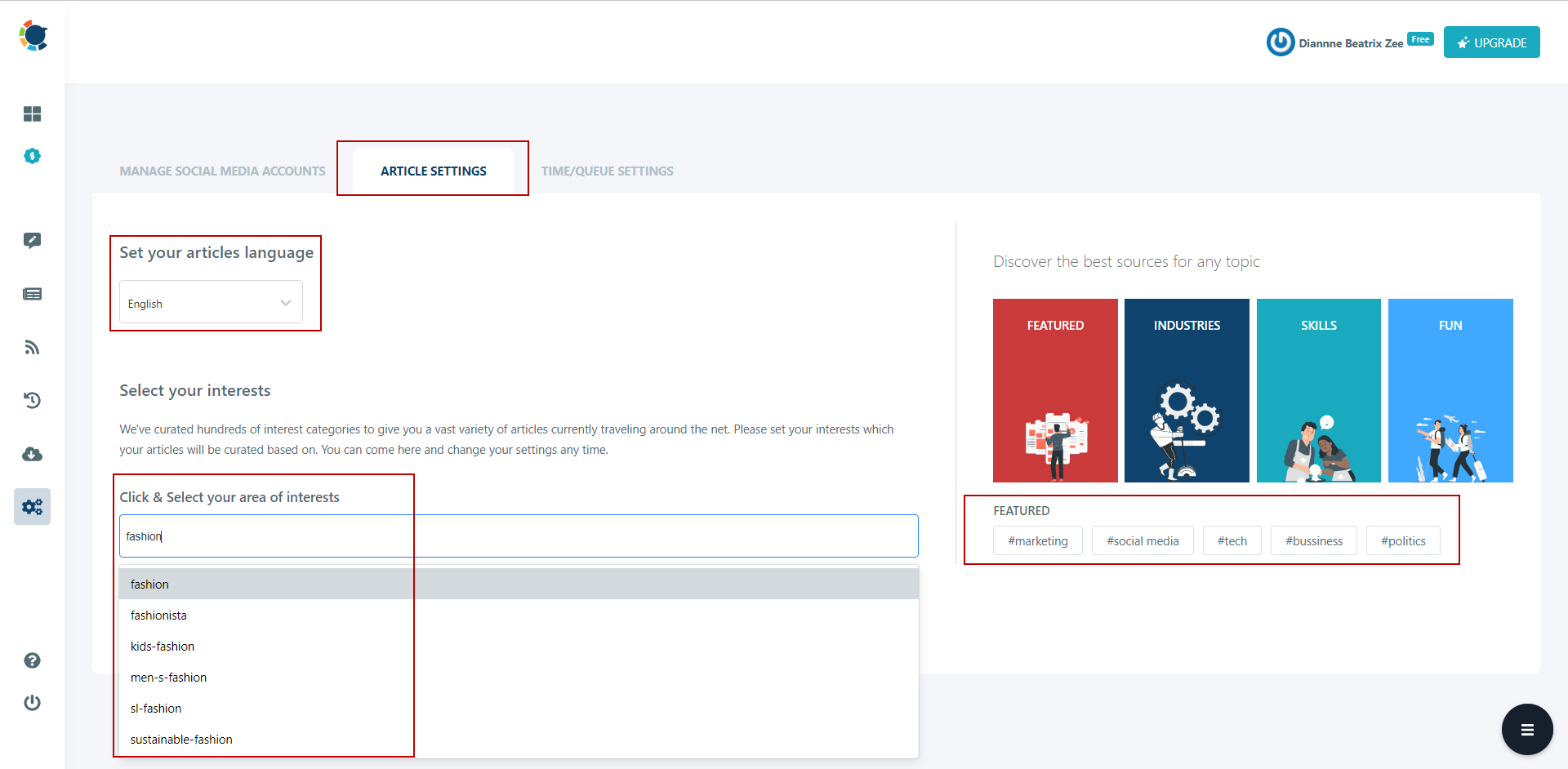
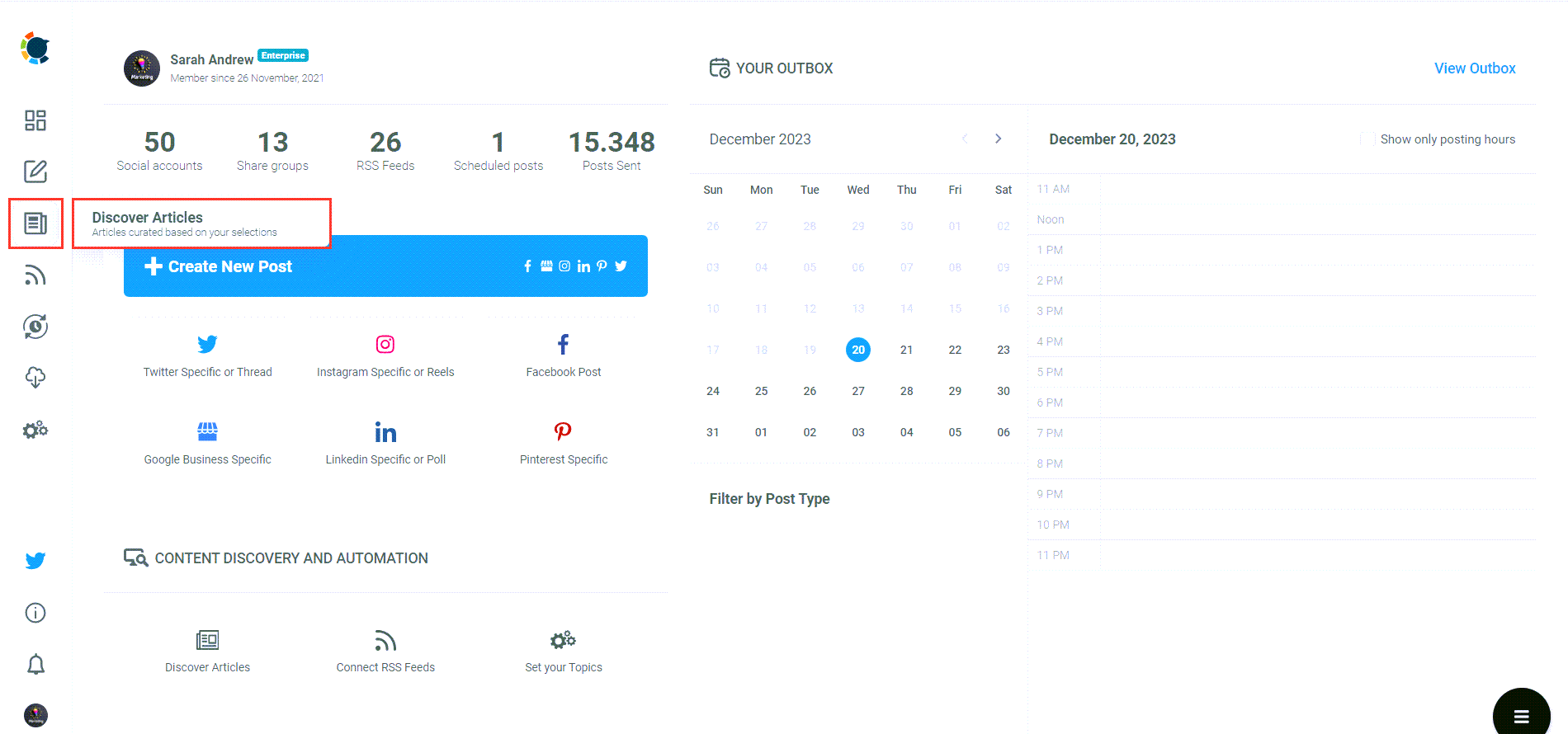
Circleboom Publish will prompt a screen for the account or accounts you wish to curate articles for before adding items to the queue.
Choose whatever you wish!
If you wish, you can either select multiple accounts and create specific groups to post to multiple social media accounts.
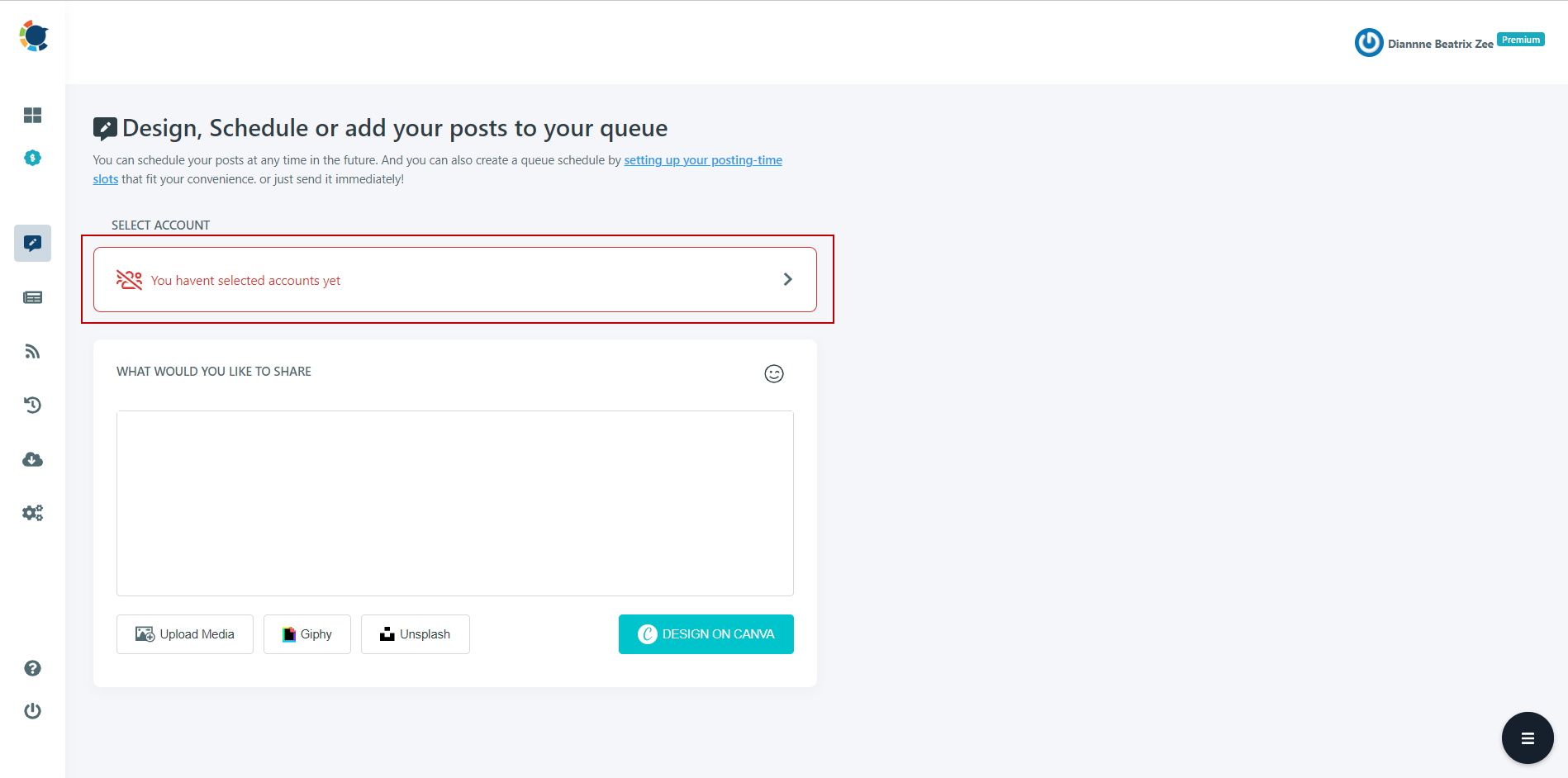
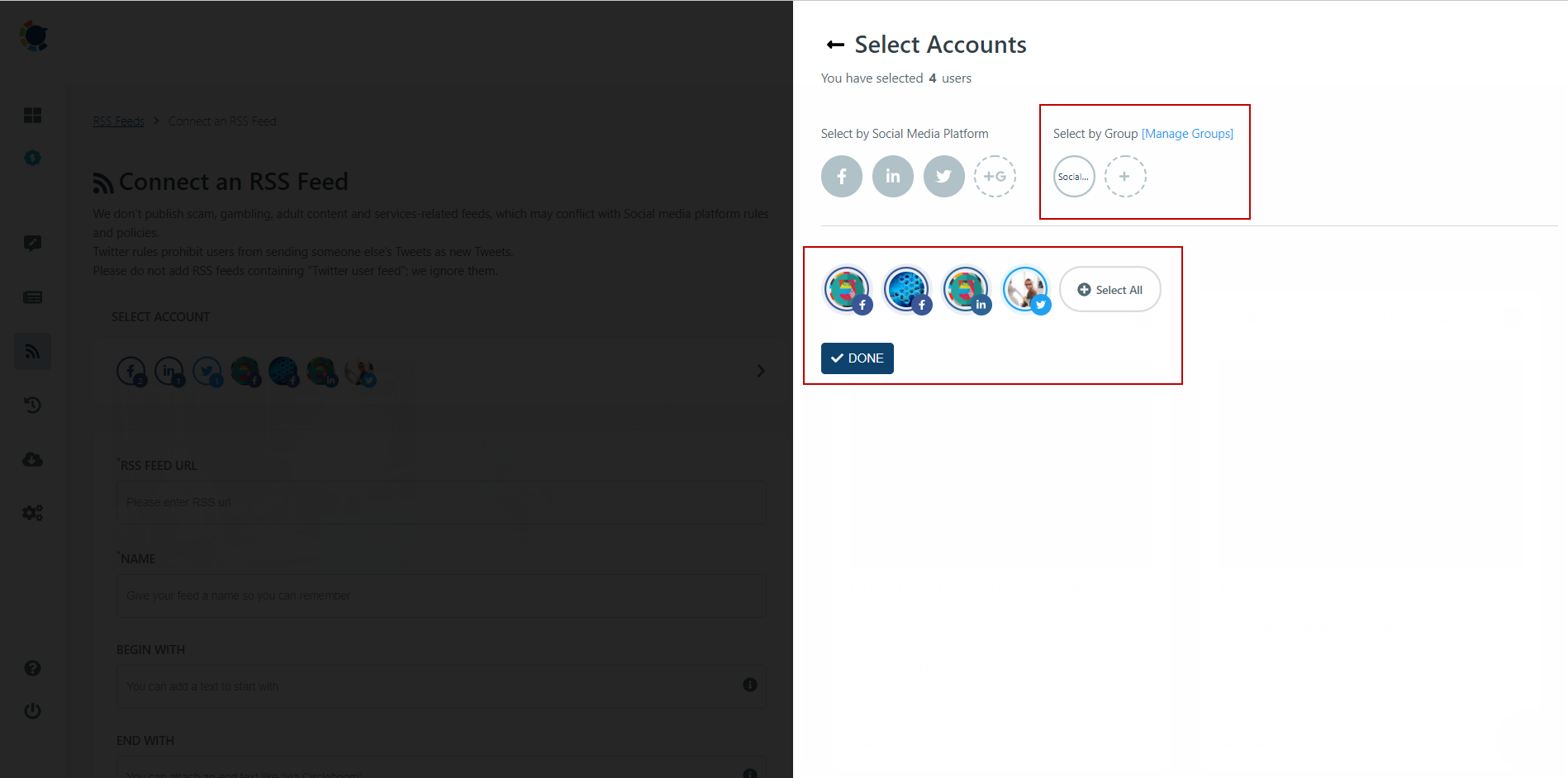
Now, continue to manage your queue.
If it is your first time, you will need to configure your content curation queue settings.
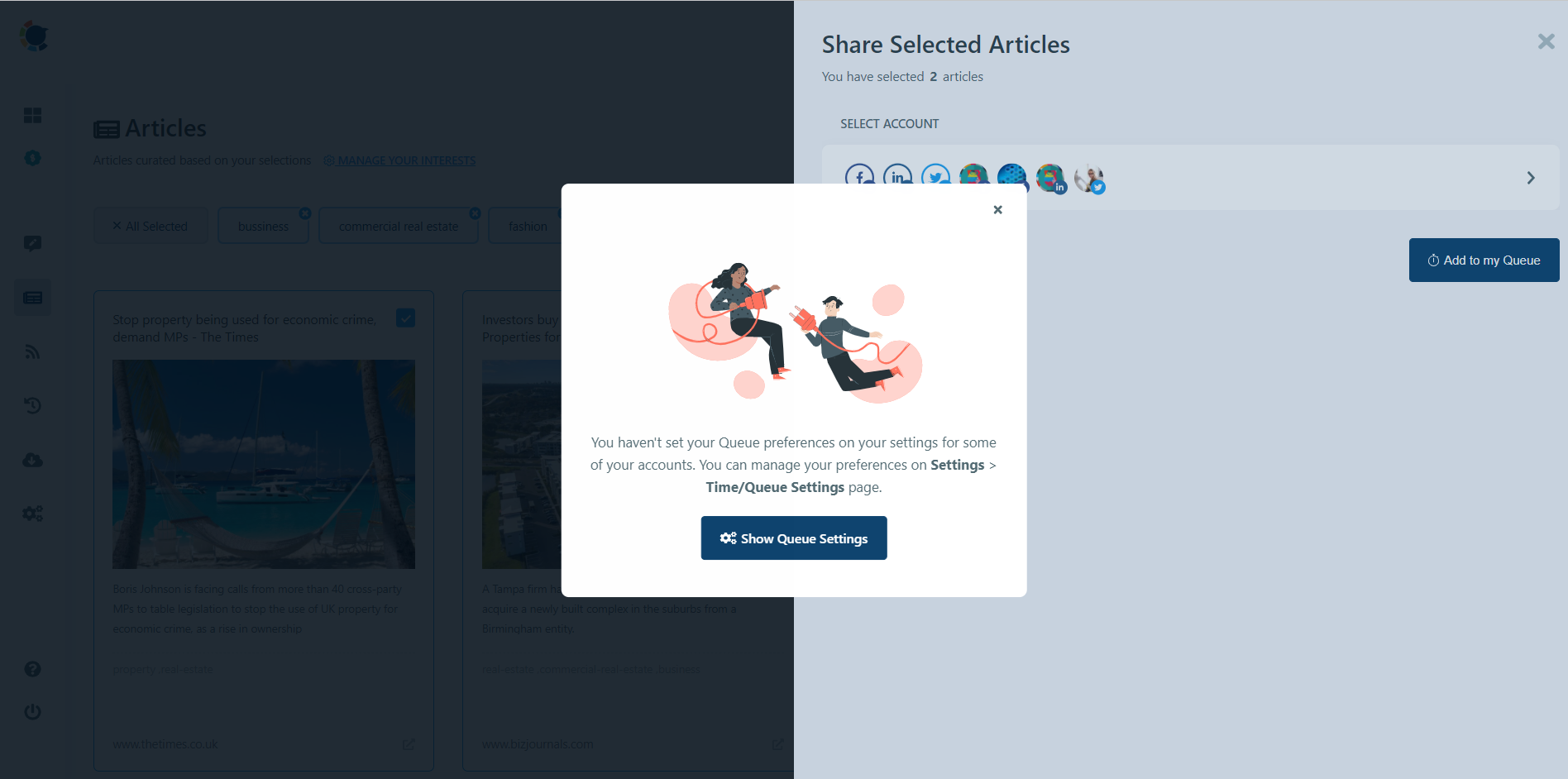
Choose your time zone, time intervals to auto post your hand-picked articles.
Save your queue settings for each social media account you want to publish your articles.
Based on the start and end time and the frequency interval, curated articles will be posted in a sequence.
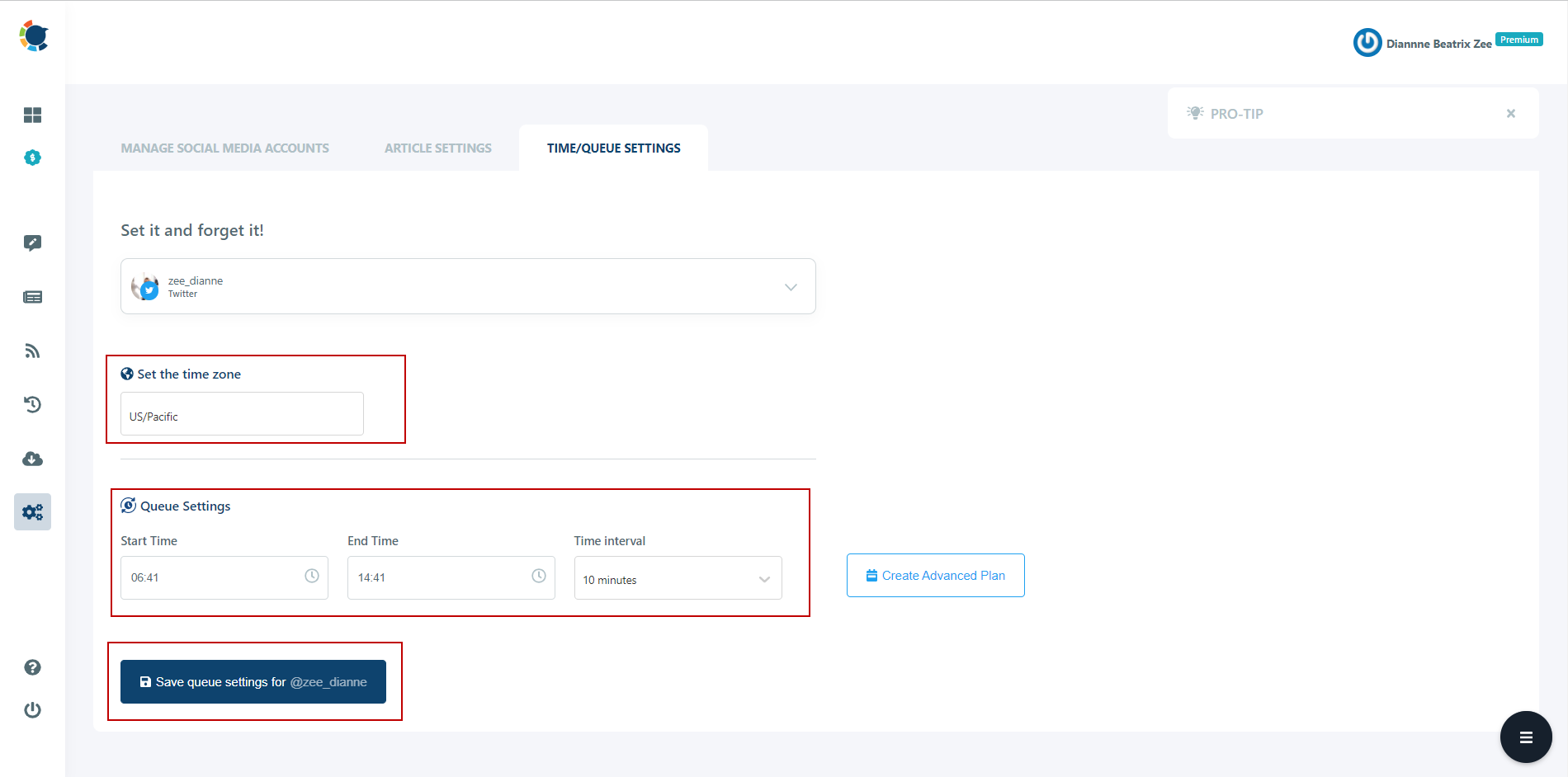
Pro Tip: If the auto-posting settings are not enough for you, you may consider using the Advanced Plan. Here, you can unselect some days and bypass queueing your articles to add specific posting times.
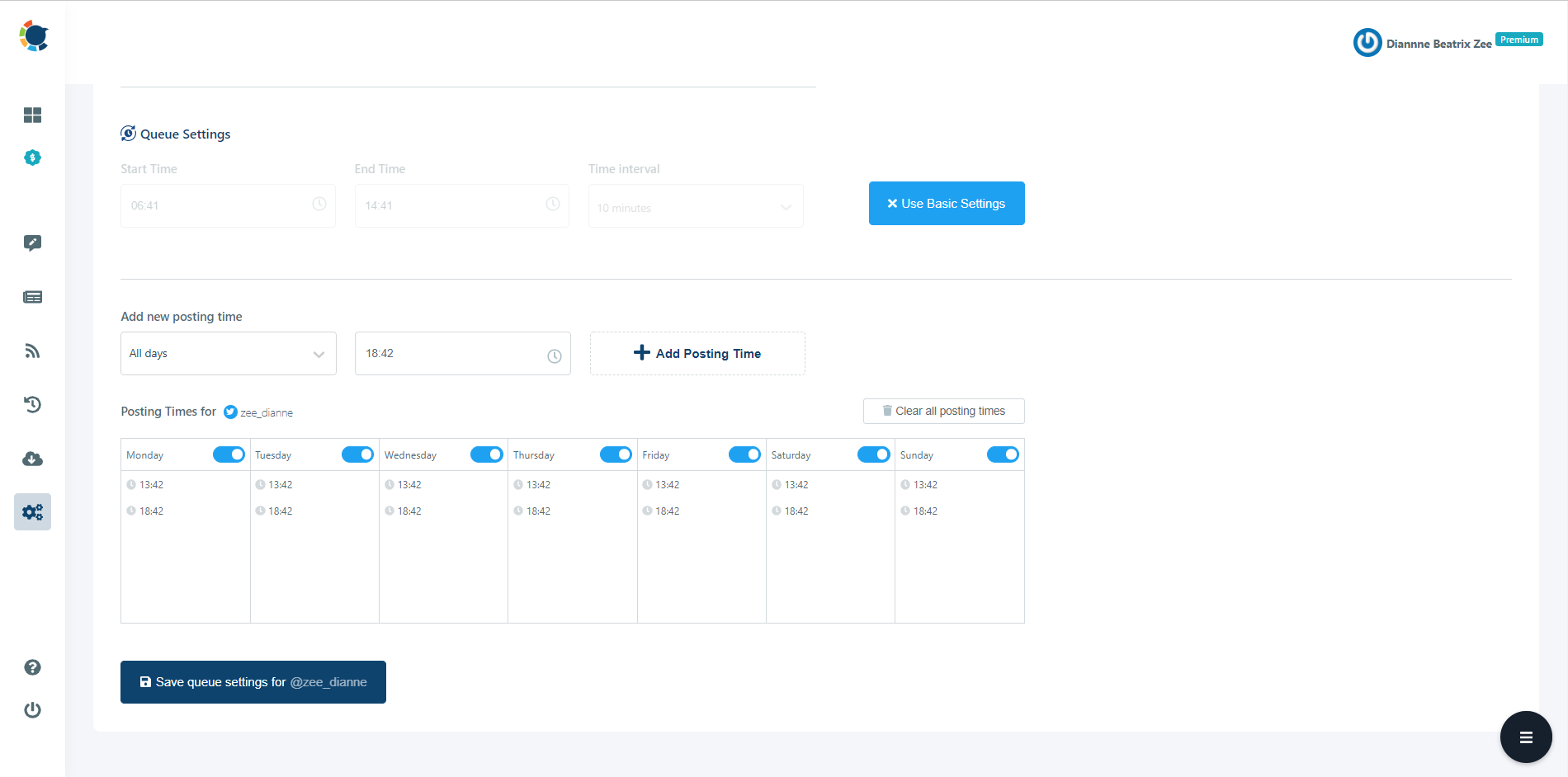
Once you are done with it, save your configuration by clicking the blue button at the bottom. That's how to curate an article or multiple articles and queue them on Circleboom's social management tool!
How to Curate Articles
Curate articles easily with Circleboom Publish!
Are you looking for a comprehensive social media scheduler? Take advantage of Circleboom Publish's Twitter Scheduler, Facebook Post Scheduler, LinkedIn Post Scheduler, Instagram Post Scheduler, Google Business Profile Scheduler, YouTube, Threads and Pinterest Scheduler!
Manage all social media in one place! One dashboard, less effort.