Twitter/X Engagement Analytics
Measure likes, retweets, replies, profile clicks, and more to improve your strategy.









Circleboom : An Official Enterprise Developer
"Work with a trusted X Official Enterprise Developer to expand what's possible for your business. Each Official Enterprise Developer has been selected for the program after an extensive evaluation, and represents excellence, value, and trust." — X (Twitter)Circleboom Twitter Tool
Circleboom Twitter management tool provides account analytics, follower/friends insights, tools to check, fakes, spammers, inactive accounts, advanced account search and delete tweets services.

TRACK LIKES, RETWEETS & REPLIES
Likes, retweets, and replies form the foundation of any successful Twitter/X account. Circleboom makes it simple to track these interactions in real time, giving you a clear picture of your audience’s preferences.
For example, tweets with high retweets suggest shareable content, while a high reply count might mean your content sparks conversations. By understanding these patterns, you can create tweets that align with your followers’ interests, leading to better engagement and organic growth.

MONITOR PROFILE CLICKS & INTEREST
Profile clicks are one of the most direct signs that your content is intriguing and worth exploring. Circleboom helps you identify which tweets drive the most clicks, providing insight into the type of content that captures your audience’s attention.
By combining this feature with scheduled tweets, you can strategically post content that encourages profile visits, leading to more followers and potential engagement opportunities. Your profile can become a hub for consistent interactions with the right strategy.

MEASURE BOOKMARKS & URL CLICKS
Bookmarks and URL clicks provide deeper insights into what your audience finds valuable. A bookmarked tweet indicates that your content is worth revisiting, while a clicked URL shows that your external links are grabbing attention.
Circleboom’s analytics tracks these metrics, giving you the tools to improve call-to-actions and refine the content you share. Whether you’re driving traffic to a blog, a product page, or another social platform, these insights ensure your efforts lead to meaningful outcomes.

ANALYZE VIDEO TWEET PERFORMANCE
Videos are among the most engaging types of content on Twitter/X, but are you using them effectively? Circleboom tracks key metrics like video starts, average watch times, and drop-off points, giving you a complete picture of how your videos perform.
For instance, if most viewers stop watching within the first few seconds, you can experiment with more compelling openings. These detailed insights help you create video content that not only grabs attention but also holds it, maximizing its impact.

CIRCLEBOOM KEEPS YOU SAFE, ALWAYS!
Circleboom is the top choice for diverse users, spanning individuals, small businesses, corporations, and non-profits globally. What sets us apart? We strictly adhere to Twitter Rules, ensuring no actions that could jeopardize your account. Trust Circleboom for a secure and compliant experience on Twitter—you're in safe hands!

WHAT IS ENGAGEMENT ON TWITTER/X?
Engagement on X (Twitter) goes beyond simple numbers; it’s about understanding how your audience interacts with your tweets. From likes and retweets to replies, profile clicks, and even bookmarks, every interaction gives valuable feedback about your content's effectiveness.
Circleboom’s analytics offers a clear breakdown of these metrics, helping you see what drives conversations and shares. By analyzing your engagement, you can craft tweets that not only resonate but also build stronger connections with your audience over time.

DELETE TWEETS BY ENGAGEMENT
Low-engagement tweets can hurt your profile’s overall appeal and make it harder for new followers to see your best content. With Circleboom, you can filter and delete tweets based on their engagement rates.
Whether it’s a post that didn’t perform well or something outdated, this tool ensures your timeline showcases only your strongest and most impactful tweets. A clean, engaging timeline not only attracts followers but also keeps your existing audience engaged with valuable content.

RE-SHARE YOUR MOST POPULAR TWEETS
Great tweets never go out of style, and Circleboom ensures they don’t get buried in your timeline. Twitter/X Post Analytics Tool highlights your most popular tweets, making it easy to re-share or repurpose them for continued success.
For instance, you can tweak the wording or add updates to keep the content fresh while maintaining the original appeal. Want to maximize its reach? Use the Best Time to Post feature to schedule these tweets during peak engagement hours, ensuring they perform even better the second time around.

VISUALIZE ENGAGEMENT TRENDS
Tracking individual tweets is important, but understanding long-term trends is where the real insights lie. Circleboom provides intuitive charts to visualize your engagement over time, tracking metrics like likes, replies, retweets, and more. These trends help you identify what content consistently performs well, allowing you to refine your strategy.
For example, if you notice an upward trend in engagement with video content, you can prioritize it in your future posts. Spot patterns and adjust for sustained growth and impact.

FIND INACTIVE FOLLOWERS
Inactive followers may inflate your numbers, but they lower your engagement rates and make it harder to gauge your true audience. With Circleboom’s inactive follower checker, you can identify and remove these accounts, ensuring your follower list remains active and responsive.
By focusing on real, engaged followers, you improve the visibility of your tweets and create a healthier, more interactive Twitter/X profile. Regular cleanups can also boost your overall credibility and attract more genuine followers.
HOW TO CHECK TWEET ENGAGEMENTS ANALYTICS
Boosting your tweet engagements just got easier! Discover how to track and enhance engagement without X Premium. I’ll guide you through each step using Circleboom, starting from login.
Log into Circleboom and connect your X account if this is your first time.
Don't have a Circleboom account yet? Let's get yours in seconds!
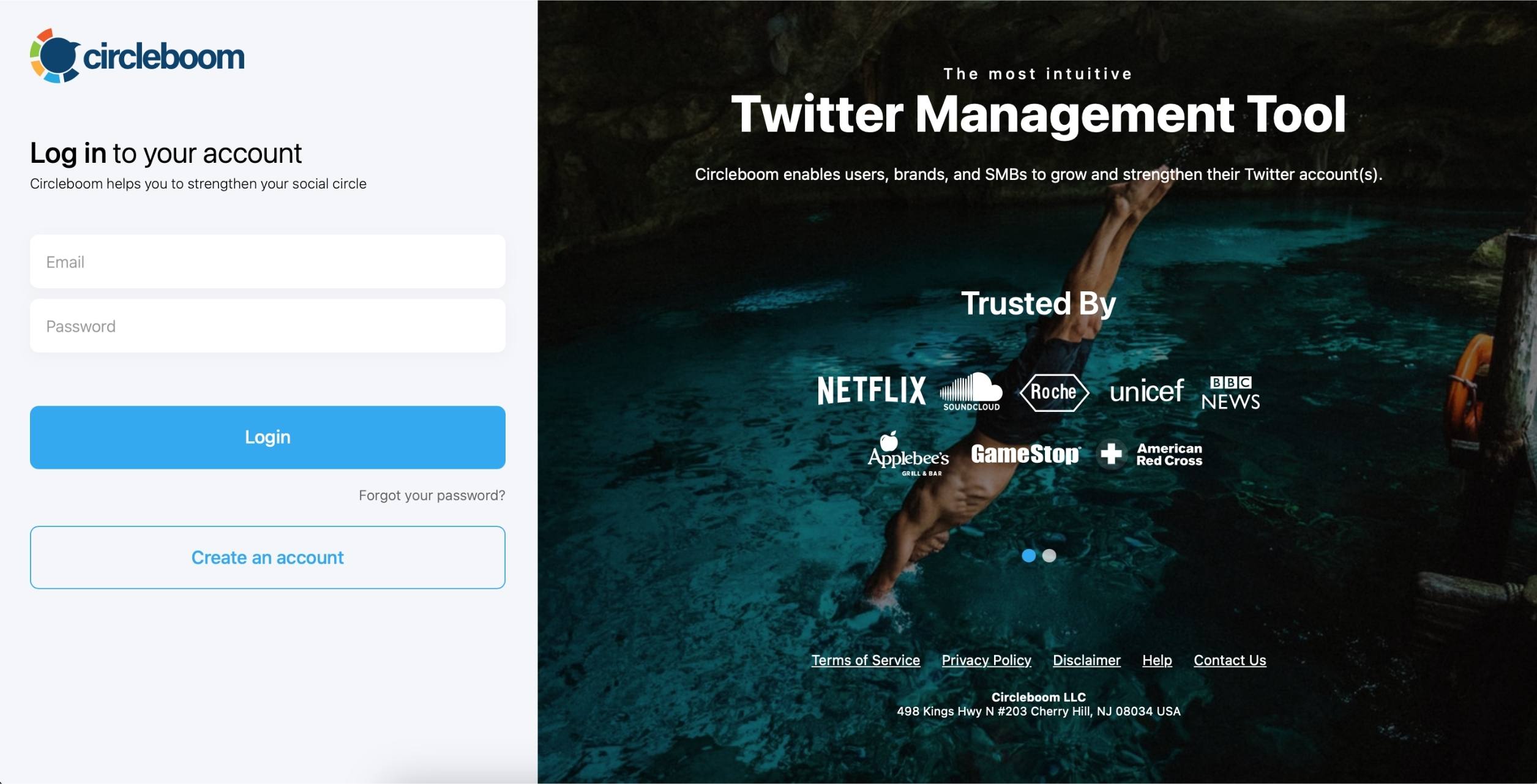
Navigate to the Analytics Menu ⬅️
From the left-hand menu, click on the "Analytics" tab, then select "Post Analytics" from the dropdown. Within Post Analytics, select the "Post Engagement Analytics" option ➡️
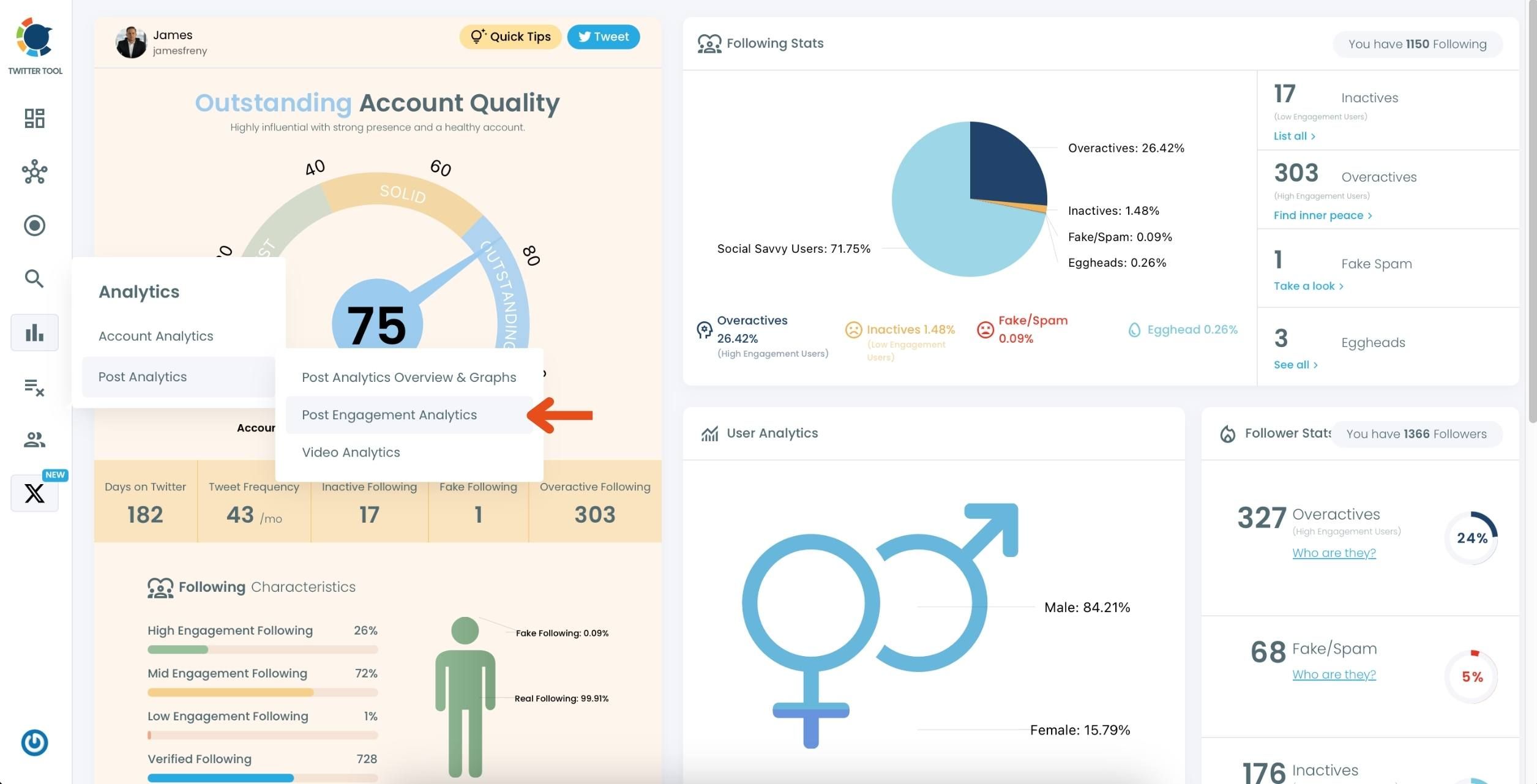
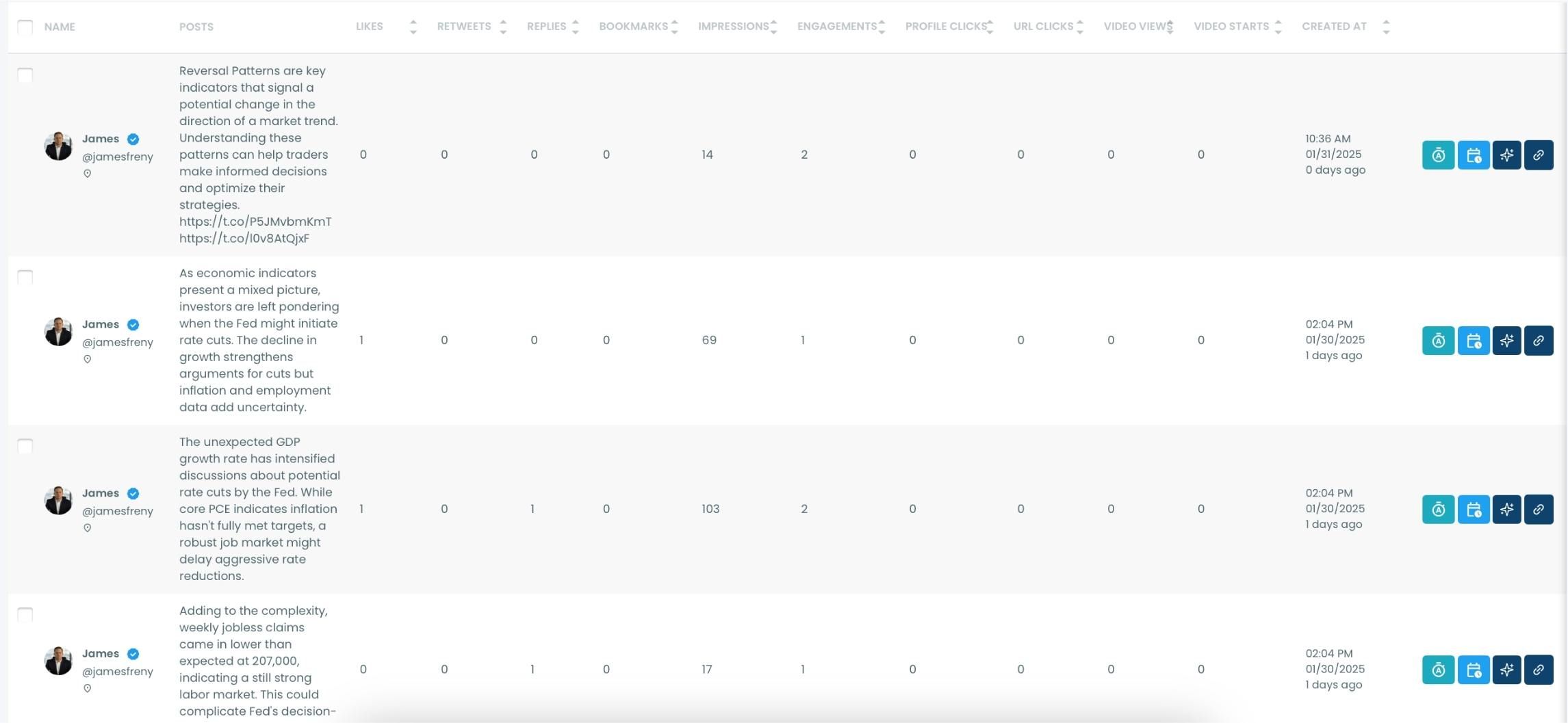
Check and sort by Engagement 📶
Locate the "Engagement" column in the content list. Click on the column heading, and Circleboom will automatically arrange your tweets from the highest to the lowest number of engagement.
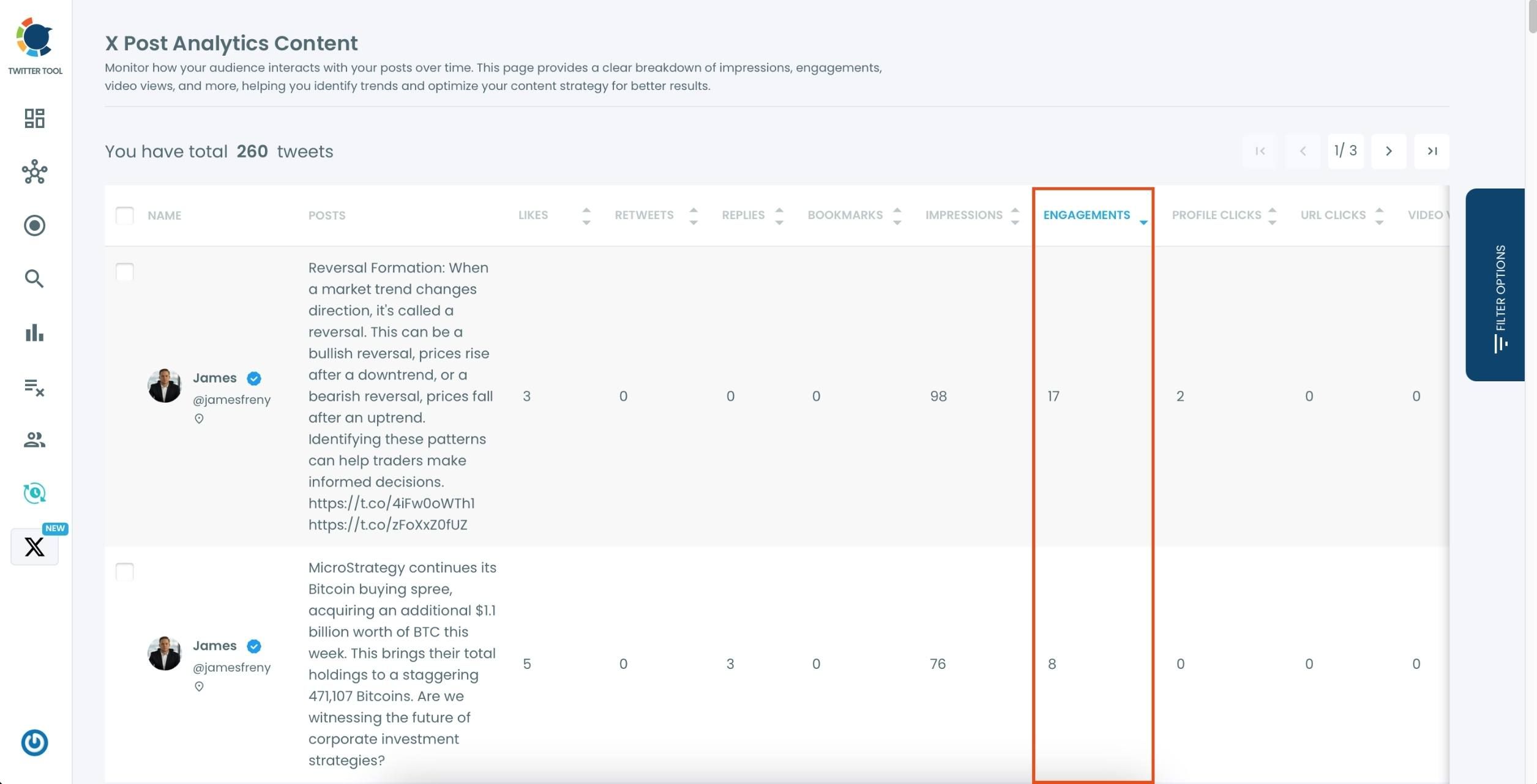
Track Tweet Impressions and Engagements without X Premium!
Utilize Circleboom's advanced X Analytics and track your X post engagements!
Are you looking for further?
Do you know you can delete your Twitter archive, remove Twitter likes, and even delete all your retweets in seconds?

