Twitter Mutual Checker
Discover and manage your Twitter mutuals with Circleboom’s mutual Twitter followers checker.









Circleboom : An Official Enterprise Customer
"Work with a trusted X Official Enterprise Developer to expand what's possible for your business. Each Official Enterprise Developer has been selected for the program after an extensive evaluation, and represents excellence, value, and trust." — X (Twitter)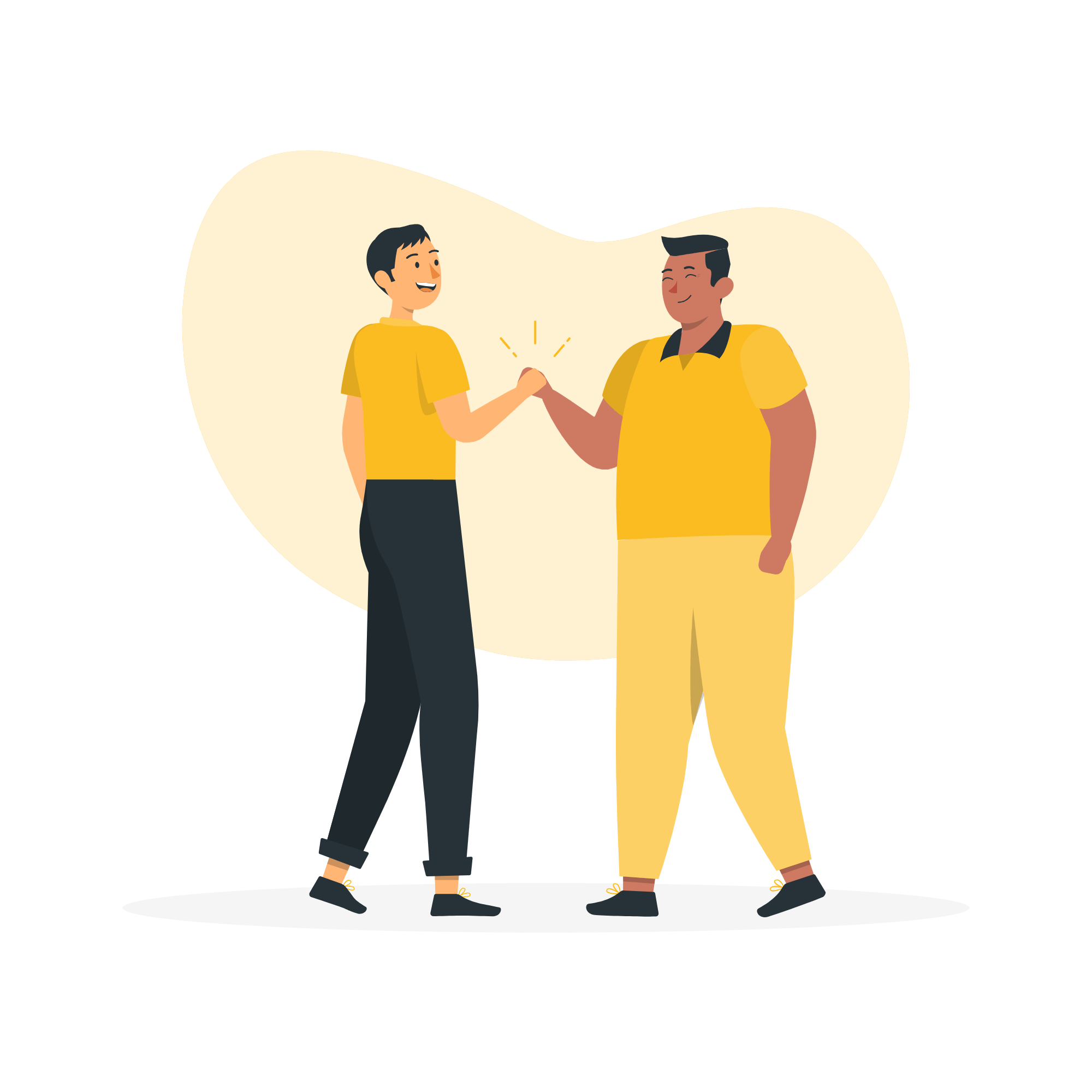
Circleboom Twitter Tool
Circleboom Twitter management tool provides account analytics, follower/friends insights, tools to check, fakes, spammers, inactive accounts, advanced account search and delete tweets services

MUTUAL TWITTER FOLLOWERS CHECKER
With Circleboom Twitter’s mutual Twitter followers checker, you can easily identify users who have a mutual following relationship with you. This feature is perfect for discovering your most loyal followers, engaging with your top fans, and building deeper connections within your Twitter community. Keep track of those who matter most to your network.

HOW TO SEE ALL MUTUAL FOLLOWERS ON TWITTER
Wondering how to find mutuals on Twitter? Circleboom provides a simple way to track mutual followers. With only a few clicks, you can see a complete list of accounts that you follow and that follow you back.
You can use Circleboom's Twitter mutuals checker to improve your interactions and enhance your networking strategy on Twitter.

MASS FOLLOW FOR TWITTER MUTUALS
Circleboom also has a bulk follow feature that allows you to follow multiple users in bulk, helping you increase the likelihood of gaining mutual followers.
In other words, you can bulk follow Twitter accounts to connect with new people in your niche and monitor who follows you back to grow your list of Twitter mutuals quickly and effectively.

WHO UNFOLLOWED ME ON TWITTER?
Even if you become Twitter mutuals with someone, sometimes those connections do not last long. In other words, they might have recently unfollowed you on Twitter without you even noticing!
Don't worry, though, as Circleboom's Twitter unfollower checker shows who unfollowed you on Twitter. In other words; you'll now be able to know who to unfollow on Twitter.

YOU'RE SAFE WITH CIRCLEBOOM
Circleboom is preferred not only by thousands of individual social media users but also by small and corporate firms and non-profit organizations worldwide. Why? Because we are an official enterprise partner of X (Twitter) also rigorously follow the Twitter Rules.
Whichever action you perform with Circleboom, know that your account will be safe. With Circleboom, you're in good hands!

WHAT IS A MUTUAL ON TWITTER?
A Twitter mutual refers to a user who follows you, and you follow them back. These are the accounts that share a two-way relationship, creating more opportunities for meaningful interactions.
Twitter mutuals are often your most engaged audience, making them vital for networking and growing a loyal community on Twitter.

CHECK TWITTER MUTUALS WITH CIRCLEBOOM
Using Circleboom’s powerful tools, you can check Twitter mutuals in just a few clicks. Our intuitive platform allows you to identify users who follow you and who you follow back, helping you streamline your network and focus on high-quality connections.
Whether you're looking to grow your community or stay in touch with your top followers, Circleboom makes it easy for you.

HOW TO GET MUTUALS ON TWITTER
Circleboom doesn't only let you check your Twitter mutuals, but also helps you get more mutuals on Twitter.
Its Twitter search tool that comes with advanced search filters will help you find who to follow. You can either search Twitter bios and profiles for specific keywords or see all of someone's followers by searching Twitter followers.
Then, with the help of Circleboom's Twitter follow tool, you can easily connect with those who you think will be your next Twitter mutuals.

WHO DOESN'T FOLLOW ME BACK ON TWITTER?
If you're wondering who are NOT your Twitter mutuals, or in other words, who doesn't follow you back on Twitter or who you don't follow back, Circleboom has got you covered there too.
This insight allows you to clean up your following list and engage with those who reciprocate.

UNFOLLOW FOR UNFOLLOW
After detecting who unfollowed you and who's not following you back, you can set up an unfollow for unfollow strategy. Just use Circleboom's Twitter unfollow tool, and you'll be able to mass unfollow non-mutuals on Twitter.
Twitter Mutuals
Here's a step by step explanation of how to check mutual followers on Twitter with Circleboom.
Go to Circleboom Twitter and sign in.
You can easily register if you're not a Circleboomer yet.
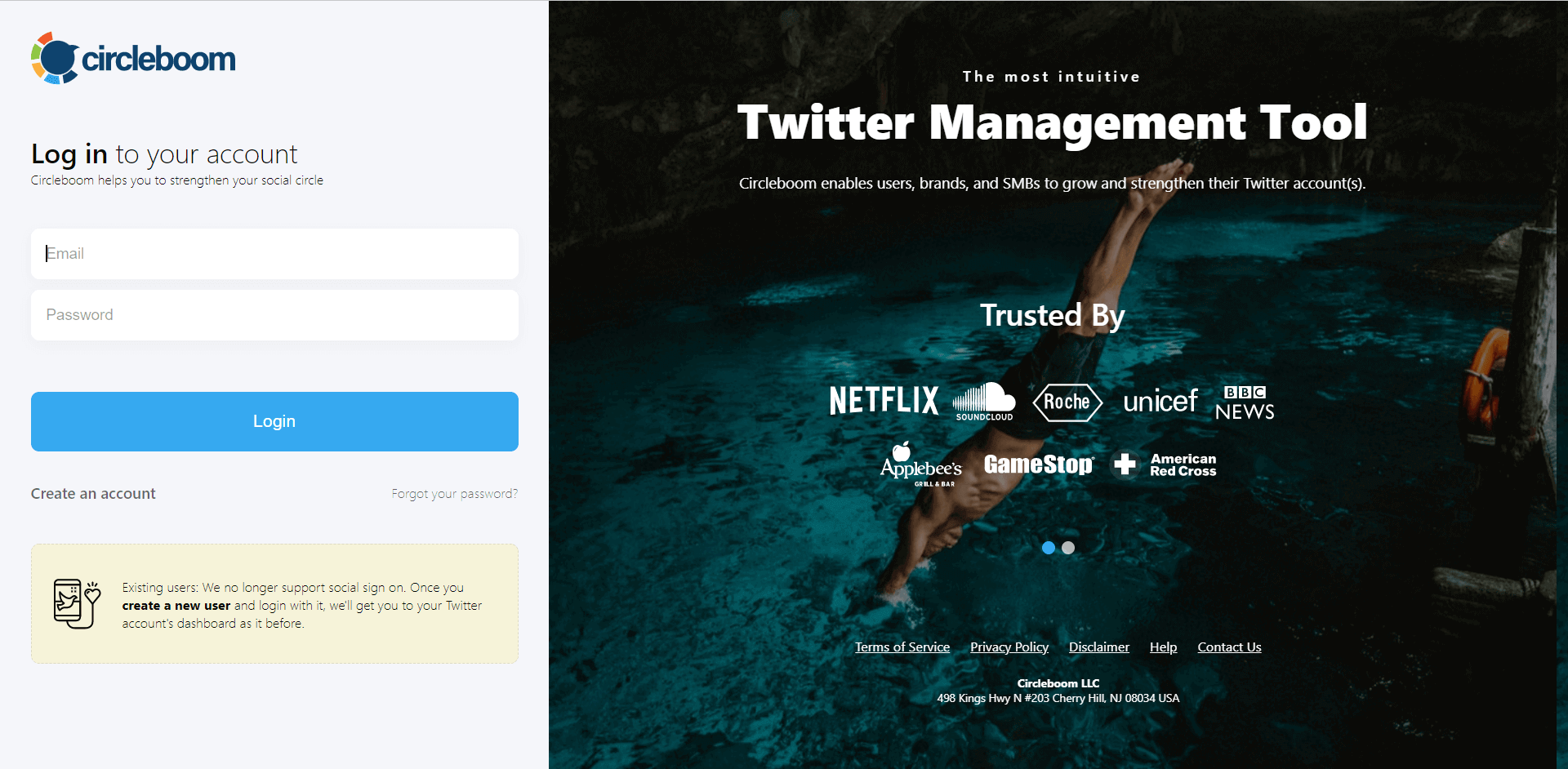

On your Circleboom dashboard, navigate to the left menu.
From there, select "X Mutuals" under the "Followings" tab.
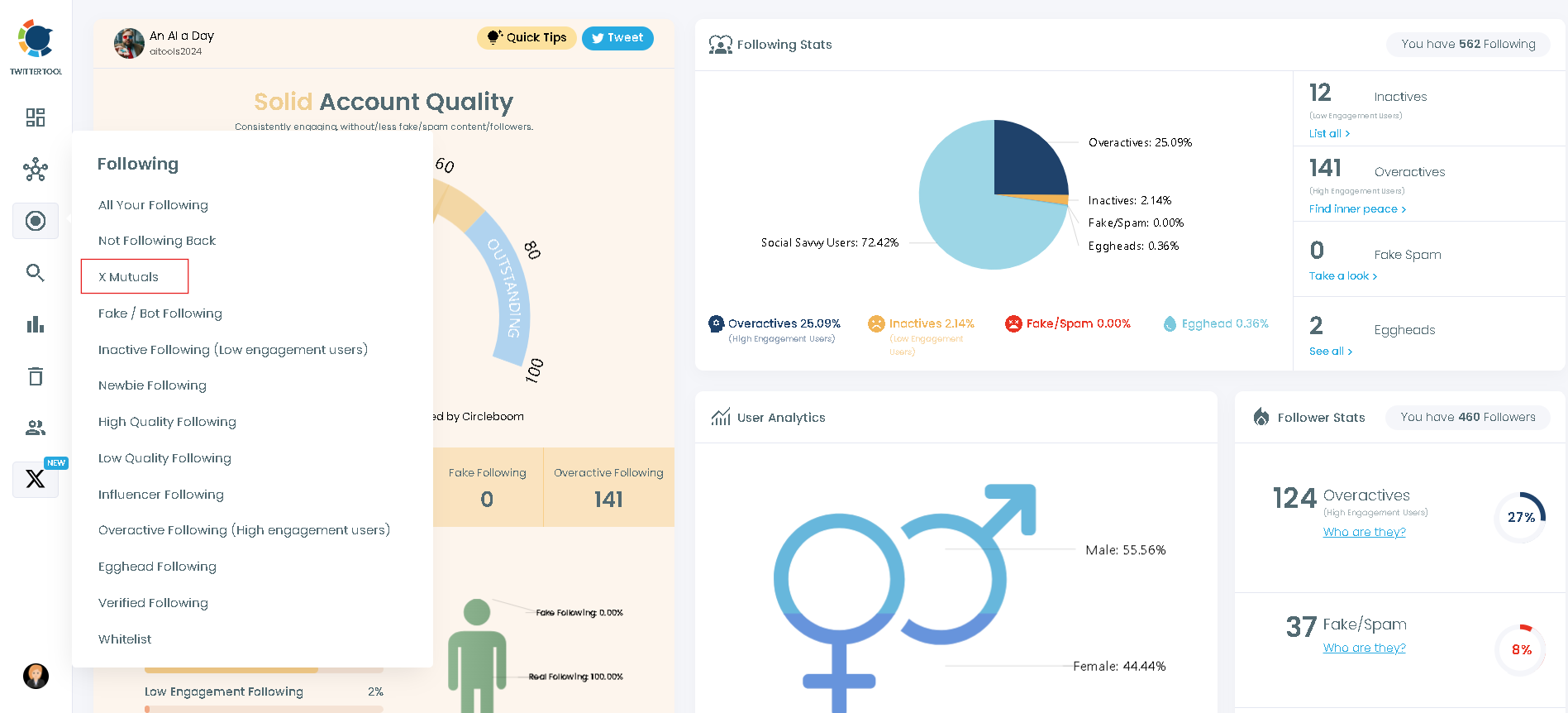
You'll now have all your Twitter mutuals listed before you.
If you'd like, you can add them to Twitter lists, unfollow them, or export them for further examination.
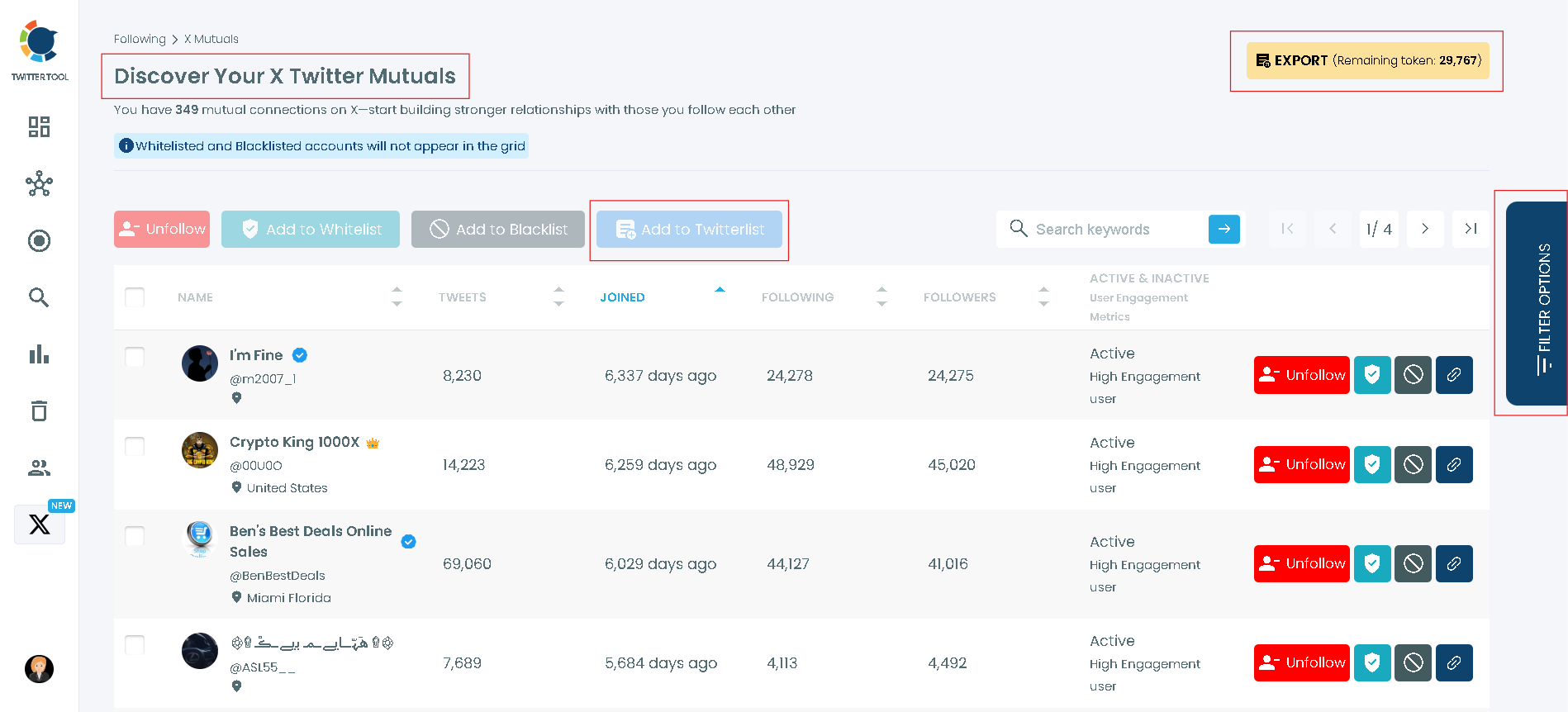
Do you want to have a new, cleaner appearance on Twitter? If so, maybe you should consider deleting your tweets, deleting retweets, or removing your old Twitter likes!

