Delete Twitter Mentions
Delete all your tweets mentioning someone, and make your timeline as if you've never spoken about that person!









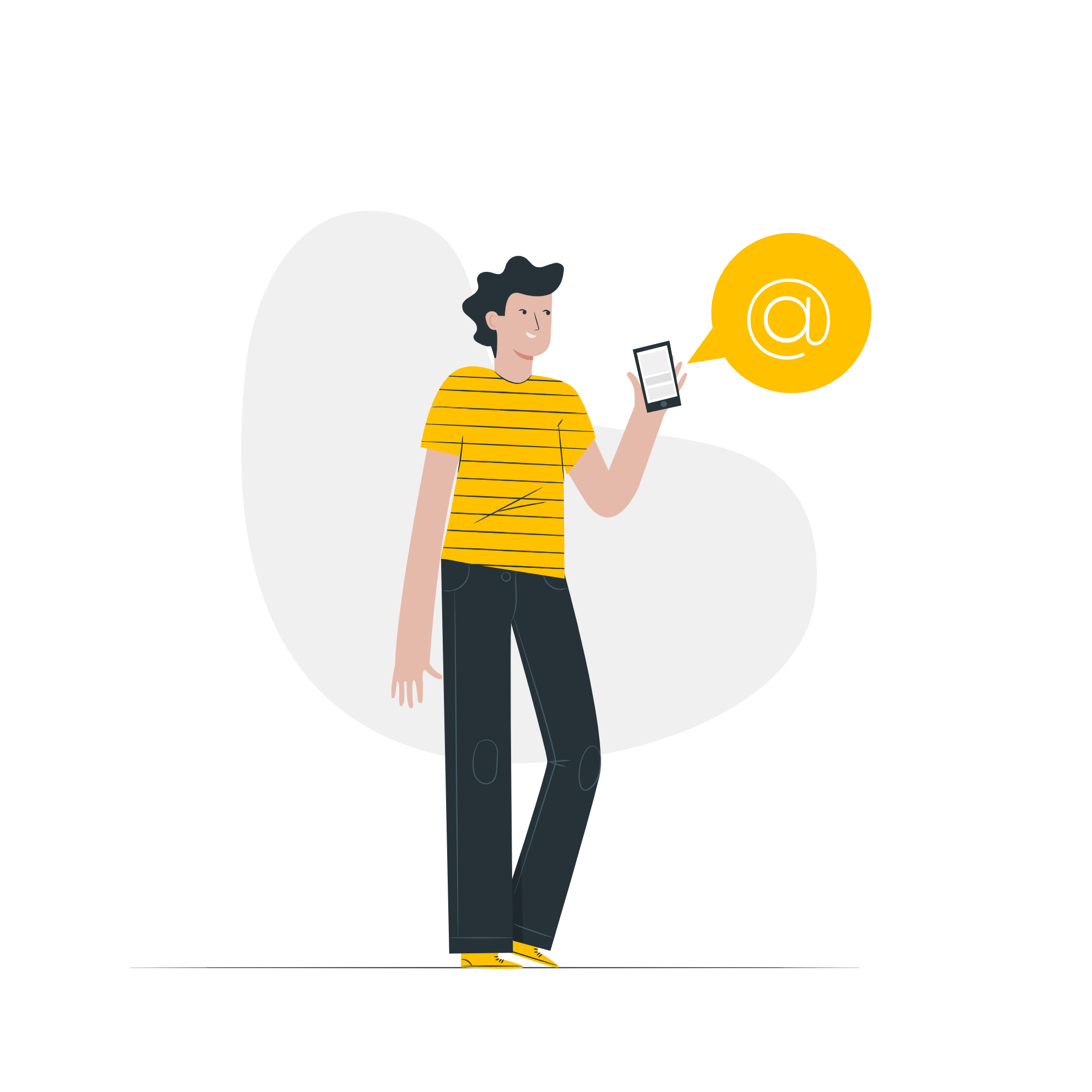
Circleboom : An Official Enterprise Developer
"Work with a trusted X Official Enterprise Developer to expand what's possible for your business. Each Official Enterprise Developer has been selected for the program after an extensive evaluation, and represents excellence, value, and trust." — X (Twitter)Circleboom Twitter Tool
Circleboom Twitter management tool provides account analytics, follower/friends insights, tools to check, fakes, spammers, inactive accounts, advanced account search and delete tweets services

DELETE ALL TWITTER MENTIONS
Managing your Twitter mentions doesn’t have to be daunting if you choose to use a comprehensive Twitter management tool like Circleboom.
Circleboom makes deleting Twitter mentions convenient so that you can enjoy the reflection of the best of your digital persona, and maintain your online reputation and privacy. So go ahead, take control of your Twitter narrative, and delete your tweets mentioning someone with confidence!

YOU'RE SAFE WITH CIRCLEBOOM
Small and big businesses, as well as non-profit organizations all across the world, prefer Circleboom. We strictly follow the Twitter Rules, which forbid any action on Twitter that could jeopardize your account's security. You're in safe hands with Circleboom!

CLEAN UP YOUR TWITTER
Not a "Swiftie" anymore? Ended your relationship with your boyfriend? Changed your views on a political figure? And you want to delete mentions on Twitter regarding these people?
Many of us could be going through dramatic changes in our personal lives and professions and need a fresh start. Deleting old tweets is a very popular practice on Twitter, and there are many explanations for this.

DELETE TWEETS BY KEYWORD
It's not only the Twitter mentions you can delete in bulk. With Circleboom, you can delete your Tweets by any other keyword, like an offensive word, or a hashtag itself. It pretty much lets you delete all tweets except for those you want to keep
DELETE TWITTER MENTIONS WITH CIRCLEBOOM
You can delete all mentions on Twitter with Circleboom. To delete Twitter mentions in bulk, you just need to follow a few simple steps:
Sign in to your Circleboom Twitter account.
If you haven't created a Circleboom account yet, now's the time to get started.
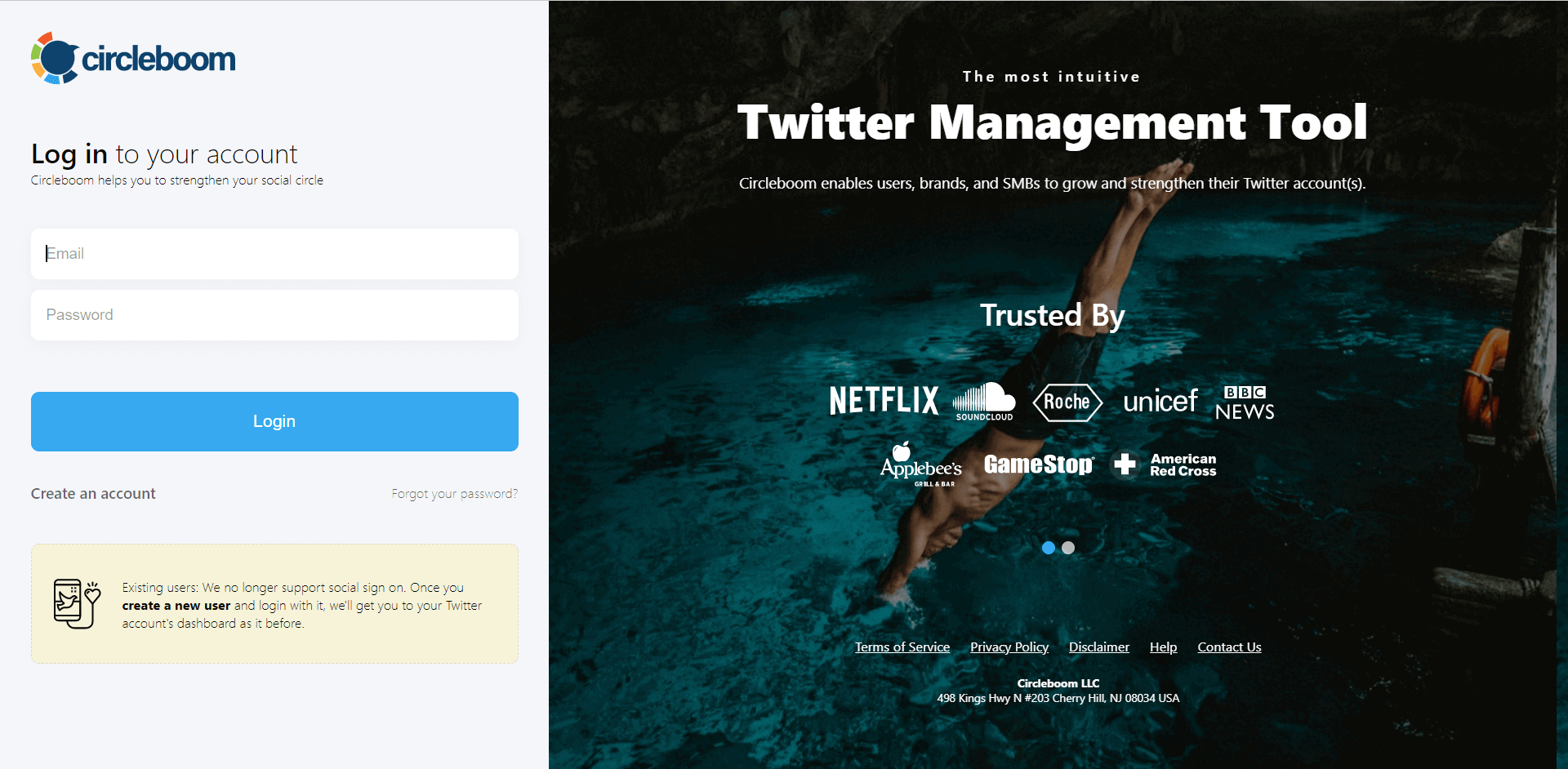
If this is your initial visit and you've yet to link your Twitter account with Circleboom.
It'll only take a moment to proceed.

Once logged in, navigate to the "My Tweets" section on the left-hand menu of the Circleboom Twitter dashboard.
From there, select "Delete all My Tweets".
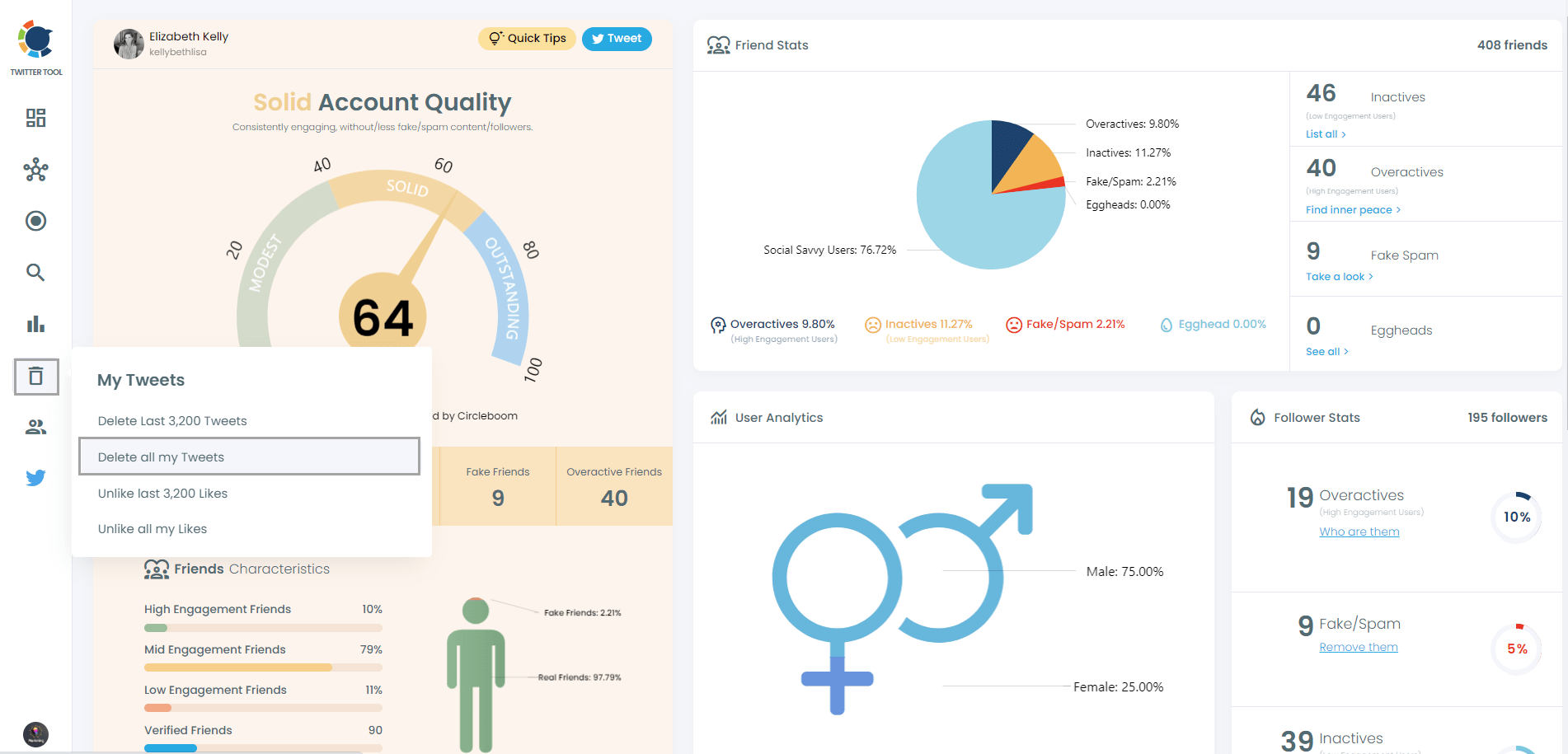
You should upload the "tweets.js" file from your Twitter archive. Circleboom allows you to delete more than your last 3,200 tweets at once this way.
So make sure that you have your Twitter archive file already requested and downloaded. This file can be obtained directly from Twitter.
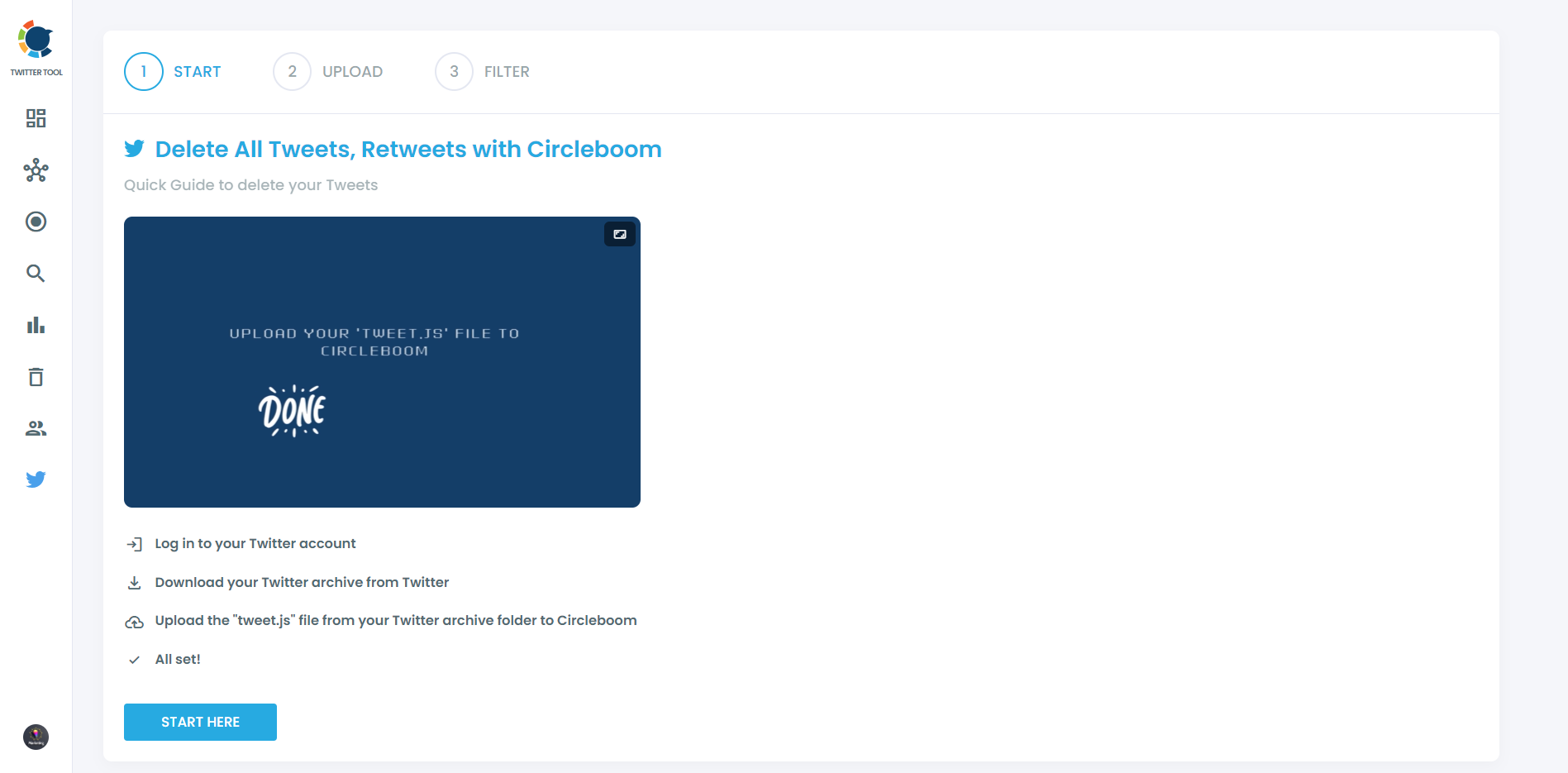
Circleboom will upload all your tweets, enabling you to search for specific tweets using keywords, usernames, or hashtags.
This is where you get to choose the account to delete Twitter mentions for. Simply type in the handle you mentioned in your tweets here.
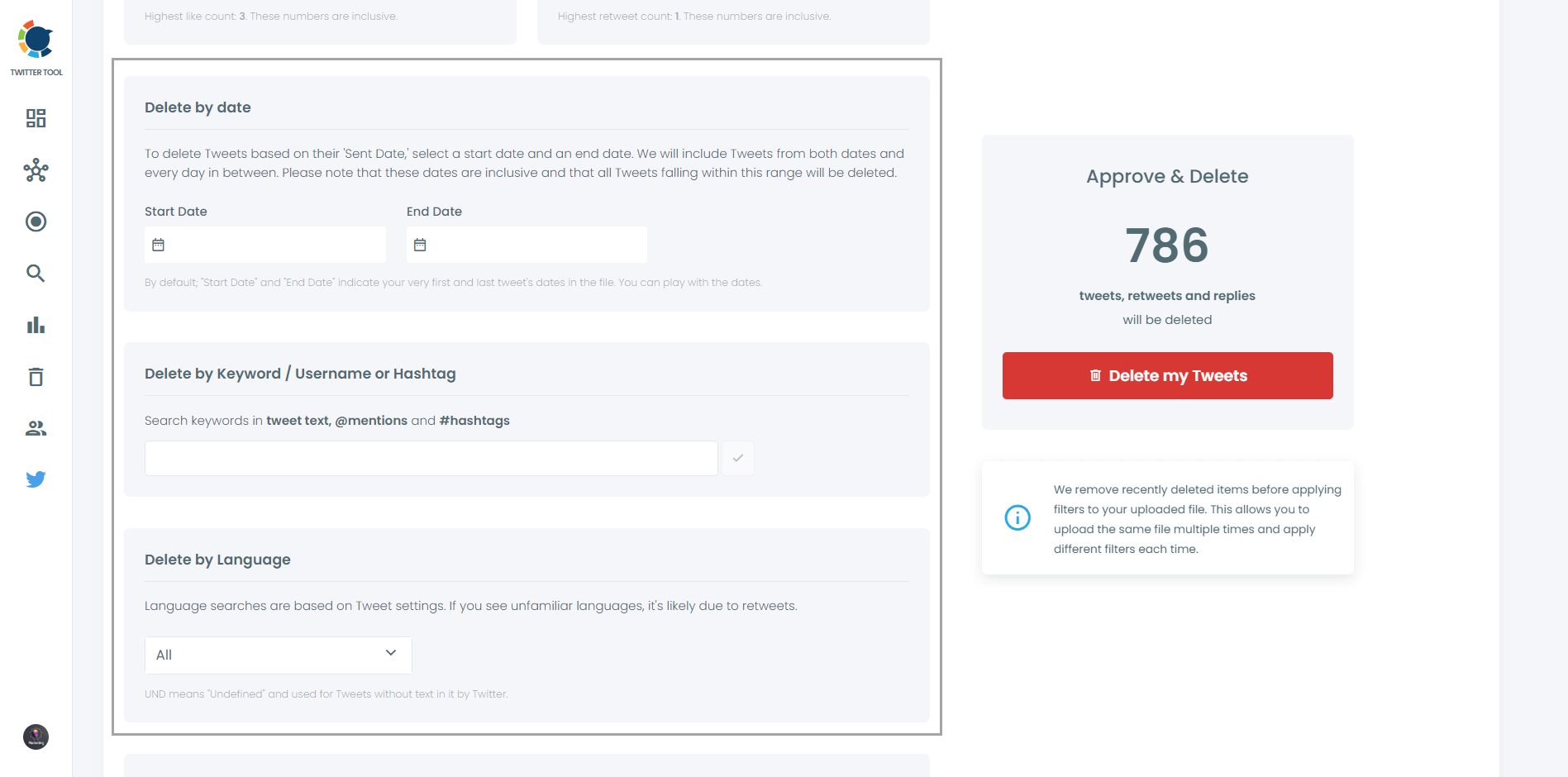
Once you've identified the tweets you wish to remove, delete them with a single click.
It's important to note that this action is irreversible, so exercise caution before proceeding!
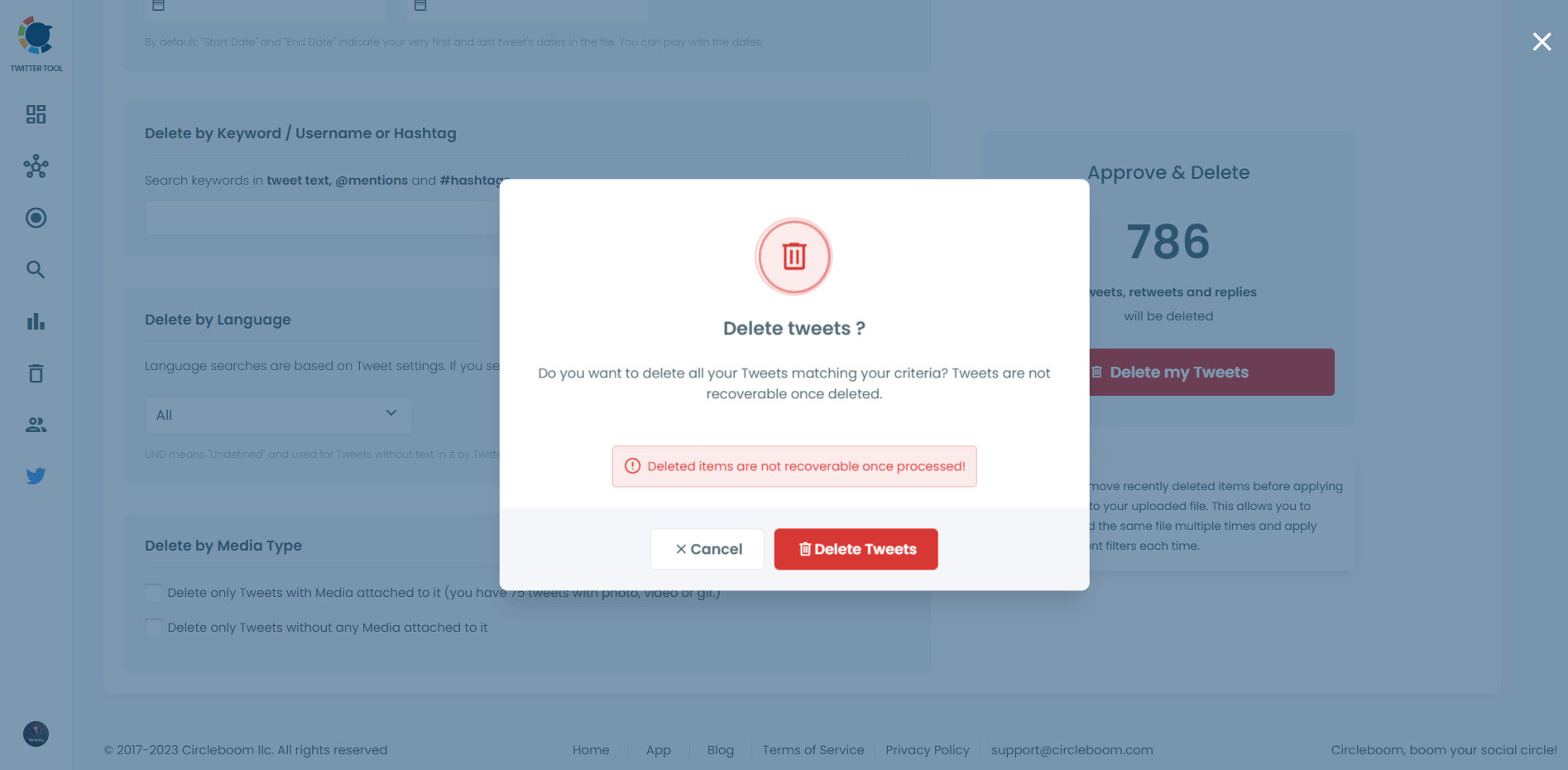
Do you want to have a new, cleaner appearance on Twitter? If so, maybe you should consider deleting your tweets, deleting retweets, or removing your old Twitter likes!

