Twitter Archive Eraser
Easily delete your Twitter Archive in one go!









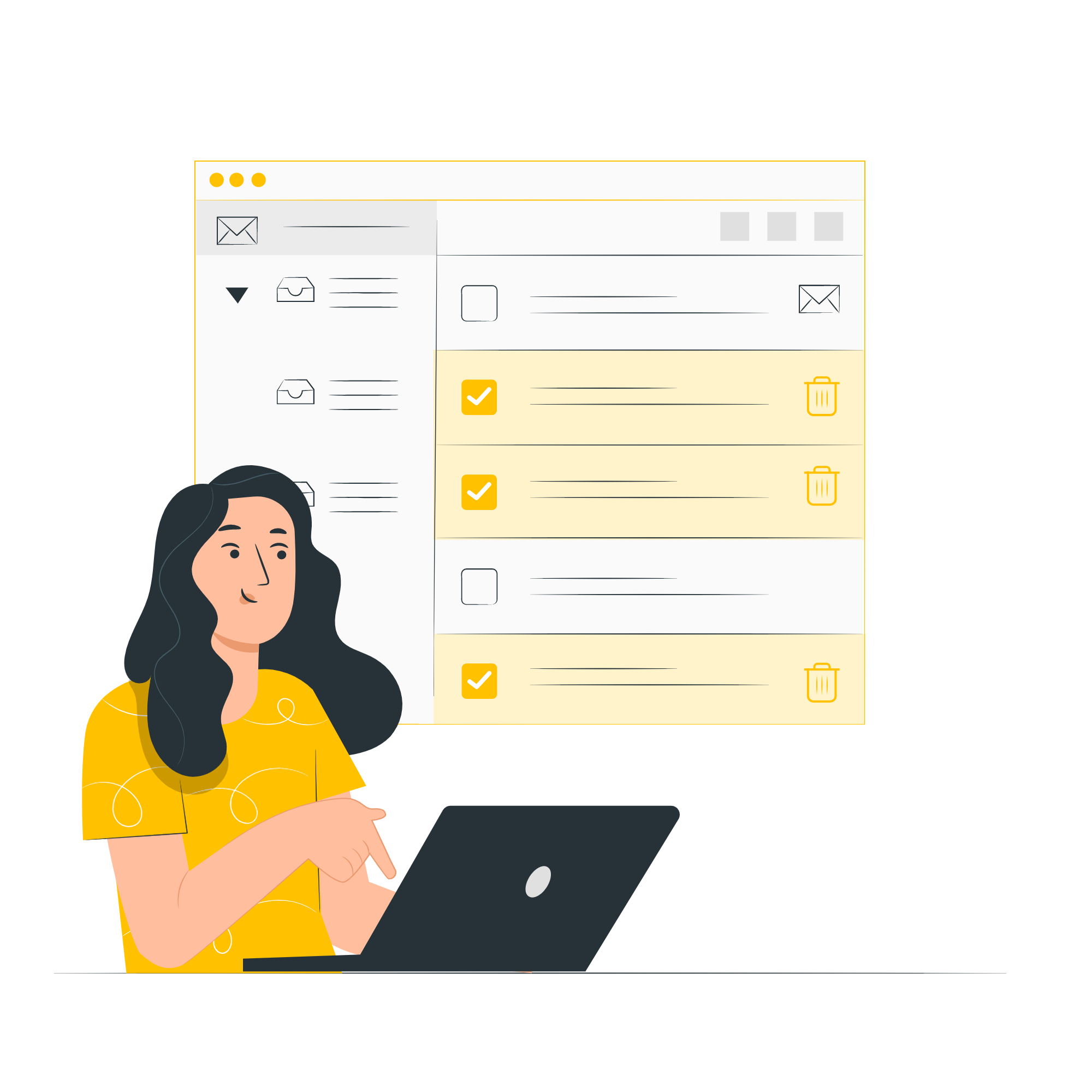
Circleboom : An Official Enterprise Developer
"Work with a trusted X Official Enterprise Developer to expand what's possible for your business. Each Official Enterprise Developer has been selected for the program after an extensive evaluation, and represents excellence, value, and trust." — X (Twitter)Circleboom Twitter Tool
Circleboom Twitter management tool provides account analytics, follower/friends insights, tools to check, fakes, spammers, inactive accounts, advanced account search and delete tweets services.
ERASE TWITTER ARCHIVE BY KEYWORDS
Circleboom will analyze your Twitter Archive file for the old tweets you're looking for. If you want to erase old tweets by keywords, hashtags, or a particular topic, you can easily define your criteria and mark those tweets. Then Circleboom will erase your old tweets within these parameters automatically.

MASS DELETE OLD TWEETS AS YOU WISH
Twitter Archive Eraser's advanced filters make finding and deleting old tweets much easier. Twitter Archive Eraser feature is available to all Pro and Enterprise users. Enjoy!

YOU'RE SAFE WITH CIRCLEBOOM
We place a high value on maintaining your privacy. At Circleboom, we want to make your online experience enjoyable and secure.
Thousands of individual social media users and small and big businesses and non-profit organizations around the world prefer Circleboom. Why? Because we strictly adhere to the Twitter Rules and do not take any action on Twitter that could jeopardize your account. You're in good hands with Circleboom!

TWITTER ARCHIVE DELETER
Can't you find the time to delete your tweets from 2021? Perhaps it's that one tweet you made on Valentine's Day that needs to be removed? No worries! You can delete all your Twitter Archive in a flash! Set a particular time, choose a period, or define your keywords to delete old tweets with your Twitter Archive. Circleboom will handle the rest!

ERASE TWITTER ARCHIVE BY DATE
We cannot modify what we have previously posted on Twitter. You may have some old tweets that you want to get rid of right away. For instance, do you wish to erase old tweets from the previous year? If so, you can mass delete those old tweets by date. Circleboom Twitter shoulder your load by allowing you to mass delete your old tweets through the Twitter Archive file.

ERASE TWEETS WITH MEDIA
Media tweets are a fantastic way to interact, discuss, and keep track of your Twitter interests. A fresh start may be required when it comes to changing political ideologies, personal relationships, jobs, or worldviews. If you ever find yourself in a scenario like this, use Circleboom Twitter to erase all your tweets with media content quickly!
HOW TO ERASE TWITTER ARCHIVE
You can erase your Twitter Archive right away. You just need to follow the quick steps listed below.
Before beginning, note that you need to download your Twitter. If you don't know how to do it, no worries, we got a detailed blog post to download your Twitter Archive!
Start by logging into Circleboom Twitter.
If you don’t have a Circleboom account, you can get yours in a few seconds!
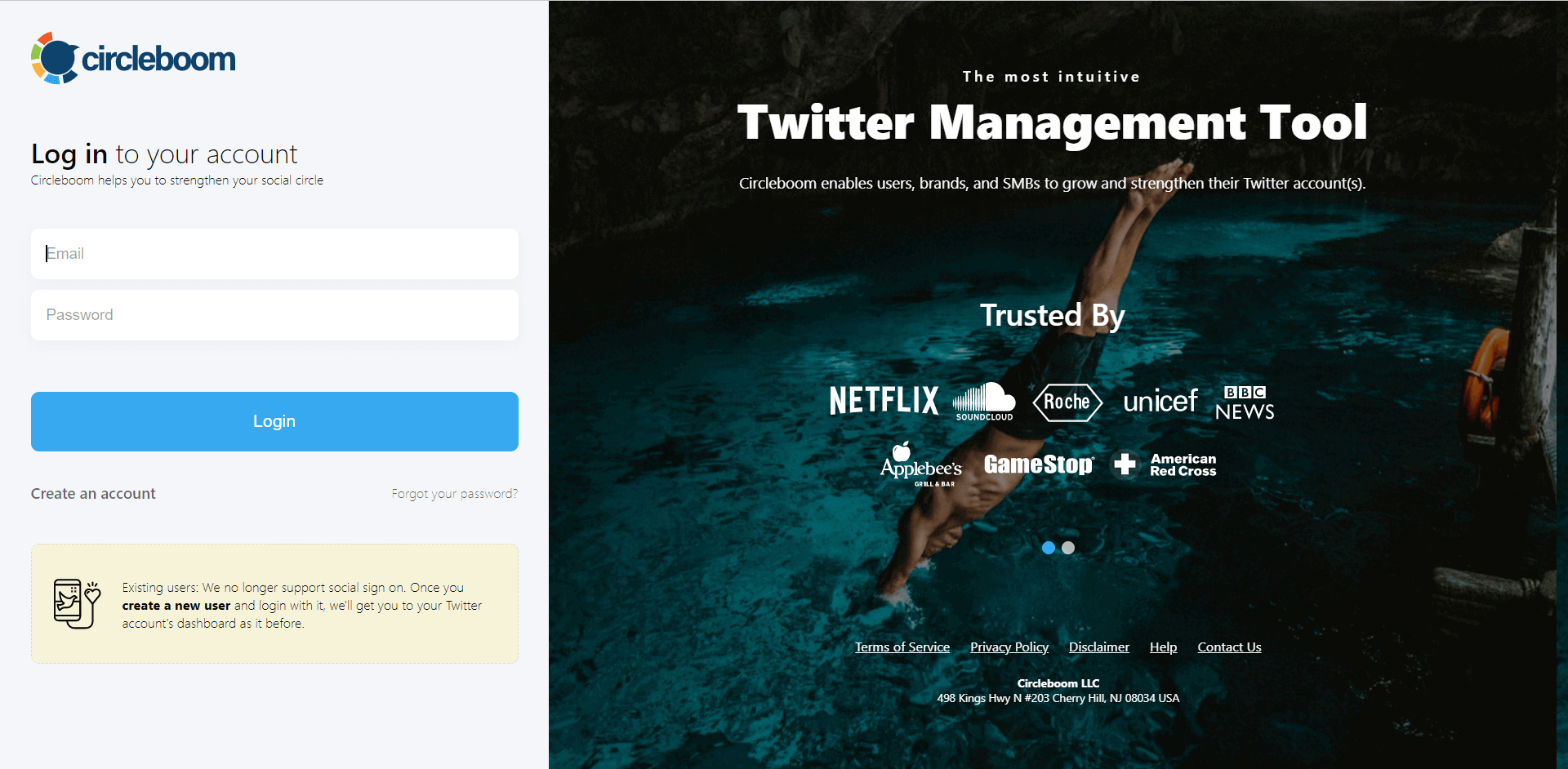
Once logged in, continue and quickly authorize Circleboom Twitter with your Twitter account.
You're almost there!

Welcome to the dashboard! On the left, locate "My Tweets".
Select the "Delete all my Tweets" option. With Circleboom, you're not confined by the 3,200 tweet limit – bulk delete even more!
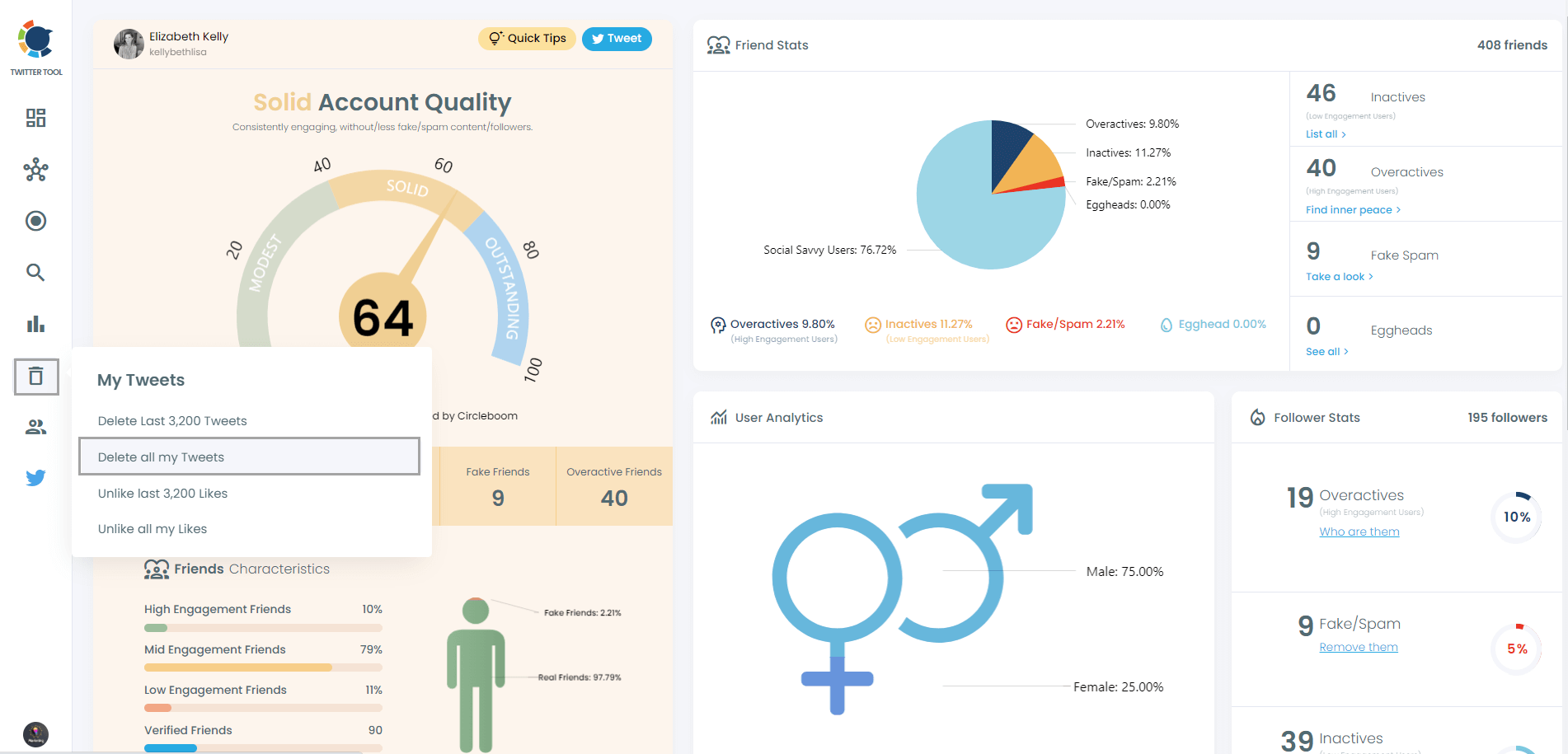
To view and bulk delete all your tweets, first download your Twitter archive, then upload the tweet.js file from it.
No stress – Circleboom is here to guide you through it!
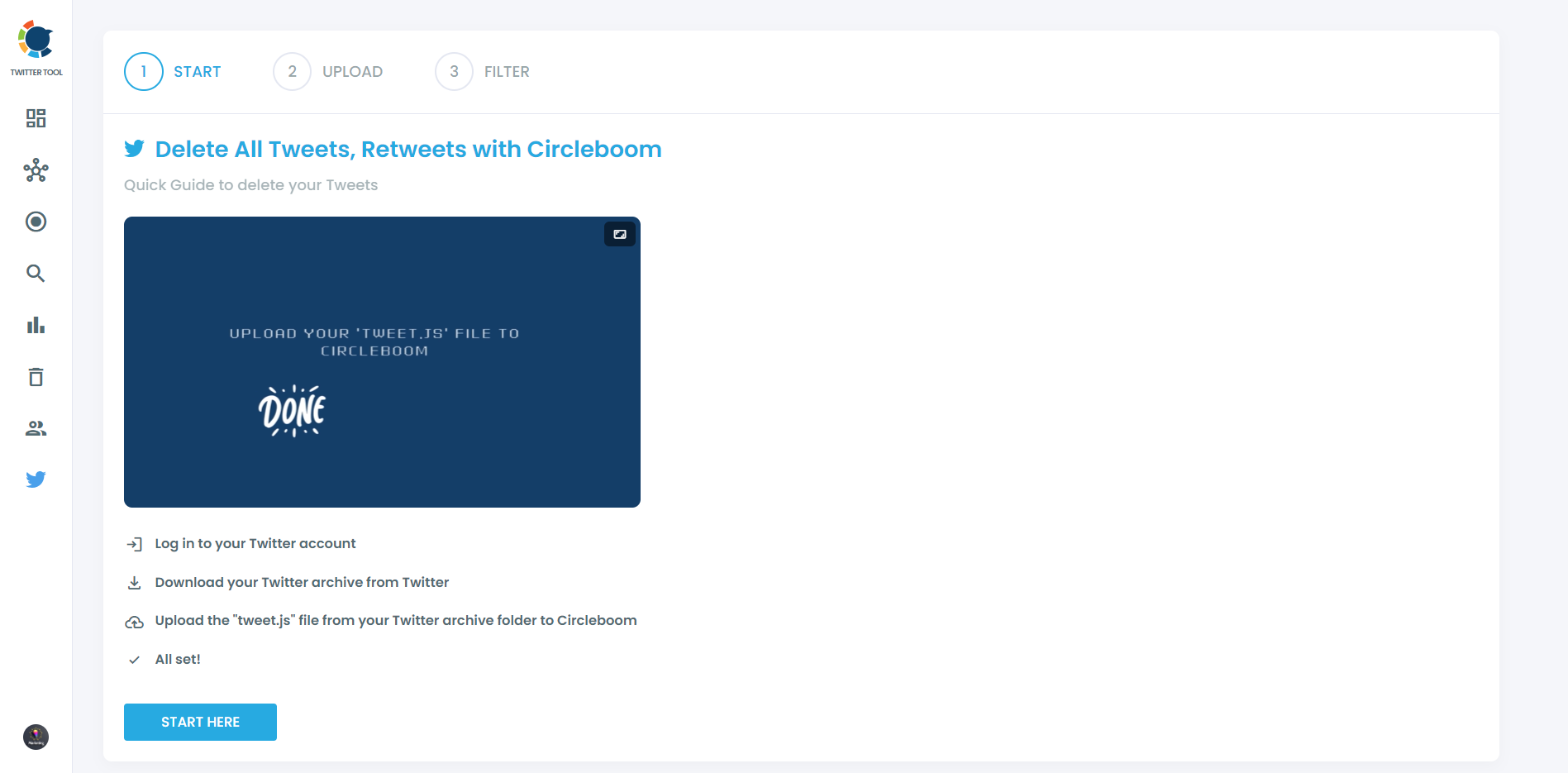
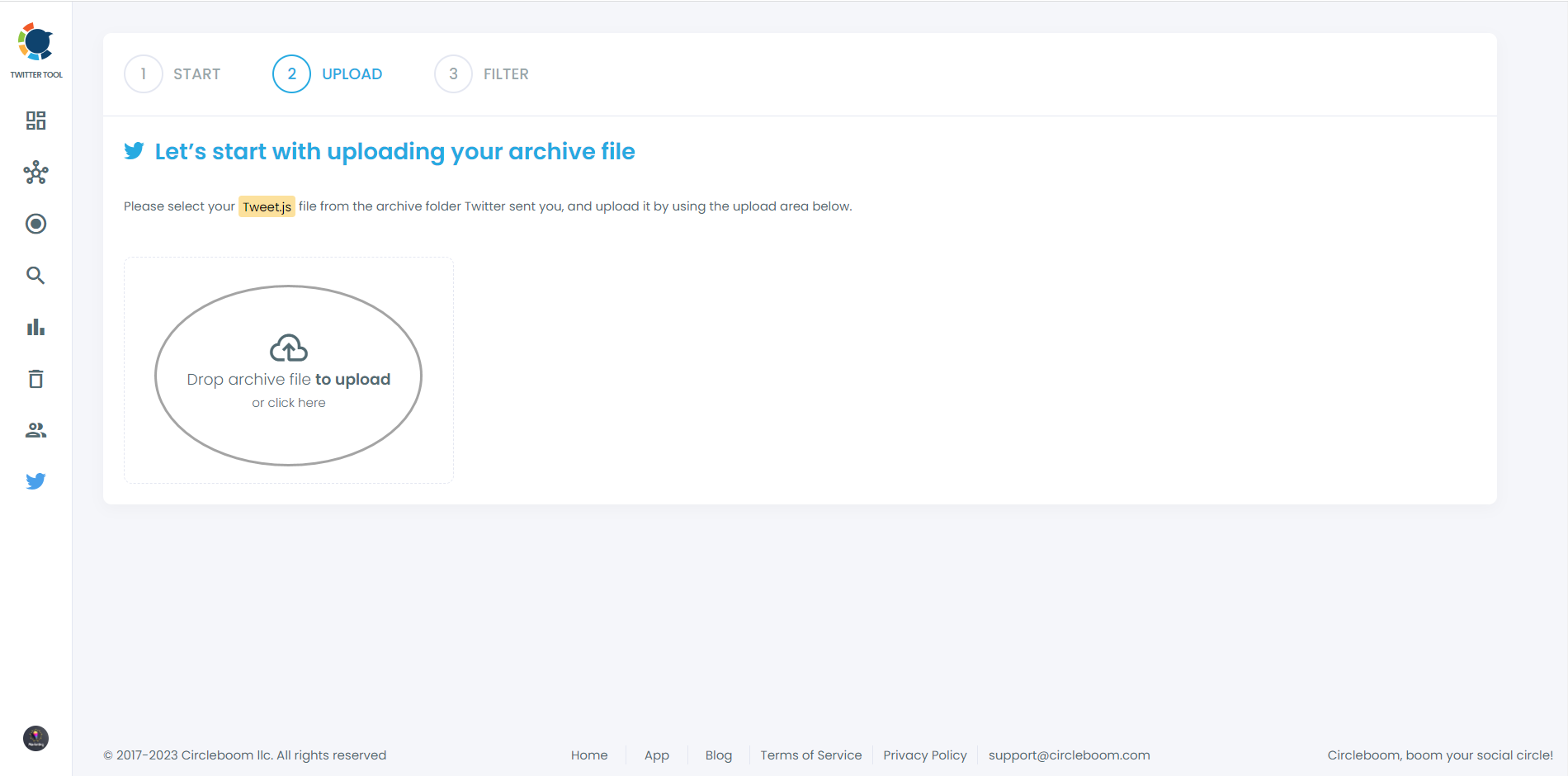
All your tweets (including retweets and replies) are now displayed. Regardless of the number, even if it's over 3,200, they'll all appear here, ready for you to mass delete with just one click!
Moreover, you have the option to filter your tweets for selective deletion. For instance, you can choose to delete tweets based on the number of likes and retweets, as shown.
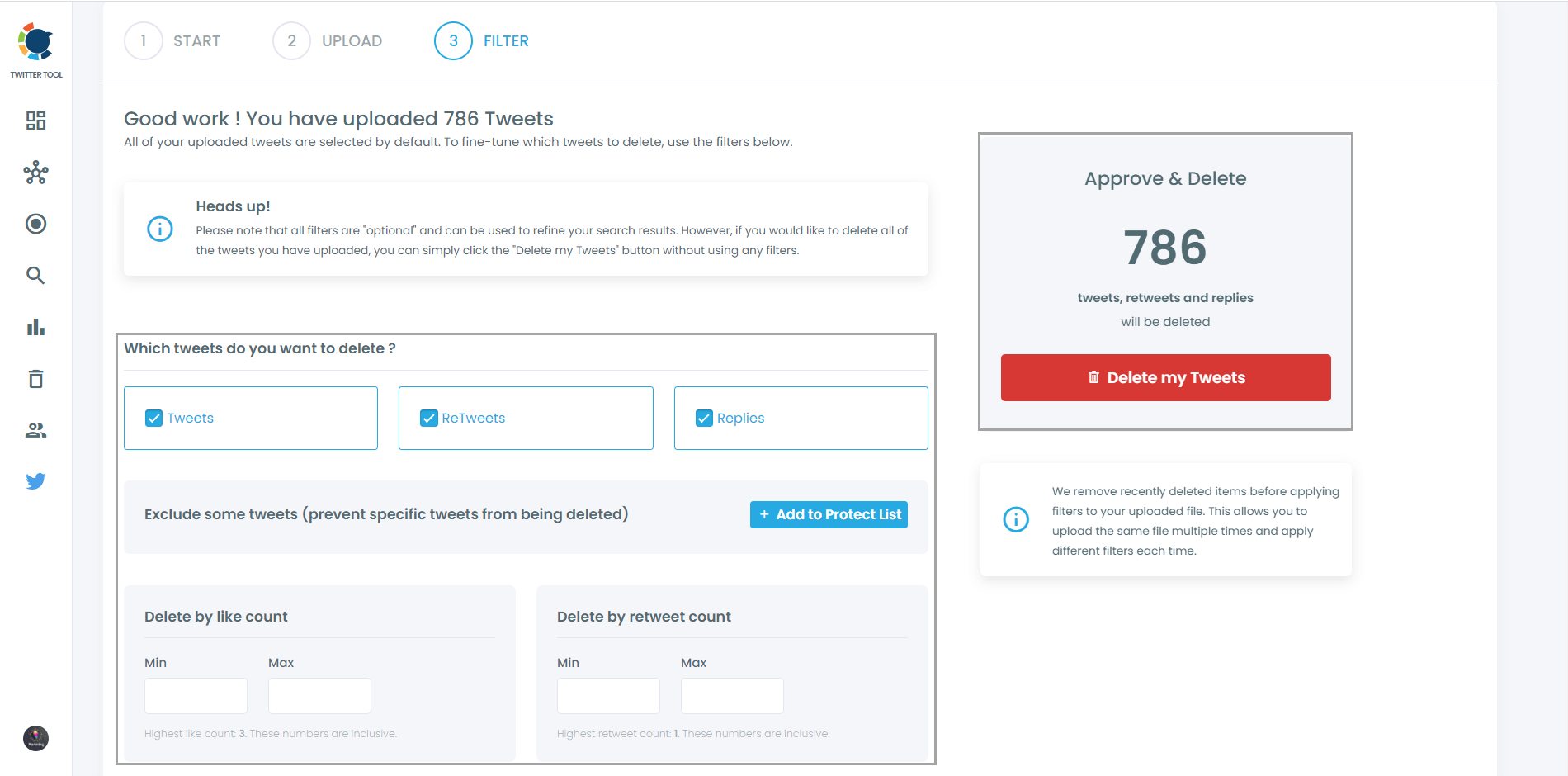
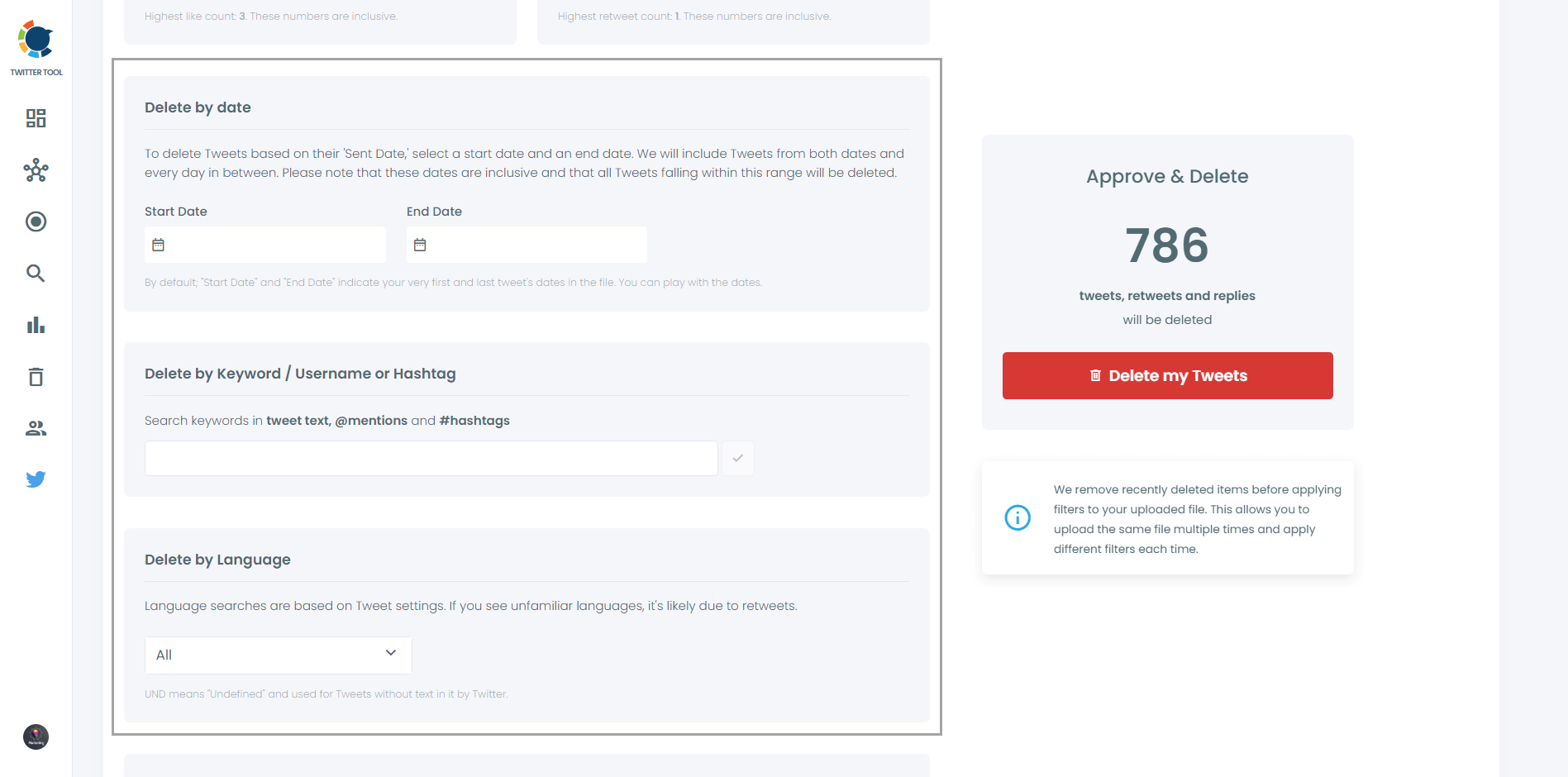
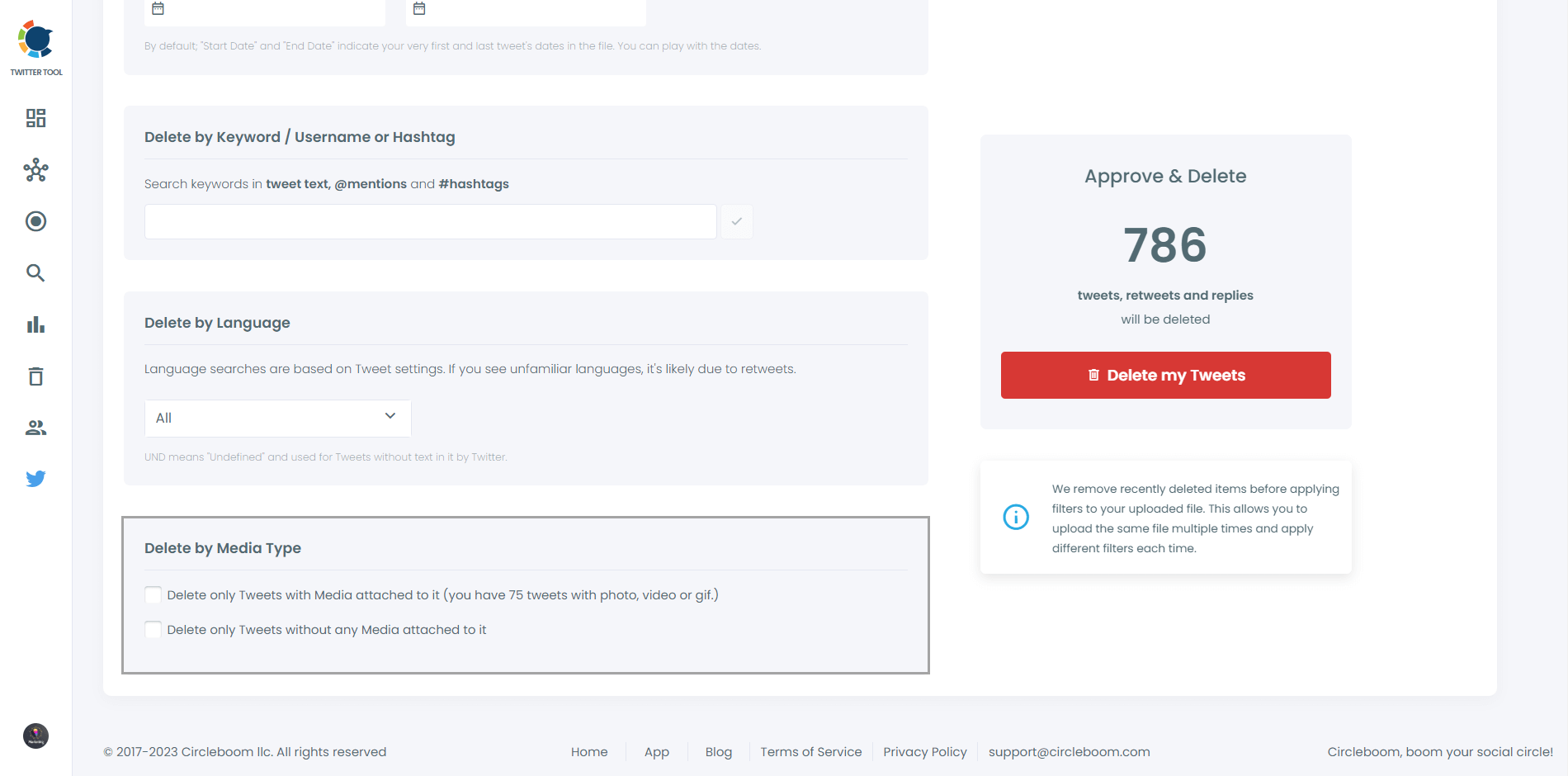
Once you're ready, hit the red "Delete my Tweets" button.
You'll be directed to a confirmation page to ensure you're certain about deleting your tweets.
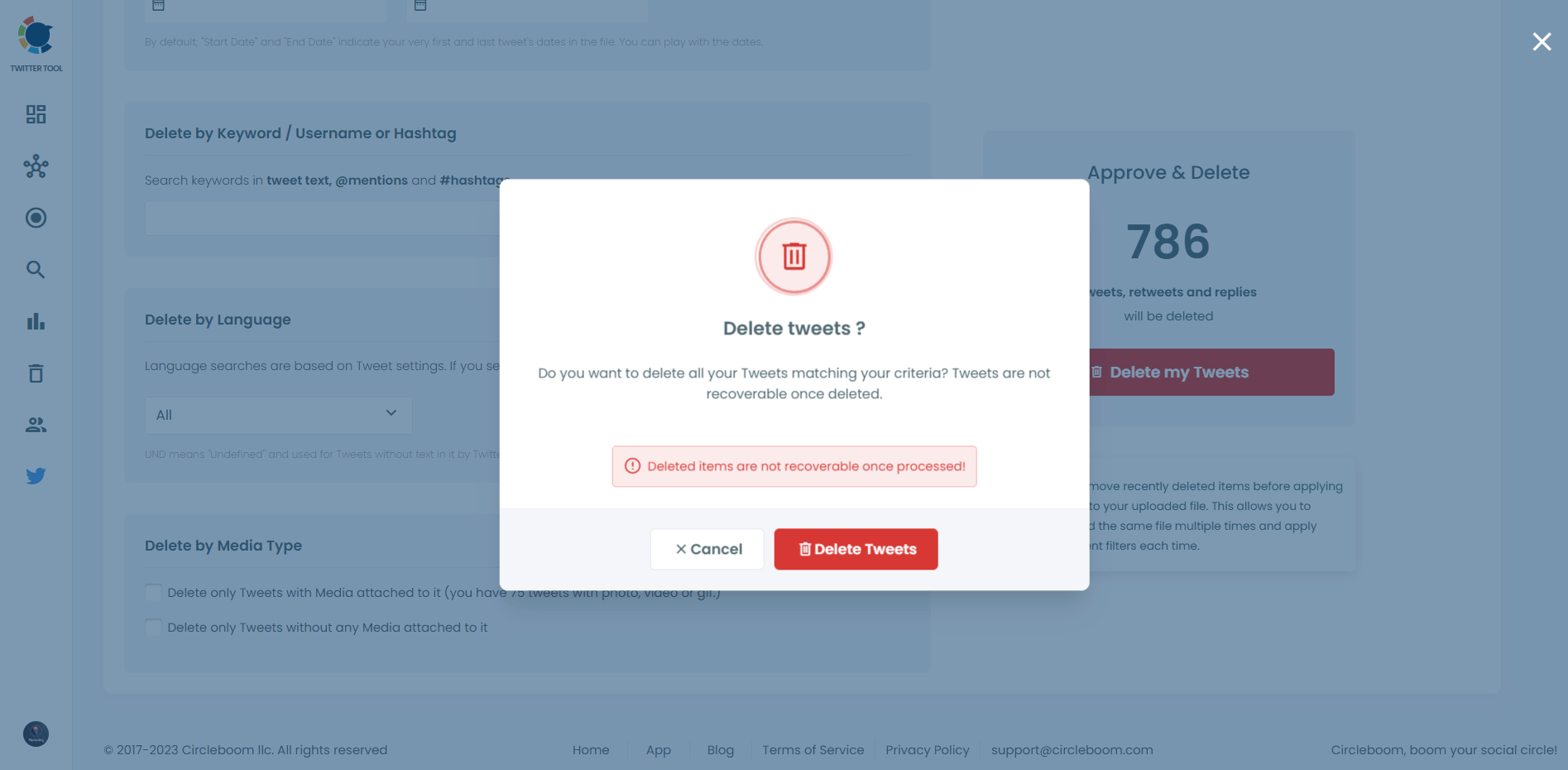
Remember, once you delete your tweets, there's no turning back. So, be absolutely sure before you proceed with deleting all your tweets!
Twitter Archive Eraser
Learn how to erase all your Twitter archive easily with Circleboom Twitter!
Do you want to have a new, cleaner appearance on Twitter? If so, maybe you should consider deleting your tweets, deleting retweets, or removing your old Twitter likes!

