Pro Tip: You can also choose these accounts and click the blue "Add to Twitter List" button to create a Twitter list out of them with the help of Circleboom's Twitter list manager. Hence, you can unfollow those accounts and continue to view their content through Twitter lists in order not to spoil your following/follower ratio on Twitter.
Not Following Back
Find out who is not following you back on Twitter!
Circleboom Twitter Tool
Circleboom Twitter management tool provides account analytics, follower/friends insights, tools to check, fakes, spammers, inactive accounts, advanced account search and delete tweets services.
WHO DOESN'T FOLLOW ME BACK ON TWITTER?
Wondering who isn't returning the favor and following you back on Twitter? Identifying these accounts is key to maintaining a balanced and engaged follower list. While you may be following someone, they might not be following you back, which could impact your engagement and visibility.
With Circleboom, you can easily check who doesn’t follow you back on Twitter and take action accordingly. Don’t let unreciprocated follows crowd your feed; streamline your Twitter network for better interaction.
CHECK WHO'S NOT FOLLOWING YOU BACK ON TWITTER
As one of the best Twitter follow back checker tools, Circleboom makes it simple to check who's not following you back on Twitter. With just a few clicks, you can get a detailed list of users who haven't followed you back, giving you better control over your Twitter connections.
Plus, by using Circleboom's advanced Twitter audience insights, you can optimize your Twitter strategy, ensuring that you’re engaging with those who are interested in your content. See who’s not following back on Twitter and decide if it's time to clean up your following list.
YOU ARE NOT FOLLOWING IN RETURN!
Why don't you follow them back? Do you think they are not worth of following in return? You think they may be spammy or fake?
If this is the case, you can use Circleboom's Twitter Follower Tracker to find out fake, spammy, inactive Twitter account in your circle. So, you don't worry about these potentially dangerous accounts that you are not following back! There is much easier way to find them with Circleboom!
DON'T WORRY ABOUT FAKE FOLLOWERS!
If you are worried about fake Twitter followers, don't do this! Thanks to Circleboom's Fake Account Checker you can find fake followers and remove them if you wish!
So, if those accounts that you are not following back are not fake or bot, you may think of following them in return, so that you can keep a balanced follower/following ratio.
THE CIRCLE TOOL, GENEROUS TO A FAULT!
The Circle Tool features are not limited to features like Not Following Back or Who Unfollowed Me on Twitter. Since it is also a great way to have an appealing follower/following ratio, Circleboom Twitter detects fake/spam accounts and inactive users in your friends' list!
APP FOR WHO'S NOT FOLLOWING BACK ON TWITTER
Looking for an app for who's not following back on Twitter? Then check Circleboom's iOS app! With our user-friendly interface, you can monitor your followers, check who hasn’t followed you back, and take necessary actions to manage your account effectively.
Whether you're using Twitter for business or personal branding, our app helps you optimize your follower list in real-time, making your social media strategy more efficient. Take control of your Twitter account with Circleboom and discover who's not following back on Twitter.
WHAT DOES FOLLOW BACK MEAN ON TWITTER?
On Twitter, a "follow back" means that when you follow someone, they reciprocate by following you in return. It indicates a mutual connection where both users can engage with each other's content. If you're building relationships or networking on Twitter, a follow back can be an indicator of engagement and interest.
Knowing who follows you back can help you better manage your Twitter community and decide who you want to continue following, all while maintaining a good Twitter follow ratio.
TWITTER FOLLOW BACK CHECKER
Are you curious about who are not following you back on Twitter? Then, you can use Circleboom's Follow Back Checker and find out Twitter not followers!
When you follow someone on Twitter, generally you expect that they will follow you back! Some do it but some do not! To detect those, you can use Circleboom's follow back checker and find out who is not following you back on Twitter!
HOW TO UNFOLLOW THOSE WHO DON'T FOLLOW BACK ON TWITTER
Unfollowing accounts that don't follow you back can help tidy up your follower list and make room for more meaningful connections. Circleboom's Twitter unfollow tool allows you to quickly unfollow everyone not following back on Twitter, so you don’t have to go through the process manually.
Our tool enables you to safely mass unfollow Twitter users in line with the Twitter follow limits. So you don't have to worry about Twitter shadowbans, possible temporary labels, or even risks of permanent suspension.
WHY DETECT WHO YOU ARE NOT FOLLOWING BACK?
If you want to grow your Twitter audience, keep in mind that first impressions are critical. Potential followers get their first impressions based on your profile image, bio information, and the number of following and followers! That's why you should have a golden ratio for follower & following counts.
Those who you are not following back are potential unfollowers on Twitter. They may unfollow you in the future because they expect you follow them back. So, if you can spot them, you can take action immediately.
YOUR FOLLOWER NUMBER IS DROPPING!
Yes, those who once followed you started to unfollow you on Twitter. Circleboom enables users to find Twitter unfollowers and reshape their Twitter strategy!
For example, you can rely on Circleboom's AI Tweet Generator and smart tweet with relevant hashtags, emojis, CTA's and grasp the attention of Twitter users with the correct style and tone.
You know the best time to tweet with Circleboom! So, you can schedule your tweets at the best times to post, increasing the chance of getting more likes, comments and retweets for your tweets!
YOU ARE SAFE WITH CIRCLEBOOM!
Many multinational companies around the world use Circleboom. Additionally, we strictly comply with Twitter Policy, and it doesn't allow any operation within Twitter that could compromise your account. It's safe with Circleboom!
HOW TO SEE WHO'S NOT FOLLOWING YOU BACK ON TWITTER?
On Circleboom Twitter, you don't need to wonder, "who did not follow me back on Twitter!" The smart algorithm developed by Circleboom monitors your followers provide you the data of who is not following you back in only a few steps, as it's listed below:
Go to Circleboom Twitter and log in with your e-mail address.
If you don't have a Circleboom account yet, you can have one immediately!
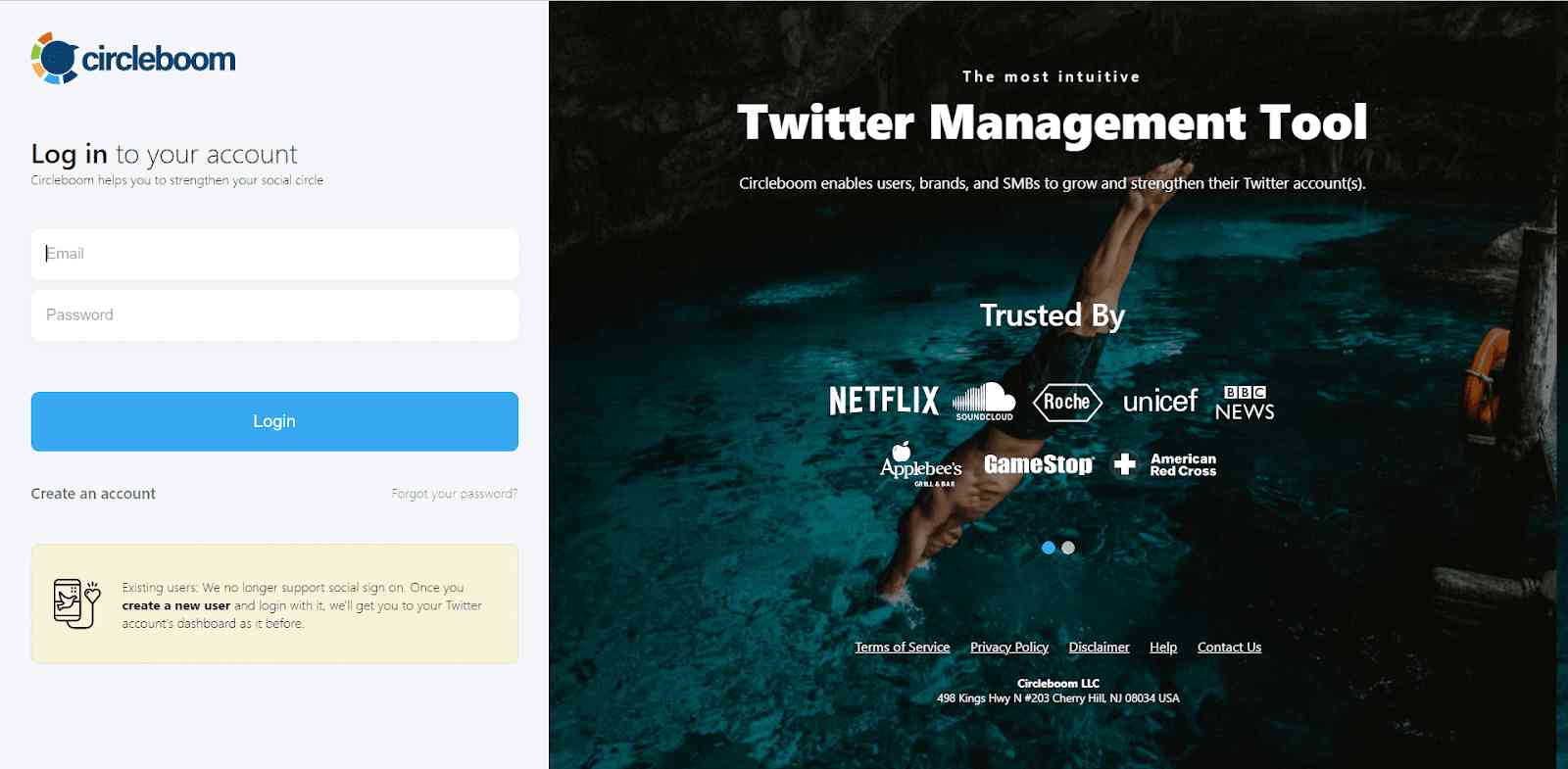

You should navigate to the left-hand menu and see the "Friends" tab.
Select "Not Following Back" from the dropdown menu. Those are the accounts that you follow, but they don't follow you back!
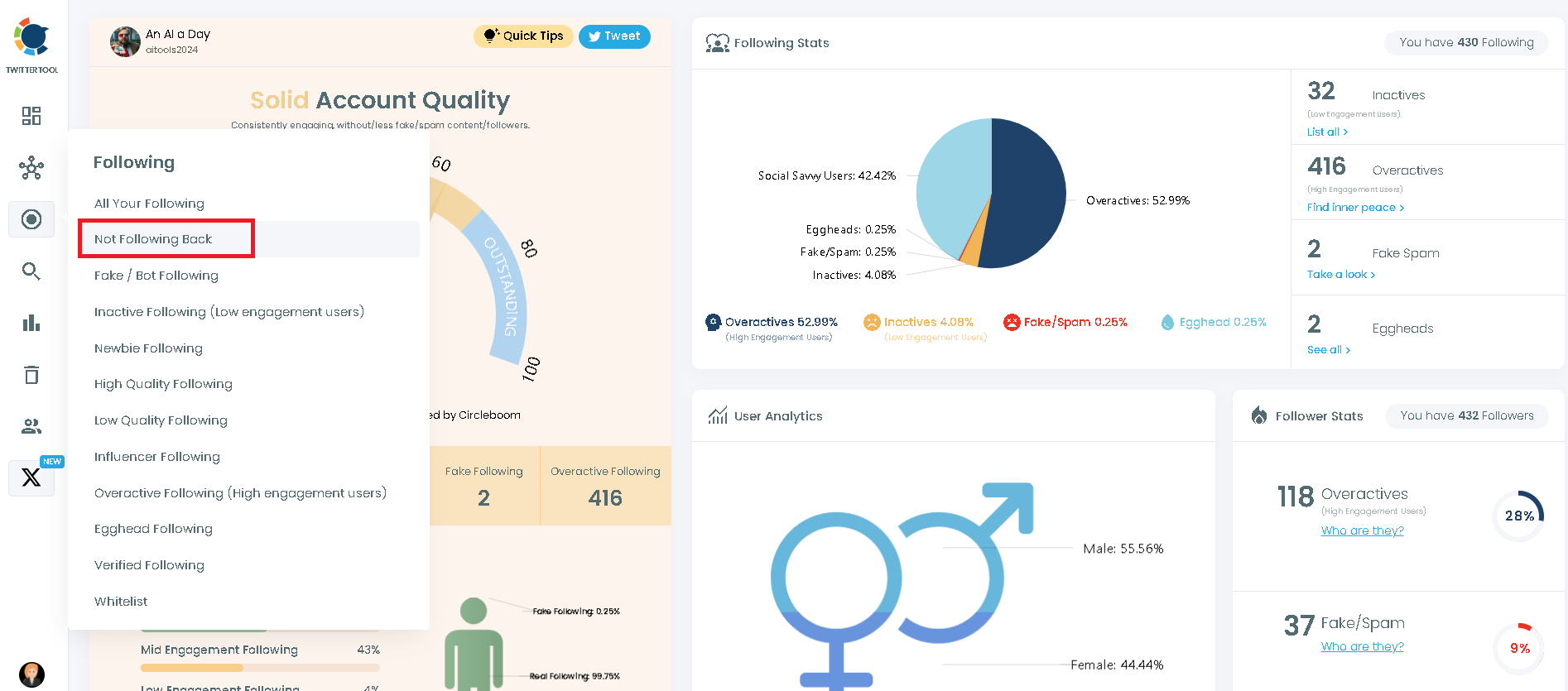
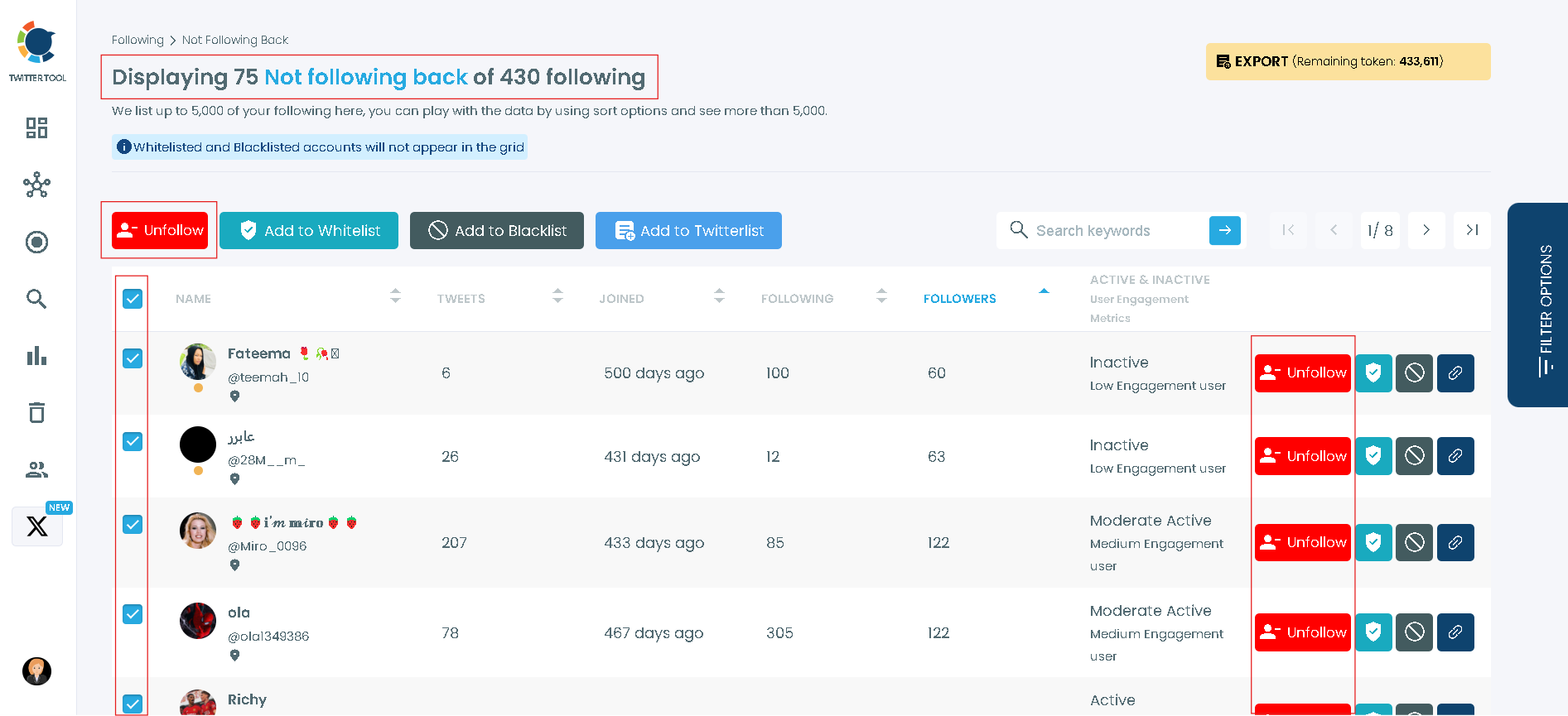
Bonus: Plus, you'll also have the option of exporting Twitter accounts listed before you for further inspection or future reference.
Not Following Back
Find out who is not following you back on Twitter!
