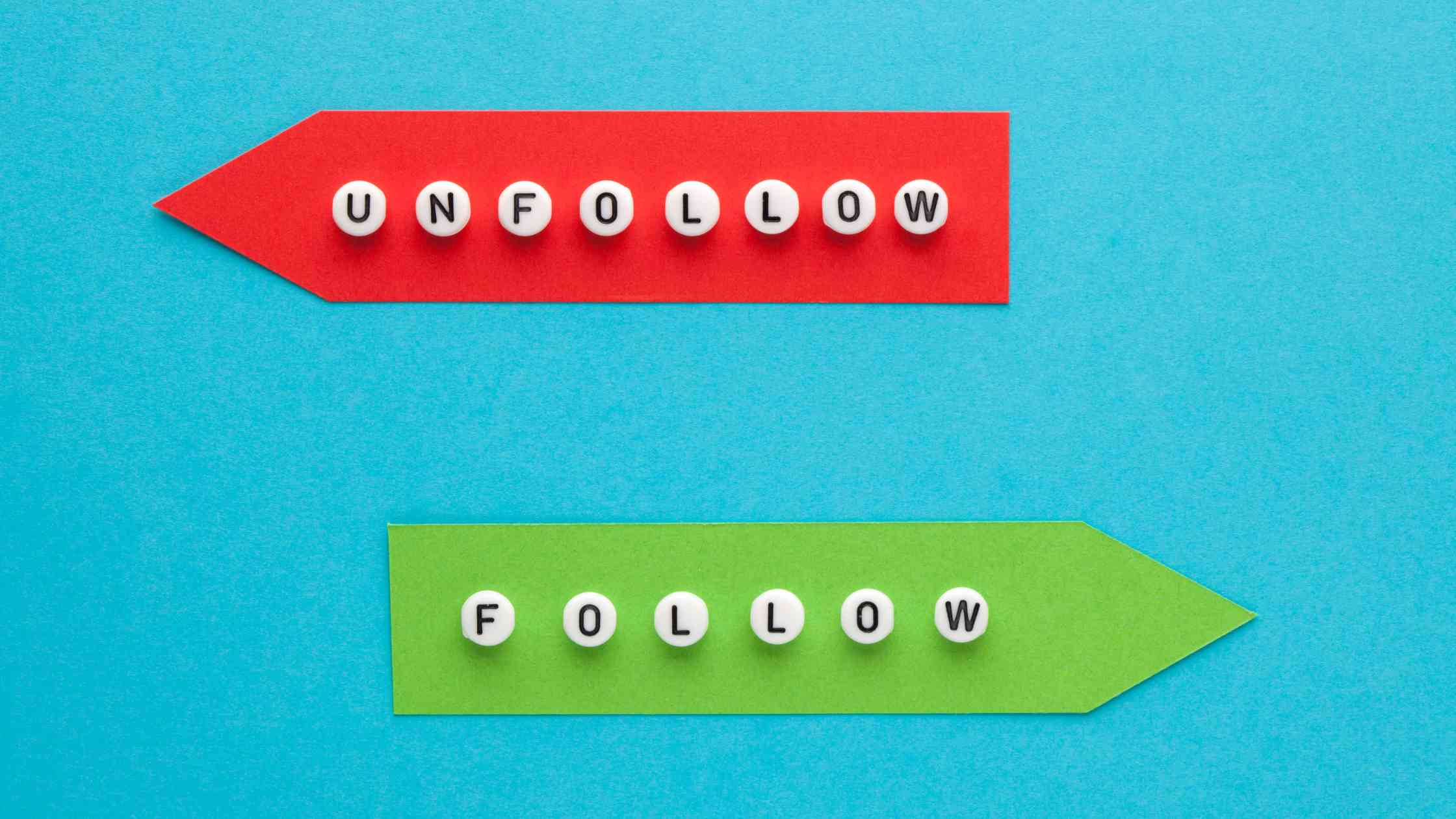Click below to unfollow inactive or irrelevant accounts and focus on the followers that matter ⬇️
Managing your Twitter following list can be a real challenge, especially if you’ve built up an extensive network over time. Whether it’s inactive accounts, non-reciprocal followers, or overly active accounts that spam your feed, unfollowing unwanted Twitter accounts can be tedious.
Fortunately, Circleboom provides powerful, easy-to-use tools to help you quickly identify and unfollow accounts that don’t contribute to your Twitter experience. In this guide, we’ll show you how to use Circleboom to efficiently clean up your Twitter feed.
Why Unfollow Twitter Accounts?
Regularly pruning your Twitter following list is essential for maintaining a relevant, engaging feed. Removing inactive or irrelevant accounts boosts your feed’s quality, ensuring you’re following users who actually engage with your content.
Circleboom Twitter is designed to simplify the unfollowing process with advanced filtering options, allowing you to instantly find and unfollow unwanted accounts.
Here are some of the best methods to unfollow on Twitter with Circleboom.
Circleboom: Twitter's Official Partner for Safe Mass Unfollowing
Circleboom is not only a robust Twitter management tool but also an official partner of Twitter. As Twitter's trusted partner, Circleboom provides users with the safest way to mass unfollow accounts without risking suspension.
Twitter’s daily unfollow limits and policies can be tricky to navigate, and excessive unfollowing can lead to account suspensions if you use unverified tools.
Why Circleboom is the Safest Tool to Unfollow on Twitter:
- Official Partner Status: Circleboom is officially partnered with Twitter, making it the only verified and approved tool for unfollowing at scale.
- Automated Safety Measures: Circleboom operates within Twitter’s API limits, meaning it automatically adjusts unfollowing activities to stay within Twitter’s guidelines.
- Risk-Free Unfollowing: By using Circleboom, you can mass unfollow accounts directly without worrying about penalties or suspension risks.
With Circleboom, you get the best and safest tool for handling large-scale Twitter cleanups while protecting your account.
Unfollow Twitter Accounts who do not Follow Back:
One of the most common reasons for unfollowing on Twitter is non-reciprocal follows. If you’re following accounts that don’t follow you back, it might be time to clear them out.
Circleboom’s “Not Following Back” feature helps you instantly find all accounts that aren’t reciprocating, allowing you to review and unfollow them with a single click. This powerful tool saves hours you would otherwise spend manually checking your follower list.
Benefits of Using Circleboom’s “Not Following Back” Feature:
- Quickly find non-reciprocal followers
- Save time by unfollowing directly within Circleboom
- Maintain a more balanced and reciprocal following list
With Circleboom, you can instantly see who isn’t following you back and clean up your list, helping you keep only relevant and engaging accounts.
Use Filters to Find Which Accounts to Unfollow:
For a more targeted approach, Circleboom’s advanced search filter options let you specify which accounts to unfollow based on various criteria. You can filter Twitter accounts by keywords, languages, follower count, or other factors that align with your preferences.
For example, you might unfollow accounts with minimal engagement or those not related to your interests.
Circleboom’s Filtering Options Include:
- Keywords
- Languages
- Follower and following counts
- Account qualifications, such as bio keywords or location
This customization gives you a tailored following list that keeps your feed relevant and engaging.
Unfollow Twitter Accounts that are Inactive/Fake/Overactive:
Inactive or fake Twitter accounts can clutter your feed and reduce the quality of your Twitter experience. These accounts don’t contribute to your engagement or timeline, so removing them is a wise choice.
Circleboom’s filters allow you to identify and unfollow inactive or spammy accounts directly, keeping your feed clean and relevant.
You can also remove overactive accounts that flood your feed with too many tweets or retweets, which can be just as disruptive. With Circleboom, you can manage these accounts in seconds.
Benefits of Unfollowing Inactive, Fake, or Overactive Accounts:
- Improve feed quality by removing inactive users
- Declutter your timeline from over-posting accounts
- Strengthen your network with only active, engaging followers
Using Circleboom’s tools, you can easily filter out accounts that don’t bring value to your Twitter experience.
Whitelist Accounts You Never Want to Unfollow:
If you have favorite accounts—like celebrities, brands, or industry leaders—that you never want to unfollow, Circleboom’s whitelist feature is here to help. Simply add these accounts to your whitelist, and they won’t show up in your search results when you’re cleaning up your following list. This feature prevents accidental unfollowing of important accounts.
With Circleboom’s whitelist, you can confidently clean up your following list without worrying about unfollowing essential accounts by mistake.
Final Thoughts on Managing Your Twitter Following List with Circleboom
Keeping your Twitter feed relevant and engaging has never been easier. As Twitter’s only verified partner for safe unfollowing, Circleboom’s tools allow you to clean up your following list with minimal effort, helping you maintain an active and engaged Twitter network.
From finding non-followers and filtering by criteria to removing inactive or overactive accounts, Circleboom provides all the features you need to optimize your Twitter experience without risking your account's security.
Start using Circleboom today to efficiently unfollow unwanted accounts and make your Twitter network more meaningful and manageable!
Circleboom Twitter
Circleboom enables users, brands, and SMBs to grow and strengthen their Twitter accounts.