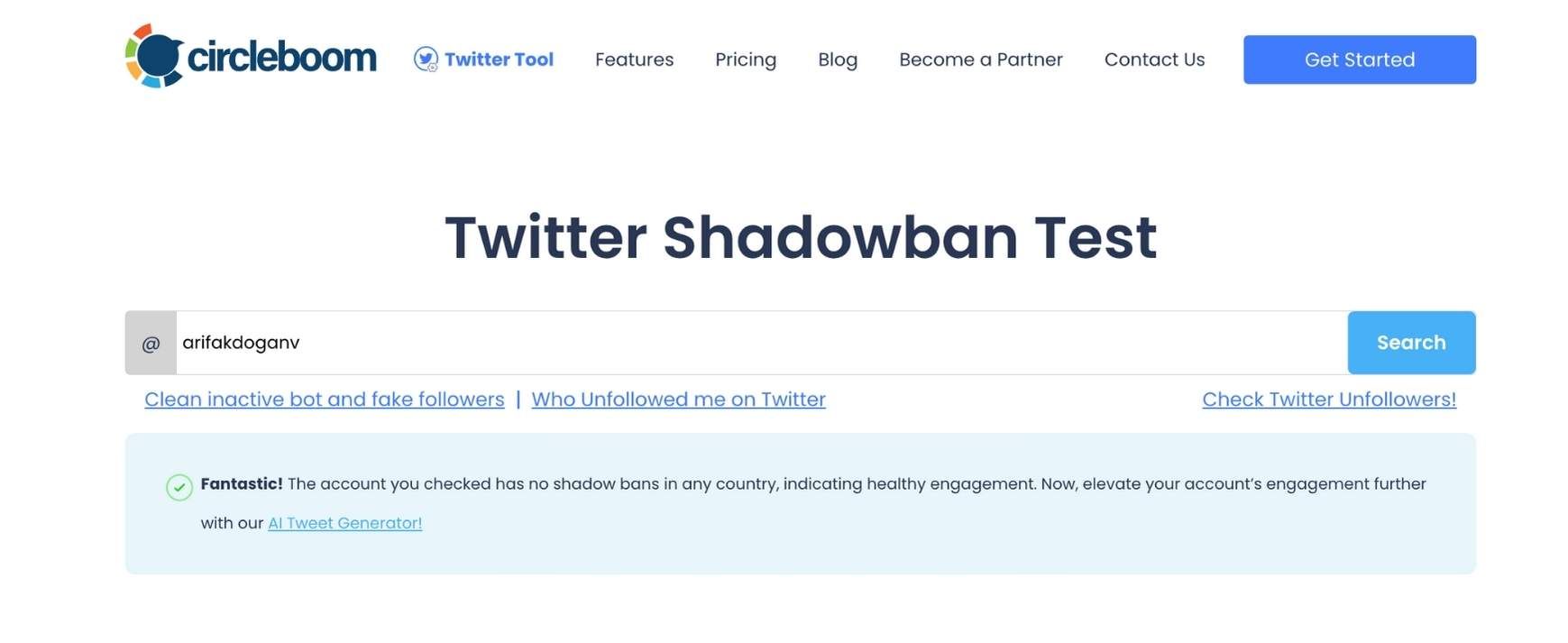
Lately, I noticed a significant drop in my Twitter engagement. Most of my followers began telling me that they weren't seeing my tweets in their timelines, even though I was posting regularly.
I initially thought this was just a normal fluctuation in my engagement, but after some investigation, I learned that Twitter might be limiting my account’s visibility—a situation known as a shadowban, or what many refer to as "Twitter Jail."
But how do you know if you’re in Twitter jail, and more importantly, how do you get out of it?
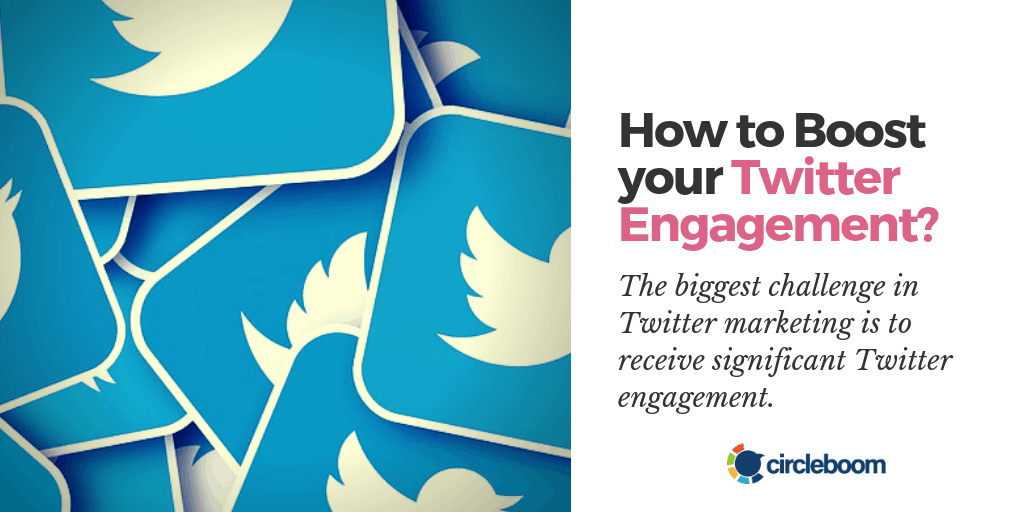
How do you know if you're in Twitter jail?
Twitter doesn’t send you a notification when they limit your account’s visibility or engagement. This makes it difficult to figure out if you’re in Twitter jail without doing some digging on your own.
In my case, I noticed that my impressions, likes, and retweets were unusually low, despite maintaining my usual posting schedule. It wasn’t until several followers mentioned that they no longer saw my tweets that I began to suspect something was wrong.
After some research, I learned that this is a common sign of a shadowban—a tactic Twitter uses to limit accounts that might have violated certain guidelines.
To be sure, I used Circleboom Twitter to analyze my account's performance and see if I had been shadowbanned.
How long does Twitter jail last?
One of the most frustrating aspects of being in Twitter jail is that there’s no clear timeline for how long it will last. Some people report being shadowbanned for a few hours, while others are stuck for several days. It really depends on why your account was limited and how Twitter’s algorithm processes your account activity.
For me, the decrease in engagement lasted several days, and I had no official word from Twitter about what had happened or when my account’s visibility would be restored. This uncertainty is what makes Twitter jail so frustrating.
Luckily, with Circleboom Twitter, I was able to track my account metrics and monitor when engagement started to return to normal.

How do I get out of Twitter jail?
Getting out of Twitter jail isn’t as simple as submitting a request for review. However, there are a few steps you can take to recover faster and avoid future penalties:
🟩 Stop aggressive activity: If you’ve been tweeting too frequently or engaging in what Twitter might see as spamming behavior, it’s best to slow down. Give your account a break and let things settle.
🟩 Avoid sensitive content: Posting controversial or sensitive material can sometimes trigger Twitter’s algorithm to flag your account. Sticking to safer content might help ease the restrictions.
🟩 Limit automation: If you’re using automation tools to follow or engage with other users, this can also trigger a shadowban. Reducing the use of these tools could help restore your account's visibility.
Once I took these steps, I was able to track my account's recovery using Circleboom Twitter. Here's how you can do it too:
Step-by-step: How to check if you're in Twitter jail with Circleboom Twitter
By using Circleboom, I was able to confirm that my account had been shadowbanned and take the necessary steps to recover from Twitter jail.
You should follow these steps to find out whether you or someone else on Twitter is shadowbanned.
#1: Open Circleboom Twitter in your browser or your iOS device.
Aren’t you a Circleboomer yet? Get a new account in one minute.
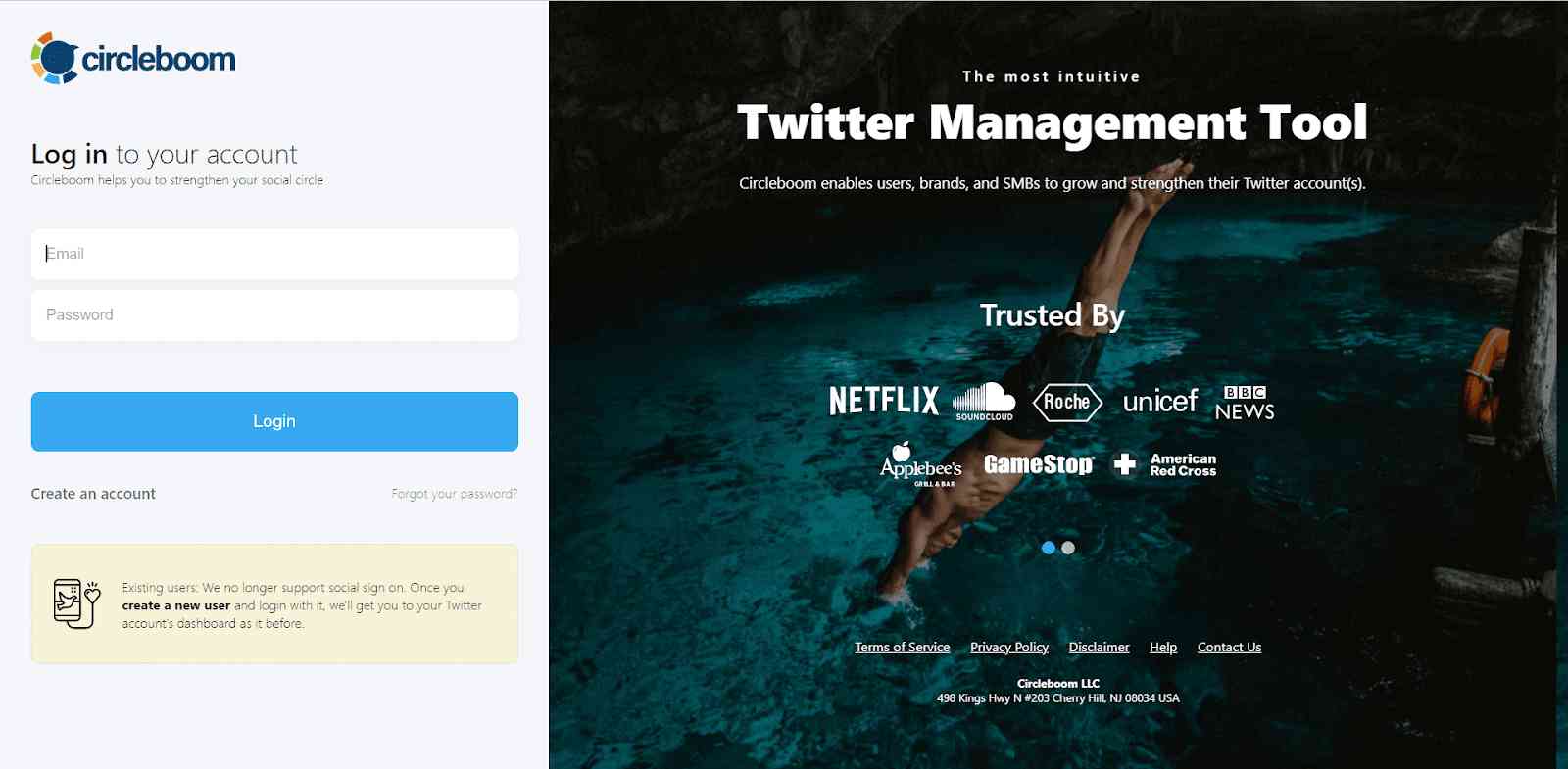
#2: You will connect your Twitter account to Circleboom.
It’s an automated process; you will only need to follow instructions.

#3: Now you are on Circleboom’s dashboard. Move your cursor to the left and find the “Search” tool.
A menu will appear under the tab. You will see the “Shadowban Test”.
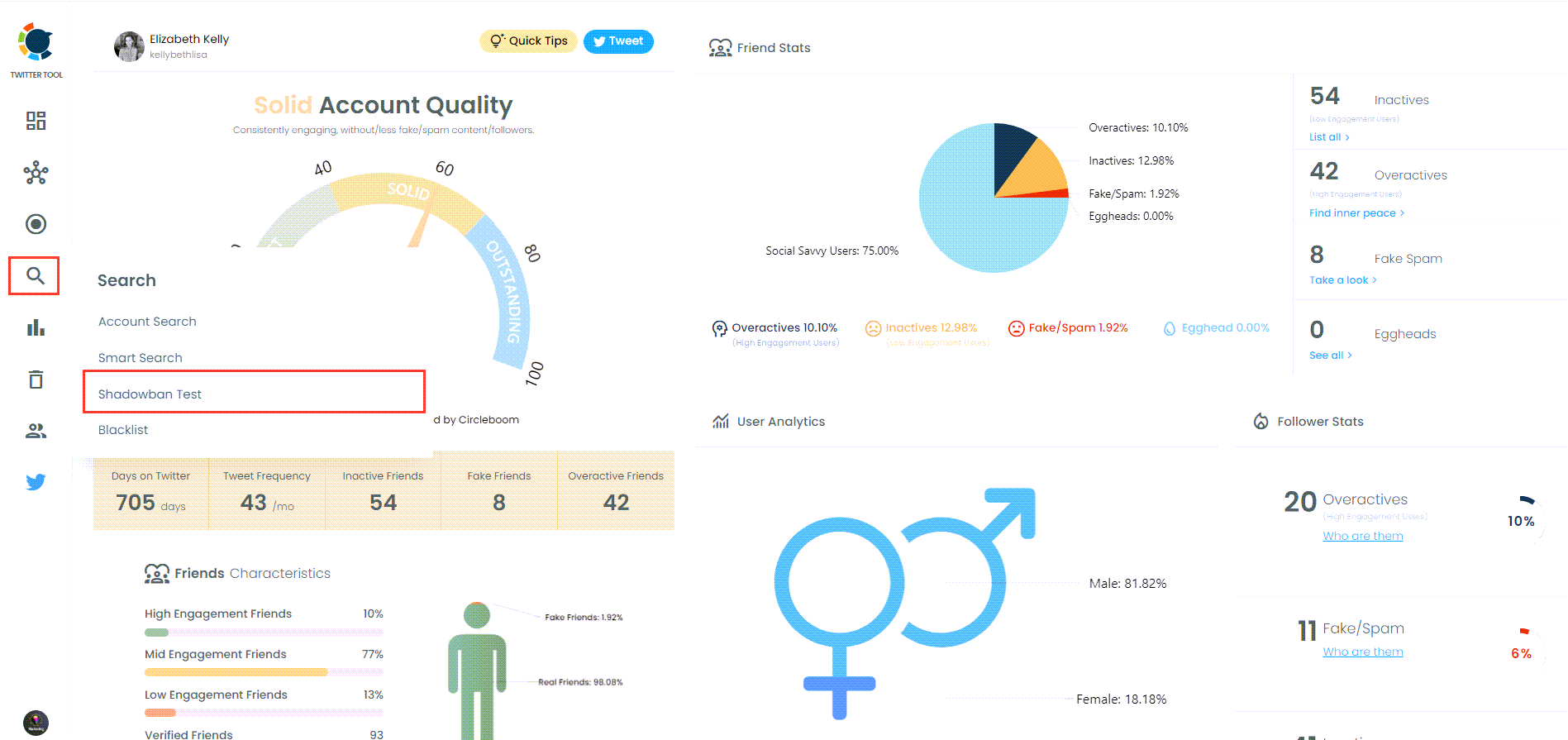
#4: You should enter the username of the account so that you can check if it is shadowbanned or not. It may be your or someone else’s profile.
Click on the “Search” button when you are done writing.
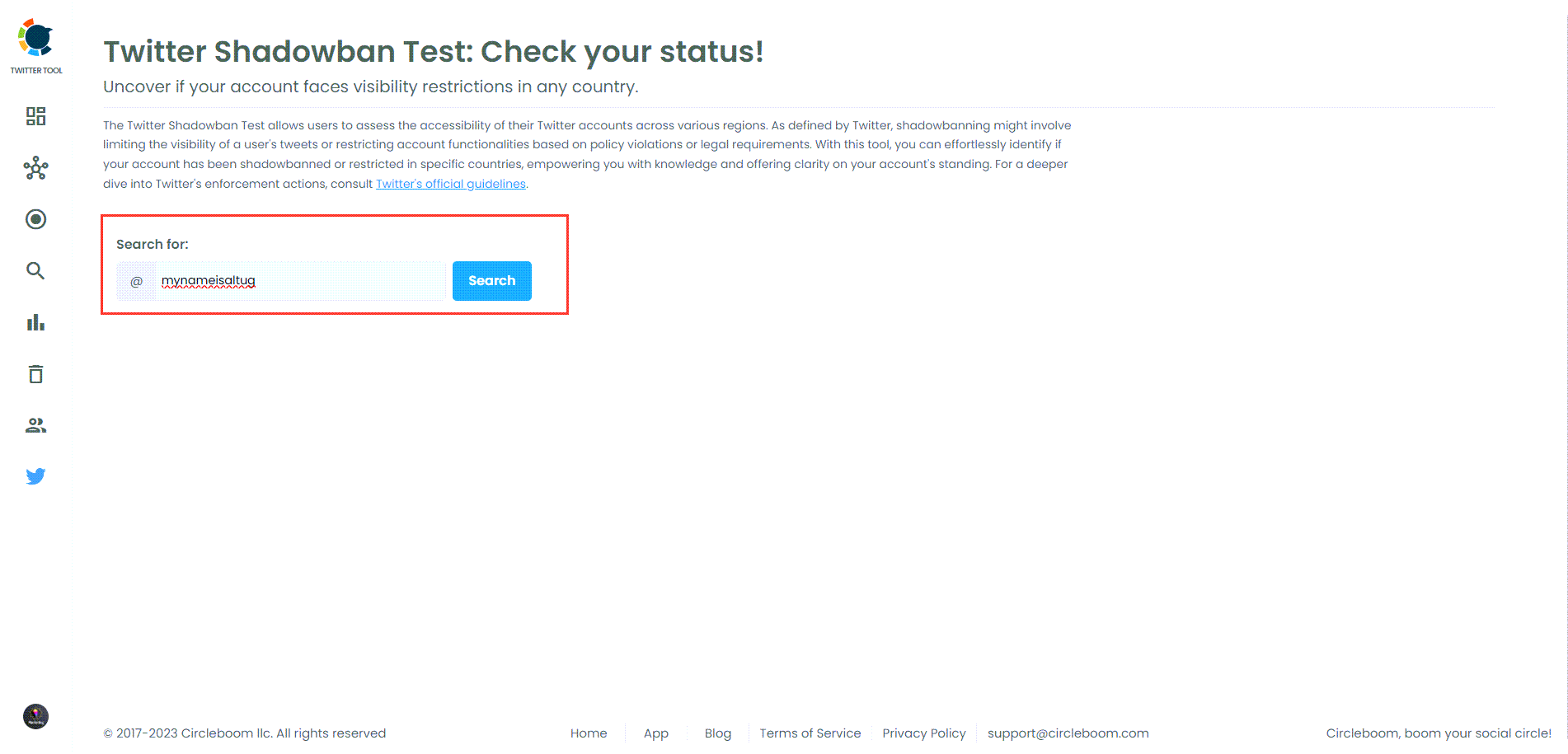
Circleboom will show you immediately if this account is shadowbanned or not. You will also see solutions for being shadowbanned on Twitter.
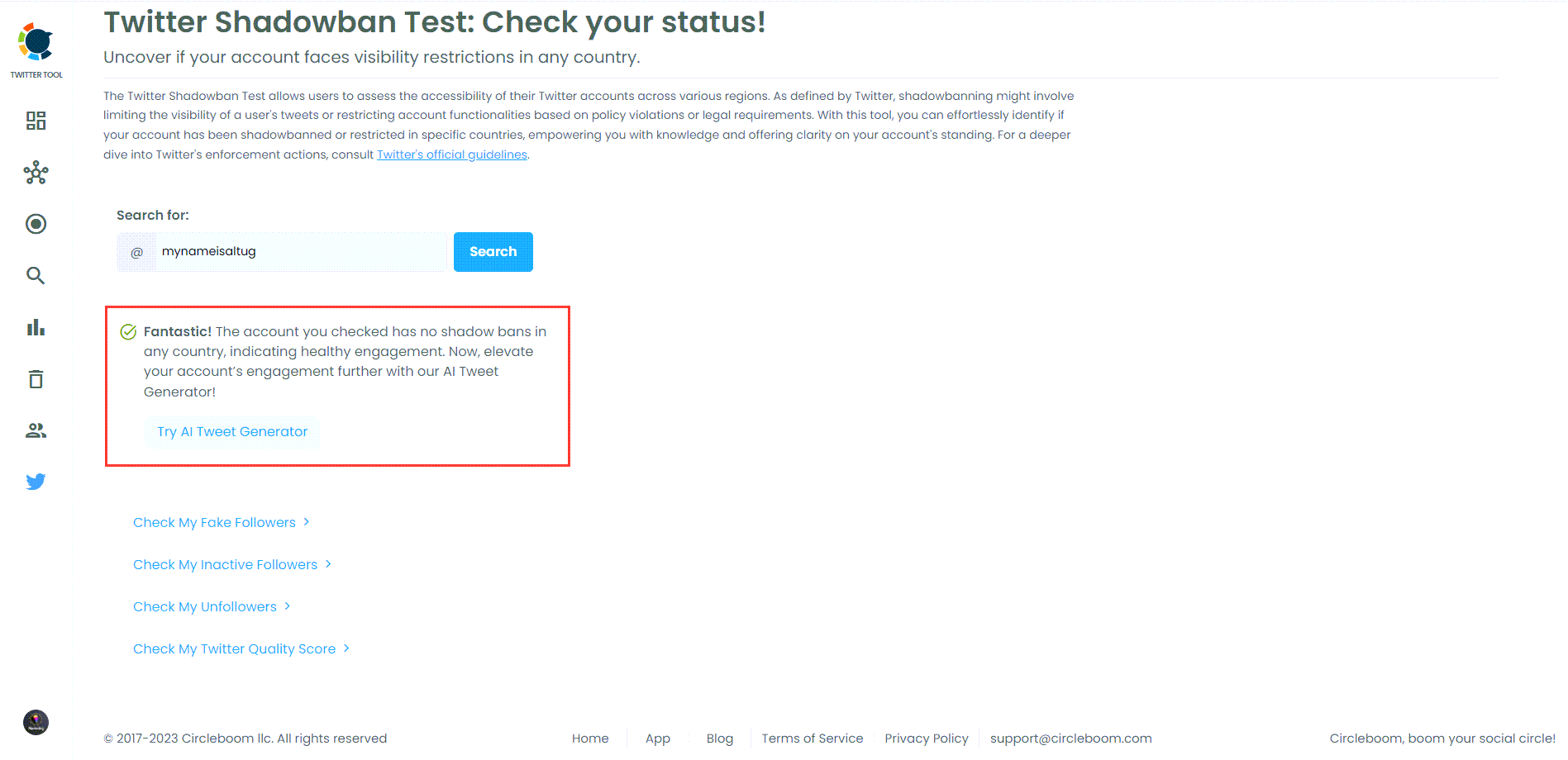
Conclusion
Twitter jail, or shadowbanning, can be a frustrating experience, especially when you’re not sure why your engagement has dropped. By paying attention to the signs—like a decrease in impressions and followers telling you they’re not seeing your tweets—you can take steps to identify the issue.
Using Circleboom Twitter, I was able to understand what was happening with my account and take actions to fix it. If you’re facing the same issues, Circleboom is a helpful tool for monitoring and managing your account.







