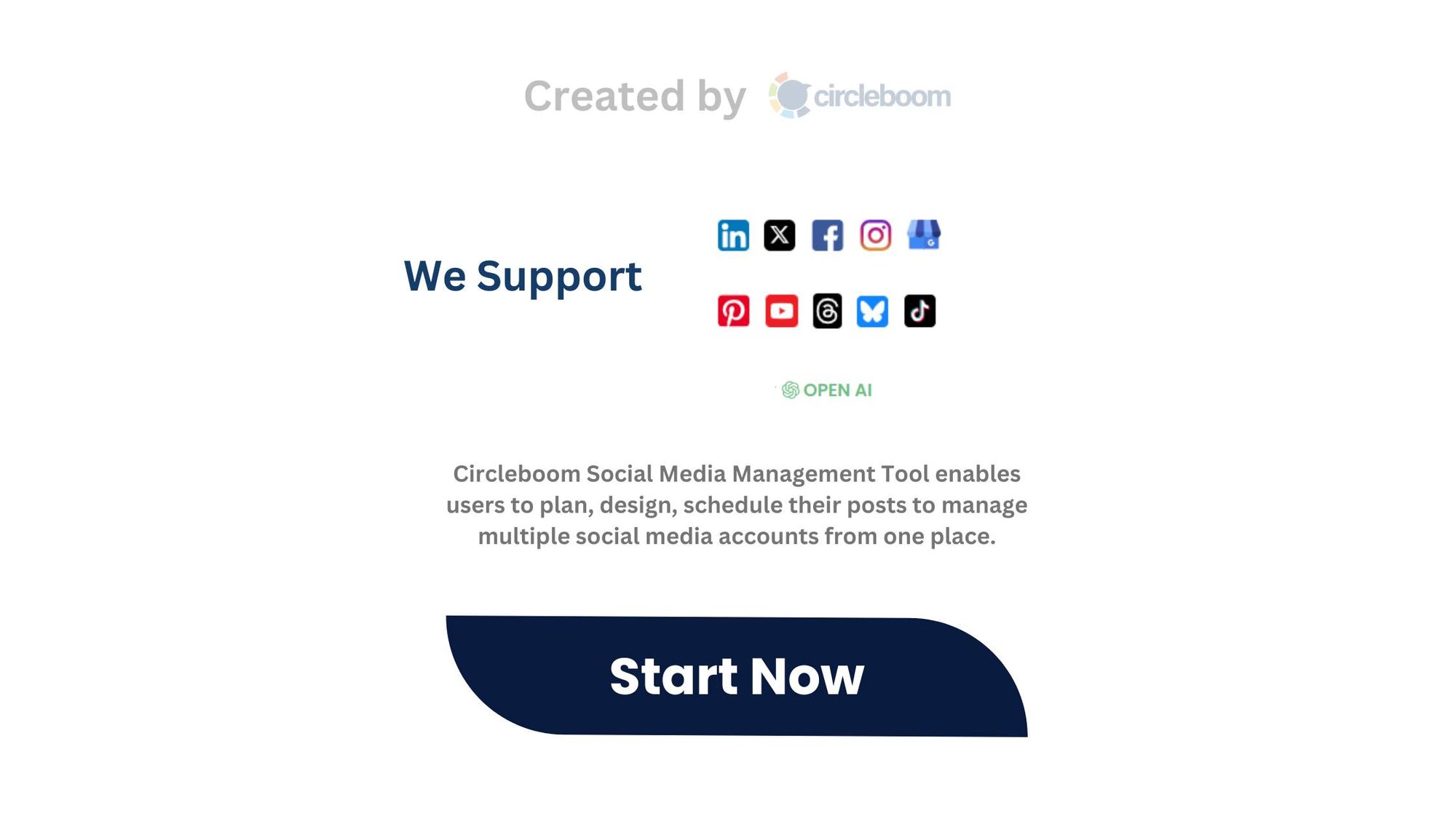I used to scroll past countless Twitter polls without voting. Not because I wasn’t interested, but because I assumed my vote would be visible to everyone. I didn’t want my answers displayed for others to see, so I avoided participating altogether.
Then, One day, I decided to do some research on whether Twitter polls are anonymous.
To my surprise, I learnt that Twitter polls are completely anonymous! Neither the poll creator nor the participants can see who voted or how they voted.
This changed everything for me.

Are Twitter Polls Anonymous? Here’s the Answer
The short answer is yes—Twitter polls are 100% anonymous.
➡️ When you vote in a poll, neither the poll creator nor other users can see your choice.
➡️ The total number of votes and the percentage for each option are displayed, but no individual votes are tracked publicly.
➡️ Even if you create a poll yourself, you won’t be able to see who voted for which option.
This anonymity makes Twitter polls a great tool for gathering honest opinions from your followers without making them feel pressured.
How I Used Twitter Polls to Boost Engagement
Once I realized that polls were anonymous, I started experimenting. I created polls asking for opinions, fun questions, and even industry-related discussions.
The results? Twitter polls increased engagement!
People love polls because they’re interactive and quick to answer. Unlike regular tweets, where users may hesitate to reply, polls require just one click to participate.
However, I noticed that posting at the wrong time led to fewer responses. I needed to schedule polls at the best times—when my followers were most active.

Using Circleboom Twitter to Schedule Twitter Polls
To get the most out of my polls, I started using Circleboom Twitter. As an official Twitter partner, Circleboom provides tools for managing, analyzing, and scheduling tweets, including polls.

How to Schedule Twitter Polls with Circleboom: Step-by-Step Guide
It's quite easy to schedule Twitter polls through Circleboom's dashboard.
Step #1: Log in to Circleboom Twitter.
As an official Twitter partner, Circleboom is safe and compliant with all platform policies.
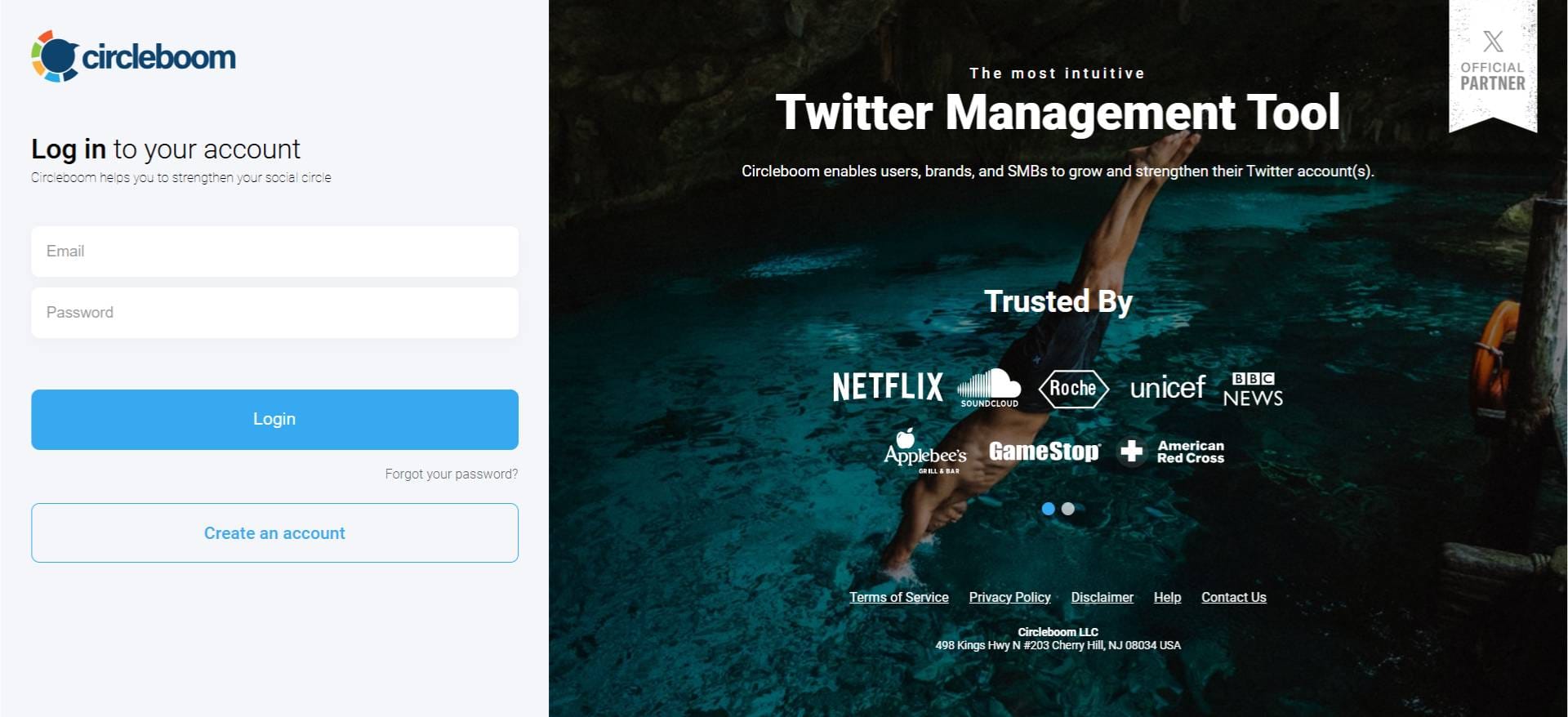
Step #2: From the left-hand menu, click on X Post Planner to open the new publishing dashboard.
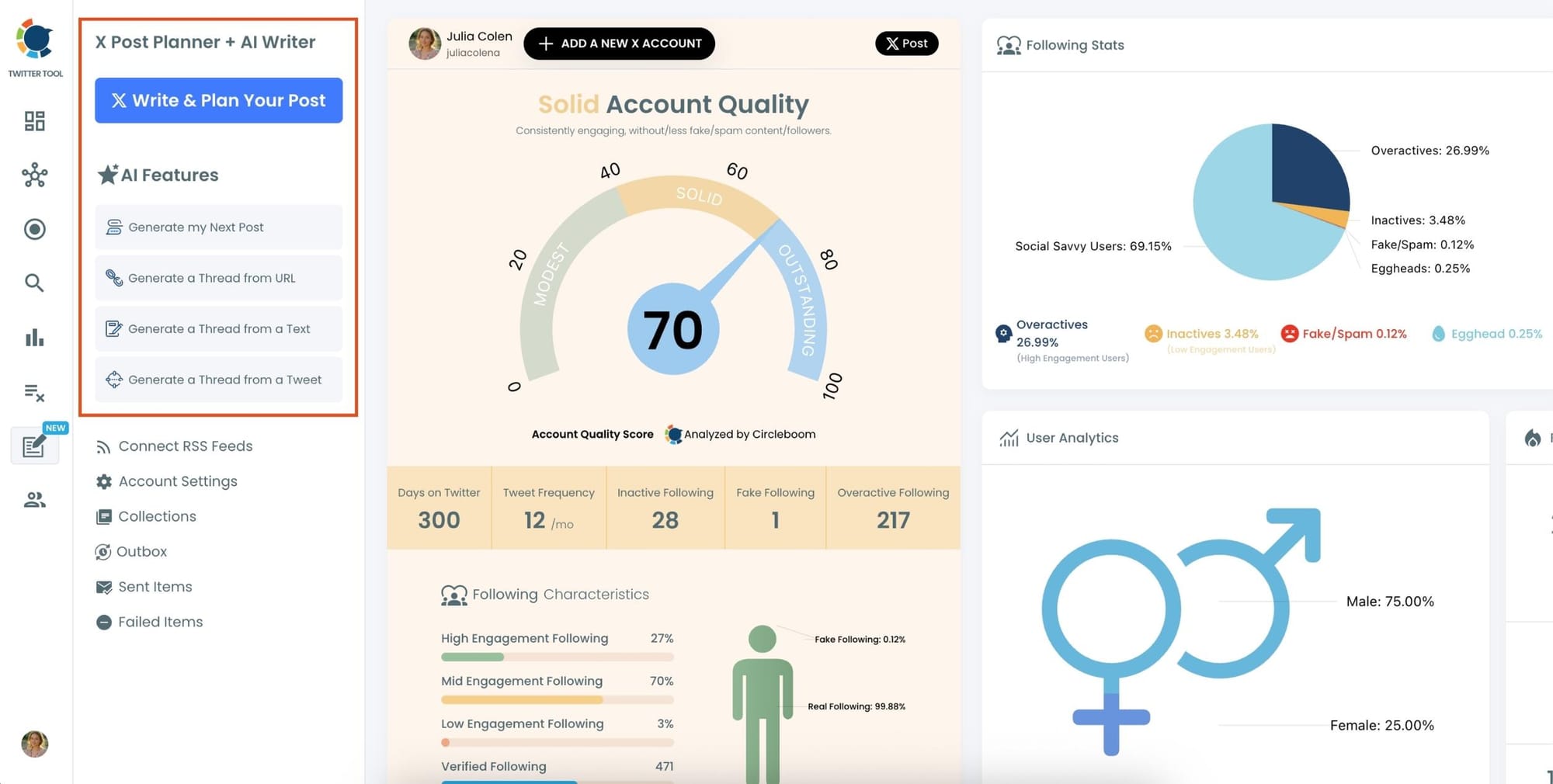
This section gives you access to advanced scheduling, poll creation, AI tools, and more.
Step #3: On this new dashboard, you'll see many features like Tweet design tools, Twitter thread maker, AI Tweet Generator, etc. as buttons.
"Add poll" is one of these buttons. So type in your question and click on that button.
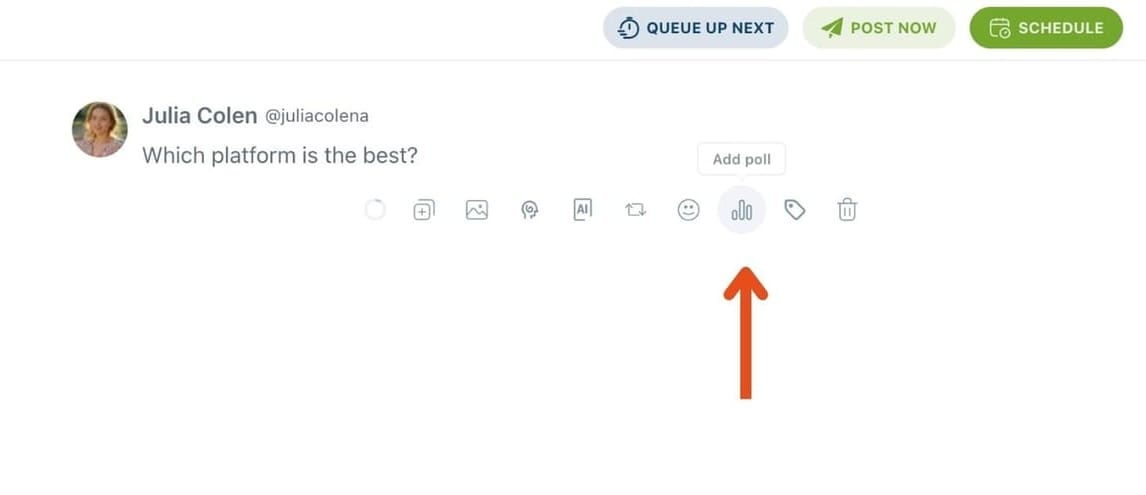
Step #4: After asking your question, all you need to do is craft your poll like you would natively on Twitter.
Enter your different answer options (up to 4 answers), and set how long the poll will stay active (up to 7 days).
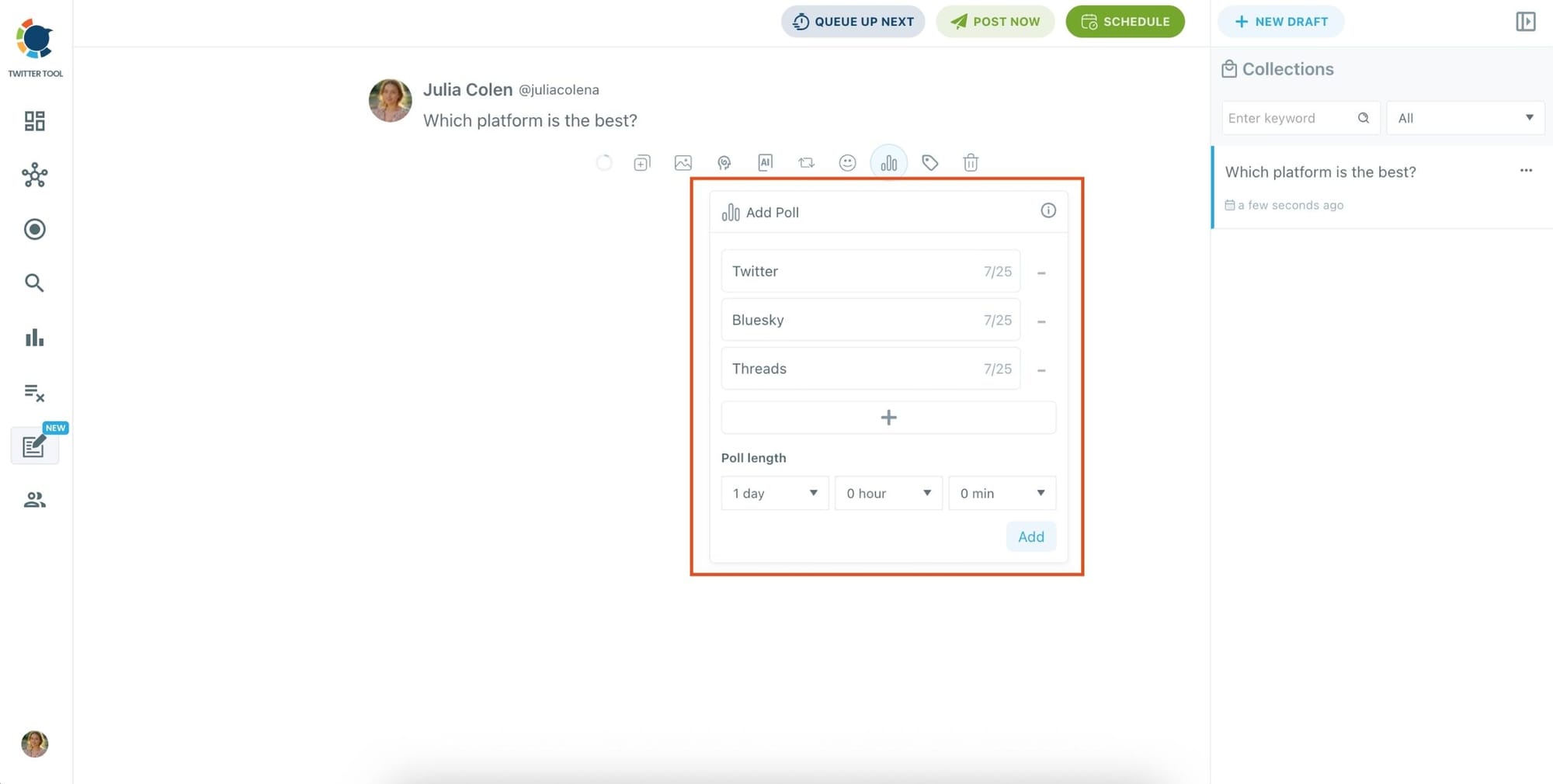
You can also turn your Twitter poll into a thread or use Circleboom's built-in AI to enhance your text—by rewriting, shortening, or adding relevant hashtags.
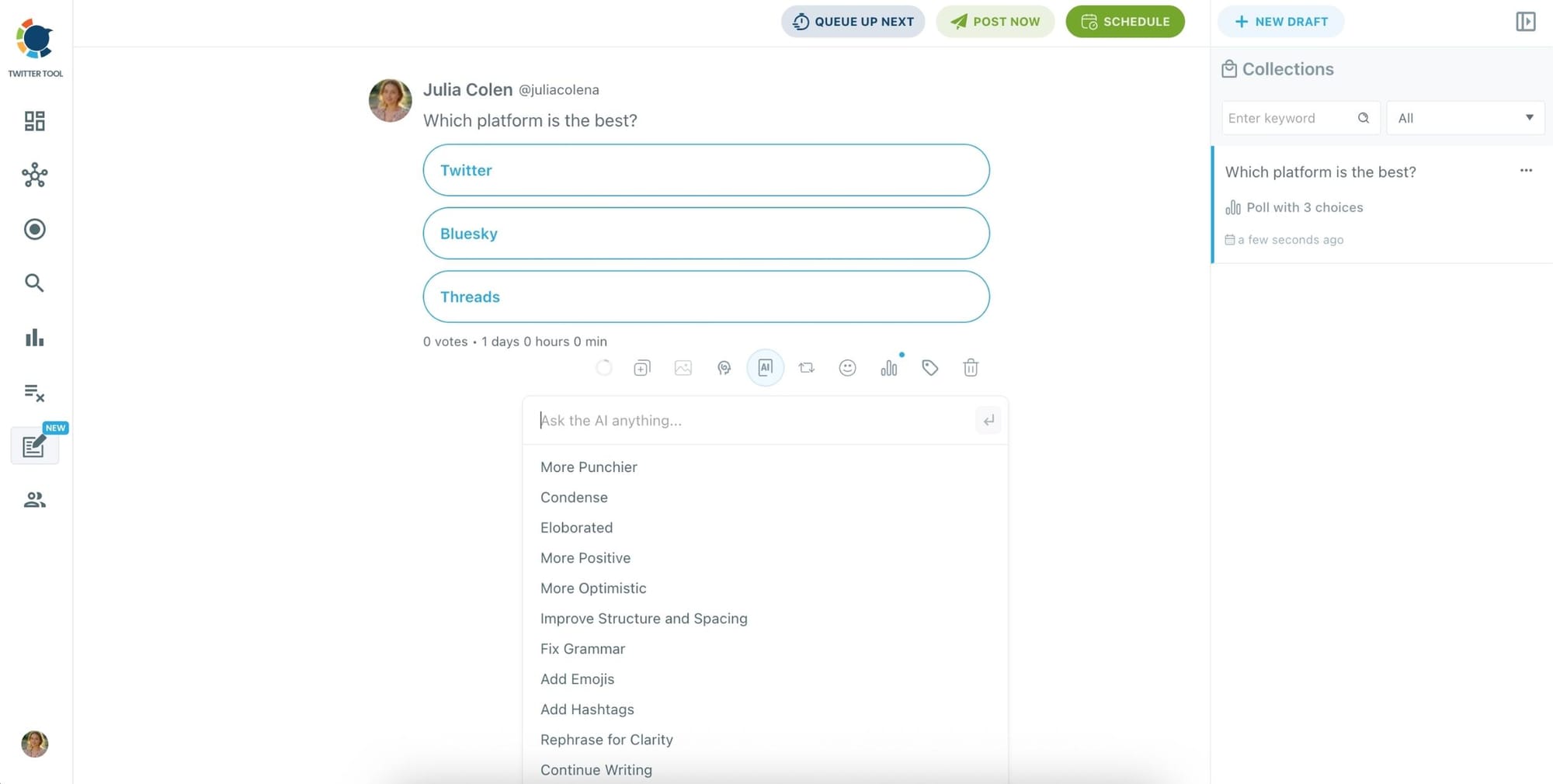
🌀 Bonus: You can even set your poll to auto-retweet after posting using Circleboom’s Auto Repost feature—boosting its reach automatically!
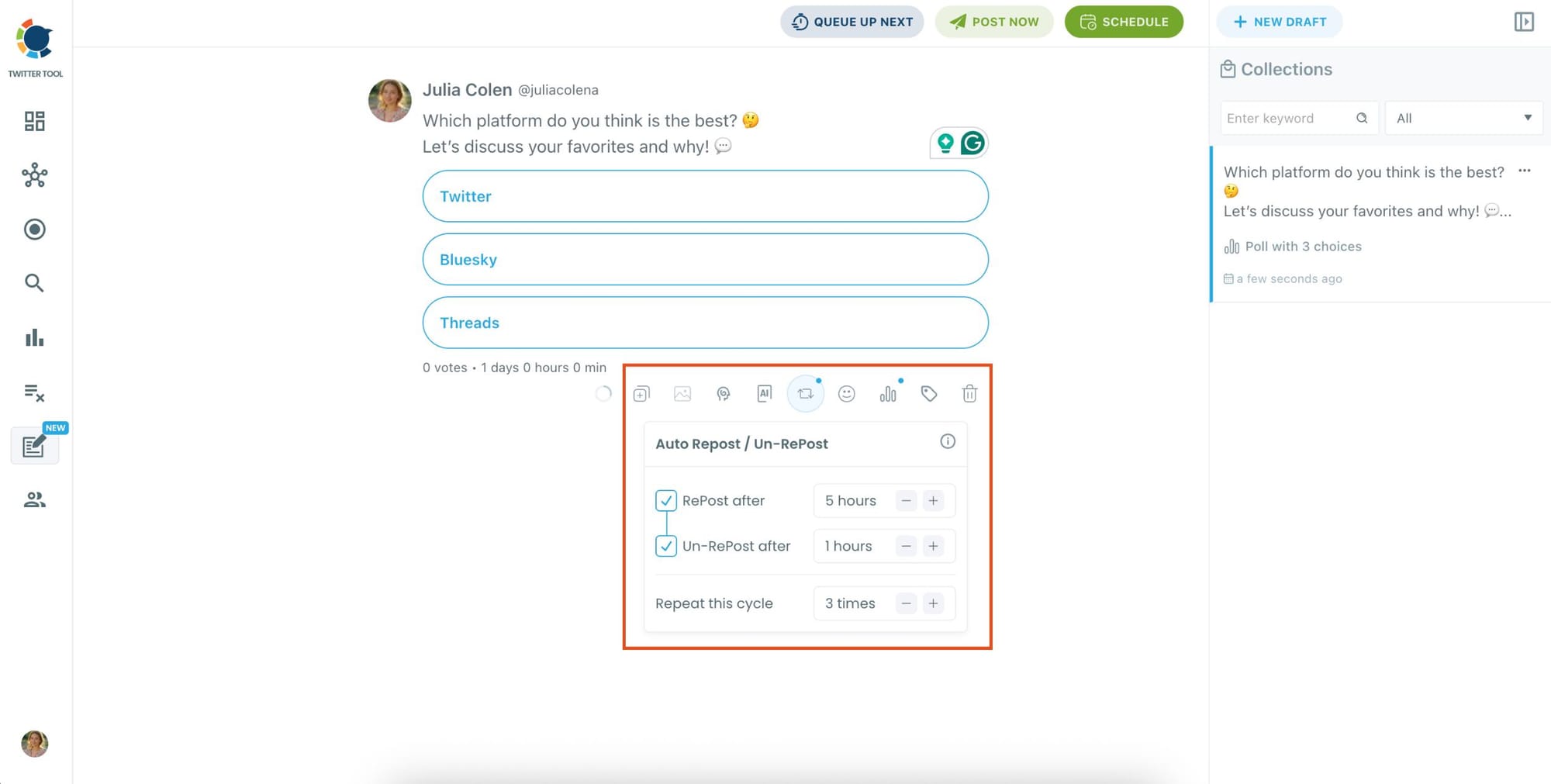
Step #5: Once your poll is ready, you can post it immediately or schedule it for later—a feature not available on X itself.
Pick a specific time manually or use your best time to post based on Circleboom's smart suggestions.
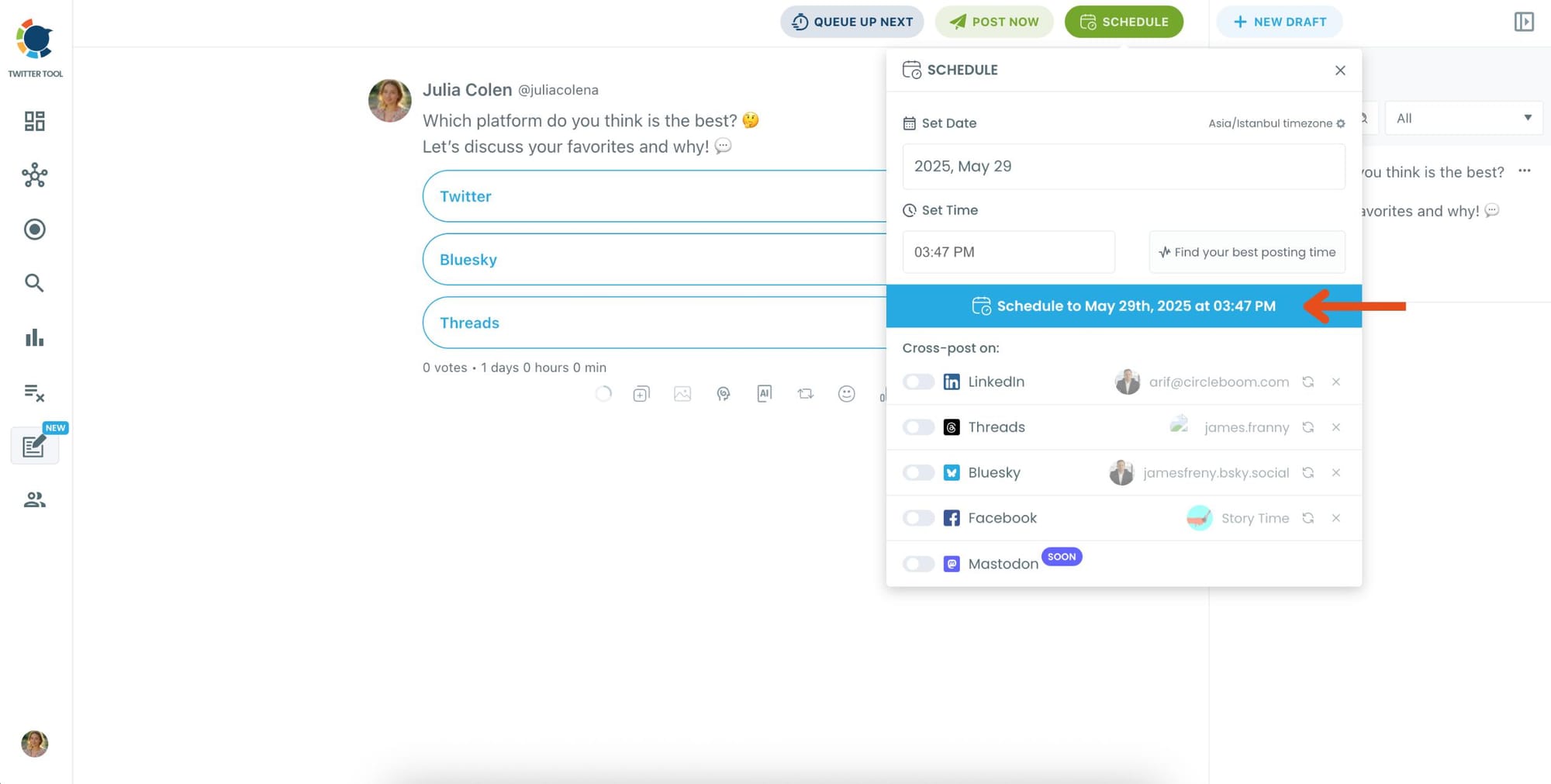
That’s it—your Twitter poll is scheduled, optimized, and ready to drive engagement!
Final Thoughts: Start Using Polls Without Hesitation
If you’ve ever hesitated to vote in a Twitter poll because you thought your response would be public, you can now participate with confidence.
Polls are anonymous, and they’re a fantastic way to boost engagement on your Twitter account.
And if you want to make the most of Twitter polls, Circleboom Publish can help you schedule them at the perfect times and track their performance. Try it out and see how your engagement grows!